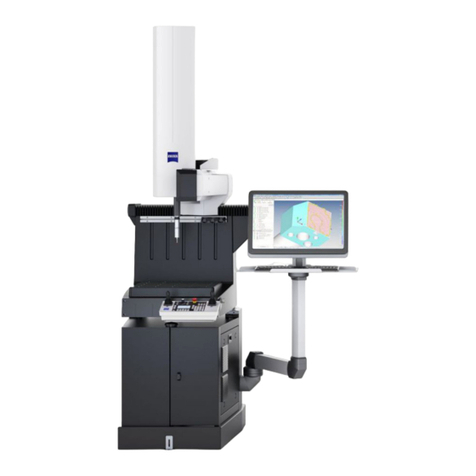Zeiss CT LUCIA Series User manual
Other Zeiss Medical Equipment manuals

Zeiss
Zeiss IOLMaster User manual

Zeiss
Zeiss i.Profiler plus User manual

Zeiss
Zeiss VISULAS YAG III User manual
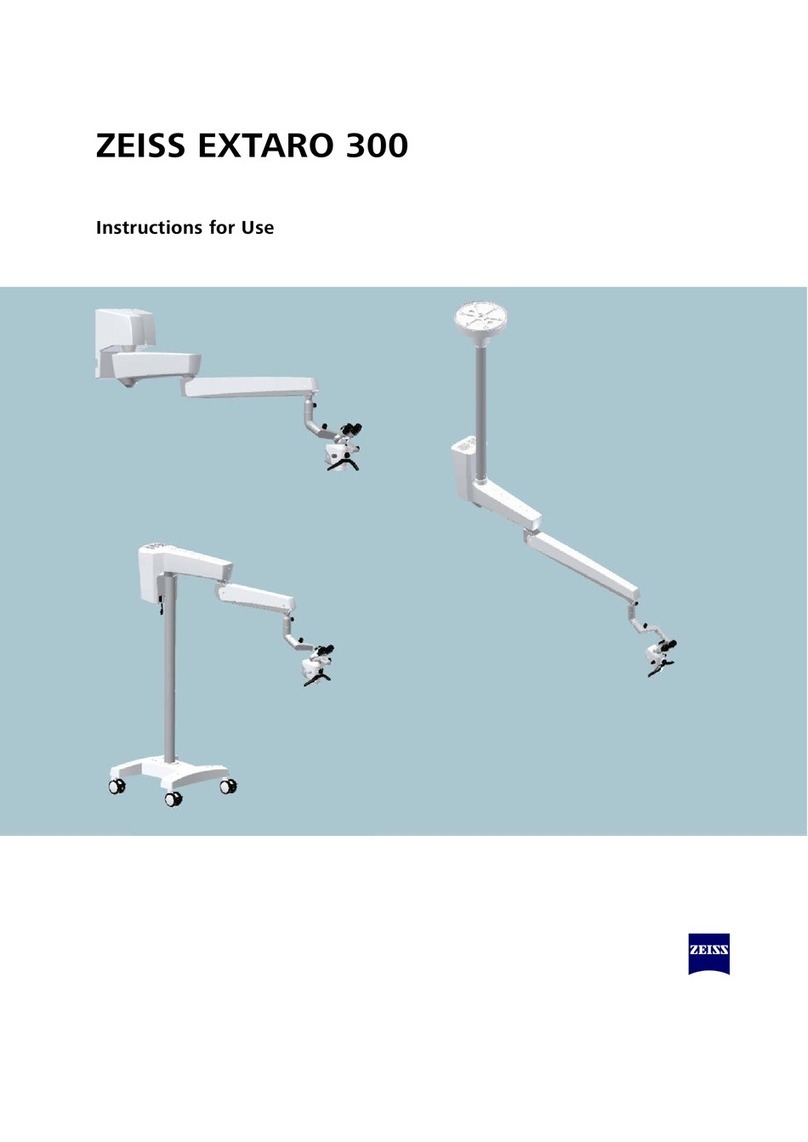
Zeiss
Zeiss EXTARO 300 User manual
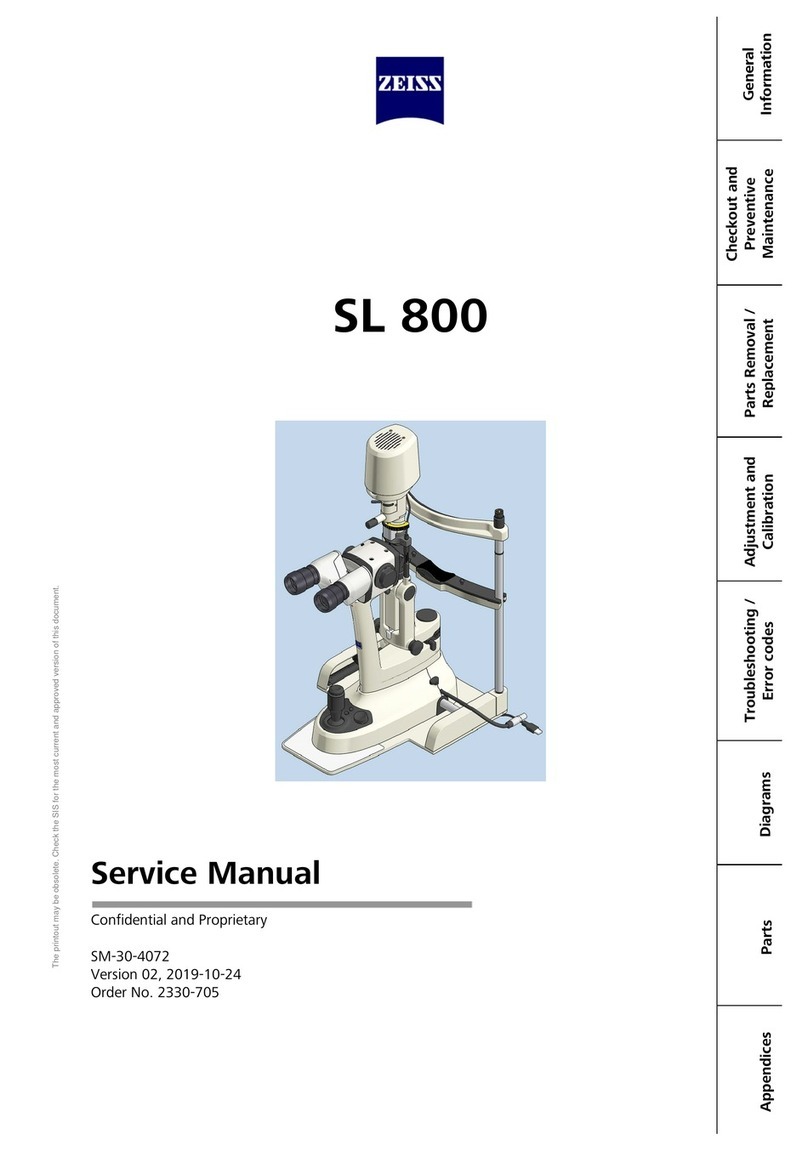
Zeiss
Zeiss SL 800 User manual
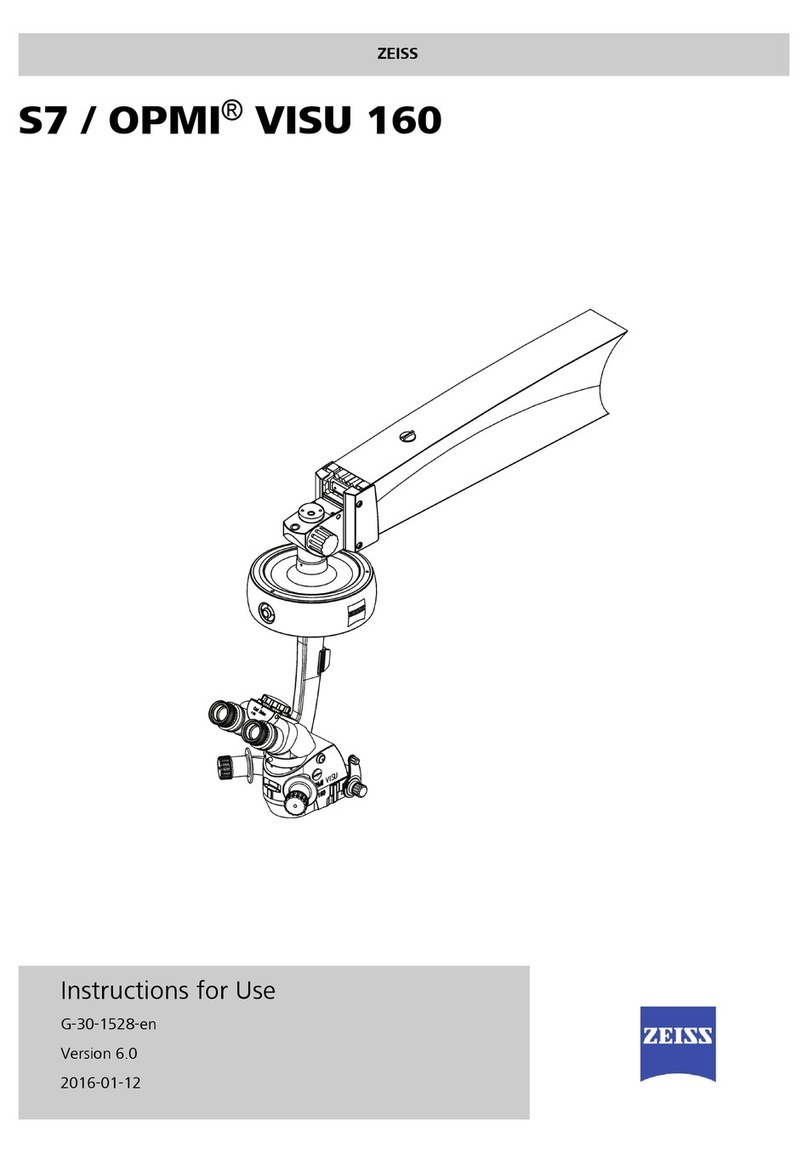
Zeiss
Zeiss S7 / OPMI VISU 160 User manual

Zeiss
Zeiss VISULAS YAG III User manual
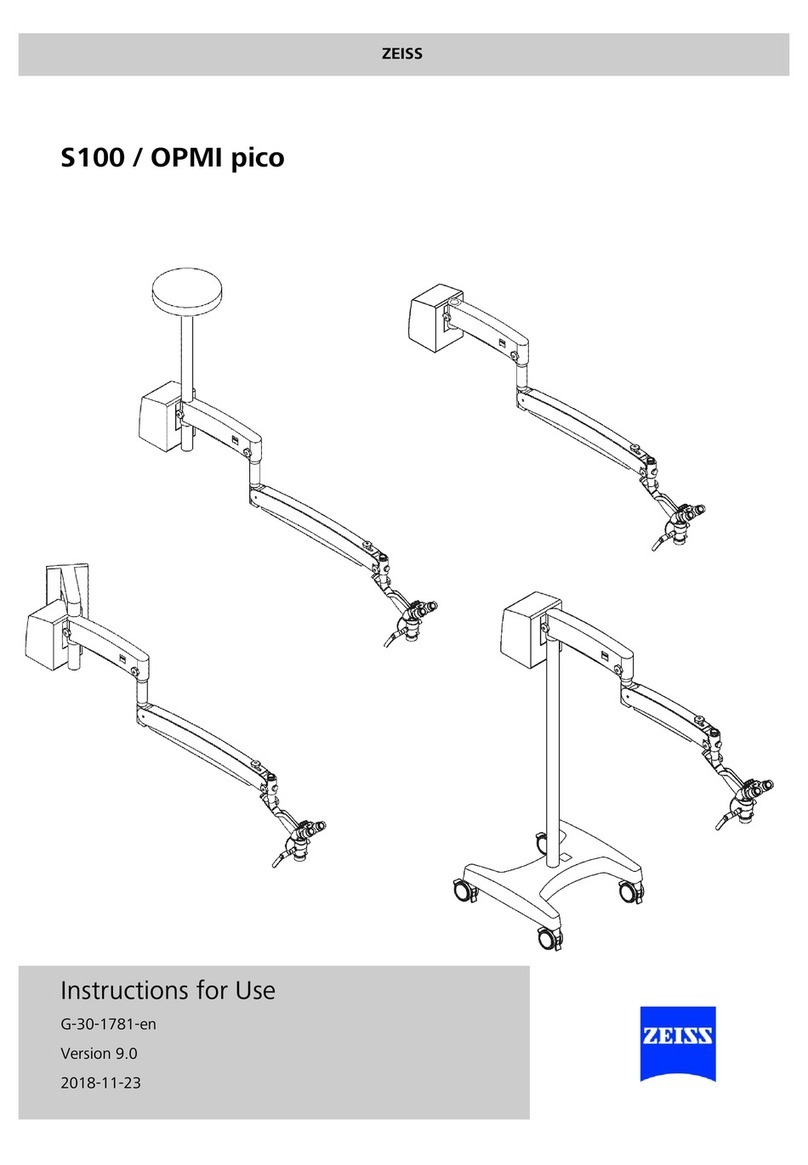
Zeiss
Zeiss S100 User manual

Zeiss
Zeiss OPMI Lumera i on floor stand User manual

Zeiss
Zeiss LSM 510 User manual
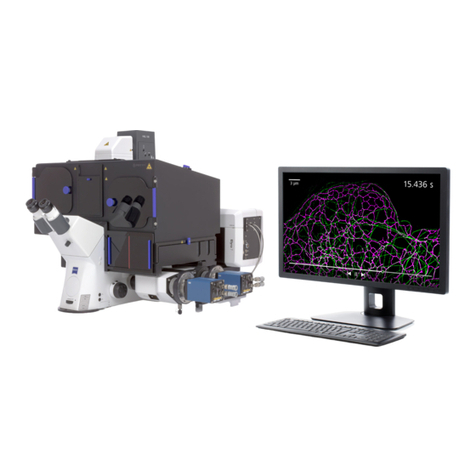
Zeiss
Zeiss ELYRA 7 User manual

Zeiss
Zeiss KSK 150 FC User manual

Zeiss
Zeiss CLARUS 500 User manual

Zeiss
Zeiss KS User manual

Zeiss
Zeiss VISUPHOR 500 User manual

Zeiss
Zeiss CIRRUS HD-OCT 5000 User manual

Zeiss
Zeiss EXTARO 300 User manual
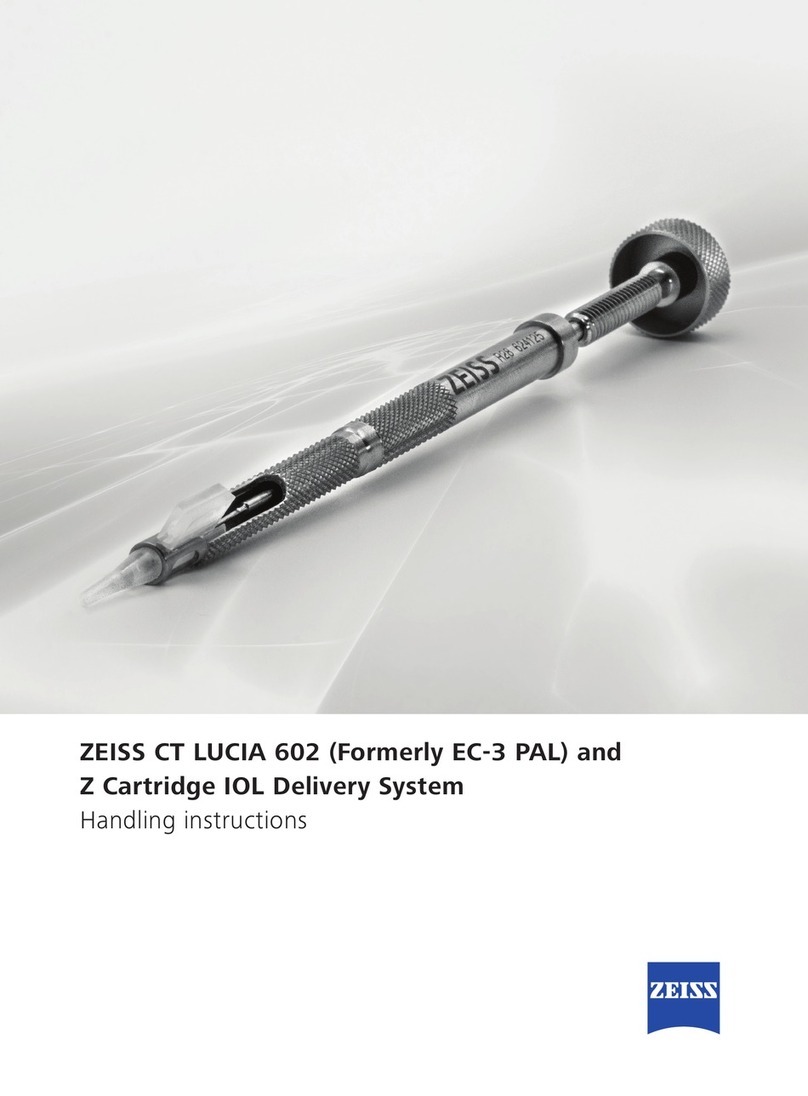
Zeiss
Zeiss CT LUCIA 602 User manual
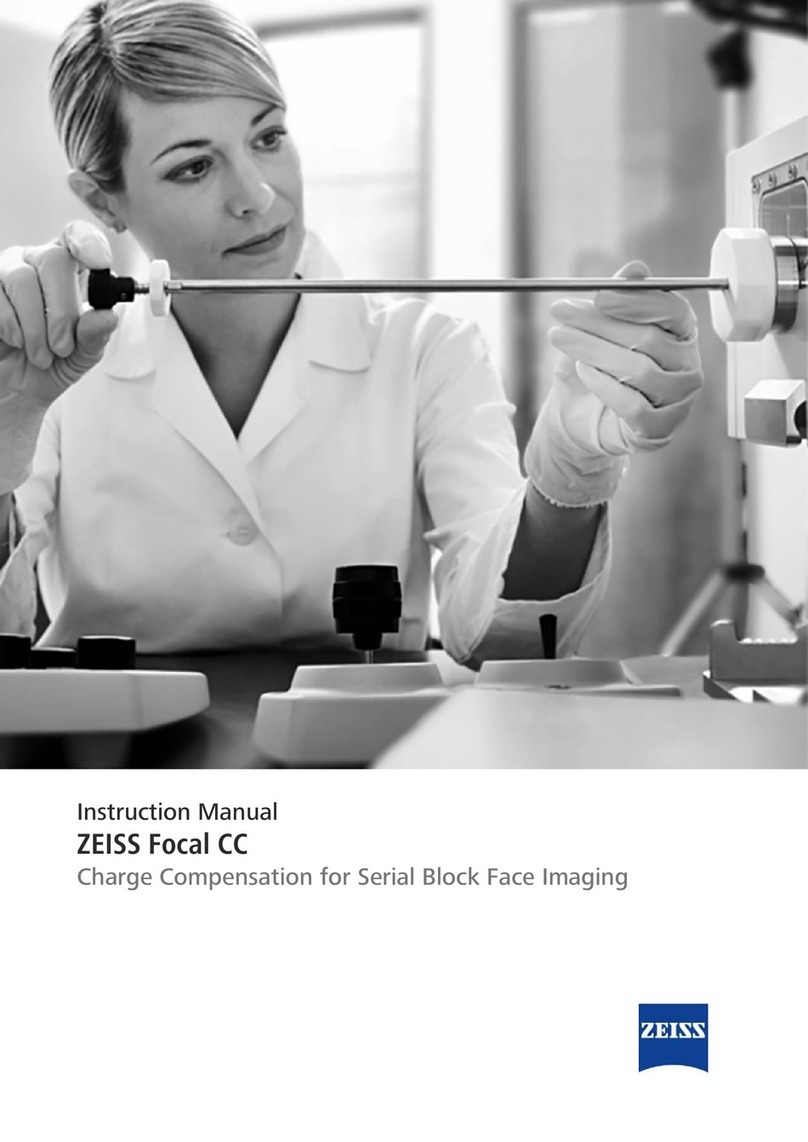
Zeiss
Zeiss Focal CC User manual
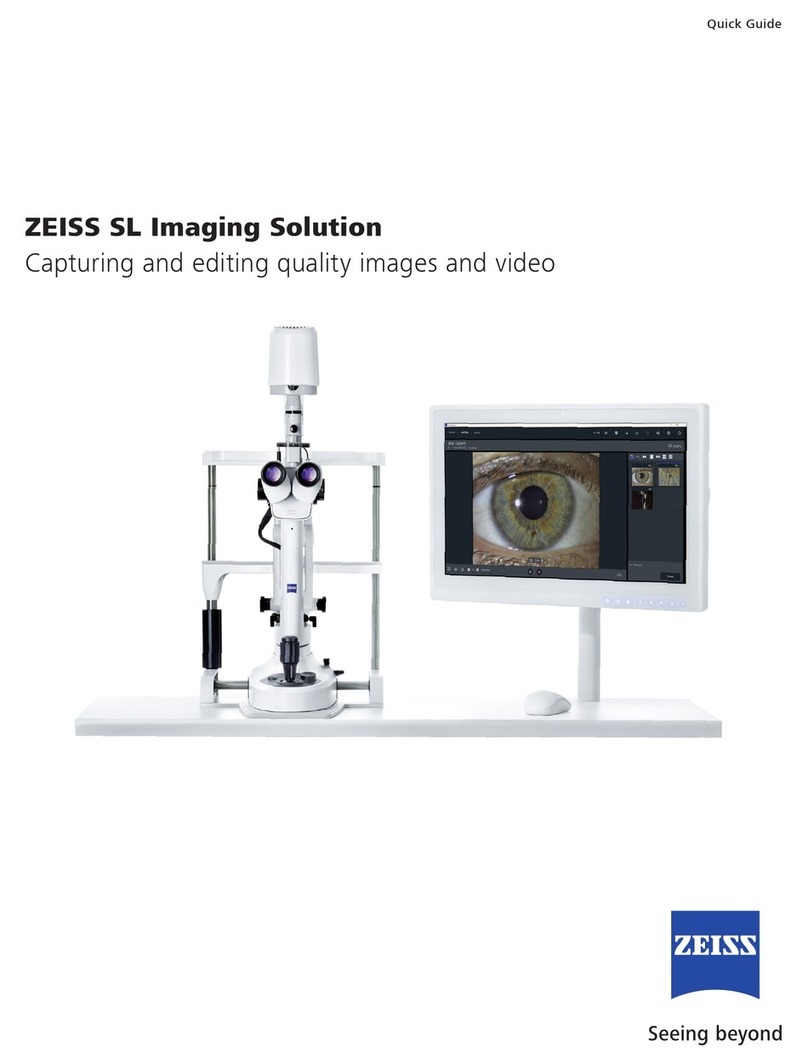
Zeiss
Zeiss SL Imaging Solution User manual
Popular Medical Equipment manuals by other brands

Getinge
Getinge Arjohuntleigh Nimbus 3 Professional Instructions for use

Mettler Electronics
Mettler Electronics Sonicator 730 Maintenance manual

Pressalit Care
Pressalit Care R1100 Mounting instruction

Denas MS
Denas MS DENAS-T operating manual

bort medical
bort medical ActiveColor quick guide

AccuVein
AccuVein AV400 user manual