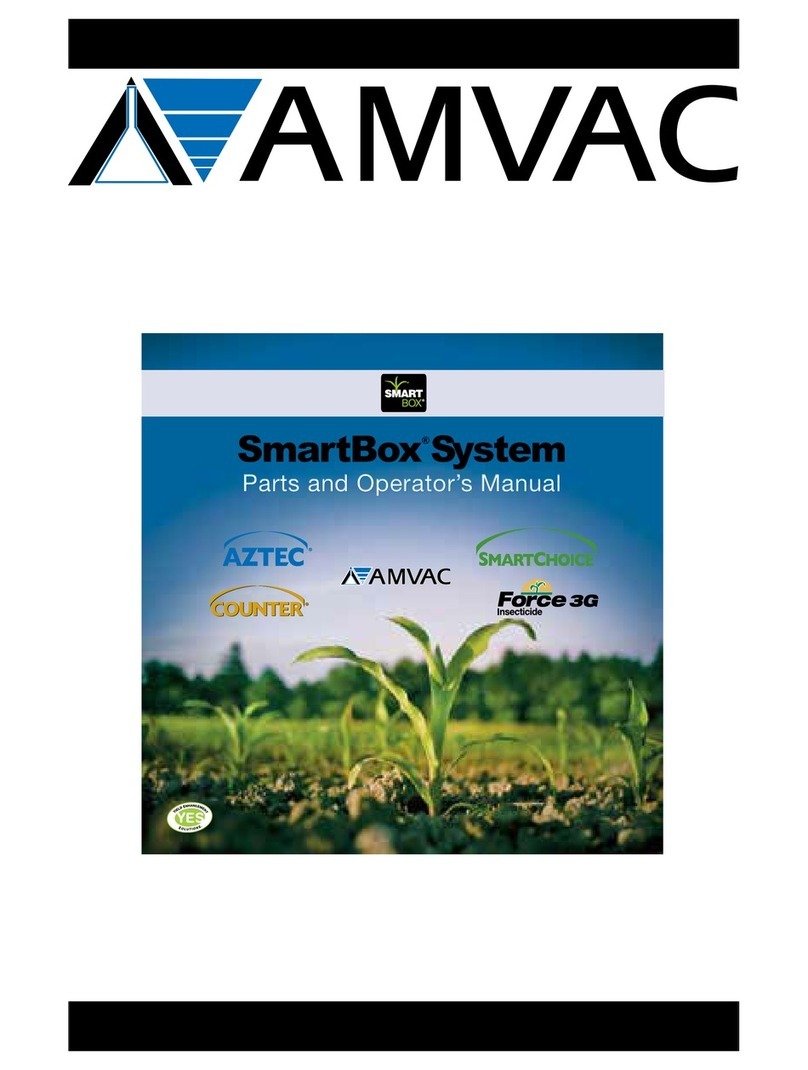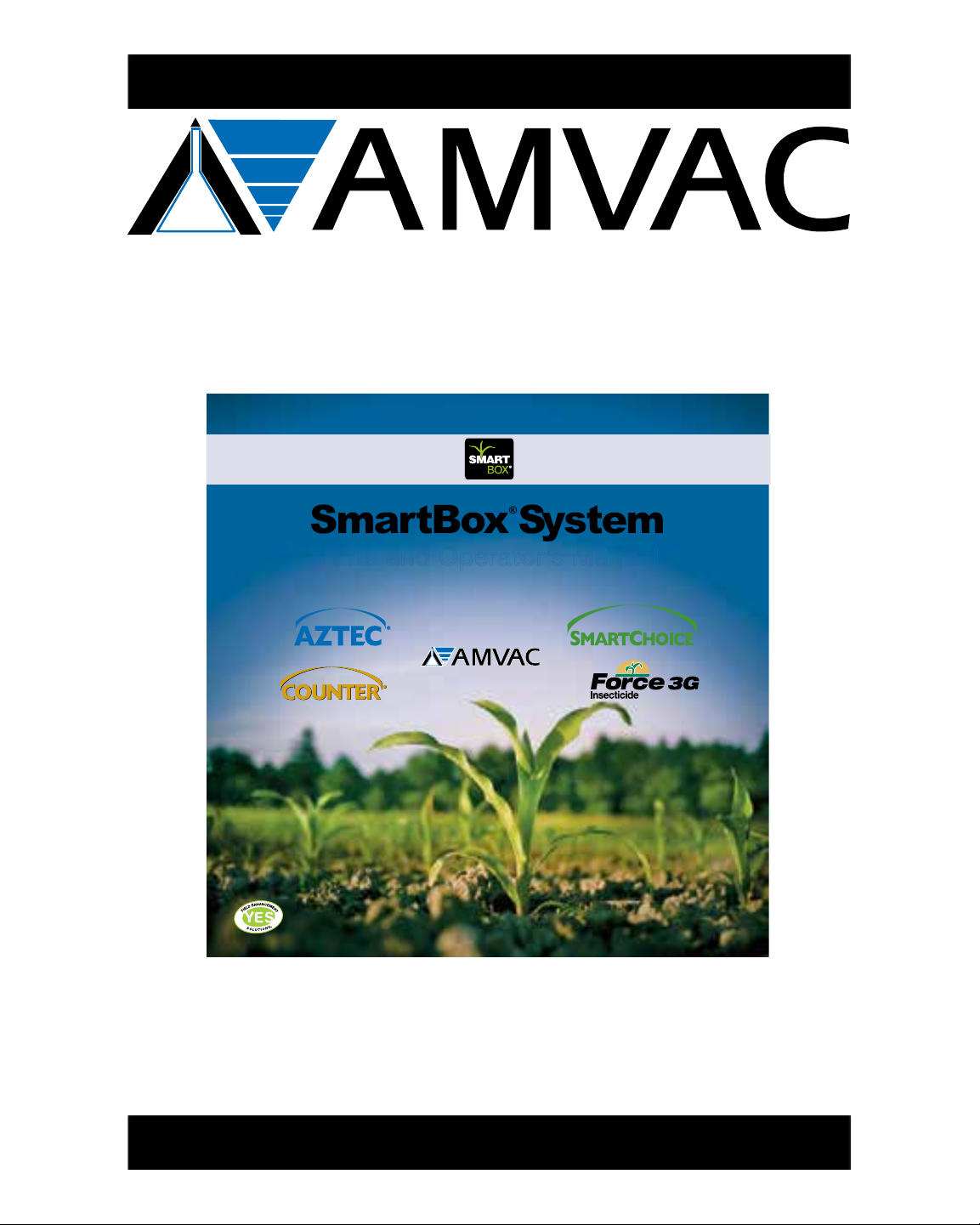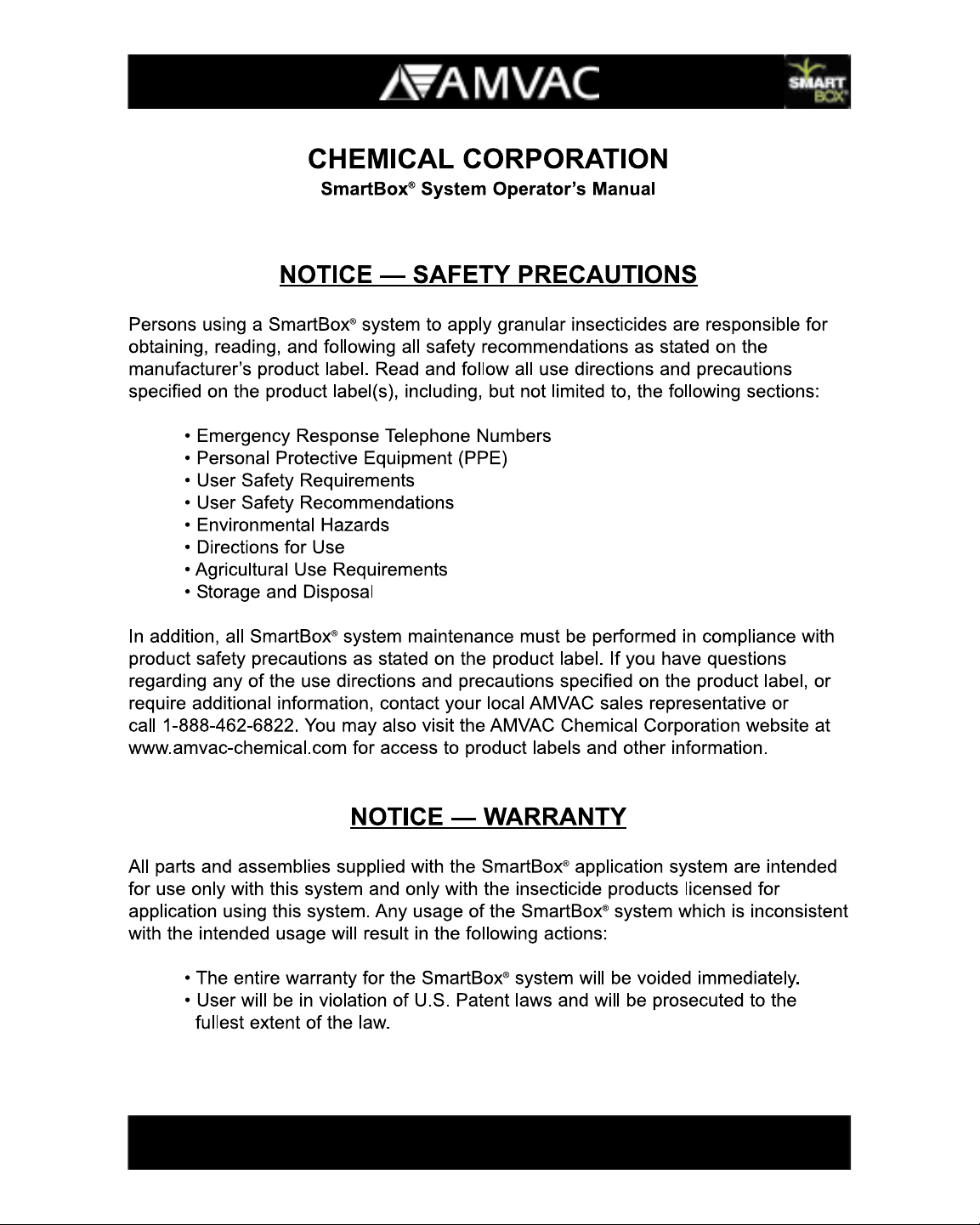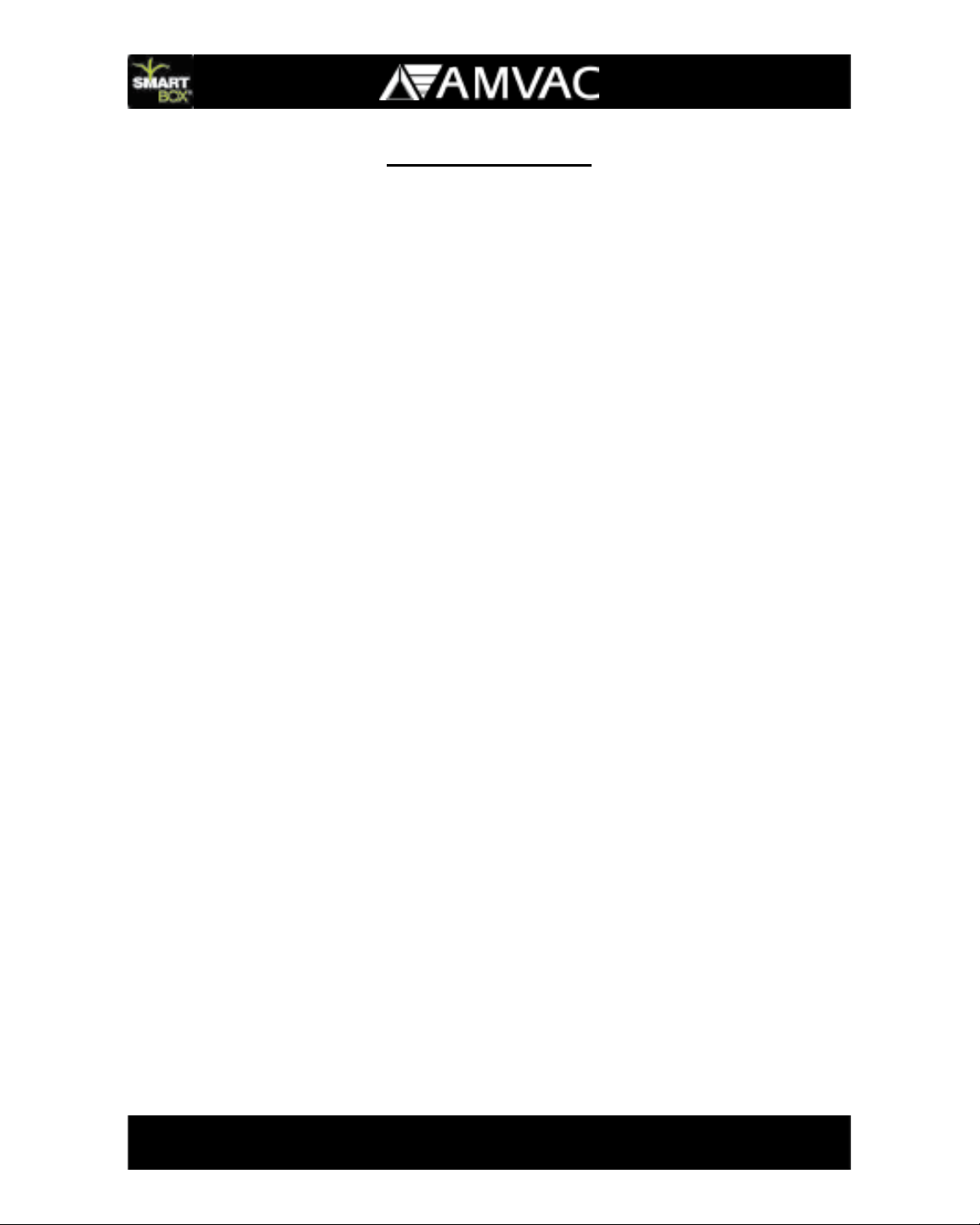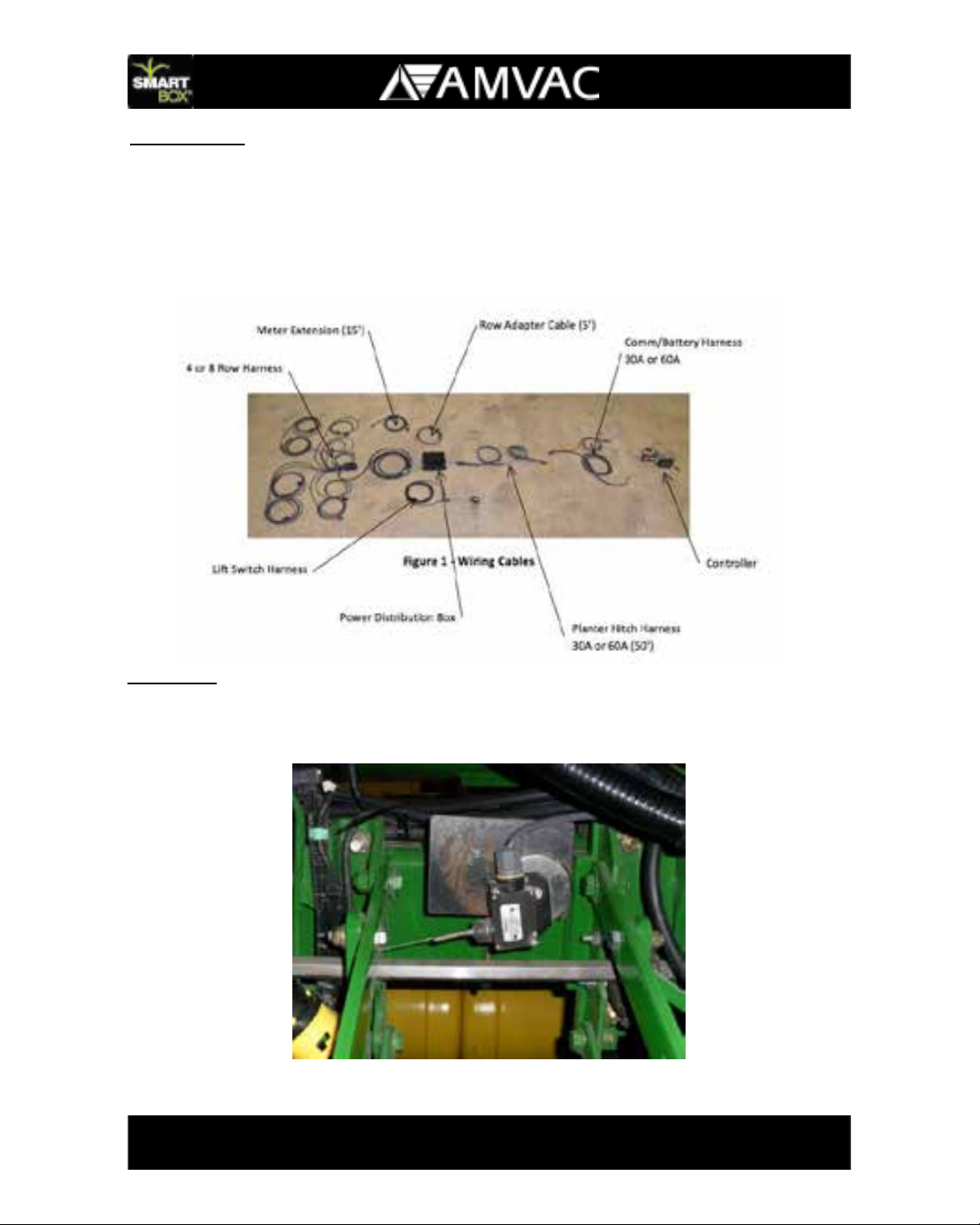5
A
5
System Overview
System Description:
The SmartBox®System is a closed transfer and application system which uses electron
ically controlled metering technology to accurately and safely apply low-rate granular in-
secticides. The system features a controller which can store and record the necessary
information required by the Environmental Protection Agency (EPA) for record keeping.
The controller can easily download the stored information to a personal computer at the
user’s convenience. Information can be transferred to a Widows based personal com-
puterusingaUSBashdrive.AWindowsbasedrecordkeepingsoftwareprogramis
also included with the system.
An added feature of the SmartBox®System is the ability to enter controller information
and function into the supplied AMVAC SmartBox®system manager software and trans-
fertothecontrollerusingaUSBashdriveforeasiersetup.
The SmartBox®Systemprovidestheoperatorwithon-the-goexibilitytomonitorand
change various operation parameters or set the system and allow it to run automatically.
The controller, which mounts inside the tractor cab, enables the user to quickly change
thechemicalapplicationrateorshutoffowtoone,all,oranycombinationofplanter
Input from a lift switch mounted on the planter will shut the system off when the planter
is raised. Audio and visual alarms on the controller alert the user of a possible plugged
rowtube,non-owingmeter,oranemptychemicalbox.
The accuracy of the SmartBox®system is elevated if true ground speed is measured
using radar, GPS, or another true wheel speed measurement device. With accurate
speed input and proper calibration, the meters will automatically compensate for varia-
tions in planter speed to keep the chemical application rate accurate. If true ground
speedisnotavailable,axedplantingspeedcanbeentered,butapplicationaccuracy
willdependonhowclosetheactualgroundspeedmatchesthexedspeedenteredin
the controller.
The SmartBox®System requires an activation code for use. Users are required to
register and activate their SmartBox®System annually. Upon registration the user will