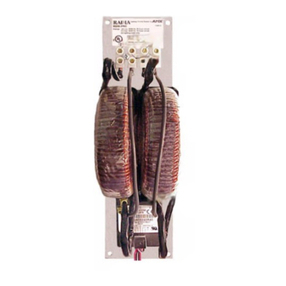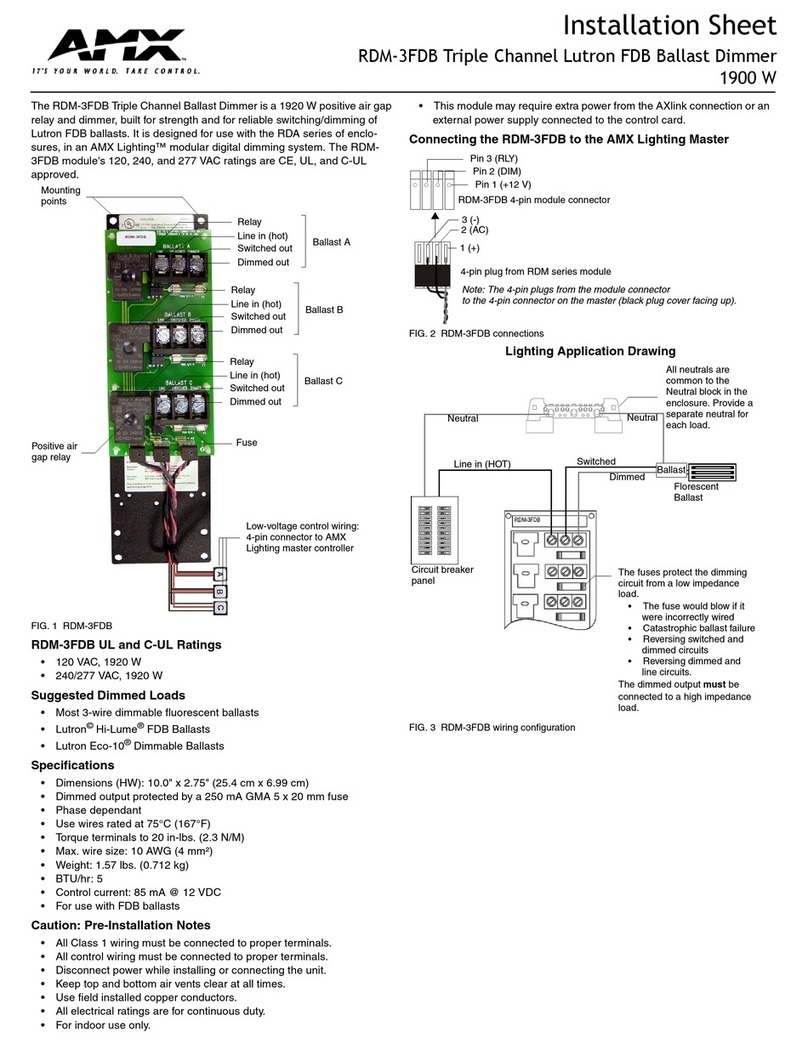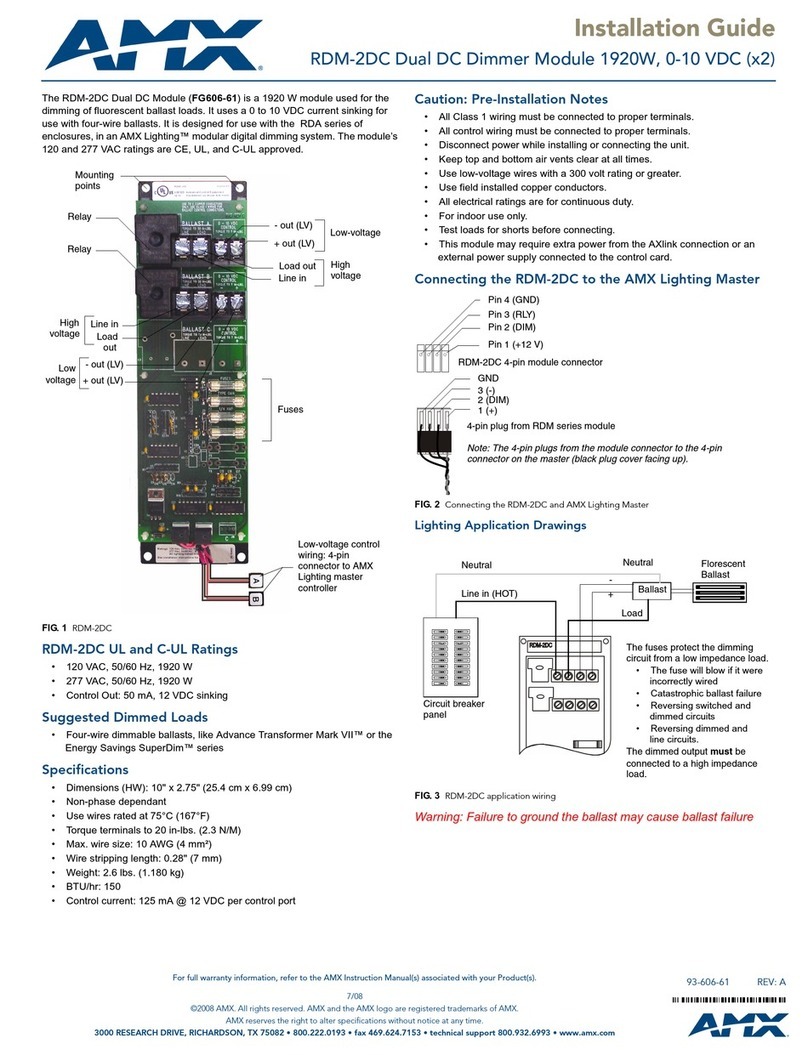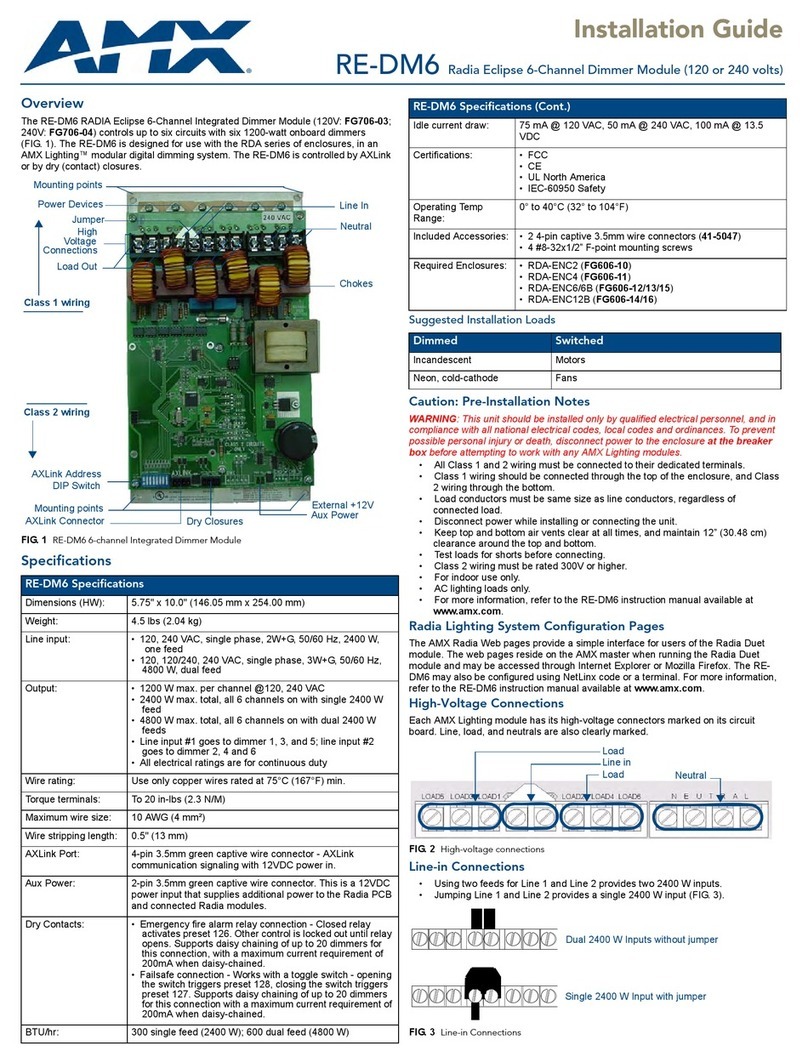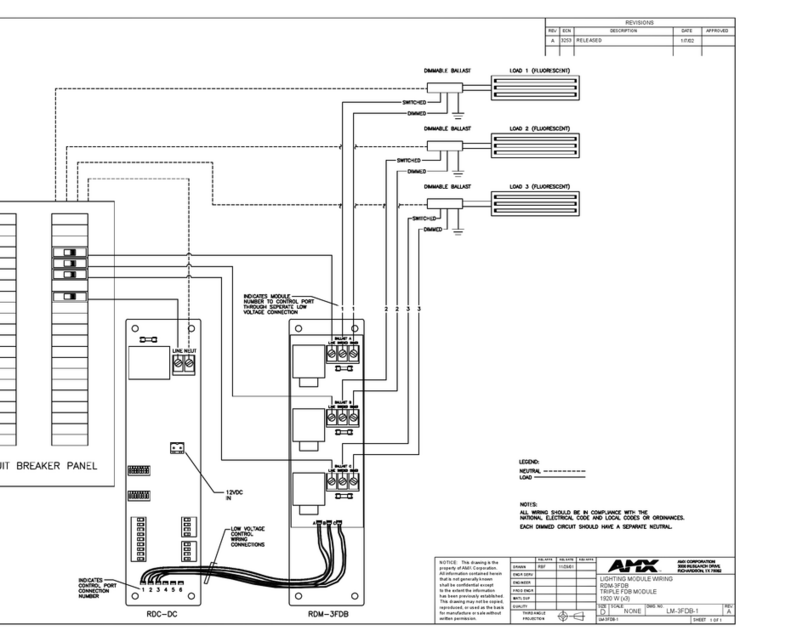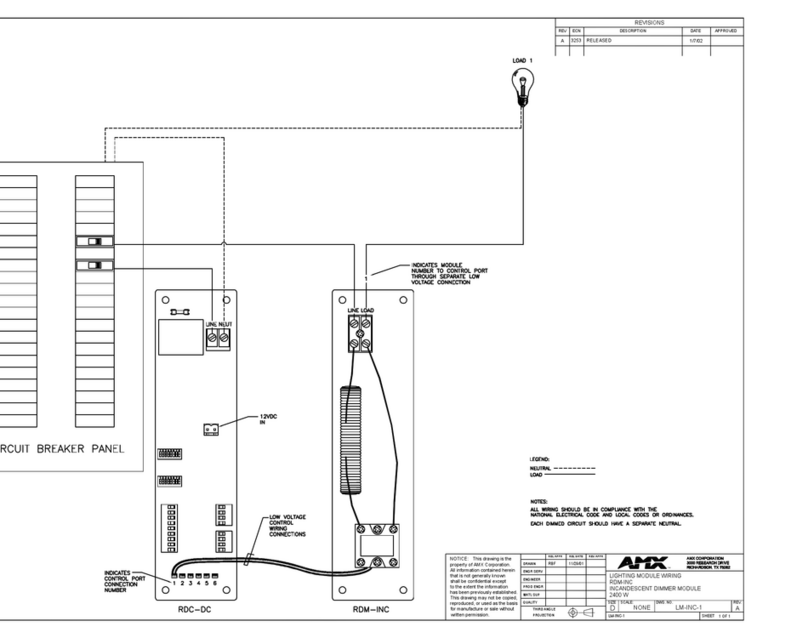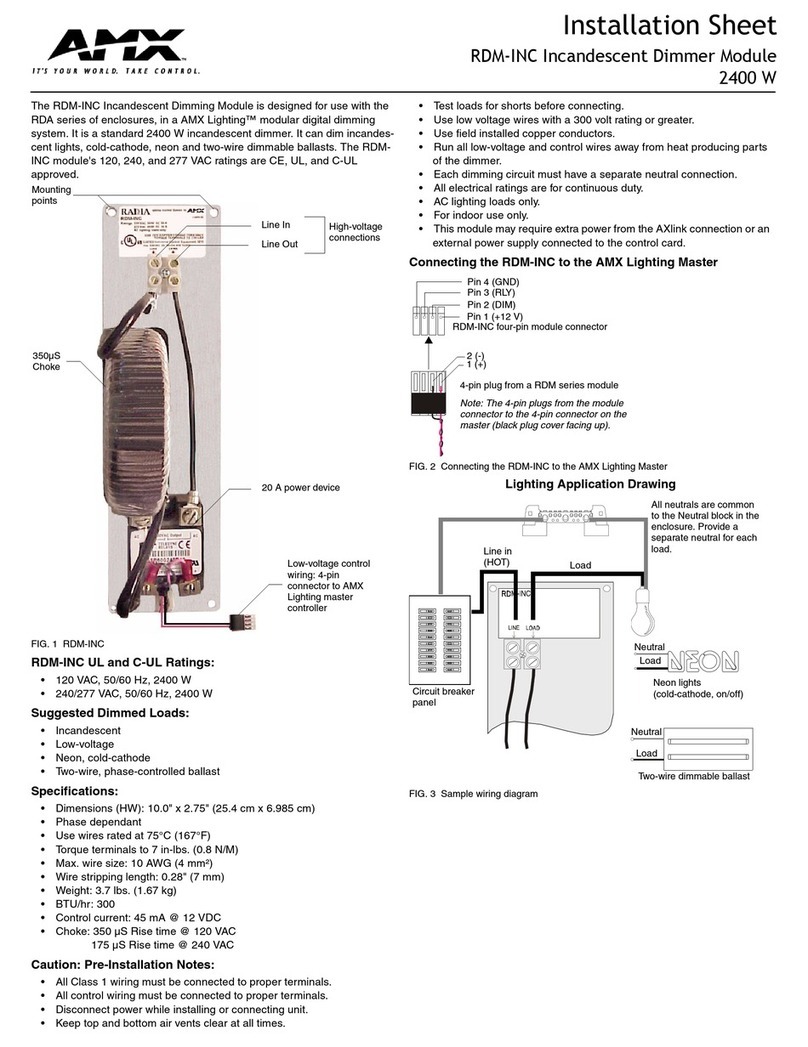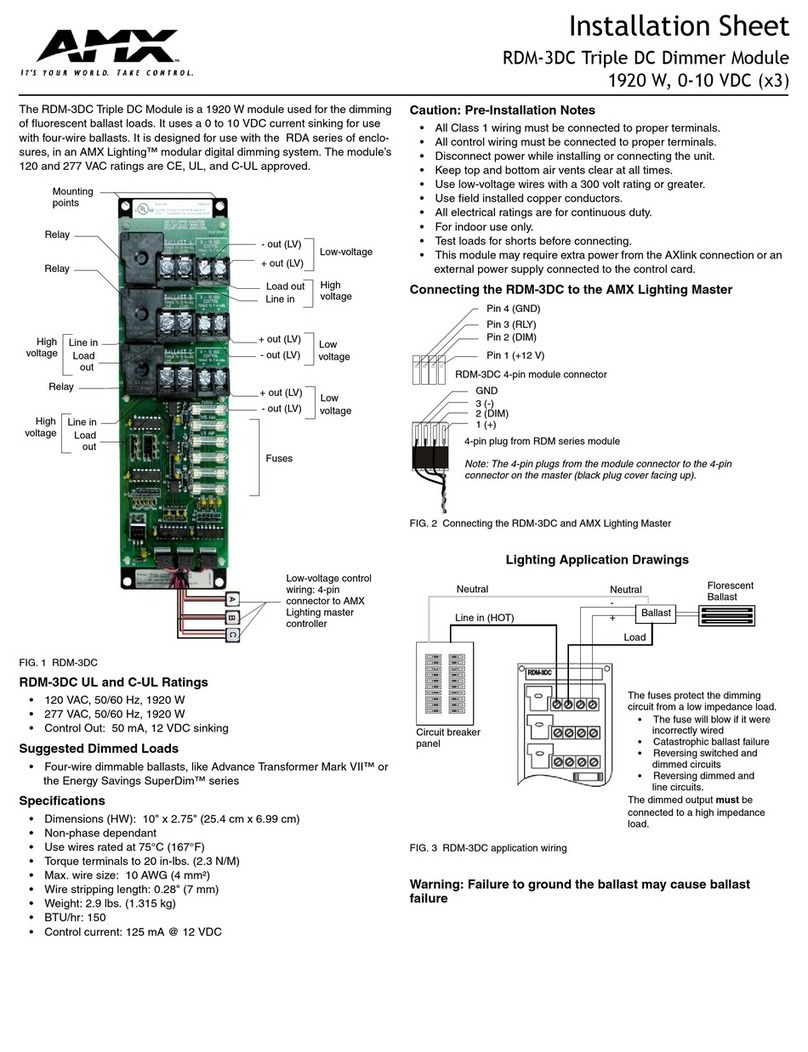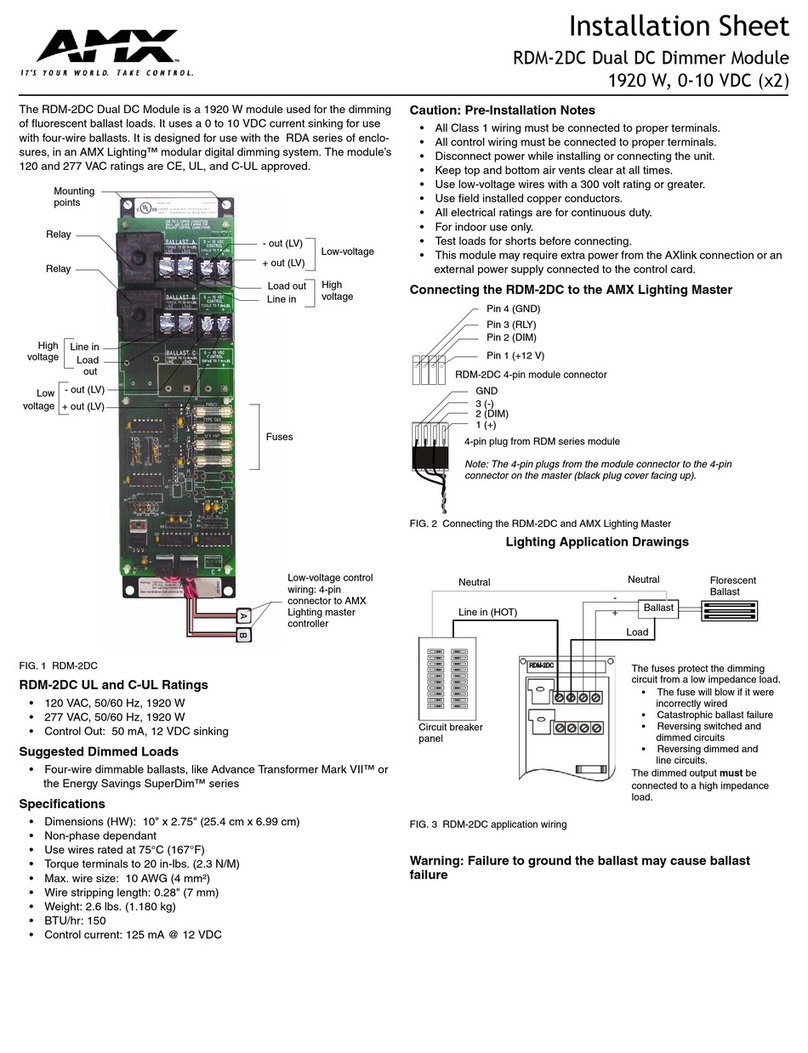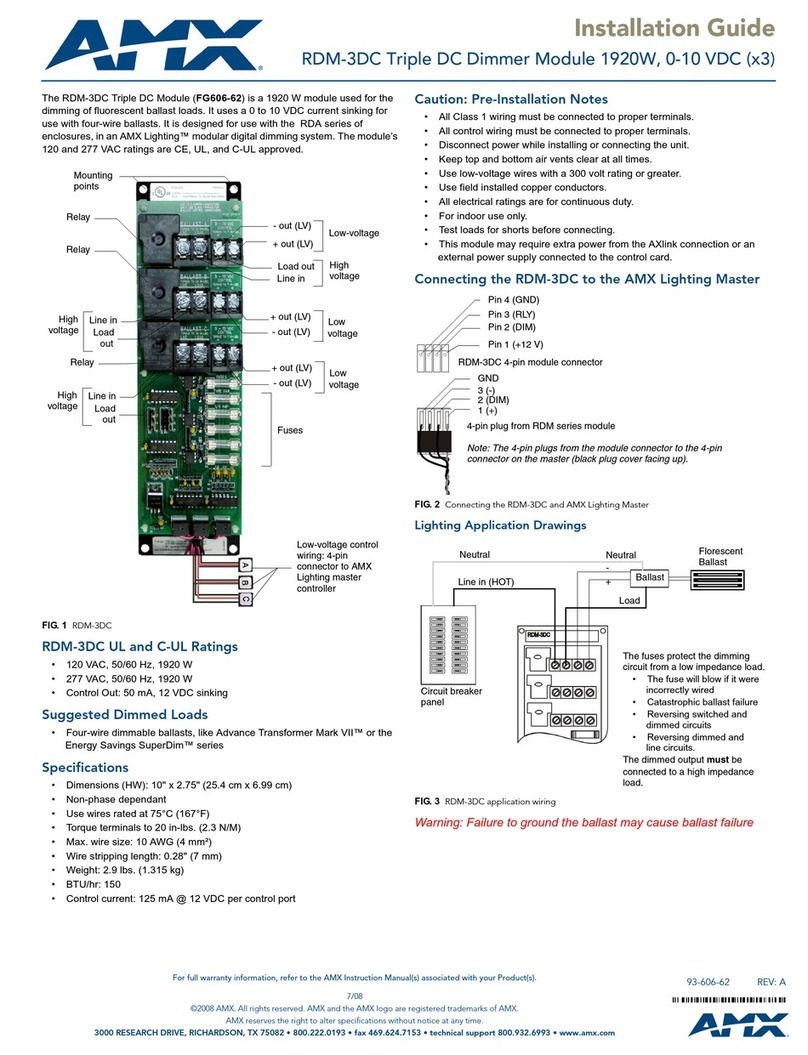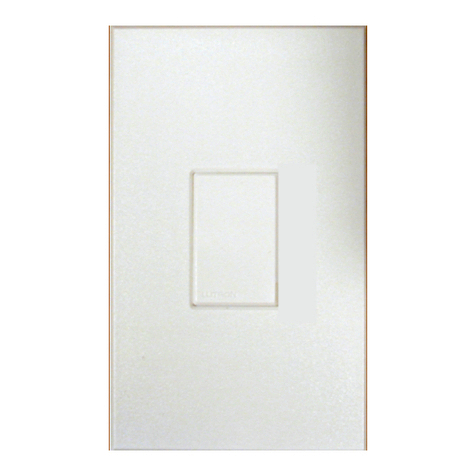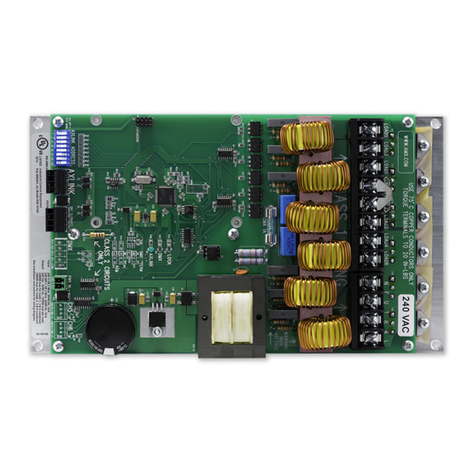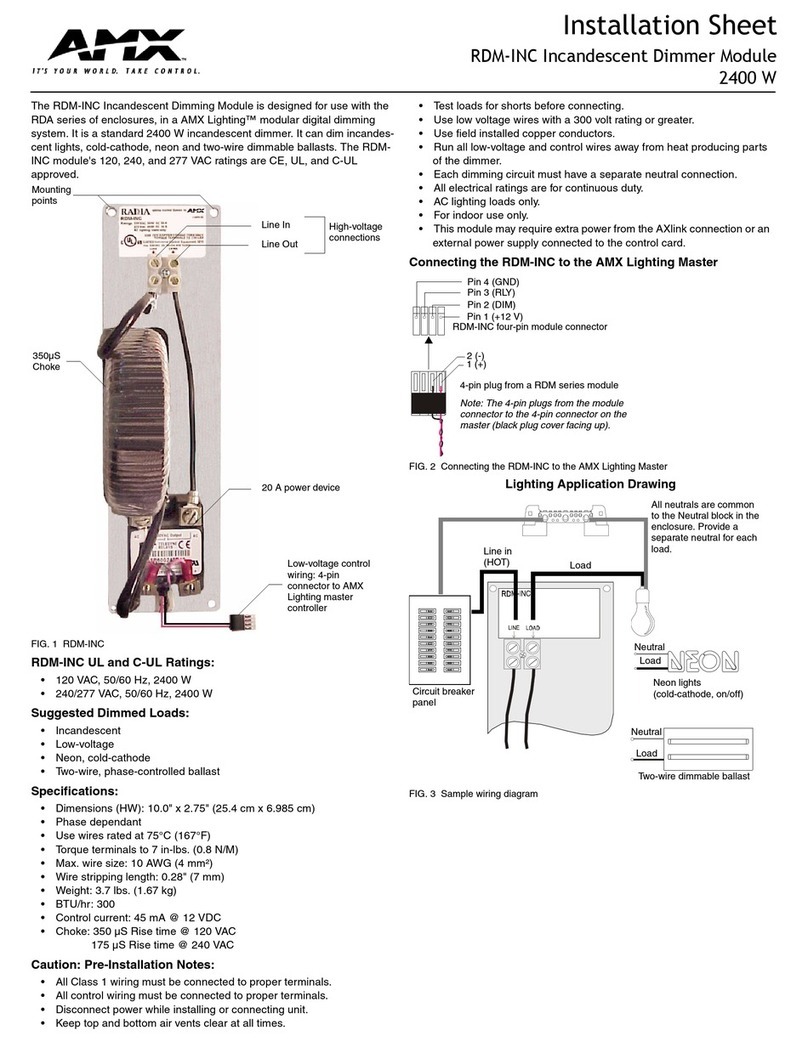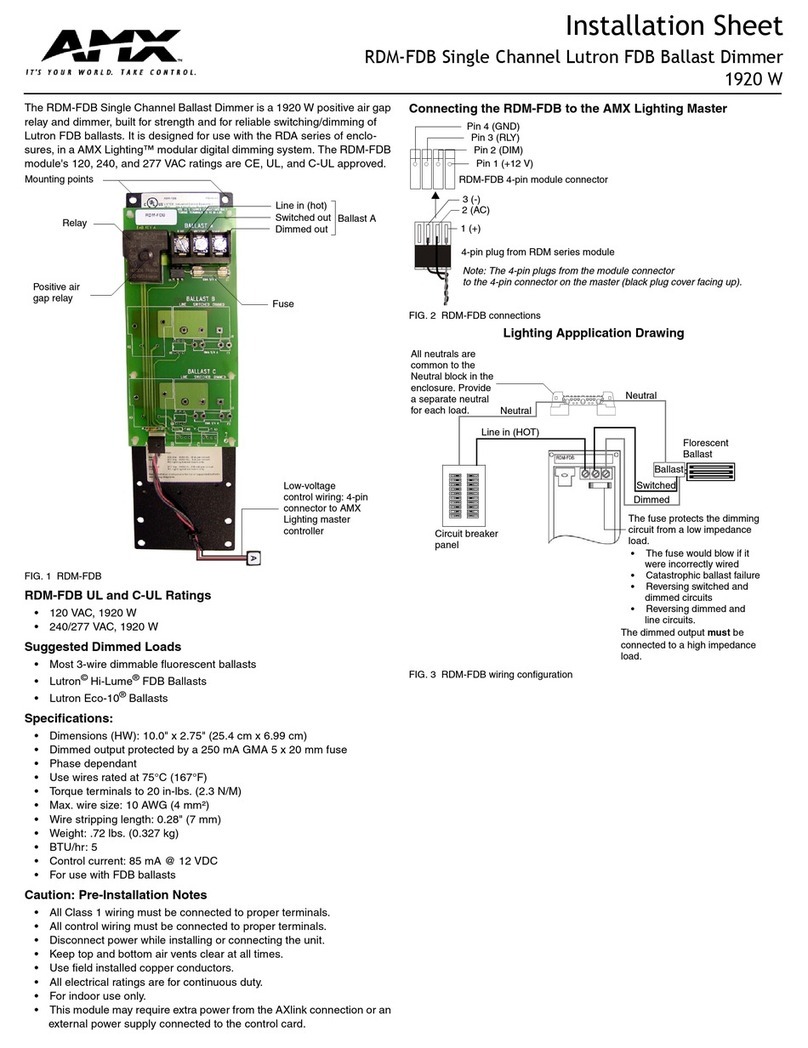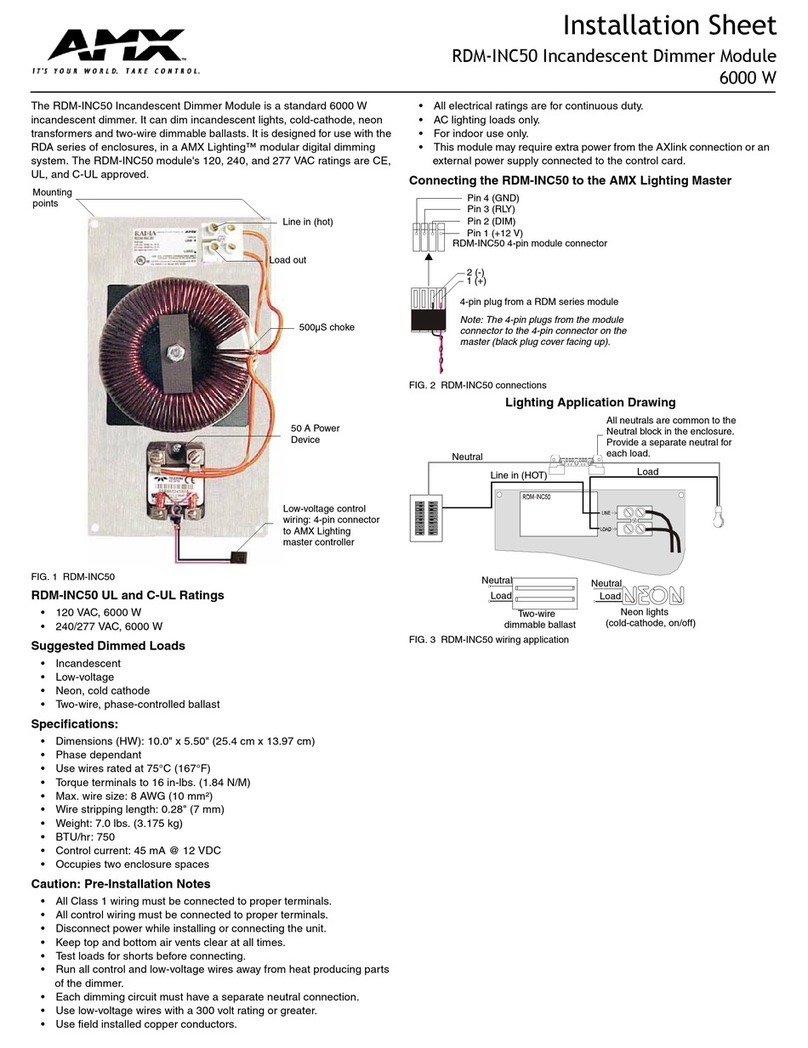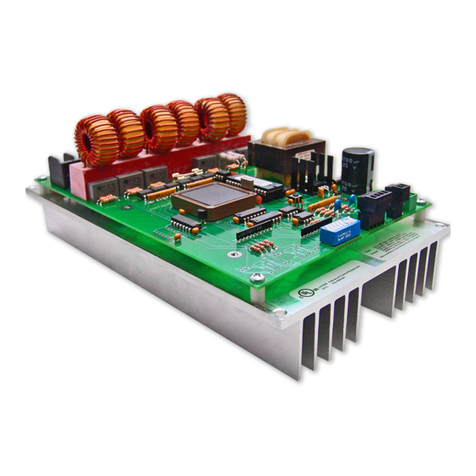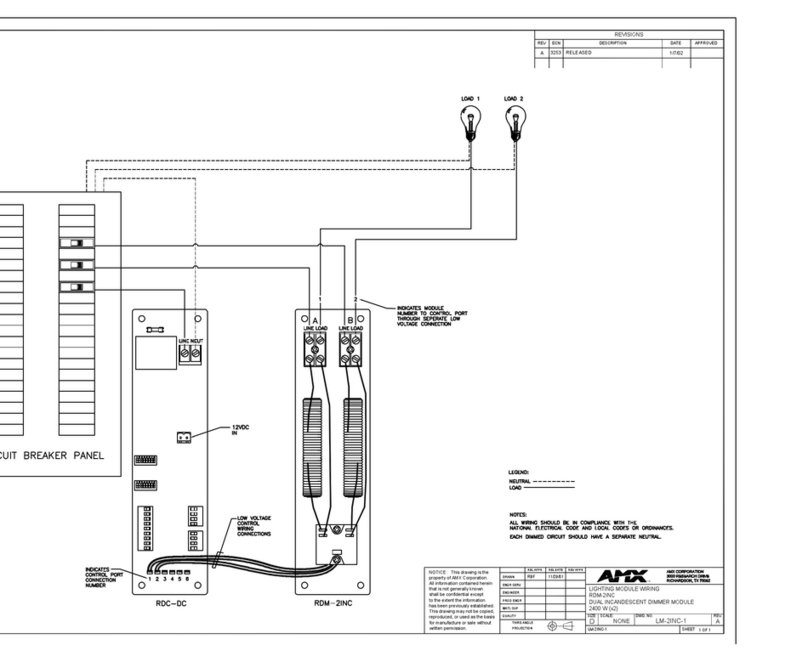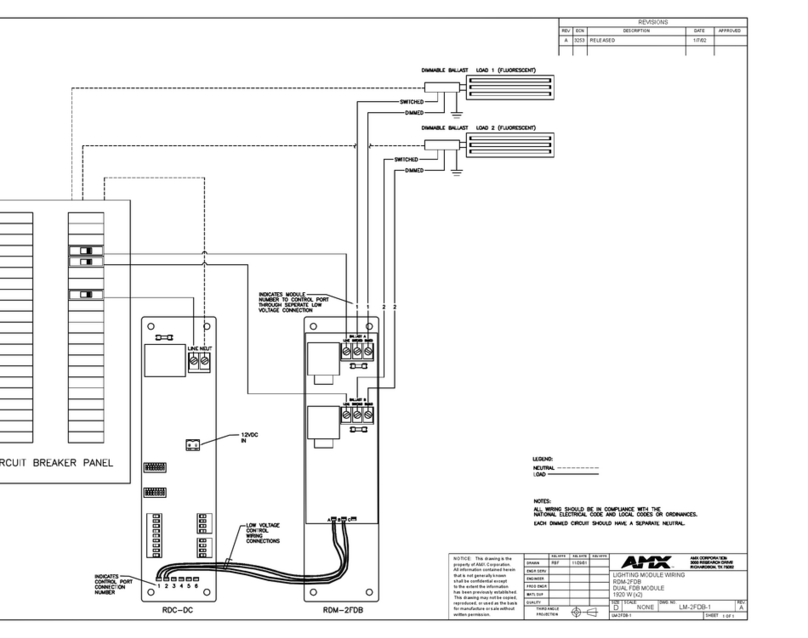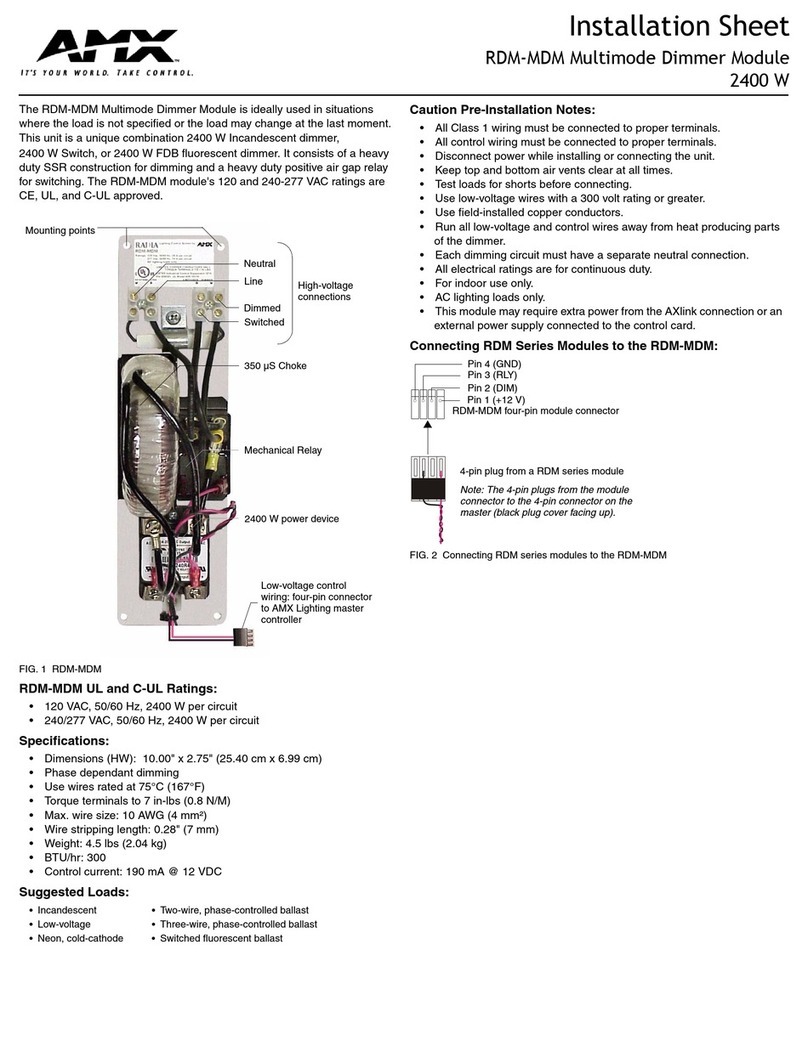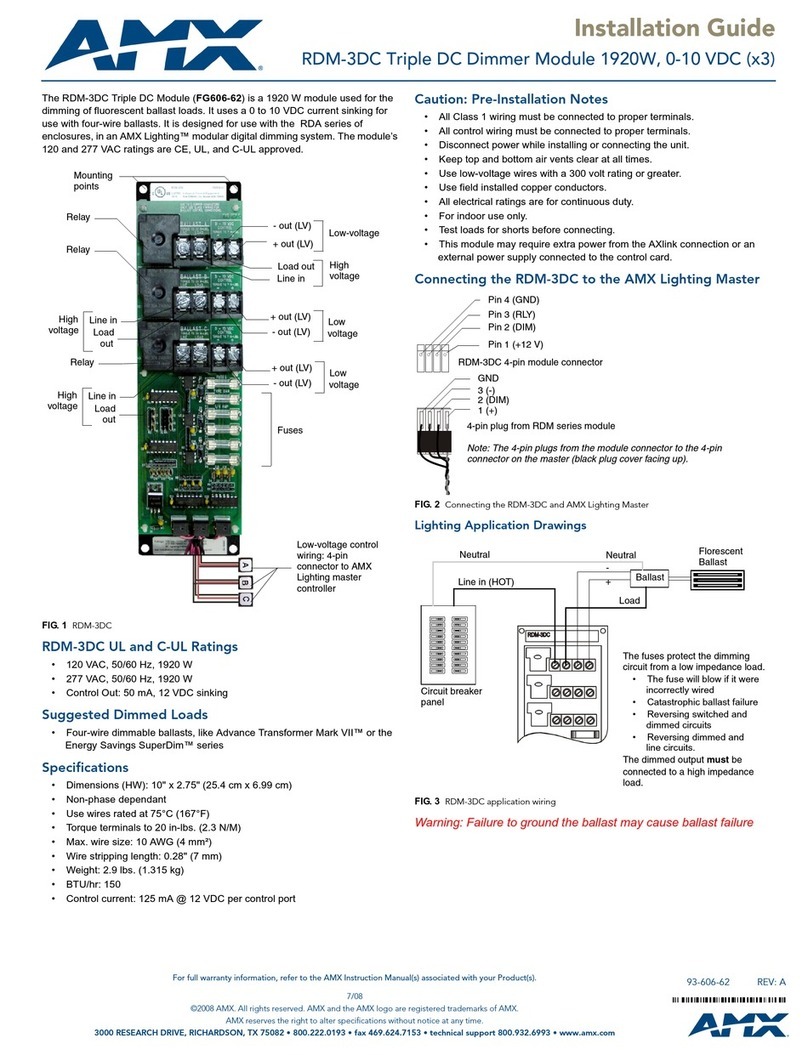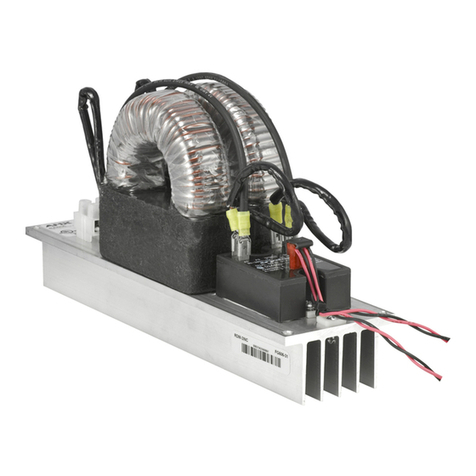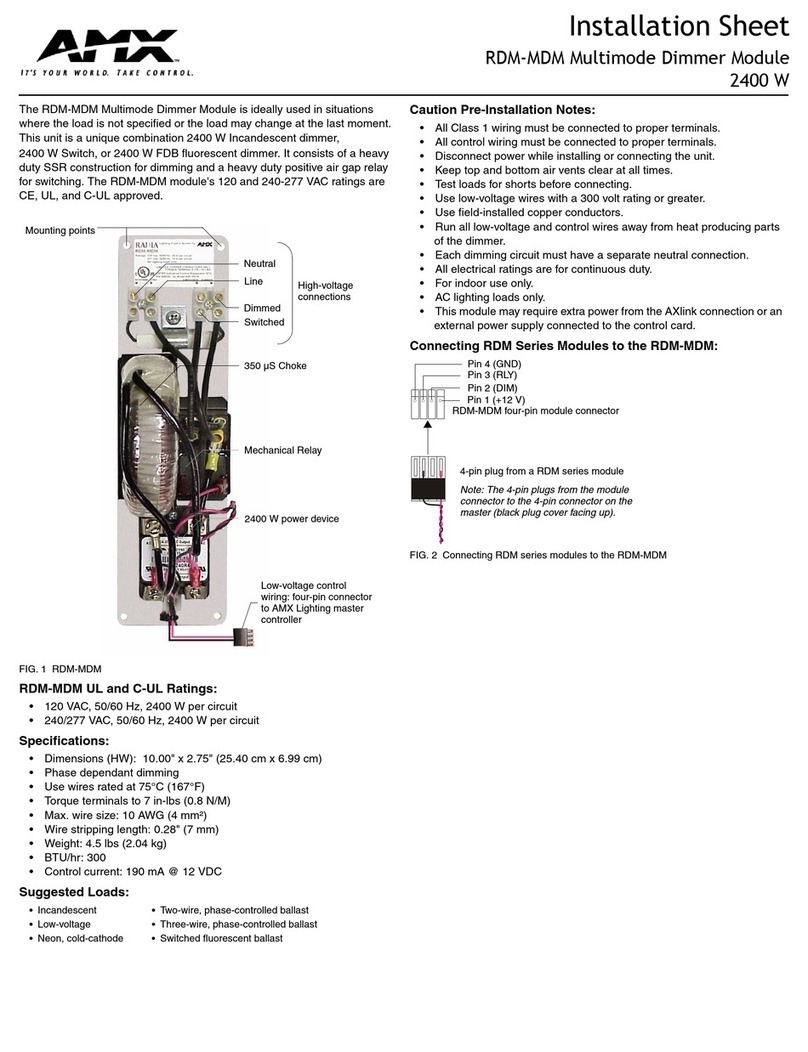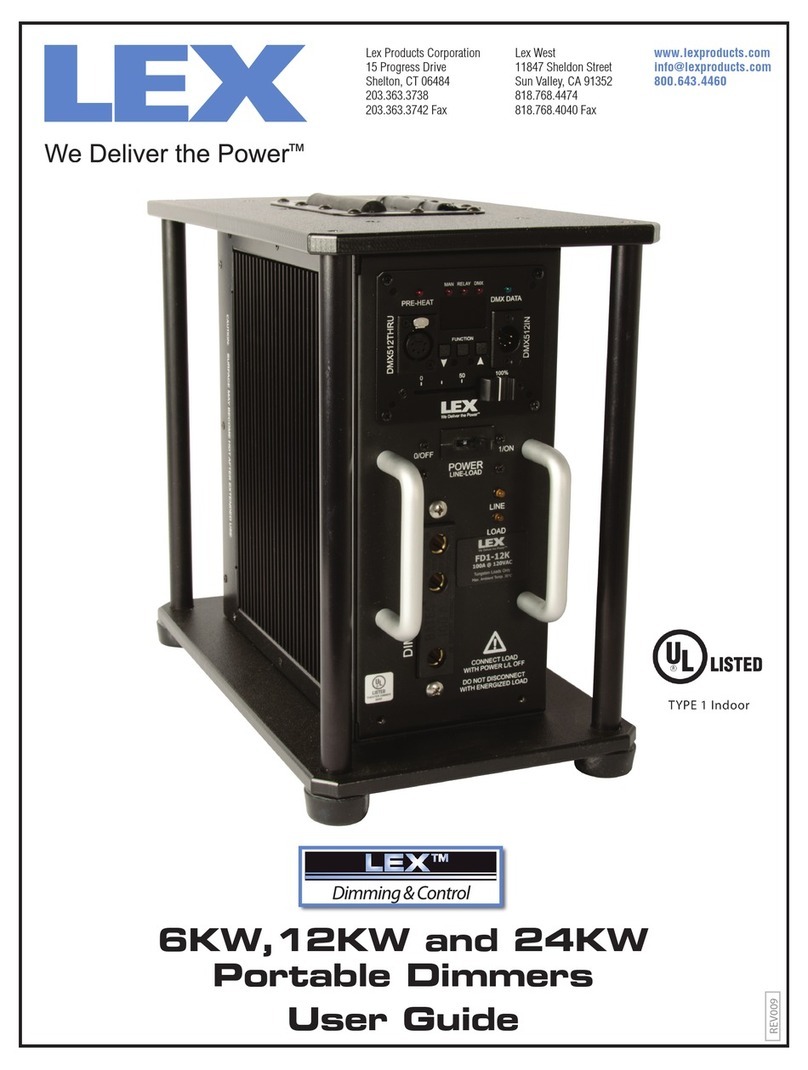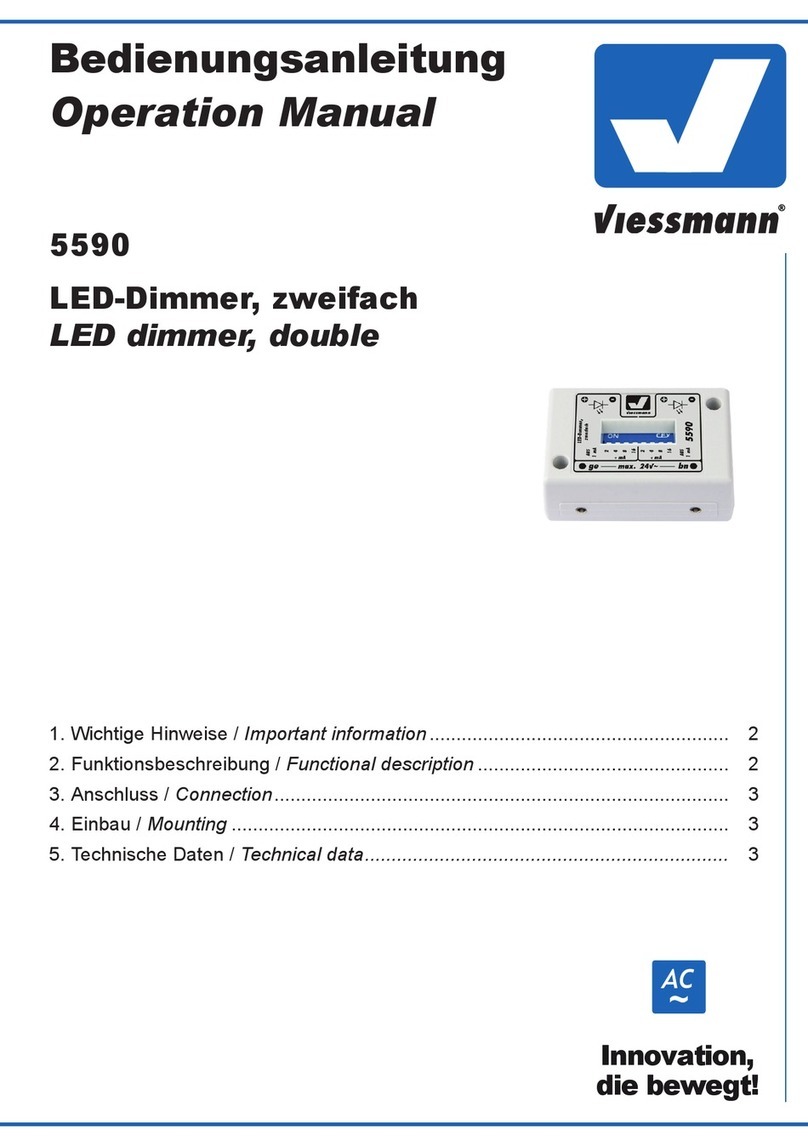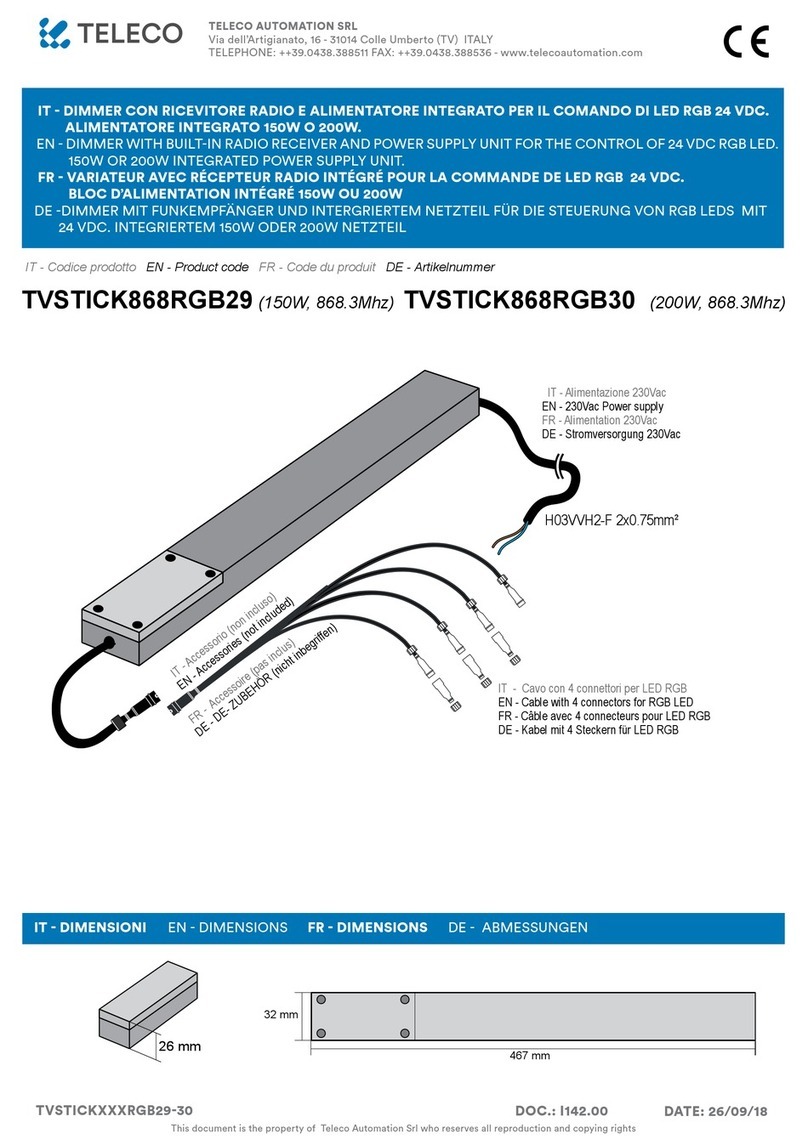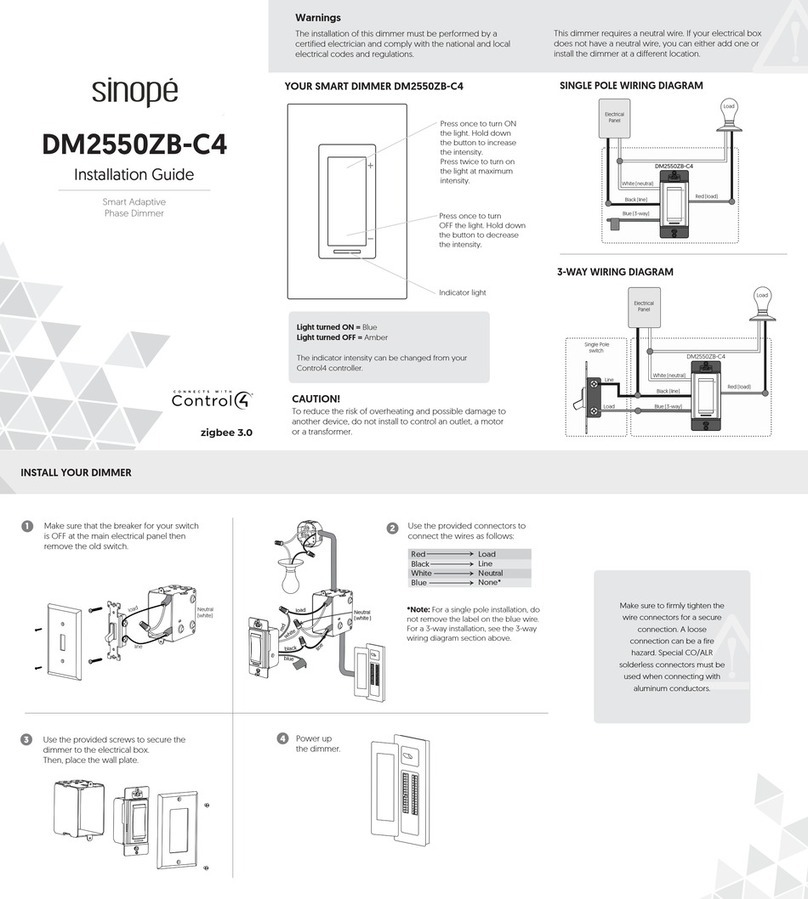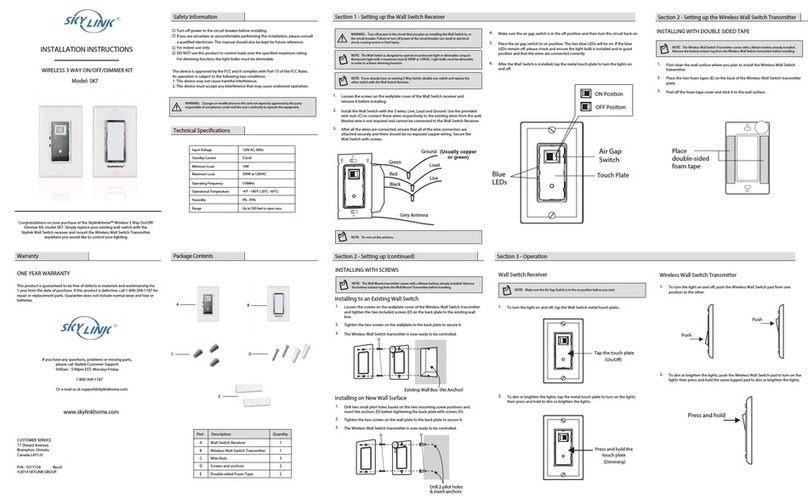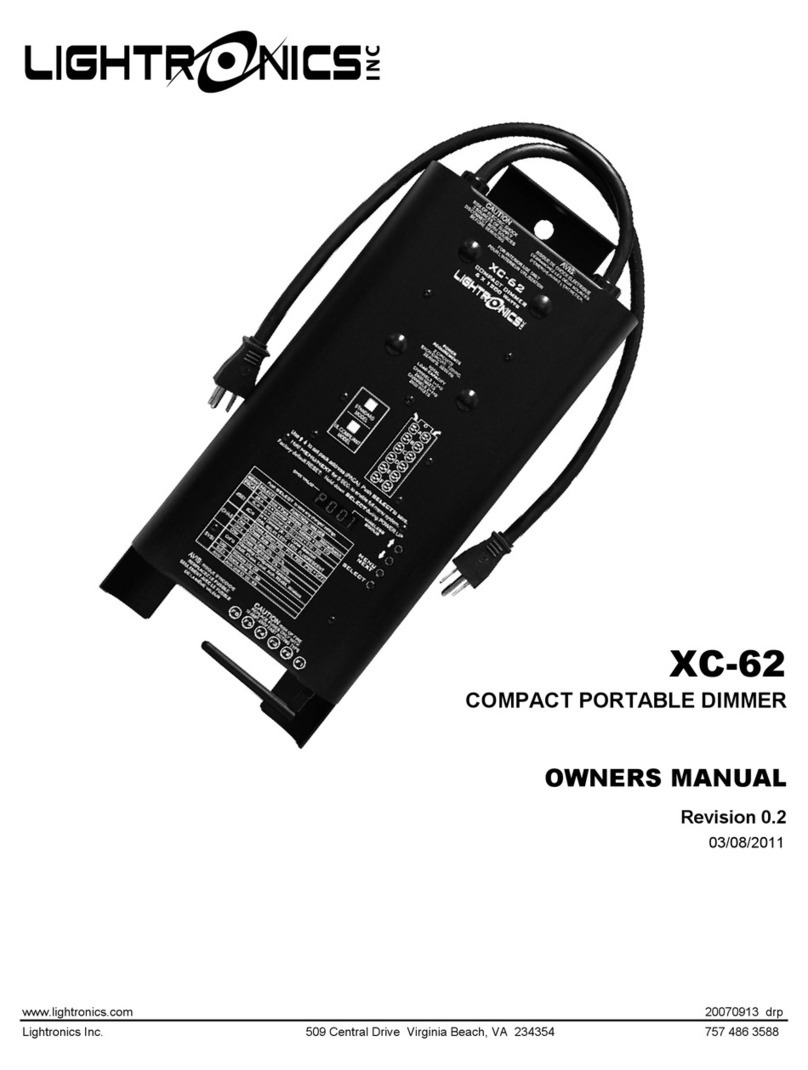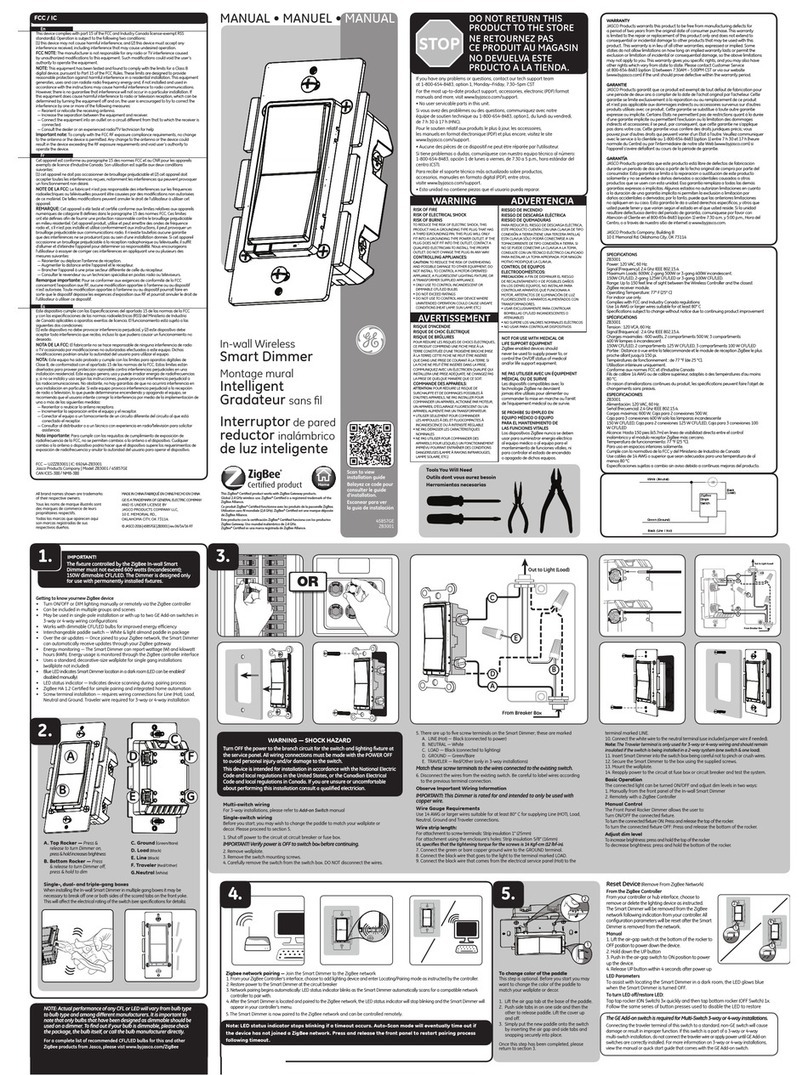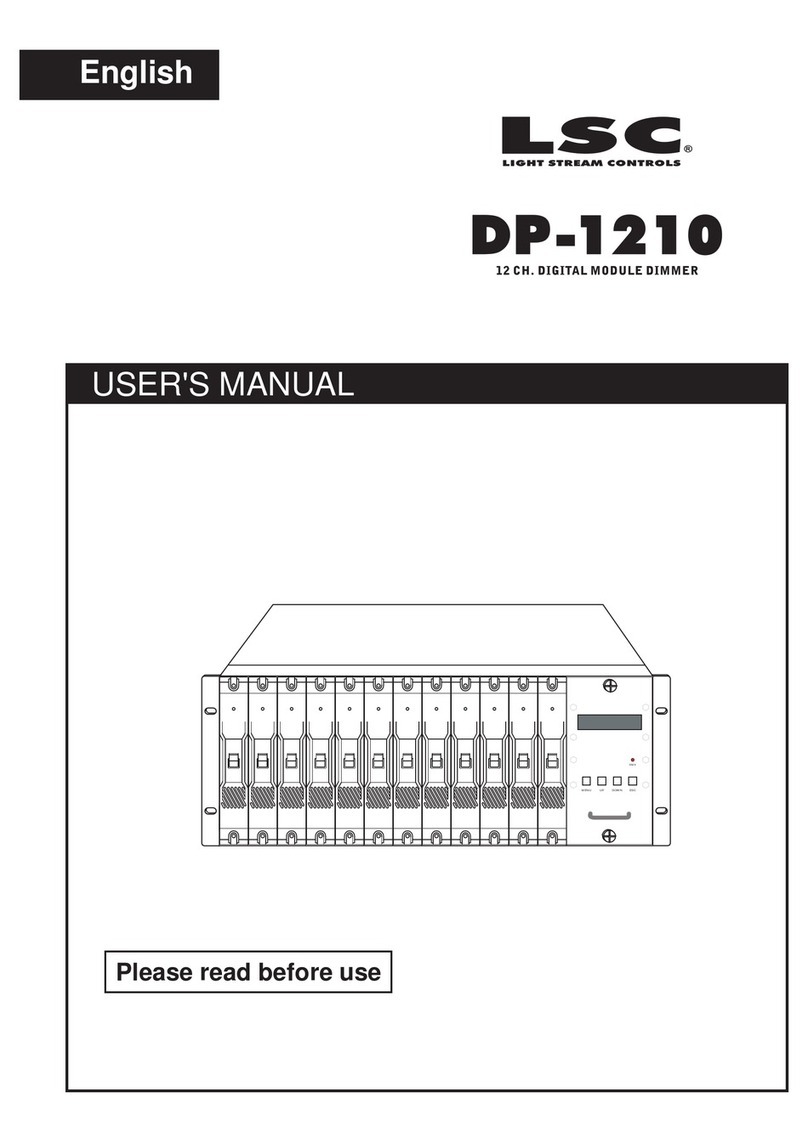Installation Sheet
RDD-DM4 4-Channel Integrated Dimmer Module 120,240,277 VAC
The RDD-DM4 Four-Channel Integrated Dimmer Module controls up to six
dimmed channels with four 1200 W onboard dimmers and two satellite
connectors (for RDM series dimmer or switching modules). It is designed
for use with the RDA series of enclosures, in an AMX Lighting™ modular
digital dimming system. The RDD-DM4 is controlled by AXlink, PROlink, or
by dry (contact) closures. The RDD-DM4’s 120, 240, or 277 VAC ratings are
CE, UL, and C-UL approved.
RDD-DM4 UL and C-UL Ratings: (per circuit)
Input
• 120, 240, 277 VAC, single phase, 3-wire, 50/60 Hz, 2400 W, one feed
• 120 ,240, 277 VAC, single phase, 4-wire, 50/60 Hz, 4800 W, dual feed
Output
• 1200 W max. per channel @120, 240, 277 VAC
• 2400 W max. total, all four channels on with 2400 W feed
• 4800 W max. total, all four channels on with dual 2400 W feeds
• Feed circuit #1 goes to dimmer 1 and 3; feed circuit #2 goes to dimmer
2 and 4.
Specifications
• Dimensions (HW): 5.87" x 10.0" (149.00 mm x 254.00 mm)
• Use wires rated at 75°C (167°F)
• Torque terminals to 20 in-lbs (2.3 N/M)
• Max. wire size: 10 AWG (4 mm²)
• Wire stripping length: 0.35" (9 mm)
• Weight: 4.5 lbs (2.04 kg)
• BTU/hr: 300 single feed (2400 W); 600 dual feed (4800 W)
• Power consumption: 50 mA @ 120 VAC, 25 mA @ 240 VAC, 22 mA
@ 277 VAC
• Control port current: 200 mA @ 12 VDC
Loads:
Button/Jumper Information:
• RESET button: By pressing the RESET button, located on the
RDD-DM4 circuit board, it is possible to restart the processor without
having to power-down the unit or disconnect AXlink or PROlink.
RESET does not affect any saved presets or curve settings.
• MEMORY PROTECT on/off jumper: The MEMORY PROTECT
jumper is set to Off by default. When put in the On position, saved
curve settings and presets are protected in case of a power failure.
Caution: Pre-Installation Notes
• All Class 1 wiring must be connected to proper terminals.
• All control wiring must be connected to proper terminals.
• Disconnect power while installing or connecting the unit.
• Keep top and bottom air vents clear at all times.
• Test loads for shorts before connecting.
• Use low-voltage wires with a 300 volt rating or greater.
• Use field-installed copper conductors.
• All electrical ratings are for continuous duty.
• For indoor use only.
• AC lighting loads only.
• This module may require extra power from the AXlink connection or an
external power supply connected to the control card.
Connecting the RDD-DM4 to the AMX Lighting Master
Connecting AXlink:
Connect the 4-pin captive-wire AXlink from the RDD-DM4 to the Central
Controller for AXlink control of the dimming system.
Connecting PROlink:
Connect the orange 4-pin captive-wire PROlink connector from the
RDD-DM4 to a PRO-DP8 PROlink wall panel.
FIG. 1 RDD-DM4 4-channel Integrated Dimmer Module
Mounting
points
Power
device
Bridge
Line In
High-voltage
connections
Load out
AXlink
address
DIP switch
PROlink
address
DIP switch
Low-voltage
control
wiring: 4-pin
connectors
to RDM
series modules
PROlink
External
+12 V
power
connector
(optional)
Memory
Protect
jumper
Reset
button
Chokes
Neutral
AXlink
connector
Dry Closures
Suggested Loads
Dimmed Switched (at 600 W)
Incandescent Fans
Low-voltage Florescent ballast
Neon, cold-cathode Motors
FIG. 2 RDD-DM4 connections
FIG. 3 Connecting AXlink
FIG. 4 Connecting PROlink
Pin 4 (GND)
Pin 3 (RLY)
Pin 2 (DIM)
Pin 1 (+12 V)
3 (-)
1 (+)
RDD-DM4 4-pin module connector
4-pin plug from RDM series module
NOTE: The 4-pin plugs from the module connector to
the 4-pin connector on the master (black plug cover facing up).
PWR
AXP
AXM
GND
PWR
AXP
AXM
GND
Central
RDD-DM4 Controller
(optional)
PRO-DP8 Pack 1 Pack 2
+12
PR+
PR-
GND
+12
PR+
PR-
GND