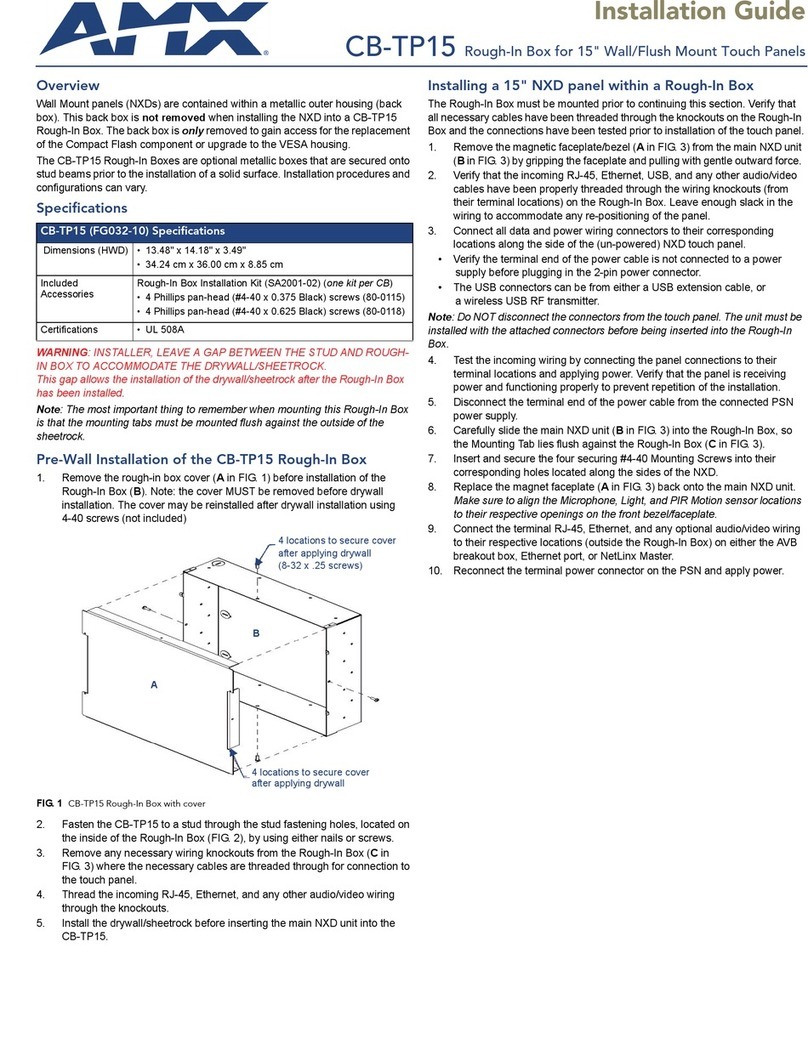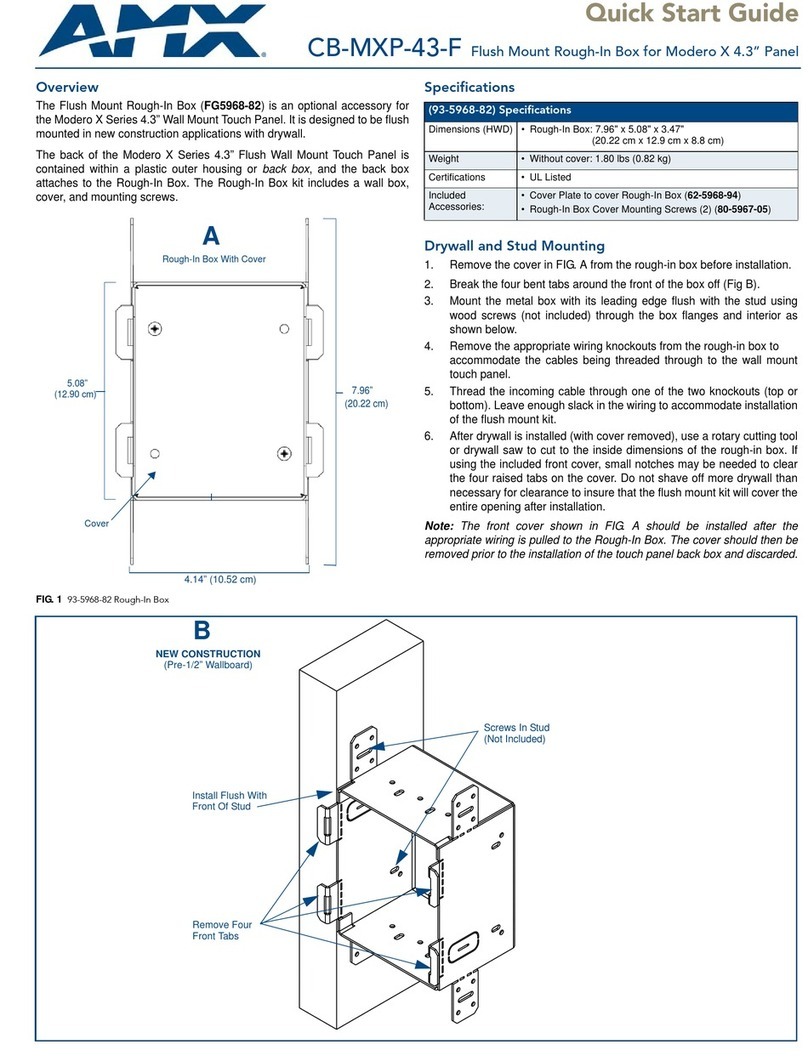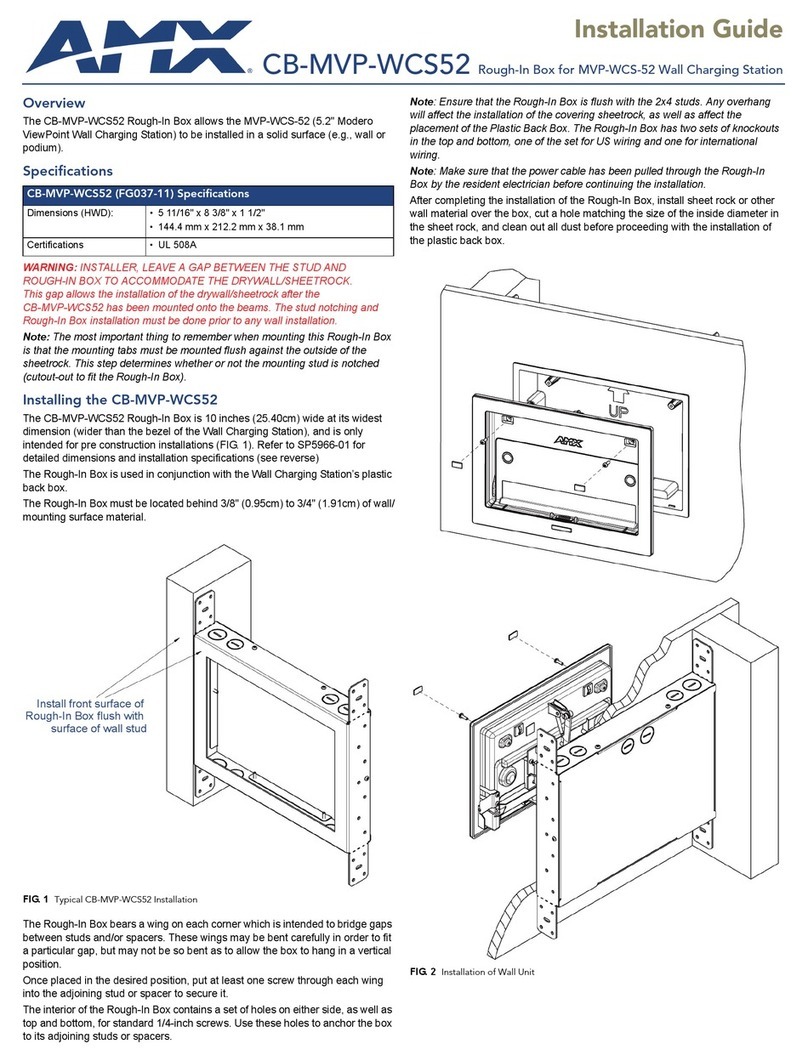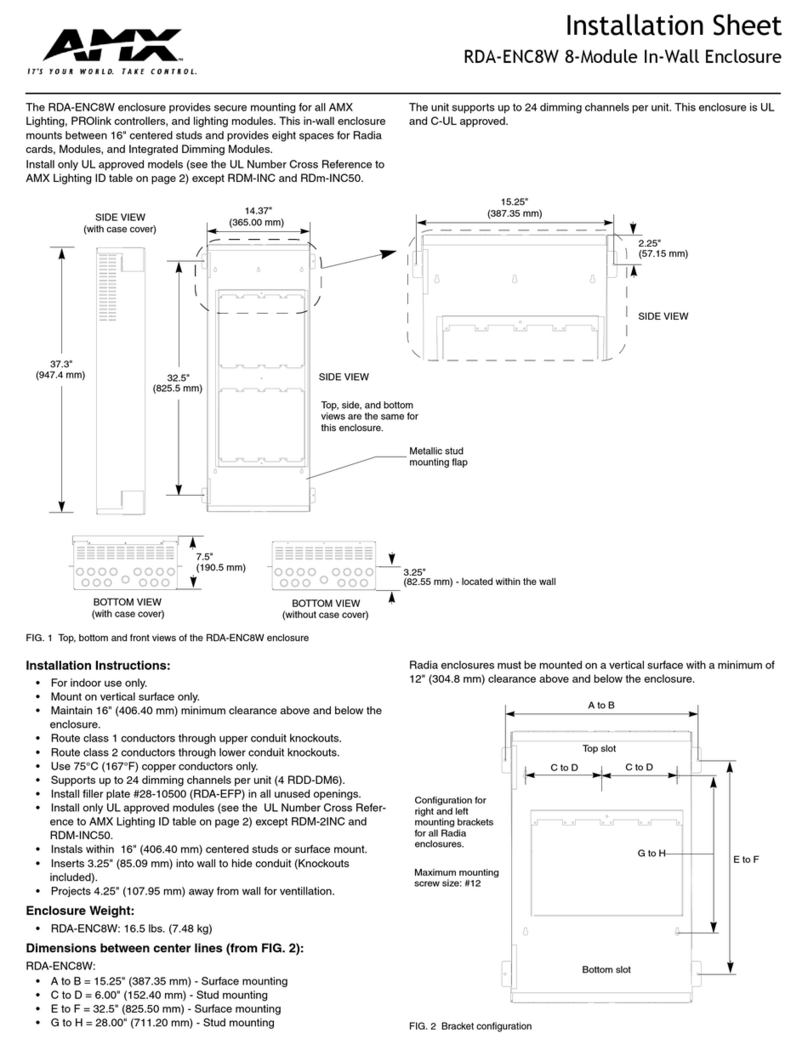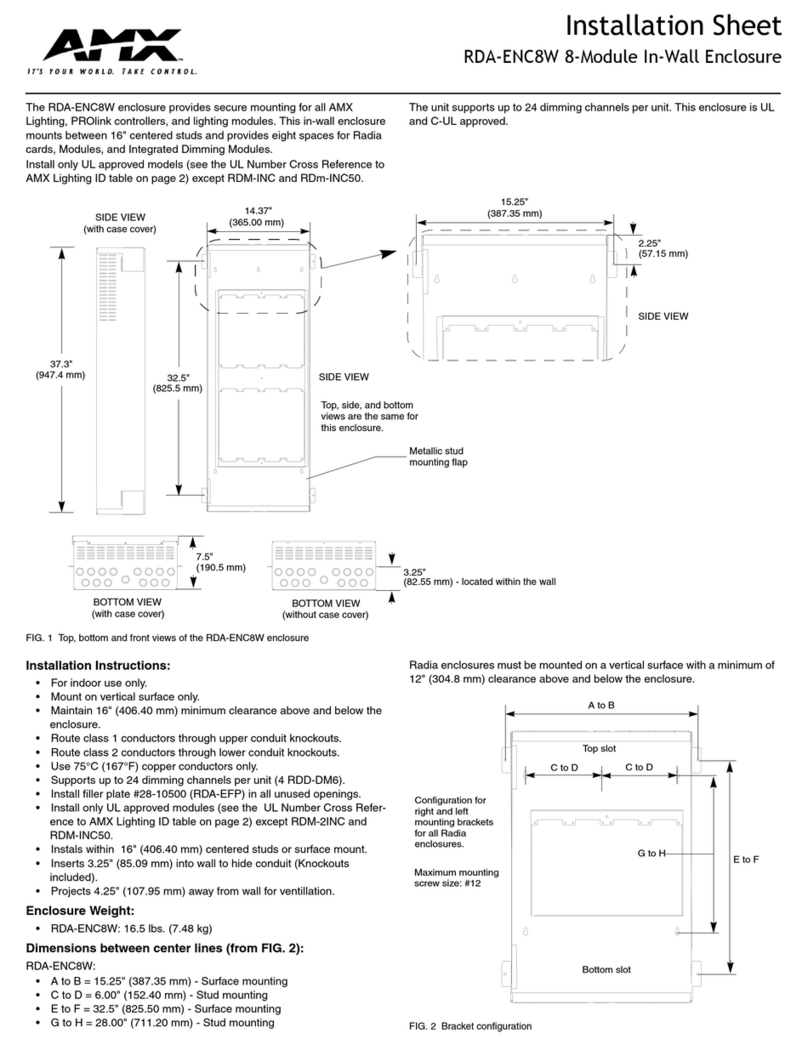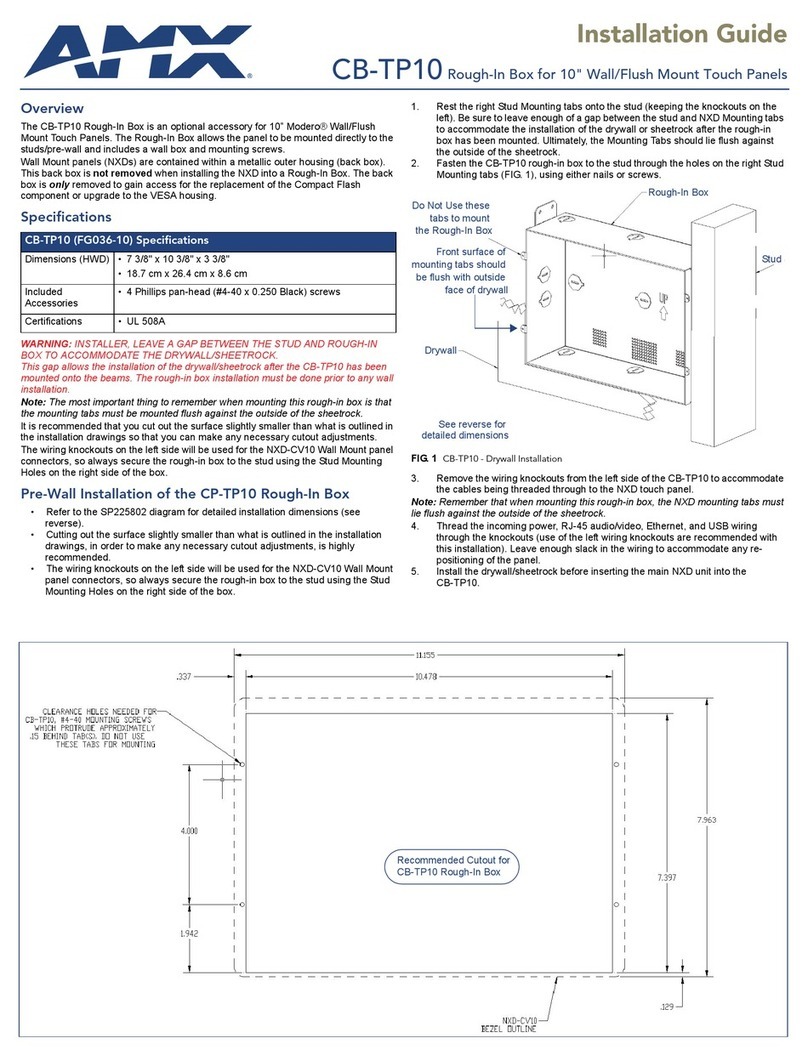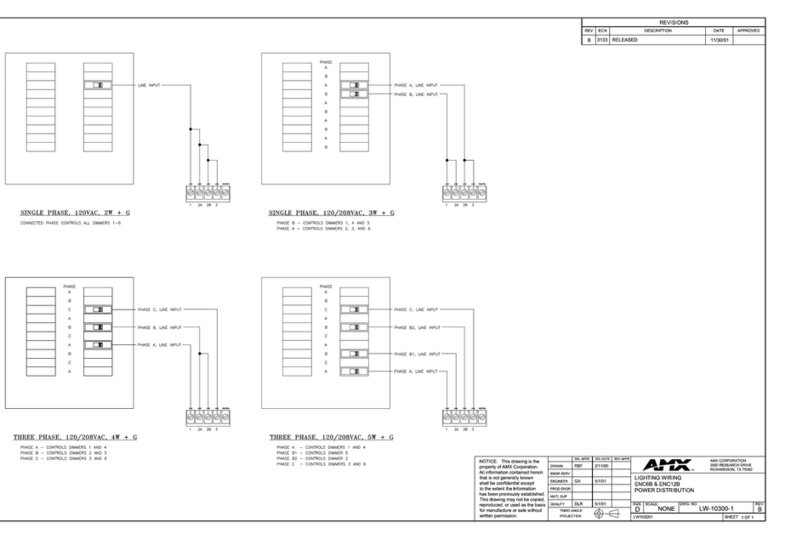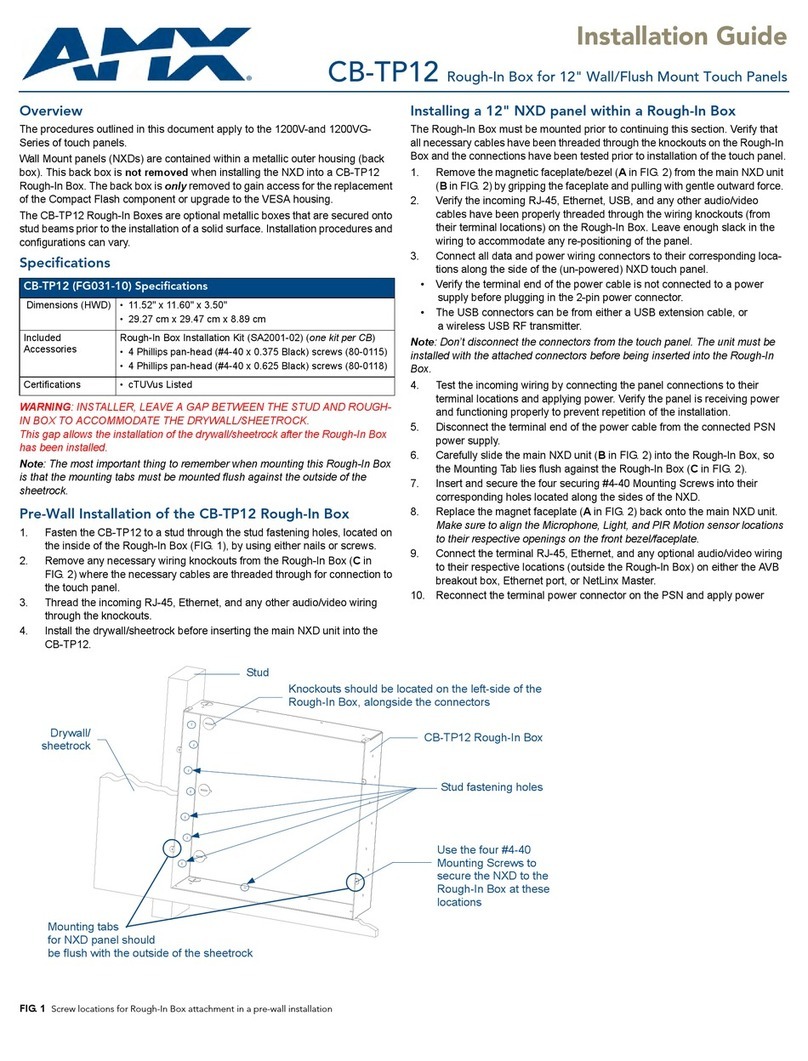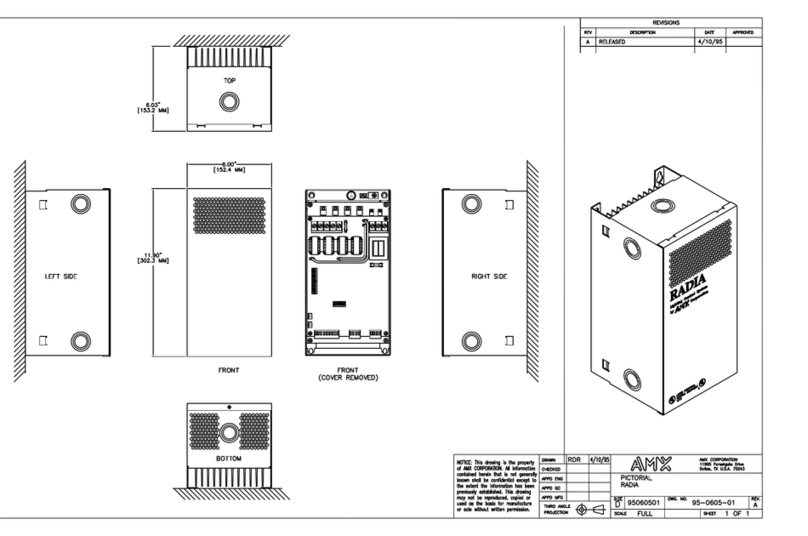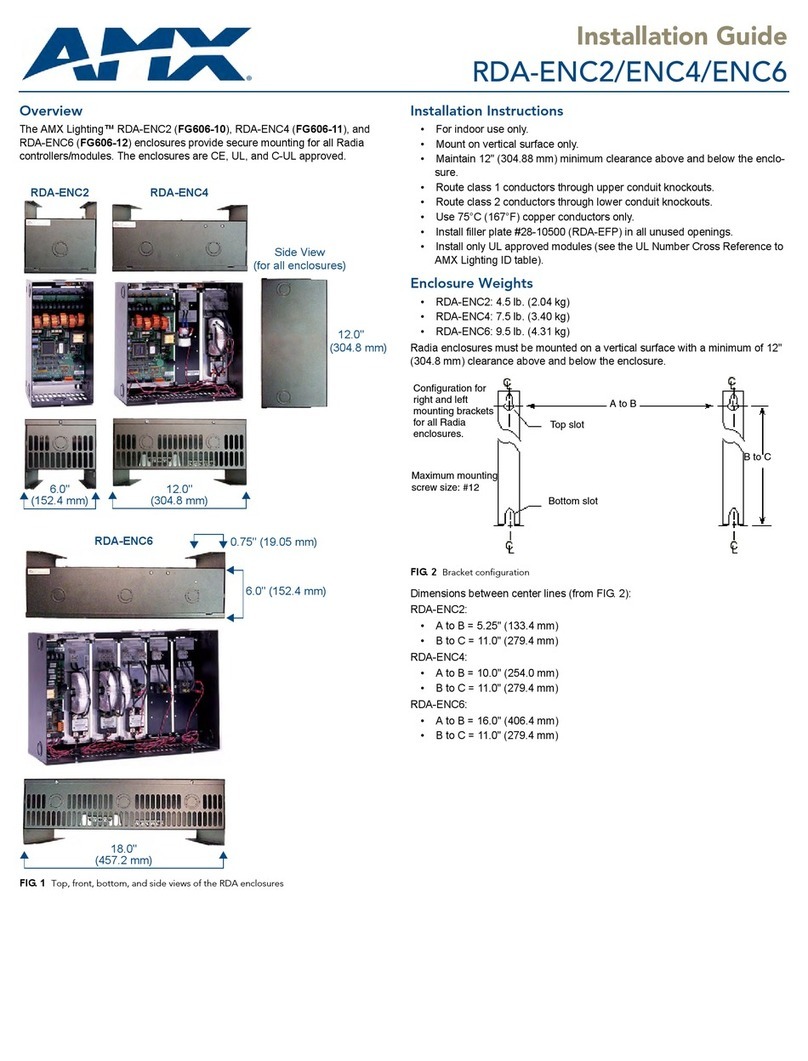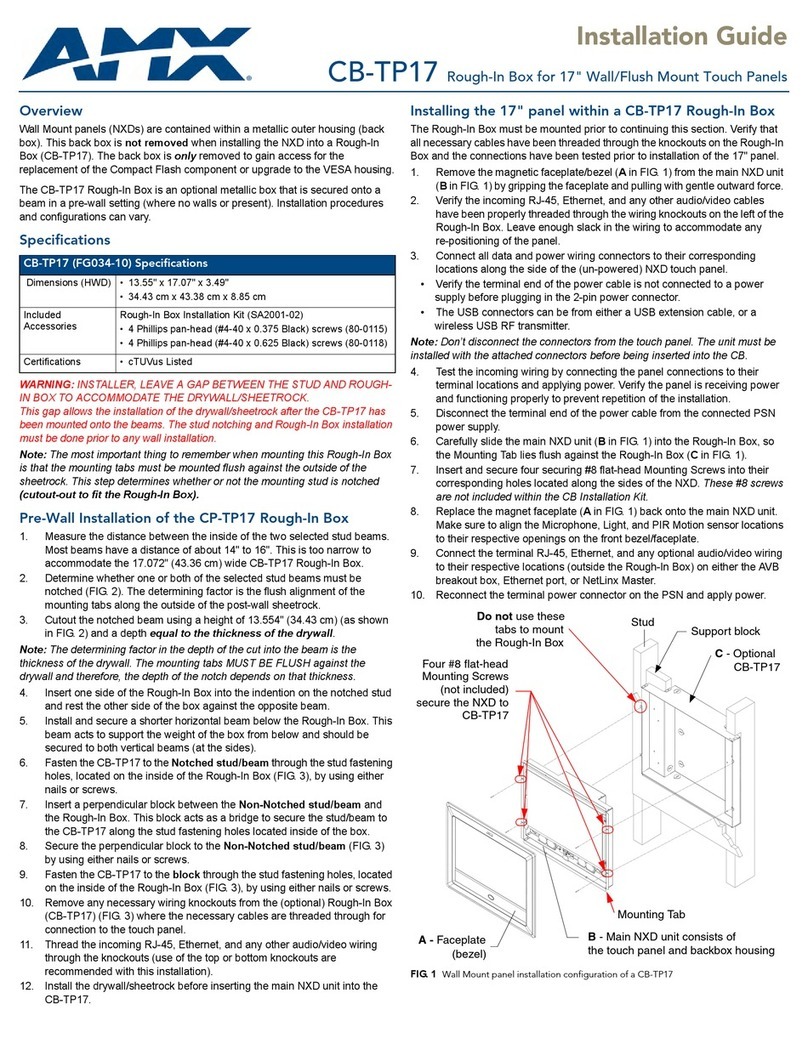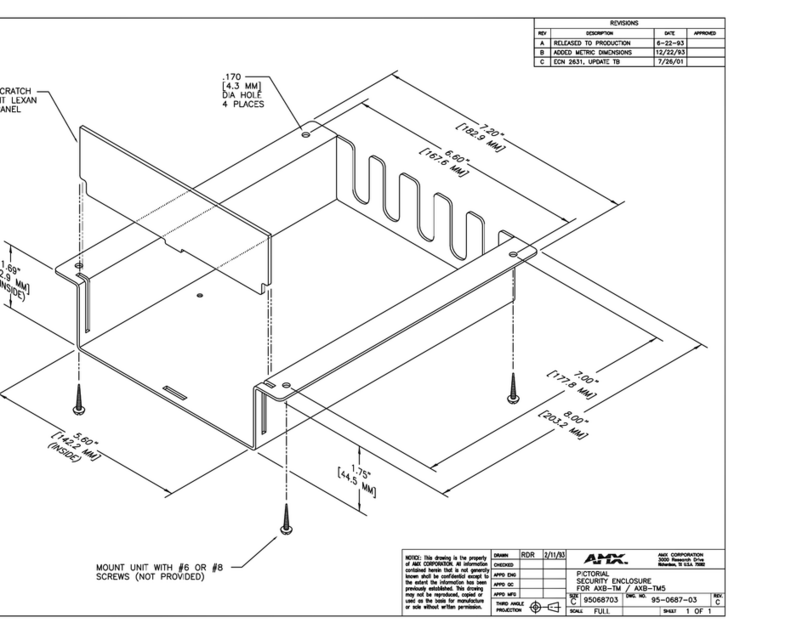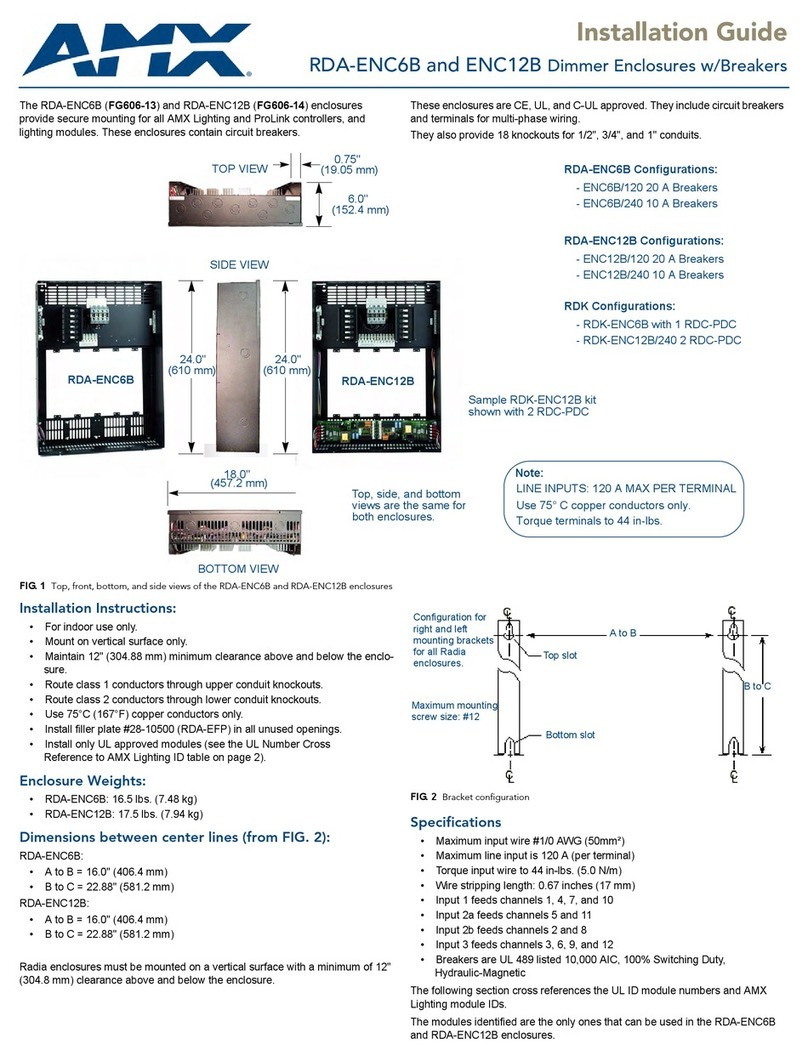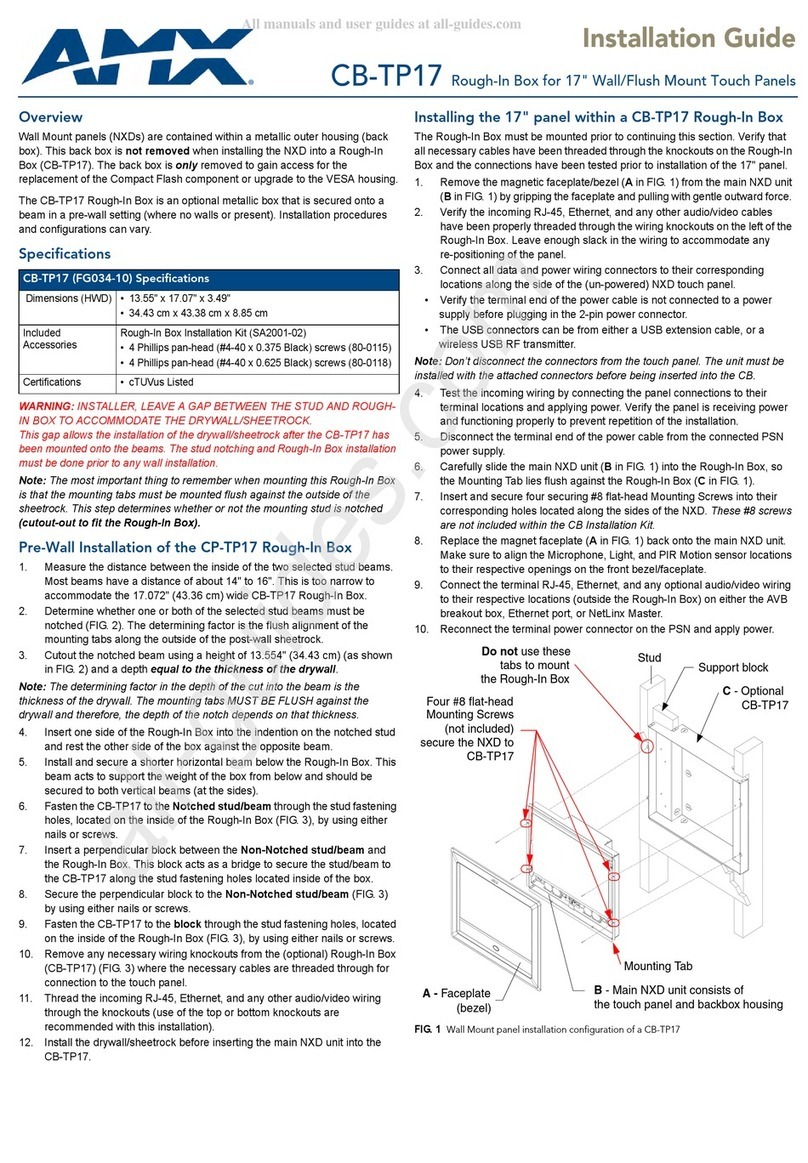2
Common Applications
The Enova DGX 8 is ideal for commercial or residential installations requiring the highest quality video to be
shared between 8 local or remote AV sources and destinations. Compact form factor allows for installation in
locations where space is limited and included redundant power supplies provides for constant uptime for mission
critical applications.
Features
HDMI/HDCP Switching with Simplicity of Analog –End-to-end distribution of HDMI/HDCP without
interruption or key constraints using InstaGate Pro Technology
HDCP Compliance Over Fiber –Compatible DXLink Fiber boards transmit uncompressed video, including
HDCP protected content, up to 10 Km at 10 Gbps (single mode fiber options transmit 10 Km, multimode 300
m)
Fiber Your Way –DXLink Fiber boards are available in single mode or multimode; simplex or duplex
AV and Control over Twisted Pair, Fiber or Both –Send audio, video, bi-directional control and Ethernet over
twisted pair or fiber cable, or integrate both into the same system
Embedded NetLinx Controller –Allows any connected device to be managed, monitored and controlled
Integrated Ethernet Switch –Pass Ethernet through the attached DXLink Twisted Pair or Fiber Transmitters
and Receivers
Analog to Digital Video Conversion with Scaled Outputs –Converts any source signal to digital and uses
SmartScale Technology to automatically output video that is perfectly scaled for each connected display
Key Dealer Benefits
HDCP With Simplicity of Analog –Hassle-free plug-and-play operation eliminates the need for time-
consuming, cumbersome work around tools to deal with HDCP key constraints and resolution
incompatibilities
All-In-One Control and Distribution Solution –Powerful combination of modular matrix switcher, built-in
controller, embedded Ethernet switch and video scaling on every output simplifies the end-to-end
distribution and management of audio, video and control throughout multiple rooms
Fast Easy Installation –Leverage pre-existing standard twisted pair infrastructure to distribute high-
definition video, audio, control and Ethernet
Key Customer Benefits
Picture Perfect –Prevents degraded video due to incompatibilities between different display resolutions by
scaling the video to match each display's preferred resolution using innovative SmartScale Technology
Interruption-Free Content –Exclusive InstaGate Pro Technology allows audio and video to be switched
quickly and easily to every connected display without the difficulties typically associated with HDCP
Audio, Video and Control Everywhere –Provides end-to-end distribution of audio, video and control signals
throughout a residence or commercial facility over one twisted pair cable
Additional Features
InstaGate Pro Technology –Easily integrate HDCP into system designs and enjoy hassle-free matrix switching
to all compliant displays. No tools, no delays, and no key constraints –it just works
SmartScale Technology –Automatically responds to the display's declared EDID information and scales the
video to the best resolution and video parameters for that display without manual setup; this prevents
inferior video quality when sources are forced to lower resolutions to support the least capable display in the
system
DXLink Twisted Pair Input and Output Boards –HDCP Compliant boards send audio, video, control, Ethernet
and power over one standard twisted pair cable up to 200m –100m to the matrix switcher and 100m after
the matrix switcher, see the Cabling for Success with DXLink white paper for more details
Built-in NetLinx Controller –Easily program and manage the entire solution including source equipment and
display devices located across multiple rooms –all from a single point of control
Easily Convert Analog to Digital Signals –Use the Enova DGX Digital Media Switcher in conjunction with
DXLink Multi-Format Transmitters (Twisted Pair or Fiber), and easily integrate legacy analog sources and
automatically convert their signals to digital
Hot Swappable Video Input / Output Boards –Easily add or replace I/O boards at any time after deployment
- the system automatically recognizes the new configuration and activates the boards