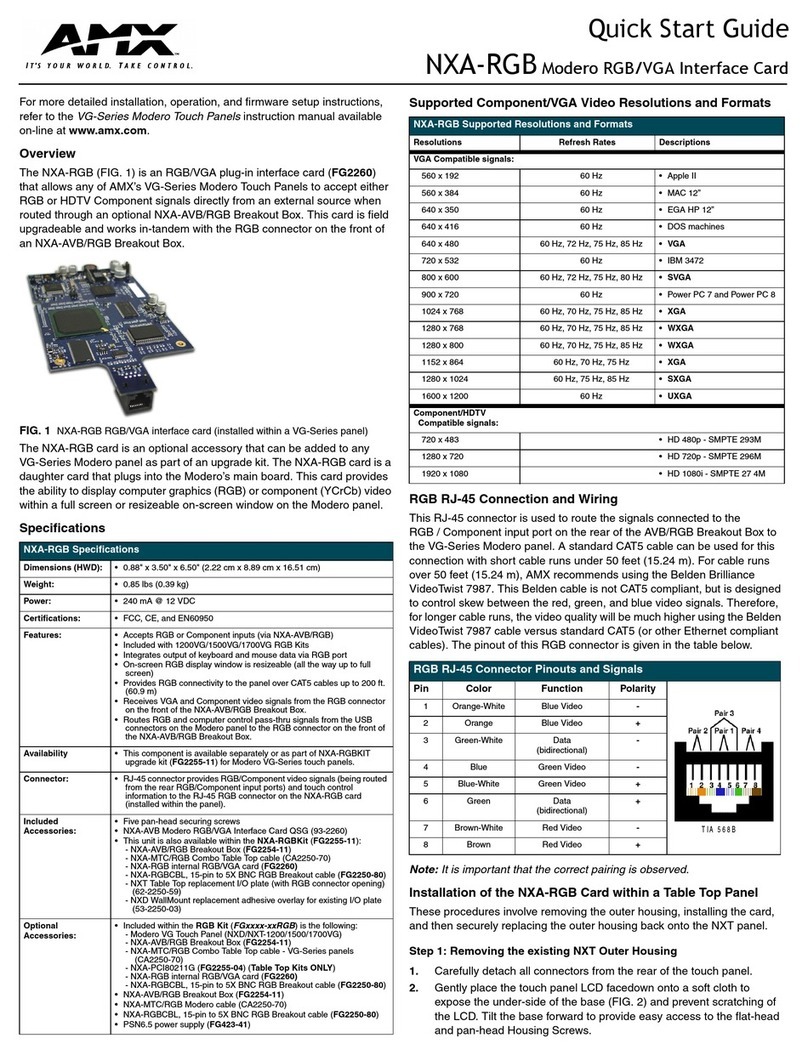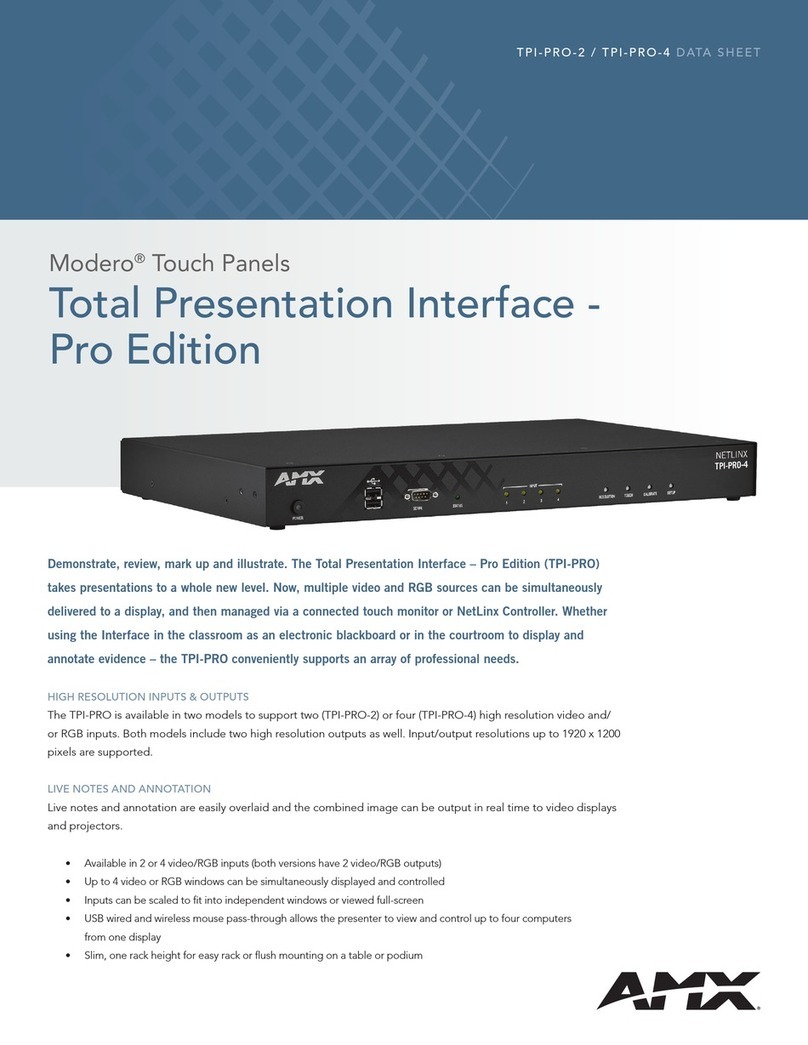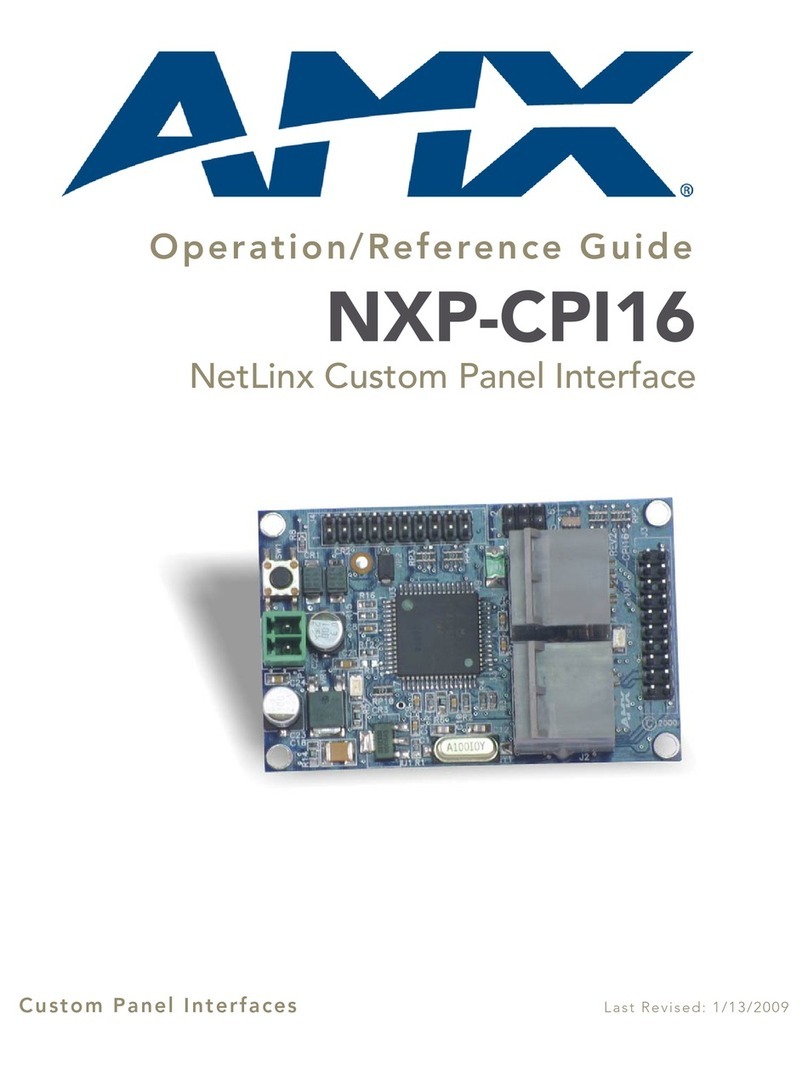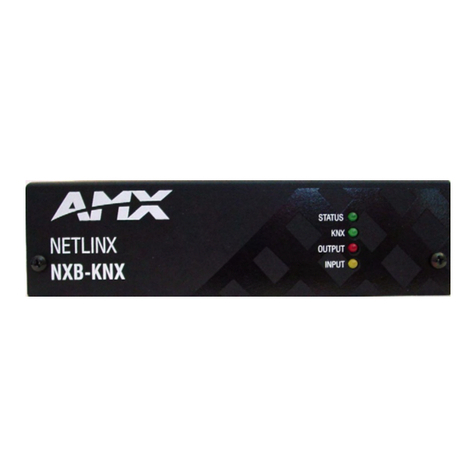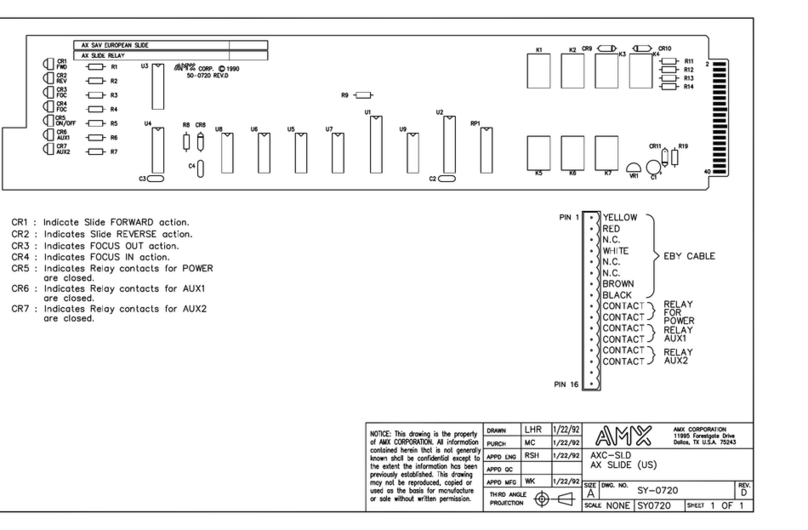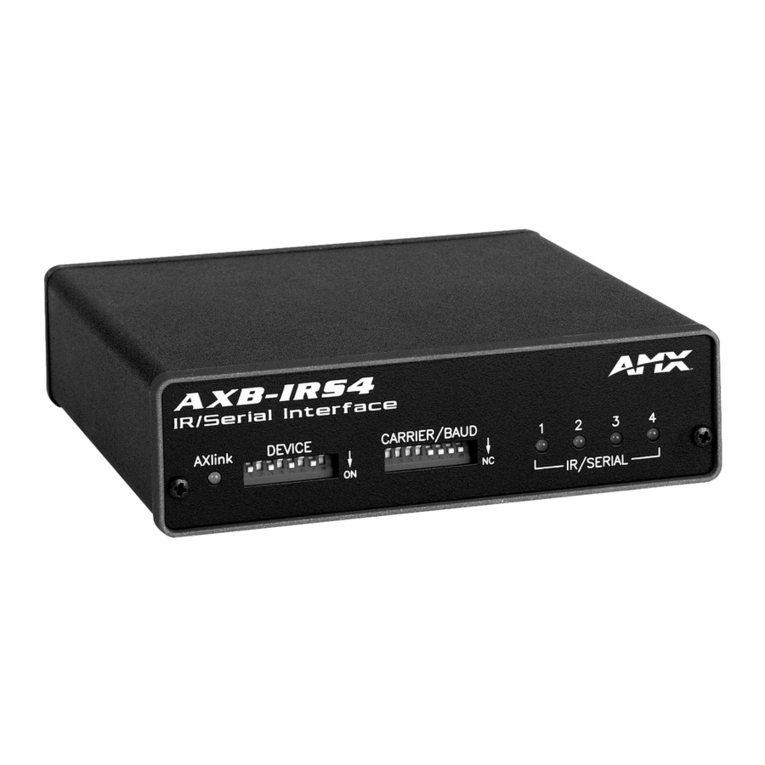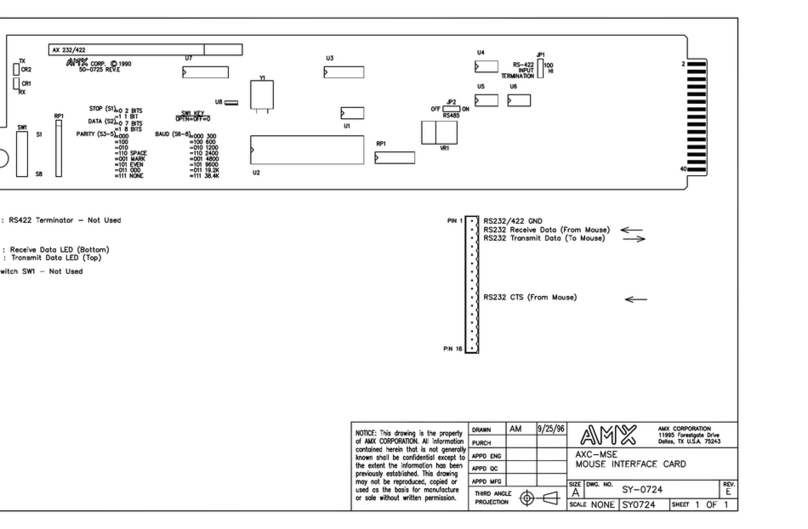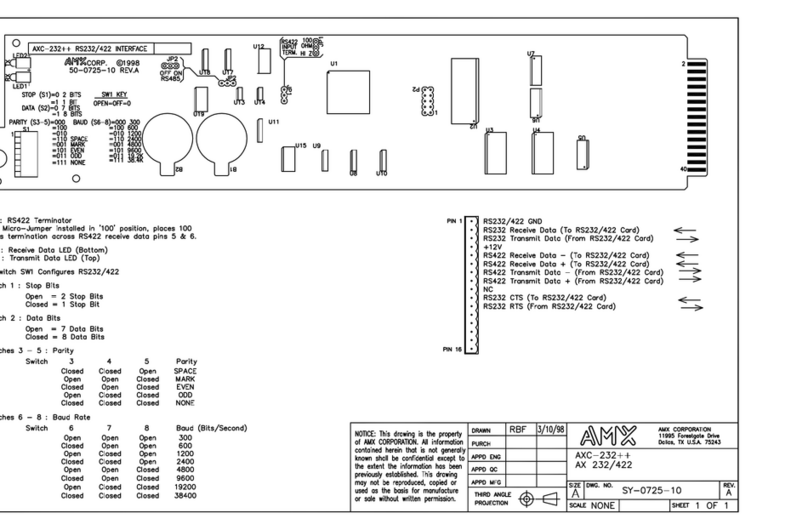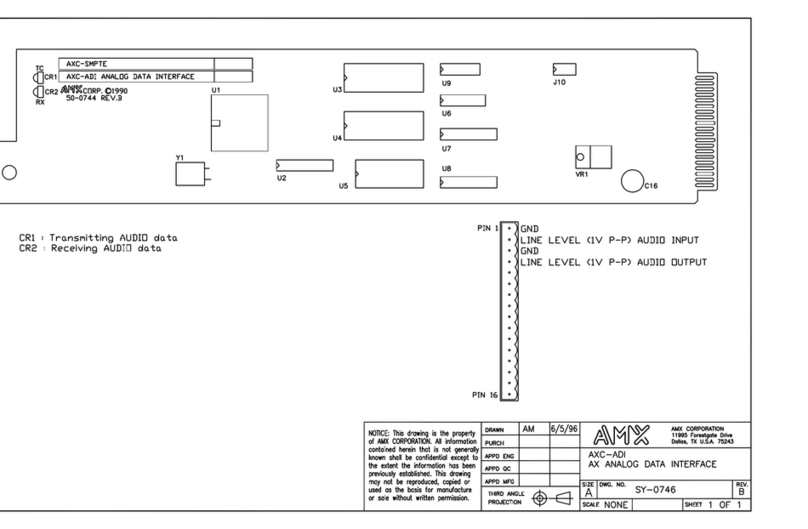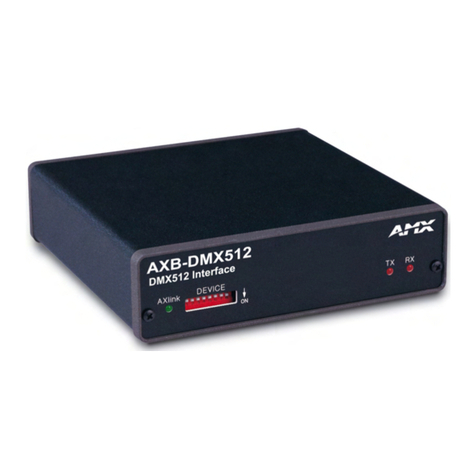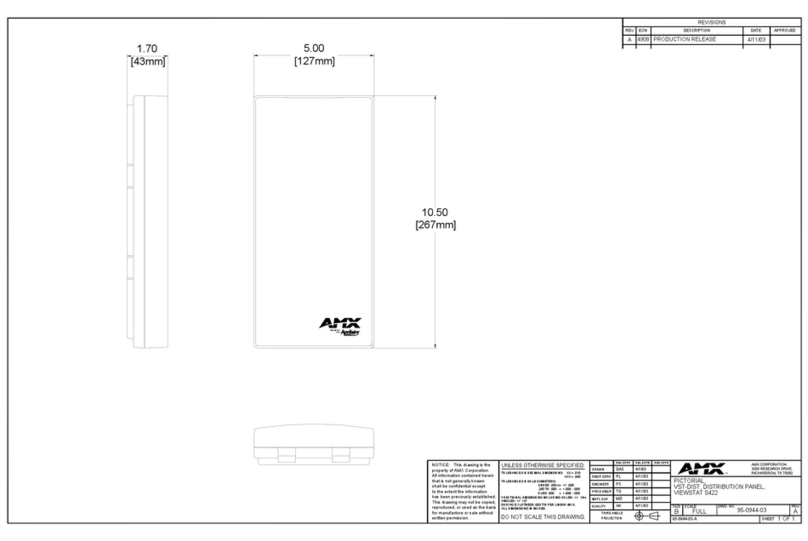For full warranty information, refer to the AMX Instruction Manual(s) associated with your Product(s).
8/10
©2010 AMX. All rights reserved. AMX and the AMX logo are registered trademarks of AMX.
AMX reserves the right to alter specifications without notice at any time.
3000 RESEARCH DRIVE, RICHARDSON, TX 75082 • 800.222.0193 • fax 469.624.7153 • technical support 800.932.6993 • www.amx.com
93-1402-60 REV: C
"SFI" Send Command
Use the "SFI" Send Command (on the source UDM-0808-SIG Hub) to specify
whether the cascaded audio output on the source Hub will follow either:
• the local input (a source device connected directly to the Hub)
- or -
• the input that has been programmatically switched to the associated output
port.
For example, the cascade output for Input A on the source Hub can either
be the signal from input A, or it can be whatever signal is switched through
to port 1 of the Hub.
Syntax:
SEND_COMMAND <DEV>, "'SFI<I#>F<F#>'"
Variables:
•I# = Input number (initial 'I' may be omitted):
1-8 = Inputs A-H (on the UDM Hub)
•F# = Output (on the UDM Hub) to follow selector:
"INPUT" = local input (default setting)
"PORT" = switched port input
Example 1:
SEND_COMMAND dvUDM,"'SFI2FINPUT'"
Sets expansion channel 2 to be whatever is connected to input B.
Example 2:
SEND_COMMAND dvUDM,"'SFI2FPORT'"
Sets expansion channel 2 to be whatever is connected to output port 2 (it
follows port 2 as it is switched from one input to another).
FIG. 4 illustrates the difference between the INPUT and PORT selectors:
"SAI" Send Command
Use the "SAI" Send Command to configure a specific audio input to accept
signals of a certain type, and set the source as either a local source (devices
connected directly to the inputs A-H on the UDM Hub to which the ABB is
connected) or cascaded from an upstream UDM-0808-SIG Hub.
Syntax:
SEND_COMMAND <DEV>, "'SAI<I#>T<T#>C<C#>'"
Variables:
•I# = input number - a value of zero indicates all inputs, initial 'I' may be
omitted.
1-8 = Inputs A-H
•T# = type of incoming audio:
"NONE"
"ANALOG"
"DIGITAL"
•C# = Cascade selector - if present assume CASCADE, if not assume
LOCAL.
"LOCAL"
"CASCADE"
Example 1:
SEND_COMMAND dvUDM,"'SAI2TANALOG'"
Sets input B to accept analog stereo signals from "local" devices (source
devices connected to the UDM input connectors).
Example 2:
SEND_COMMAND dvUDM,"'SA3TDIGITALC'"
Sets input C to accept digital audio from an upstream UDM Hub.
Example 3:
SEND_COMMAND dvUDM,'"SAI7DIGITALCLOCAL"'
Sets input G to accept digital audio from "local" devices.
FIG. 4 "SFI" Send Command - INPUT & PORT Selectors
UDM-0808-SIG Hub
Ports (1-8) Inputs (A-H)
Input A Input B Input C Input D
ABCD
ABB Output 1
ABB Output 2
ABB Output 3
ABB Output 4
SFI (selector = INPUT)
With the SFI command set to
INPUT, the UDM cascades the
audio from the source device
connected to an Input (A-H) on the
UDM.
In this example, Input A on the UDM
is cascaded to Output 1 on the ABB,
Input B on the UDM is cascaded to
Output 2 on the ABB, etc...
This is the default setting for the
inputs on the UDM hub.
ABB Output 1
ABB Output 2
ABB Output 3
ABB Output 4
1234
Port 1 Port 2 Port 3 Port 4 SFI (selector = PORT)
With the SFI command set to PORT,
the UDM cascades the audio from a
UDM port rather than the physical
Input connectors.
In this example, Port 1 on the UDM
is cascaded to Output 1 on the ABB,
Port 2 on the UDM is cascaded to
Output 2 on the ABB, etc...
This option allows you to cascade
audio from source devices beyond
those that are physically connected
to the UDM Hub.