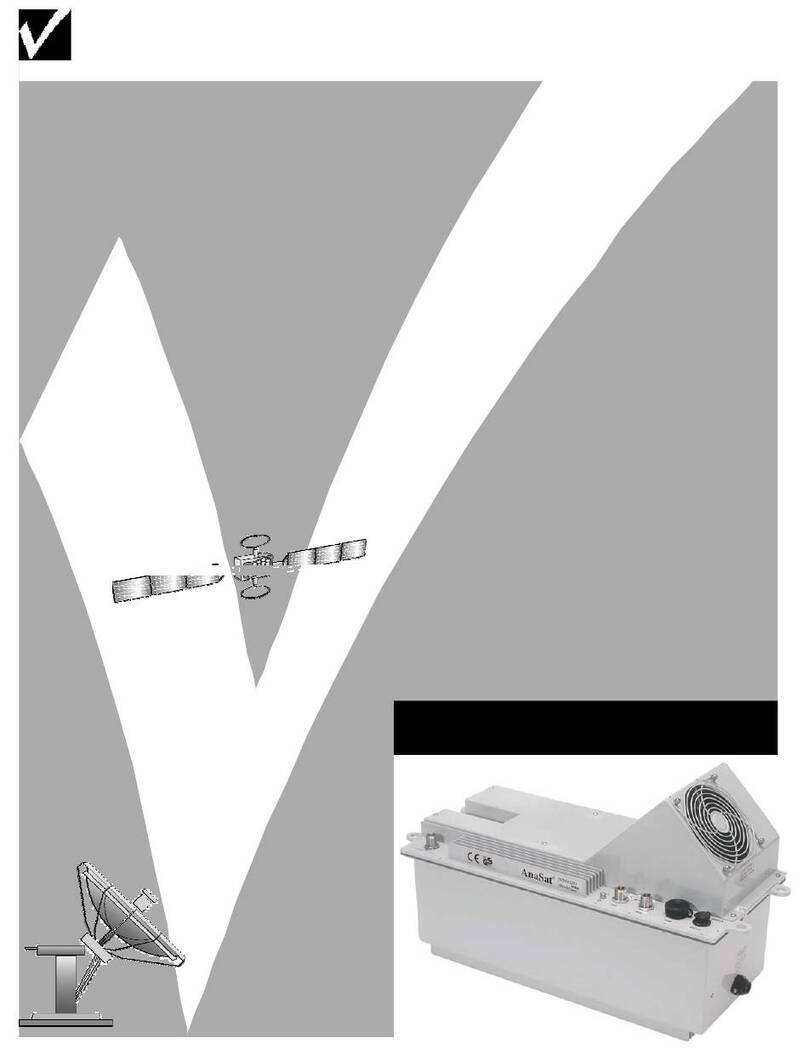ANACOM 3095604
ANACOM ANASAT®–Ku Transceiver Quick Start Guide
ANASAT®-Ku Quick Start Guide
There’s lots more inside the manual, but here are the most important steps:
1. Mount the transceiver and the LNC on the antenna.
2. Connect the cables as shown in the drawing (See page 2-3 of the Operations Manual).
3. Connect a terminal to a serial port, configured to 1200bps, 8 data bits, no parity, 1 stop bit,
CR/LF Off. Connection diagrams are in Appendix C.
4. Install a proper power connector on the (included) power cable. Plug the cable into 110 or 240VAC,
50/60Hz. Verify the green LED on the transceiver is blinking, indicating normal internal operation.
The red LED must be OFF. If illuminated, it indicates an alarm condition requiring attention. Refer to
the ALARM command for details (Appendix A).
5. Using the terminal, configure the transceiver to the proper frequency:
RXFREQ nnnnn (nnnnn in MHz—see Appendix D for channel)
TXFREQ nnnnn (nnnnn in MHz—see Appendix D for channel)
6. Configure receive gain and transmit output power:
RXGAIN nnn nnn ranges from 85 to 100
TXGAIN nn nn ranges from: 10 to 36 [0Ku] 44 to 70 [2Ku] 47 to 73 [4Ku]
50 to 76 [8Ku] 53 to 79 [16Ku] 53 to 79 [20Ku]
53 to 79 [23Ku] 53 to 79 [25Ku] 57 to 83 [40Ku]
58 to 84 [50Ku] 59 to 85 [60Ku] 60 to 86 [80Ku]
7. Enable the Transmitter: 61 to 87 [100Ku] 62 to 88 [125Ku]
TX ON (TX OFF takes the transmitter OFF air)
J3 TXI F J4 RXIF J5 M & C J6 R S232
ALARM
POWER
J1 LNB
GND
AC
Power
(side
mount)
To LNB
To Antenna
Fe e d
TX Data from Modem
RX Data to Mode m Serial ports for terminal or
computer
Ground Lug
"OK"
Gr e e n
LED
"Alarm"
Re d LED
To LNC
J1 LNC
That’s really all you must do! Good luck with your new ANASAT®-Ku transceiver!