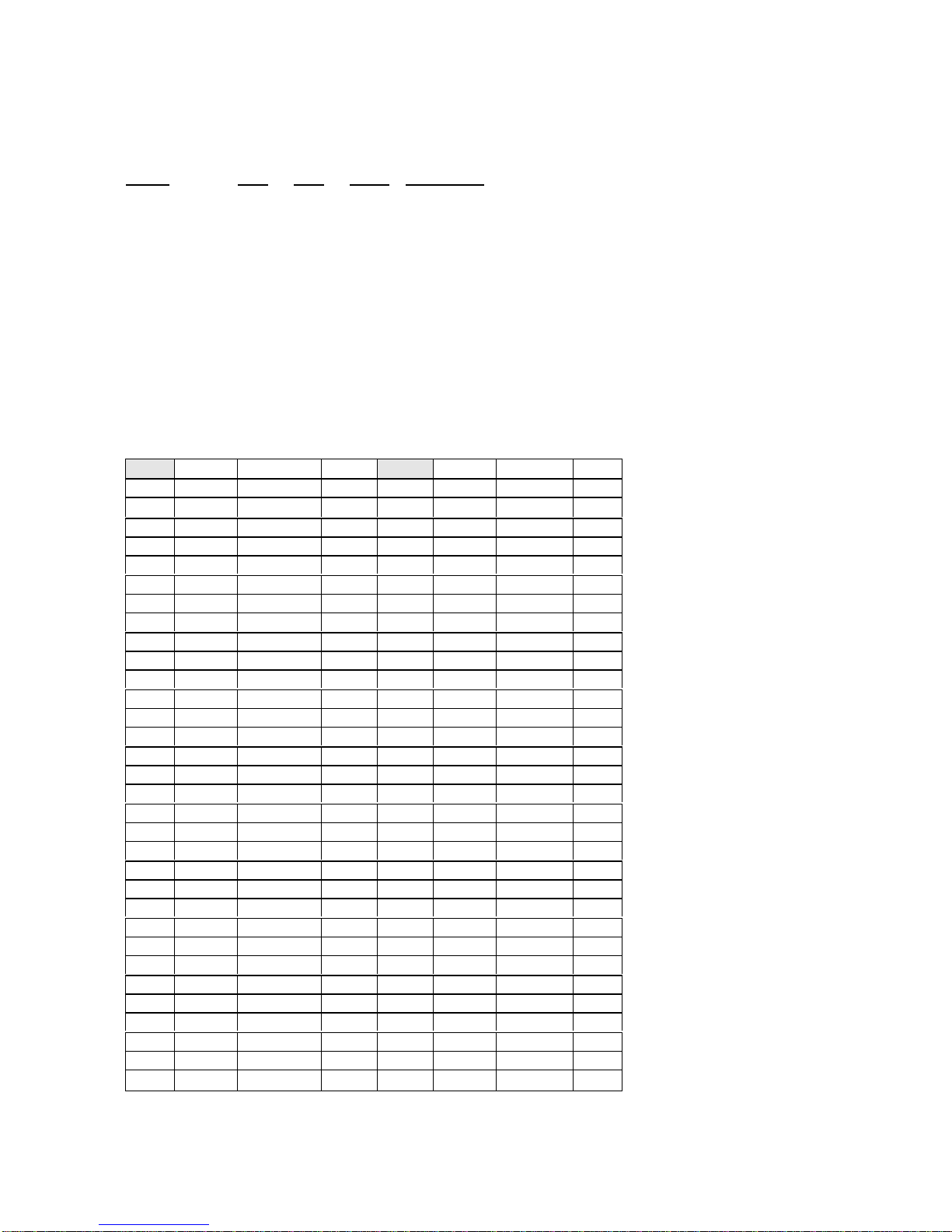Keys to Reset Factory Defaults
1 2 3 F1
↑↑ F2
↓↓
4 5 6 F3
←← F4
→→
7 8 9 YES NO
.0SPACE BKSP ENTER
Press the period (.), zero (0), and arrow up (↑↑) keys simultaneously to reset the default
parameters.
Options
The default configuration parameters can be changed to meet the specific application requirements.
The options available for each parameter are shown below.
PARAMETER PRESET OPTIONS
BAUD 9600 300-600-1200-2400-4800-9600
DATA BITS 87-8
PARITY NONE EVEN-ODD-MARK-SPACE-NONE
DISPLAY PE ENABLED ENABLED-DISABLED
REPEAT FAST SLOW-FAST-DISABLED
ECHO DISABLED ENABLE-DISABLE
HANDSHAKE ENABLED ENABLE-DISABLE
SELF TEST DISABLED ENABLE-DISABLE
BAUD – The data rate can be set to :300,600,1200,2400,4800,and 9600 BAUD.
DATA BITS – The number of data bits in each character. Either 7 or 8 data bits can be selected.
PARITY– When enabled, an extra bit is added to each character sent by the terminal. This bit is
used by the receiving device to perform a simple error check on incoming data. The SMTNR2-1 cab
be set to transmit an EVEN, ODD, MARK, or SPACE parity bit. With any of these settings, the
receiver in the terminal will perform the corresponding check on incoming data. Additionally, the
PARITY option can be set to NONE.
DISPLAY PE – When PARITY is set to EVEN,ODD, MARK or SPACE and DISPLAY PE is set to
ENABLED, any character received containing a parity error is not displayed. Rather, a special parity
error symbol (PE) is displayed in place of that character. With this option set to DISABLED, the
character is displayed as received.
ECHO – When set to ENABLED, characters sent by the terminal are also written to the display.
This enables the terminal to be used in HALF-DUPLEX installations. When set to DISABLED, only
characters received by the terminal are displayed.
HANDSHAKING – This setting controls the operation of the two handshake lines available in
models equipped with the RS232 or TTL/CMOS interface. When set to ENABLED, the terminal will
not send characters unless the handshake input line is asserted. If the terminal is temporarily
Unable to process incoming characters, it will de-assert the handshake output line. Any characters
sent in this state will be lost. When set to DISABLE, the terminal ignores the handshake input line
and the handshake output line is always asserted.
SELF TEST – When set to ENABLED, the SMTNR2-1 will conduct a self-test when first turned on.
The display is exercised and the internal RAM and ROM are checked. Any errors encountered are
reported on the display.