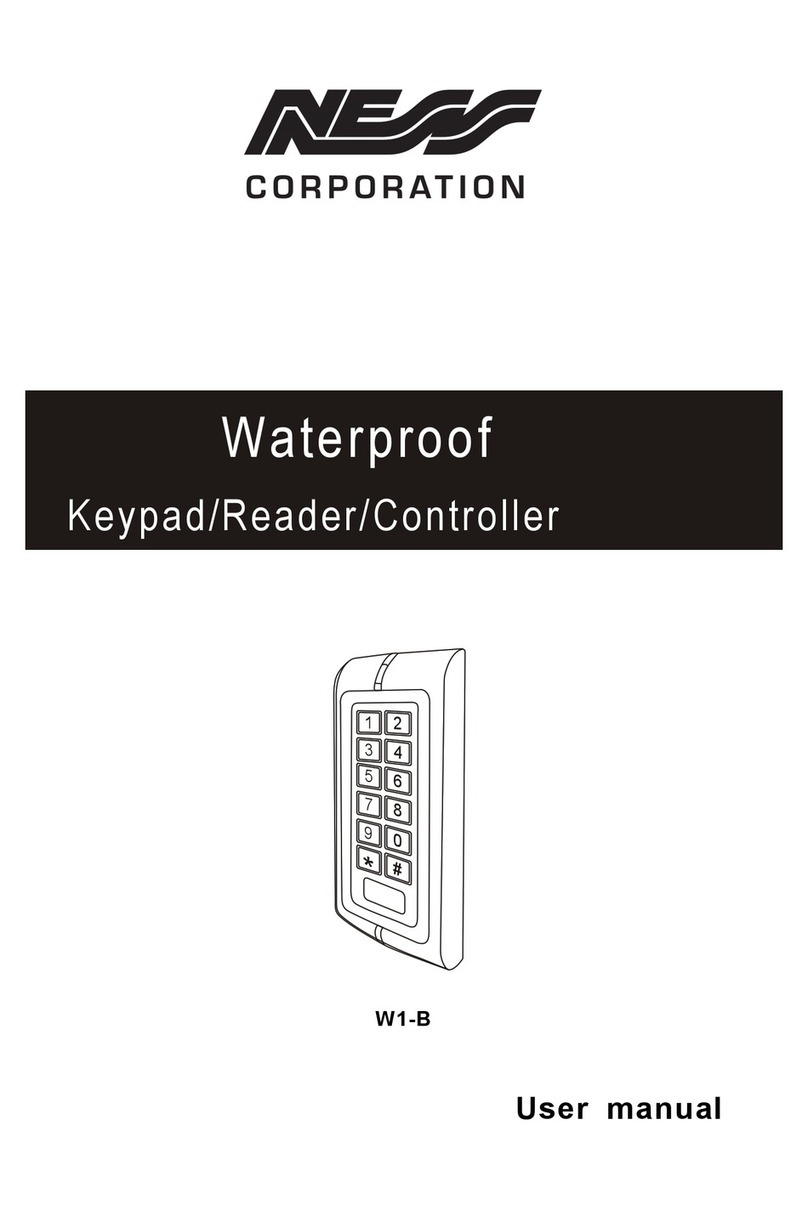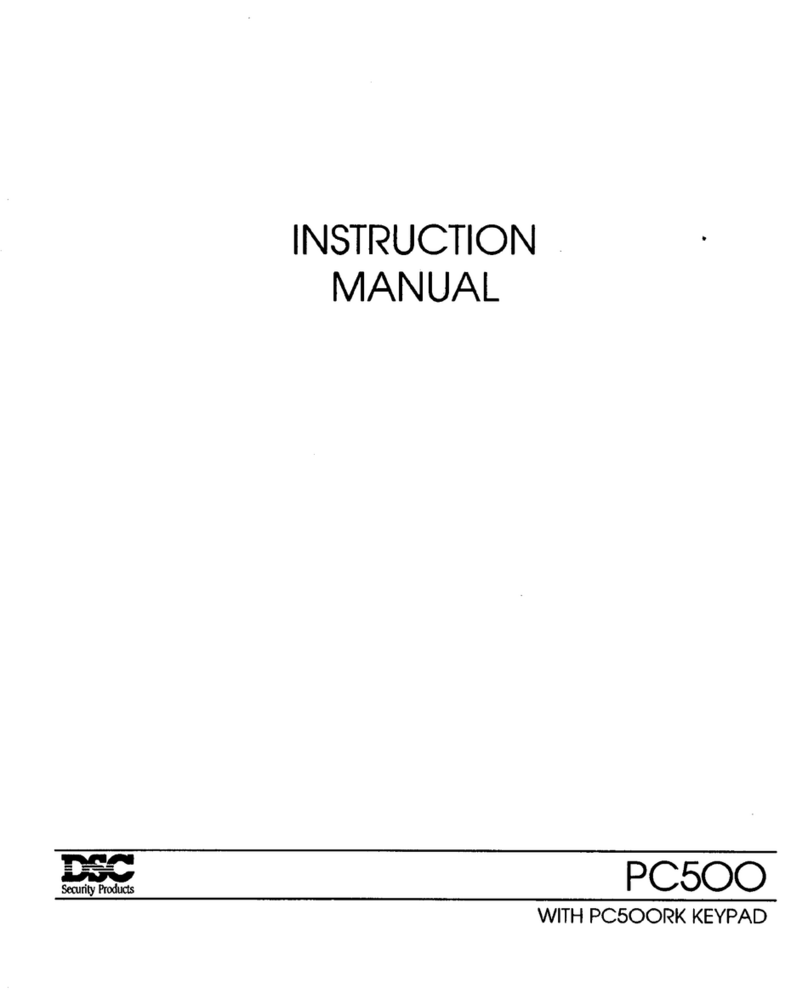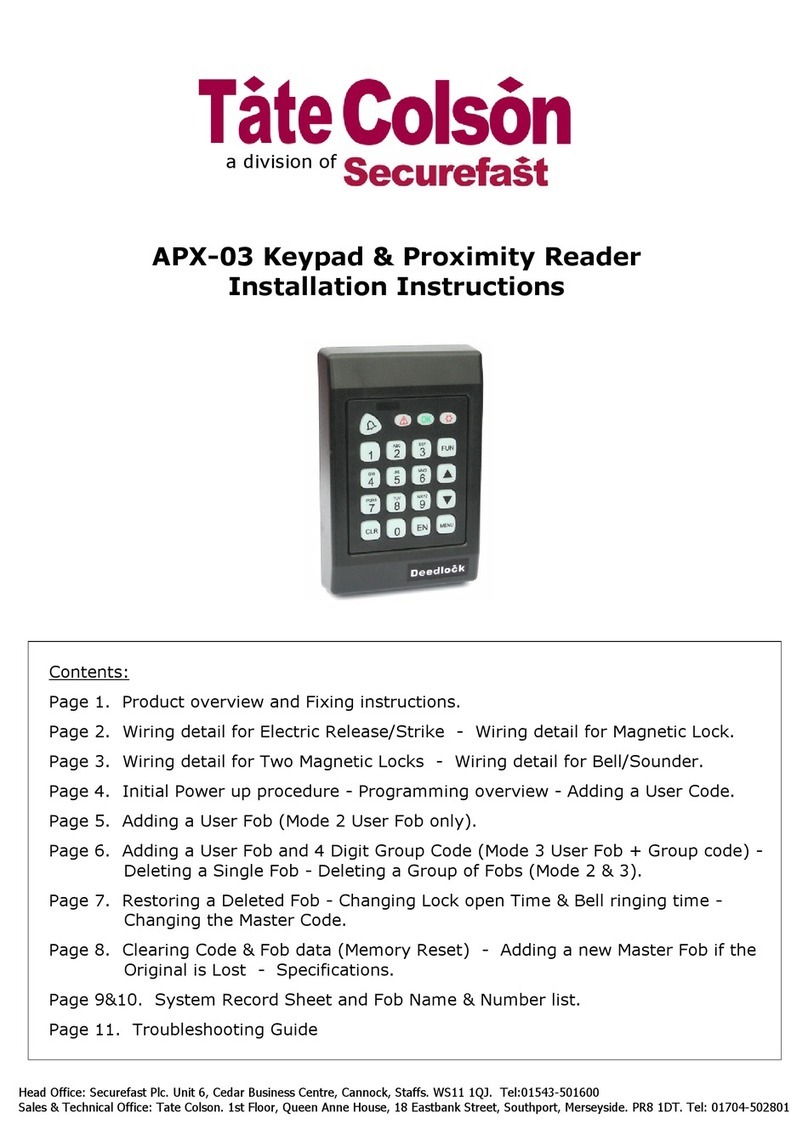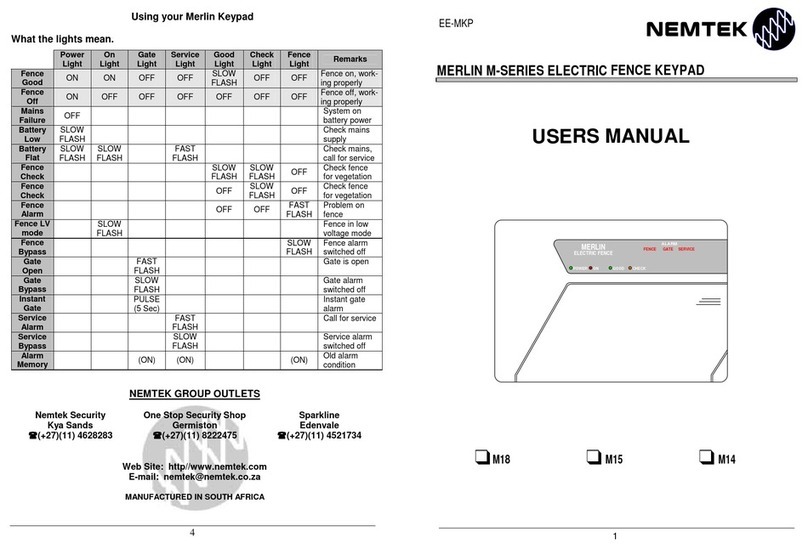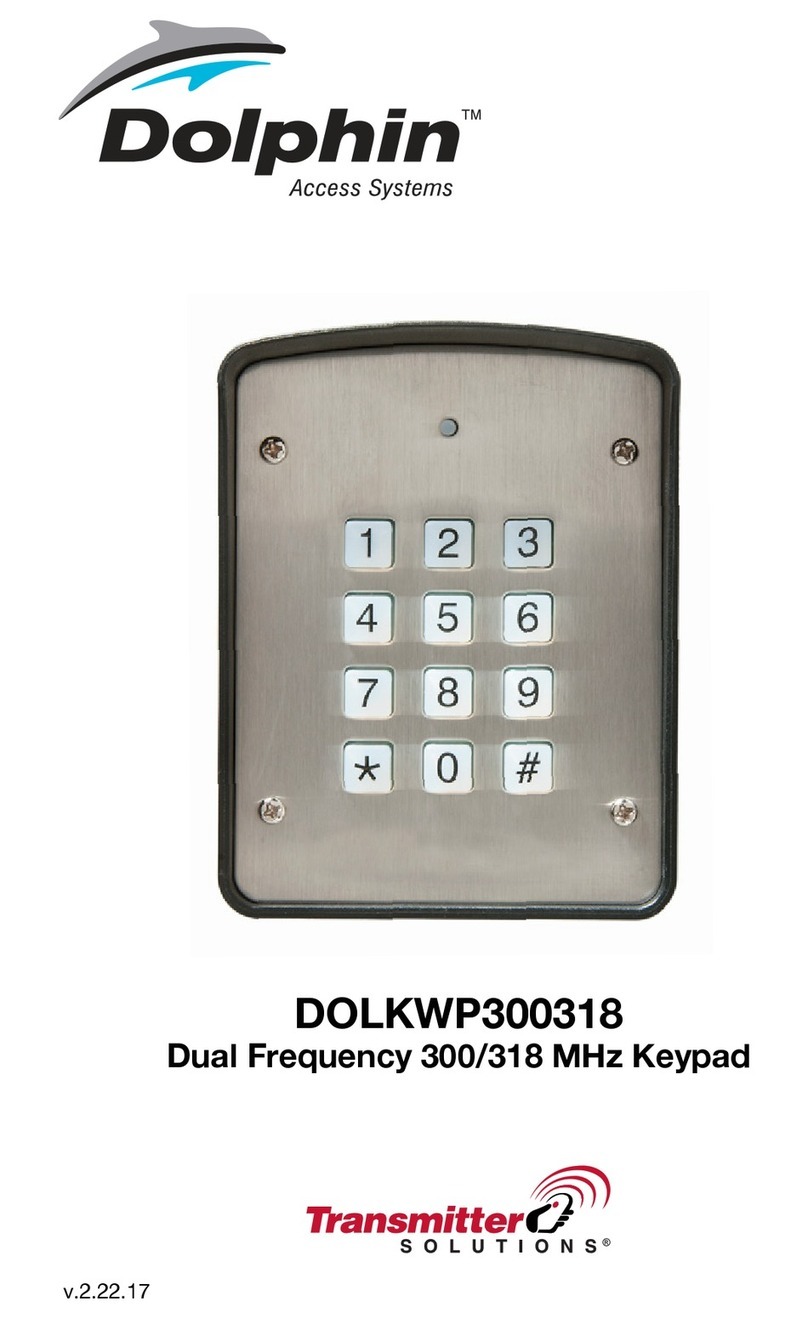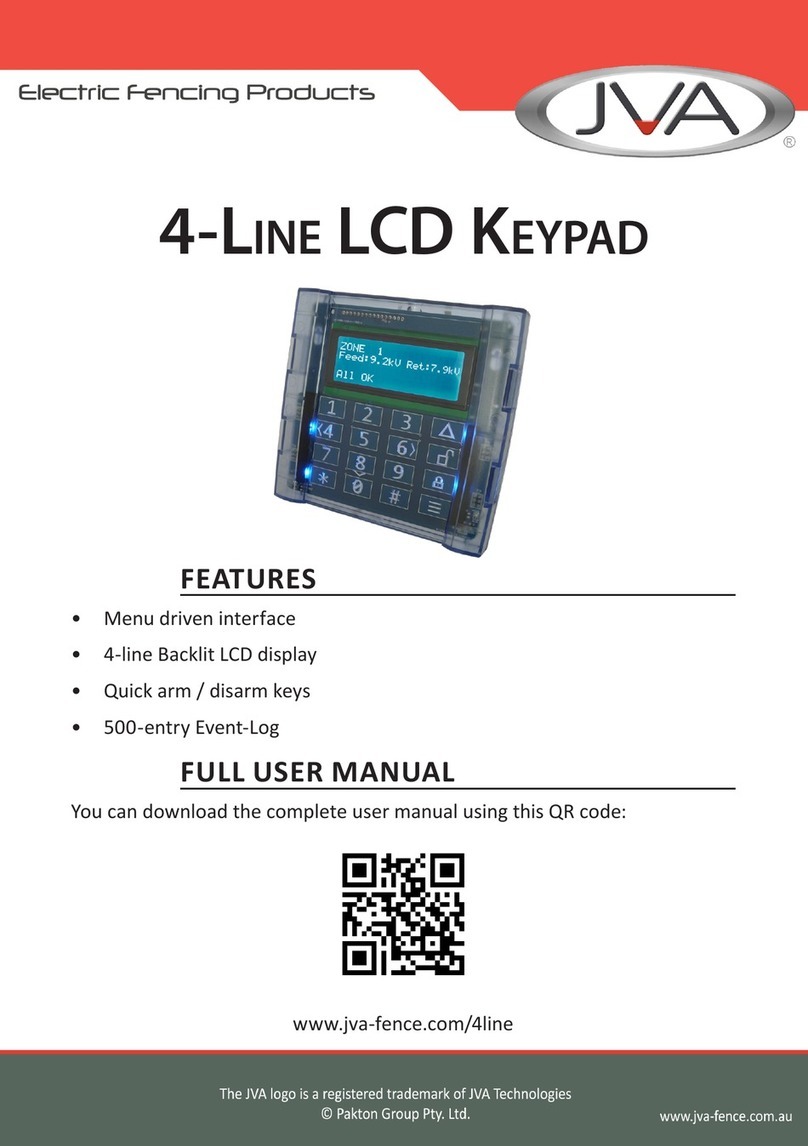Ness D16XCEL User manual

USER'S MANUAL
for KPX+ & Saturn+ LCD Keypads
Rev 1.1
D8XCEL / D16XCEL
Hardware & Firmware V10
Document 890-473

D8XCEL, D16XCEL
USER'S MANUAL FOR LCD KEYPADS
Document Part No: 890-473
Rev 1.1 December 2018
For use with Ness D8XCEL, D16XCEL control panels with 3G dialler V10 and later.
Related manuals:
890-472 D8/D16 XCEL Navigator Keypad User Manual
890-474 D8/D16 XCEL Installer's Manual
WARNINGS & NOTICES
Ness Corporation manufacturing processes are accredited to ISO9001 quality standards and all possible care and
diligence has been applied during manufacture to ensure the reliable operation of this product. However there are
various external factors that may impede or restrict the operation of this product in accordance with the product’s
specification.
These factors include, but are not limited to:
1. Erratic or reduced radio range (if radio accessories are installed). Ness radio products are sophisticated low
power devices, however the presence of in-band radio signals, high power transmissions or interference caused
by electrical appliances such as Mains Inverters, Wireless Routers, Cordless Phones, Computers, TVs and other
electronic devices may reduce radio range performance. While such occurrences are unusual, they are possible. In
this case it may be necessary to either increase the physical separation between the Ness receiver and other devices
or if possible change the radio frequency or channel of the other devices.
2. Unauthorised tampering, physical damage, electrical interruptions such as mains failure, electrical spikes or lightning.
3. Solar power inverters are a known source of electrical interference. Please ensure that this product and all associated
cabling is installed at least 3 metres away from a solar power inverter and its cabling.
4. While SMS reporting is a powerful and useful feature it is dependent on the integrity and availability of the cellular
network. As with any SMS message it is possible that SMS monitoring reports may be delayed or fail to be
delivered. Such failures are a function of the cellular network/s and beyond the control of Ness Corporation. Ness
recommends central station monitoring as your primary monitoring path.
WARNING: Installation and maintenance to be performed only by qualified service personnel.
CAUTION: Risk of explosion if battery is replaced by an incorrect type. Dispose of used batteries in accordance with
local regulations.
Innovative Electronic Solutions
COPYRIGHT NOTICE
All rights reserved. No part of this publication may be reproduced, transmitted or stored in a retrieval system in any form or by
any means, electronic, mechanical, photocopying, recording, or otherwise, without the prior written permission of Ness.
Ness reserves the right to make changes to features and specifications at any time without prior notification in the interest of
ongoing product development and improvement.
© 2018 Ness Corporation Pty Ltd ABN 28 069 984 372
www.ness.com.au
National Customer Service Centre
Ph: 1300 551 991

CONTENTS
Features ....................................................................... 4
Introduction ................................................................. 5
Keypads ....................................................................... 6
Visual Indicators........................................................... 7
OPERATION ............................................................. 8, 9
Arming .................................................................... 10
Disarming................................................................ 11
Home Mode............................................................ 12
Keypad Panic.......................................................... 13
Keypad Duress ....................................................... 13
Keypad Fire Alarm.................................................. 14
Keypad Medical Alarm ........................................... 14
Excluding Zones..................................................... 15
View Memory .......................................................... 16
Temporary Day Zones ............................................ 17
AutoTime Features ................................................. 18
AutoTime Operation ............................................... 19
AUX Outputs ........................................................... 20
SMS Operation ....................................................... 21
Summary of SMS Commands ............................... 22
SMS Text Output............................................... 23, 24
PROGRAMMING ........................................................ 25
Programming by SMS ............................................ 26
Programming Options Table .................................. 27
User Code programming ....................................... 28
Entry/Exit Timer programming ............................... 23
Telephone Number programming.......................... 29
Real Time Clock programming .............................. 30
Monitoring, Central station / SMS ....................... 31, 32
Troubleshooting ......................................................... 33
Installation Record ..................................................... 35
OPERATION SUMMARY ............................................ 36

NESS D8XCEL / D16XCEL CONTROL PANEL – USER'S MANUAL
4
WHAT'S NEW IN D8XCEL / D16XCEL
ALL D8XCEL / D16XCEL FEATURES
• 3G Cellular dialler onboard
• Remote operation and programming via the free NessXCEL app
• Operation via SMS messaging
• Programming via SMS
• Alarm reports via SMS or back-to-base
• 8 or 16 alarm zones.
• Supports up to 3 keypads (Navigator, Saturn or LCD)
• 56 user codes can be programmed to operate by keypad PIN, radio key or access card.
• Optional Ness Radio Interface for fully integrated wireless security.
• Programmable Two Area partitioning can split the panel into two independent areas plus a common area.
• Real Time Clock with AutoTime features - auto arm/disarm, auto aux outputs, time based user control.
• 3 Door Access Controller onboard with support for Weigand prox or fingerprint readers.
• Control via internet using Ness iComms/aComms iOS and Android apps and optional ethernet adapter.
• Voice alarm reports & Voice prompts for remote telephone operation.
• Home Mode allows partial arming, (eg, perimeter security overnight).
• Day Mode feature allows daytime monitoring of fire doors, coolrooms etc.
• Temporary Day Zone feature allows easy enabling/disabling of Day Mode.
• Keypad Panic and Duress feature.
• Two button arming feature.
• Fire Alarm feature with different siren tones.
• Highly flexible zone to output mapping.
• Onboard Vibration Sensor Analyser with programmable sensitivity. Use with Nessensor™ vibration sensors.
• Multiple programmable EOL resistor values from 0k to 22k (2k2 resistors supplied).
• Siren chirp and strobe flash on arming with radio key.
• Quiet chirps option on arm/disarm by radio key.
• True Dynamic Battery Test tests the battery under load every hour and when a keypad code is entered.
• 8 programmable auxiliary outputs.
• Enhanced serial data input/output via RS232.
• Automatic reset fuses.
• Programmable Reset Output lockout.
• 30 event memory from KPX+ and Saturn keypads. 80 event memory via Navigator keypad or NessComms™*
• Standard defaults to suit most applications.
• Easy programming by keypad or NessComms™ software.
• All programming data is permanently stored in a non-volatile memory.
• All inputs and outputs are heavily protected against lightning and high voltage supply transients.
• High efficiency DC power supply.
• Optional output expander.
3G DIALLER
• 3G dialler onboard
• Direct-connect upload/download using NessComms™ software.*
• View system status and arm/disarm using NessComms™.
• Remote control of outputs via telephone with voice prompts.
• Operation via SMS messaging
• Programming via SMS
• Alarm reports via SMS or back-to-base
• Remote operation and programming via the free NessXCEL app
* NessComms software requires optional 101-244 Ethernet adapter, 450-246 RS232 cable. Order code K-6002D

NESS D8XCEL / D16XCEL CONTROL PANEL – USER'S MANUAL 5
INTRODUCTION
The Ness D8x and D16x microcomputer based
8 or 16 zone control panel is the heart of your
security system to which all your detection
devices connect.
Each Zone of the panel can be connected to one
or more detection devices to protect separate
rooms of your premises.
Detection devices may be wired to the panel or
you can use optional wireless detectors.
Passive Infra-Red motion detectors (PIRs) are
used to detect motion of people or animals.
Pet Aware motion detectors can ignore pets
and still detect people. Reed Switches are
fitted to windows and doors to detect opening.
Vibration sensors such as the Nessensor™ can
be used to detect glass breakage or forcing of
windows or doors.
Normally a zone is considered Sealed. Activation
of a detection device will cause the zone to be
Unsealed and may cause an alarm.
Detectors such as fire detectors and panic
buttons must be able to generate an alarm at
all times regardless of the panel setting. A zone
with this assignment is called a 24 hour zone.
Some detection devices may be required to
generate an alarm or warning only when the
panel is Disarmed. A zone with this assignment
is called a Day zone.
Before leaving the premises you must "Arm"
(turn on) the panel. After arming, the panel will
ignore detectors during the Exit Delay Time to
allow you to exit without triggering an alarm.
The system can be armed and disarmed using
the keypad supplied or by optional Radio Keys
or Access Cards or Fobs.
When you enter the premises the panel will
ignore selected zones for the Entry Delay Time
and will not alarm unless you disarm the panel
during this allowed time.
When an alarm occurs, it can be reset with a
User Code1or by optional Radio Key or Access
Card/Fob2, otherwise it will reset at the end of
Alarm Reset Time. Resetting an alarm stops the
sirens and strobe light. If an alarm is not reset
the sirens will stop after the programmed time
(default is 5 minutes) and the strobe light will
stop after 72 hours.
Home Mode (also called Monitor mode)
allows you to Arm selected zones while others
are ignored. Typically, perimeter zones (doors
and windows) can be monitored while you are
at home.
If you wish to split your alarm system into two
areas with access limited to each area by code
numbers then Area operation is used. Radio
Keys can also Arm and Disarm Areas.
The control panel housing and the covers
over external sirens are protected by tamper
switches to detect someone attempting to
disable the security system. Activation of these
switches will cause an instant tamper alarm.
If there is a problem with a detector, you can
Exclude the associated zone so that it is totally
ignored and cannot generate an alarm. Including
the zone will enable it to generate an alarm again.
The control panel is fitted with a rechargeable
backup battery to ensure your security system
continues to operate if the mains power is
interrupted. This control panel automatically
tests the battery every hour and whenever
you Arm/Disarm the panel. (Dynamic Battery
Test).
All alarms are stored in memory and can be
viewed at any time in Memory Mode.
1 Keypad codes programmed as
Arm Only
will
not reset the panel.
2 Access Cards/Fobs can reset the panel if
the
DisArm ByAccess cArD
option has been
enabled by your installer.

NESS D8XCEL / D16XCEL CONTROL PANEL – USER'S MANUAL
6
KEYPAD
KEYPAD BEEPS
BEEPS MEANING
1 BEEP Any key press.
3 BEEPS Valid Command.
–– 1 LONG BEEP Error.
..10.. 10 BEEPS Mains Power is off
or Panel Battery is low
or A Radio Device has sent a low battery signal
... ... ...
Constant SLOW beeps
An AutoTime action is due to begin.
. . .
Constant FAST beeps
An AutoTime action will begin in one minute.
DISPLAY TEST
To display all the keypad icons press and hold the
button for at least 2 seconds. All the icons will be on while
the button is held down.
Display Test can be activated at any time either in operating
mode or any program mode.
The instructions in this manual relate
to Ness KPX+ and Saturn keypads.
The KPX keypad is used in examples
throughout this manual. Saturn
keypad operation is identical.
Refer to the Ness Navigator user's
manual for operating instructions
specific to the Navigator Touch
Screen keypad.
Note that some Saturn keypad models do not have CELLULAR
signal and real time clock display. Operational functions are
unaffected, however it's recommended that at least one KPX+
keypad be installed to provide cellular signal indication.

NESS D8XCEL / D16XCEL CONTROL PANEL – USER'S MANUAL 7
KEYPAD INDICATORS
See page 16 for keypad indicators in Memory Mode.
1The onboard clock is automatically updated from your cellular network.
You should only need to adjust clock settings if the panel is being used 'offline' without a SIM card.
KEYPAD DISPLAY INDICATORS IN OPERATING MODE
DISPLAY OFF ON FLASHING
ZONES
1-8 (or 1-16) Zone is sealed. Zone is unsealed. Zone is in alarm.
Zone/s are unsealed
OR Power fault OR
Panel is armed
Ready to Arm
Panel is disarmed,
or Area 1 is disarmed,
if using Areas.
Panel is armed,
or Area 1 is armed, if
using Areas.
Area 2 is disarmed. Area 2 is armed if
using Areas.
Home Mode is
disarmed.
Panel is armed in
Home Mode.
Day Mode enabled,
(see page 17).
Normal. Memory mode
selected.
New alarm/s in
memory.
Normal. Receiving a radio
signal. (If radio fitted.)
A Radio Key or other
radio device has low
battery.
Normal. Internal Tamper:
Double Flash with
long pause. External
Tamper: Steady flash.
Normal. Zone/s are Excluded.
Normal. The backup battery
is low.
Normal. Mains power is off.
and signal
strength digits
Cellular signal strength status - alternates with real time clock display.
Signal strength range is 00 (no signal) to 30 (Best signal).
Signal strength below 5 means the antenna should be checked or moved to a better
reception area.
The CELL icon can also indicate various cellular faults.
1. CELL with flashing signal strength indicates the dialler is in use.
2. with flashing CELL indicates a cellular dialler fault.
3. CELL with flashing indicates 'no SIM' Card is fitted.
1Real time clock display - alternates with cellular signal strength status.
Normal. User Program Mode. Installer Program
Mode.

NESS D8XCEL / D16XCEL CONTROL PANEL – USER'S MANUAL
8
OPERATION
OPERATING RULES
Generally, the panel will be Disarmed. Armed
and Home modes provide different levels of
security for your premises when you are home or
away. Three other temporary modes: Program,
Memory and Exclude, allow you to perform
various operations. The panel will automatically
exit from these temporary modes if you do not
press any buttons on the keypad in a 4 minute
period.
KEYPAD 'TAMPER' ALARM
If you make a mistake while entering your user
code at the keypad, just press the E button and
start again, however keep in mind that multiple
incorrect attempts will trigger the alarm.
A Keypad Tamper alarm is generated by 5 failed
attempts to arm, disarm or any other command
that requires entry of a user code - this is
designed to prevent multiple attempts to guess
a user code either at the keypad or by SMS
Keypad Tamper Alarm sounds the Siren, Strobe
and Reset outputs. A Keypad Tamper report is
sent to your central monitoring station or by
SMS (if the option is enabled and monitoring
is enabled and you have an active SIM card).
Clear the alarm by entering a valid user code + E
AREA PARTITIONING
Area Partitioning allows the zones to be split into
two partitions; Area1 and Area2.
The panel then effectively operates as two
separate systems sharing only the siren outputs
and dialler.
USER CODE ASSIGNMENT
A User Code assigned to an Area can Arm
and Disarm only that Area. User Codes
assigned to both Areas will operate both Areas
simultaneously.
COMMON AREA ZONES
Zones assigned to both Areas are Armed only
when Area1 and Area2 are both Armed. This
allows the Common Area zone/s to be shared
by both Areas.
For example, Office A and Office B operate as
separate areas but the entrance foyer used by
both offices is assigned to both areas meaning
it will automatically Arm when both Areas have
Armed. The Common Area then automatically
disarms when either Area1 or Area2 Disarms.
AREA OPERATION
Arming and Disarming is carried out as normal
from a single keypad or separate keypads
installed in both areas or by Radio Key.
Area operation only applies to zones when they
are in the Armed state. This means that Day,
24hr and Home zones are independent of the
area operations.
Note: Area partitioning is in addition to Home
Mode. Any zone may be allocated to any area.
This section describes the operation of a typical control panel installation. Keep in mind that
your installation may vary depending on the selected options and equipment. The operating
instructions which follow will cover the most common options.
Consult your installation company if you require further information.
All control panel operations are controlled by the keypad. You may also have optional Radio Keys
or Access Control equipment installed.

NESS D8XCEL / D16XCEL CONTROL PANEL – USER'S MANUAL 9
OPTIONS
NESS RADIO KEYS
The optional Ness Radio Keys give you the convenience of
remote control operation. Multi-button operation allows you
to Arm, Disarm and activate PANIC and AUX outputs (RK4
radio key).
Note: Radio Keys, Access cards and
Readers are optional and are not
supplied with any Ness control panel
as standard. Ness radio products
require the optional Ness Radio
Interface (100-200) to be fitted to the
control panel.
NESS KPX LCD KEYPAD
The Ness KPX+ keypad uses a large illuminated LCD display
to show system and zone status. The large easy to read
buttons are backlit for and a hinged flap covers the keys.
The LCD icon display provides information on zone condition,
armed state, mains and battery condition and other information.
NESS SATURN KEYPAD
Proving that alarm keypads can be beautiful as well as
functional - Saturn's elegant design adds a distinctive look
and feel of luxury to your alarm system.
Available in White, Black and Ocean Mist, Saturn keypads
are compatible with Ness D8/D16 control panels version 6
and later.
NESS ACCESS CONTROL
D8 and D16 panels also have an access control option for
arming/disarming and controlling electric door locks.
The panels have built-in software and hardware support for
up to 3 Ness Weigand proximity card readers and up to 55
proximity cards or fobs.
KEYPAD OPTIONS
NESS XCEL APP
NessXCEL app for iPhone or Android devices provides easy
operation and control of your D8/D16XCEL panel by SMS.
Arm, Disarm, View zone status, Emergency alarms, Control panel
outputs, User & Installer Programming.
Compatible with D8XCEL and D16XCEL panels fitted with an active
SIM card.
NESS iCOMMS and aCOMMS app for mobile control
of your D8/D16XCEL control panel from home, office,
anywhere in the world using your iPhone/iPad or Android
device and an an internet connection.
Requirements: Optional 101-244 Ethernet adapter, 450-246 RS232 cable. Order
code K-6002D.
iPhone/iPad/Smartphone not included.
iComms is a third party product which is endorsed by Ness without tech
support. Emergency alarms must be enabled in the control panel to be
available in iComms.

NESS D8XCEL / D16XCEL CONTROL PANEL – USER'S MANUAL
10
OPERATION
The control panel must be armed in order to
detect intruders.
Before arming, all zones should be Sealed by
making sure there is no movement in rooms
protected by motion detectors. Doors or
windows protected by reed switches should
be closed.
The panel cannot be armed if in Program, Home,
Memory or Exclude modes or if it is in alarm.
(User codes that are programmed to be
Arm Only
codes can arm the panel either the disarmed
state or from Home Mode.
A keypad is supplied with the panel. Operation
by Radio keys and access cards is optional.
10
10 beeps when you arm means
Mains Power is turned off or the backup battery
is low.
One long beep when you arm could
mean the panel is already armed or the keypad
code is wrong, (if not using Shortcut Arming).
SIREN WARNING:
At the end of the exit time, all zones should be
Sealed. If any are Unsealed, the siren will sound
for 2 seconds to indicate that those zones have
been automatically excluded. You should disarm
the panel, check the premises and then arm
again. Continual warnings could mean there is
a problem with a detection device - that zone
may have to be manually excluded.
If a zone is Unsealed at the end of exit time and
the auto-exclude option is disabled, the siren
will sound for the duration of siren time, (default
is 5 minutes).
TO ARM the panel
by KEYPAD by RADIO KEY by ACCESS CARD or
FOB
ALL KEYPADS
Press ARM +E
If the Arming Shortcut is enabled, P62E 5E
or Press ARM + [UserCode] + E
or [UserCode] + E
If Code Only Arming has been enabled for
that user code. Extra Option 4E
SMS A[UserCode]E
Press the ON button once.
The strobe light will flash
briefly.
If programmed, the
external siren will chirp
once.
(If Home Arming by
Radio Key is enabled, the
chirp will be delayed by
5 seconds).
Present a Card or Fob
twice.
Or, present a Card
or Fob once + press
button.
Depending on which
option has been enabled
by your installer.
The
ArmeD
icon will turn on.
Leave the premises within the Exit Delay Time. 3 beeps will sound at the end of Exit Delay Time.

NESS D8XCEL / D16XCEL CONTROL PANEL – USER'S MANUAL 11
When you enter the protected premises through
a delay zone, the keypad responds with regular
beeps1as a reminder to Disarm. You then have
your programmed entry delay time to disarm
the panel.
If the panel is not disarmed by the end of the
entry delay time, an alarm will occur.
Using the optional radio keys you may disarm
your system from within your premises or from
outside your entrance door.
If you make a mistake when entering your
keypad code, press E (or Enter) and start again.
Five incorrect entries will cause an alarm.
Disarming resets the panel and silences the
sirens (if running).
If you arrive at your premises and find the strobe
light flashing2(if installed), reset the panel as
above. To check the cause of the alarm, you
can view the alarms in memory by entering
Memory Mode.
ARM ONLY CODES
User codes can optionally be programmed to be
Arm Only codes. An Arm Only code can Arm the
system but it cannot Disarm. (See page 28 for
User Codes programming). However if an Arm
Only code is assigned to a radio key, the radio
key OFF button will arm and disarm.
AUTO RE-ARM
Your panel may optionally be programmed
for Auto Re-Arm to help prevent accidental
disarming.
Auto Re-Arm checks that you have entered the
premises after disarming. If all zones remain
sealed for a period as set by the entry delay time
then the panel will re-arm. This is most useful
when used with radio keys where the OFF button
might be accidentally pressed after you have
armed and are leaving the premises.
1 If Entry Beeps are enabled.
2In the event of an alarm, the strobe light will flash for
72 hours or until the panel is reset.
OPERATION
to DISARM the panel
by KEYPAD by RADIO KEY by ACCESS CARD or
FOB
Enter the premises through a
Delay Zone.
ALL KEYPADS
Press [UserCode] + E
The ARMED icon will turn off.
SMS [UserCode]E
Press the OFF button once.
The strobe light will flash briefly.
If required, your installer can
program the external siren to
chirp 3 times when disarming.
Present a Card or Fob
once. (if the installer has
enabled disarming by
access card).

NESS D8XCEL / D16XCEL CONTROL PANEL – USER'S MANUAL
12
OPERATION
Home mode allows you to Arm selected zones
while others are ignored. Typically, perimeter
zones (doors and windows) can be monitored
while you are at home.
Your installer must program which zones will be
active in Home mode.
If an alarm occurs while in Home mode, entering
[UserCode] + E will silence the alarm. This will
also Disarm the panel, so remember to re-arm
Home mode again if needed.
Using the optional Radio Keys you can enter
Home Mode by pressing either the OFF button
or the ON button twice within 4 seconds or
by pressing the AUX button, (RK4 radio key
only). These options must be enabled by your
installer.
Note: Home Mode and Area arming
Home Mode can be used if the panel is fully
disarmed or if only Area2 is armed. Home Mode
is not available when Area 1 is armed.
The panel can be armed in Home mode if Area2
is already armed on these conditions:
• Area 1 must be OFF.
• Area 2 must be armed first, and then Home
Mode armed – not the reverse.
• Zones assigned to both Home mode and to
Area 2 will act as Home Mode zones when both
Area 2 and Home Mode are armed.
Note: Home Mode arming when Area2 is armed
cannot be done by Radio Key or by keyswitch.
to arm HOME Mode
by KEYPAD by RADIO KEY
ALL KEYPADS
Press HOME +E
(If the Home Shortcut is enabled, P62E 3E)
or Press HOME + [UserCode] + E
SMS H[UserCode]E
Home Monitor arming by radio key must be
enabled by your installer.
Press either the OFF
button or the ON button
twice within 4 seconds.
Or press the AUX
button once. (If
enabled, RK4
radio key only).
The strobe light will flash briefly.
If required, your installer can program the
external siren to chirp twice when arming
Home mode.

NESS D8XCEL / D16XCEL CONTROL PANEL – USER'S MANUAL 13
The keypad PANIC function may have been
programmed to be either AUDIBLE to activate
the sirens, or SILENT to send a PANIC report by
dialler if your system is monitored by a Central
Station.
PANIC cannot be used while the panel is in
Program, Memory or Exclude mode.
Note: Your installer may have installed a separate
PANIC button. To activate the panic alarm simply
press that button.
The DURESS alarm can be used to send a silent
alarm to the central station that you are being
forced to disarm the panel against your will. That
is; you are disarming under “duress.”
To disarm and send a DURESS alarm, prefix
your User Code with one of the digits 5, 6, 8 or
9 when Disarming.
* THE KEYPAD DURESS IS NORMALLY NOT
ENABLED. TO ENABLE THIS FUNCTION, CONSULT
YOUR INSTALLER.
* DURESS ALARMS CAN ONLY USED BY SYSTEMS
WHICH ARE MONITORED BY A CENTRAL STATION.
* THE DURESS ALARM CAN BE PROGRAMMED TO
SOUND THE INTERNAL SIREN (RESET OUTPUT).
THIS OPTION IS OFF BY DEFAULT.
PANIC alarm
by KEYPAD by RADIO KEY
ALL KEYPADS
Press together
or + [UserCode] + E
or + E
(If Keypad Panic Shortcut is enabled, P62E 4E)
SMS S[UserCode]E
NOTE. Your panel may be programmed for
DOUBLE PRESS RADIO PANIC.
To operate, press and hold the Panic button until
the transmit LED turns on. Release the Panic
button and immediately press and hold again until
the transmit LED turns on a second time.
This requirement meets regulations in some
states of Australia.
Keypad DURESS alarm
by KEYPAD
ALL KEYPADS Press [5, 6, 8 or 9]+[UserCode] + E
Add one these digits in front of a user code when disarming.
This sequence will disarm the panel and send a Duress report by dialler if the system is monitored
by a central station. This is a silent alarm with no indication at the keypad/s.
OPERATION
Press and hold the
PANIC button for at
least 4 sec.

NESS D8XCEL / D16XCEL CONTROL PANEL – USER'S MANUAL
14
OPERATION
Keypad FIRE alarm
by KEYPAD
ALL KEYPADS
Press 1 & 3 together
Sounds the siren using the Fire Alarm sound.
(If Keypad Fire Alarm has been enabled by your installer).
And sends a Fire Alarm report by dialler.
(If this option has been enabled by your installer and the system is monitored by a central
station).
Keypad MEDICAL alarm
by KEYPAD
ALL KEYPADS
Press 4 & 6 together
Sends a Medical Alarm report by dialler.
(If this option has been enabled by your installer and the system is monitored by a central
station).
The Medical Alarm does not sound the sirens.

NESS D8XCEL / D16XCEL CONTROL PANEL – USER'S MANUAL 15
OPERATION
If there is a problem with a detection device and
the zone cannot be sealed when arming the
panel, then that zone can be Excluded so that it
does not generate alarms.
When zones have been Excluded, the EXCLUDE
light flashes continuously while the panel is
Disarmed and also when Armed.
Zones can be excluded while the panel is either
Disarmed or Armed. See notes below.
Zone Exclude is not permanent. Excluded zones
are automatically included next time the panel
is Disarmed.
Zones can be manually included by the
same method as Excluding. Simply use the
[ZOne nO.]
+Esequence to turn OFF the zones
to be Included.
NOTES
• EXCLUDE +E works only when the panel is Disarmed.
• EXCLUDE +[UserCode] +E works in any state.
Note that this method can only exclude the zones in the Area assigned to that code.
How to EXCLUDE zones
by KEYPAD
ALL KEYPADS
Press EXCLUDE +E (If the Exclude Shortcut is enabled)
then press [ZoneNumber] +E [ZoneNumber] +E (Enter the zone number/s to be excluded.)
then press E to exit Exclude mode.
SMS X[UserCode]E [ZoneNumber]E [ZoneNumber]E
The Exclude icon flashes constantly while zones are excluded. Excluded zones are automatically
included on disarming.

NESS D8XCEL / D16XCEL CONTROL PANEL – USER'S MANUAL
16
OPERATION
The panel stores a comprehensive event
memory, including Arming, Disarming, Low
Battery, Mains Fail and Alarm events.
The memory is constantly updated and the last
30 events are always available for viewing.
This memory display can only be selected while
the panel is in the Disarmed state.
TO CLEAR THE MEMORY ICON
The MEM light flashes continuously when an
alarm has occurred as a reminder to view the
alarm memory.
The MEM icon stops flashing after the memory
is viewed as shown above and is automatically
cleared next time the panel is Armed.
Viewing the EVENT MEMORY
by KEYPAD
ALL KEYPADS Press MEMORY +E (If the
View memOry shOrtcut
is enabled).
or Press MEMORY +[UserCode] +E The Memory icon will turn on.
Press MEMORY ...The most recent event will be displayed.
Press MEMORY ...The next most recent event will be displayed.
Press MEMORY ...and so on, up to 30 events.
Press Eto exit Memory Mode.
SMS M[UserCode]E [Number of events]E
For example to request the history of the last 5 events, send M[UserCode]E 5E
KEYPAD DISPLAY INDICATORS IN MEMORY MODE
KEYPAD ICON MEMORY EVENT
Zone numbers 1–8 or 1–16 Zone alarm
(no icons displayed) Panel Disarmed
ARMED Panel Armed (or Area 1 Armed)
ARM2 Area 2 Armed
MAINS Mains power failure
BATTERY Low Battery
TAMPER + 1 Internal Tamper alarm
TAMPER + 2 External Tamper alarm
EXCLUDE + 1 Panic alarm
EXCLUDE + 2 Medical alarm
EXCLUDE + 3 Fire alarm
RADIO, EXCLUDE Radio Key Panic alarm
RADIO, BATTERY, ZONE Radio Device battery low, (Device number is indicated by zone lights)
RADIO, BATTERY, ARM Radio Key battery low, (Radio Key number is NOT indicated)
RADIO, TAMPER, ZONE Radio Device tamper alarm (Device number is indicated by zone lights)
RADIO, HOME, ZONE Radio Supervision alarm (Device number is indicated by zone lights)
HOME, ZONE Wired Zone Supervision alarm (Zone number is indicated by zone lights)

NESS D8XCEL / D16XCEL CONTROL PANEL – USER'S MANUAL 17
The Ness D8XCEL and D16XCEL have a
Temporary Day Zone feature which allows easy
and flexible Day Zone selection and operation.
Temporary Day Zones operate in addition to
Permanent Day Zones which are usually setup
by the installer.
While remaining in normal operating mode,
the user can add and remove ‘Temporary Day
Zones’.
As an extra feature, the user can easily enable
or disable Day Mode, (which includes both
Temporary and Permanent Day Zones).
Day Zones can be programmed by your installer
to beep the keypad, or briefly sound the siren/s
or flash the strobe light, or to sound an optional
buzzer. (Although the keypad beeper provides
sufficient warning in most situations).
TYPICAL APPLICATIONS
Day Zones are useful for a variety of applications
such as a shop door beeper, triggered by a reed
switch on the door.
For example, in a shop you could enable Day
Mode to alert you when a customer enters the
front door.
You can also enable additional Temporary Day
Zones to monitor switches on, for example, the
rear door or the fridge doors.
COMMANDS
Accessed from normal operating mode.
Examples using the KPX+ keypad.
Enter Selection Mode.
+
Press Pfollowed by E when in operating
mode to enter Temporary Day Zone selection
mode.
Zone Selection.
[Zone No.]+
To select or deselect zones to be Temporary
Day Zones. The selected zones are indicated
by the corresponding zone number.
Permanent Day Zones, (installer option
P53E), are not displayed in selection mode.
Permanent Day Zones can be selected as
Temporary Day Zones but this has no effect
as those zones are already day zones.
Exit Selection Mode.
Saves changes and returns to normal
operating mode.
Enable Day Mode.
+
This enables/disables both Temporary and
Permanent Day Zones.
When Day Mode is enabled, any unsealed
day zone will sound the programmed
output for 2 seconds. When Day Mode is
disabled, an unsealed day zone will simply
be indicated on the keypad as an unsealed
zone.
The HOME icon flashes continuously
when Temporary Day Mode is enabled.
TEMPORARY DAY ZONES

NESS D8XCEL / D16XCEL CONTROL PANEL – USER'S MANUAL
18
OPERATION
AUTO-TIME FEATURES
D8XCEL/D16XCEL have sophisticated automation features making full use of the onboard Real Time
Clock and a set of powerful yet simple to program options.
HOME
ARMED
ARMED
ARM or DISARM AUTOMATICALLY at pre-programmed times of day
or day of the week.
This feature can save a site manager many headaches and hours of
travel time. There is no need to rely on staff remembering to arm or
disarm the system.
TURN AUX OUTPUTS ON or OFF at pre-programmed times - every
day, once a week, anytime. Automate doors, sprinkler systems, lights
and more.
ENABLE/DISABLE USER CODES depending on the time of day or day
of the week. Allows managers to grant users access to the system at
selected times and deny after hours entry.
(This applies to keypad codes only, not radio keys or prox fobs.)
If you find that the panel sometimes does not respond to user codes, or the panel arms
or disarms itself or auxiliary outputs turn on automatically - then your panel may have
been programmed for AutoTime events.
Ask your install to check the installer-level programming settings and reprogram the
system to suit your needs.

NESS D8XCEL / D16XCEL CONTROL PANEL – USER'S MANUAL 19
OPERATION
AUTO-TIME OPERATION
WARNING PERIOD (Optional function - must be enabled by your installer.)
When an AutoTime event is about to begin, your keypad (or keypads) will begin a constant
slow beep as a warning that the automatic event is about to happen. The warning beeps can be
programmed to start up to 99 minutes prior to the AutoTime event.
Press any key on the keypad to stop the beeps during the warning period. The beeps will start again
for the final minute at a faster rate.
FINAL MINUTE BEEPS. In the last minute prior to the AutoTime event, the keypad will beep at a
faster rate to warn that the event is about to start.
TO DELAY THE AUTOTIME EVENT (Optional function - must be enabled by your installer.)
To delay the AutoTime event, enter a valid user code on its own. (The user code must be assigned
to an Area to work). This will suspend the warning beeps and the AutoTime event for 1 hour - when
the warning process will start again.
Example: Your panel is programmed to Auto Arm at 6pm every weekday and the Warning Period is
programmed for 5 minutes. You are working back late and at 5:55pm your keypad begins to beep.
Since you're not ready to arm the system yet, enter your user code (without pressing E) at the keypad.
The warning beeps will stop and arming will be delayed by one hour. At 6:55pm the warning beeps
will start again, followed by automatic arming if you don't delay the event again.
Any AutoTime event can be postponed, not just arming. You can also delay the automatic turn (or
off) of one of the AUX outputs in the same manner.

NESS D8XCEL / D16XCEL CONTROL PANEL – USER'S MANUAL
20
MANUAL OPERATION OF THE AUX OUTPUTS (Optional function - must be enabled by your
installer.)
As well as automatic operation by Auto Time, the auxiliary outputs can also be operated manually
by keypad. Use the keypad commands below to turn outputs on or off or pulse on1.
OPERATING THE AUX OUTPUTS BY SMS
(Optional function - must be enabled by your installer.)
The auxiliary outputs can also be operated by SMS Messaging.
SMS [UserCode]E[AuxNumber]E
Note, via SMS enter the Aux output numbers as double digits. For example to turn on Aux1 send
[UserCode]E11E (therefore Aux2 is 22, Aux3 is 33 etc.)
Examples on page 22
AUX5, 6, 7 & 8 operate as described above. ie, Press 55*, 66* etc
Manual operation of outputs works in conjunction with AutoTime schedules, if programmed. For
example, if AutoTime has turned an output on as scheduled (say, a light) you can manually turn it
off (and back on again) any time you wish. At the scheduled turn OFF time, if the output is still on
it will be turned off.
1Whether an output "Pulses" or "Turns On" depends on the how that output has been
programmed by your installer.
To turn ON or PULSE To turn OFF
AUX1
AUX2
AUX3
AUX4
OPERATION
This manual suits for next models
1
Table of contents
Other Ness Keypad manuals
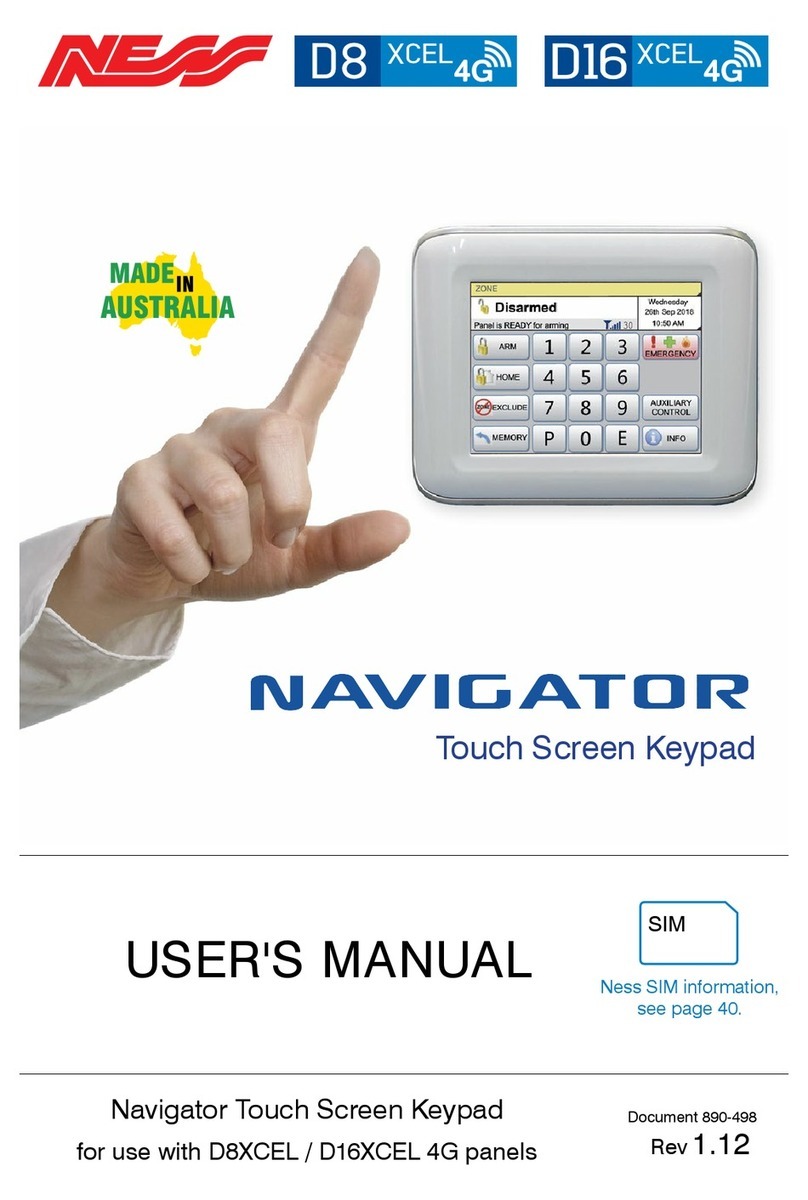
Ness
Ness Navigator D8XCEL4G User manual

Ness
Ness D16 User manual
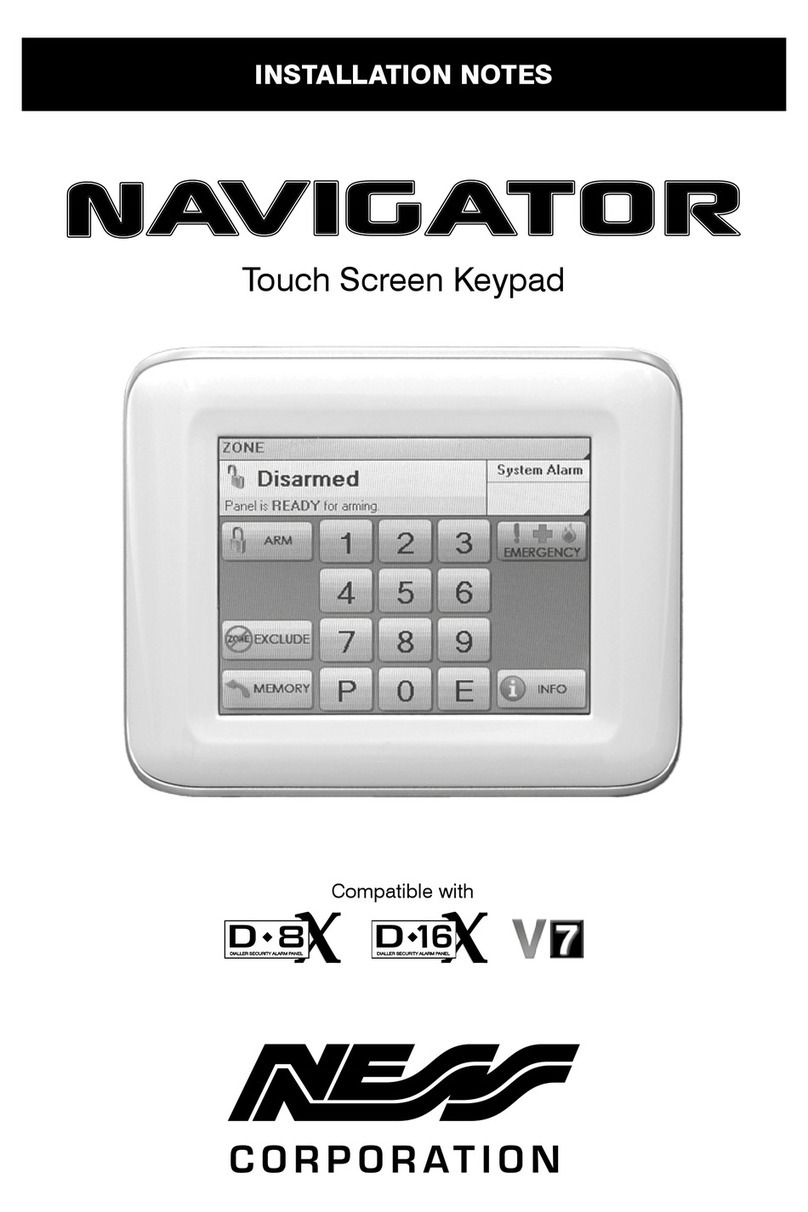
Ness
Ness Navigator Quick start guide

Ness
Ness D8x Deluxe User manual
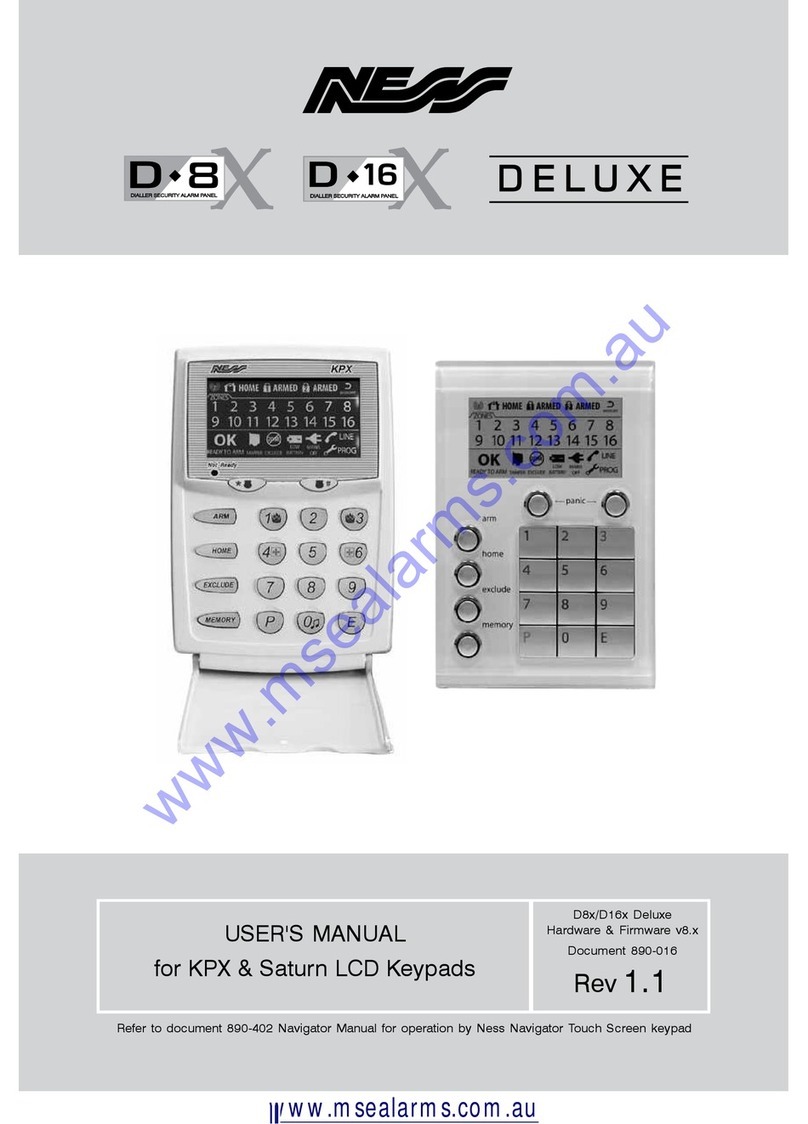
Ness
Ness D16x Deluxe User manual

Ness
Ness 106-108-WHT Saturn Keypad White Guide

Ness
Ness D8X User manual
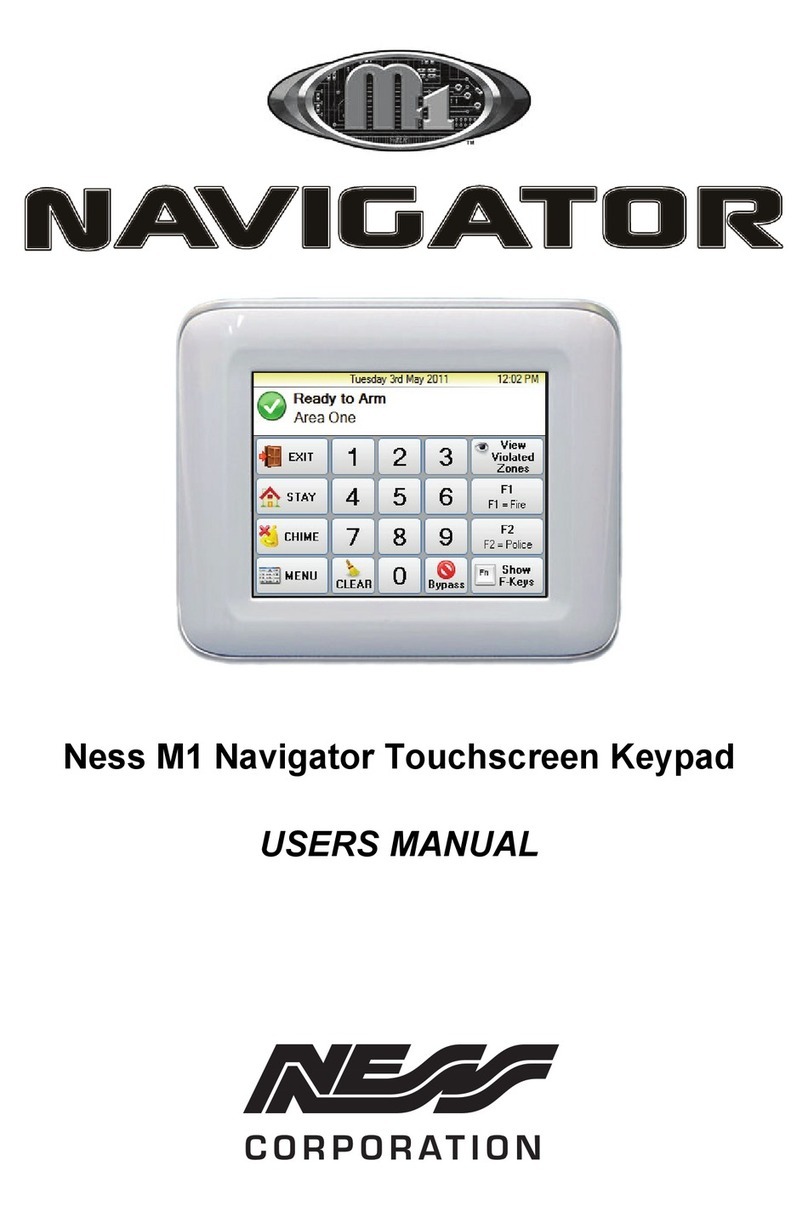
Ness
Ness M1 Navigator User manual

Ness
Ness D8x Deluxe User manual
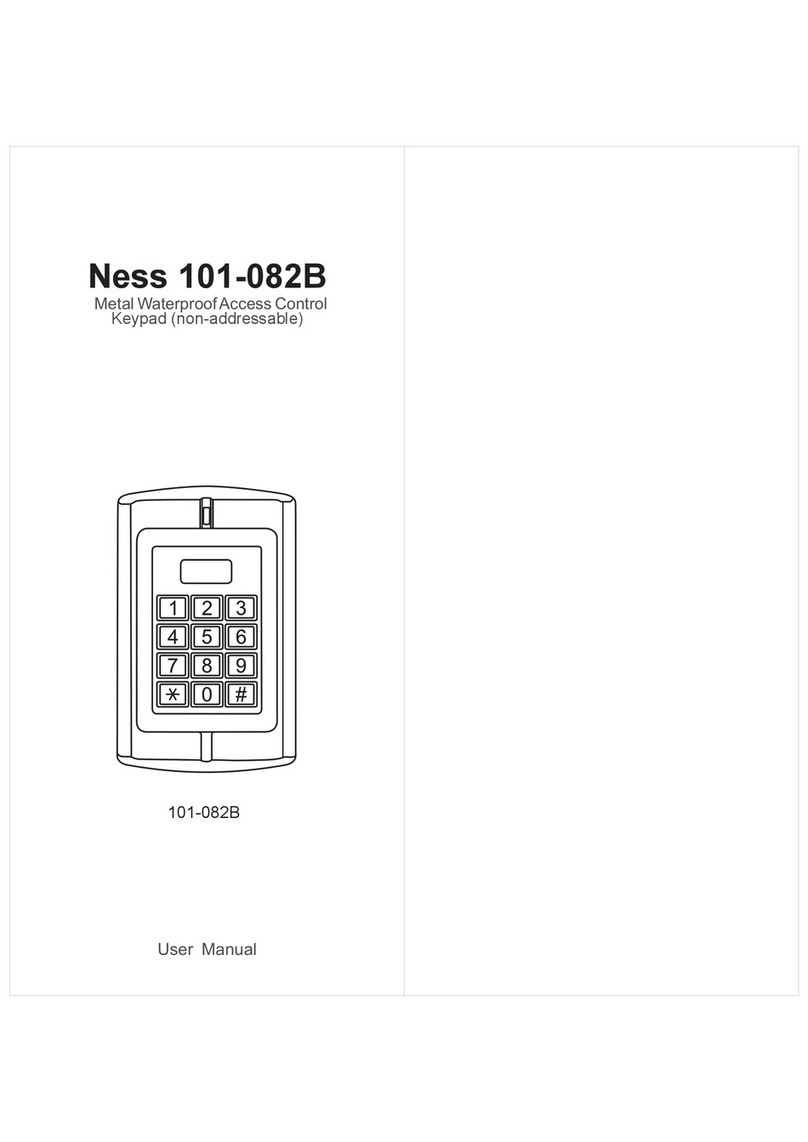
Ness
Ness UltraProx S2B User manual
Popular Keypad manuals by other brands
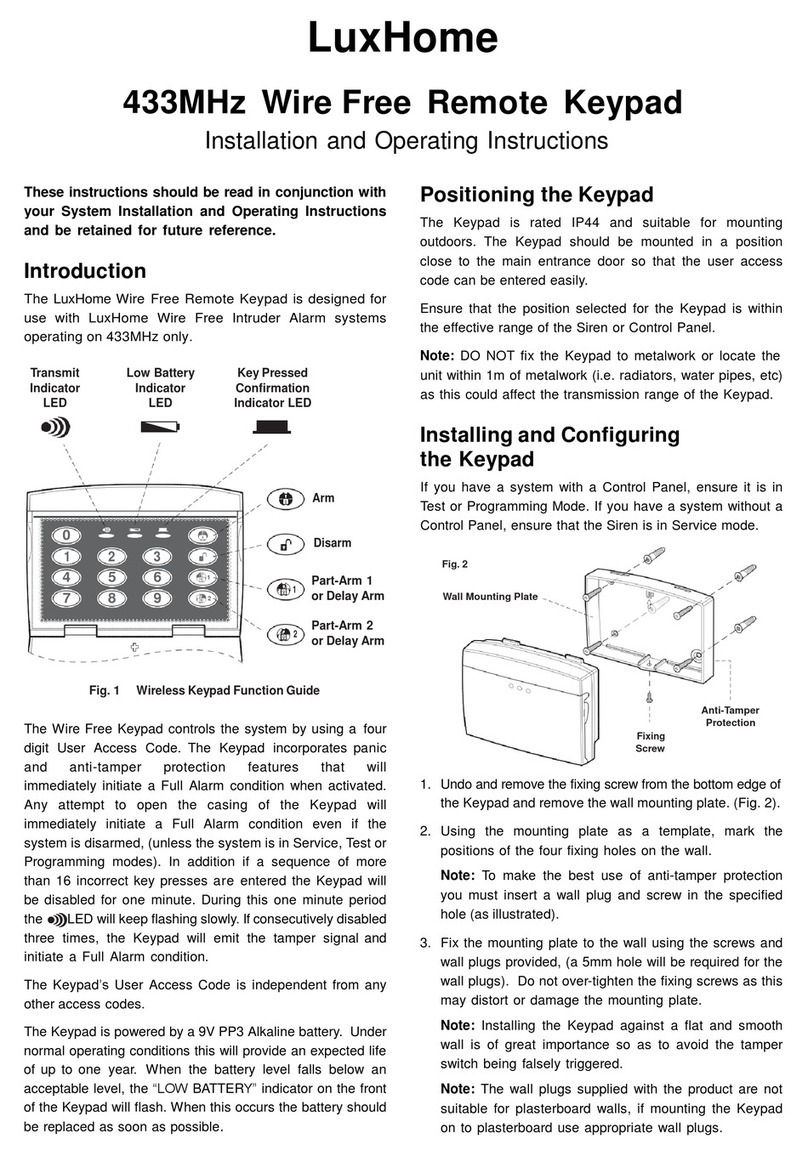
EVERSPRING
EVERSPRING LuxHome Installation and operating instructions

Door-Gard
Door-Gard 2000e Installation & programming
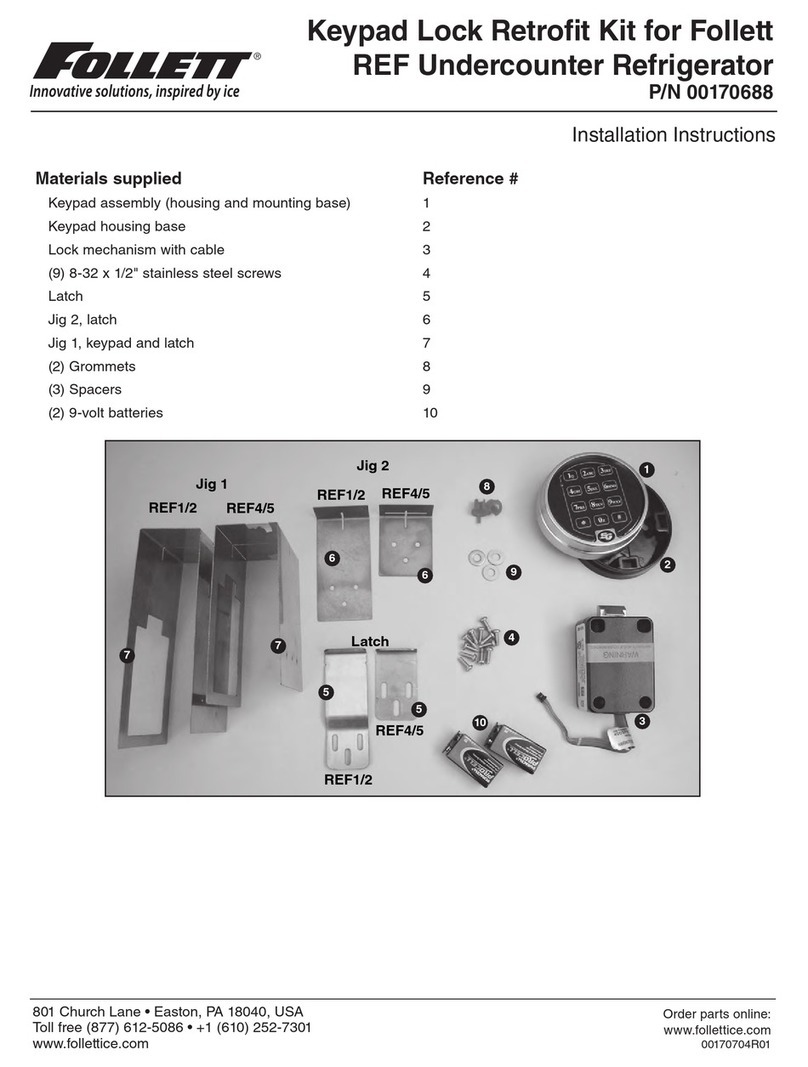
Follett
Follett 00170688 installation instructions
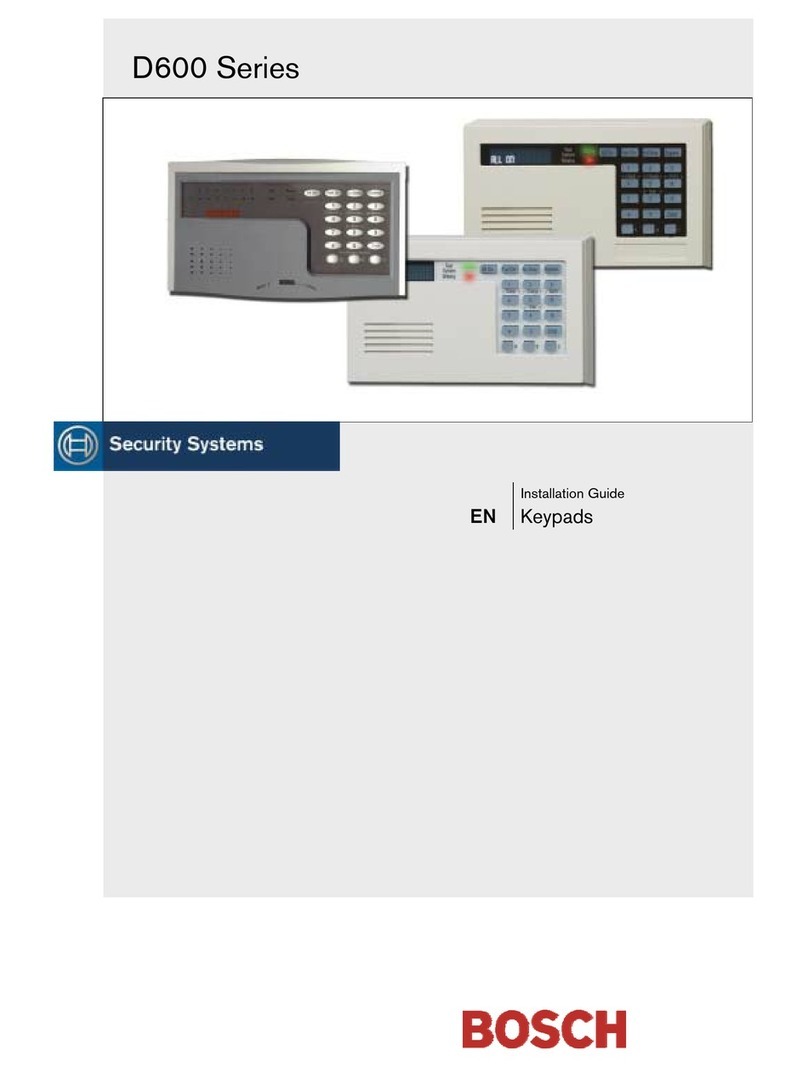
Bosch
Bosch D621 Series installation guide

Automotive Data Solutions
Automotive Data Solutions TR4650A owner's manual

TIS
TIS TERRE Series installation manual