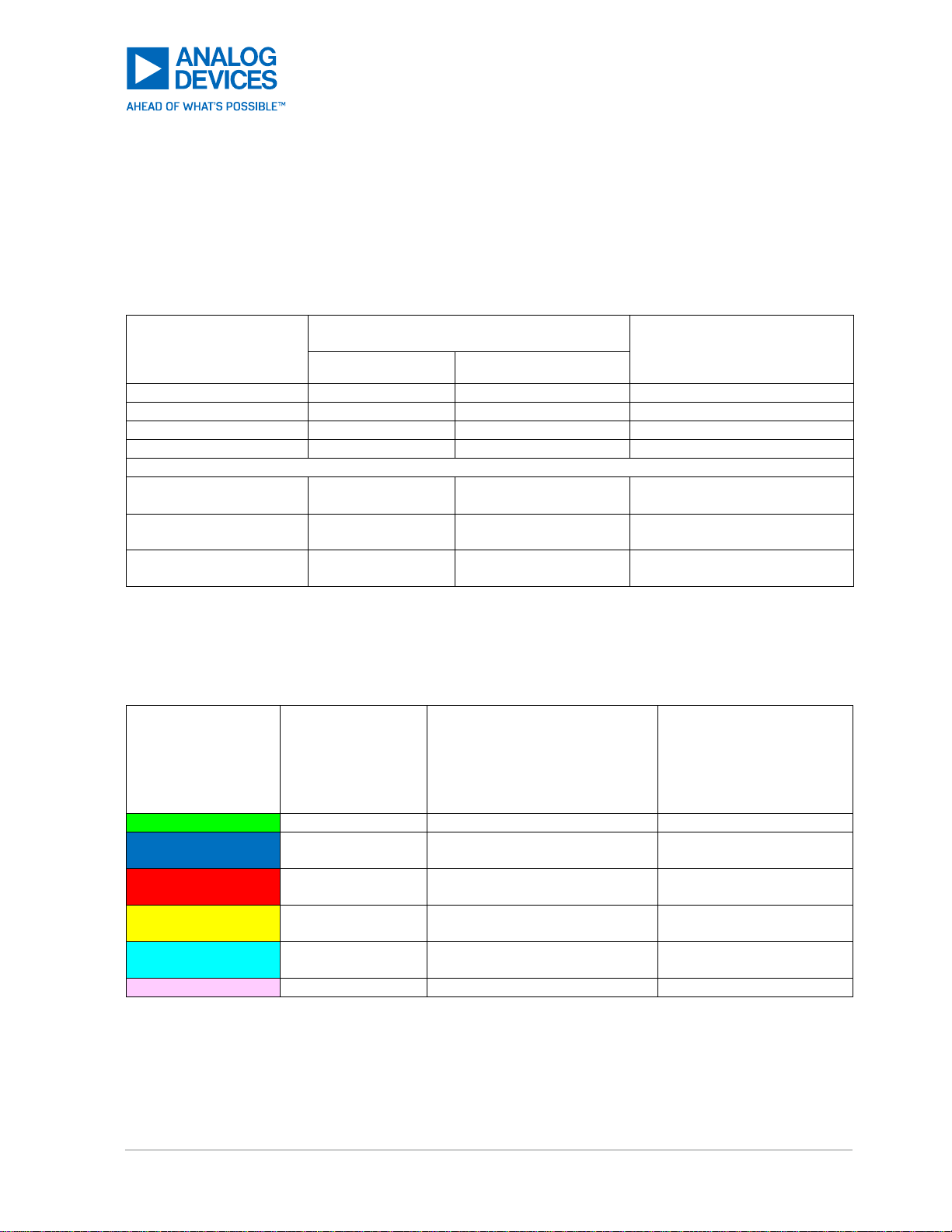Features
The MAXREFDES106# is a chest-worn device
that displays and logs biometric data. The
platform includes the following innovative
features:
ECG-Based Heart Rate
Optical PPG-based SpO2
BioZ-Based Respiration Rate
Skin and Ambient Temperature
Location Finder to Determine the Best
Placement Location
Rechargeable 190mAh Battery
General Description
The MAXREFDES106# is a vital sign monitoring
platform in a chest-patch form factor. The
platform uses algorithms and high sensitivity
photoplethysmography (PPG),
electrocardiogram (ECG), bioimpedance (BioZ),
and temperature biosensor measurements to
calculate heart rate (HR), respiration rate (RR),
and blood oxygenation (SpO2). The vital signs
data can be displayed on a Microsoft Windows®
graphical user interface (GUI) in real-time and
logged to a local file for further study.
The patch is designed for long-term passive
monitoring with a runtime of one day on a single
charge. The PPG acquisition system consists of
a red and infrared (IR) light emitter source and
two photodiode receivers. The MAX86178 AFE
includes dual high-resolution optical readout
signal-processing channels with robust ambient-
light cancellation, which is ideal for SpO2
measurement. PPG and accelerometer data are
processed by the embedded algorithm inside of
the MAX32674C algorithm hub (Algo Hub) to
calculate SpO2. The ECG acquisition system
has three electrodes for continuous ECG, and
four electrodes for BioZ monitoring. The PC GUI
contains algorithms to filter the ECG and BioZ
data, and to calculate heart rate, respiration
rate, blood stroke volume, and cardiac output.
All algorithms are not publicly available. The
exception to this is the SpO2 algorithm, which is
released as an .msbl file that is flashed to the
MAX32674C.
The patch also features measurements for both
skin temperature and ambient temperature
using two low-power consumption, highly
accurate MAX30210 temperature sensors.
The real-time vital signs can be viewed and
logged through Low Energy Bluetooth®
communications available from the PC GUI
running on a Microsoft Windows PC.
Figure 1. MAXREFDES106# Vital Sign
Monitoring Patch