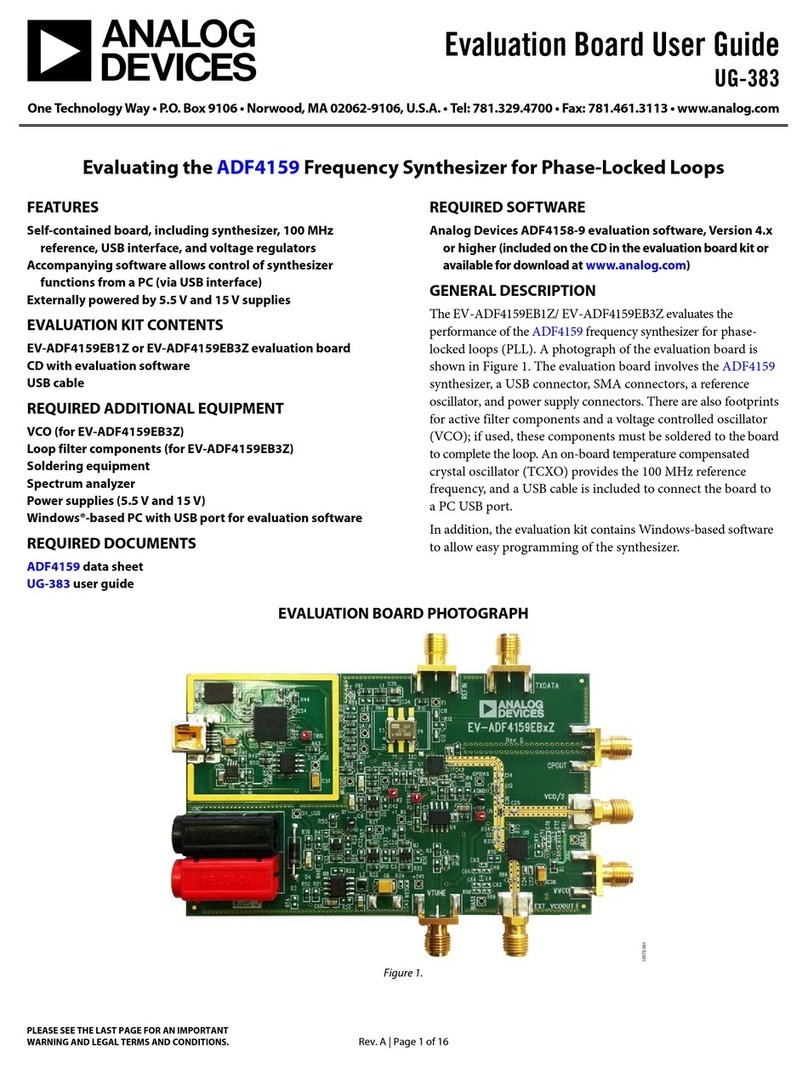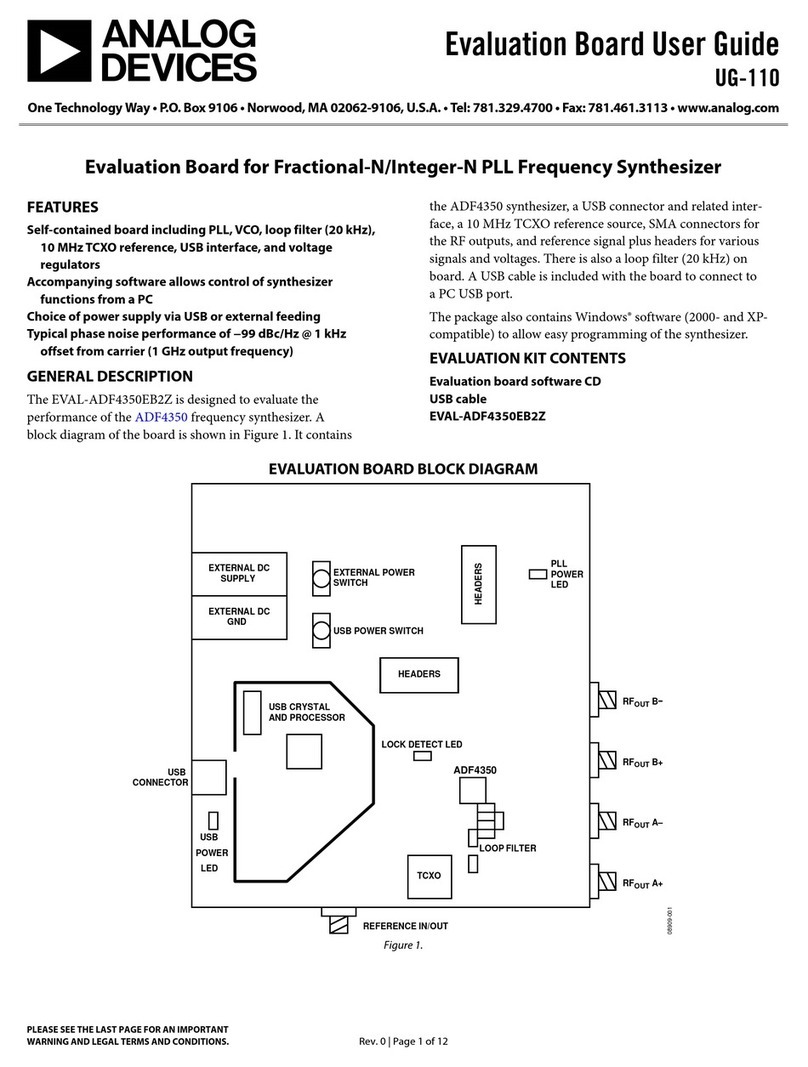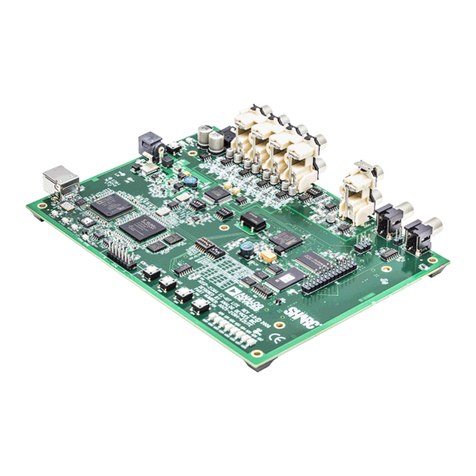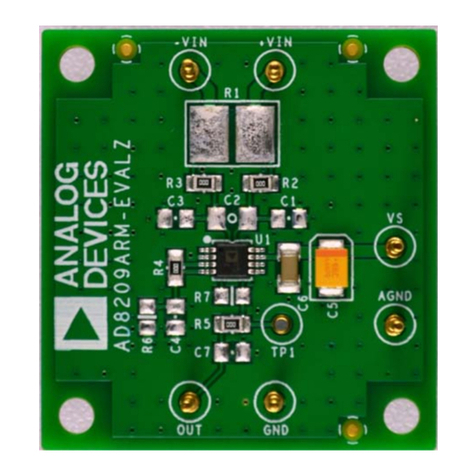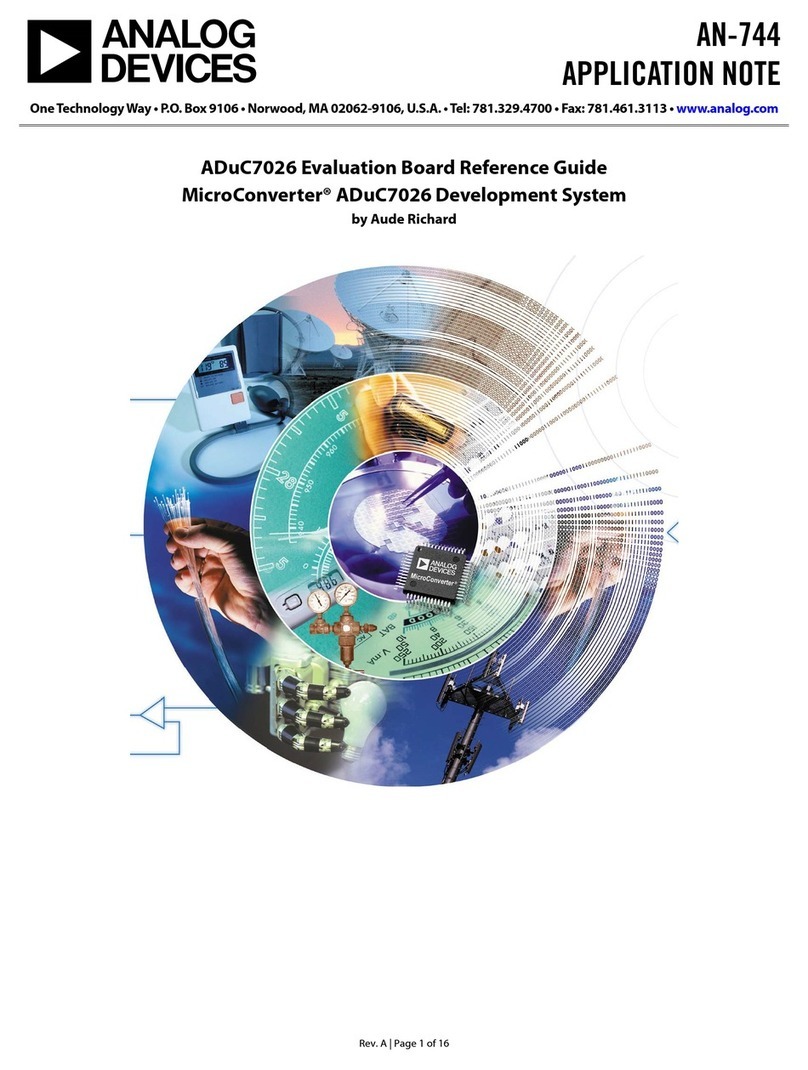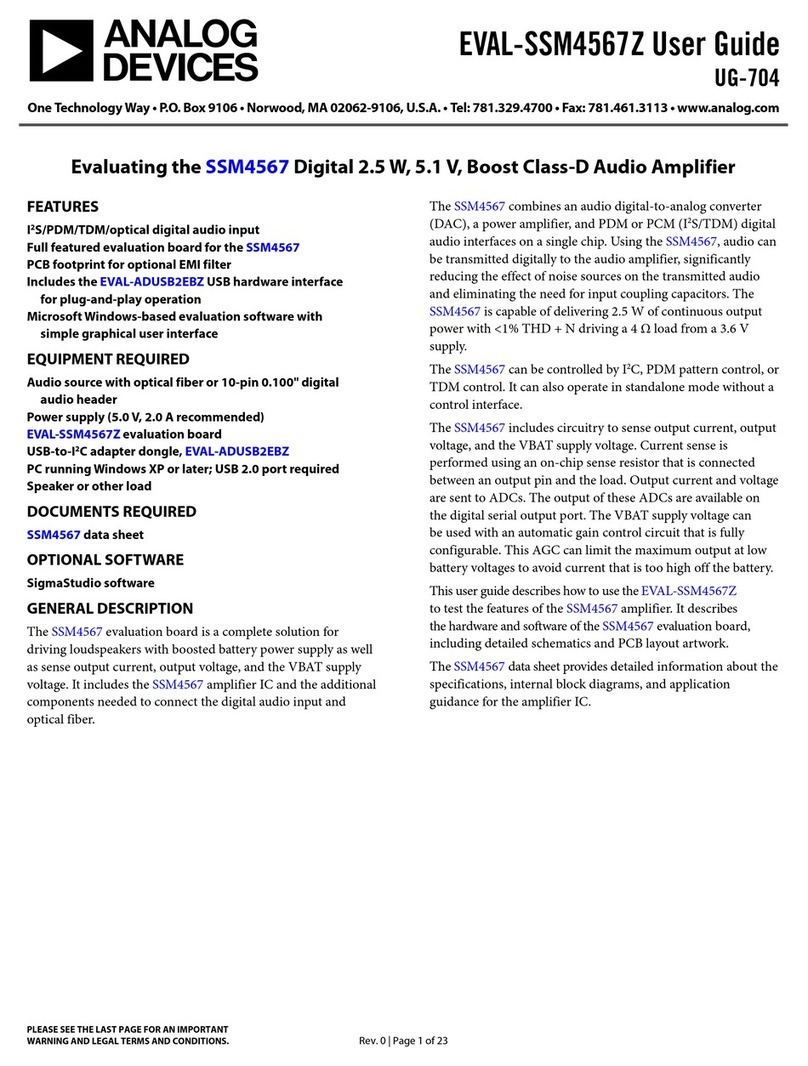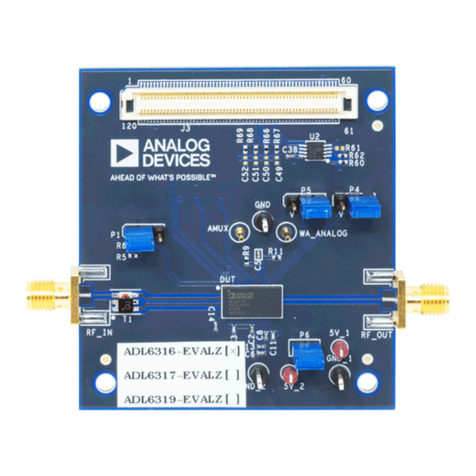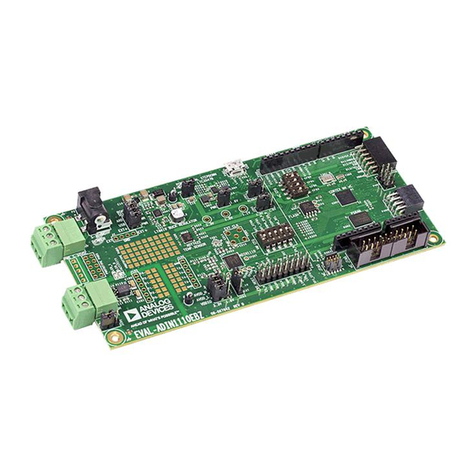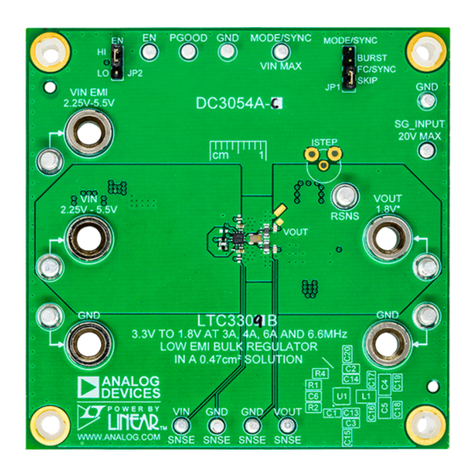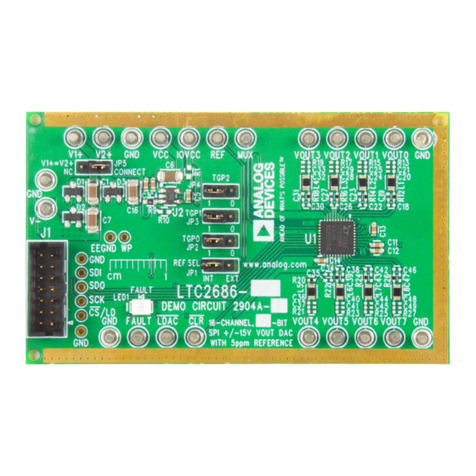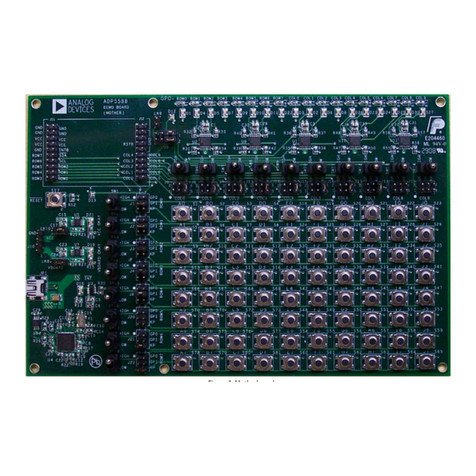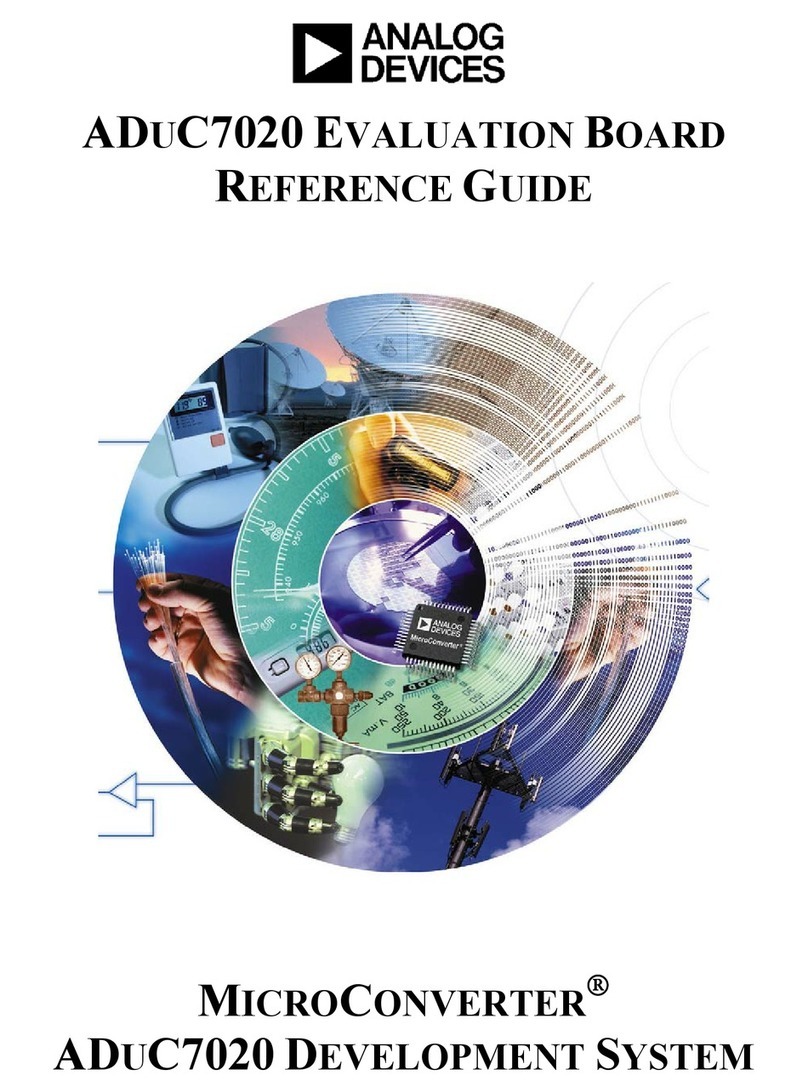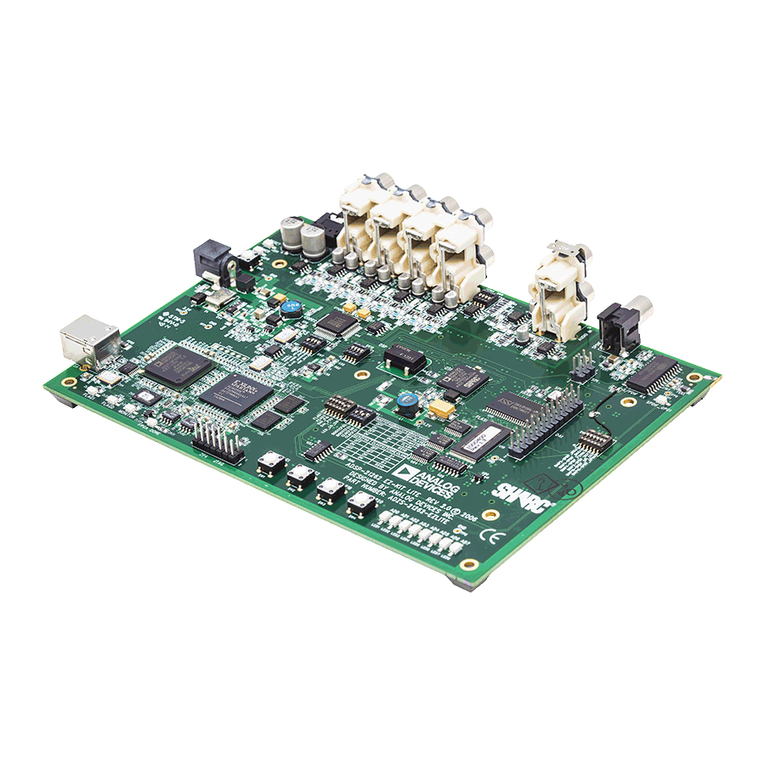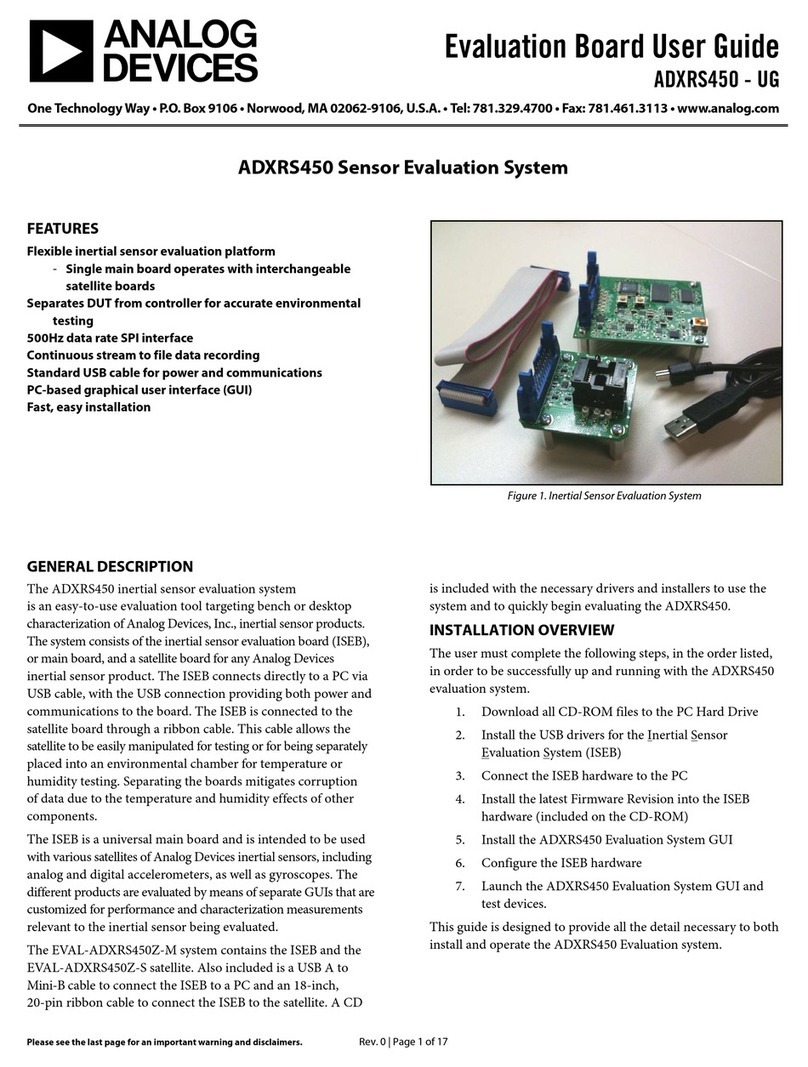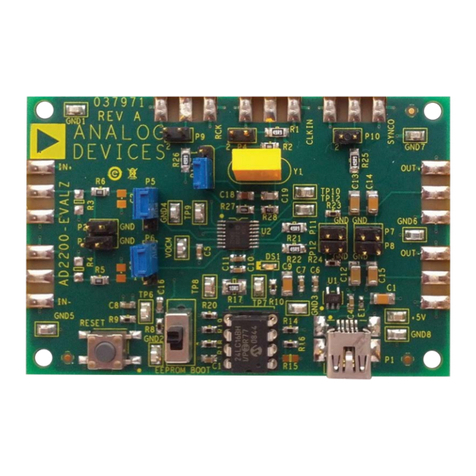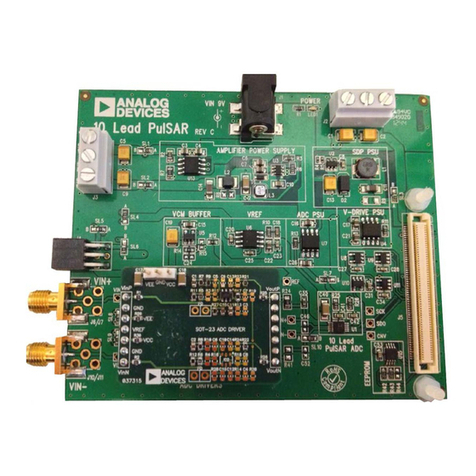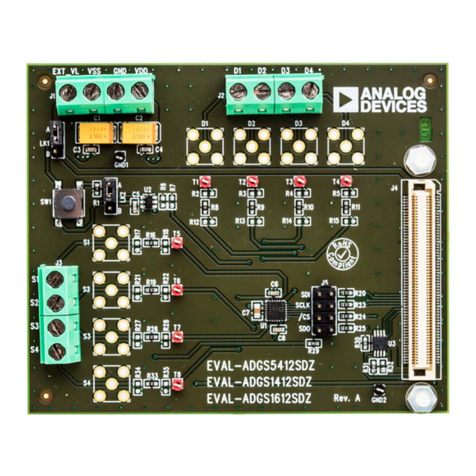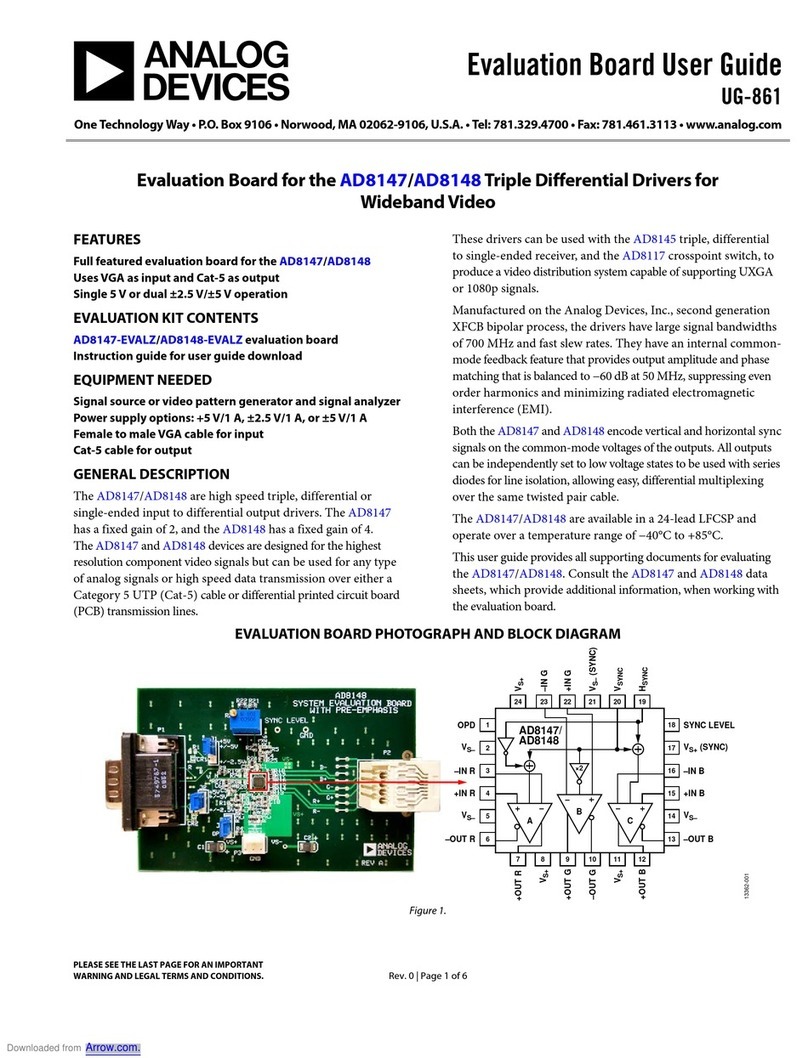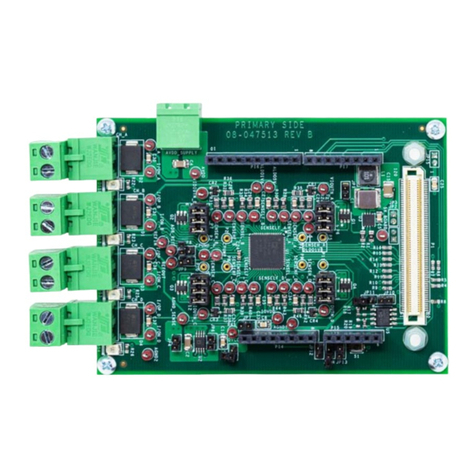© 2010 Analog Devices, Inc.All rights reserved.
Table of Contents
Table of Contents..........................................................................................................................2
1. Introduction..........................................................................................................................3
2. Evaluation Kit.......................................................................................................................3
3. Initial Configuration............................................................................................................4
3.1 Hardware...................................................................................................................... 4
3.2 Software........................................................................................................................5
3.2.1 ATV Benchtop Installation....................................................................................5
3.2.2 Getting Started with ADV Register Control Software .......................................5
4. Using the Evaluation Platform...........................................................................................7
4.1 ADV7604 Evaluation Board Hardware....................................................................7
4.1.1 Connecting Input Video ........................................................................................8
4.1.2 EDID Configuration...............................................................................................8
4.1.3 Powerdown Mode EDID........................................................................................ 9
4.2 Video Output Module...............................................................................................10
4.3 Using Configuration Scripts ....................................................................................10
4.4 Using Software Driver ..............................................................................................11
4.5 Configuring the Motherboard.................................................................................11
5. Updating Files.....................................................................................................................12
5.1 Updating Scripts........................................................................................................12
5.2 Updating Defaults .....................................................................................................12
6. Schematics...........................................................................................................................13
7. Layout..................................................................................................................................22