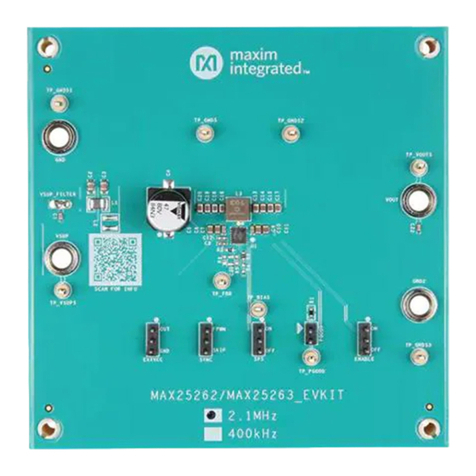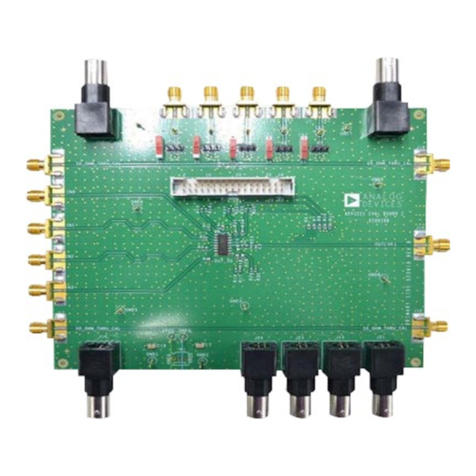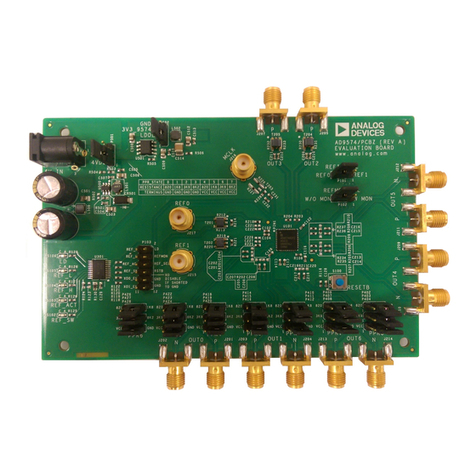Analog Devices DC542A User manual
Other Analog Devices Motherboard manuals
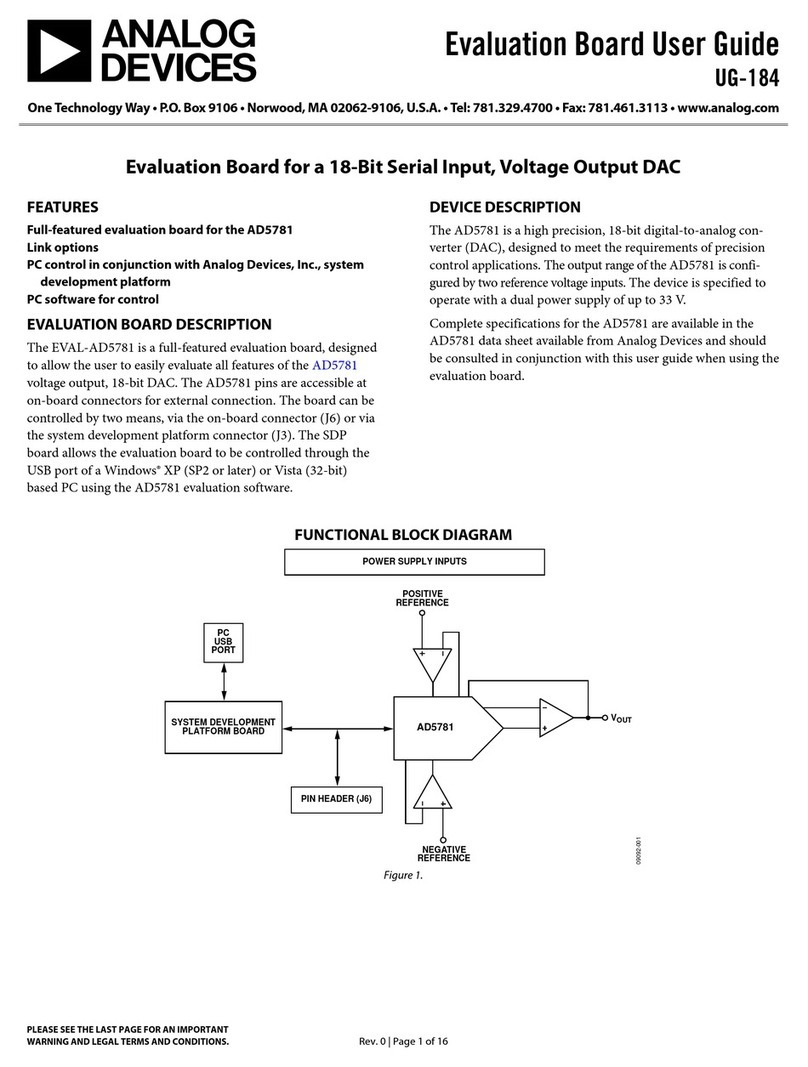
Analog Devices
Analog Devices EVAL-AD5781 User manual
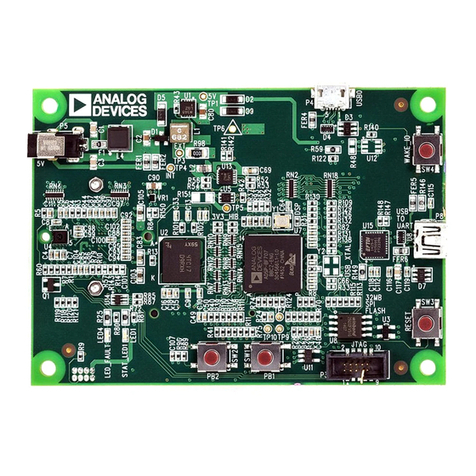
Analog Devices
Analog Devices ADZS-BF707-BLIP2 User manual
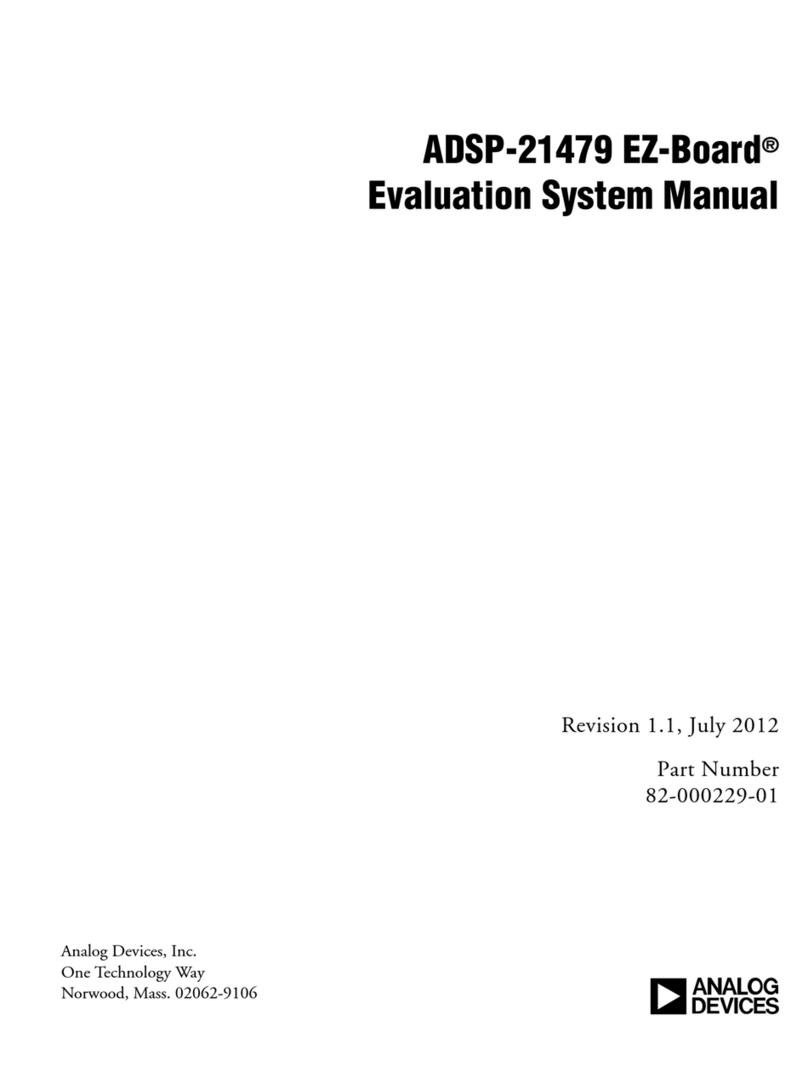
Analog Devices
Analog Devices ADSP-21479 EZ-Board User manual
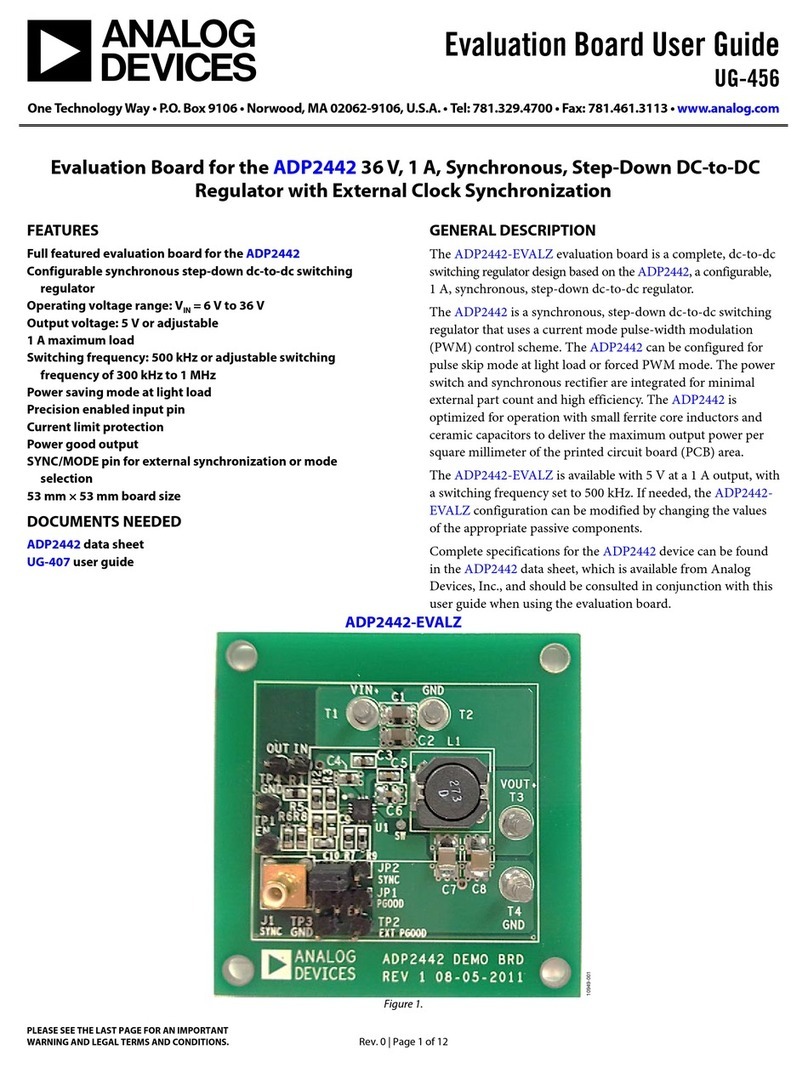
Analog Devices
Analog Devices ADP2442-EVALZ User manual
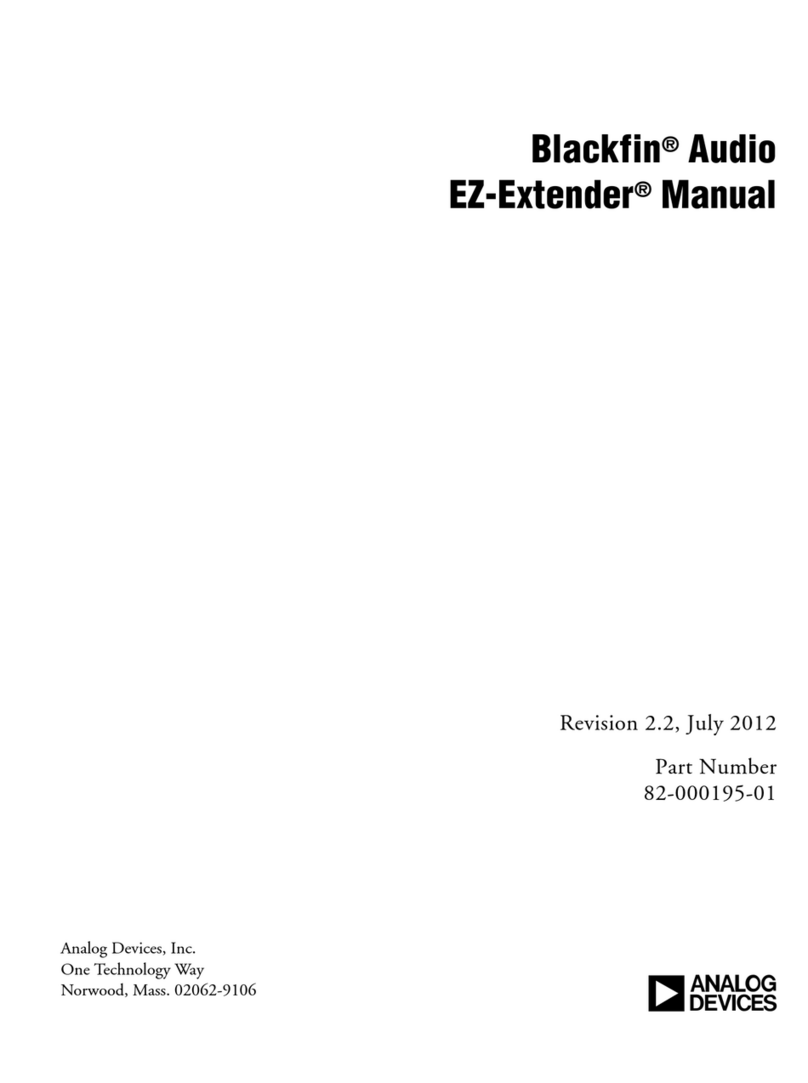
Analog Devices
Analog Devices Blackfin Audio EZ-Extender User manual
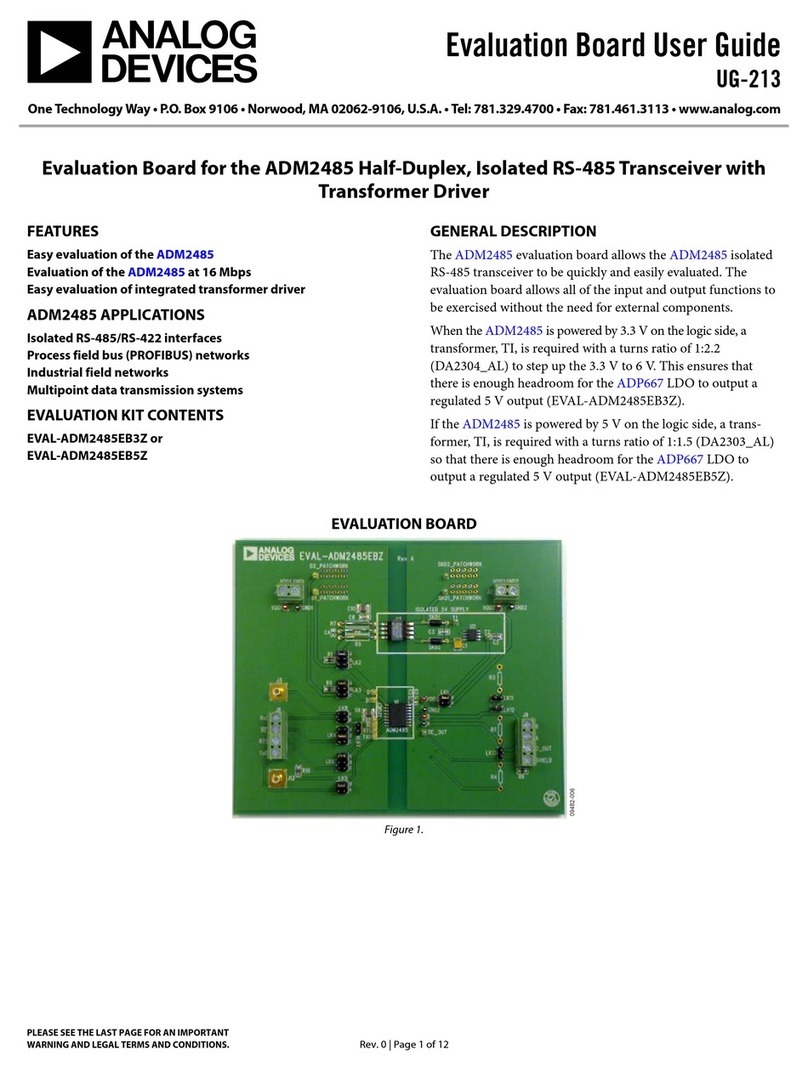
Analog Devices
Analog Devices UG-213 User manual

Analog Devices
Analog Devices DC2575A Quick setup guide
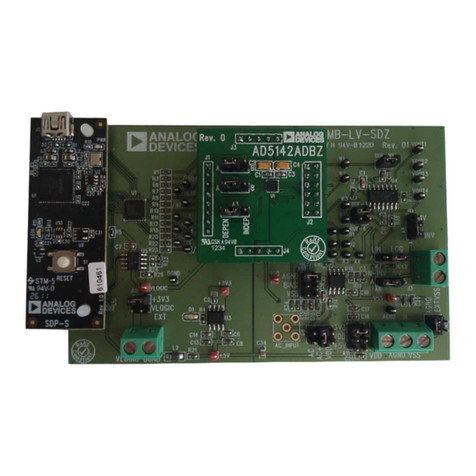
Analog Devices
Analog Devices EVAL-AD5142DBZ User manual
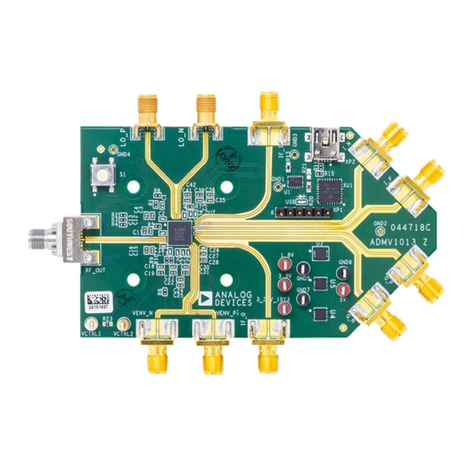
Analog Devices
Analog Devices ADMV1013-EVALZ User manual

Analog Devices
Analog Devices AD8450-EVALZ User manual

Analog Devices
Analog Devices EVAL-ADGS1408SDZ User manual
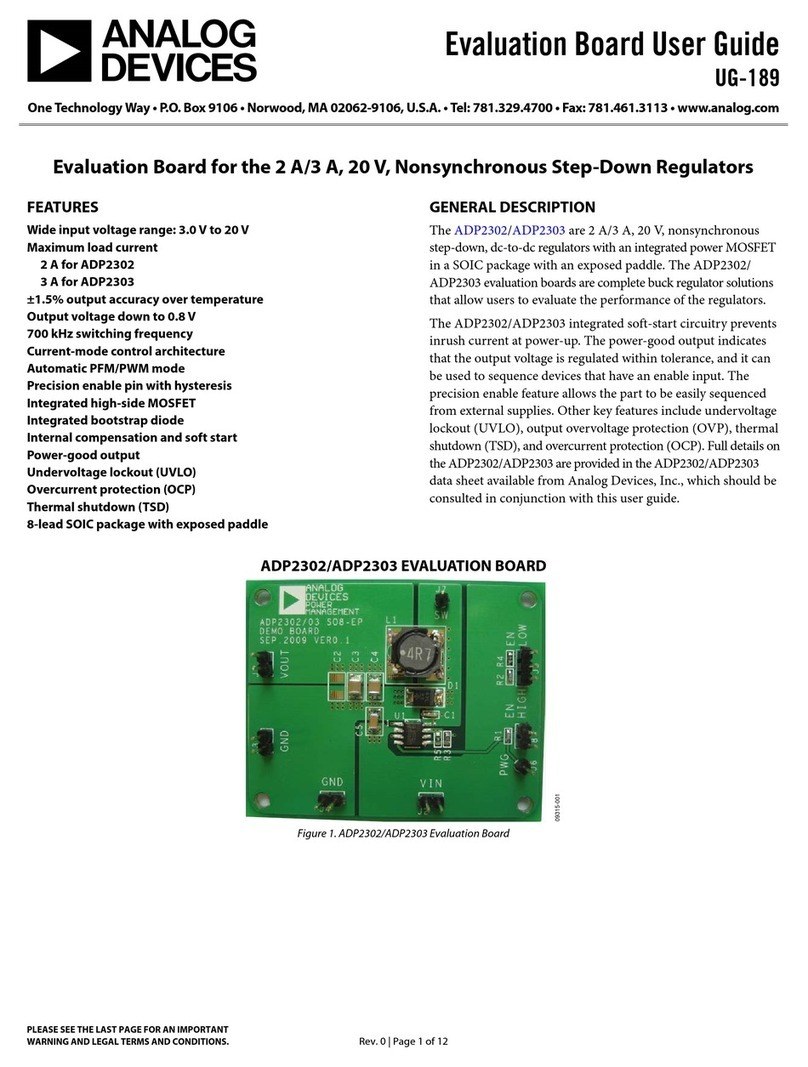
Analog Devices
Analog Devices UG-189 User manual
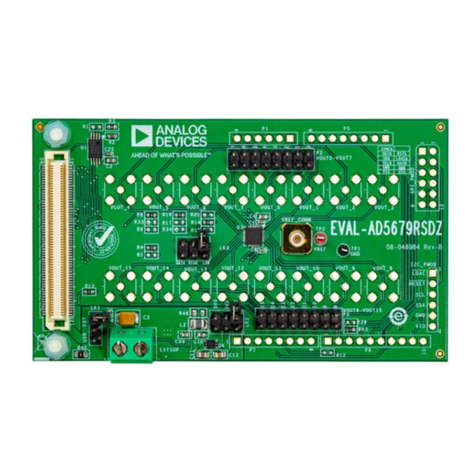
Analog Devices
Analog Devices EVAL-AD5679RSDZ User manual
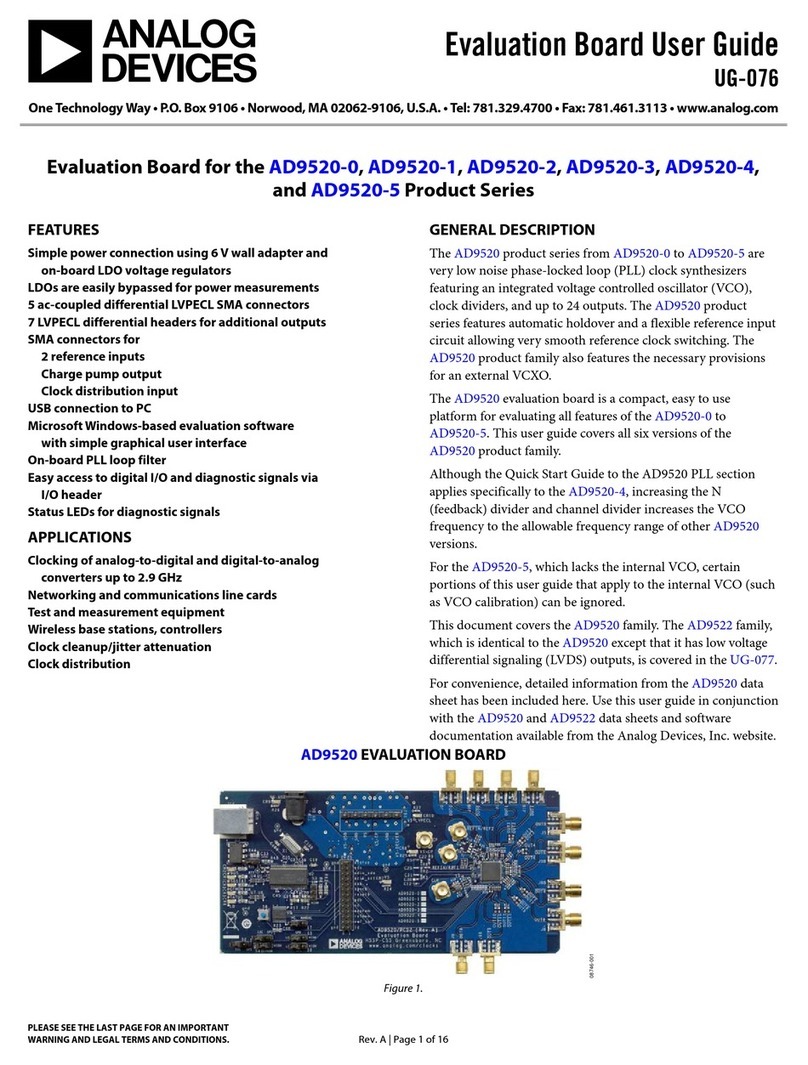
Analog Devices
Analog Devices AD9520-0 User manual
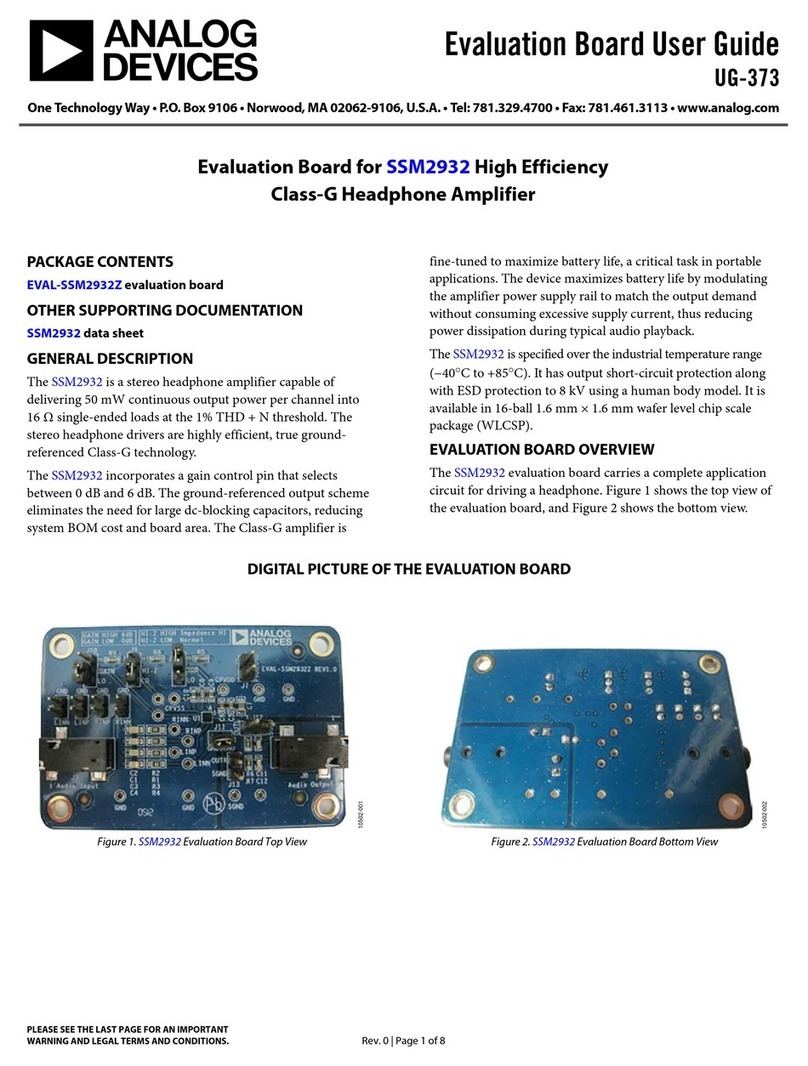
Analog Devices
Analog Devices UG-373 User manual
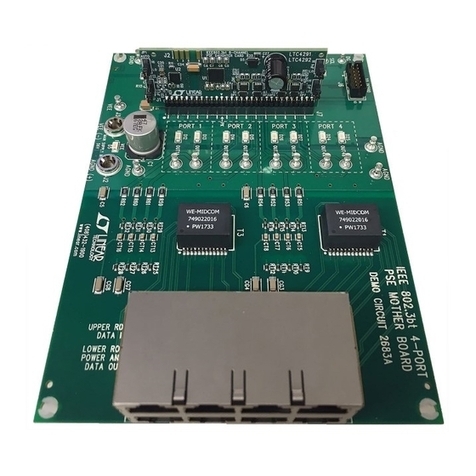
Analog Devices
Analog Devices DC2685B-KIT Quick setup guide
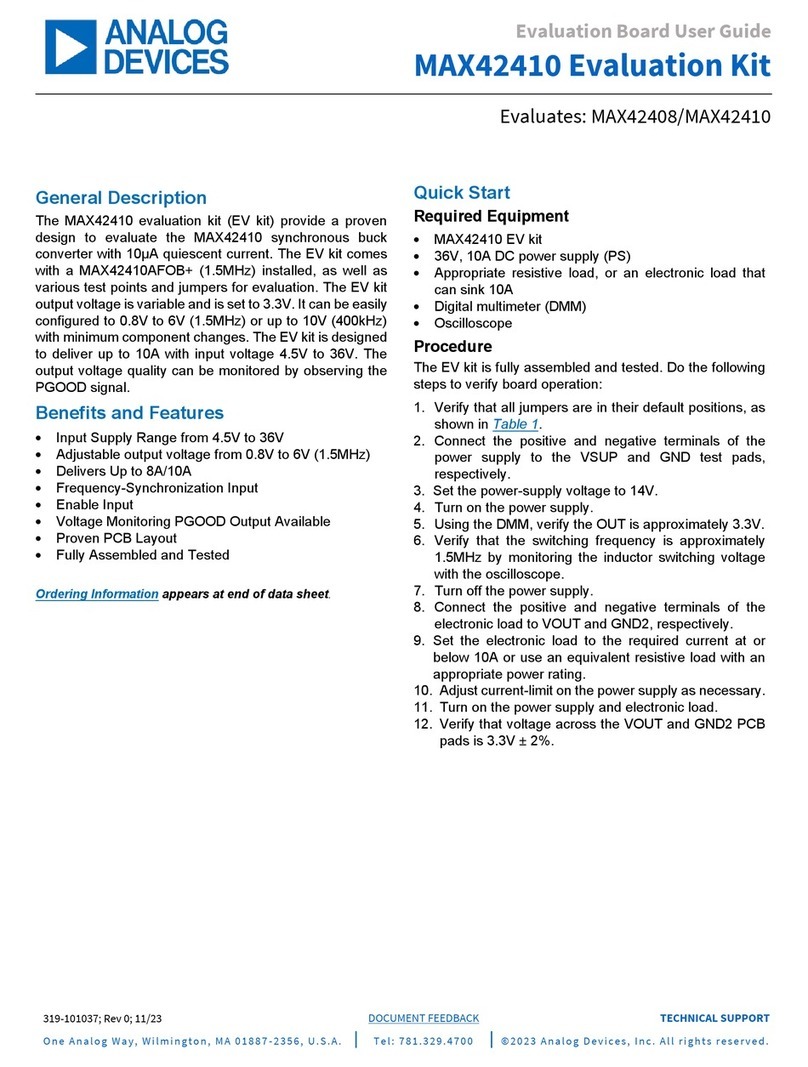
Analog Devices
Analog Devices MAX42410 User manual
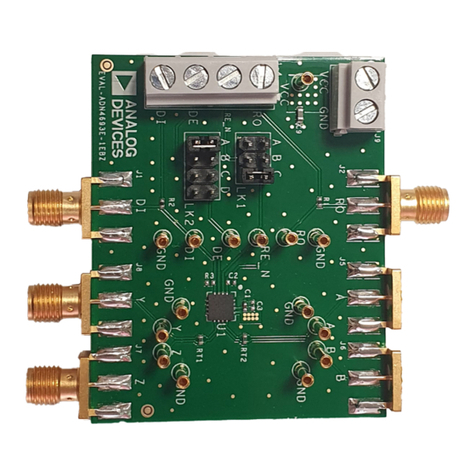
Analog Devices
Analog Devices EVAL-ADN4693E-1 User manual
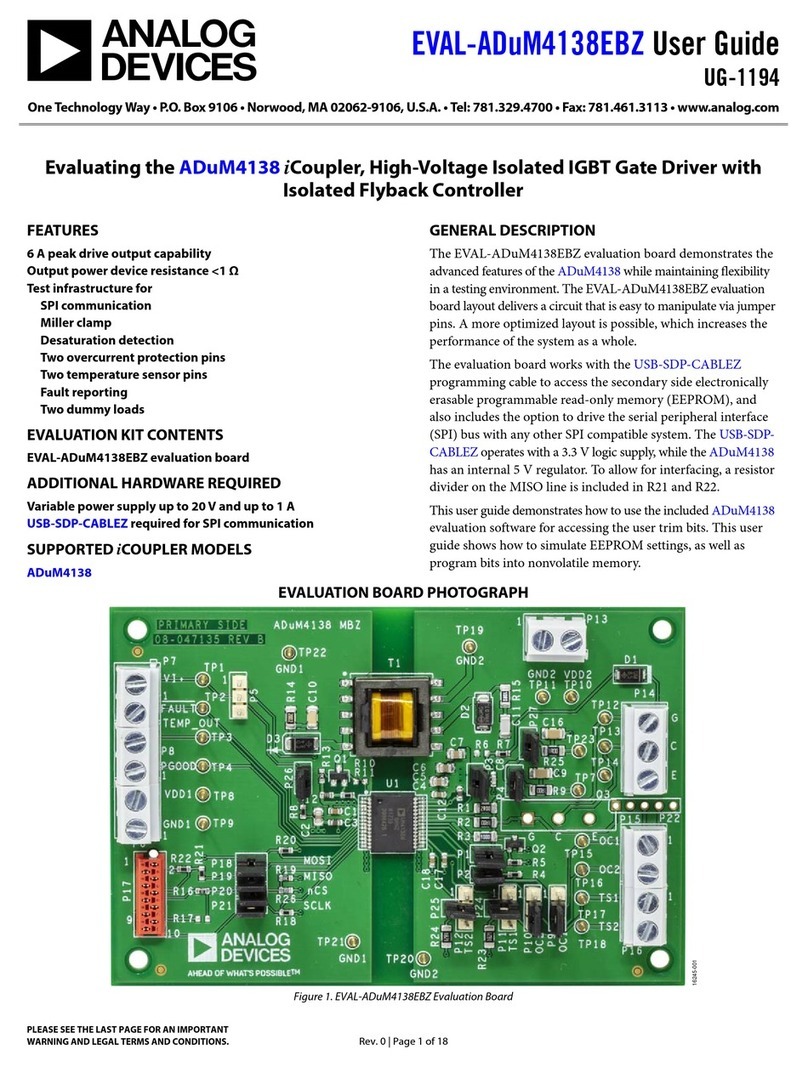
Analog Devices
Analog Devices EVAL-ADuM4138EBZ User manual
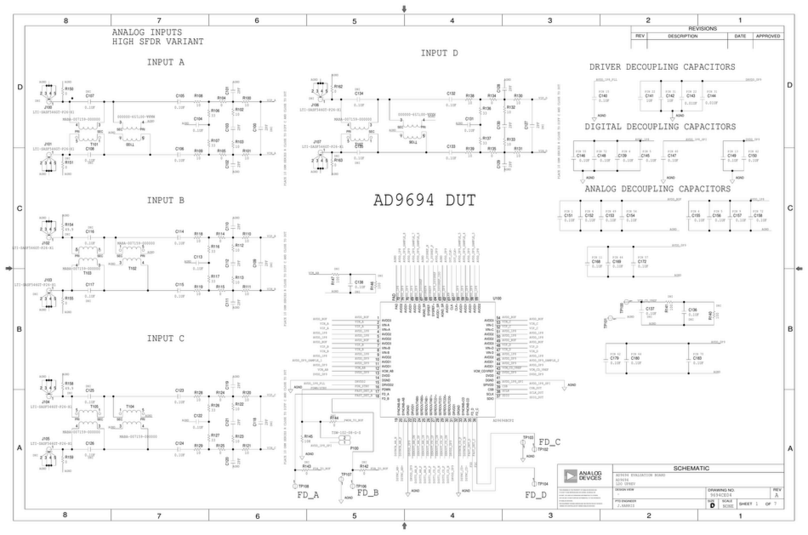
Analog Devices
Analog Devices AD9694 Administrator Guide