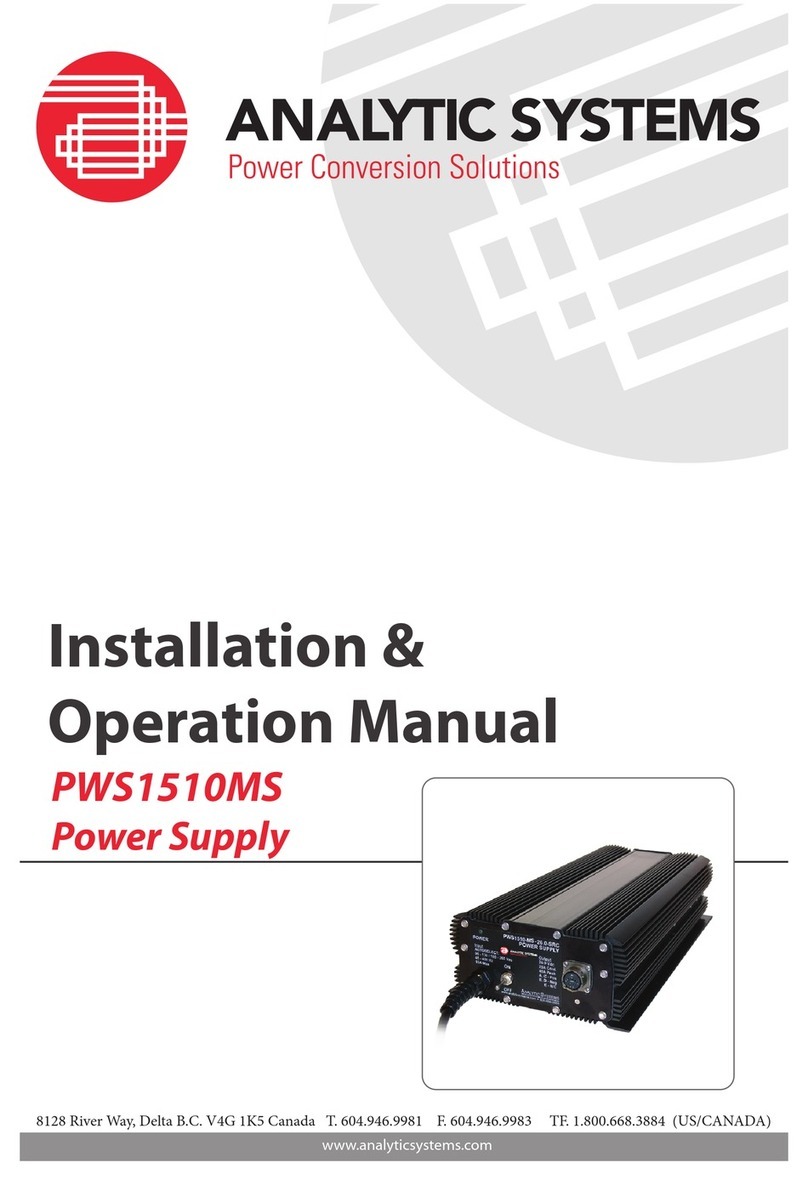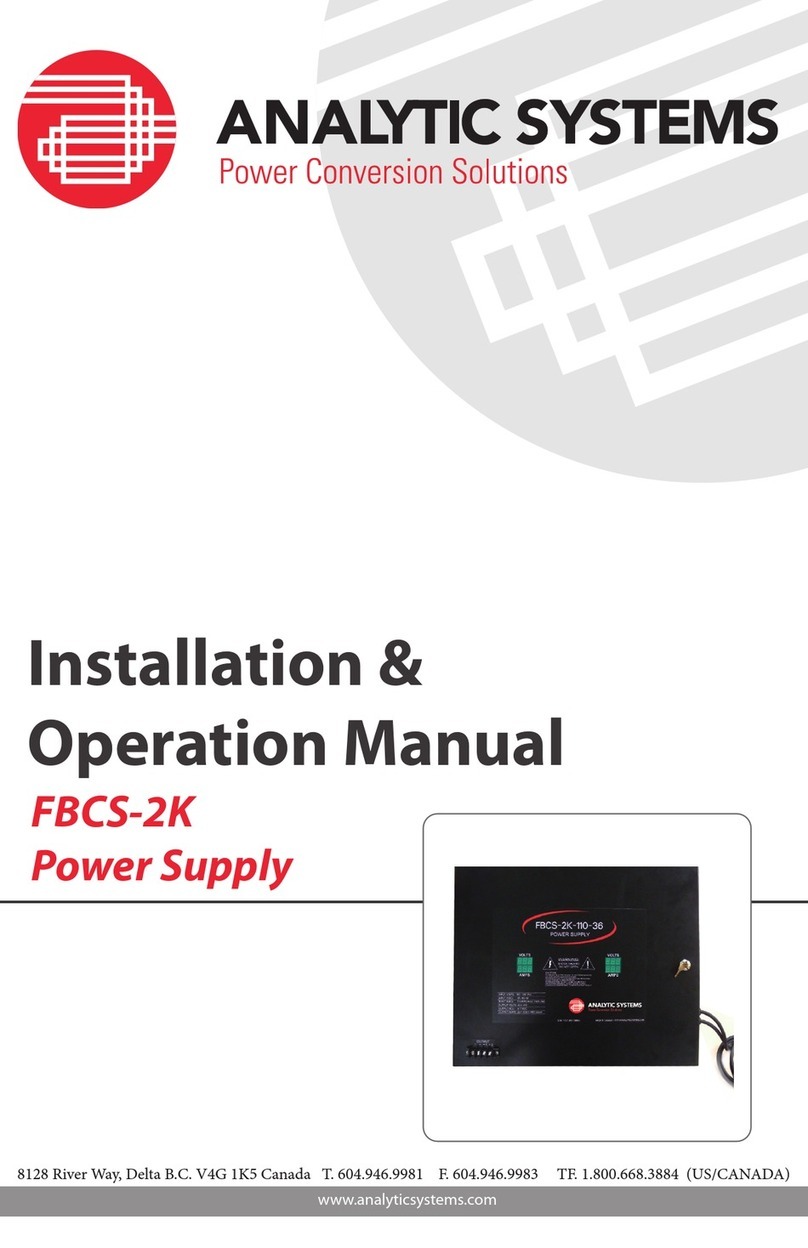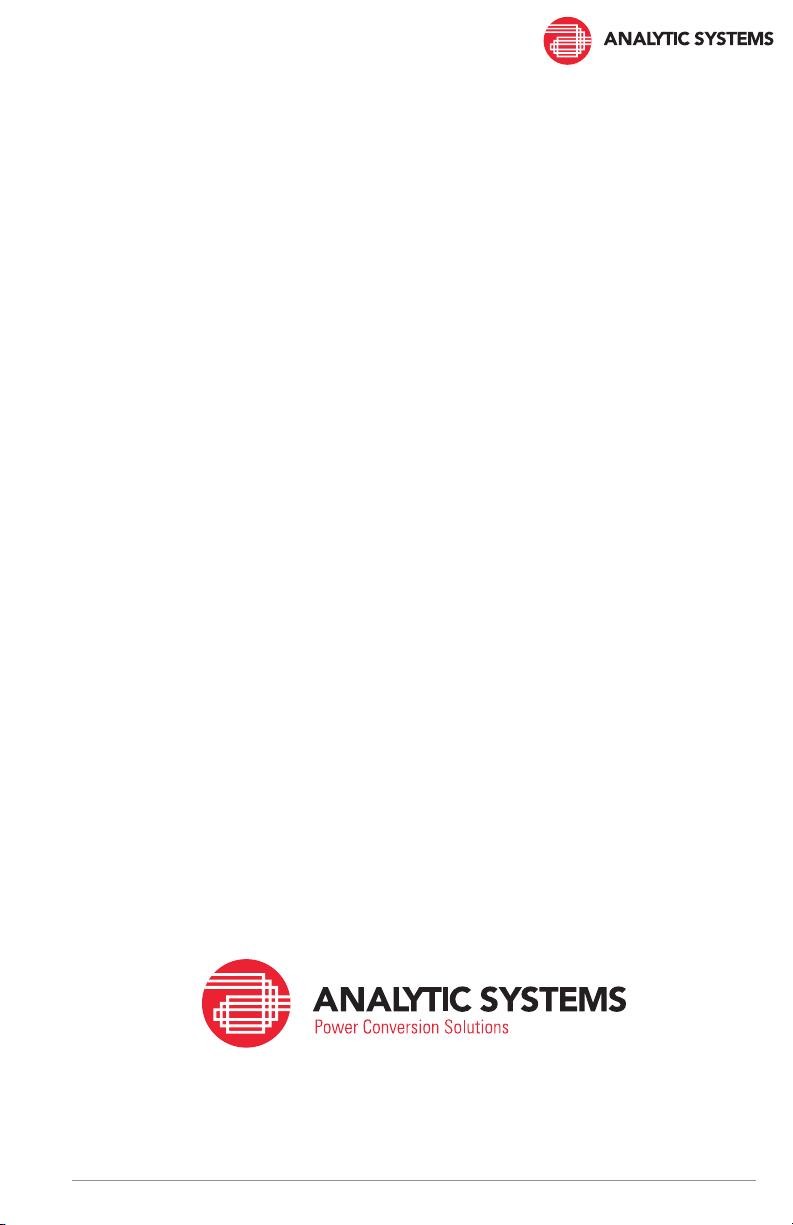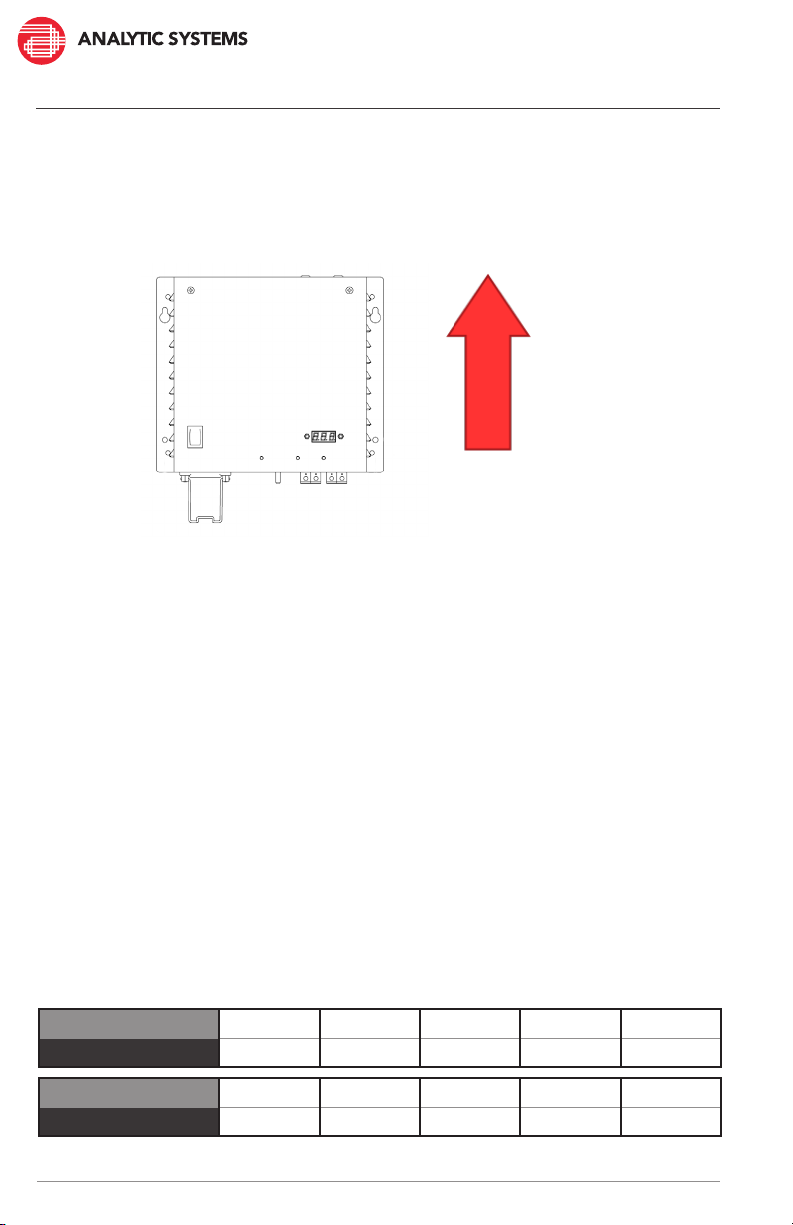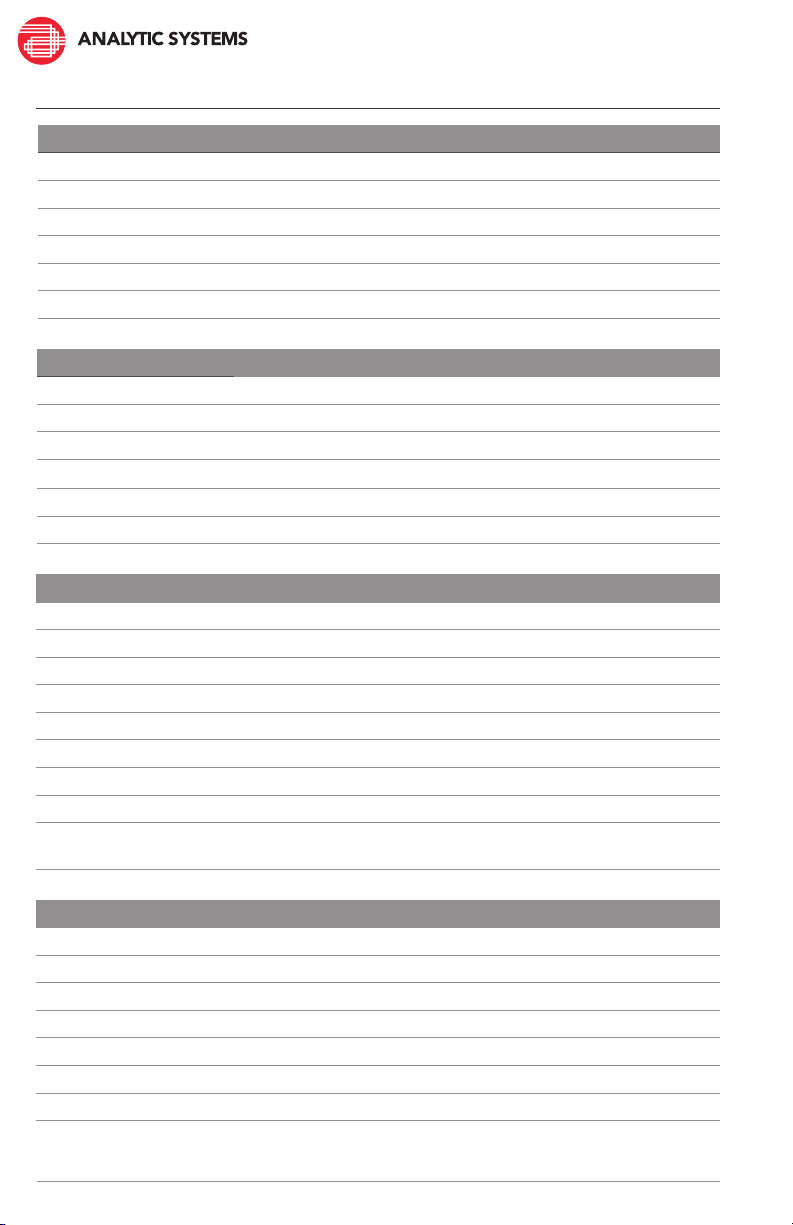2 3
POWER SUPPLY
IMPORTANT SAFETY INSTRUCTIONS
MEDICAL EQUIPMENT NOTICE
Analytic Systems does not recommend the use of their products in life support
applications where failure or malfunction of this product can be reasonably expected to
cause failure of the life support device or to signicantly affect its safety or effectiveness.
Analytic Systems does not recommend the use of any of its products in direct patient
care. Examples of devices considered to be life support devices are neonatal oxygen
analyzers, nerve stimulators (whether used for anesthesia, pain relief, or other purposes),
auto-transfusion devices, blood pumps, debrillators, arrhythmia detectors and alarms,
pacemakers, hemodialysis systems, peritoneal dialysis systems, neonatal ventilator
incubators, ventilators for both adults and infants, anesthesia ventilators, and infusion
pumps as well as any other devices designated as “critical” by the U.S. FDA.
DANGER: Never alter the AC power cord or plug provided. If it will not t the outlet, use
an approved adapter or have the proper AC power cord installed by a qualied electrician.
Improper installation can result in the risk of electric shock.
WARNING: Do not use this power supply to charge a battery. It does not have the
necessary circuitry on the output to prevent it from overcharging a battery.
SAVE THESE INSTRUCTIONS — This manual contains important safety and operating
instructions for the power supply.
POWER SUPPLY PRECAUTIONS
1. Do not expose power supply to rain or snow unless it is a sealed model.
2. Use of an attachment not recommended or sold by the manufacturer may result in
risk of electric shock, re, or injury to persons.
3. Do not disassemble power supply. If service or repair is required, return it to the
manufacturer or an authorized service center. Incorrect reassembly may result in a risk of
electric shock or re. Voltages in excess of 350 volts are present inside the unit any time
it is plugged into an AC outlet, even if it is switched OFF.
4. To reduce risk of electric shock, disconnect the unit from the AC power source before
attempting any maintenance or cleaning. Switching the unit OFF will not reduce this risk.
5. To reduce risk of electric shock, the power switch must be OFF when connecting
anything to the AC input or DC outputs.
6. The AC outlet that this unit is plugged into must be properly installed and grounded
in accordance with all local codes and ordinances.