Analytic Systems IBI Series User manual
Other Analytic Systems Power Supply manuals

Analytic Systems
Analytic Systems PWS120 User manual

Analytic Systems
Analytic Systems PWS1000 User manual

Analytic Systems
Analytic Systems PWS310 MS User manual

Analytic Systems
Analytic Systems PWS1505 User manual
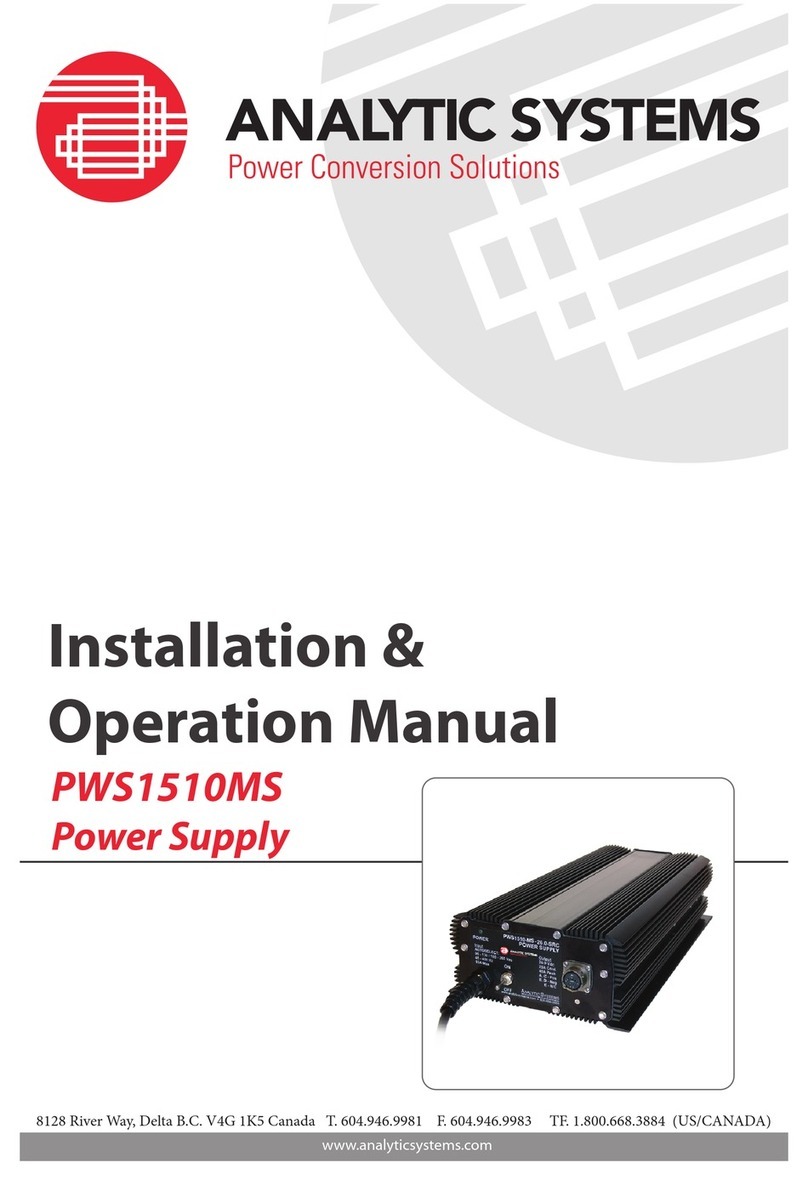
Analytic Systems
Analytic Systems PWS1510MS User manual

Analytic Systems
Analytic Systems PWS1005W User manual

Analytic Systems
Analytic Systems PWS1000R series User manual
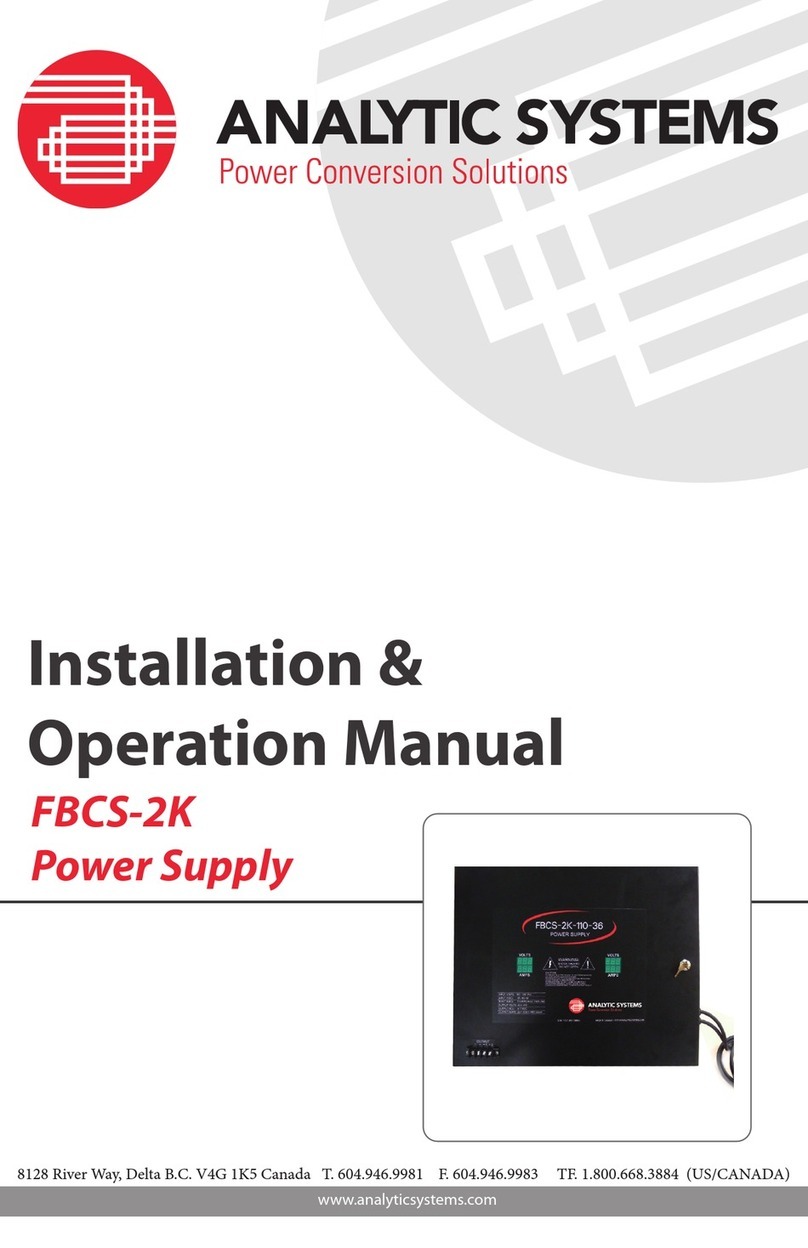
Analytic Systems
Analytic Systems FBCS-2K-110-36 User manual

Analytic Systems
Analytic Systems PWS150 User manual

Analytic Systems
Analytic Systems PWI320 User manual
Popular Power Supply manuals by other brands

Videx
Videx 520MR Installation instruction

Poppstar
Poppstar 1008821 Instructions for use

TDK-Lambda
TDK-Lambda LZS-A1000-3 Installation, operation and maintenance manual

TDK-Lambda
TDK-Lambda 500A instruction manual

Calira
Calira EVS 17/07-DS/IU operating instructions

Monacor
Monacor PS-12CCD instruction manual
























