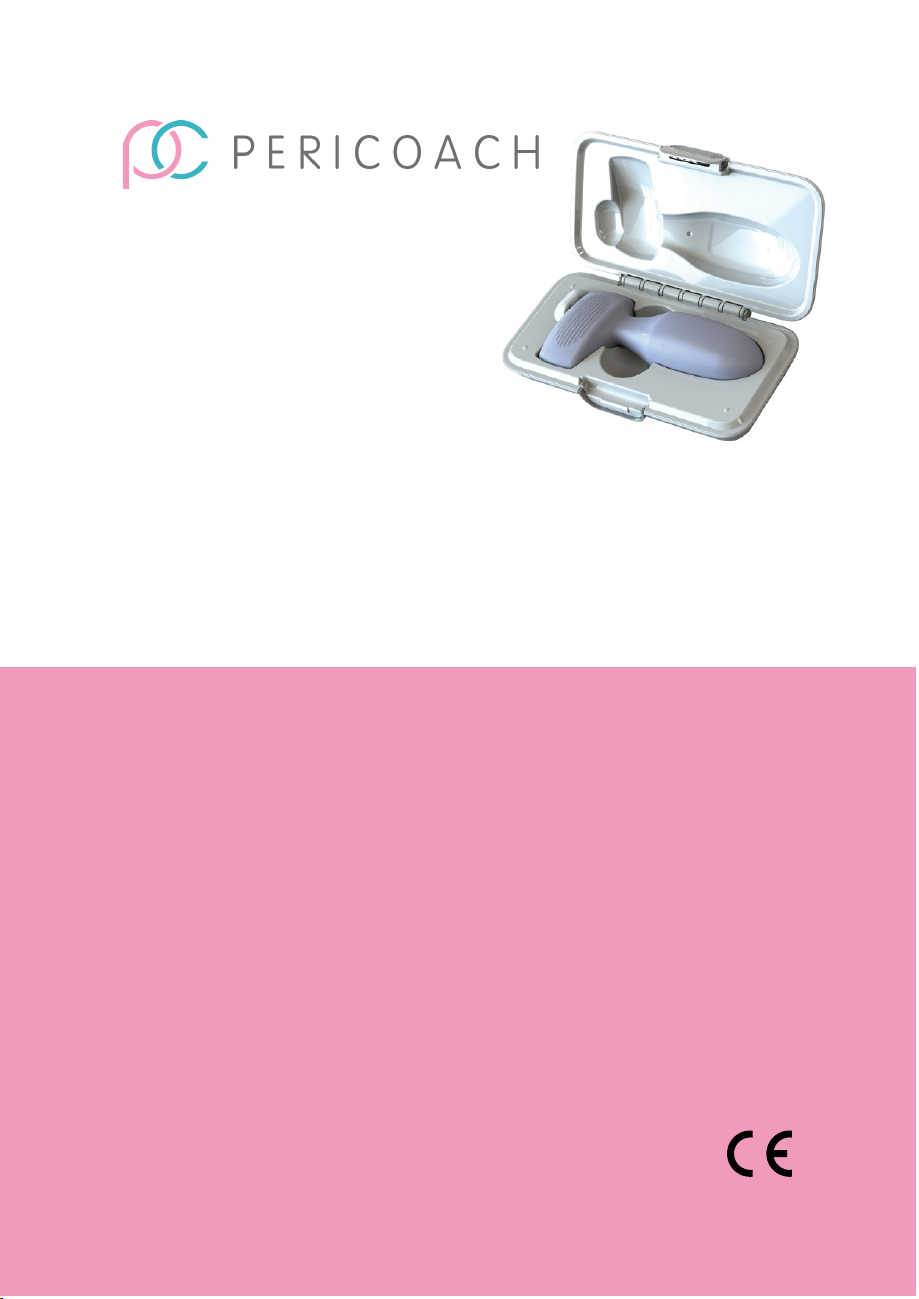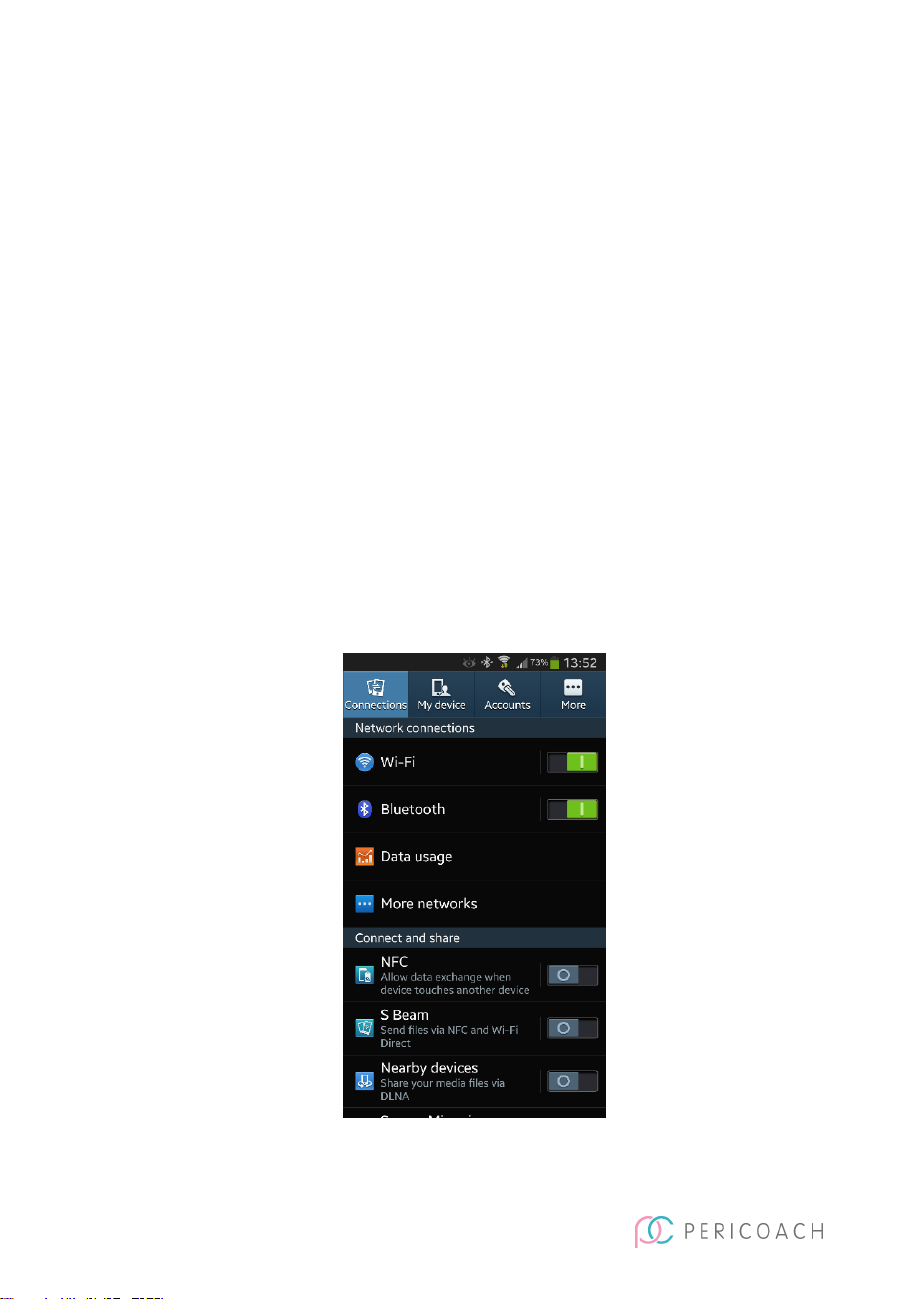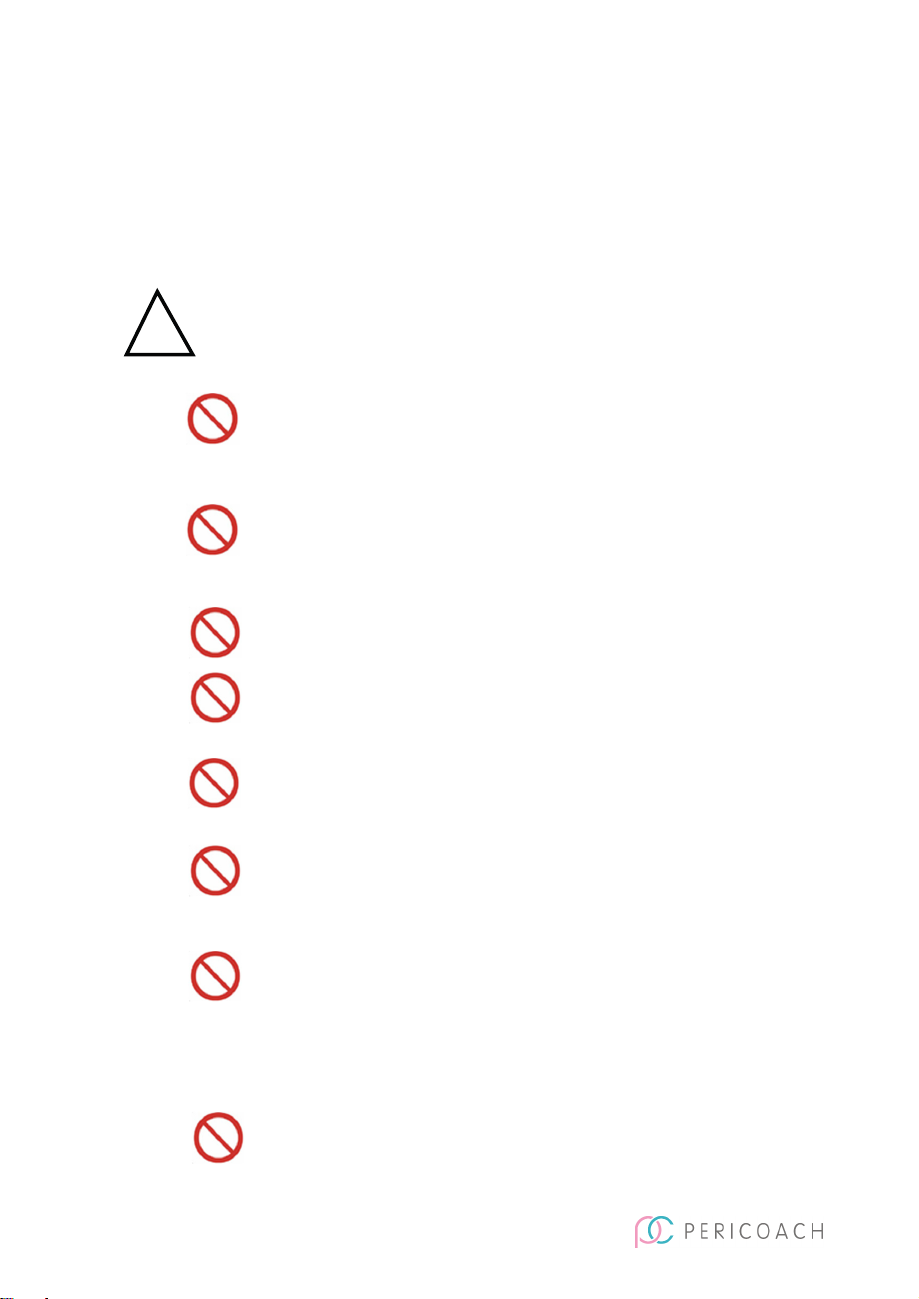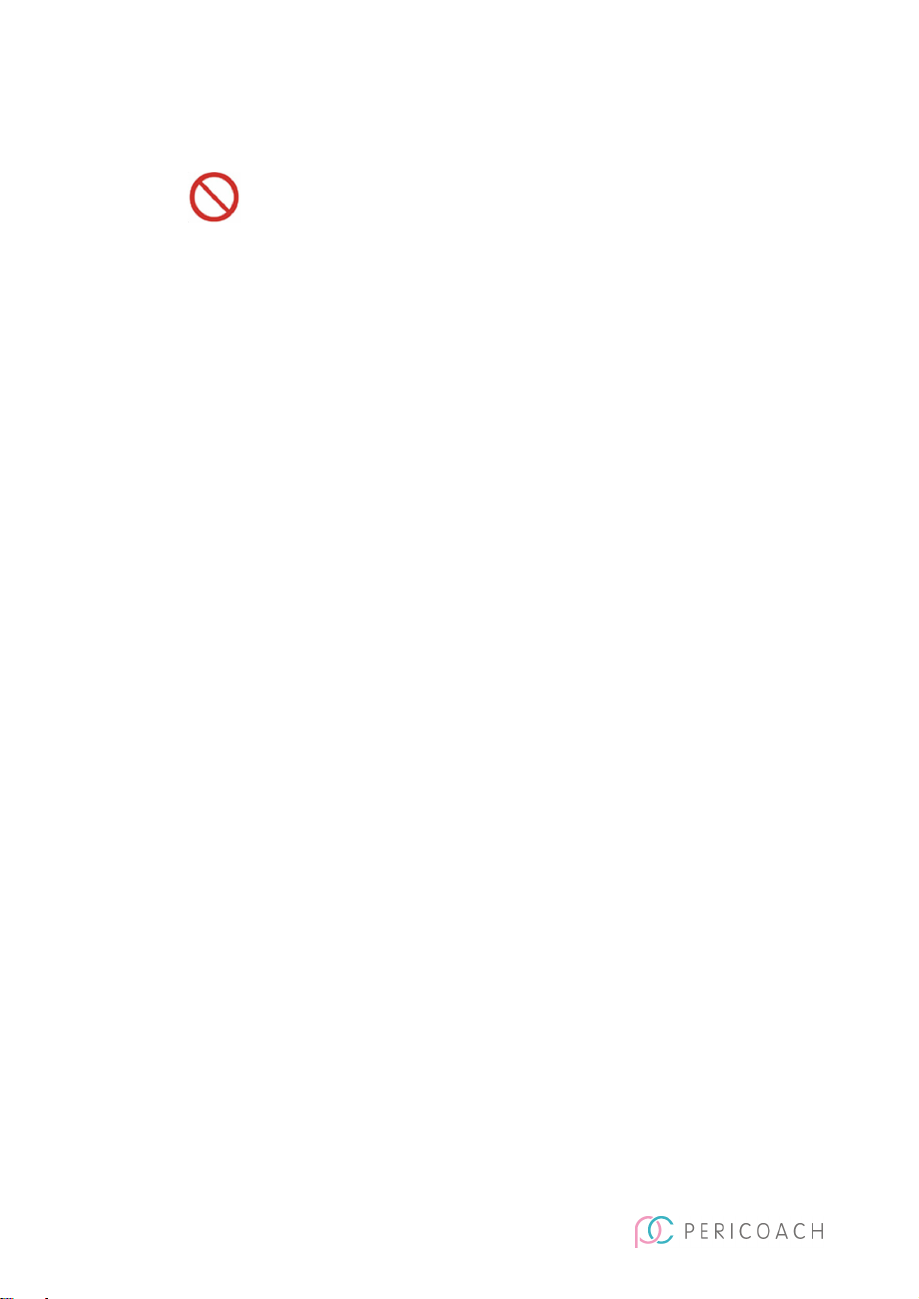Page 3
1
Table of Contents
1
Table of Contents................................................................. 3
2
Before you begin.............................................................. 5
Items in the PeriCoach kit.........................................................................5
Other items you will need ........................................................................6
Other items you might want to consider.................................................6
Minimum Smartphone requirements...................................................... 7
Intended Purpose - Australia & EU..........................................................8
Application of the PeriCoach system.......................................................8
Safety precautions ....................................................................................9
Other precautions.................................................................................... 11
Conventions used in this manual ...........................................................12
3
Introduction .....................................................................14
Indicator Lights.........................................................................................16
Brief overview of treatment .....................................................................16
4
Setting up PeriCoach ......................................................19
Installing the PeriCoach App...................................................................19
Pairing the App and the probe...............................................................19
Registering your PeriCoach....................................................................22
5
Doing your exercises ..................................................... 24
How to exercise ......................................................................................24
Before you begin.....................................................................................24
Exercise programs..................................................................................26
Exercise settings......................................................................................30
Establishing a starting point...................................................................33
Exercising.................................................................................................44
Your exercise history...............................................................................58
6
Maintenance and troubleshooting ............................... 60
Maintaining power .................................................................................60