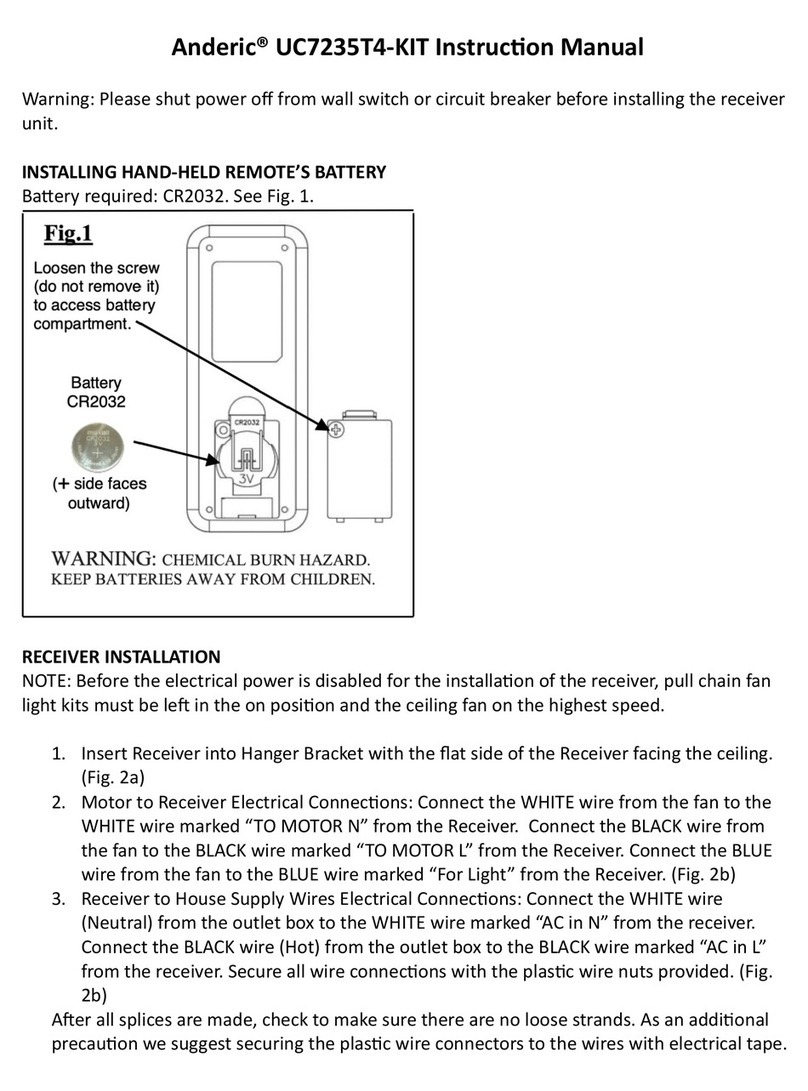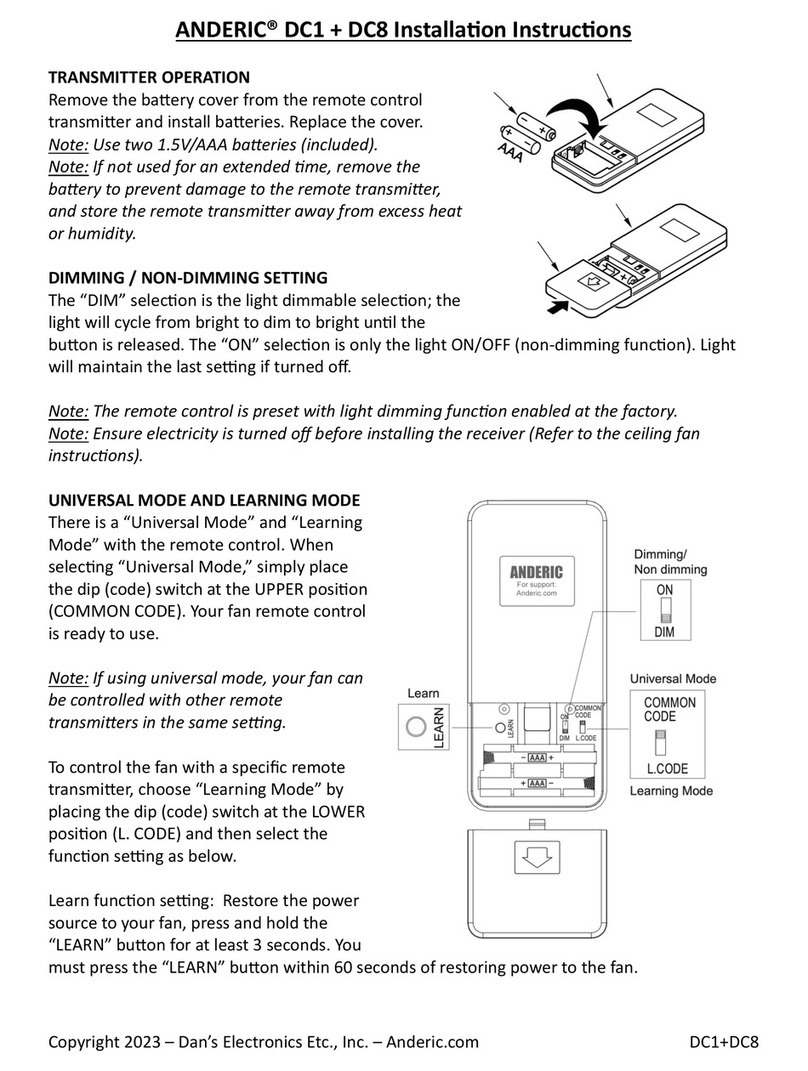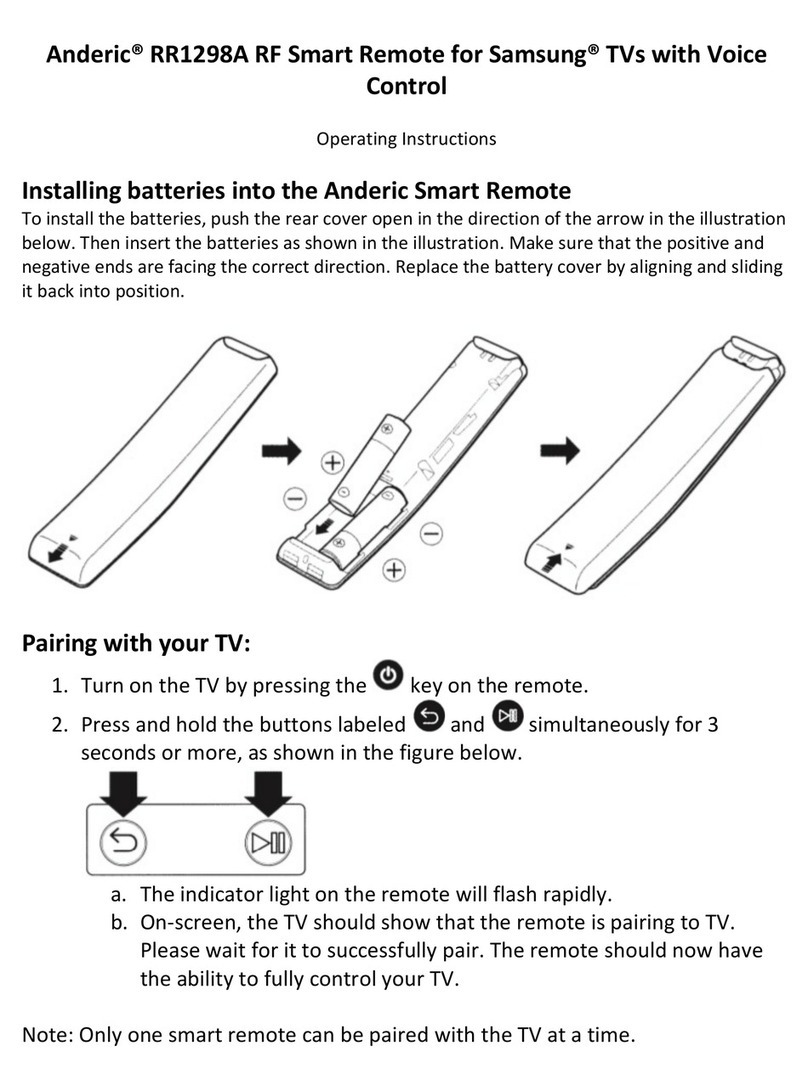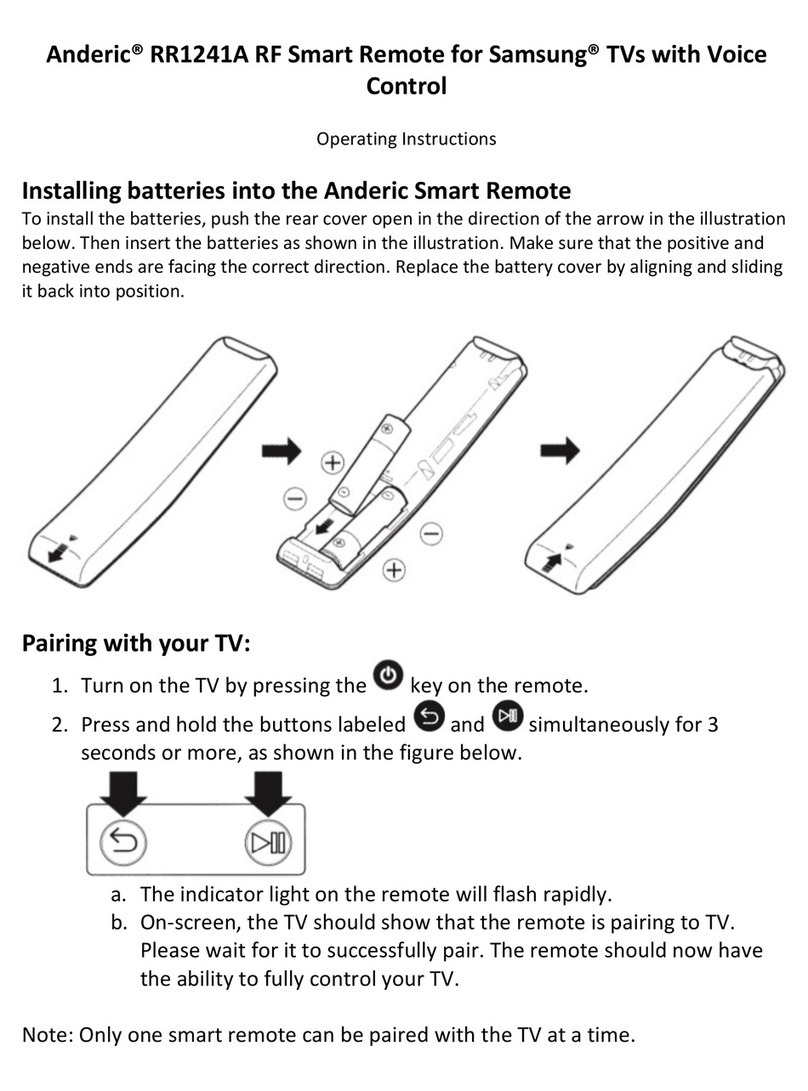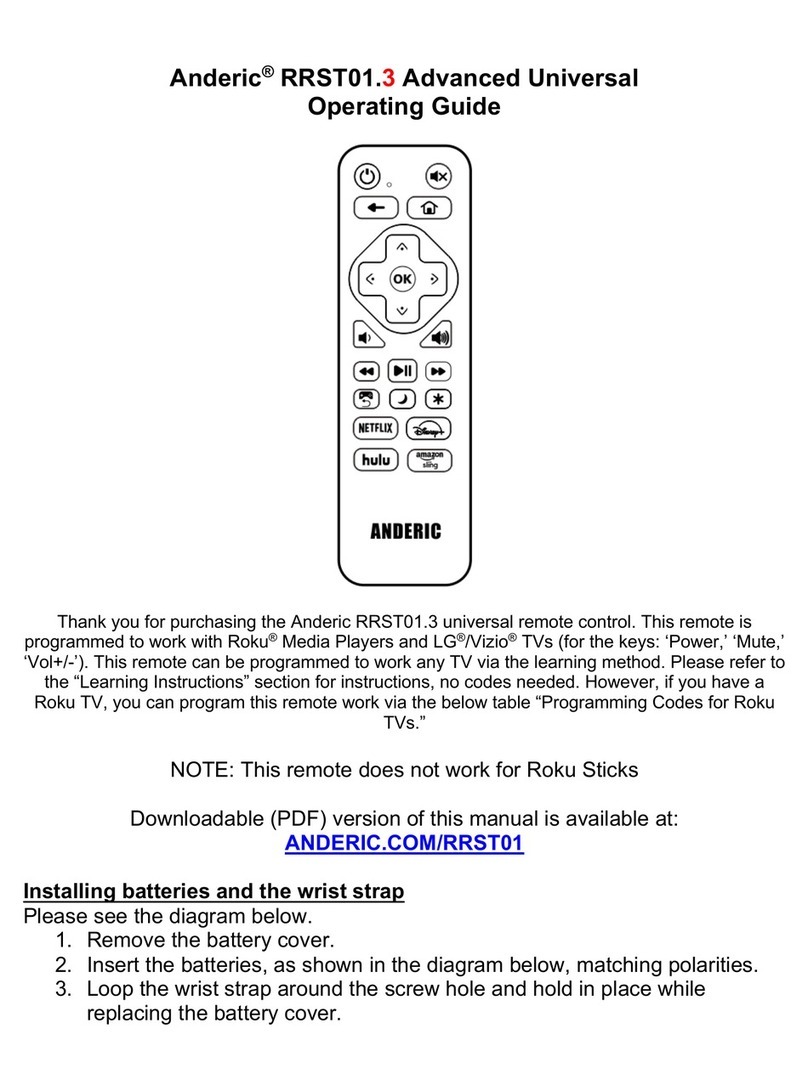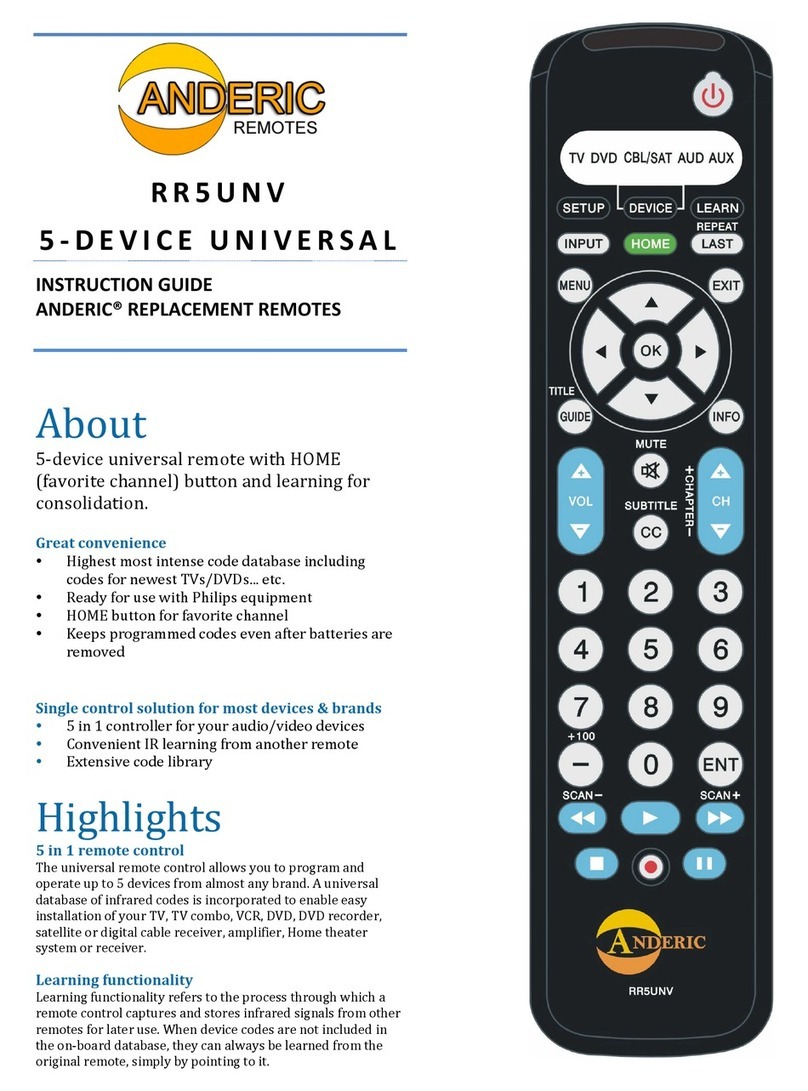remote control, because their remote control
codes are assigned to the input selections
keys.
1. See the “Code List” section below to
find the corresponding code
depending on the brand of the device
you want to register.
ØIf there are multiple remote
control codes, register the first
code in the list. If that does not
work, try the other codes.
2. Press [CODE SET] key using a
pointed object such as the tip of a
ballpoint pen.
ØSOURCE/RECEIVER blinks
twice.
ØPerform each of the following
steps within 1 minute. Otherwise,
the setting will be canceled. If this
happens, repeat from Step 2.
3. Press the input selection key.
ØFor example, press the HDMI 1
to set the remote control code for
the playback device connected to
the HDMI 1 jack.
4. Use the numeric keys to enter the 4-
digit remote control code.
Once the remote control code is
registered successfully,
SOURCE/RECEIVER blinks twice.
If it blinks six times, registration has
failed. Repeat from Step 2.
Resetting remote control codes
You can reset a remote control code registered
to each input selection key.
1. Press [CODE SET] key using a pointed
object such as the tip of a ballpoint pen.
ØSOURCE/RECEIVER blinks
twice.
ØPerform each of the following
steps within 1 minute. Otherwise,
the setting will be canceled. If this
happens, repeat from Step 1.
2. Press the input selection key you wish
to reset.
3. Use the numeric keys to enter “5098”
Once the remote control code is reset
successfully, SOURCE/RECEIVER
blinks twice. If it blinks six times,
resetting has failed. Repeat from Step 1.
Resetting remote control to factory default
settings
1. Press [CODE SET] key using a pointed
object such as the tip of a ballpoint pen.
2. Press SOURCE/RECEIVER.
3. Use the numeric keys to enter “9981”.
For additional help regarding the Anderic
RRAV498 remote control, please visit
Anderic.com/rrav498.
For additional information regarding your
receiver, please refer to your receiver’s
operating manual. Operating manuals are
available for download at
https://usa.yamaha.com.
Cite source: Yamaha® AV Receiver HTR-
5066, HTR-4066 Owner’s Manual. Available for
download at https://usa.yamaha.com
Yamaha is a registered trademark of Yamaha
Inc. Anderic is not affiliated in any way with
Yamaha Inc. Anderic is a registered trademark
of Dan’s Electronics Etc., Inc. All rights
reserved.