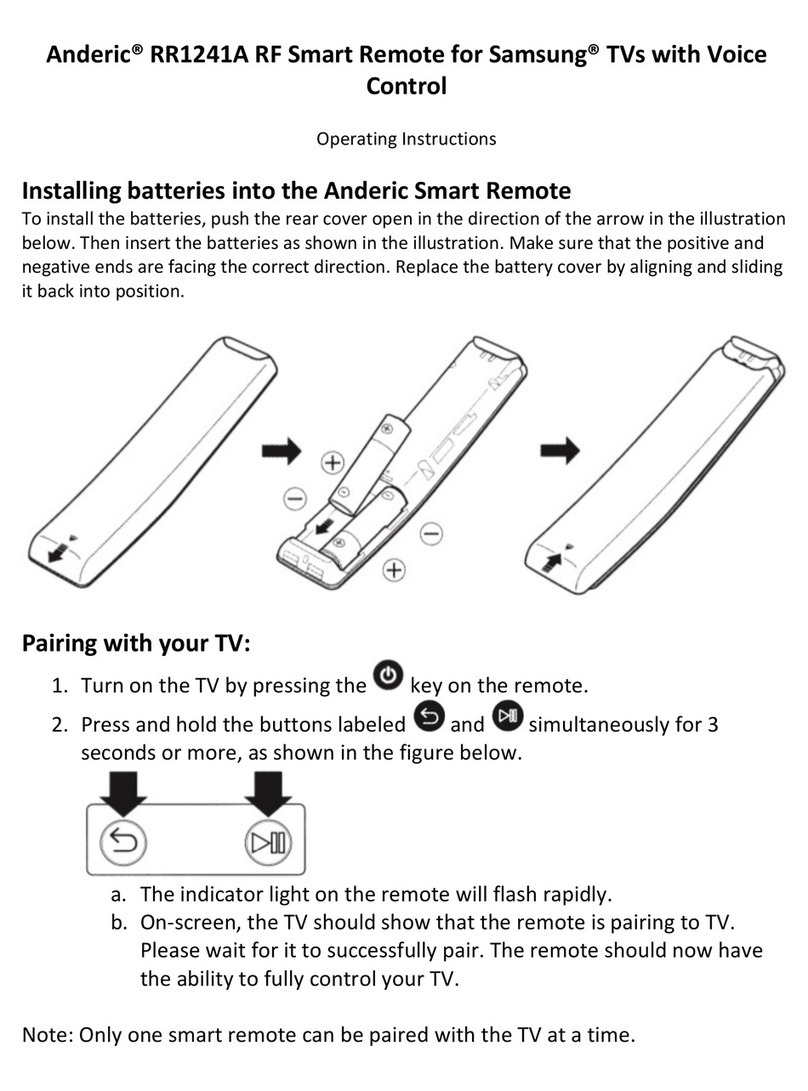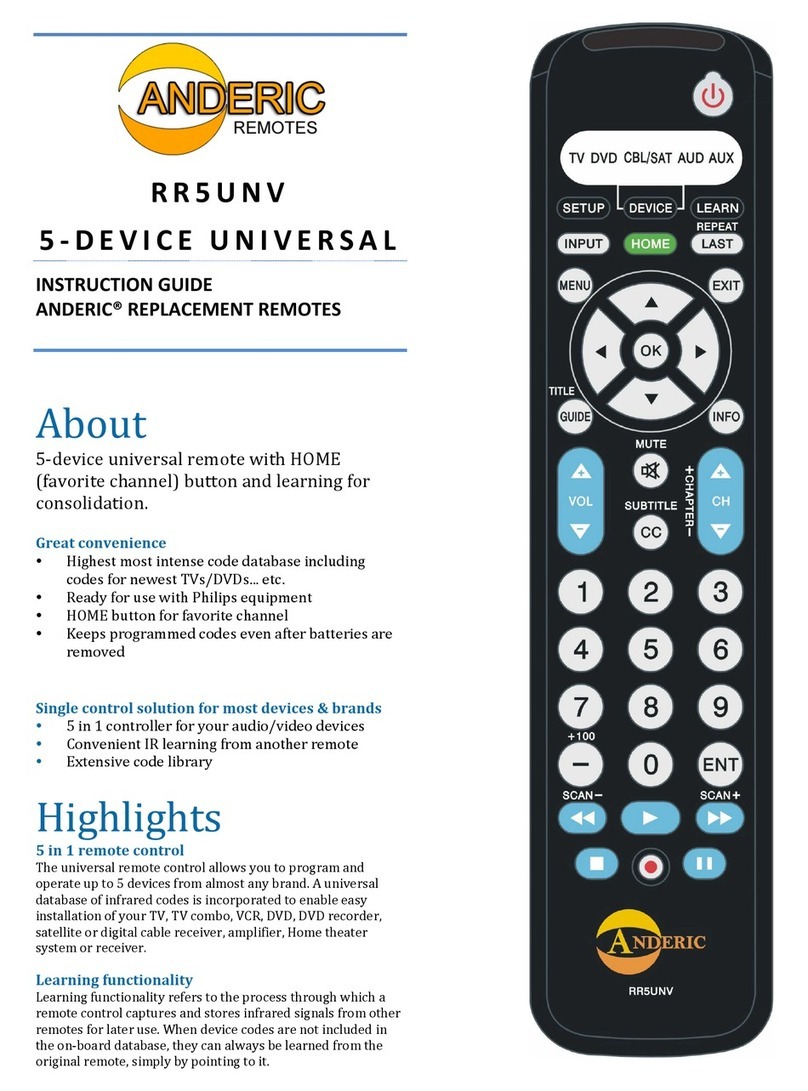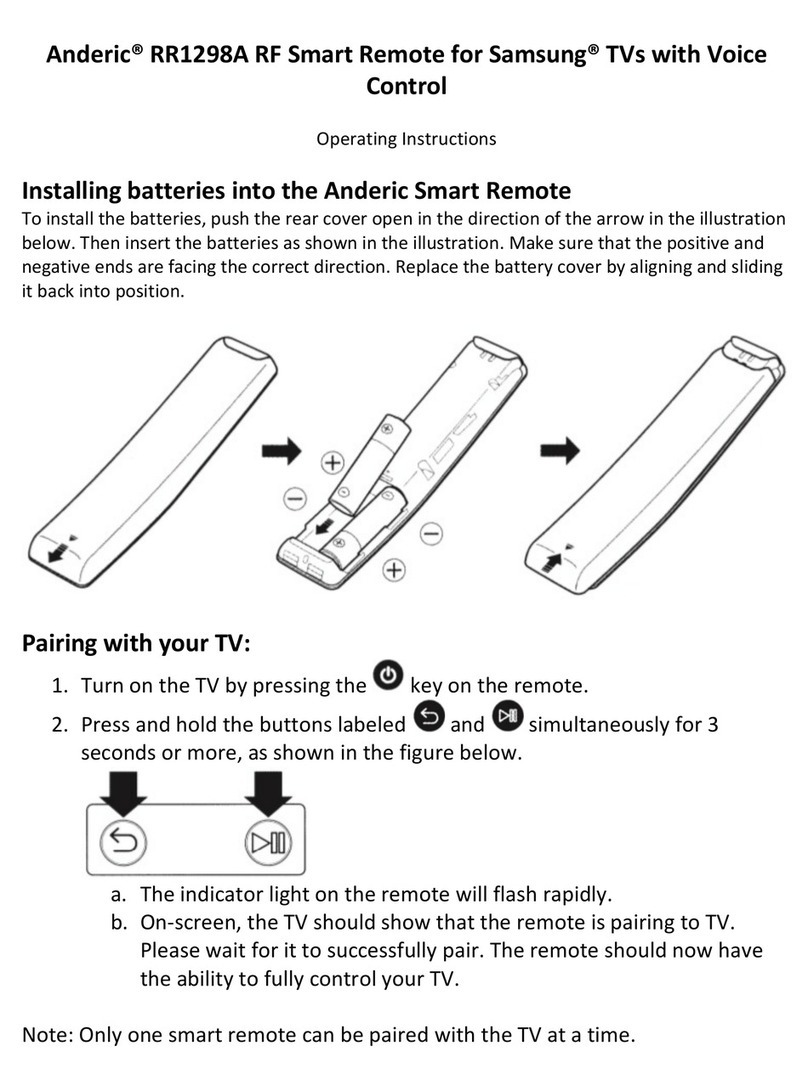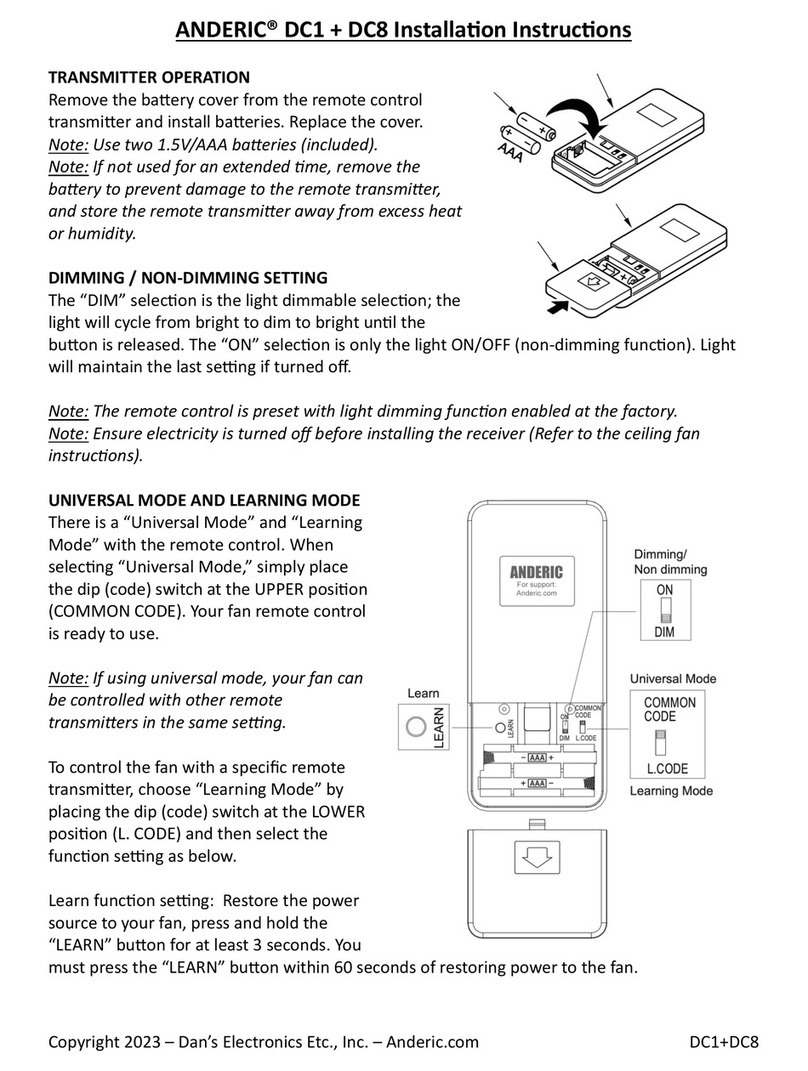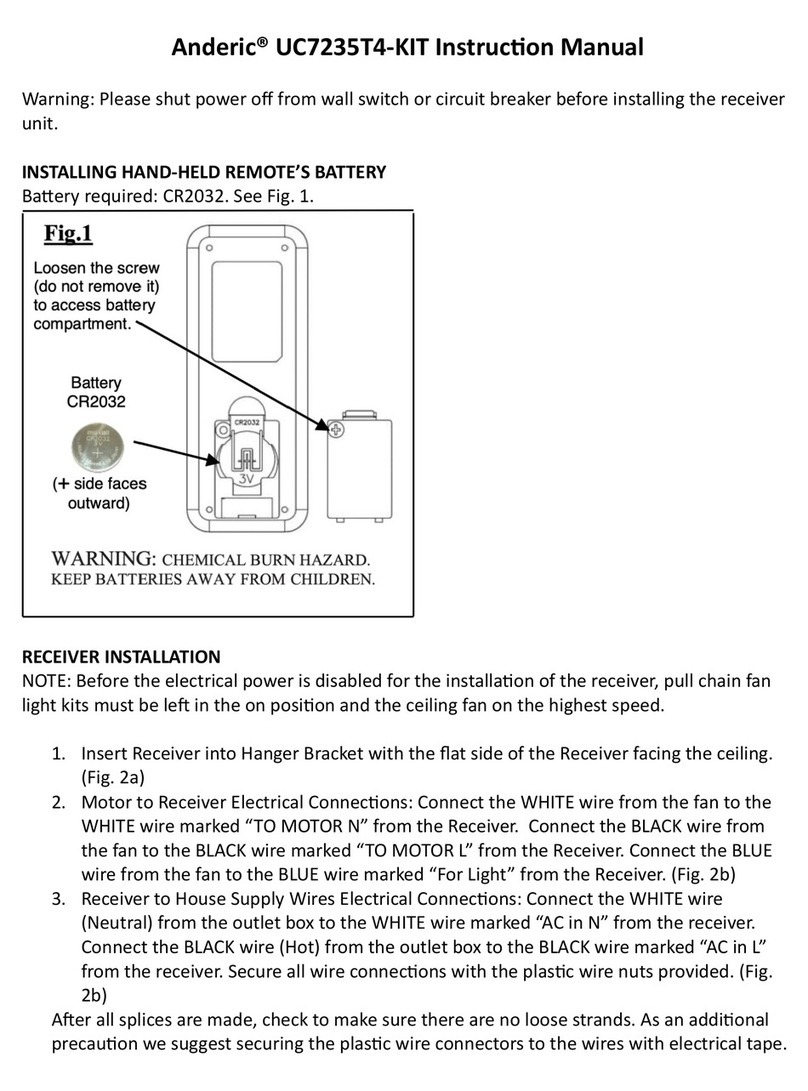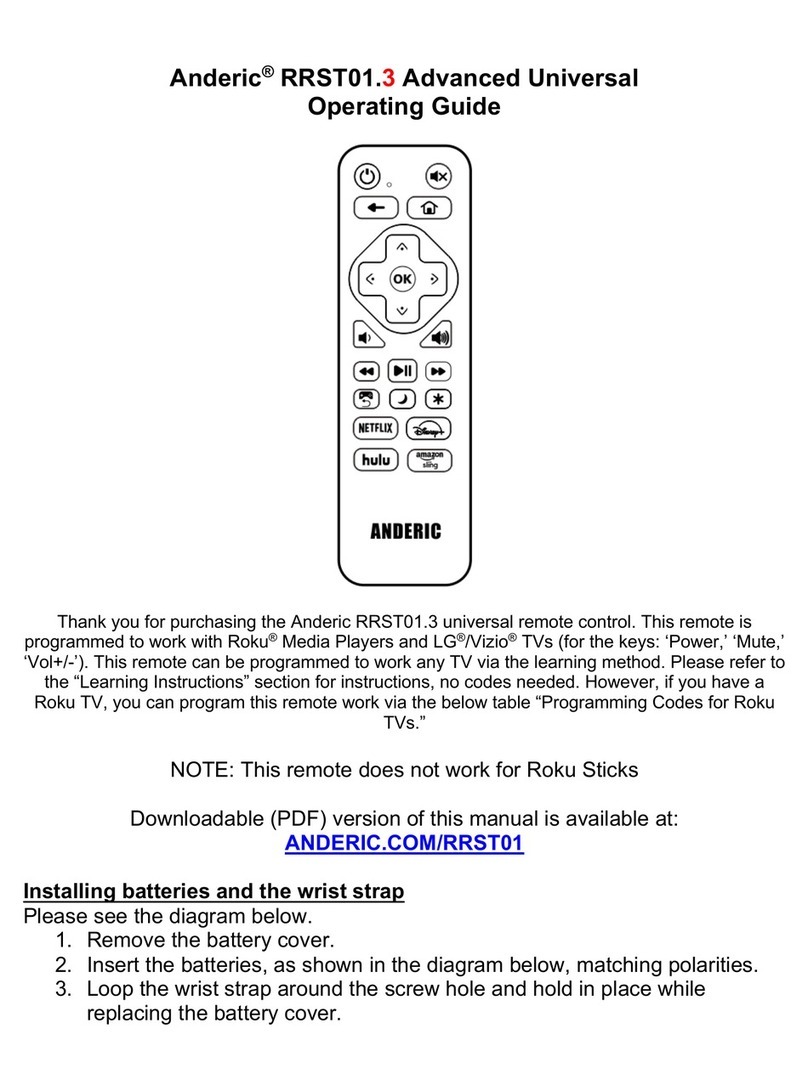ANDERIC® RRUNV (version 4) MANUAL & CODES
INRODUCTION:
We just wanted to say thank you for purchasing our Anderic® Universal TV Remote Control. Your new Anderic® Universal Remote
lets you replace a broken or lost remote. This remote control operates the common features of most but not all models and brands
of IR (Infrared) controlled TVs. This remote may provide functions that are not available on your TV. Some functions of your
particular TV (e.g. menu functions) may not be controlled by this remote. In such cases, use the original remote control for your
equipment. Please use this manual to become familiar with your universal remote. After you are familiar with your remote the first
thing you need to do is to install batteries and setup your remote for your particular TV brand using the Code Setup section below.
The RRUNV has Worry-free programming: after programming this remote, the RRUNV will never loose its programmed codes;
even when removing the batteries.
BUTTON FUNCTIONS
•!"#$%&'()*+$,-'.*Indicates!button!press,!and!code!transmitting.!
•/0123.*Turns!TV!on!or!off.!
•4052.*Allows!for!programming!in!a!specific!channel.!Up!to!5!different!channels.!
•607852*8/9:01;.*Changes!the!volume!level!of!the!product,!normally!the!TV.!
•58<2.*Turns!off/on!the!audio!while!the!picture!remains.!
•==*>%+(?@#*%&A'$("B.*TV!Closed!Caption!(if!your!TV!has!this!feature.!
•;85C23D.*Enter!numbers!for!direct!channel!selection.!Some!products!require!2;<23*to!be!pressed!after!channel!selection.!
•2;<23.*Used!after!direct!channel!number!entry!to!change!to!the!selected!channel!immediately.!
•=4E;;27*8/9:01;.*Changes!the!channels.!
•/326F=4.*Returns!to!the!previously!selected!channel.!
•D722/.*Turns!on/off!sleep!timer.!Used!to!turn!off!TV!automatically!between!1G99!minutes.!
•G*9*HIJJ.*Inserts!dash!into!channel!number!or!allows!TV!to!input!a!channel!greater!than!100.*
•!;/8<.*Changes!through!the!input!devices!connected!to!the!TV.*
•D2<.*Initializes!setup!of!remote!and!devices.!
!
BATTERY INSTALLATION:
1. On the back of the remote, push down on the arrows marked “>>>” and slide the cover off.
2. Match the batteries to the + and – marks inside the battery case, then insert 2 AA Alkaline batteries.
3. Slide battery cover back into place. You should hear a snap to confirm secure.
4. If installing screw, insert screw into hold and twist into place using small philips head screwdriver. When screw is snug,
stop twisting.
WARNING: Twisting screw too tight may crack the battery cover.
CODE SETUP
•Direct Code Entry
1. Press and hold the SET and POWER buttons simultaneously for 3 seconds; the indicator light shall remain on; then
release the buttons.
2. Enter the 4-digit code corresponding to the brand of your TV. After a valid code entry, the indicator turns off. For an invalid
code, the indicator flashes 4 times quickly and exits setup mode.
NOTE: After entering code setup mode, if without pressing any button for 20 seconds, the remote shall quit the setup
mode.
•Code Search Entry
1. Press and hold the SET and POWER buttons simultaneously for 3 seconds; the indicator light shall remain on; then
release the buttons.
2. Press either POWER or CH+ to scan through the codes.
NOTE: If to press POWER, it sends the data of POWER (searching forward through the codes); if to press CH+, it sends
the data of CH+ (searching forward through the codes); If to press CH-, it sends the data of CH- (searching backward
through the codes).
3. If the TV is controlled (either by powering off the unit or changing the channel), press ENTER to save the code; and then
the remote shall quit the code setup mode and go back to the normal state.
NOTE: if you pass the code you can press CH-to scan backwards through the codes.
After the remote searches the whole code base, the indicator shall blink 5 times quickly and then the remote shall quit the
code setup mode.