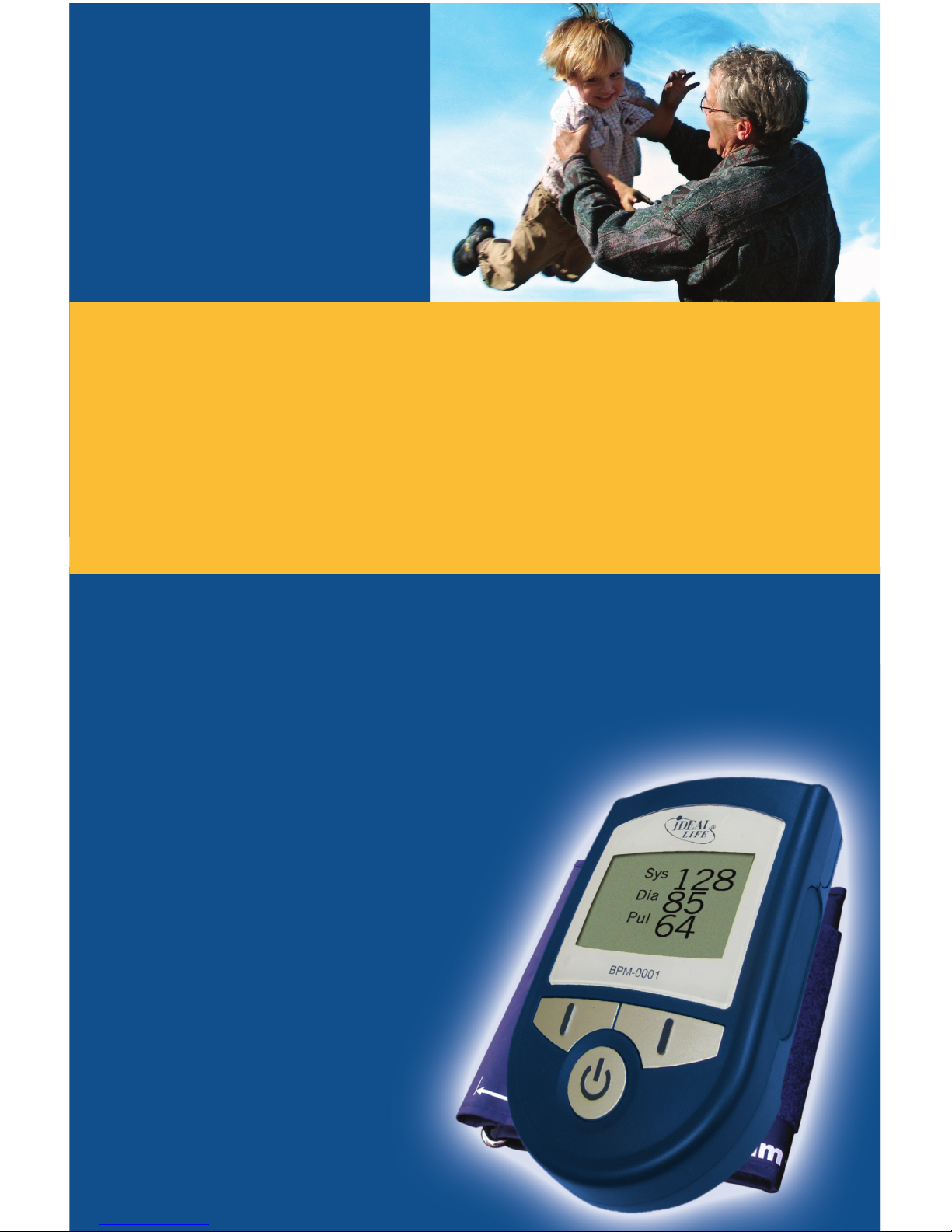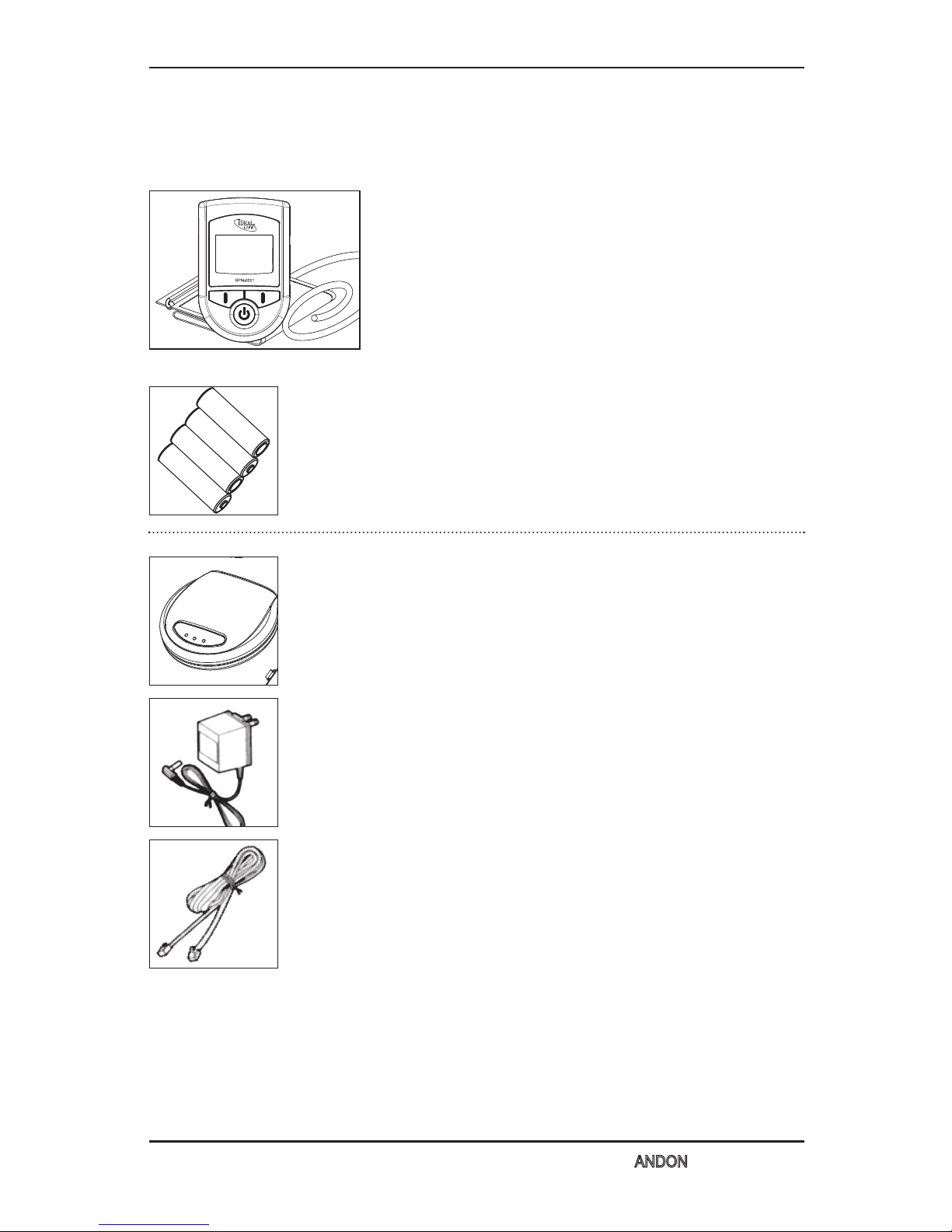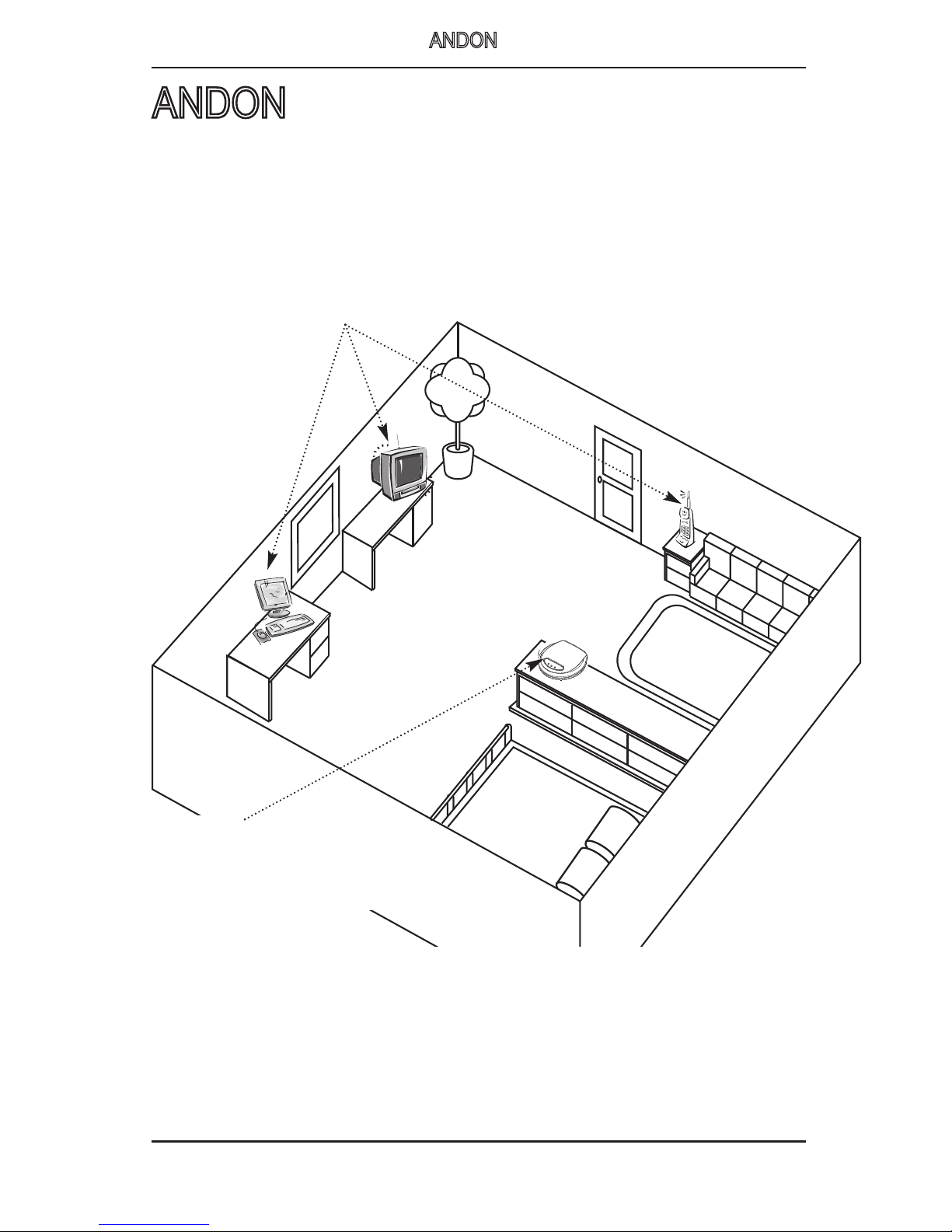!Warnings!
!Warnings!
BP-Manager™
6
To assure the correct use of the product basic safety measures should always be followed including
the precautions listed below:
• Read all the information in the instruction manual and any other literature included in the box
before using the unit.
• Follow the instructions of your healthcare provider.
• Contact your physician for specific information about your blood pressure.
• Operate the unit only as intended. Do not use for any other purpose.
• The ANDON KD-923 BP-Manager™ is a non-invasive blood pressure monitor intended for the
measurement of systolic (SBP) and diastolic (DBP) blood pressure and heart rate (HR or pulse
rate) using the oscillometric technique. The ANDON BP-Manager™ is used as an aid to
monitoring blood pressure in adults (individuals aged 18 and older) in a non-clinical environment
such as in the home. Results are displayed on the ANDON BP-Manager™ screen. The ANDON
BP-Manager™ should not be used on infants or children. Contraindications for Use: The end
user of this device should not have common arrhythmias, such as atrial or ventricular premature
beats or atrial fibrillation.
• This system is not recommended for use on infants and is not intended for and should not be
used to try to measure the blood pressure of infants and children (anyone under the age of 18) as
it may not be accurate and/or relied upon.
• Changes or modifications not approved by ANDON INC. may affect the proper functioning of
this product. No recalibration or verification is needed, as the accuracy of the cuff-pressure
transducers/indicators is valid for the life of the product. The system might not meet its
performance specifications if stored or used outside the specified temperature and humidity
ranges detailed below. Do not disassemble or attempt to repair the unit or components. In the
event of malfunction, call ANDON™ directly as instructed below.
• Blood pressure measurements determined with this device are equivalent to those obtained by a
trained observer using the cuff/stethoscope auscultation method within the limits prescribed by
the American National Standard, Electronic or automated sphygmomanometers. A report of
clinical performance study findings that used the fourth Korotkoff sign to determine overall
efficacy are available upon written request with proof of purchase.
ANDON