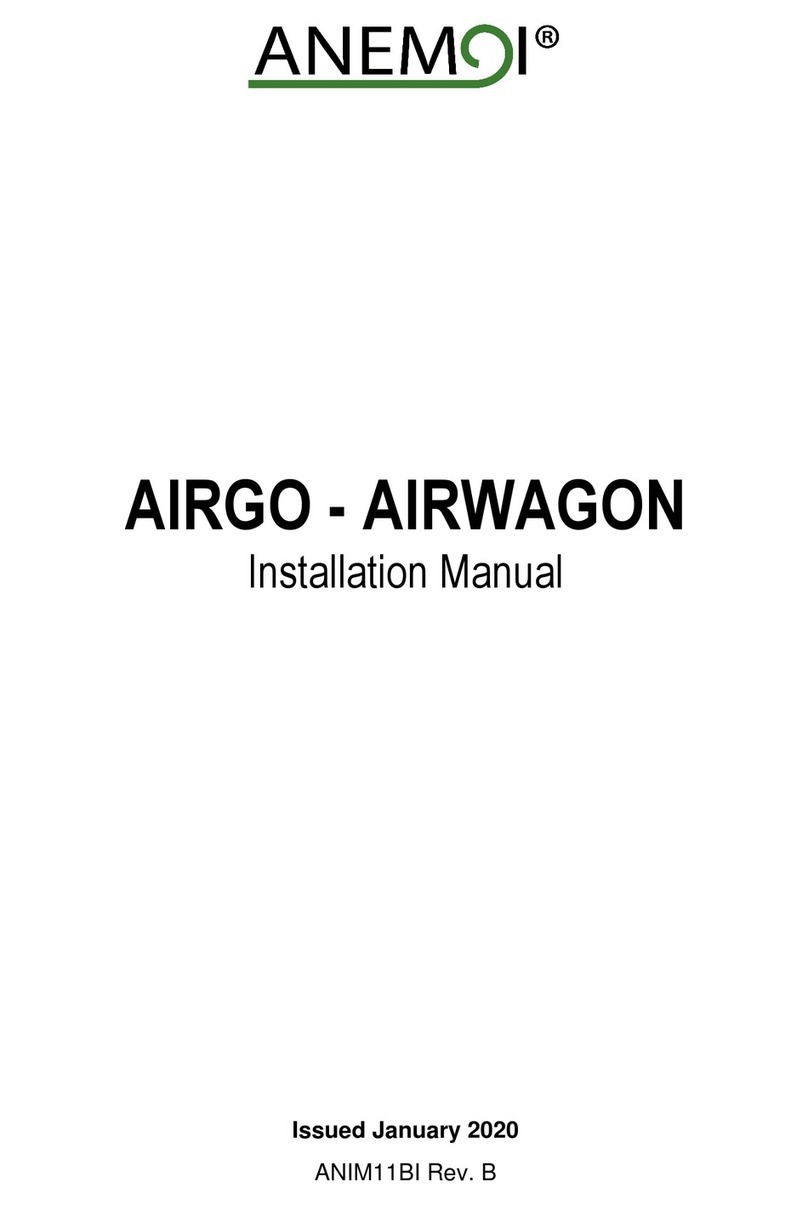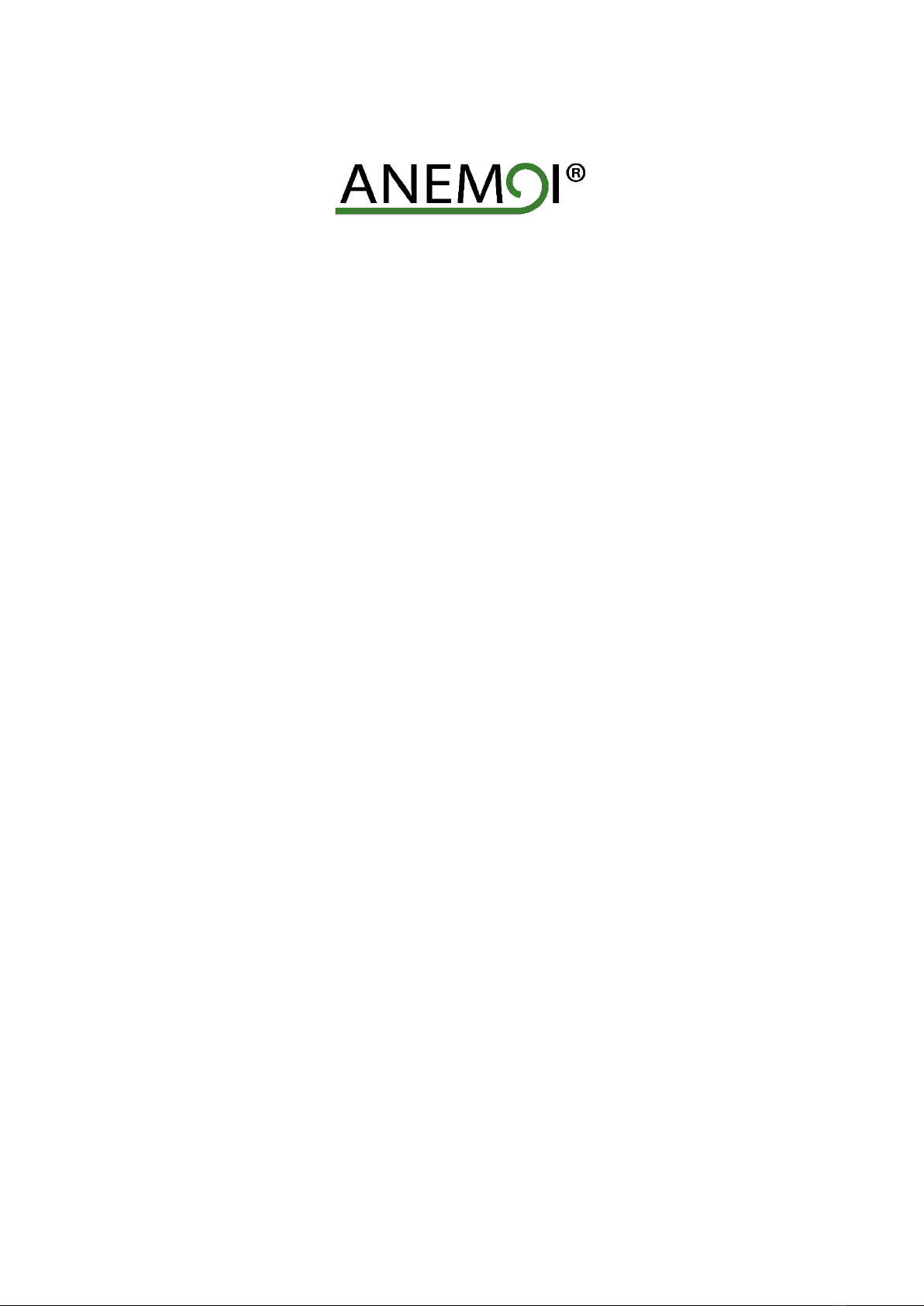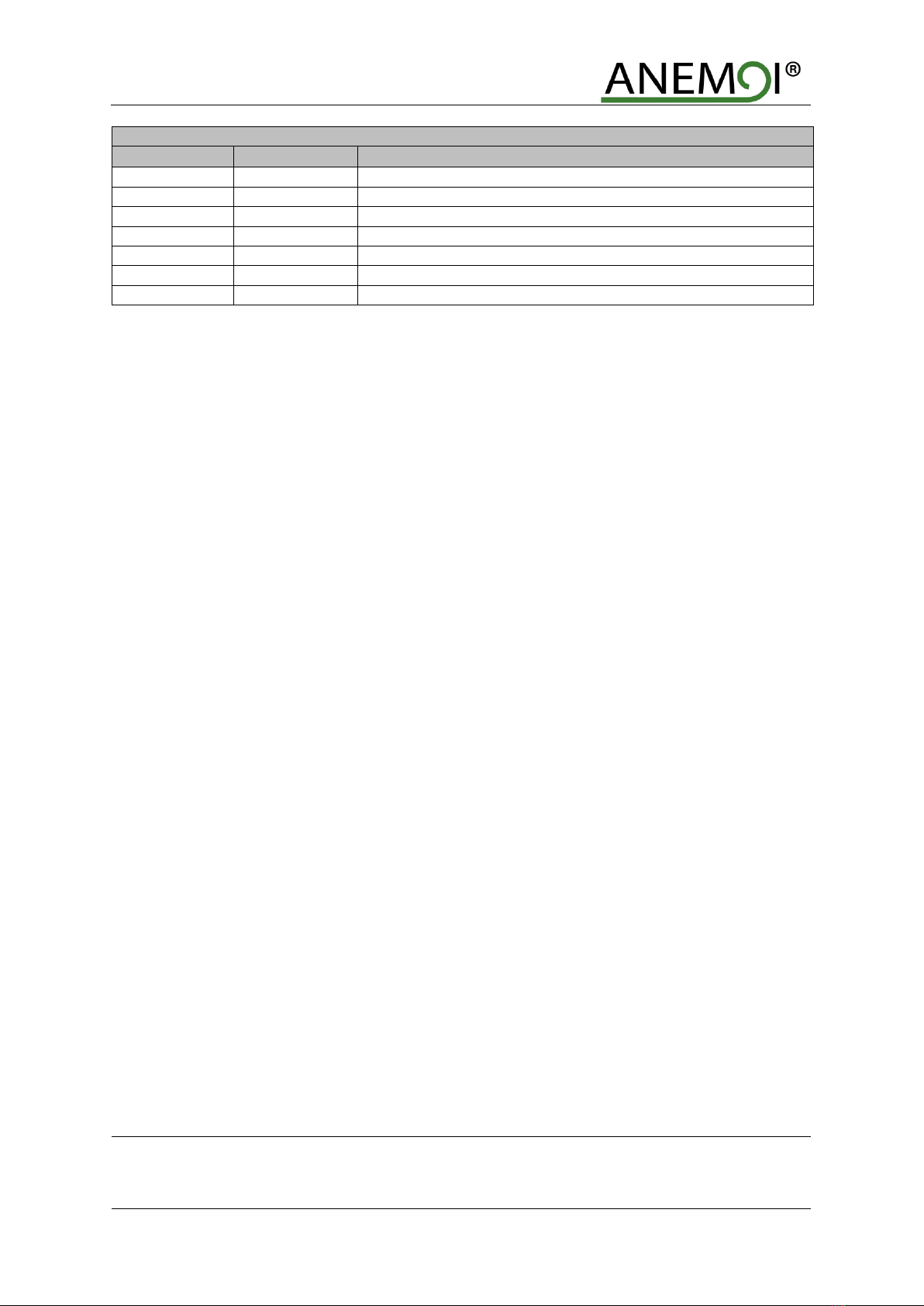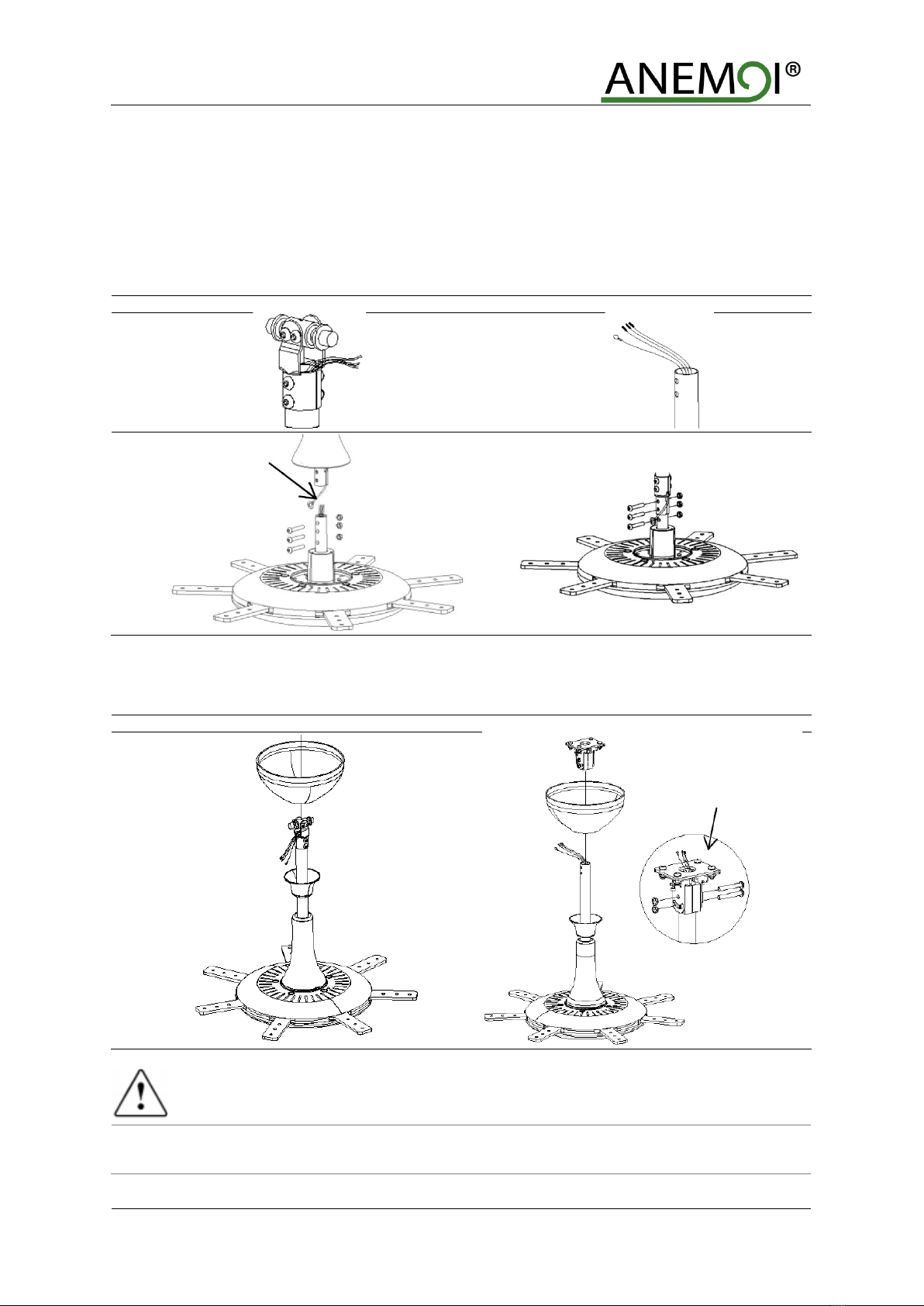TABLE OF CONTENTS
SAFETY............................................................................................................................................................................................................4
1INTRODUCCIÓN ...................................................................................................................................................................................5
2TECHNICAL CHARACTERISTICS.......................................................................................................................................................6
3DIMENSIONS.........................................................................................................................................................................................7
4DELIVERY .............................................................................................................................................................................................8
4.1 Package Dimensions & Weights .................................................................................................................................................8
4.2 Packing List .................................................................................................................................................................................8
5MECHANICAL INSTALLATION............................................................................................................................................................9
5.1 Ceiling Mounting..........................................................................................................................................................................9
5.2 Securing the Down Rod to the Engine ......................................................................................................................................10
5.3 Securing the Fan to the Ceiling .................................................................................................................................................11
5.4 Receiver ....................................................................................................................................................................................11
5.5 Electrical Connections to Receiving Unit...................................................................................................................................12
5.6 Mounting the Blades..................................................................................................................................................................13
6CONTROL............................................................................................................................................................................................14
6.1 Remote control ..........................................................................................................................................................................14
6.1.1 Remote control S Type ........................................................................................................................................................14
6.1.2 Remote control S Type ........................................................................................................................................................15
6.2 Modbus control..........................................................................................................................................................................15
6.2.1 Multiple Fan Installation .......................................................................................................................................................16
6.3 Wiring installation recommendations.........................................................................................................................................17
7MAINTENANCE...................................................................................................................................................................................18