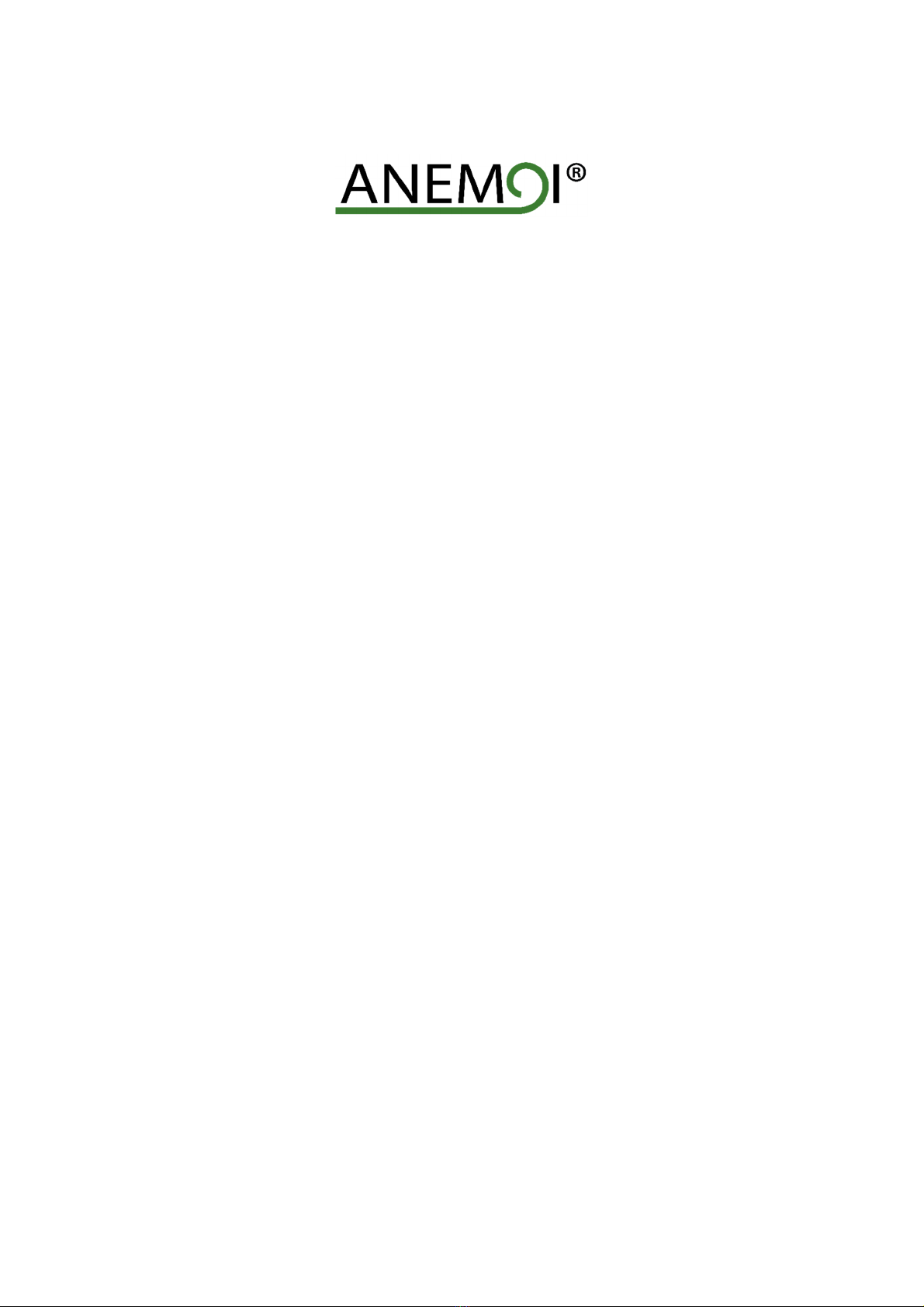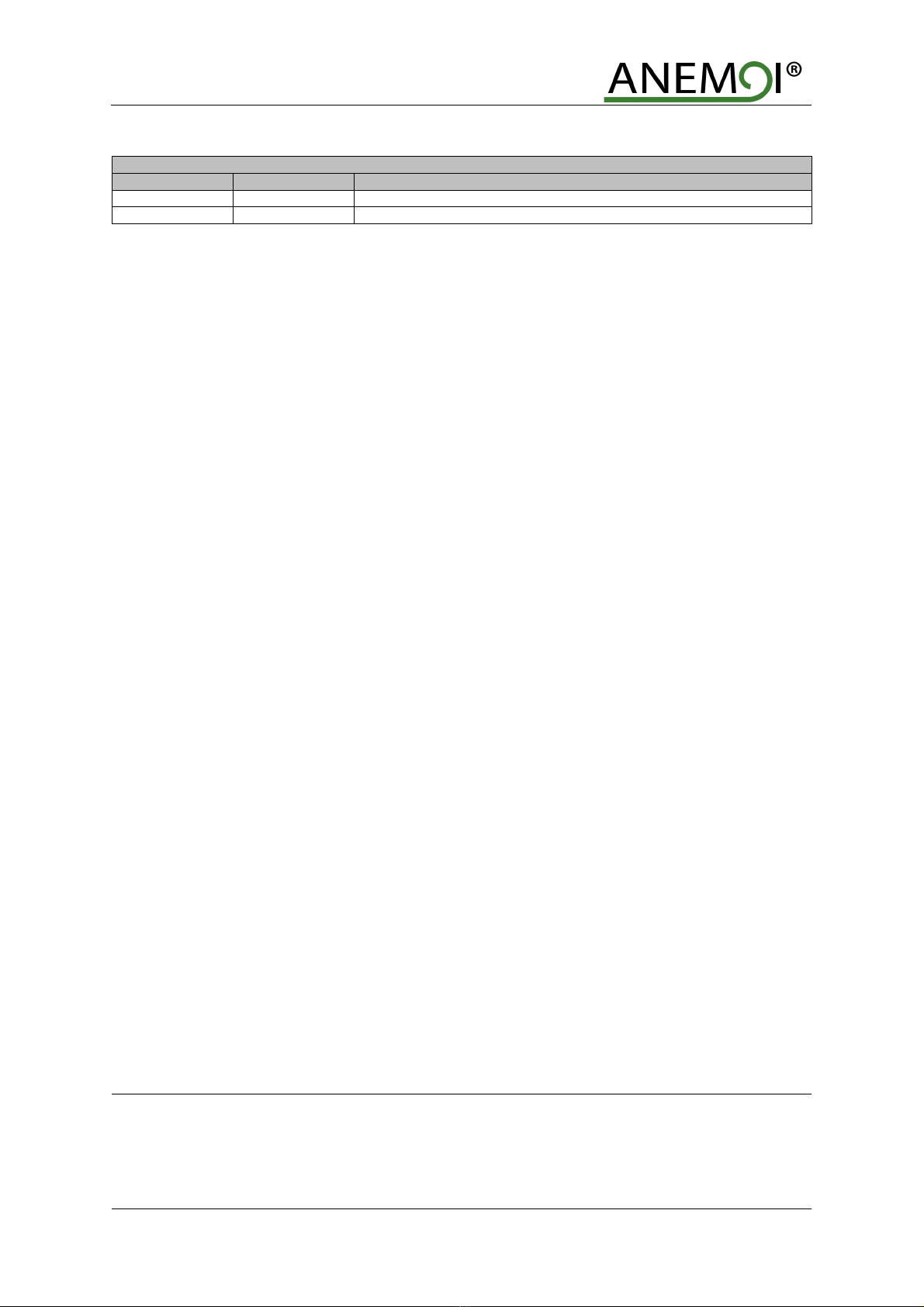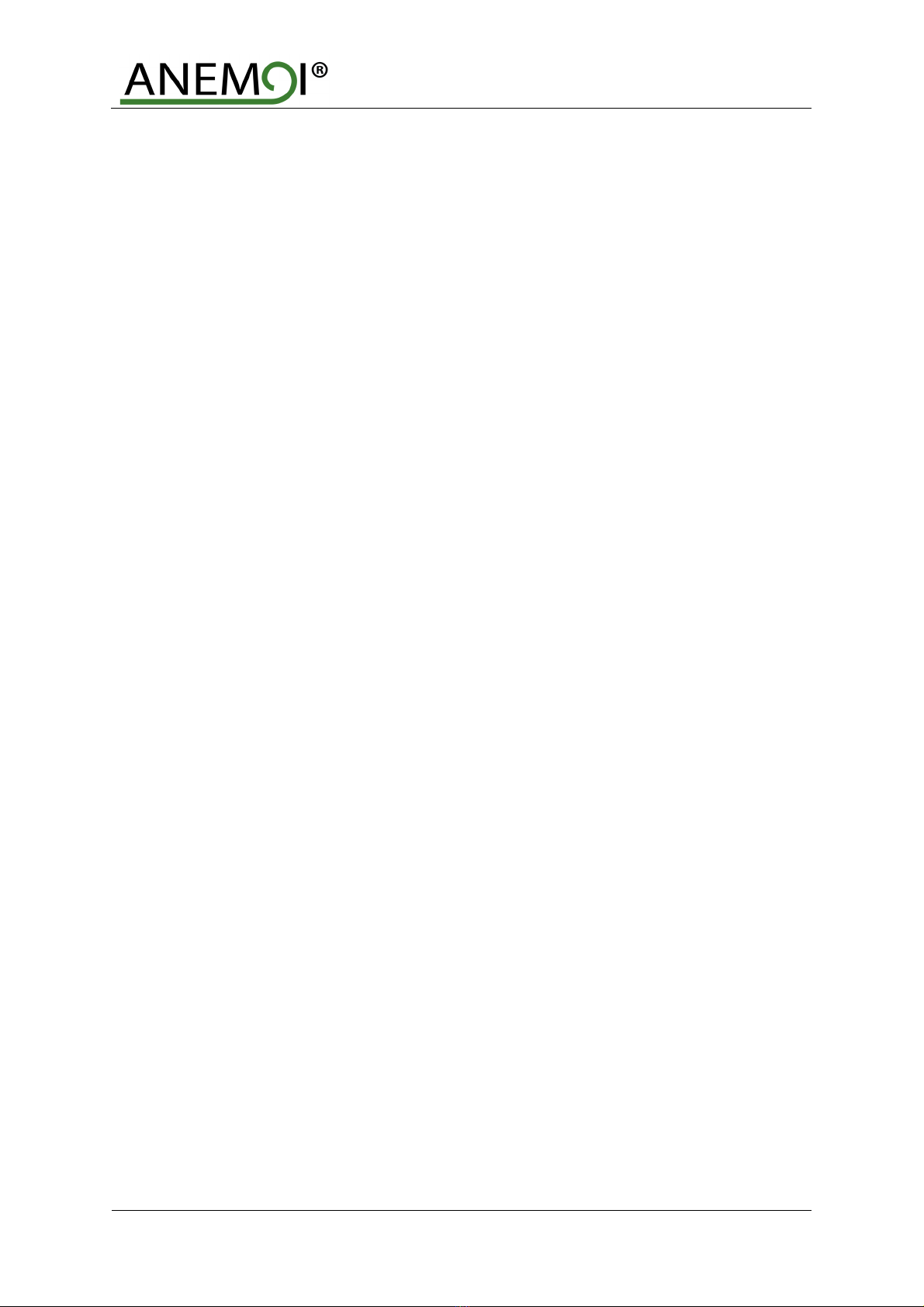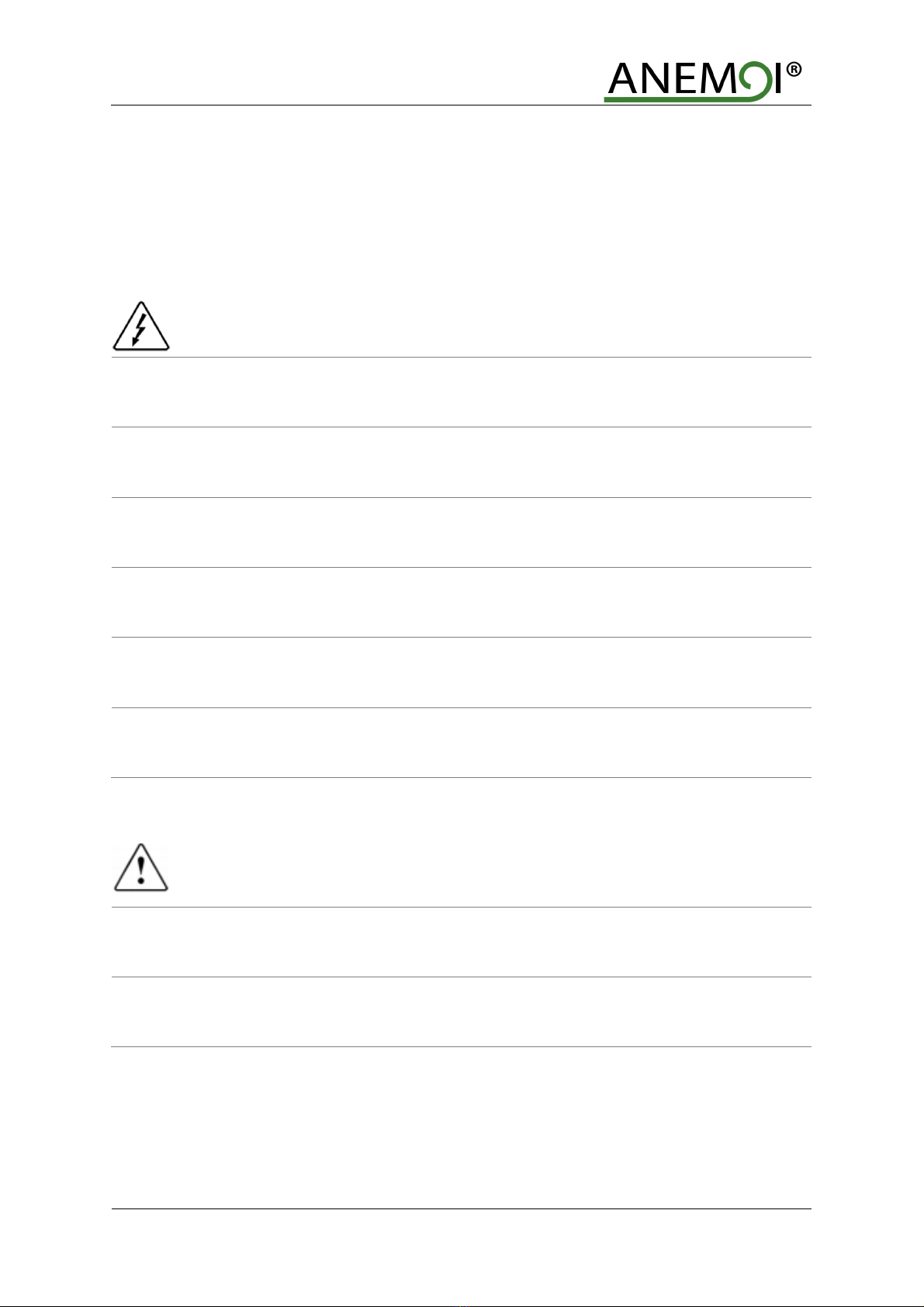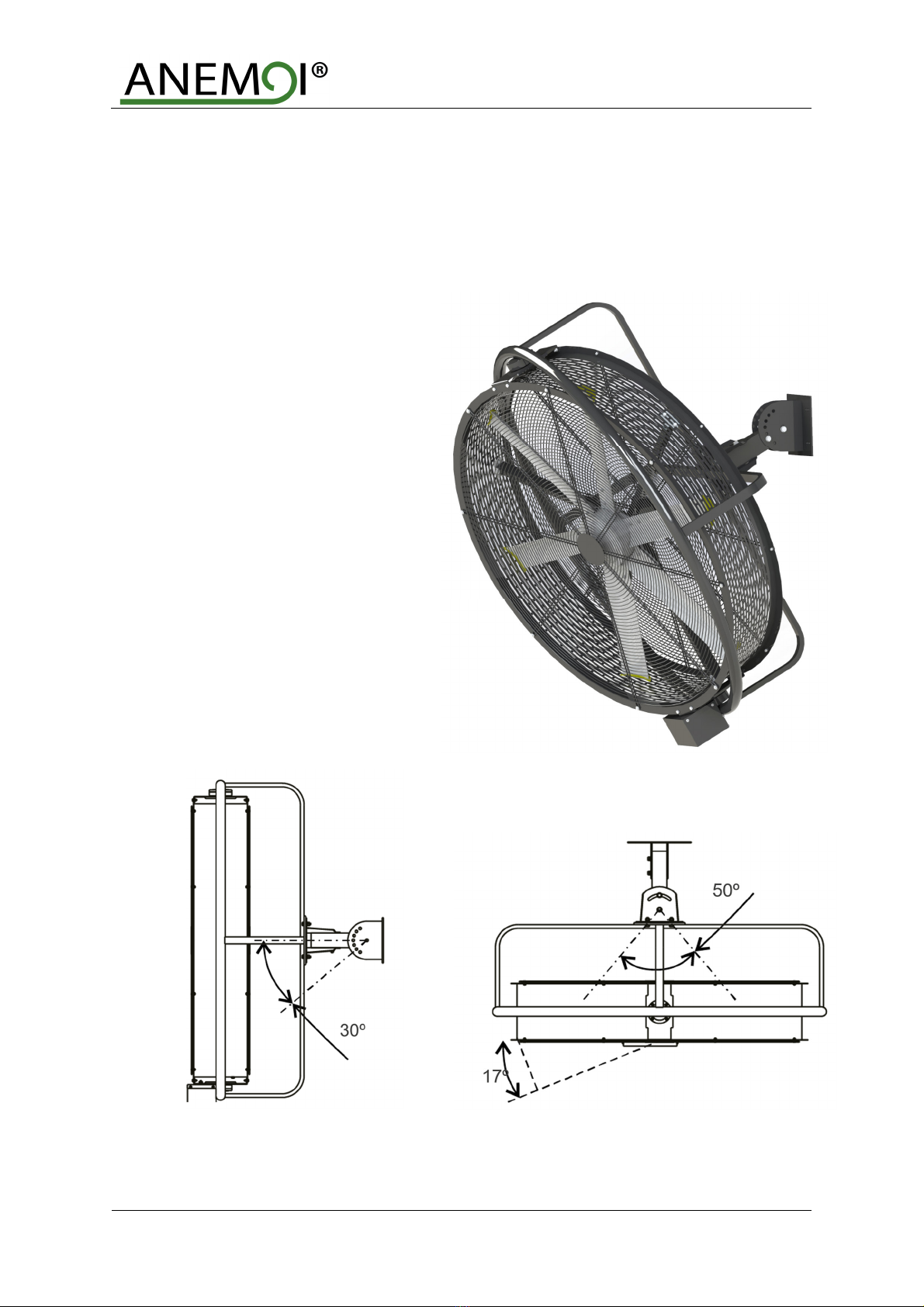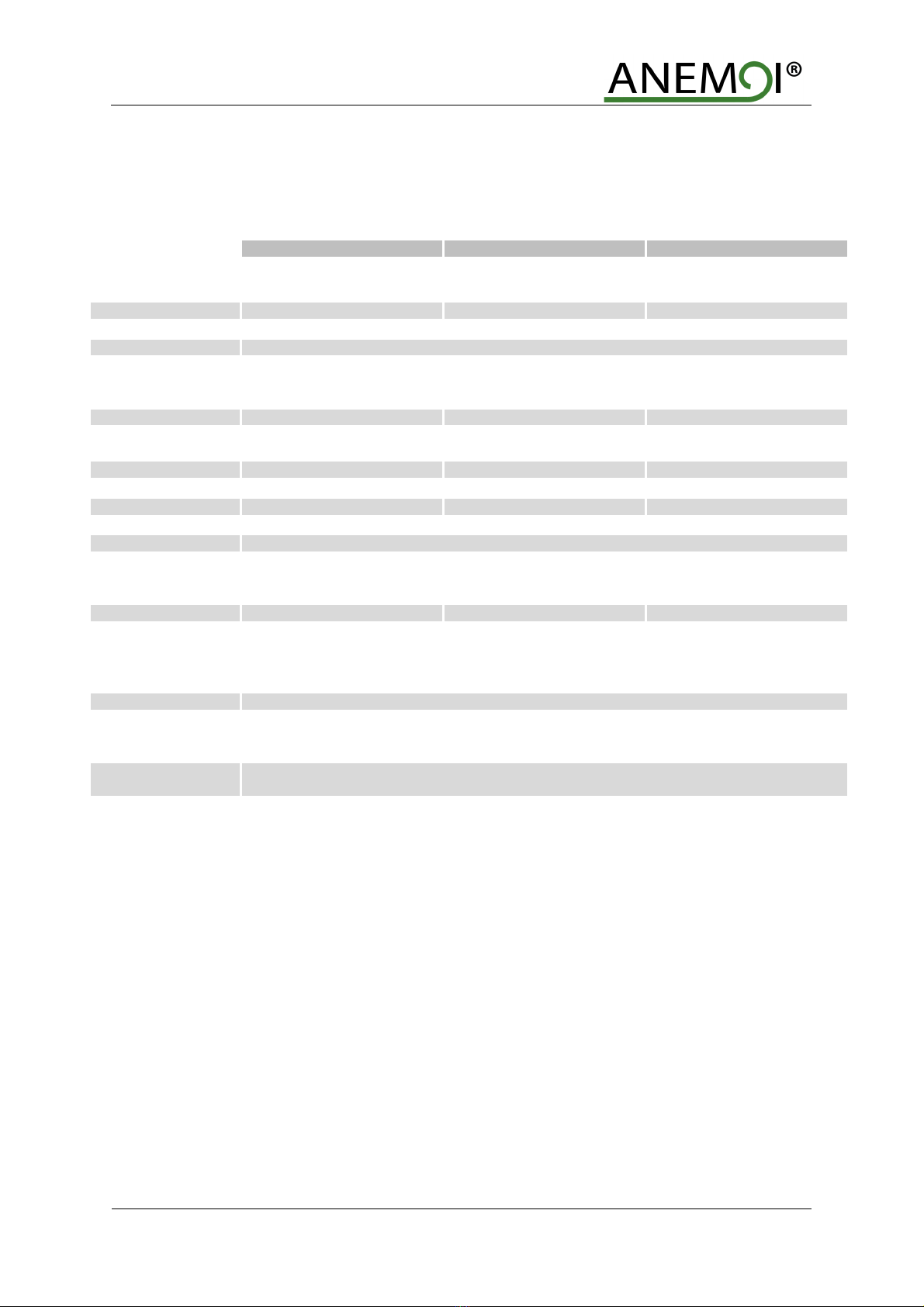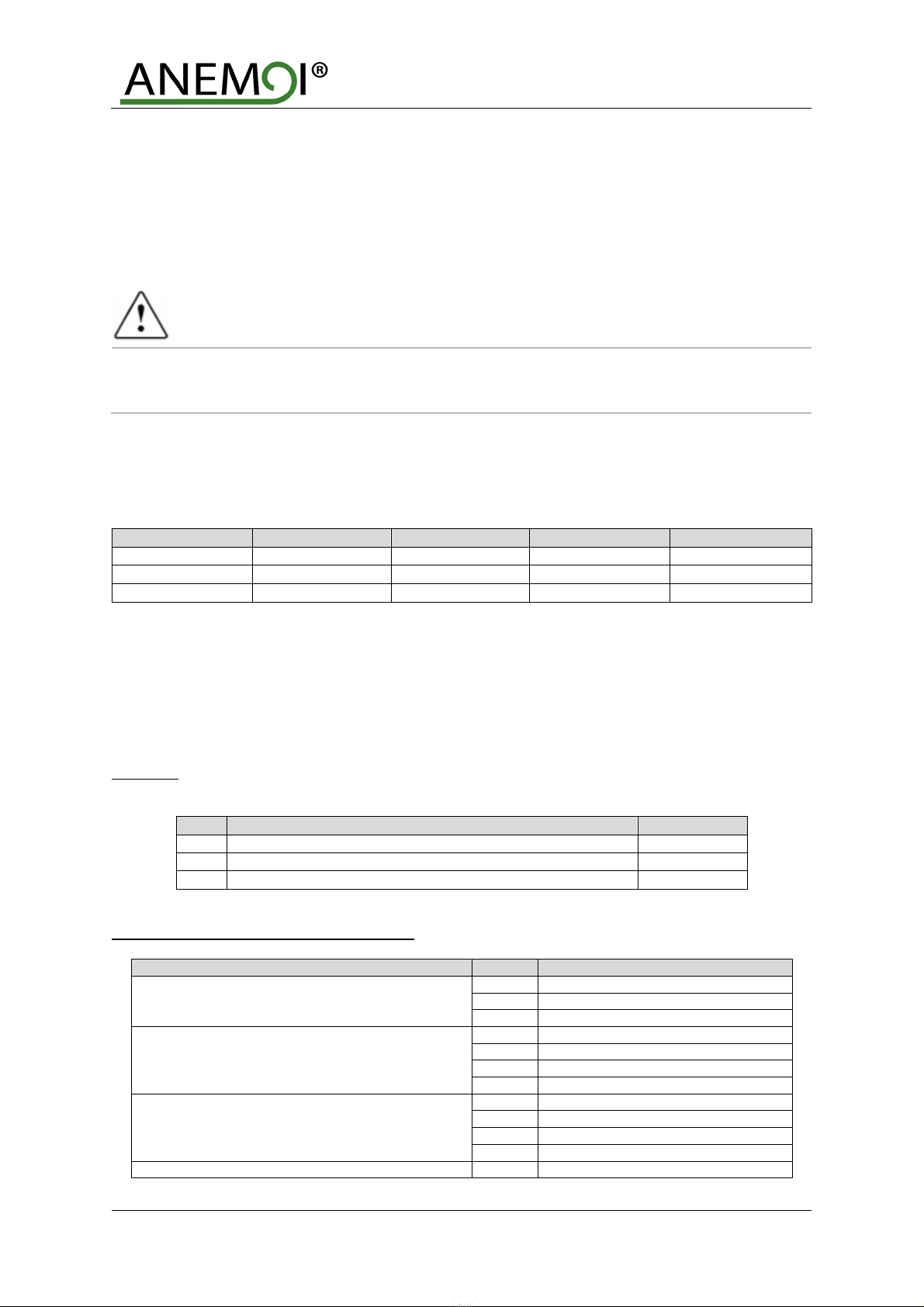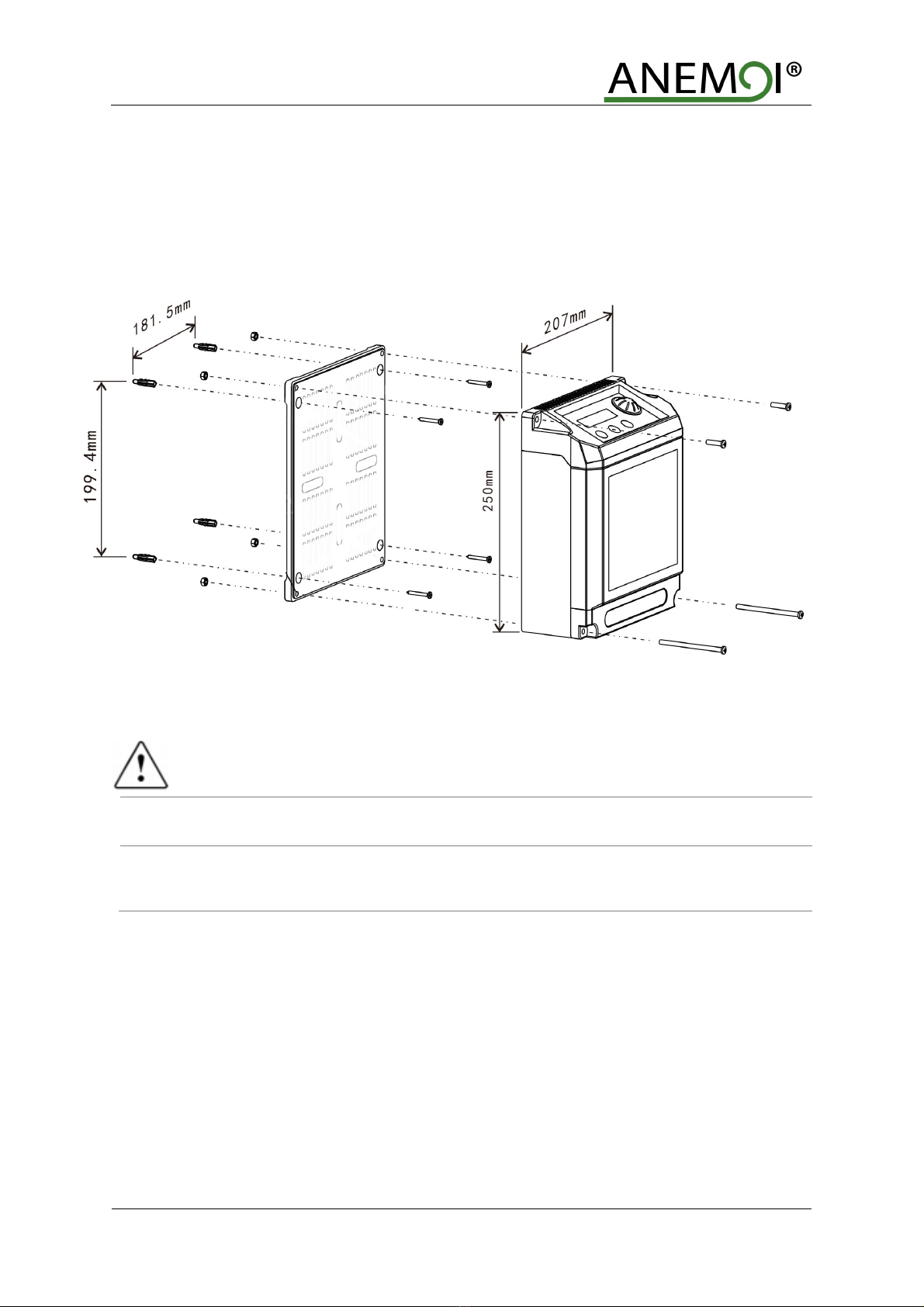TABLE OF CONTENTS
SAFETY .................................................................................................................................................................. 4
1 INTRODUCTION ............................................................................................................................................
2 TECHNICAL CHARACTERISTICS ............................................................................................................... 6
3 DELIVERY ..................................................................................................................................................... 7
3.1 Pa kage Dimensions & Weights ............................................................................................................ 7
3.2 Pa king List ........................................................................................................................................... 7
4 MECHANICAL INSTALLATION .................................................................................................................... 8
4.1 Wall Fixation .......................................................................................................................................... 9
4.1.1 I-Pillar Fixation................................................................................................................................... 9
4.1.2 Sandwi h Fixation ............................................................................................................................. 9
4.2 Control Box Installation ........................................................................................................................ 10
ELECTRICAL INSTALLATION ................................................................................................................... 11
5.1 Box Control .......................................................................................................................................... 12
5.2 Modbus ontrol (optional) .................................................................................................................... 12
5.2.1 Multiple Fan Installation ................................................................................................................... 13
5.2.2 Re ommendations .......................................................................................................................... 14
6 OPERATION ................................................................................................................................................ 1
7 BASIC OPERATIONS.................................................................................................................................. 16
7.1 Operating panel ................................................................................................................................... 16
7.2 The data display .................................................................................................................................. 16
8 FAULT DIAGNOSIS .................................................................................................................................... 17
9 MAINTENANCE ........................................................................................................................................... 18