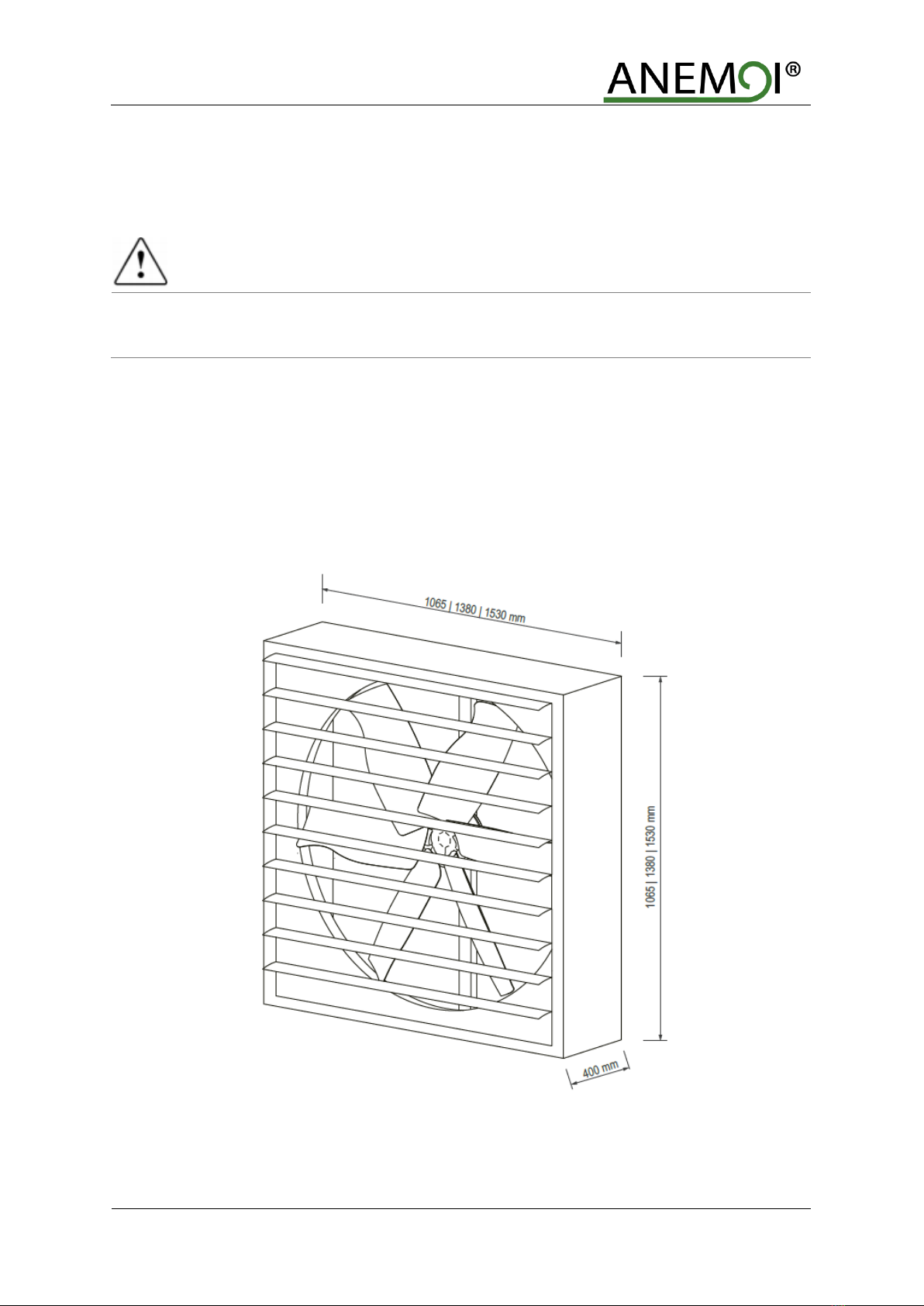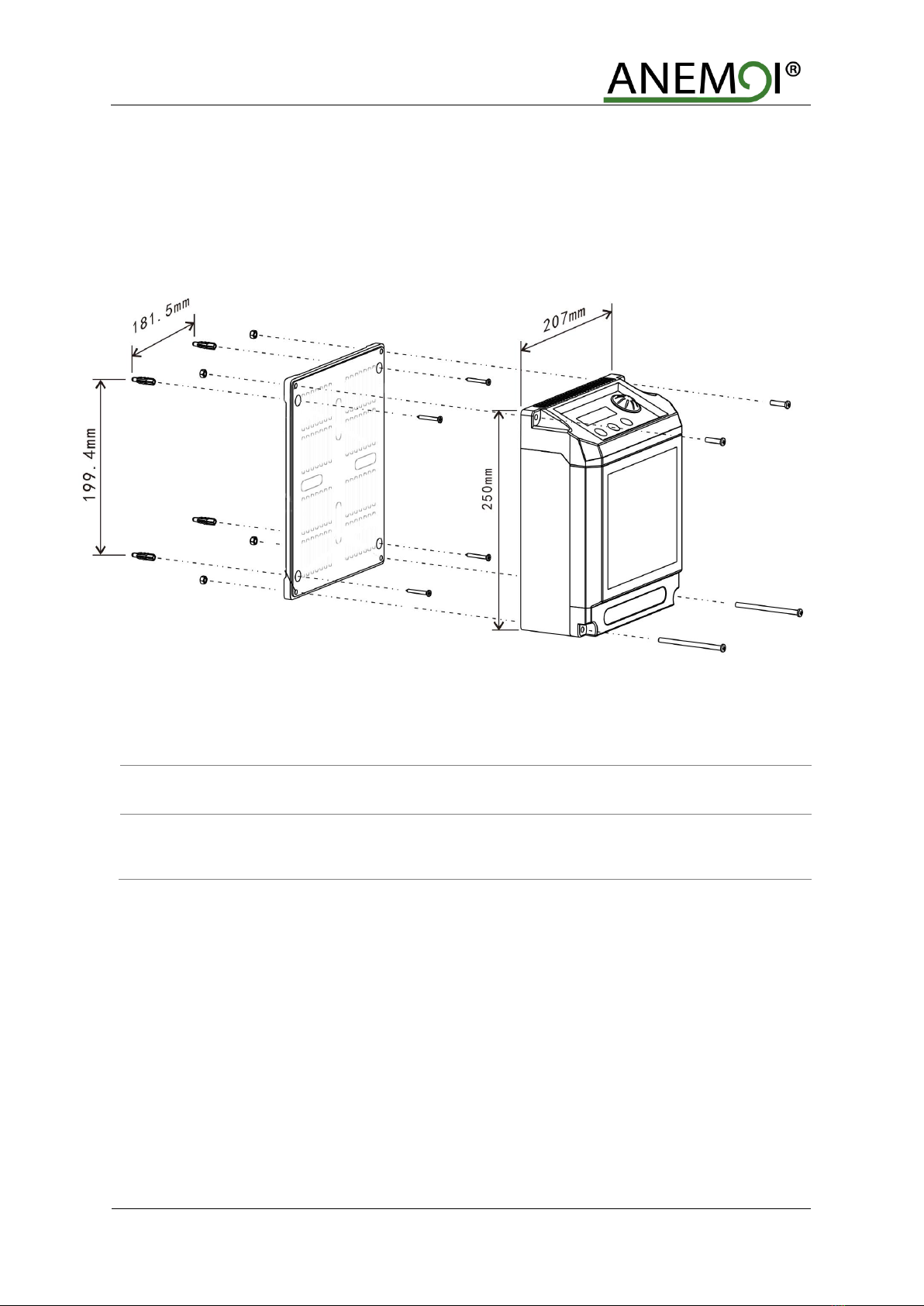TABLE OF CONTENTS
SAFETY..................................................................................................................................................................4
1INTRODUCTION............................................................................................................................................5
2TECHNICAL CHARACTERISTICS ...............................................................................................................6
3DELIVERY .....................................................................................................................................................7
3.1 Package Dimensions & Weight .............................................................................................................7
3.2 Packing list ............................................................................................................................................7
4MECHANICAL INSTALLATION....................................................................................................................8
4.1 Wall aperture measurements.................................................................................................................9
4.2 Control box installation ........................................................................................................................10
5ELECTRICAL INSTALLATION ...................................................................................................................11
5.1 Box Control..........................................................................................................................................12
5.2 Modbus control (optional)....................................................................................................................12
5.2.1 Multiple Fan Installation...................................................................................................................13
5.2.2 Recommendations ..........................................................................................................................14
6OPERATION................................................................................................................................................15
7BASIC OPERATIONS..................................................................................................................................16
7.1 Operating panel...................................................................................................................................16
7.2 The data display..................................................................................................................................16
8FAULT DIAGNOSIS ....................................................................................................................................17
9MAINTENANCE...........................................................................................................................................18