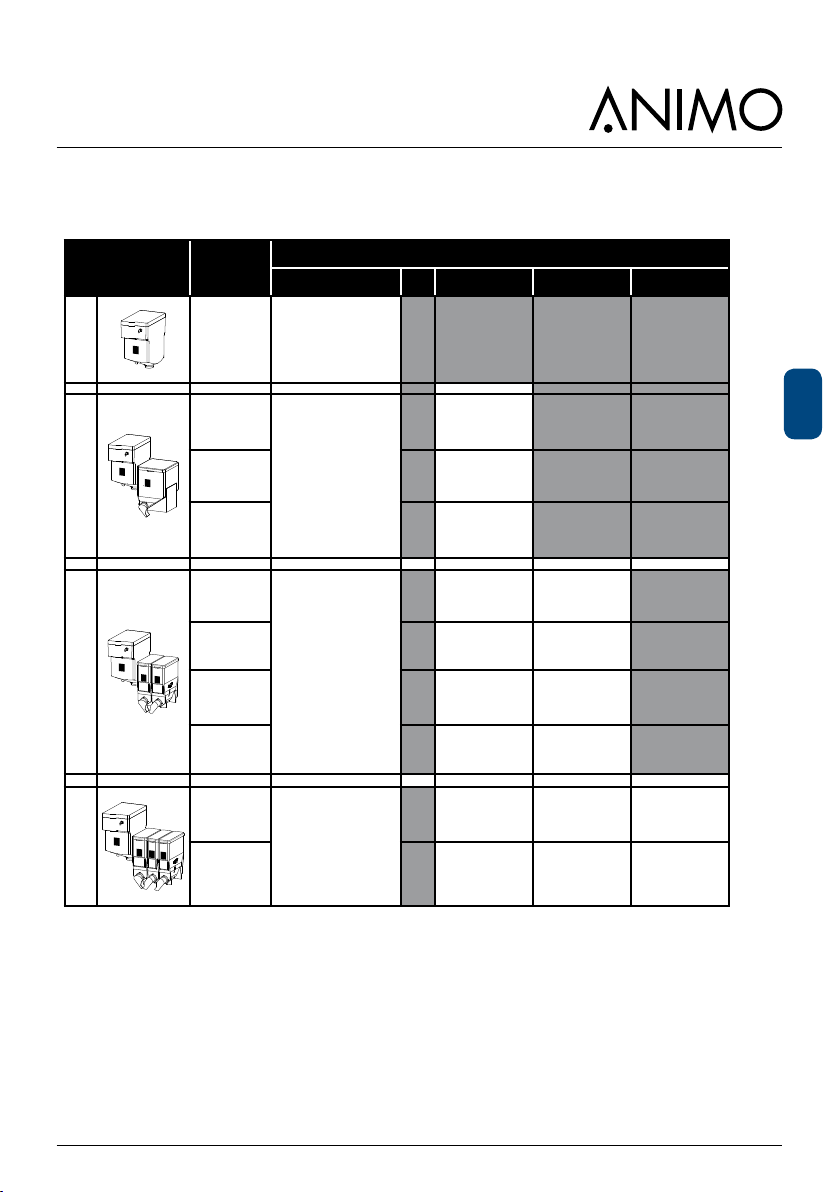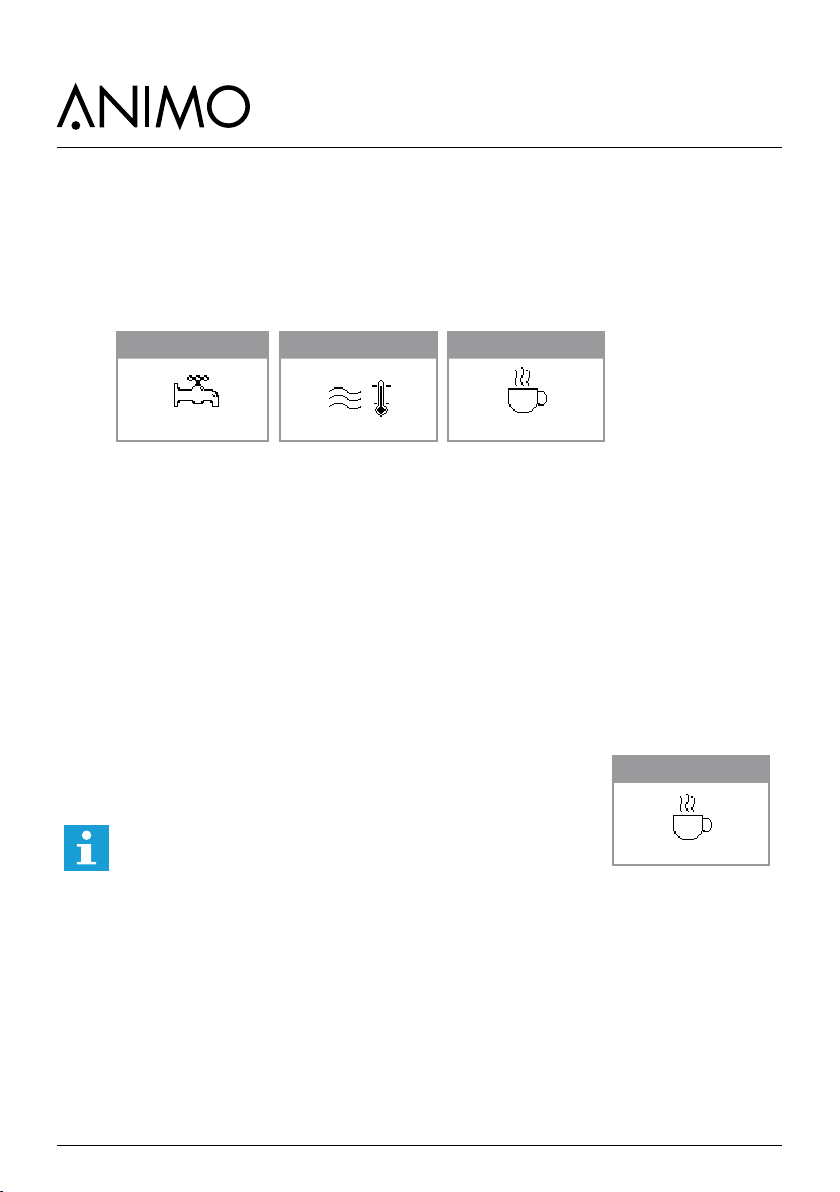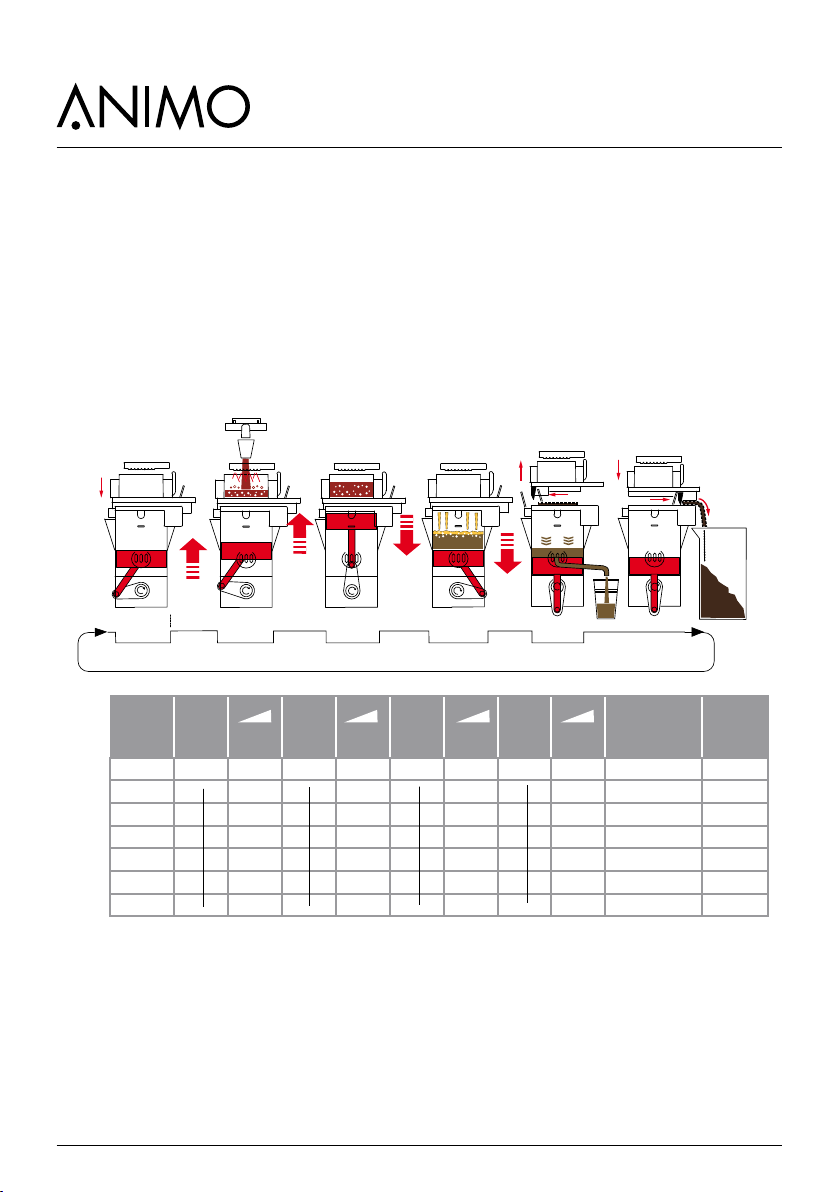22016/01 Rev. 0.0
OptiFresh (Bean) NG 2.0
TABLE OF CONTENTS
FOREWORD ........................................................................................................................... 5
1. INTRODUCTION OPTIFRESH NG......................................................................................... 6
1.1 Model code........................................................................................................................ 7
2. FIRST MENU SETTINGS AFTER INSTALLATION ............................................................ 8
2.1 How to program a recipe?................................................................................................11
2.2 How do you correct a recipe? ......................................................................................... 12
2.3 How do you measure the weight of an ingredient only? ................................................. 13
2.4 Adjustment rules
2.4.1 Brewer
2.4.2 Grinder (OptiFresh Bean)..................................................................................... 15
2.4.3 Coffee Waste........................................................................................................ 16
2.4.4 Troubleshooting.................................................................................................... 17
2.5 Detailed recipe settings................................................................................................... 19
2.6 Timebar recipe settings
3. PRINCIPLES OF OPERATION ............................................................................................. 21
3.1 Water management ...................................................................................................... 22
3.2 Components.................................................................................................................. 23
Inlet valve / Boiler / Steam thermostat / Dispensing valve / Sold state relais
Fresh brew coffee canister / ingredient motor ................................................. 24
Bean canister / coffee grinder / Freshbrew group / Drive unit
Cup detection sensor / Ingredient and mixer system ...................................... 25
Water vapour drain system / Door switches
3.3 Cup detection (optional)................................................................................................ 26
3.4 Freshbrew group........................................................................................................... 27
3.4.1 Operation......................................................................................................... 28
3.4.2 Wiper tension adjustment ................................................................................ 29
3.4.3 Wiper adjustment tips ...................................................................................... 30
3.4.4 Removing the brewer group ............................................................................ 31
3.5 Drive unit....................................................................................................................... 32
3.5.1 Operation......................................................................................................... 33
3.5.2 Shear pin
3.5.3 Removing the drive unit
3.6 Grinder (OptiFresh Bean).............................................................................................. 34
3.6.1 Basic settings .................................................................................................. 35
3.6.2 Service life ....................................................................................................... 36
3.6.3 Replacing grinding disks
3.6.4 Drive belt replacement..................................................................................... 38
3.6.5 Cleaning .......................................................................................................... 38
3.7 Instant group ................................................................................................................. 39
3.7.1 Adjustable mixer speed....................................................................................... 40
3.7.2 Ventilation mixer group......................................................................................... 41
3.7.3 Ventilation waste bin
3.8 Boiler system................................................................................................................. 42
3.8.1 Dispensing valves............................................................................................ 43
3.8.2 Removing / replacing....................................................................................... 44
3.8.3 Calibrating ....................................................................................................... 45