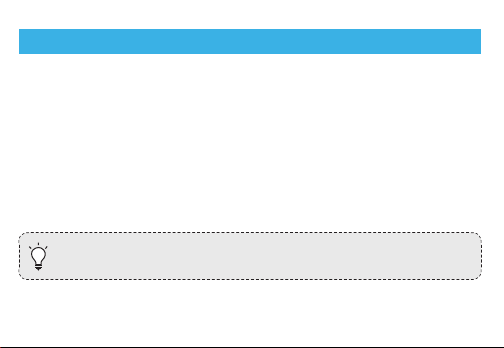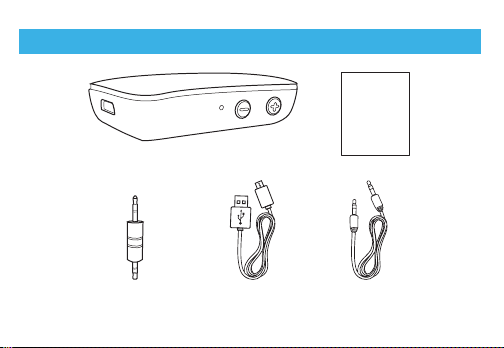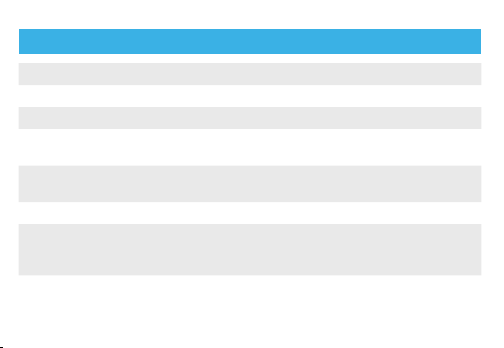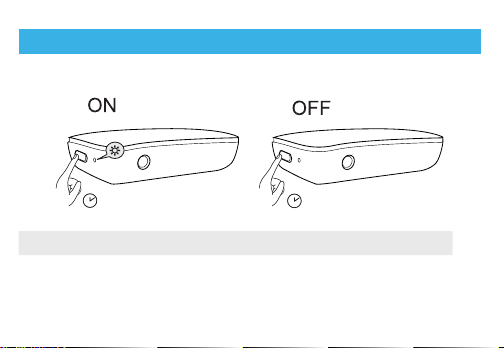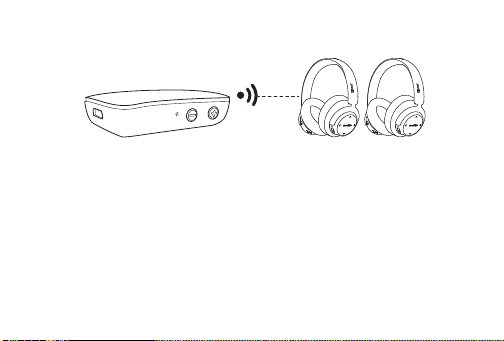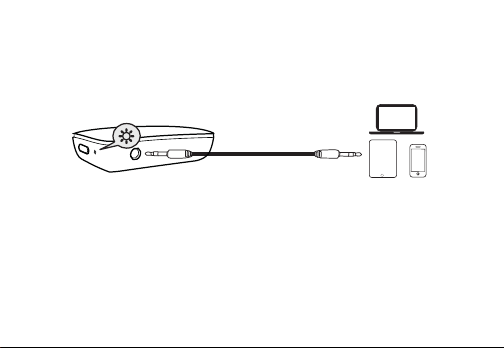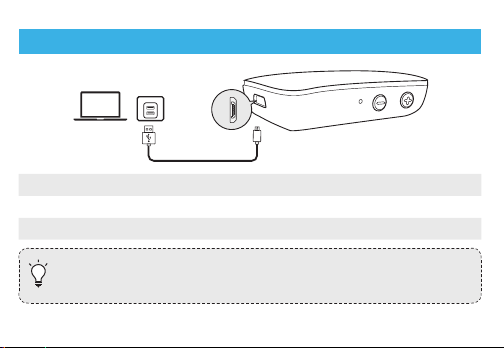f07
f08
f09
f10
f11
f12
f13
f14
Charging Your Soundsync
Flashing red Low battery
Steady red Charging (When Soundsync is turned o)
O Fully Charged
• Use the included Micro USB cable to charge your Soundsync and make sure
it is fully charged before first use.
• When not in use, store your Soundsync in a cool place.
Specifications
Specifications are subject to change without notice.
DC input 5V
0.5A
Battery capacity 180mAh
AUX playtime 12 hours
Charging time 2 hours
Bluetooth version V5.0
Support format A2DP AVRCP
Supported codec aptTMX Low Latency
aptTMX SBC
Size 50 × 29 × 10 mm / 2.0 × 1.1 × 0.4 in
Weight (without packaging) 13.5g / 0.5oz
Operating temperature range 14F to 131F / -10C to 55℃
Range 10 m / 33 ft
Declaration of Conformity
Hereby, Anker Innovations Limited declares that the radio equipment type A8327 is in
compliance with Directive 2014/53/EU. The full text of the EU declaration of conformity is
available at the following internet address: https://www.anker.com
Maximum output power: 3.891 dBm
Frequency band: 2.4G band (2.4000GHz-2.4835GHz)
FCC Statement
This device complies with Part 15 of the FCC Rules. Operation is subject to the following two
conditions:
(1) This device may not cause harmful interference, and
(2) this device must accept any interference received, including interference that may cause
undesired operation.
Warning: Changes or modifications not expressly approved by the party responsible for
compliance could void the user's authority to operate the equipment.
Note: This equipment has been tested and found to comply with the limits for a Class B
digital device, pursuant to Part 15 of the FCC Rules. These limits are designed to provide
reasonable protection against harmful interference in a residential installation.
This equipment generates, uses, and can radiate radio frequency energy and, if not
installed and used in accordance with the instructions, may cause harmful interference
to radio communications. However, there is no guarantee that interference will not occur
in a particular installation. If this equipment does cause harmful interference to radio or
television reception, which can be determined by turning the equipment o and on, the user
is encouraged to try to correct the interference by one or more of the following measures:
-Reorient or relocate the receiving antenna.
- Increase the separation between the equipment and receiver.
- Connect the equipment into an outlet on a circuit dierent from that to which the receiver
is connected.
- Consult the dealer or an experienced radio / TV technician for help.
Radiation Exposure Statement
The device has been evaluated to meet general RF exposure requirement. The device can be
used in portable exposure condition without restriction.
The following importer is the responsible party.
Company Name: Fantasia Trading LLC
Address: 5350 Ontario Mills Pkwy, Suite 100, Ontario, CA 91764
Telephone: +1-800-988-7973
Anker Innovations Limited
Room 1318-19, Hollywood Plaza, 610 Nathan Road, Mongkok, Kowloon,
Hong Kong
Connect Soundsync to two devices at the same time
1. Follow the steps in the “Connecting Soundsync to a Bluetooth device” section to connect
Soundsync to the first Bluetooth headphone or speaker.
2. Press the multifunction button twice to re-enter Bluetooth pairing mode.
3. Enable Bluetooth onthe second Bluetooth headphone or speaker and pair it with
Soundsync. When successfully paired, the LED indicator and Multipoint connection LED
indicator will turn blue simultaneously.
4. Connect Soundsync to your device using the provided 3.5 mm audio cable.
Now you can listen to music from both Bluetooth headphones or speakers.
If there is still no sound coming from your devices devices, turn o Soundsync and then
reconnect two devices. If connection fails again, repeat the steps above.
AUX mode
Soundsync will automatically switch to AUX mode when a 3.5 mm audio cable is plugged in.