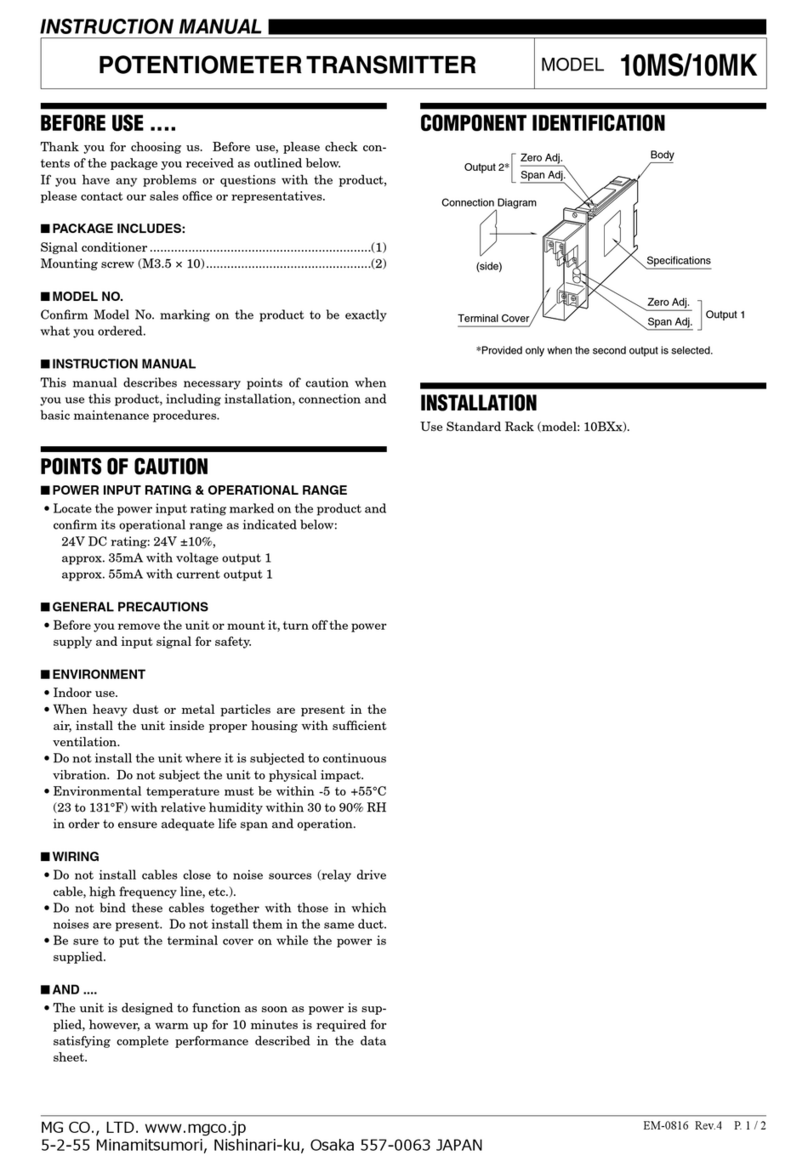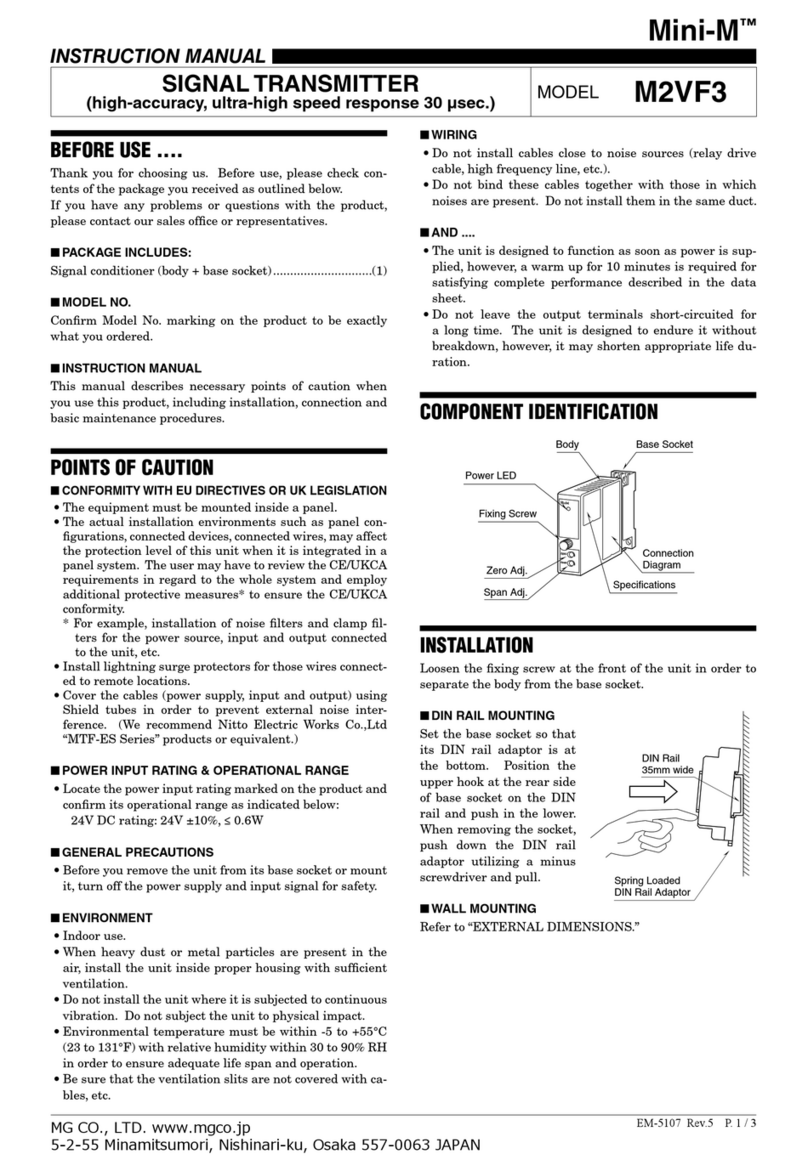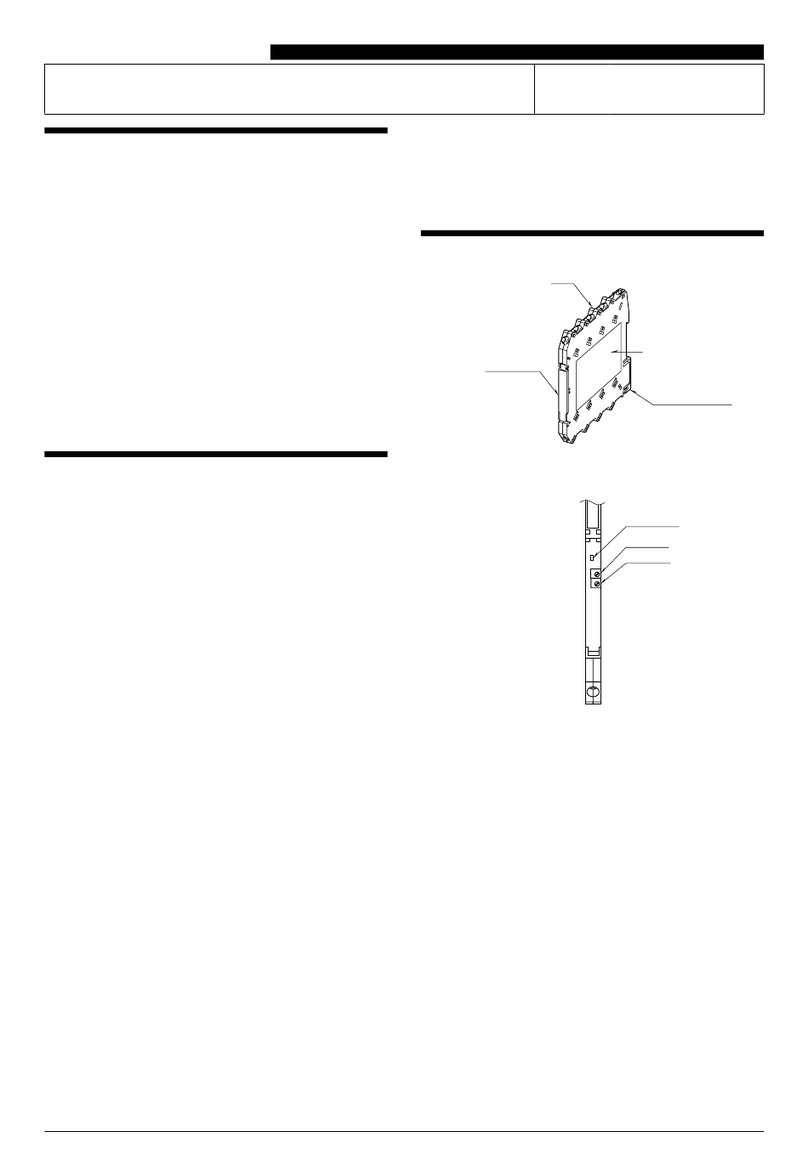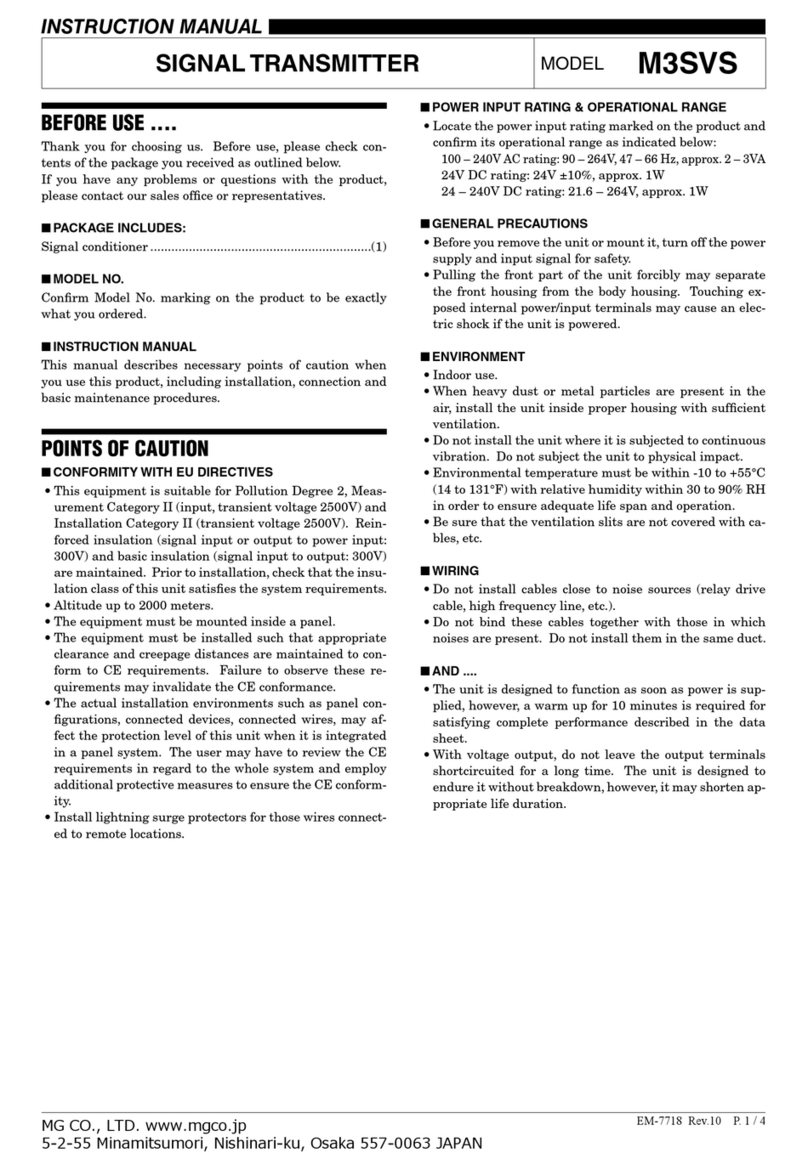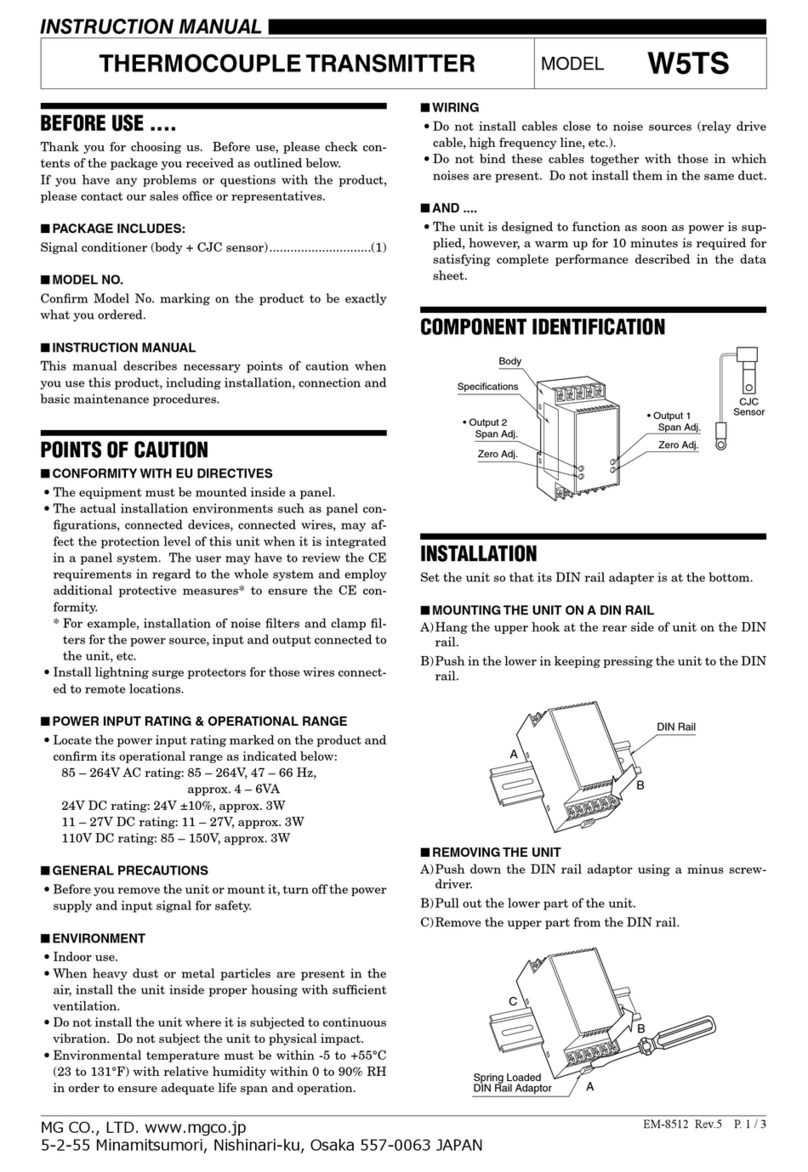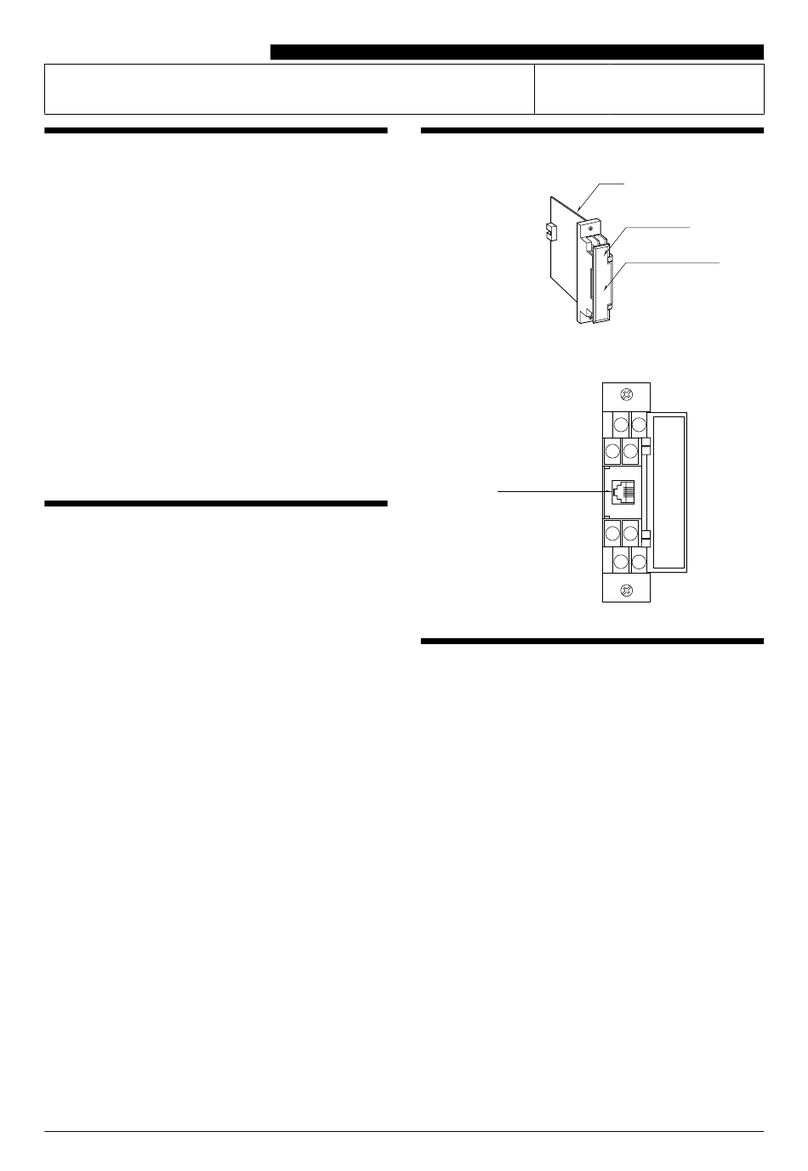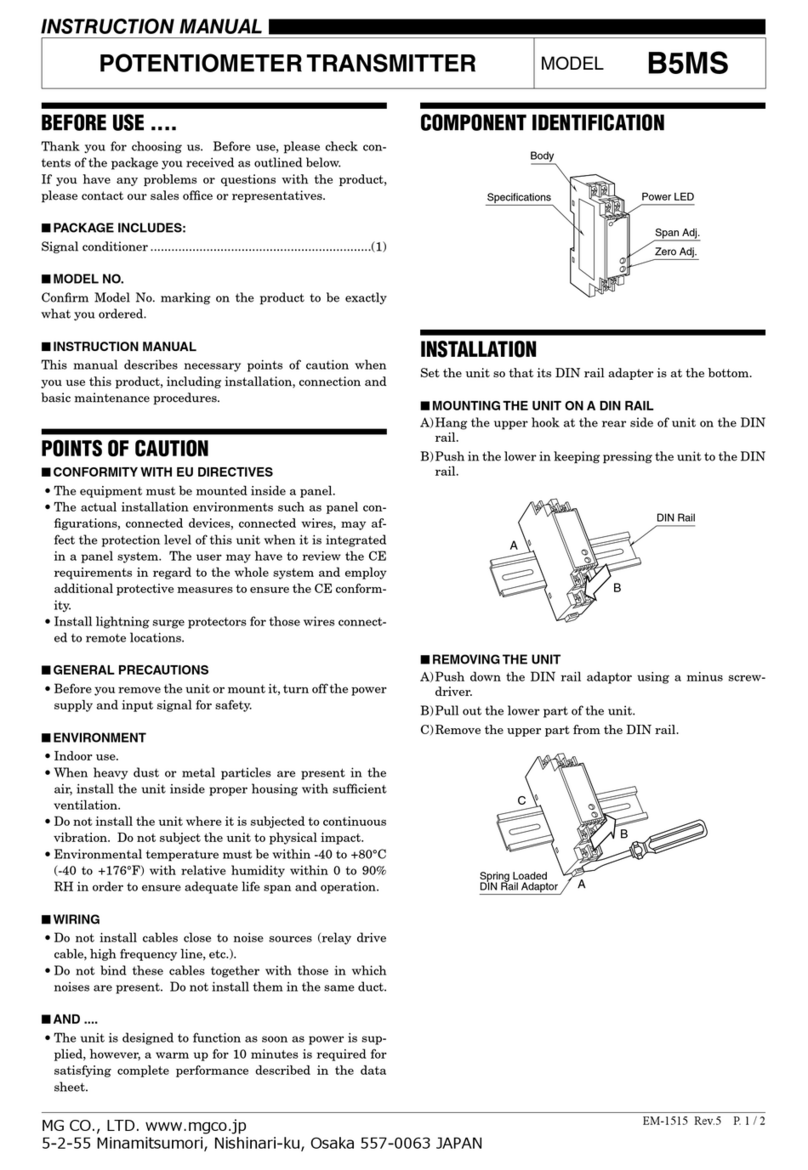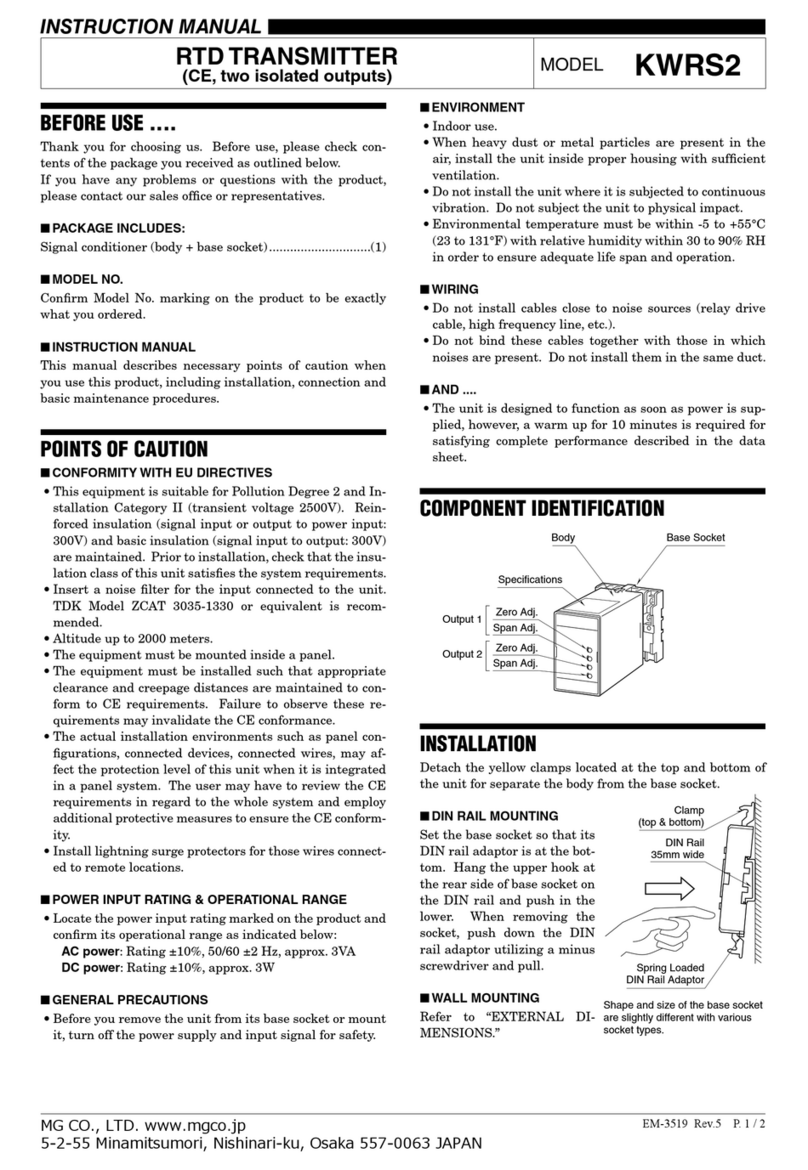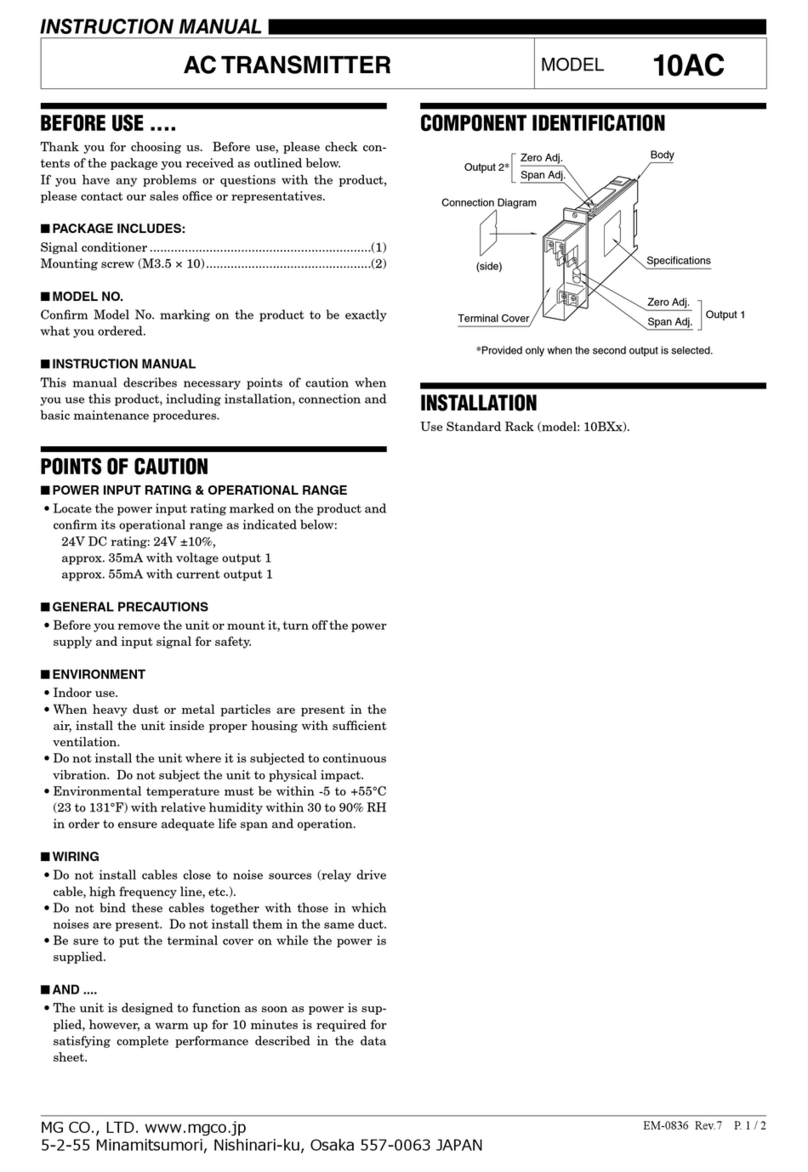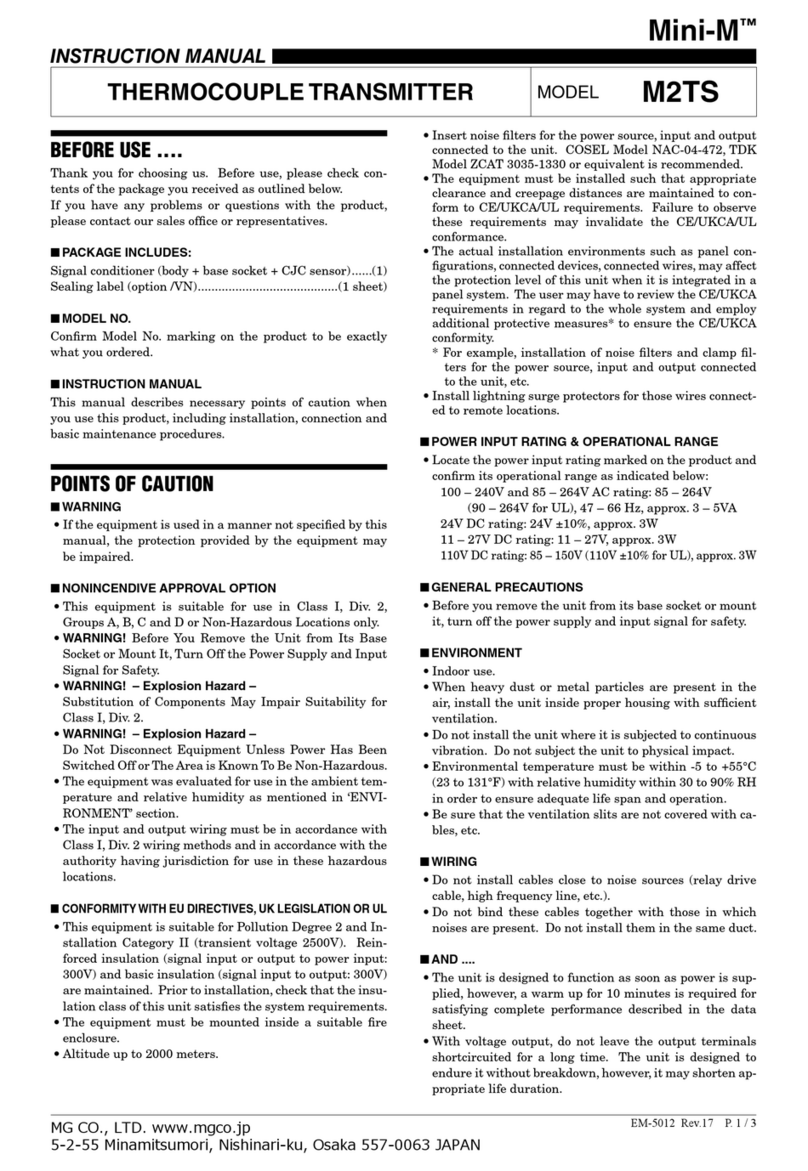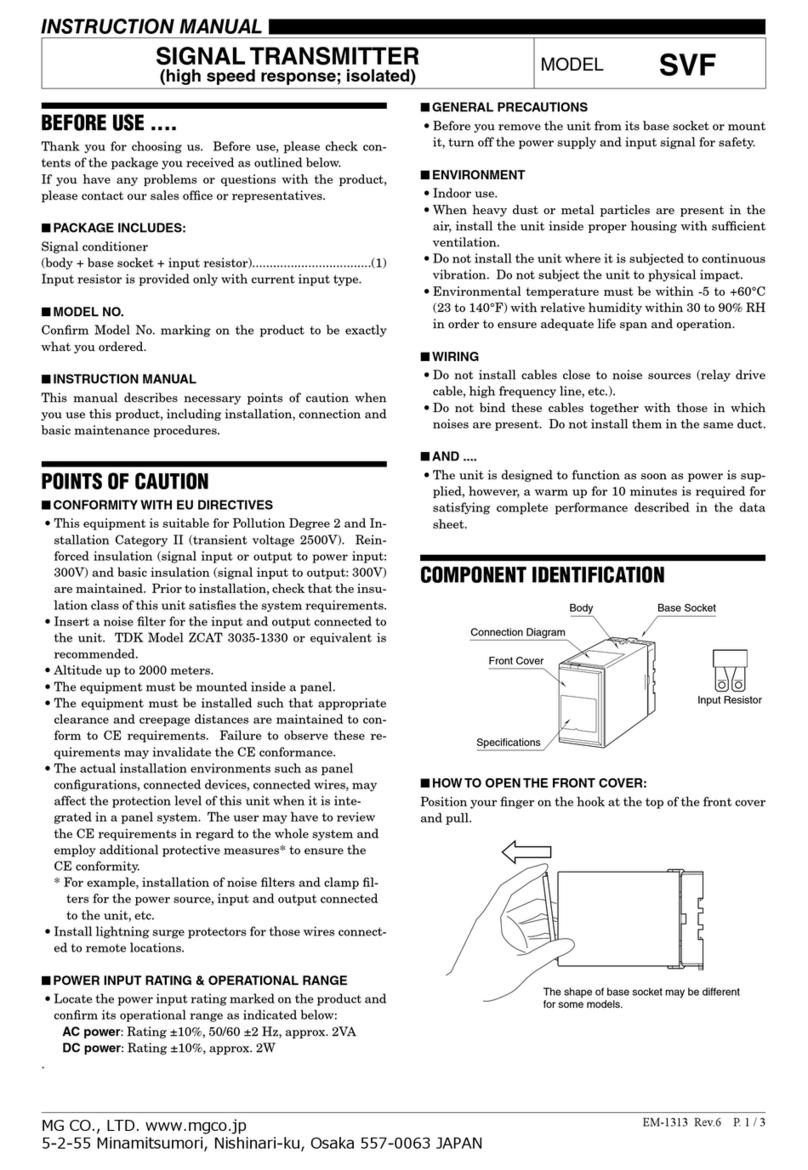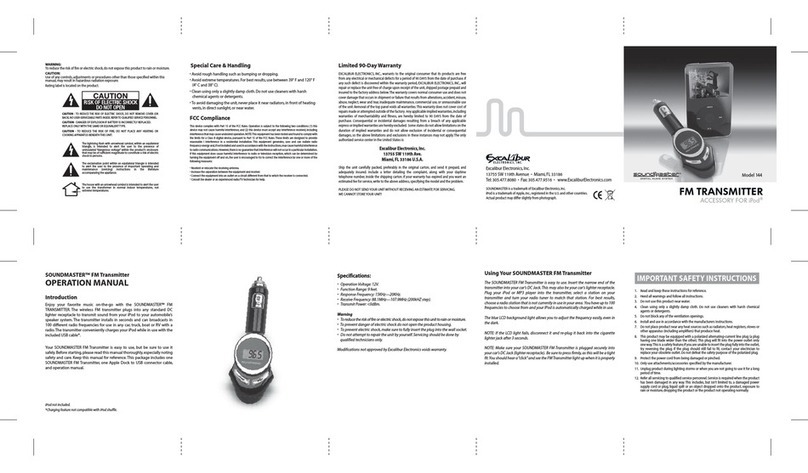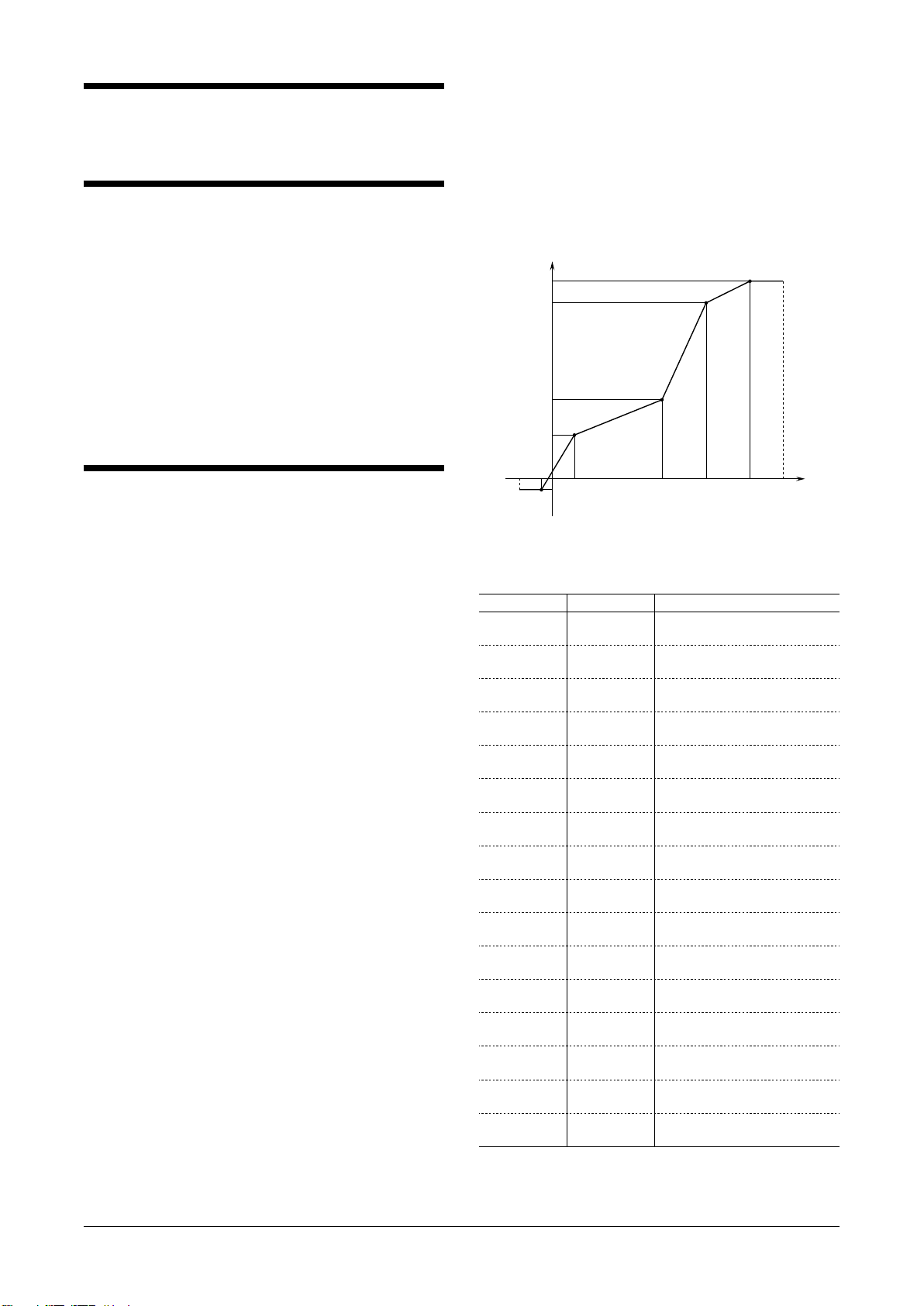10JRE
EM-0815 Rev.8 P. 3 / 4
MG CO., LTD. www.mgco.jp
5-2-55 Minamitsumori, Nishinari-ku, Osaka 557-0063 JAPAN
WIRING INSTRUCTIONS
■SCREW TERMINAL
Torque: 0.8 N·m
CHECKING
1) Terminal wiring: Check that all cables are correctly con-
nected according to the connection diagram.
2) Power input voltage: Check voltage supplied to the rack
(model: 10BXx). For the DC power source, be sure that
the ripple level is within 10% p-p.
3) Input: Check that the input signal is within 0 – 100%
of the full-scale (With 20°C or 68°F, approx. 1.1V should
read).
If RTD wires are broken, the output goes over 100% (be-
low 0% with downscale) due to burnout function. Check
leadwires in such a case.
4) Output: Check that the load resistance meets the de-
scribed specifications.
ADJUSTMENT PROCEDURE
This unit is calibrated at the factory to meet the ordered
specifications, therefore you usually do not need any cali-
bration, unless you need to match the signal to a receiving
instrument or conduct regular calibration.
Zero and span are adjusted with using the Programming
Unit (model: PU-2x).
Refer to the Operation Manual for Model PU-2x for expla-
nations how to use the programmer.
■WARNING ON USE OF THE PROGRAMMING UNIT
• Be sure to disconnect the Programming Unit before you
turn on/off power supply to the unit.
• The output signal is held when the Programming Unit is
connected. You need to disconnect when confirming cur-
rent output values.
■HOW TO CALIBRATE THE OUTPUT SIGNAL
Use a signal source and measuring instruments of sufficient
accuracy level. Turn the power supply on and warm up for
more than 10 minutes.
• Fine Output Calibration
Using the Programming Unit (ITEM 19, 20)
ITEM 19 is for Zero, and ITEM 20 is for Span.
1) Turn the unit into Program mode (ITEM 01).
2) Apply simulated 0% input. Increase/decrease values
(default: 0%) at ITEM 19 until the output signal is cali-
brated to actual 0%.
3) Apply simulated 100% input. Increase/decrease value
(default: 100%) at ITEM 20 until the output signal is cali-
brated to actual 100%.
4) Apply simulated 0% input again and check 0% output.
5) When 0% value is changed, repeat the above procedure
2) – 4).
The 0% value may be shifted when the output span is
greater than the input span (gain > 1).
• Using Linearization Table
Please have the PU-2x Operation Manual ready at hand.
Max. 16 calibration points defined by sets of input and out-
put values can be programmed. Use only necessary number
of points, arranged in order from the smallest input value.
Enable use of the linearization table (ITEM 10: Pm-2:
curved) in order to activate the settings.
X (nn) : Input Signal in %
Y (nn) : Output Signal in %
X or Y : -15.00 to +115.00%
-15% 0
X01
X02 X03 X04 X05 +115%
Y01
Y02
Y03
Y04
+100% Y05
INPUT
OUTPUT
-5%
Figure 1. Linearization Table
[GROUP 01]
ITEM MDFY. DATA EXAMPLE
60
61
P
P
X (01) : XXX.XX
Y (01) : XXX.XX
62
63
P
P
X (02) : XXX.XX
Y (02) : XXX.XX
64
65
P
P
X (03) : XXX.XX
Y (03) : XXX.XX
66
67
P
P
X (04) : XXX.XX
Y (04) : XXX.XX
68
69
P
P
X (05) : XXX.XX
Y (05) : XXX.XX
70
71
P
P
X (06) : XXX.XX
Y (06) : XXX.XX
72
73
P
P
X (07) : XXX.XX
Y (07) : XXX.XX
74
75
P
P
X (08) : XXX.XX
Y (08) : XXX.XX
76
77
P
P
X (09) : XXX.XX
Y (09) : XXX.XX
78
79
P
P
X (10) : XXX.XX
Y (10) : XXX.XX
80
81
P
P
X (11) : XXX.XX
Y (11) : XXX.XX
82
83
P
P
X (12) : XXX.XX
Y (12) : XXX.XX
84
85
P
P
X (13) : XXX.XX
Y (13) : XXX.XX
86
87
P
P
X (14) : XXX.XX
Y (14) : XXX.XX
88
89
P
P
X (15) : XXX.XX
Y (15) : XXX.XX
90
91
P
P
X (16) : XXX.XX
Y (16) : XXX.XX
Modication Code
S: Modifiable at any time.
P: Modifiable only when the MAINTENANCE SWITCH is in
the “PRG” mode.