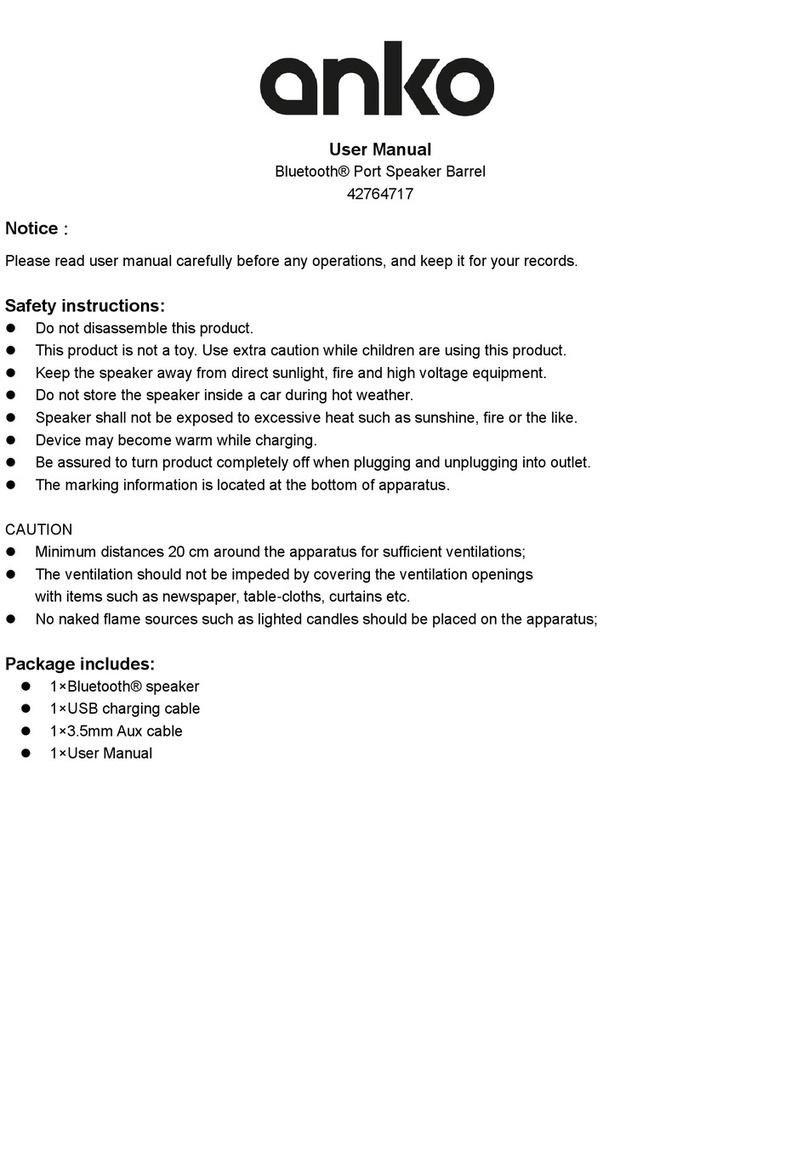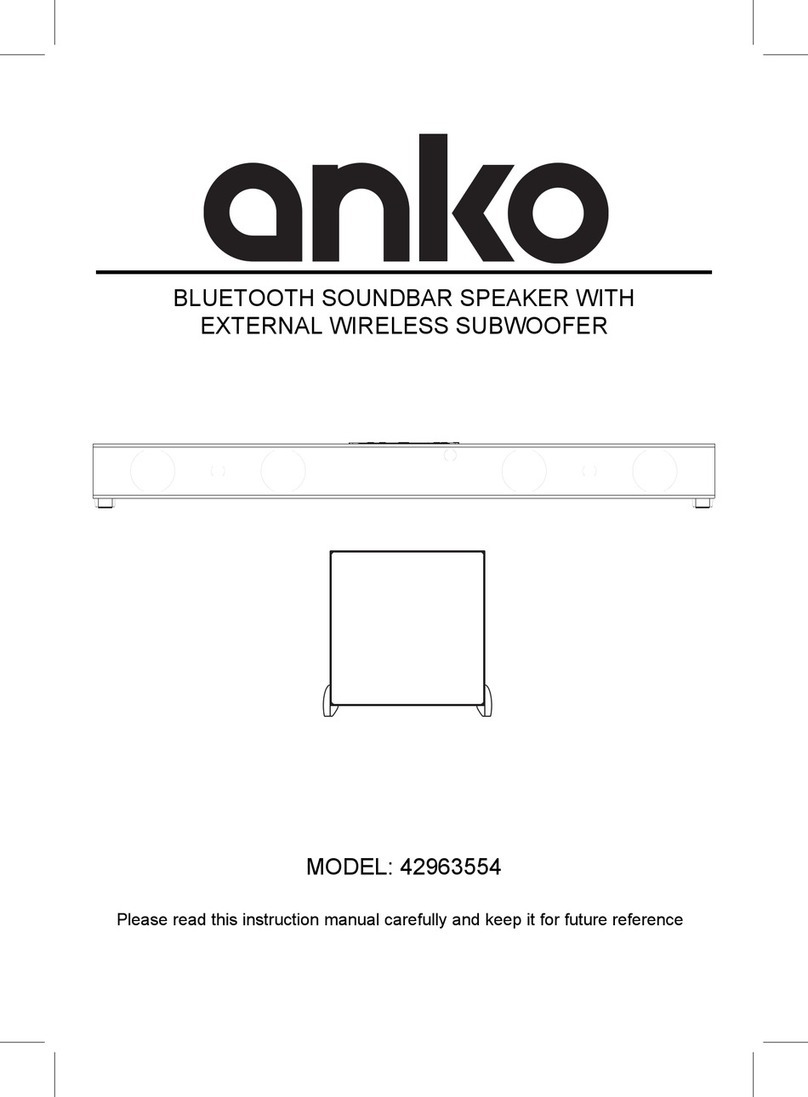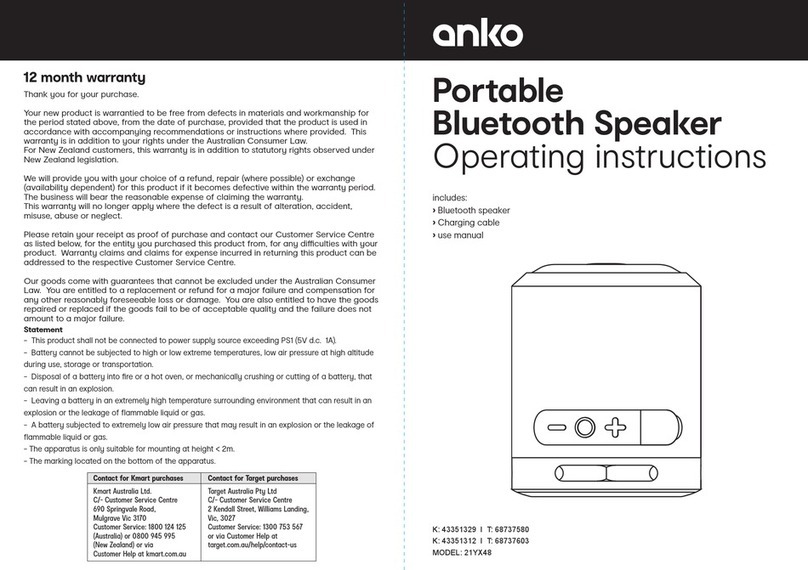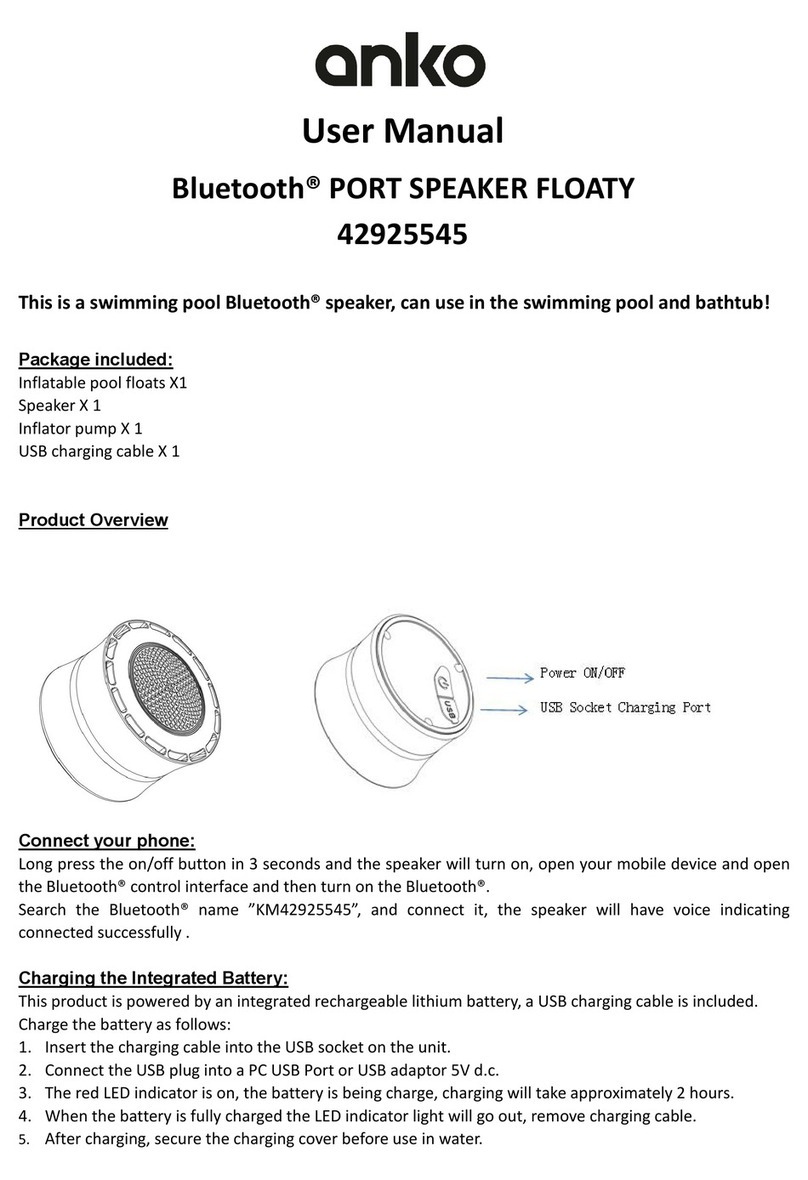42990987 User ManualSpecications:Model No: 42990987Frequency response: 100Hz-18KHzOutput: 2 x 3W SpeakerPower supply: 5V / 1ATroubleshootingNo sound or poor soundAdjust the volume.Check that the speakers are connected correctly.Check if the stripped speaker wires are clamped.Disconnect and reconnect the AC power plug, then turn on the speaker again.Important Precautions:1.These PC speakers shall not be exposed to dripping or splashing and that not objects filled with liquids, such as vases, shall be placed on the speaker.2.Minimum distances 50 cm around the apparatus for sufficient ventilation.3.The ventilation should not be impeded by covering the ventilation opening switch items,such as news papers, table-cloths or curtains.4.No naked flame sources such as lighted candles,should be placed on the apparatus.5.The use of apparatus in moderate climates.6.Excessive sound pressure from ear phones and headphones can cause hearing loss.7.The internal battery is non-user replaceable.8.Do not use this apparatus near the water.How to use this speaker:Function Operation:1. Connect: Connect USB power and audio connector jack to the corresponding interface of the computer.2. Play:After connecting, you can play the audio.on your computer.3.Volume control: "+" turned up "-"turned down ;Or you can adjust the volume through the computer.Function overview:AudioConnectorJackUSB PowerAudio socket USB socketComputerTall Desktop PC Speakers