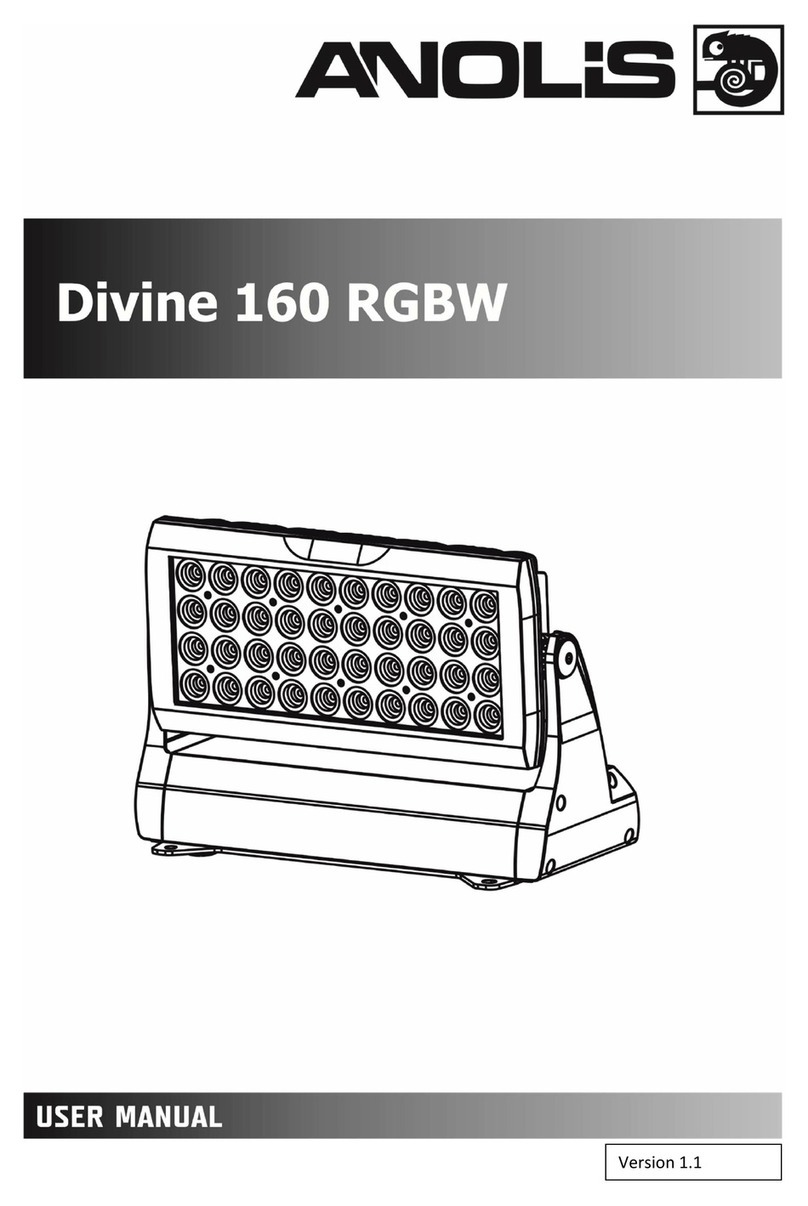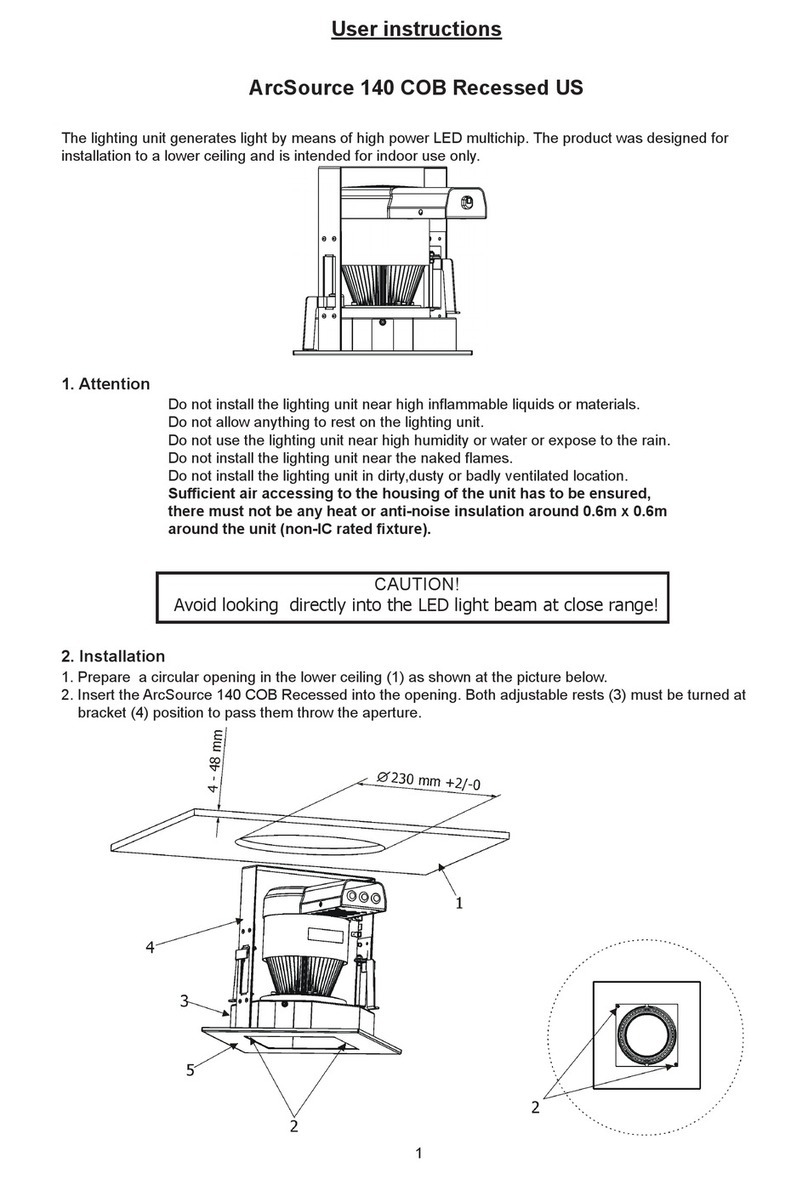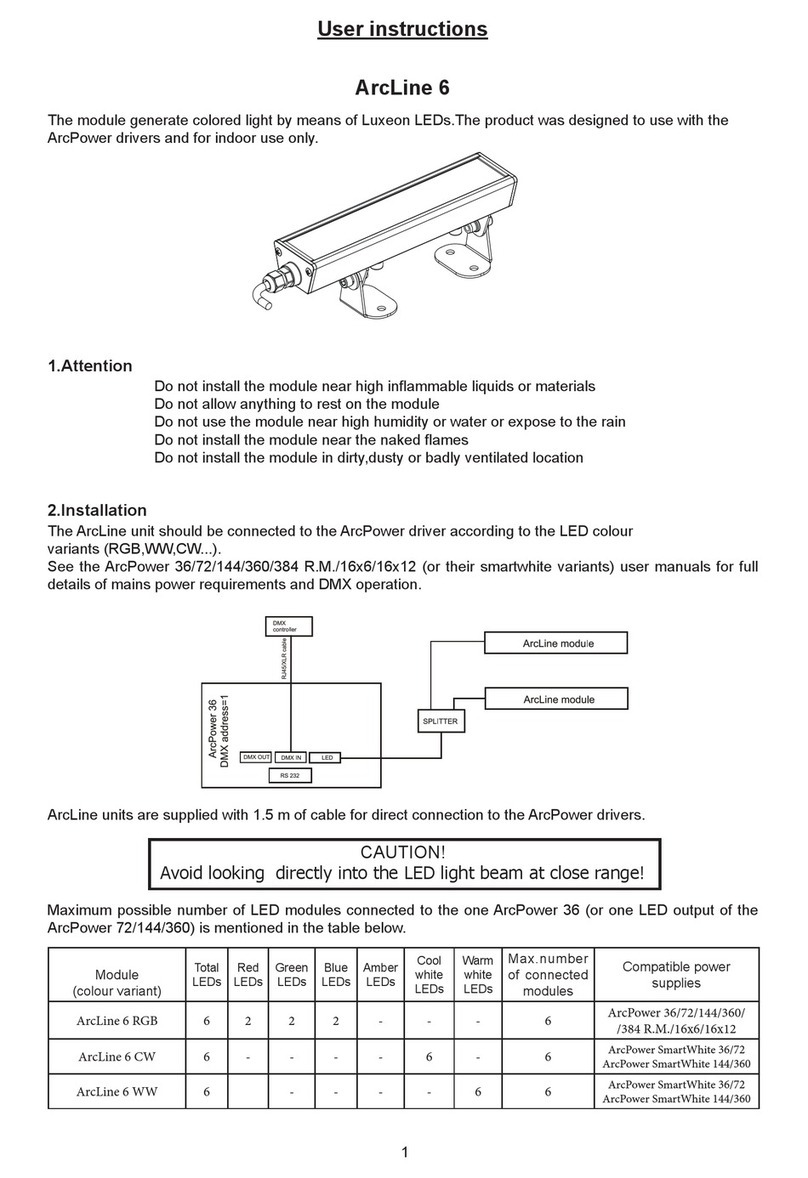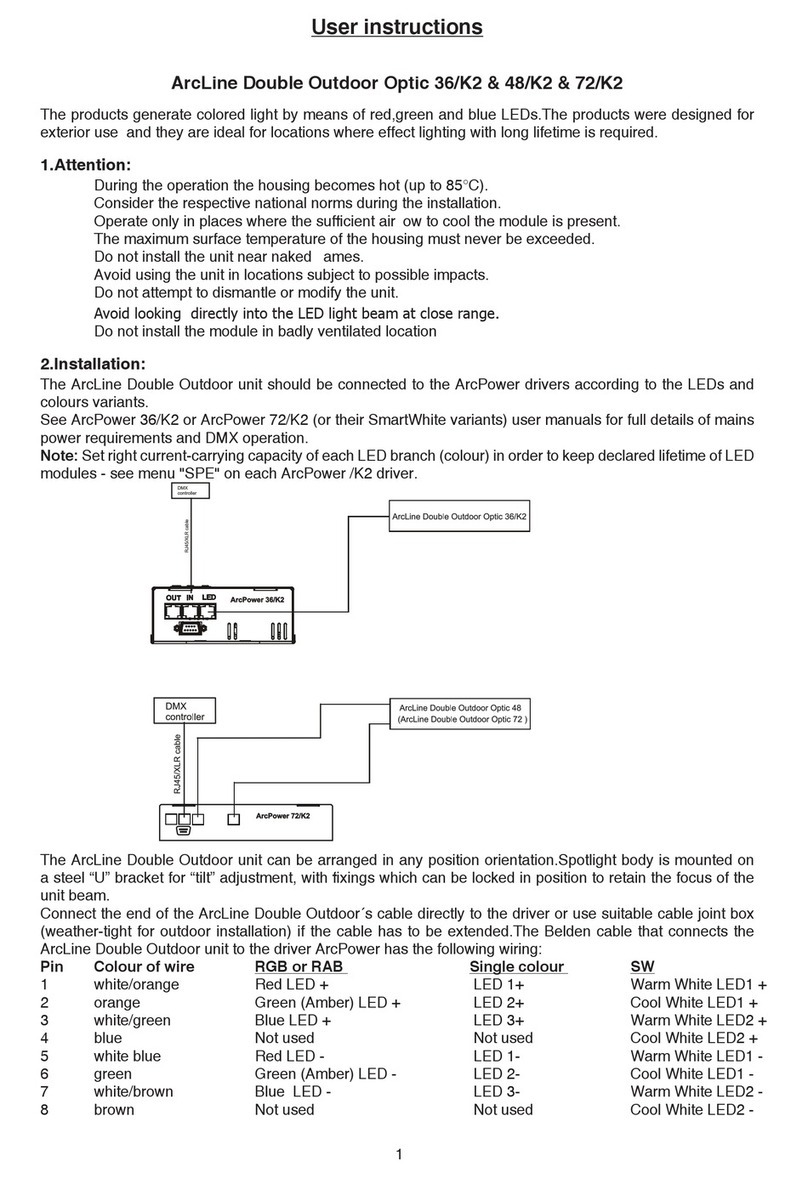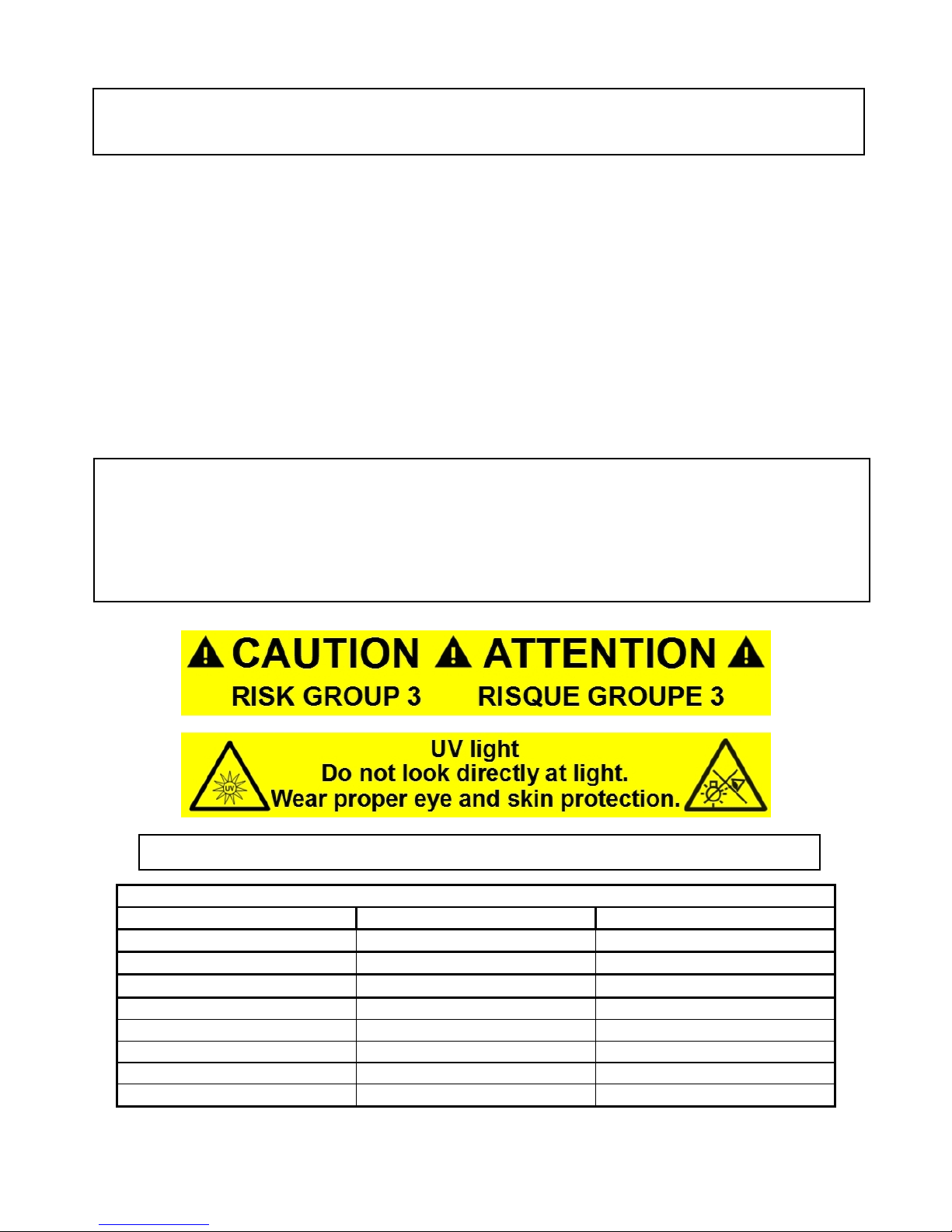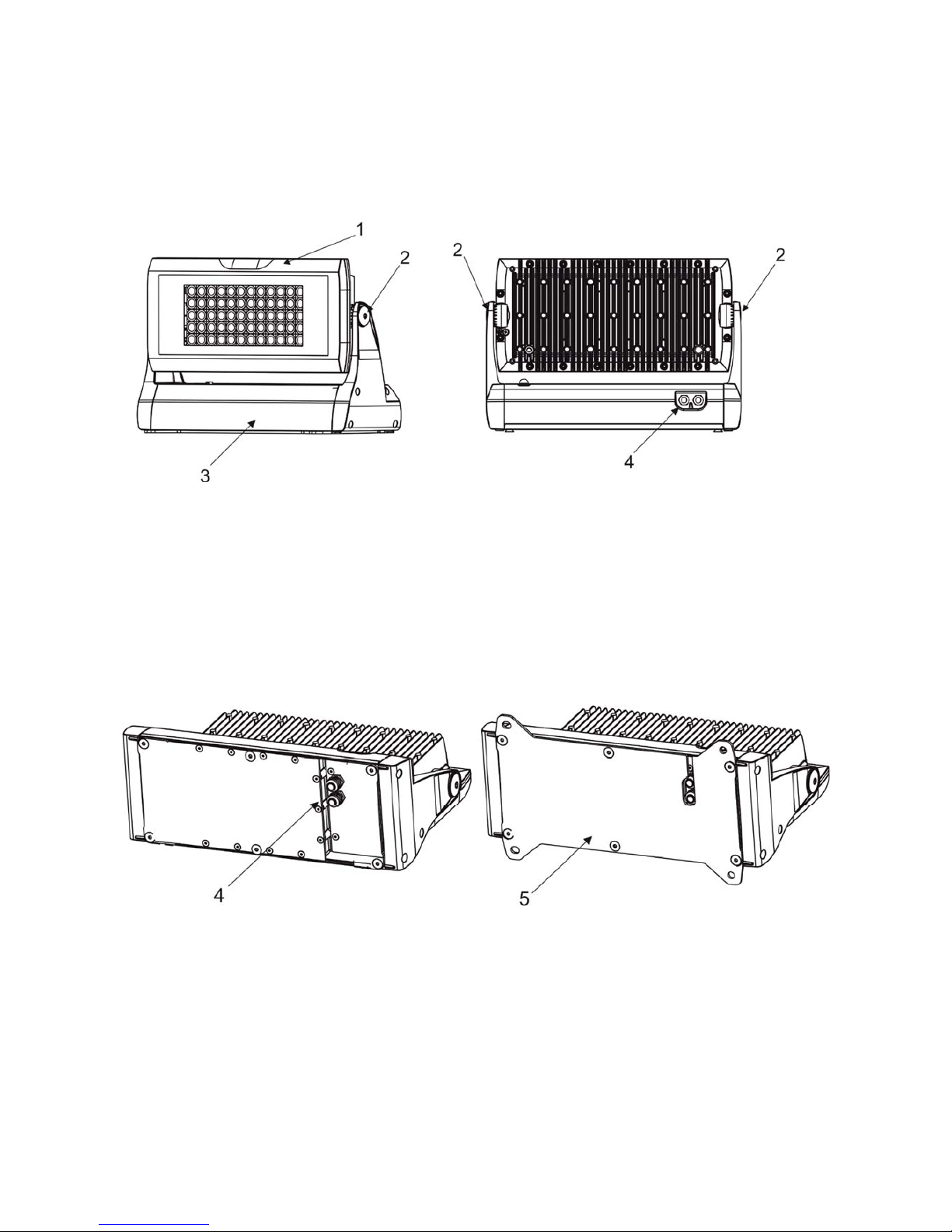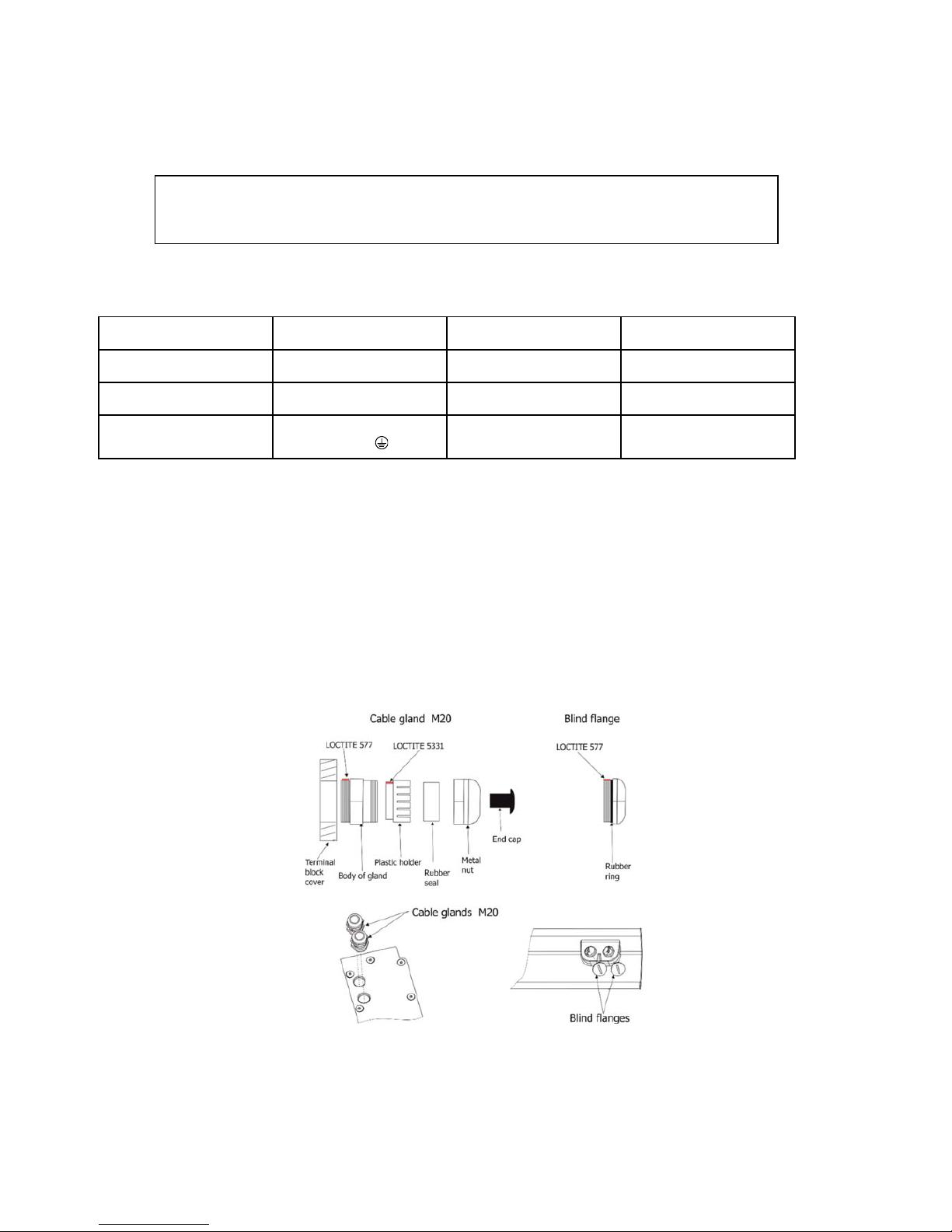Divine60UV
4
RiskGroup3LEDproductaccordingtoČSNEN62471
.
MakesurethatmaterialswhichareexposedtoUVradiationwillnotbedamaged!
Donotlookatthefixture´sLEDsduringoperation.Thelightbeammaydamageyoureyes.
Makesurethattheavailablevoltageisnothigherthanstatedontherearsideofthefixture.
Thisfixtureshouldbeoperatedonlyfromthetypeofpowersourceindicatedonthemarkinglabel.Ifyouarenot
sureofthetypeofpowersupplied,consultyourauthorizeddistributororlocalpowercompany.
AlwaysdisconnectthefixturefromACpowerbeforeservicingorcleaninginternally.
Donotoverloadsupplylineasthiscanresultinfireorelectricshock.
Makesurethepower/datacableisnevercrimpedordamagedbysharpedges.Checkthefixtureandthe
power/datacablefromtimetotime.
Donotinstalltheunitnearanopenflame.
Referservicingtoqualifiedservicepersonnel.
ThisfixturefallsunderprotectionclassI.Therefore,thisfixturehastobeconnectedtoamainssocketoutlet
withaprotectiveearthingconnection.
Donotconnectthisfixturetoadimmerpack.
Keepcombustiblematerialsatleast0.3mawayfromthefixture.
Ifthefixturehasbeenexposedtodrastictemperaturefluctuation(e.g.aftertransportation),donotswitchiton
immediately.Thearisingcondensationofwatermightdamageyourdevice.Leavethedeviceswitchedoffuntilit
hasreachedroomtemperature.
Avoidbruteforcewheninstallingoroperatingthefixture.
Whenchoosingtheinstallationspot,pleasemakesurethatthefixtureisnotexposedtoextremeheatordust.
Avoidusingtheunitinlocationssubjecttopossibleimpacts.
Onlyoperatethefixtureafterhavingcheckedthatthehousingisfirmlyclosedandallscrewsaretightlyfastened.
Donotblockthefrontglasscoverwithanyobjectwhenthefixtureisunderoperation.
Thefixturebodymustneverbecoveredwithclothorothermaterials.
Thefixturebecomesveryhotduringoperation.Allowthefixturetocoolapproximately30minutespriorto
servicingormaintenance.
Operatethefixtureonlyafterhavingfamiliarizedyoursefwithitsfunctions.Donotpermitoperationbypersons
notqualifiedtooperatethefixture.Mostdamagesaretheresultofunprofessionaloperation!
Pleaseconsiderthatunauthorizedmodificationsonthefixtureareforbiddenduetosafetyreasons!