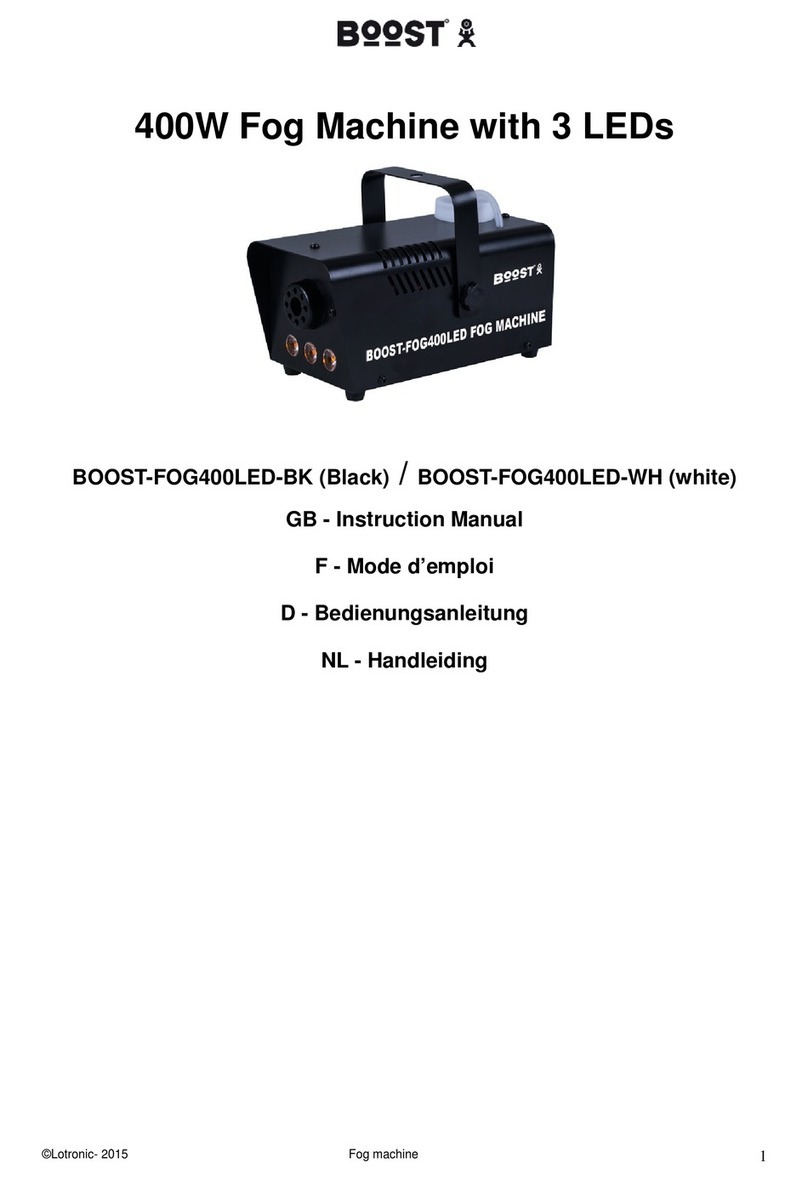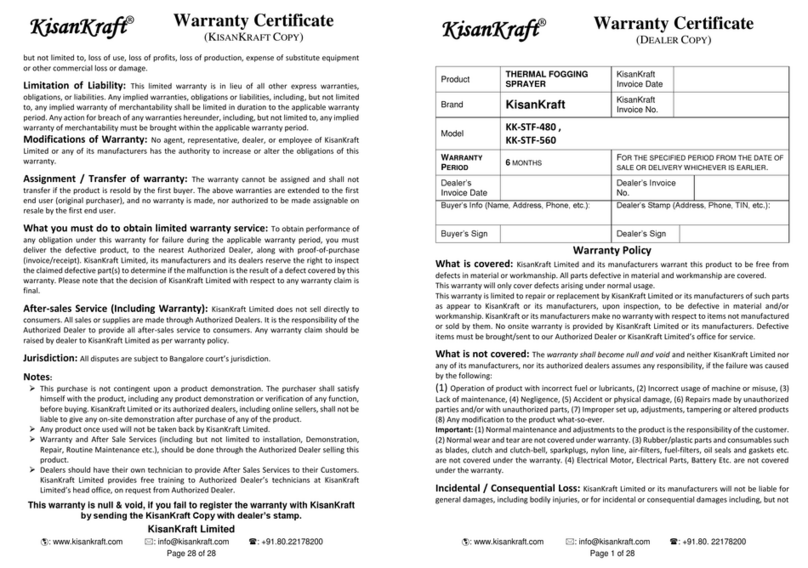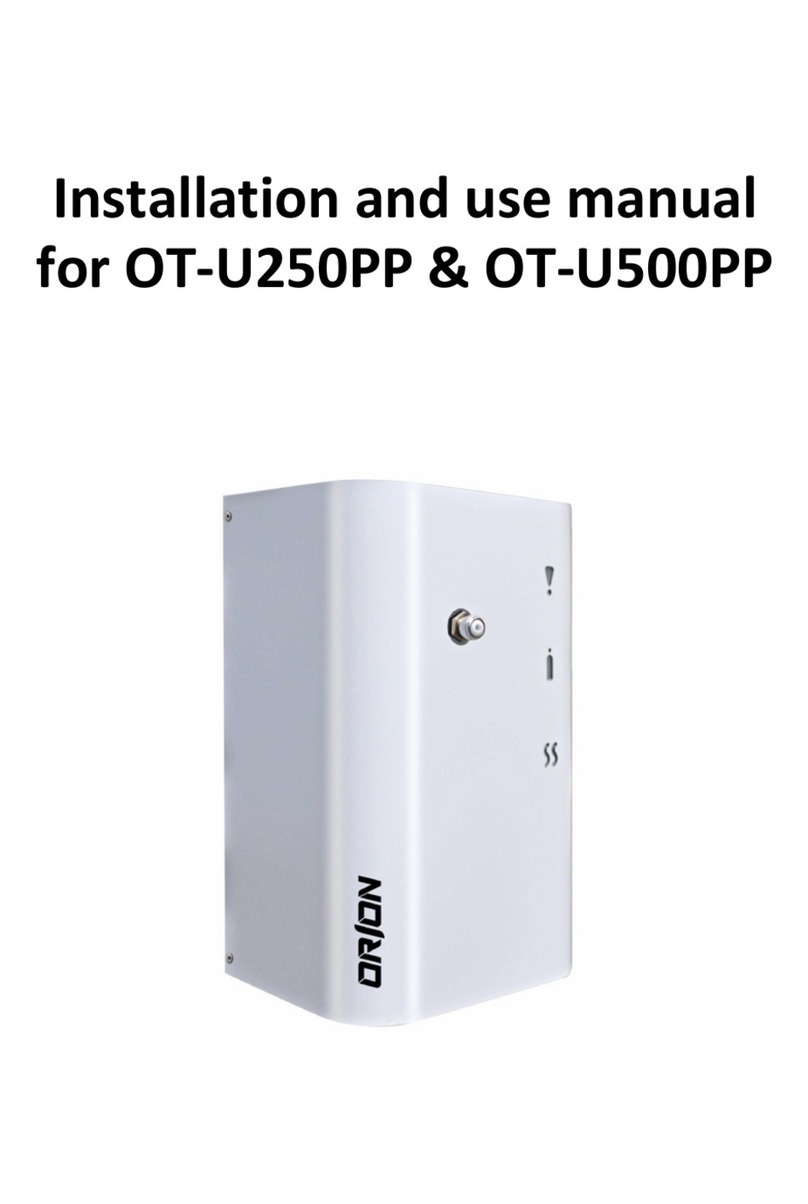Antari SFX-1000 User manual
Other Antari Fog Machine manuals

Antari
Antari M-1 User manual

Antari
Antari FT-100 Fire Training User manual
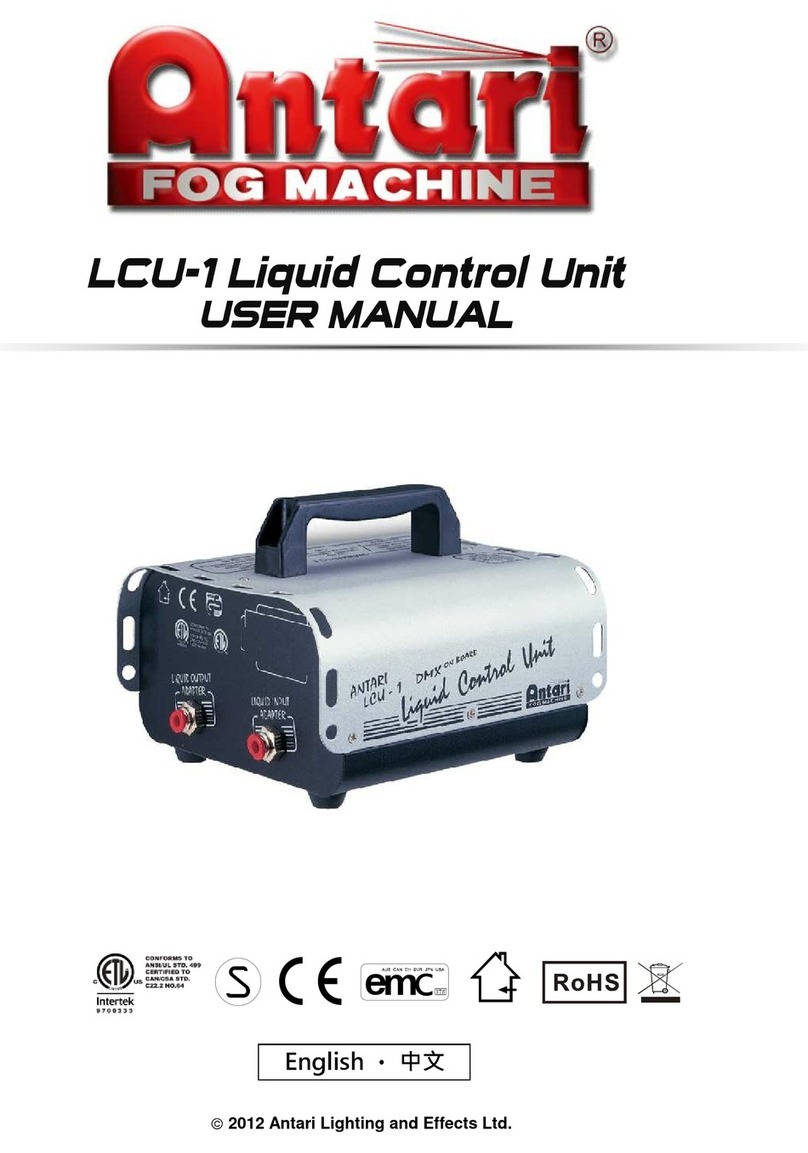
Antari
Antari LCU-1 User manual

Antari
Antari DNG-200 User manual

Antari
Antari FT-200 User manual

Antari
Antari F-80Z Troubleshooting guide

Antari
Antari M-1 User manual

Antari
Antari WiFi-800 User manual

Antari
Antari AF-5X User manual

Antari
Antari FT-100 Fire Training User manual

Antari
Antari F-80ZY User manual

Antari
Antari FT-200 User manual

Antari
Antari Z-350 FAZER User manual
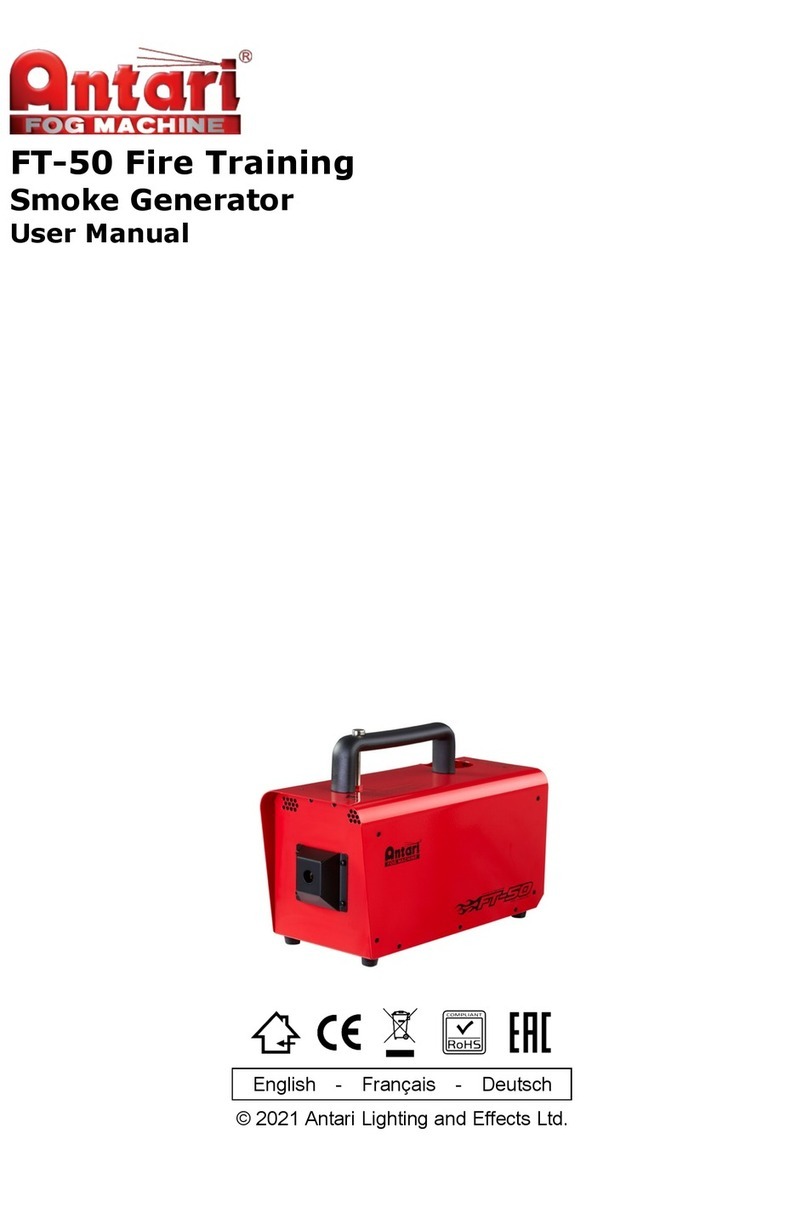
Antari
Antari FT-50 User manual

Antari
Antari HZ-100 User manual

Antari
Antari DNG-200 User manual

Antari
Antari X-310PRO User manual
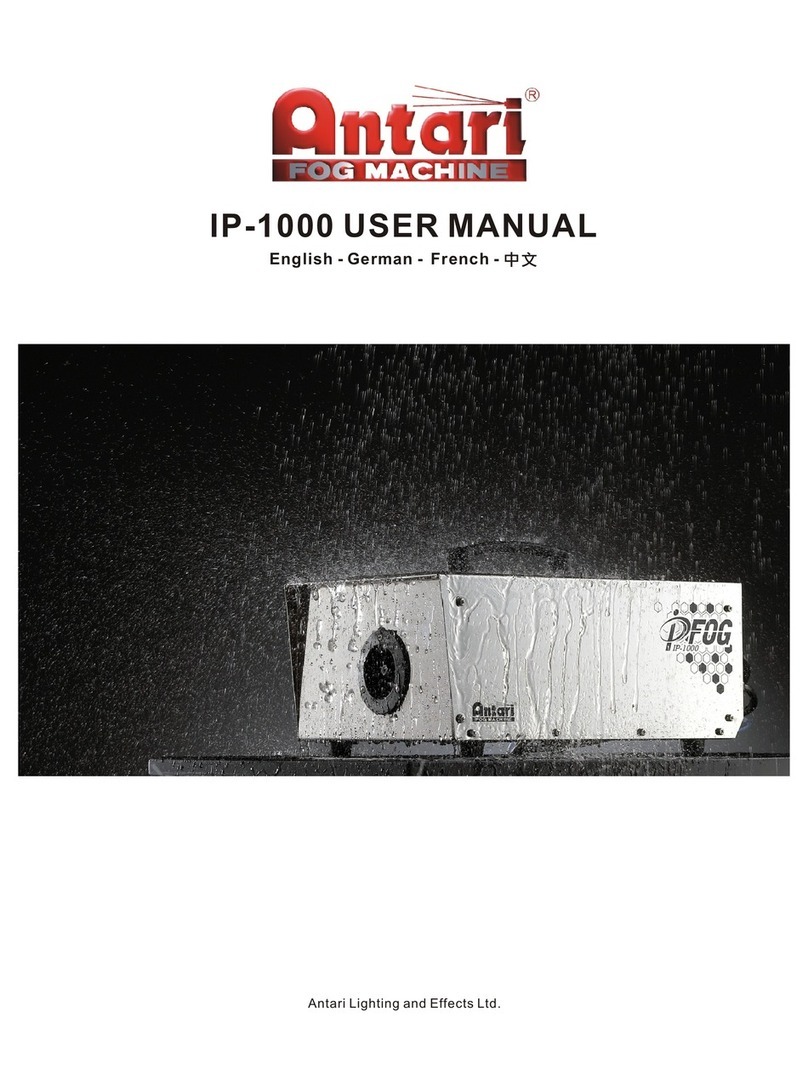
Antari
Antari Ip-1000 User manual

Antari
Antari CINEMA HAZE CH-1 User manual

Antari
Antari Fazer Z-300 User manual