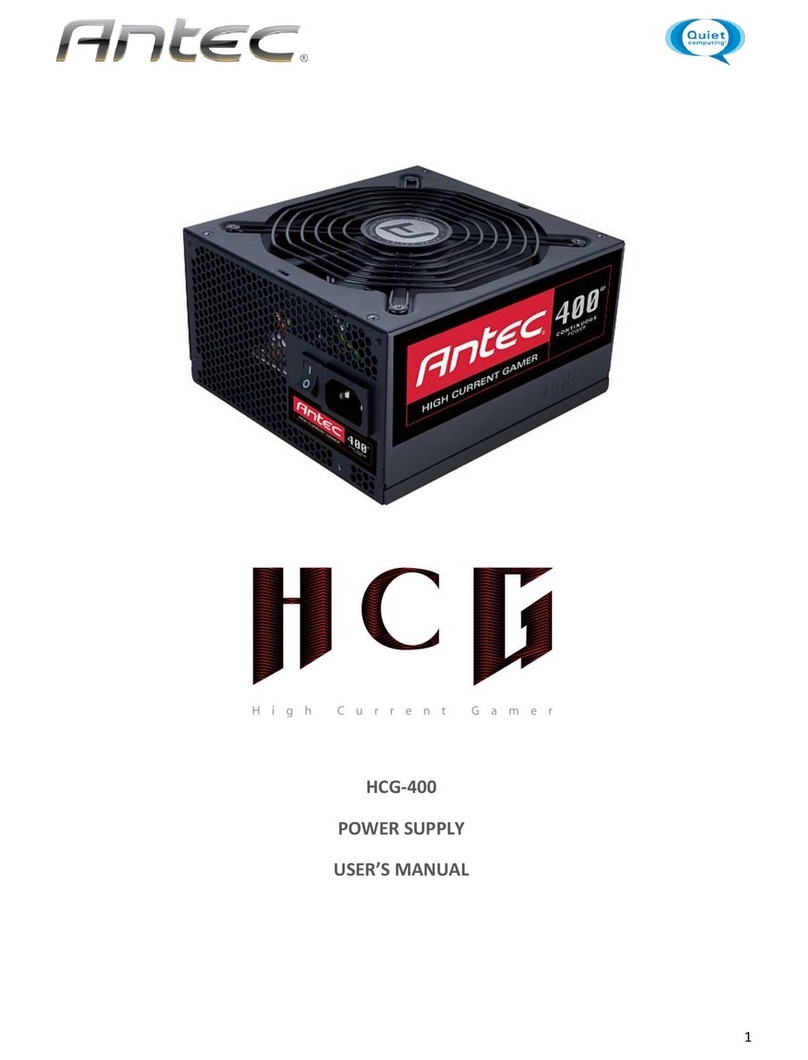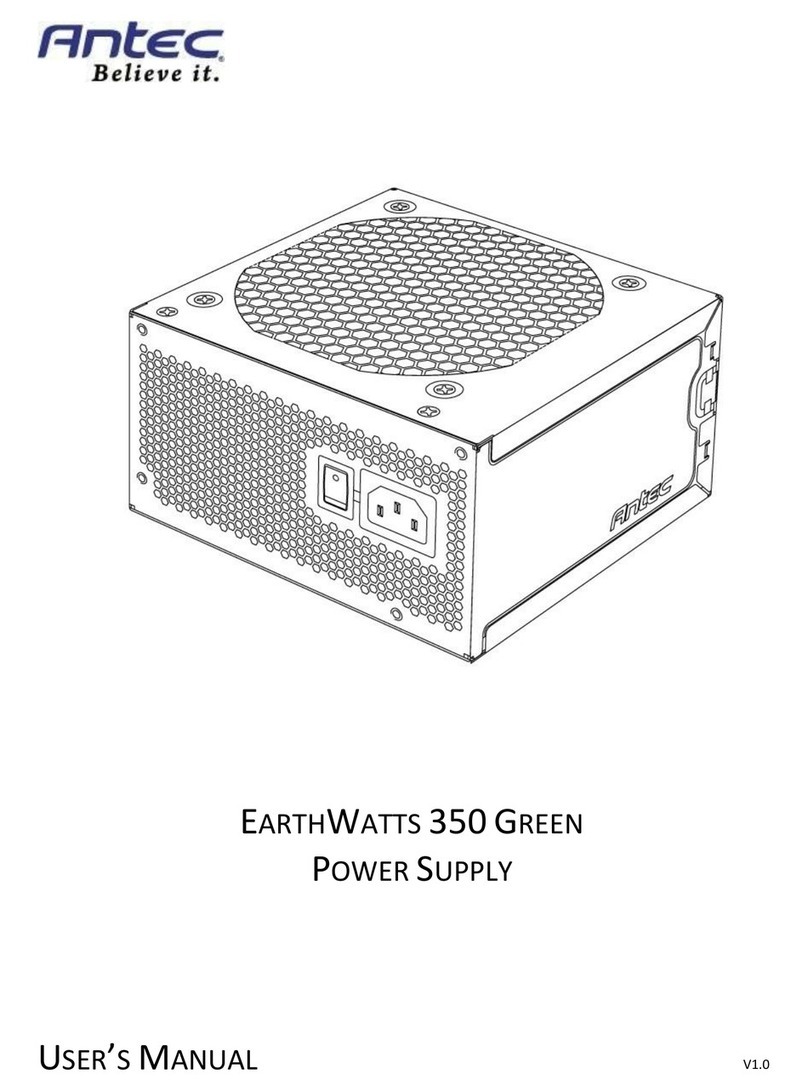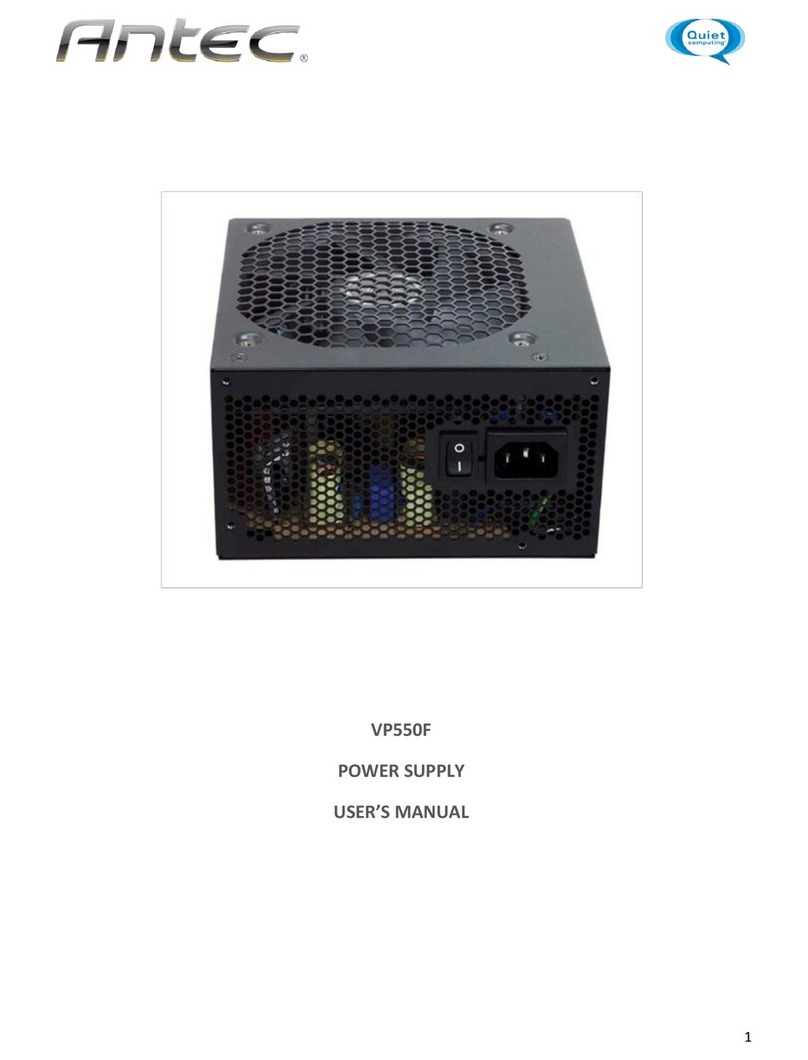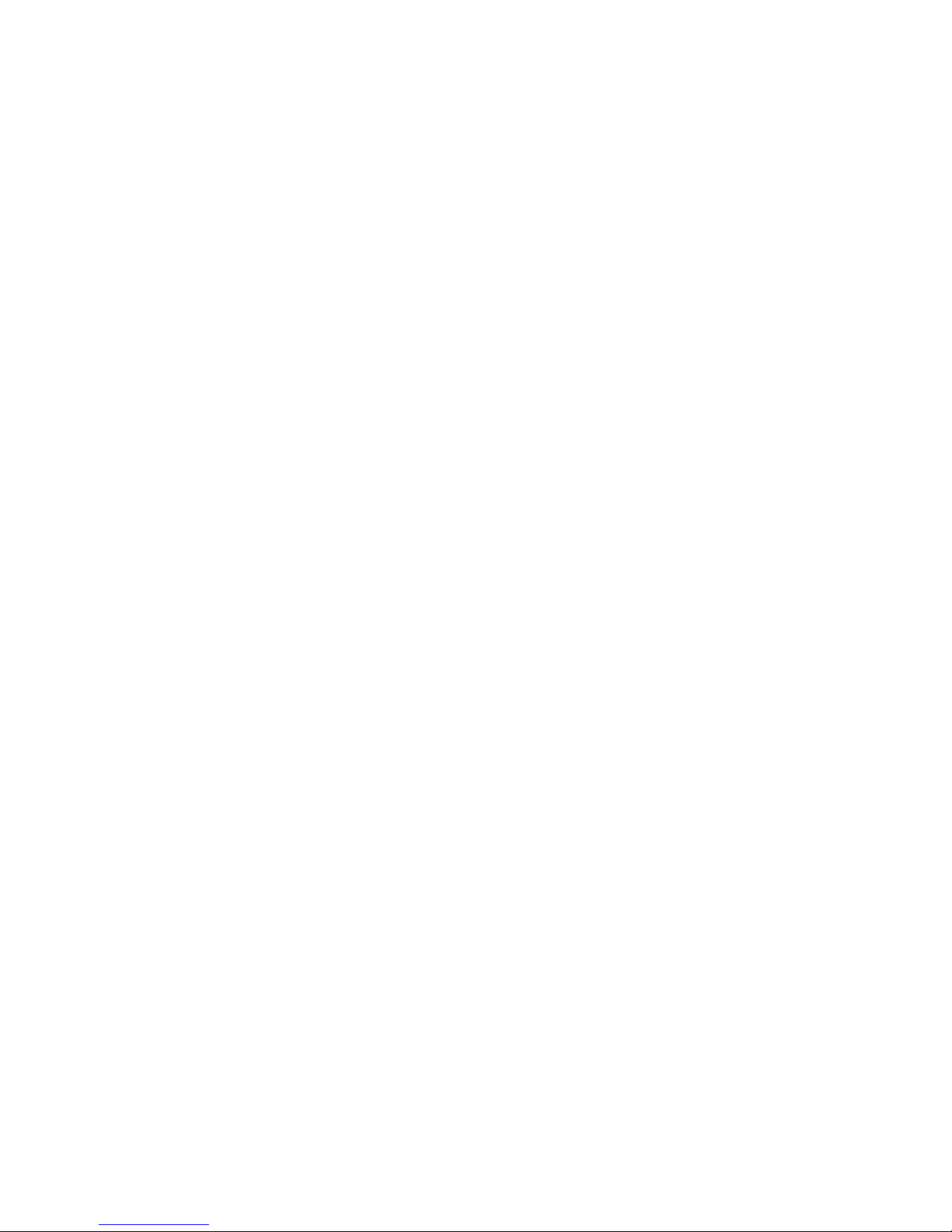NVIDIA™
SLI™-R
EADY
C
ERTIFICATION
Antec’s TruePower New power suppl es are NVIDIA™ SLI™-Ready cert f ed for use w th pa rs of h gh-end graph cs
cards for super or parallel graph cs process ng.
A
DVANCED
H
YBRID
C
ABLE
M
ANAGEMENT
S
YSTEM
The TP-650 uses Advanced Hybr d Cable Management. Cables that are mportant or mandatory are connected
d rectly to the PSU. There are also modular connectors on the back of the PSU to add add t onal cables as needed.
Us ng only the power cables you need w ll reduce clutter and mprove a rflow ns de your case. For the l st of
connected and opt onal cables, see Table 1.
DC
TO
DC
C
ONVERSION
Antec’s TruePower New ser es uses DC to DC convers on for the 5V and 3.3V ra ls. The DC to DC voltage regulat on
module s the most advanced des gn, usually found on h gh-end motherboards, to step down DC voltage. Th s
module operates at 85% eff c ency, as opposed to trad t onal magnet c ampl f ers that operate at only 75%
eff c ency. Another benef t s that trans ent response t me s almost 100 t mes faster, prov d ng remarkably stable
power output n response to chang ng loads.
P
ULSE
W
IDTH
M
ODULATION
(PWM)
F
AN
Pulse W dth Modulat on technology allows the TruePower New ser es to f nely control the speed of the power
supply’s fan. By us ng th s method nstead of the trad t onal voltage controlled fans, th s PSU’s fan can run up to
50% qu eter than standard fans. A PWM fan can run as slow as 10-15% of the fan’s rated top speed, whereas a
voltage regulated fan can only go as low as 40%.
D
OUBLE
L
AYER
PCB
Des gned w th a double layered pr nted c rcu t board, the TruePower New ser es ut l zes a low-dens ty component
layout to prov de better a rflow throughout the cas ng. In add t on, double layer PCBs allow for heavy-duty
components and larger traces, reduc ng electr cal nterference and res stance. Th s ensures greater rel ab l ty for
the power supply and components connected to t.
H
IGH
Q
UALITY
J
APANESE
B
RAND
C
APACITORS
The TruePower New ser es features h gh-qual ty Japanese brand capac tors. These capac tors enhance stab l ty and
ncrease the un t’s MTBF, ensur ng greater rel ab l ty.