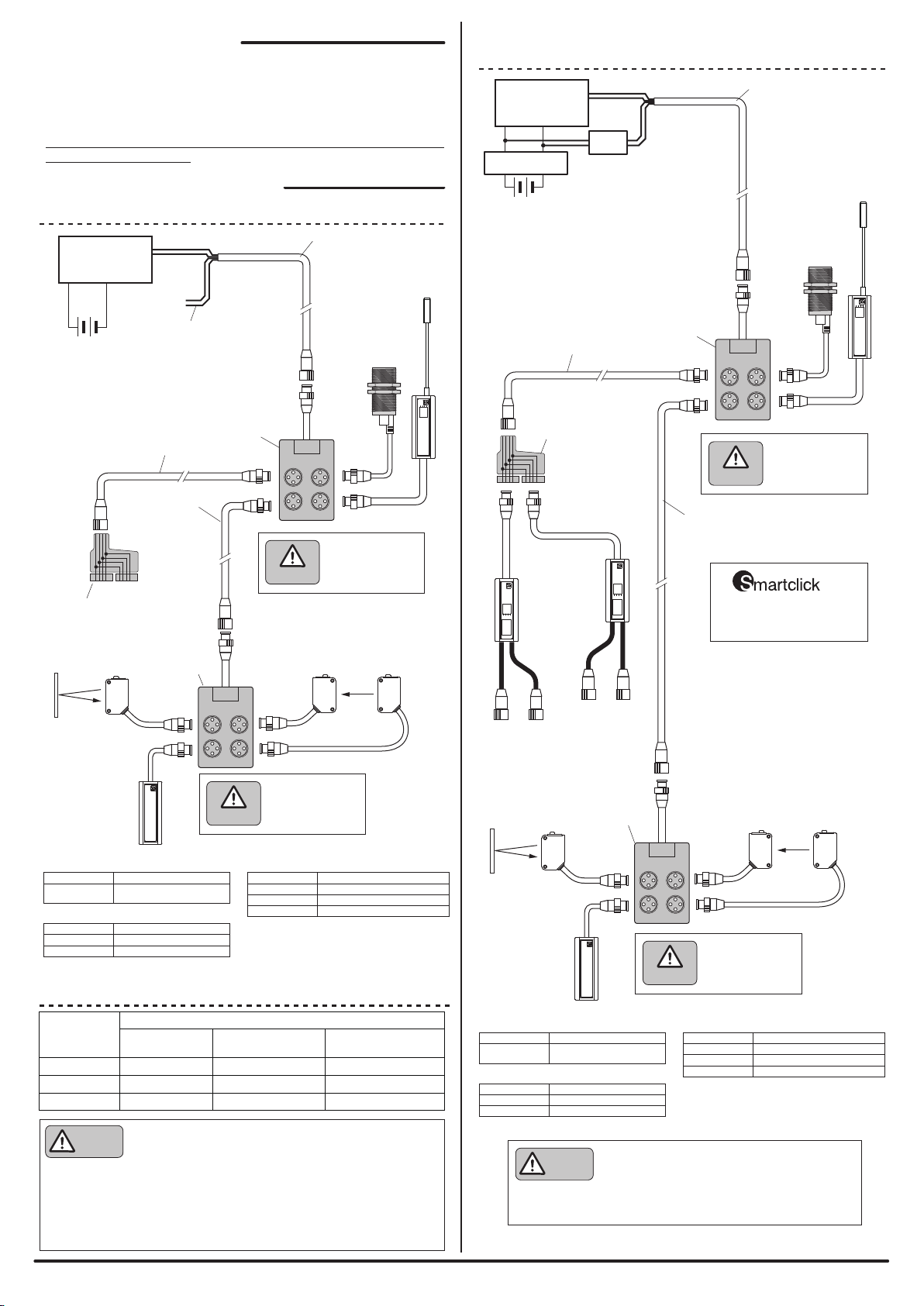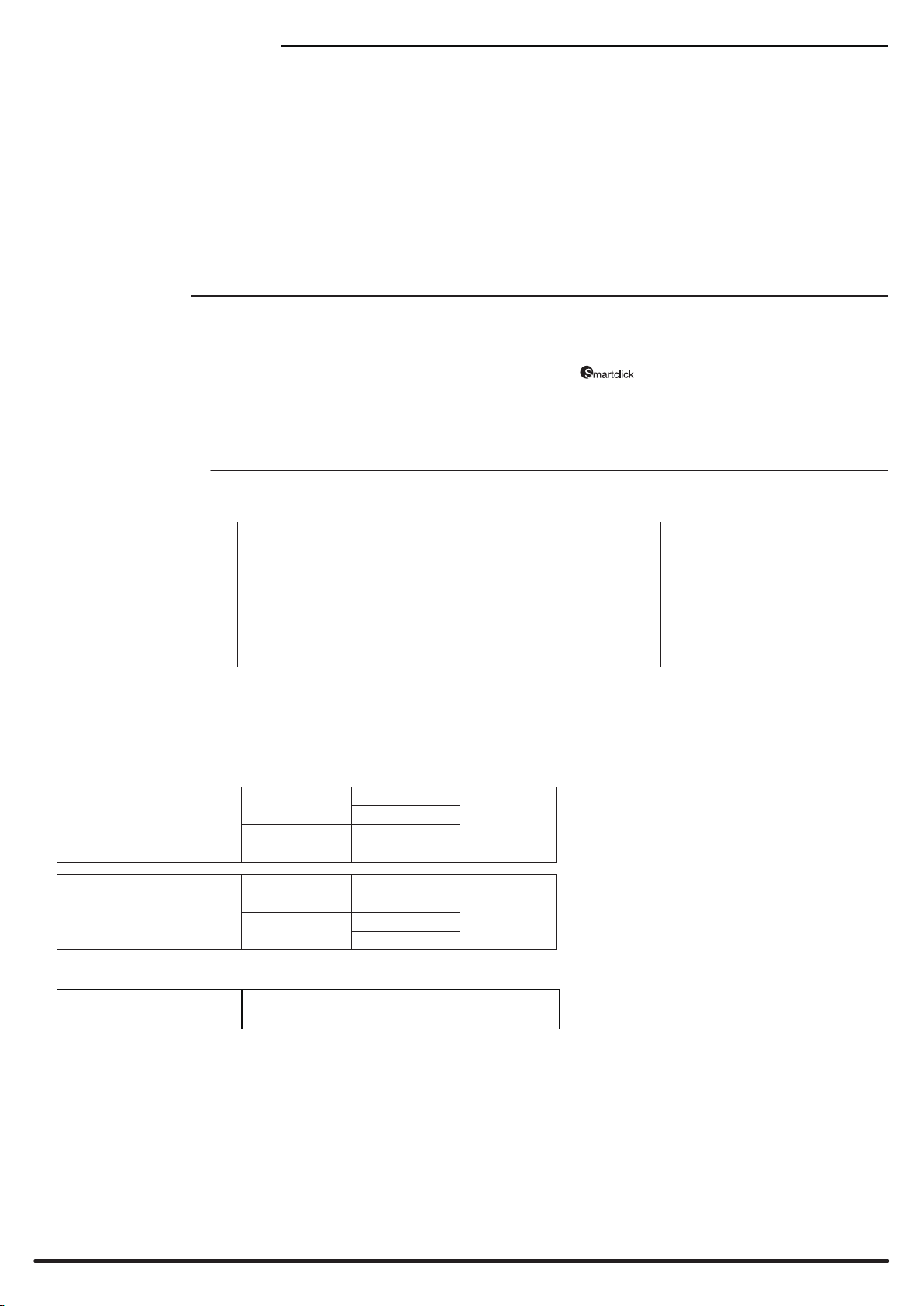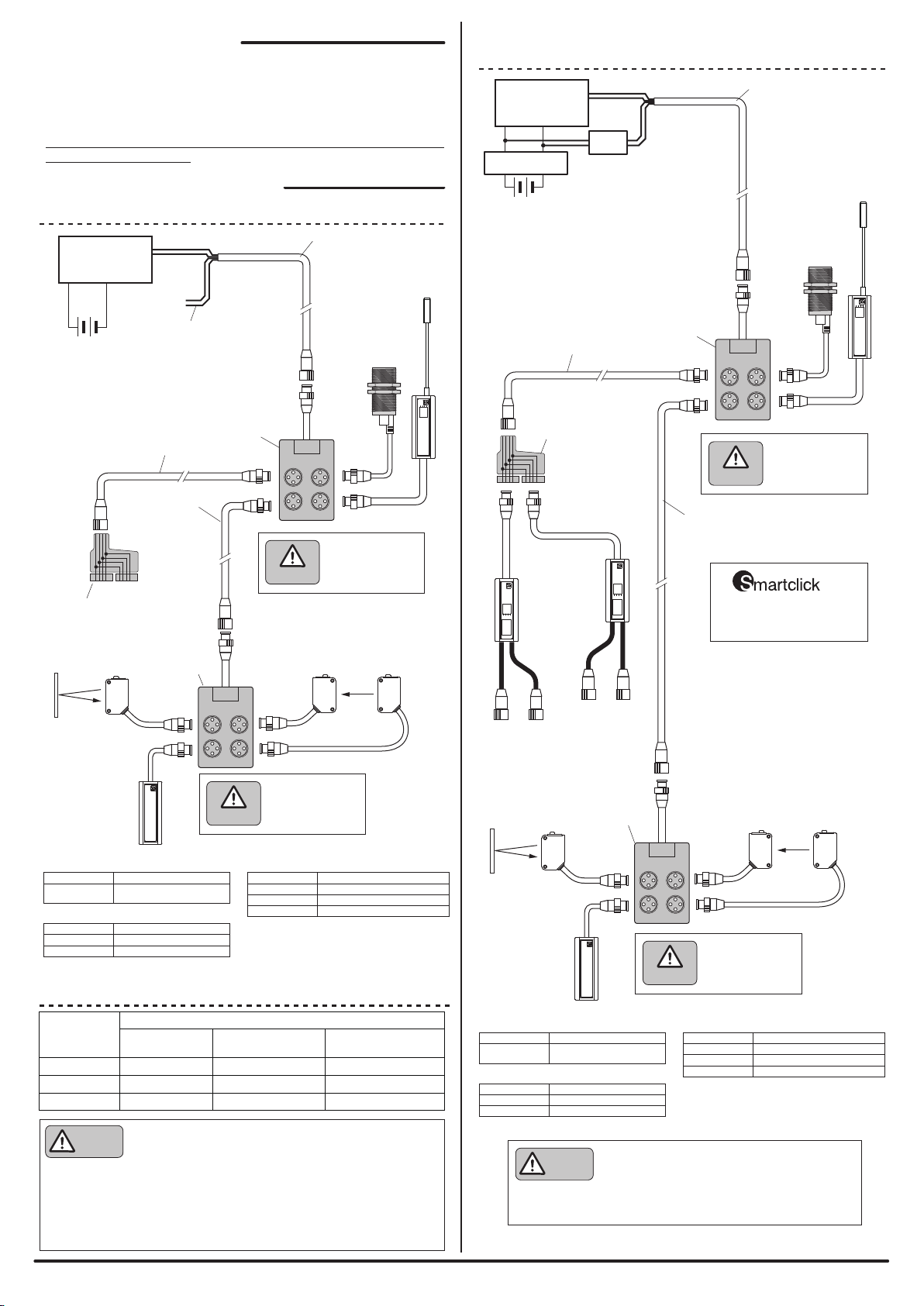
To connect loads (e.g. I/O ports) that are
controlled with a power supply other than the
one used for the AnyWireASLINK system,
always use a 4-wire (isolated) terminal.
Otherwise, malfunction may be caused.
-BL21090*22 2/8-
■Example of mixed installation with 2-wire (non-isolated) and
4-wire (isolated) terminals
■
Connection with a 2-wire (non-isolated) terminal only
BL2-1S1P-3K
BL2-1S1P-5K
BL2-1S1P-10K
B Waterproof trunk cable (1.25mm2)
A Waterproof trunk cable (1.25mm2)
BL2-0C1S-3K Loose wires on one end,
straight M12, 3m
Model Description
Model Description
4 ports
8 ports
Model Description
Straight M12 on both ends, 3m
Straight M12 on both ends, 5m
Straight M12 on both ends, 10m
C Waterproof branching unit
BL2109-04-22
BL2109-08-22
BL2-1S1P-3K
BL2-1S1P-5K
BL2-1S1P-10K
B Waterproof trunk cable (1.25mm2)
A Waterproof trunk cable (1.25mm2)
BL2-0C1S-3K Loose wires on one end,
straight M12, 3m
Model Description
Model Description
4 ports
8 ports
Model Description
Straight M12 on both ends, 3m
Straight M12 on both ends, 5m
Straight M12 on both ends, 10m
C Waterproof branching unit
BL2109-04-22
BL2109-08-22
Brown White
A
B
C
×
×
A
B
BC
ASLINK
TERMINATOR (IP67)
ASLINK
TERMINATOR (IP67)
ASLINKER
(IP67)
Compact 2-point
I/O terminal
C
C
Y-Joint Plug/Socket
XS5R-D426-5 (OMRON Corporation)
Y-Joint Plug/Socket
XS5R-D426-5
(OMRON Corporation)
ASLINKSENSOR
Retroreective type (IP67)
ASLINKSENSOR
Retroreective type (IP67)
ASLINKSENSOR
Transmissive type (IP67)
ASLINKSENSOR
Transmissive type (IP67)
B
[AnyWireASLINK Terminal]
[System Configuration Example]
The AnyWireASLINK can employ a two-wire or four-wire terminal selectively depending
on the load current. If the load current is small, using a two-wire (non-isolated) terminal
allows for achieving simplied wiring without local power supply.
In the case of prioritizing the sites of concentrated loads and/or the number of
connections, hybridization with a four-wire (isolated) terminal, which supports local
power supply, is also possible.
Make sure to use a four-wire (isolated) terminal in the case of input and load driving
using an external power supply.
Black: DN
Red: DP
Brown White
Black: DN
Red: DP
AnyWireASLINK
master
AnyWireASLINK
master
24V DC*
24V DC*
*Make sure to use a 24V DC stabilized power supply
for the power supply to be connected.
*When complying with the UL Standard, make sure
to use a 24V DC stabilized power supply of “NEC
Class 2 Output.”
Open power lines (brown & white)
Protect these lines so that they won’t
come in contact with other devices.
ASLINKSENSOR
Proximity type
(amplier relay type) (IP67)
ASLINKSENSOR
Proximity type
(amplier relay type) (IP67)
ASLINKSENSOR
Proximity type (IP67)
ASLINKSENSOR
Proximity type (IP67)
CAUTION
General-purpose
sensors cannot be
connected to the
branching unit.
CAUTION
General-purpose
sensors cannot be
connected to the
branching unit.
CAUTION
CAUTION
Supply current on the transmission line (DP, DN)
Size of
the transmission
line (DP, DN)
1.25mm2
0.75mm2
MAX 2A
MAX 1.2A
■
Relationship between the size and length of
the transmission line and the supply current (Table 1)
MAX 0.5A
MAX 0.3A
MAX 1A
MAX 0.6A
0.5mm2MAX 0.8A MAX 0.2AMAX 0.4A
Total length:
50m or less
Total length: Over 50m,
no longer than 100m
Total length: Over 100m,
no longer than 200m
- Connect the same symbols (DP, DN) correctly between the AnyWireASLINK
master and each device.
- The branching length or branch number has no limitation.
- Include the length of the cable provided with the terminal in the “total line length.”
- Connect the terminator BT0 (with polarity) on the transmission line terminal
farthest from the AnyWireASLINK master unit.
- Refer to Table 1 so that the size and length of the transmission
line and the allowable supply current lie within an appropriate
range. CAUTION
ASLINK
lter
General-purpose
power supply lter
CAUTION
General-purpose
sensor, actuator, etc.
General-purpose
sensor, actuator, etc.
1: 24V
2: DP
3: 0V
4: DN
1: 24V
2: DP
3: 0V
4: DN
General-purpose
sensors cannot be
connected to the
branching unit.
General-purpose
sensors cannot be
connected to the
branching unit.
The M12 connector is
Smartclick-compatible.