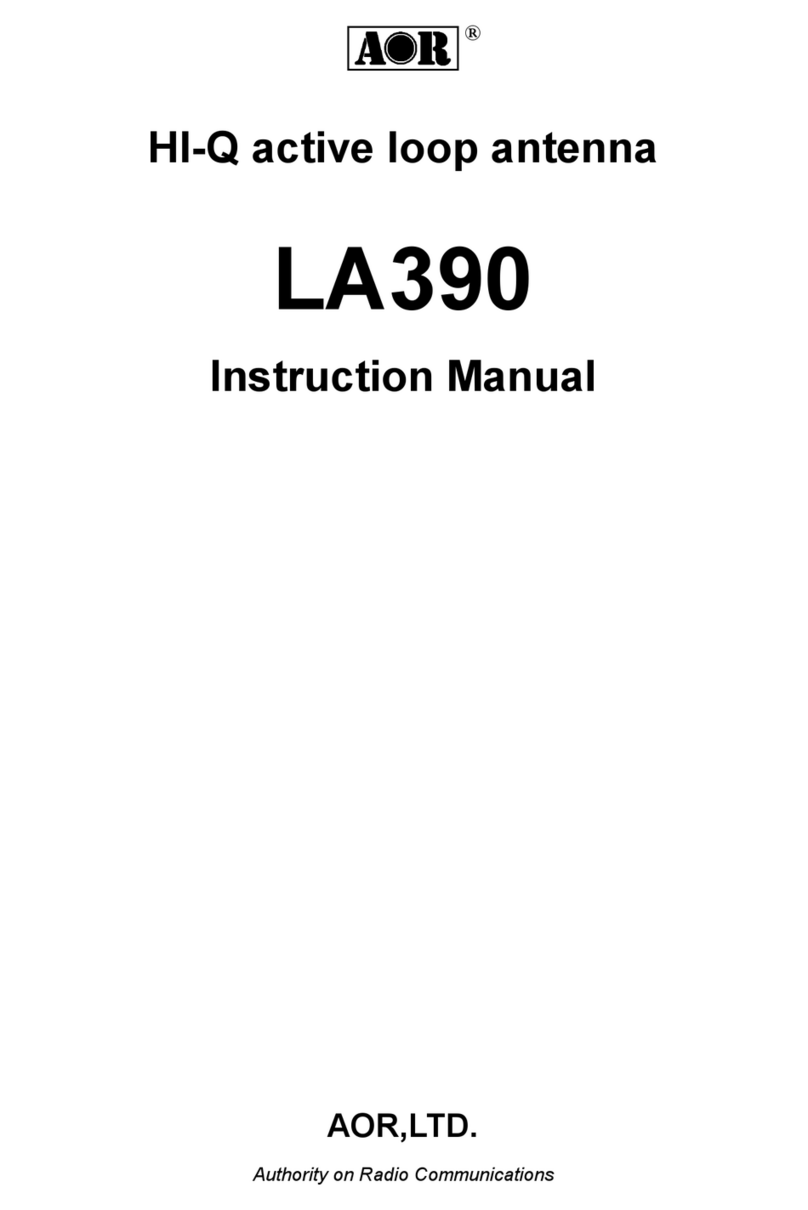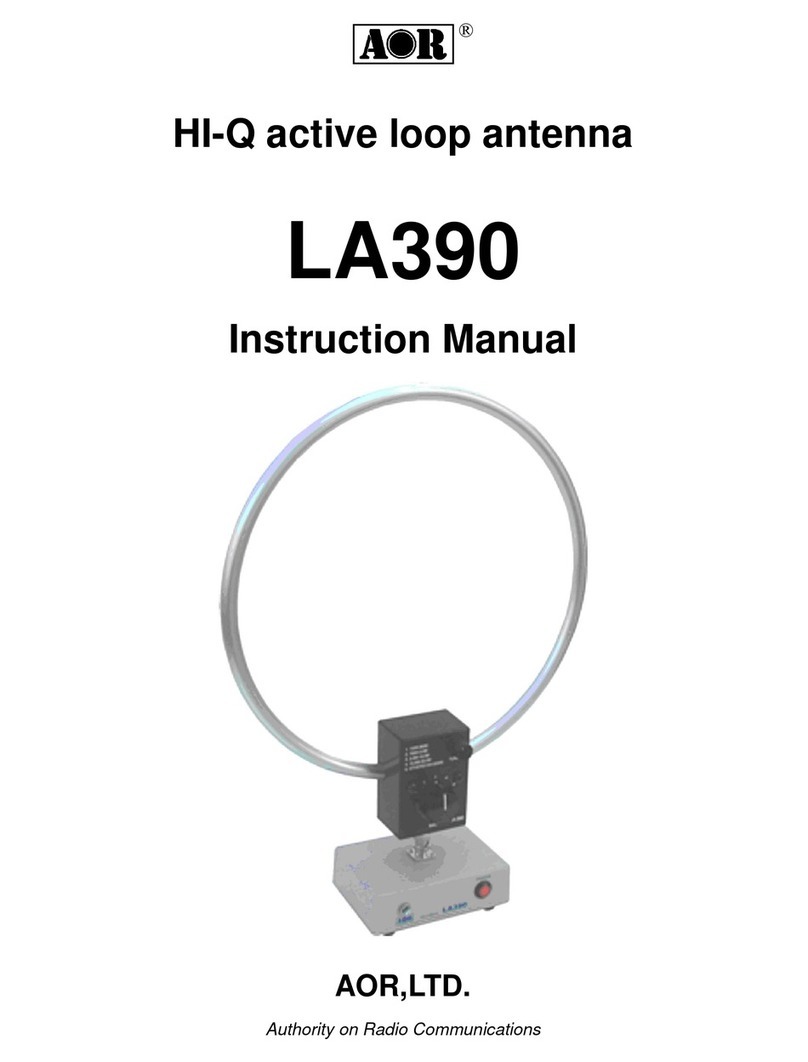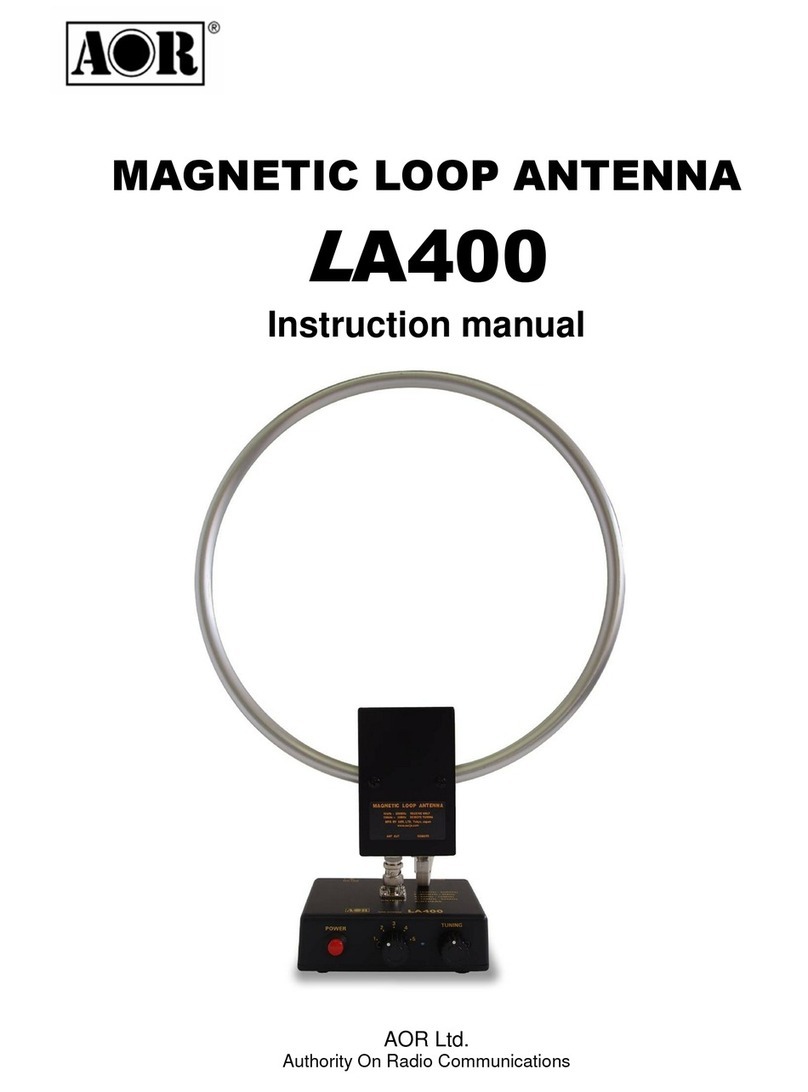DA3200
Nut
Set screw Antenna
Total disc elements 8pcs
Total corn elements 8pcs
NJ connector
Coaxial cable
Mast bracket
(with set screw,nut)
V‑bolt
(with spring washer,nut)
Antenna fixing set screw
(with internal tooth clip plate)
Discone Antenna for Wideband Reception
Parts list
Parts name Qty
Antenna 1
Disc element S (280mm) 4
Disc element M (350mm) 2
Disc element L (420mm) 2
Corn element S (820mm with cap) 4
Corn element M (1025mm with cap) 2
Corn element L (1230mm with cap) 2
Antenna fixing set screw (with
internal tooth clip plate)
3
Support pipe 1
Mast bracket (with set screw, nut) 2
V- olt (with spring washer, nut) 2
Hexagonal wrench (M4) 1
Nut (M4) 8
Set screw (M4) 8
Coaxial cable (5D-2V 15m with
NP-BNCP)
1
disc element L 2pcs
disc element M 2pcs
disc element S 4pcs
corn element L 2pcscorn element M 2pcs
corn element S 4pcs
Mast
(not included)
AOR Ltd
2‑6‑4 Misuji, Taito‑ku, Tokyo 111‑0055, Japan.
Tel:+81 3 3865 1695 FAX:+81 3 3865 1697
mail@aorja.com www.aorja.com
DA3200 is an ultra-wideband aerial covering
25-3000MHz. A 15m coaxial cable (5D-2V) is
supplied and allows immediate installation and
use of the antenna. Please confirm each part is
present according to the list on the right.
Assembly instructions
1. Attach support pipe to a suitable mast with
mast brackets and V-bolts.
2. Pass the coaxial cable (NP connector side)
through the support pipe and connect its NP
connector to the antenna’s NJ connector.
3. Attach the antenna to the support pipe with
the antenna fixing set screw by aligning the
holes of the antenna and support pipe.
4. Attach the nuts to the thread parts and
start the corn elements in the holes of the
antenna. Fix them with the set screws as
shown in the figure on the right. Three
different lengths of disc elements and corn
elements are employed. First, attach the
four shortest elements at intervals of 90
degrees. Then, attach the middle length
elements at intervals of 180 degrees. Finally,
attach the two longest elements at intervals
of 180 degrees.
5. Confirm the location of set screws/nuts and
the penetration depth. Fix them, taking the
aerial balance in account.
Warning
Use a safety helmet and a safety belt
while installing the antenna. Be sure
to choose a location where the antenna
cannot injure someone should it fall.
Secure the antenna against strong
winds and vibration. Check regularly
that the antenna is still firmly fixed.
DA3200 is not intended for transmit
purposes. Use it for reception only!
Specifications
Frequency range: 25-3000MHz
Impedance: 50Ω
Connector: N-J
Weight: approx. 1kg
Rated wind velocity: 50m/sec.
Mast diameter accepted: 25-50mm
Supplied accessory: Coaxial cable (5D-2V) 15m
with NP-BNCP connectors
This product is manufactured under strict
quality control. Nevertheless please contact
your dealer promptly in the unfortunate case
that it was damaged during transportation.
Specifications are subject to change without
notice or obligation.
Attachment location of elements
1. Attach corn elements S and disc elements S
at intervals of 90 degrees.
2. Attach corn elements M and disc elements
M at intervals of 180 degrees (opposite
angle).
3. Attach corn elements L and disc elements L
at intervals of 180 degrees (opposite angle).
b