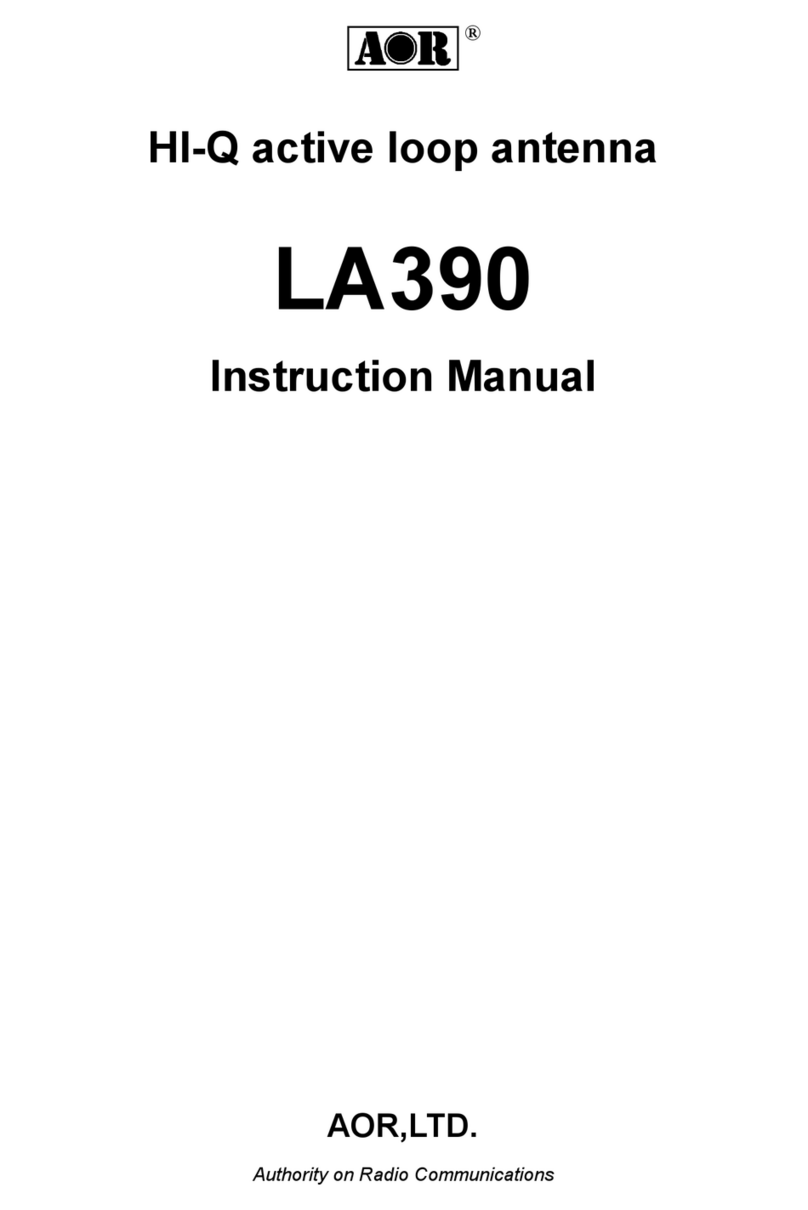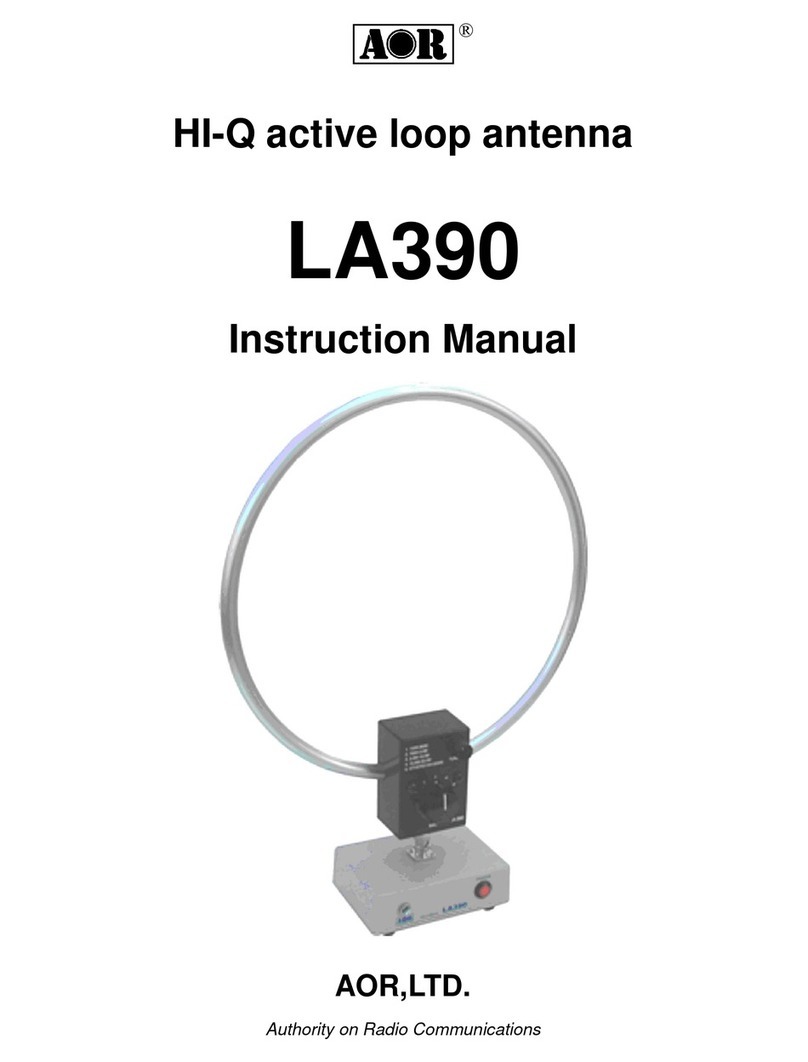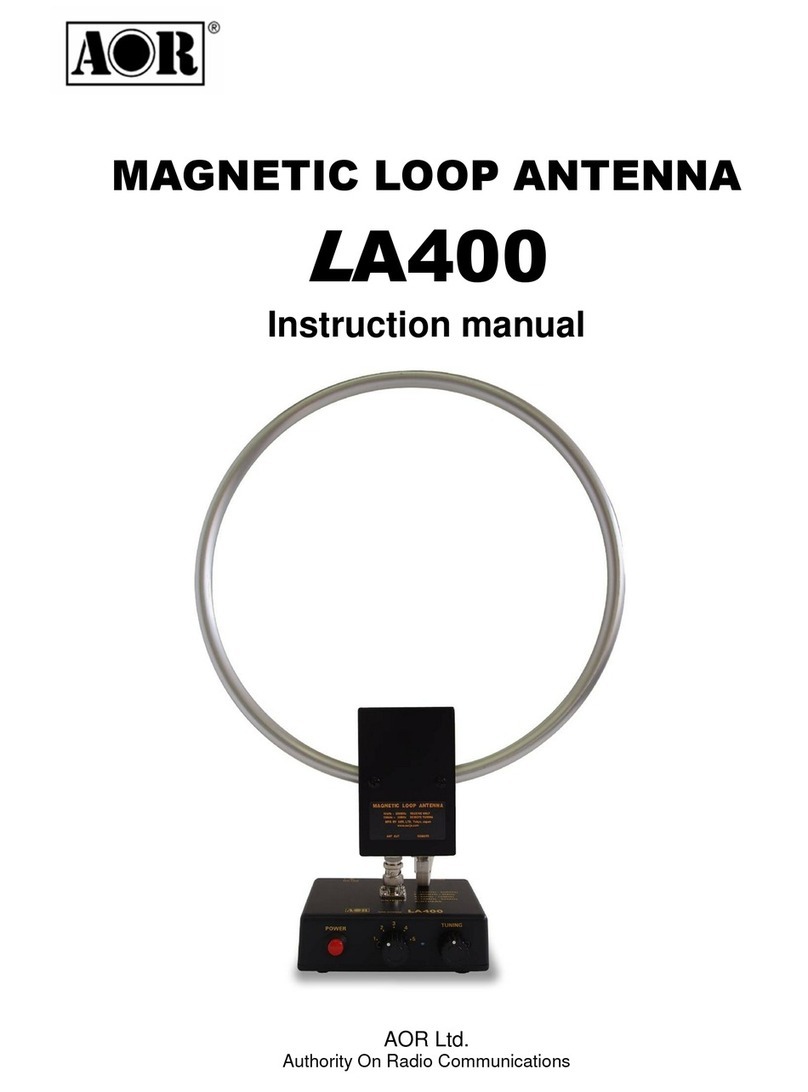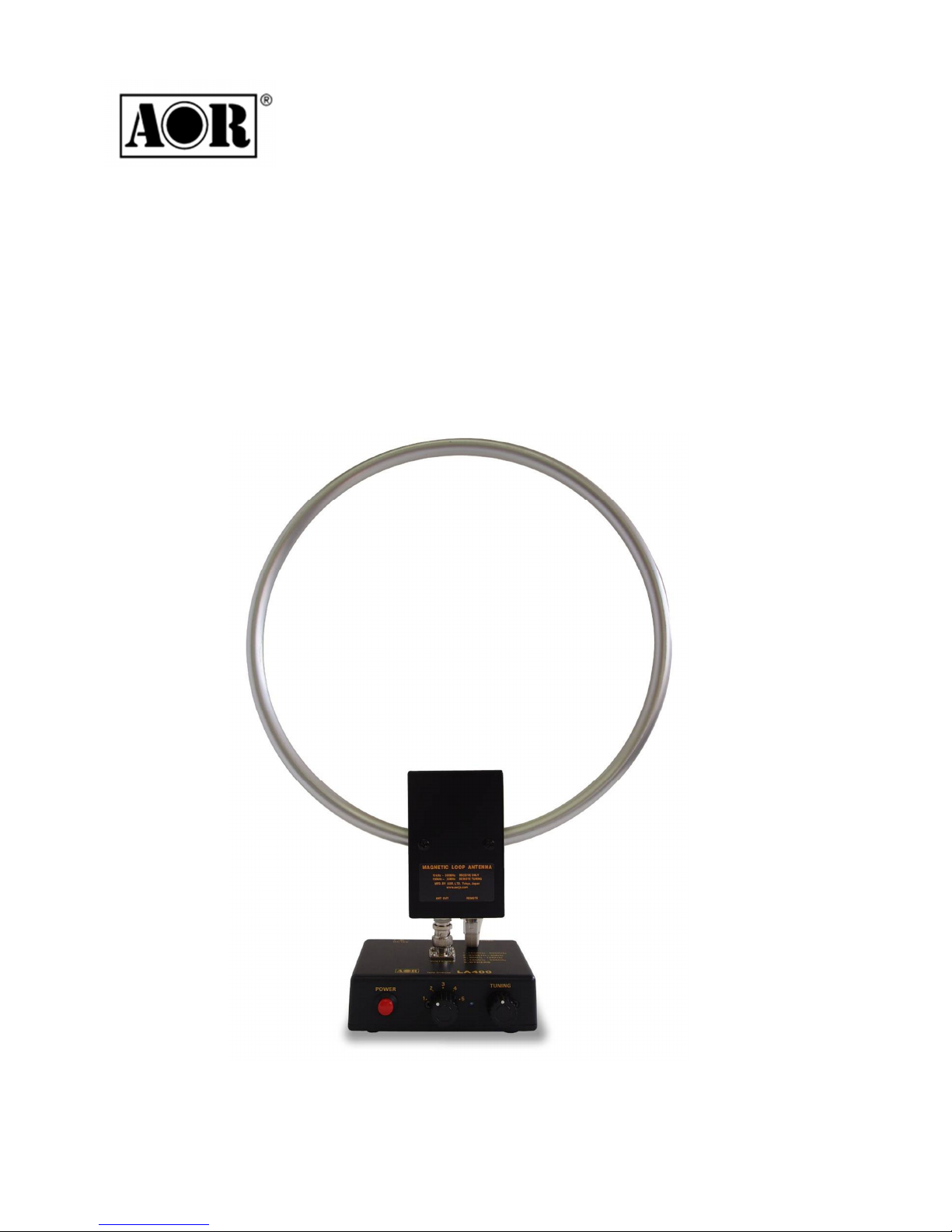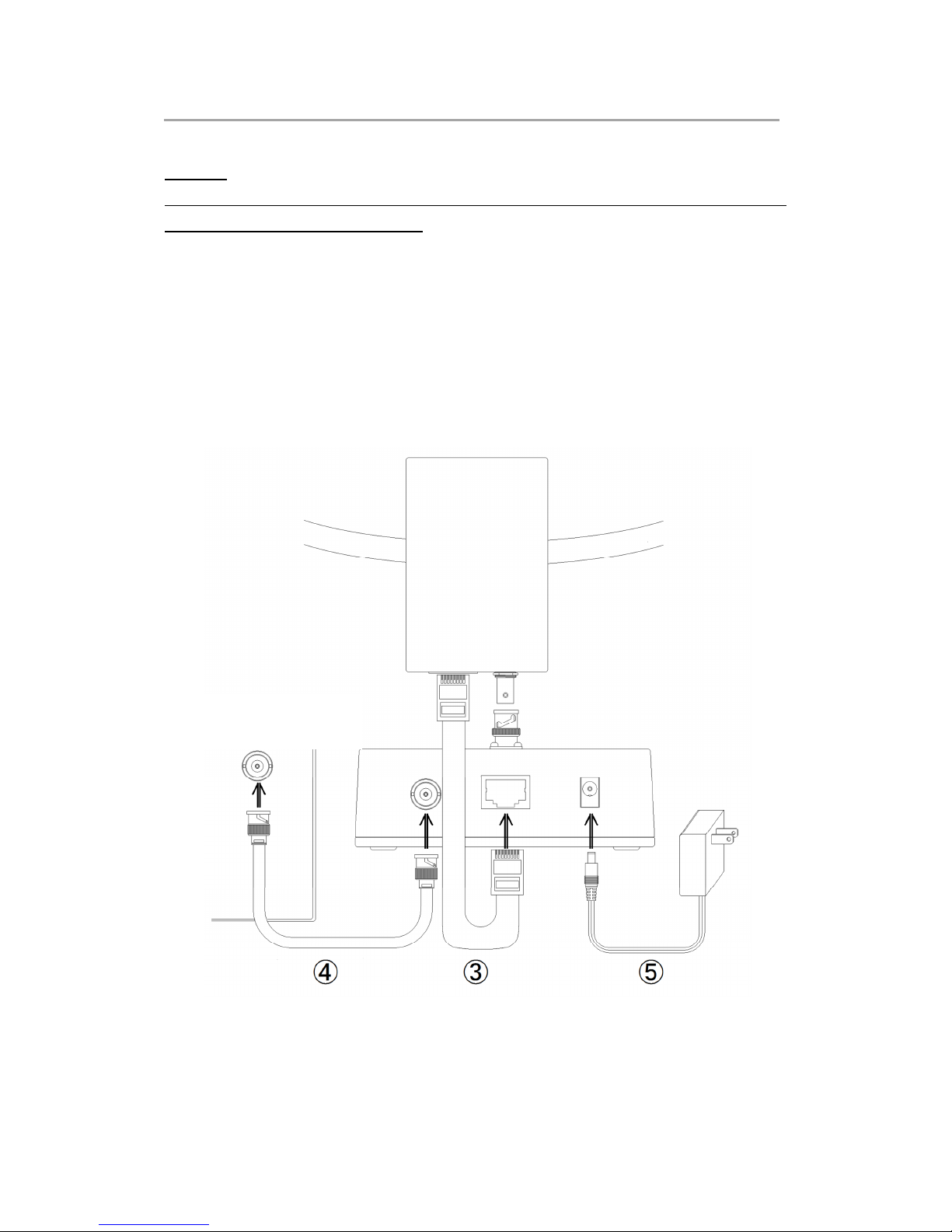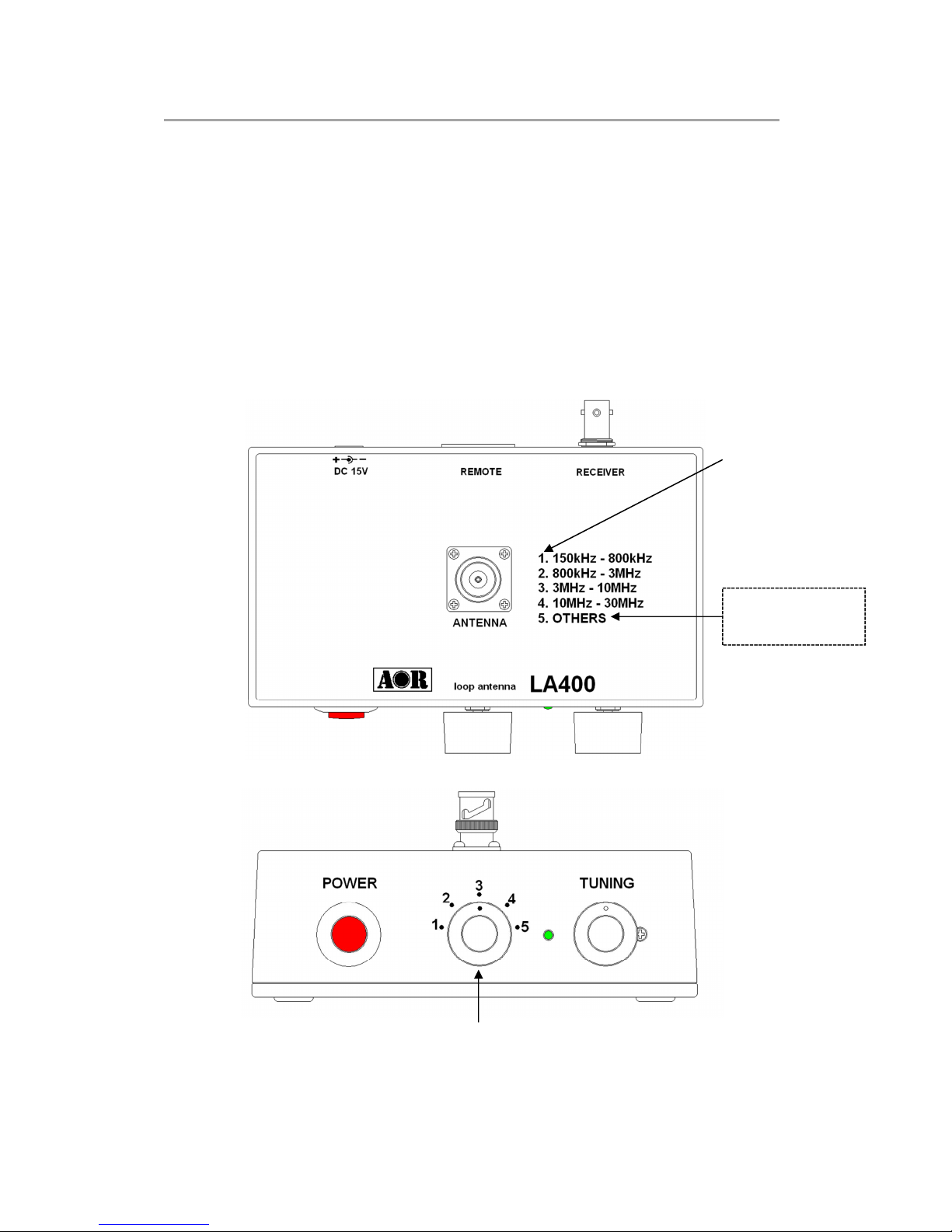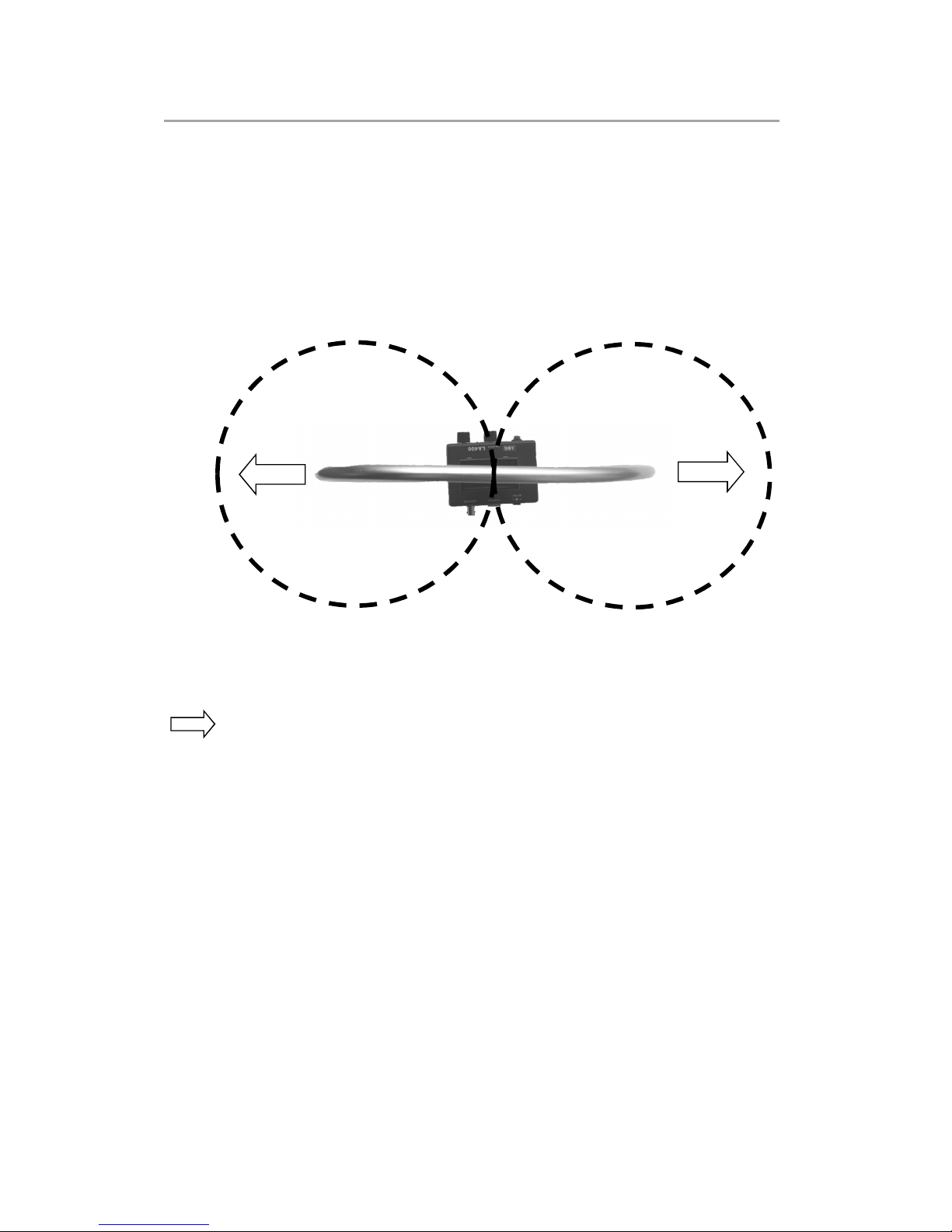4
1. Introduction
Thank you for purchasin the LA400 Ma netic loop antenna.
To et the best possible results from your LA400, we recommend that you read this manual
and familiarize yourself with the antenna.
Since the invention of this revolutionary concept by KOLSTER in 1915, loop antennas,
especially of the active type, have also been widely used by the military in the 70’s, before
becomin very popular amon hobby listeners.
In recent years, the increase in man-made local noise (typical city noise) poses a problem
for the reception of distant si nals in the lon wave, medium wave and shortwave bands.
LA400 is our latest product based on the technolo y we developed since the ori inal LA320
loop antenna. In addition to its exceptional directivity in order to minimize the effects of local
noise, the revolutionary LA400 offers, with its REMOTE TUNING SYSTEM, the perfect
solution to keep the antenna away from noise sources by settin it up in quiet areas!
While the control (tunin ) box stays at hand’s reach, the loop element can be set away by
usin simple LAN and BNC coaxial cables.
10kHz to 500MHz, 5 position band switch to peak only on the wanted si nal. Small size
30.5cm diameter loop with exceptional 20dB ain
Remote tuning – Unlike previous amplified indoor loop antennas, the band switchin and
fine tunin controls are not tied anymore to the loop element. With these controls now on
the control box and by usin the LA400-RCK optional extension cables, it is now possible
to tune the antenna while the loop element is setup at the most reception friendly location
possible (window, covered balcony, etc...). Compatible with 3rd party cables. Maximum
len th: 20m. (Minimum input volta e 12V when usin an extension)
A relay system is used for band switchin , providin excellent isolation characteristics.
The relay is efficiently placed inside the loop element, while you can operate it throu h the
control box via the control cable.
Electronic tuning from 150kHz 〜30MHz allows very sharp tunin to the desired
frequency. Shift the ali nin point sli htly to attenuate unwanted si nals while amplifyin
the wanted si nal.