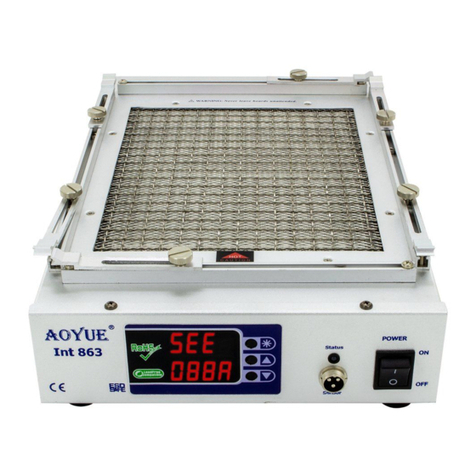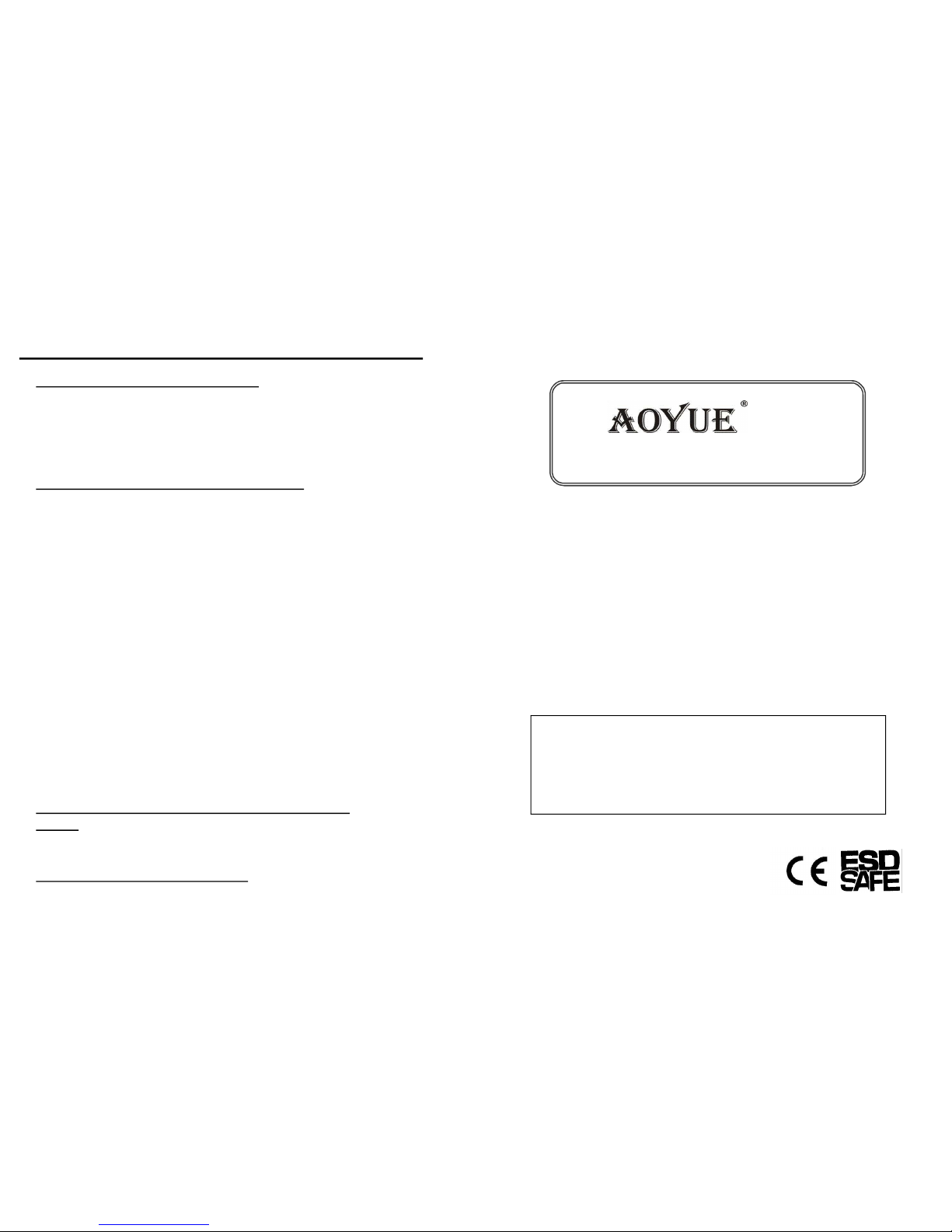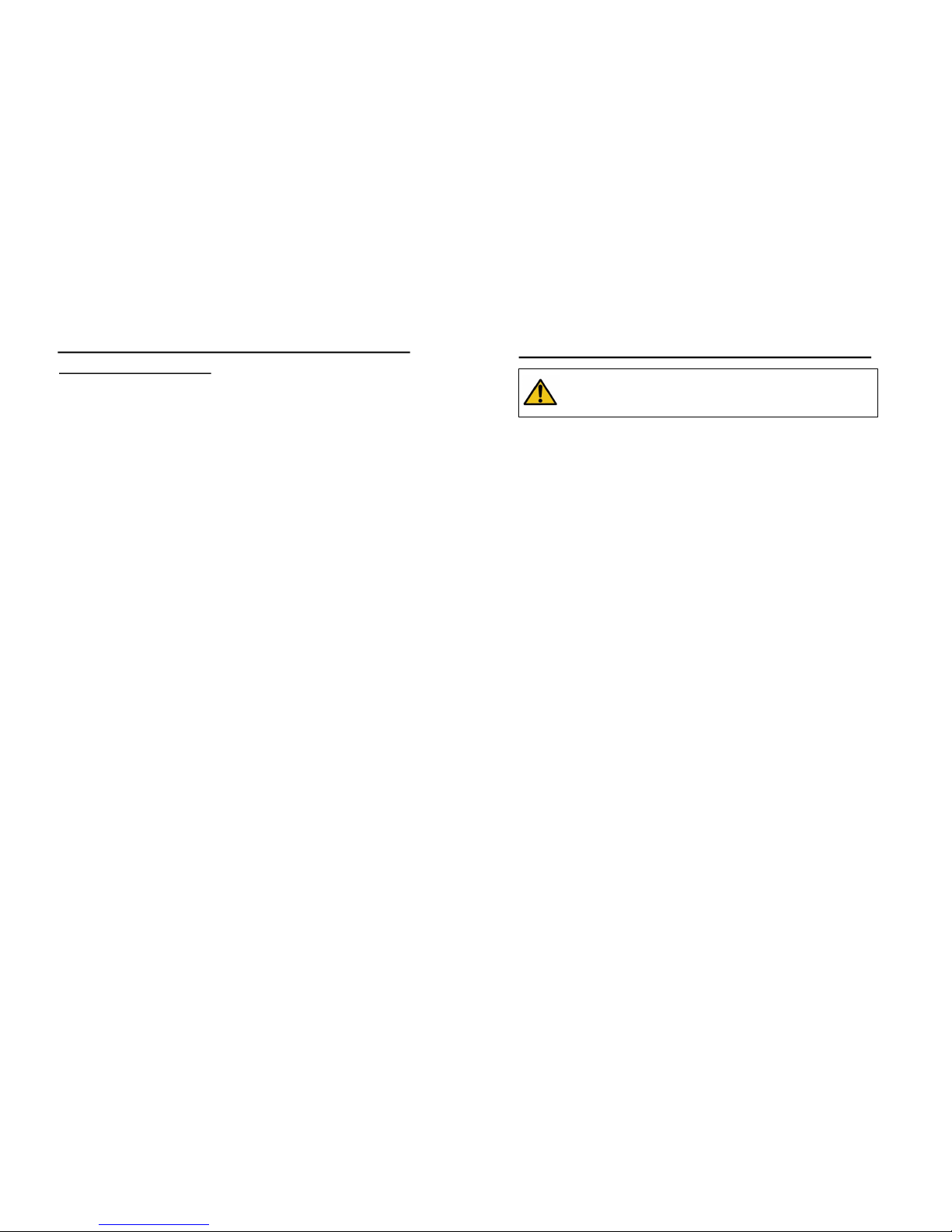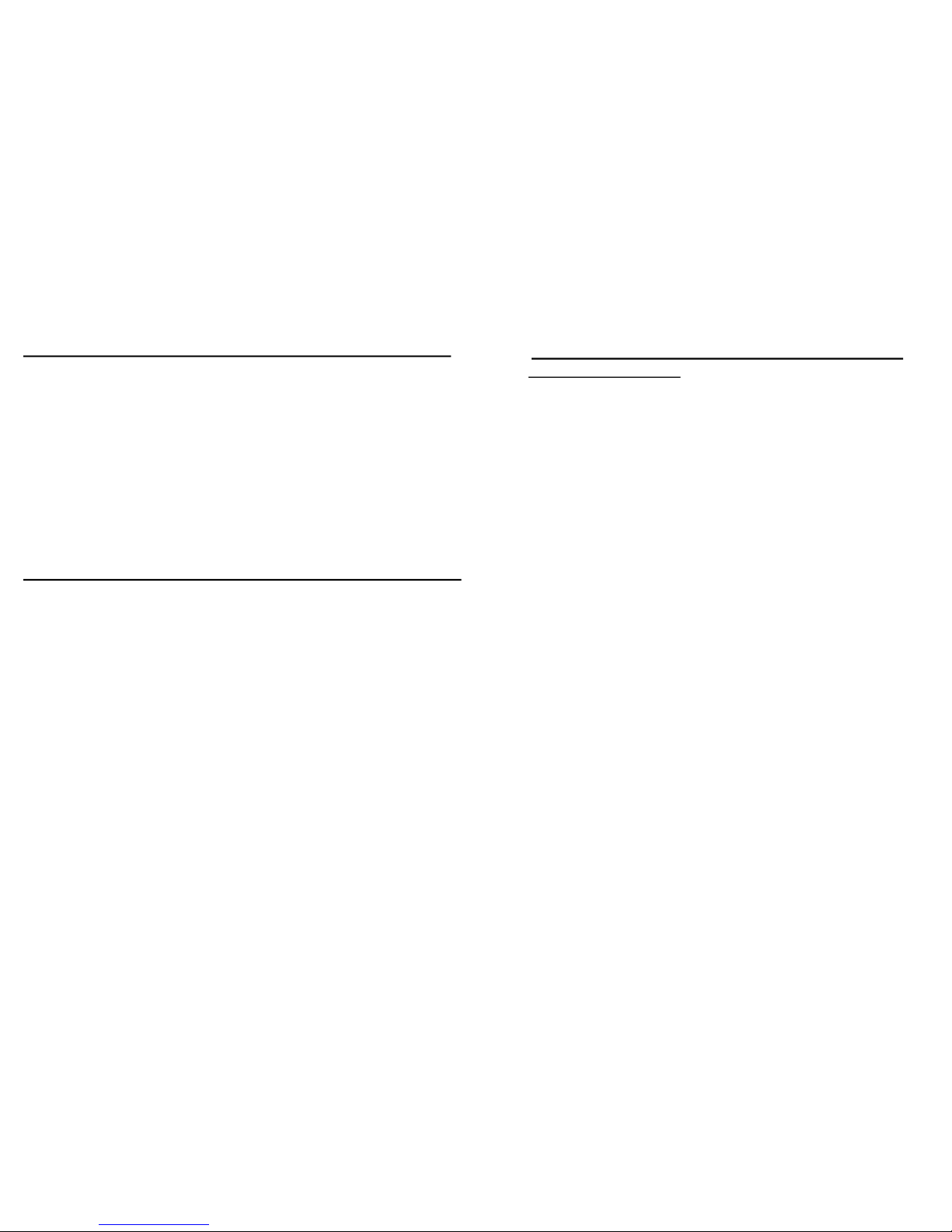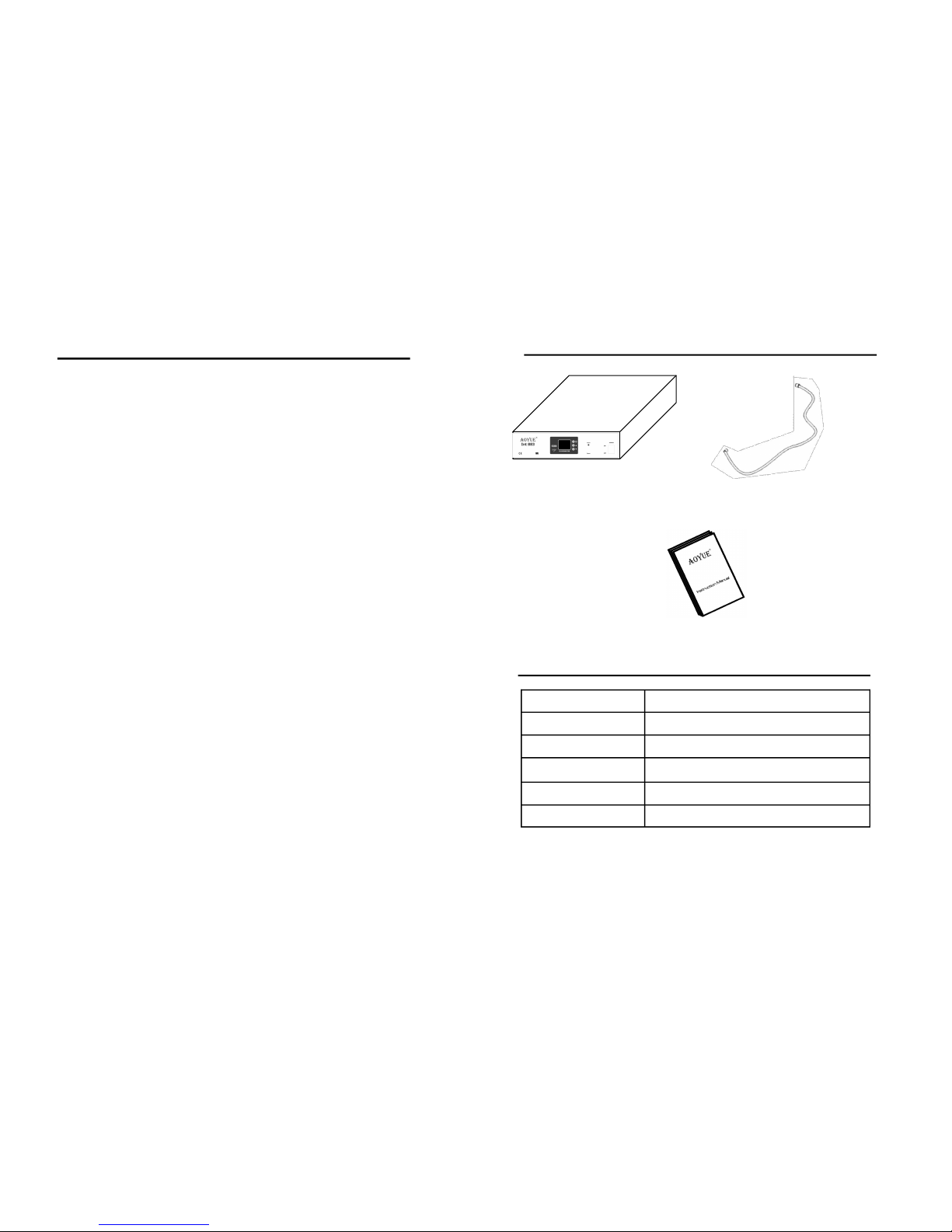4
TheAoyueInt883IRPreheatingSystemisareworkingequipmentthatcom
binesinfrared(IR)heatingtechnology,enhancedpreheatingarea,versatileboard
holder,andprofilecontrolofheatinginonesophisticatedpackage.Itis designed
for reworking doublesided, diverse technology printed circuit boards (PCB)
whichutilizestraditionalorleadfreesolder.
ThesystemisequippedwithahighpoweredIRheatingelementscombined
with multiple types of preheating operation with built in safety control of heat
andoverheatprotection. Finally,theunique,innovativedesignwithdigitalcon
trolpaneloffersprecision,safety,andeaseofusetomeetallreworking
requirements.
PRODUCTDESCRIPTION
FUNCTIONSandFEATURES
●MicroprocessorcontrolledESDsafeunit.
●Utilizesinfraredheatwavetechnology.
●Versatileboardholder.Tofitvariousboardtypes
●EnhancedpreheatingareatofitlargePCBs.
●WidelyusedforreworkingBGAs,microBGAs, QFPs,PLCCs,SOICs,smallSMD,
andothercircuitboardcomponents.
●Largepreheatingareaminimizesboardwarping
●Easytoadjustpreheattemperatureswithdigitaldisplay.
●Builtinextratemperaturesensorformoreaccuratemonitoringofboardtemperature.
●Builtintemperaturesensorforstable(temperature)measurements.
●Closedloopsystemforprecisetemperaturecontrol.
●Profile adjustment functionality for automating reworking tasks under user
definedtemperatureandtimesettings.
●Threemodesofoperationtosuitedifferentreworkingrequirements.
●Temperature and Profile settings are stored into CPU memory for easy
configuration.
●CompatibleforusewitheitherhotairorIRtopheatingsystems.
9
OPERATINGPROCEDURES
D.TYPE“1”OPERATION
Beforeproceedingwiththistypeofoperation,attachthefirstexternal
temperature probeto the underside of the PCB to be worked on. The
secondprobecanbeplacednearareasofinterest.
Thistypeofoperationutilizesthefirstexternaltemperaturesensorto
controltheheat.Usingthistypeofoperationallowsustocloselycontrol
the temperature at board level. While freeing up the second external
temperatureprobeforadditionalmonitoring.
1. To set the desired temperature press the selection button
repeatedlyuntilthetop displayshows“Set”.Thebottomdisplay
wouldshowthecurrentsettemperaturefollowedbyasuffix“A”.
2. Press the increase or decrease button to adjust the set
temperature level. The set temperature is adjustable from 50 to
280Cinthistypeofoperation.
3. For this type of operation we must closely monitor the actual
temperatureof the first externaltemperature probe. To view the
actual temperature readout of this probe repeatedly press the
selectionbuttonuntilthetopdisplayshowstheword“Act1”,and
thebottomdisplayshowstheactualtemperatureoffirst external
temperatureprobefollowedbyasuffix“b”.
4. To view the temperature of the second external temperature
probe or simultaneously view both external temperature probe's
temperature:
●Repeatedlypresstheselectionbuttonuntilthetopdisplayshows
“Act 2” and bottom’s suffix shows “c” this displays the second
temperatureprobe.
●Repeatedlypresstheselectionbuttonuntilthetopshowsthefirst
temperature probe with suffix “b” and the bottom shows the
secondtemperatureprobewithsuffix“c”.
5. Undertype“1” mode of operation it is not necessary to monitor
theinternaltemperaturesensor’sreadout.