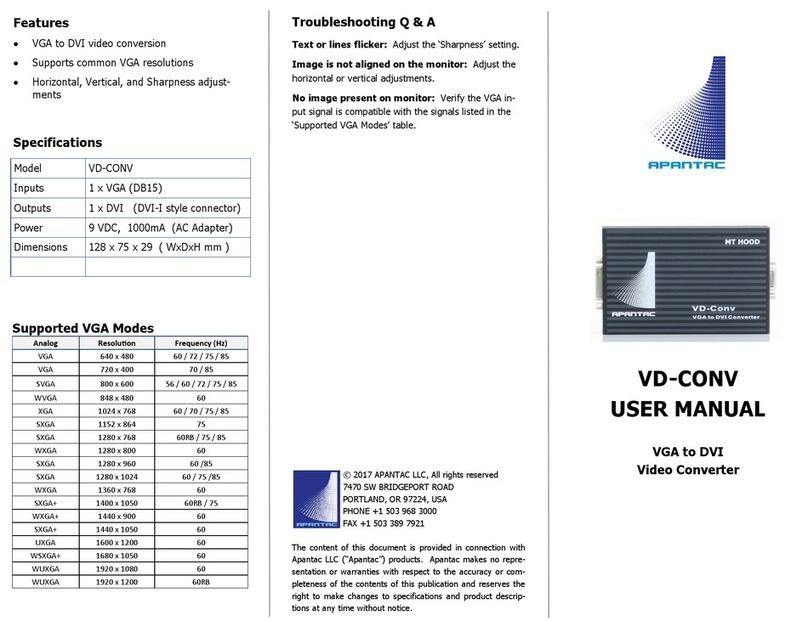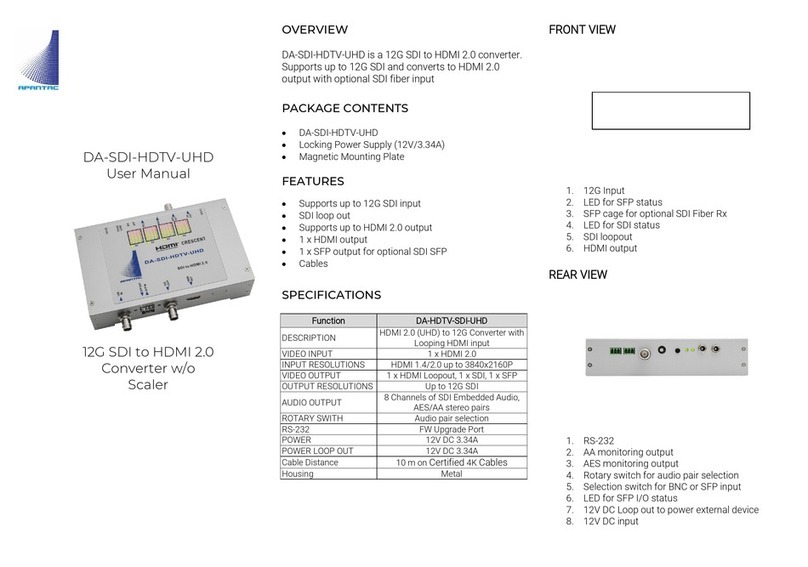Apantac DA-HDTV-SDI-UHD User manual
Other Apantac Media Converter manuals

Apantac
Apantac DA-HDTV-SDI User manual

Apantac
Apantac HDMI-IP-E User manual
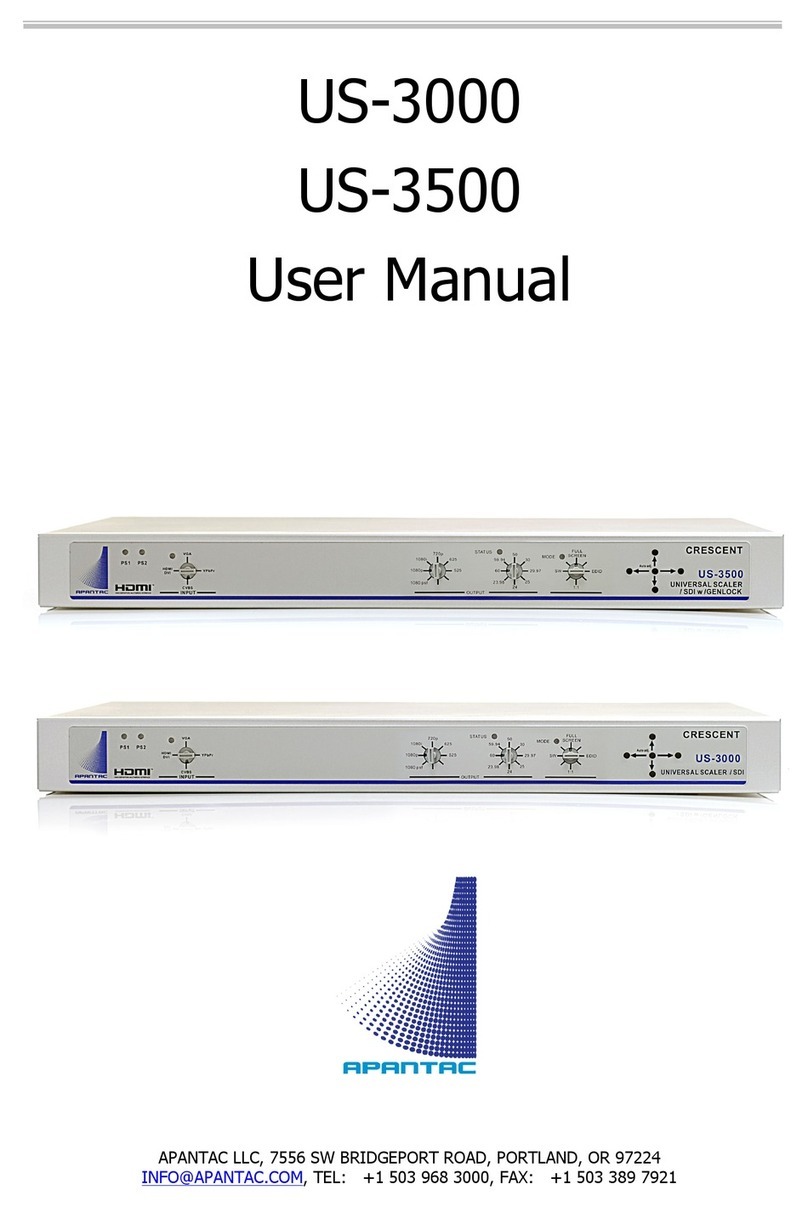
Apantac
Apantac US-3000 User manual
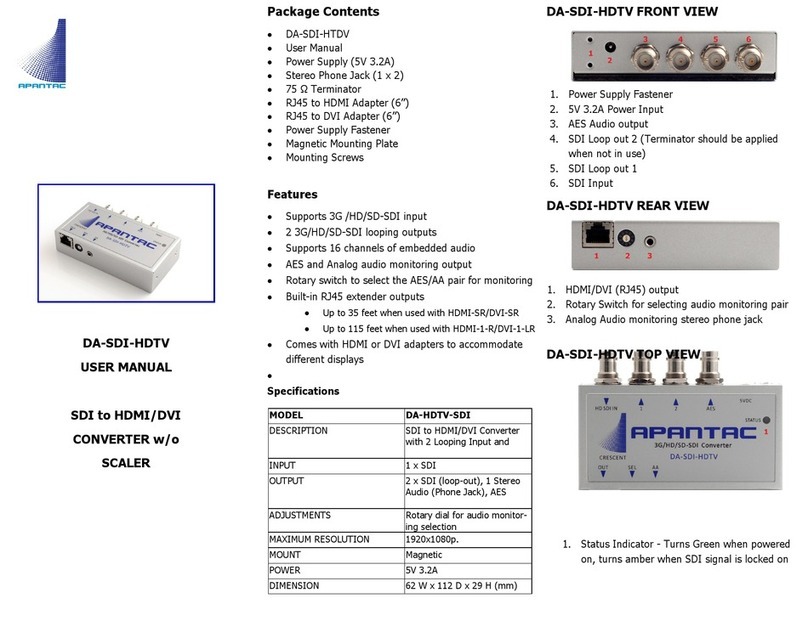
Apantac
Apantac DA-SDI-HDTV User manual
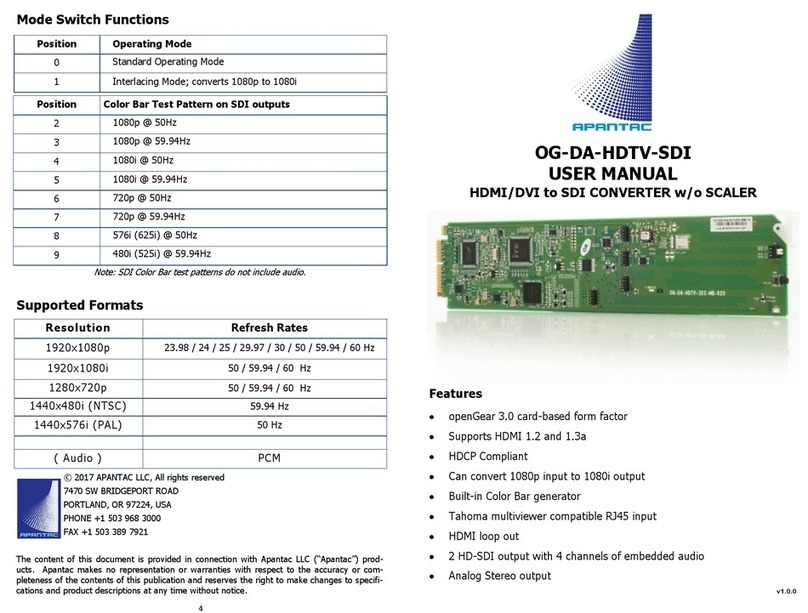
Apantac
Apantac OG-DA-HDTV-SDI User manual
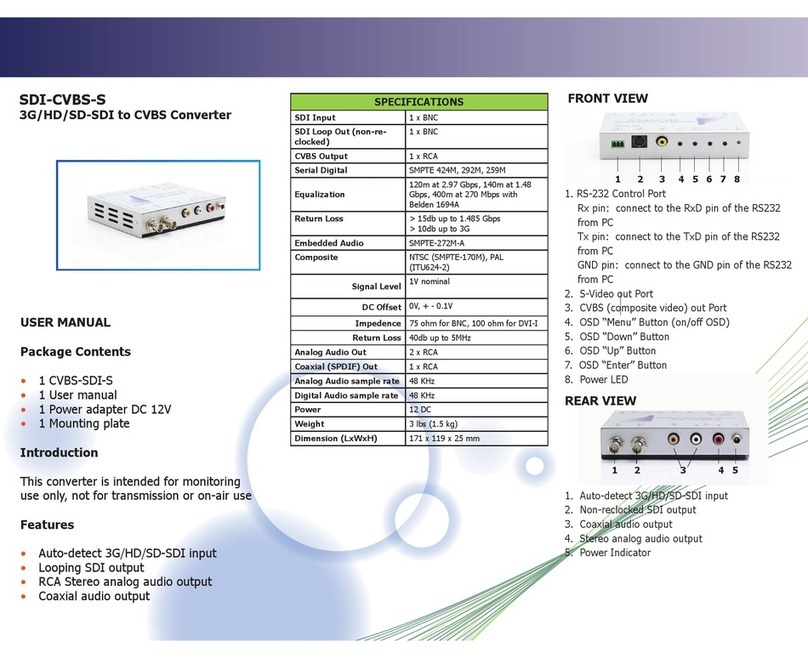
Apantac
Apantac SDI-CVBS-S User manual
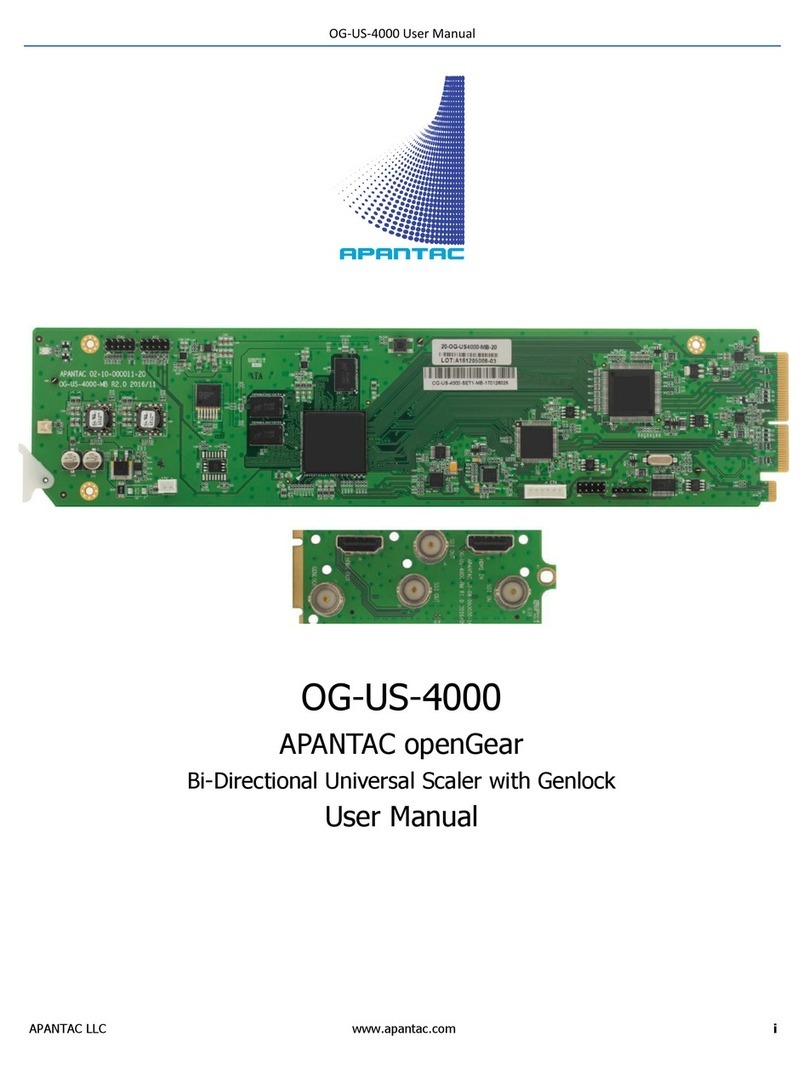
Apantac
Apantac OG-US-4000 Series User manual
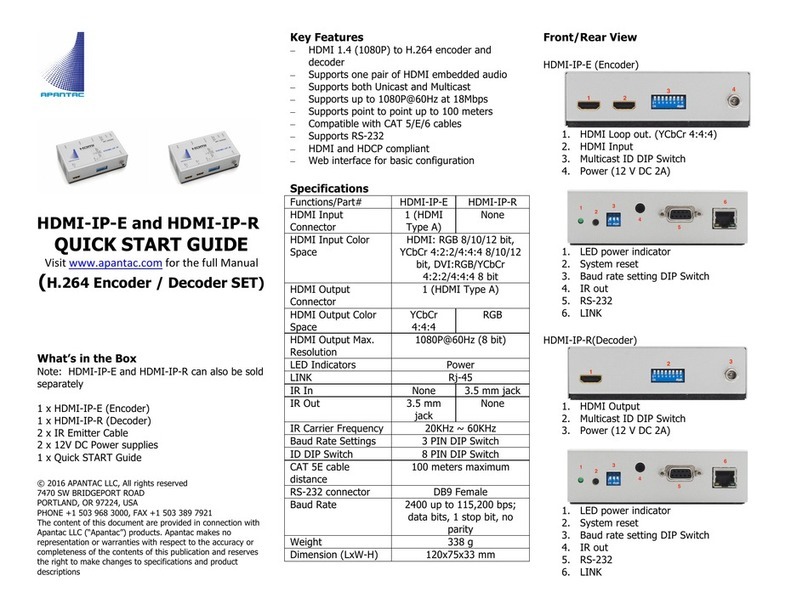
Apantac
Apantac HDMI-IP-E User manual
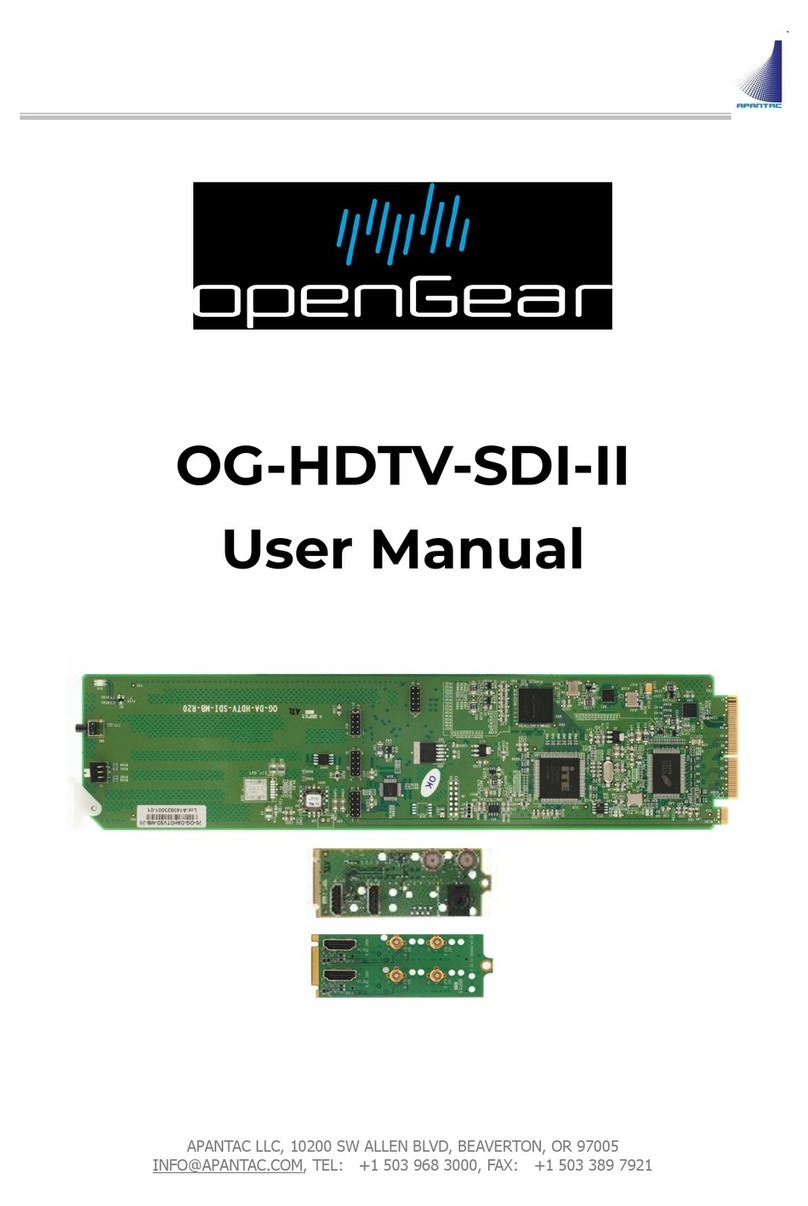
Apantac
Apantac OG-HDTV-SDI-II User manual

Apantac
Apantac Micro-Single User manual