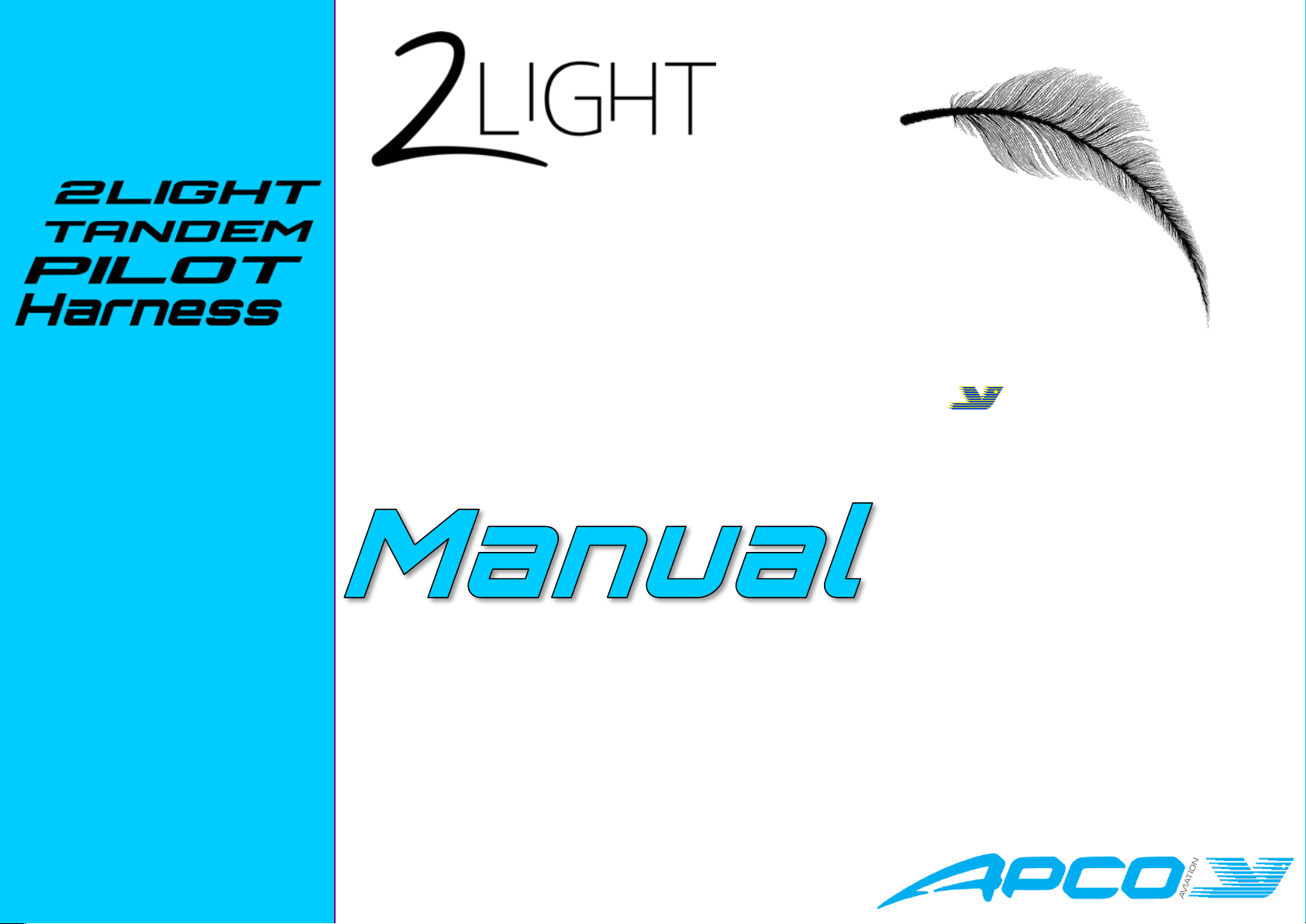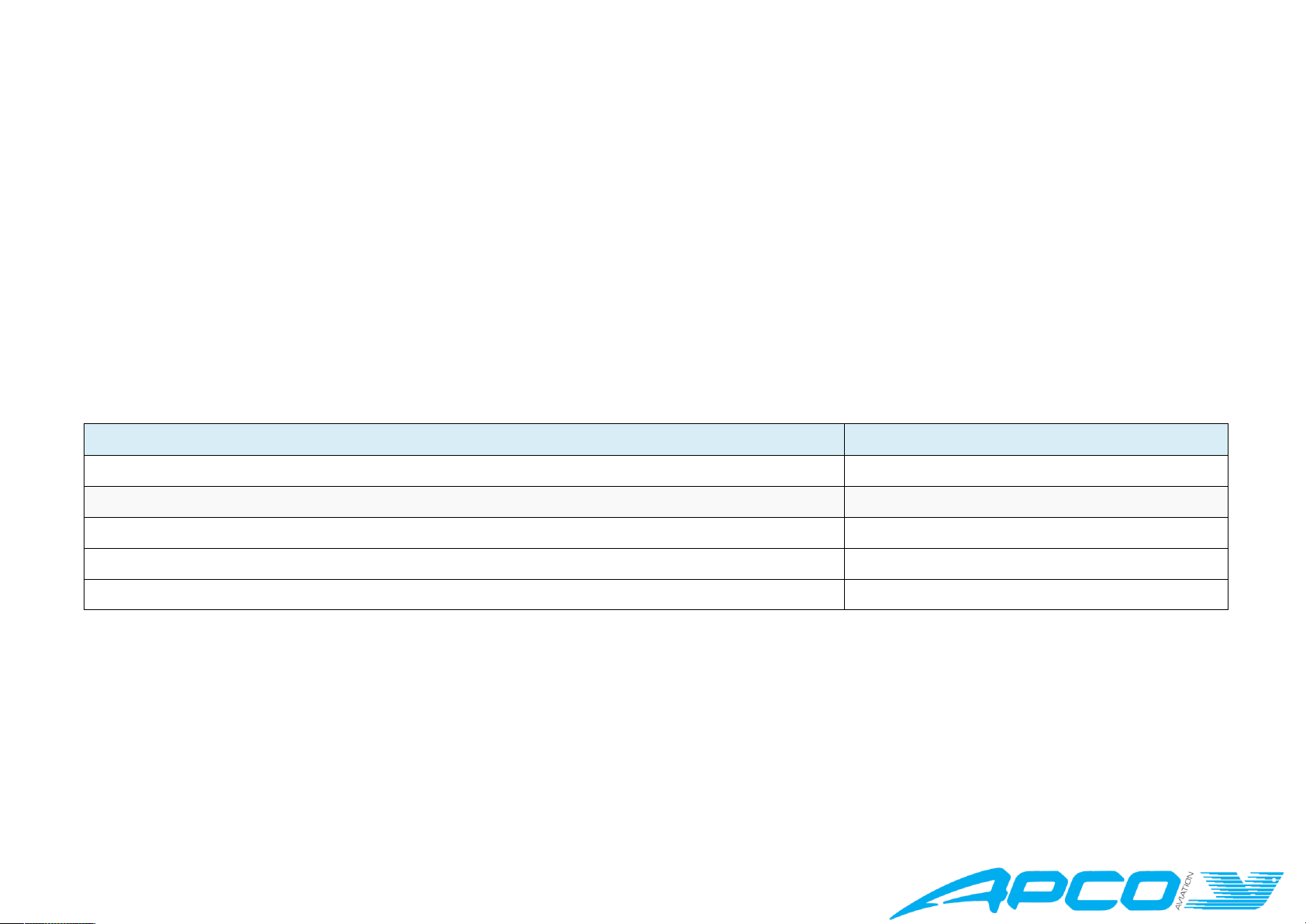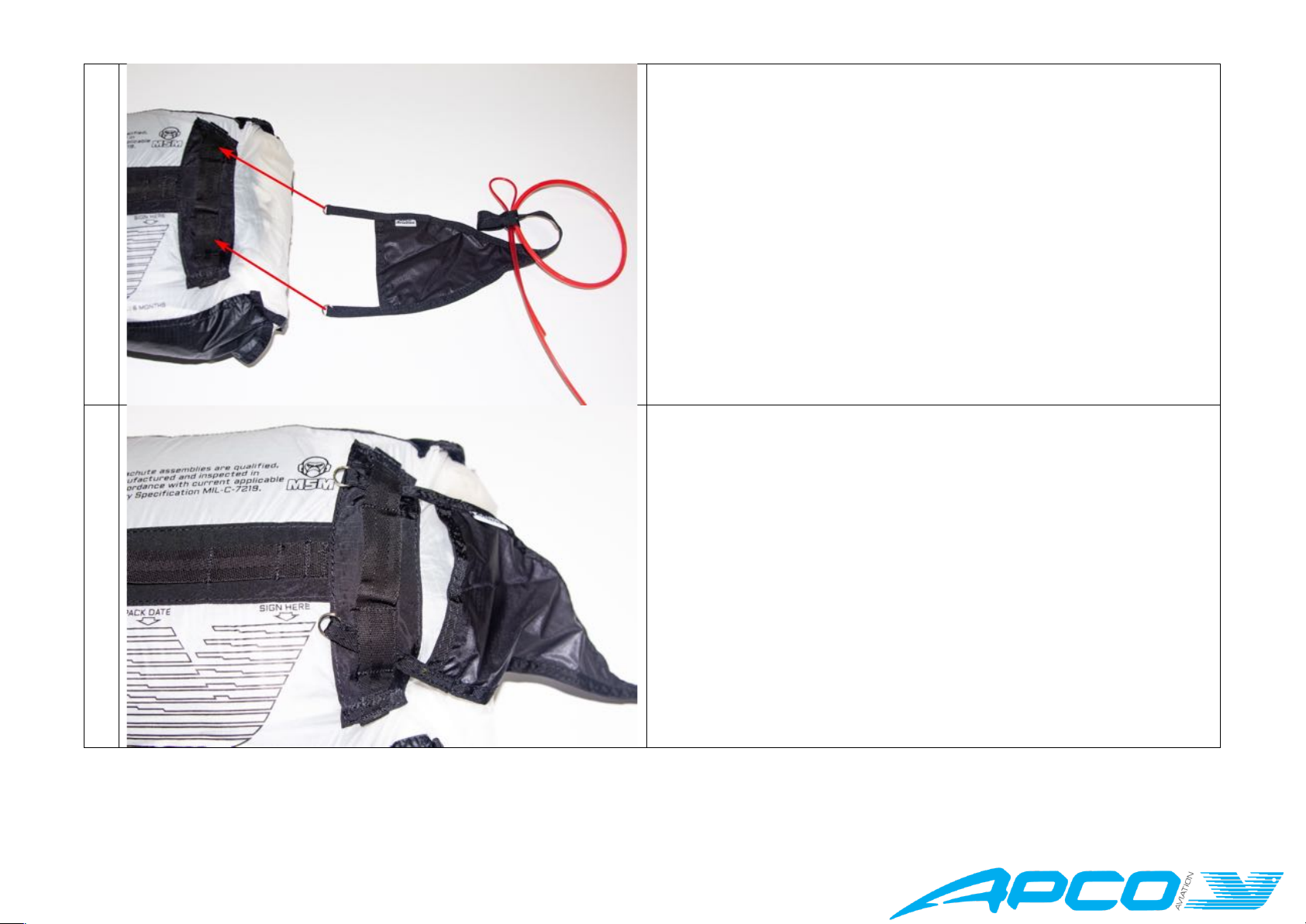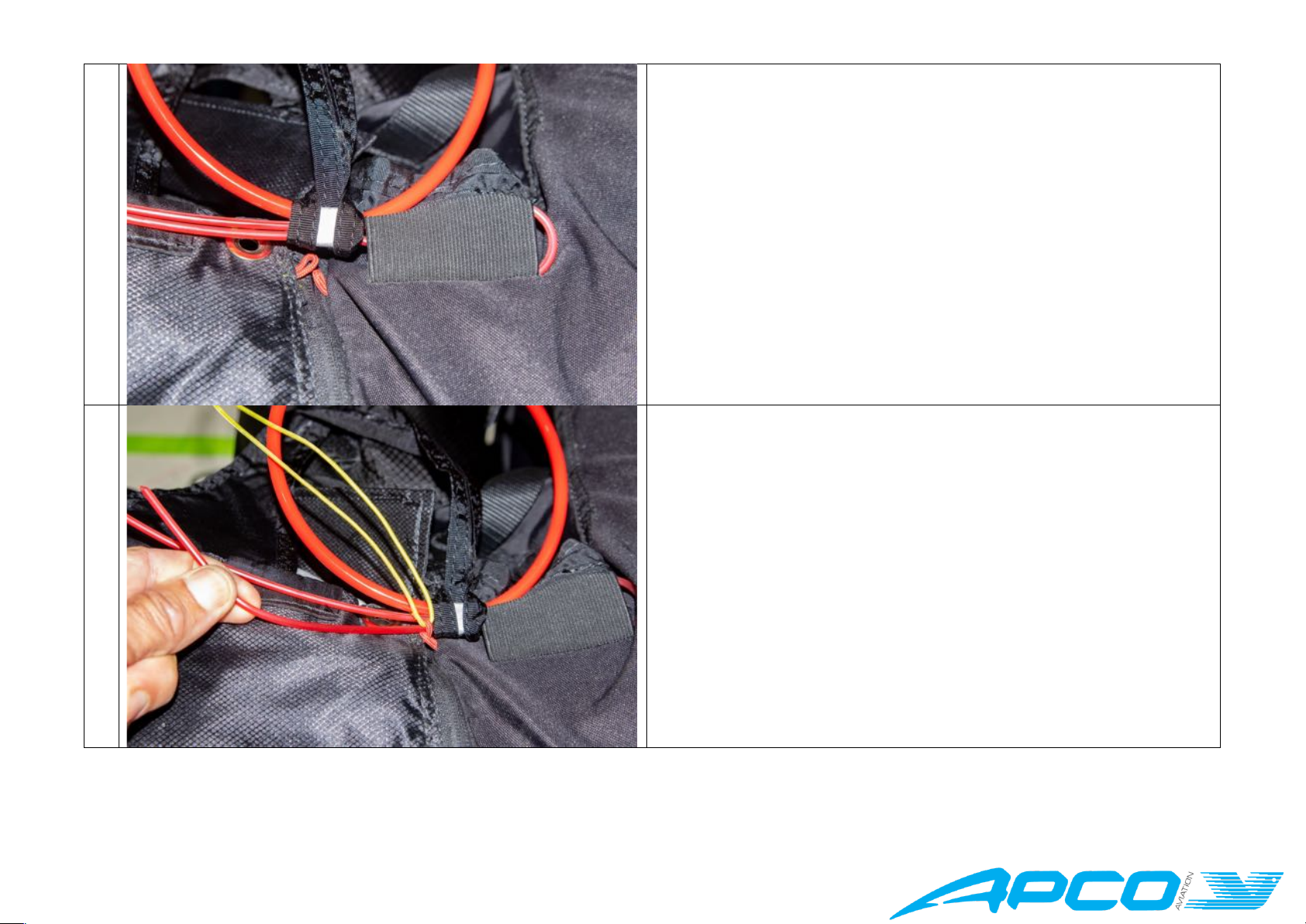1 DISCLAIMER OF LIABILITY
Taking into consideration the inherent risk in paragliding or hang gliding, (free flying and motorized), it must be expressly understood that the manufacturer and
seller do not assume any responsibility for accidents, losses and direct or indirect damage following the use or misuse of this product.
APCO Aviation Ltd. is engaged in the manufacture and sale of hang gliding, paragliding, motorized Para/hang gliding and emergency parachute equipment.
This equipment should be used under proper conditions and after proper instruction from a qualified instructor. APCO Aviation Ltd. has no control over the use of
this equipment and a person using this equipment assumes all risks of damage or injury.
APCO Aviation Ltd. disclaims any liability or responsibility for injuries or damages resulting from the use of this equipment.
The equipment is designed to perform in the frame of the required certification.
2 INTRODUCTION
The 2 Light Harness is an all new, ground up designed split-leg harness, aimed at the tandem pilot, but is equally doubles as a solo harness, featuring options like
reserve bridle shoulder attachment points* , and speed system pulley attachment points. It has integral airfoam back protection, with a lexan sheet for load
distribution. The harness can be upgraded with additional, in flight accessible, side pockets, which may come in handy for a camera, snacks or to stow extra gear
on multi day trips.
*for solo use only!
3 TECHNICAL DATA
4 CONSTRUCTION
In line with APCO’s tradition, the 2 Light does not compromise whatsoever on durability, safety or comfort.
We carefully chose materials, and where they are used on the harness using past experience to guide us, in the quest to make a lightweight yet durable harness.
5 PROTECTION
The 2 Light has an integral emergency parachute container with zipped closure system for both the container and bridle. It is suitable for both tandem and solo
flying. The shoulder attachment points are for solo flight only, and a tandem reserve should be connected to the main point of the spreader bars. The harness has
an integral airfoam back protector, which forms part of the harness
Reserve container capacity