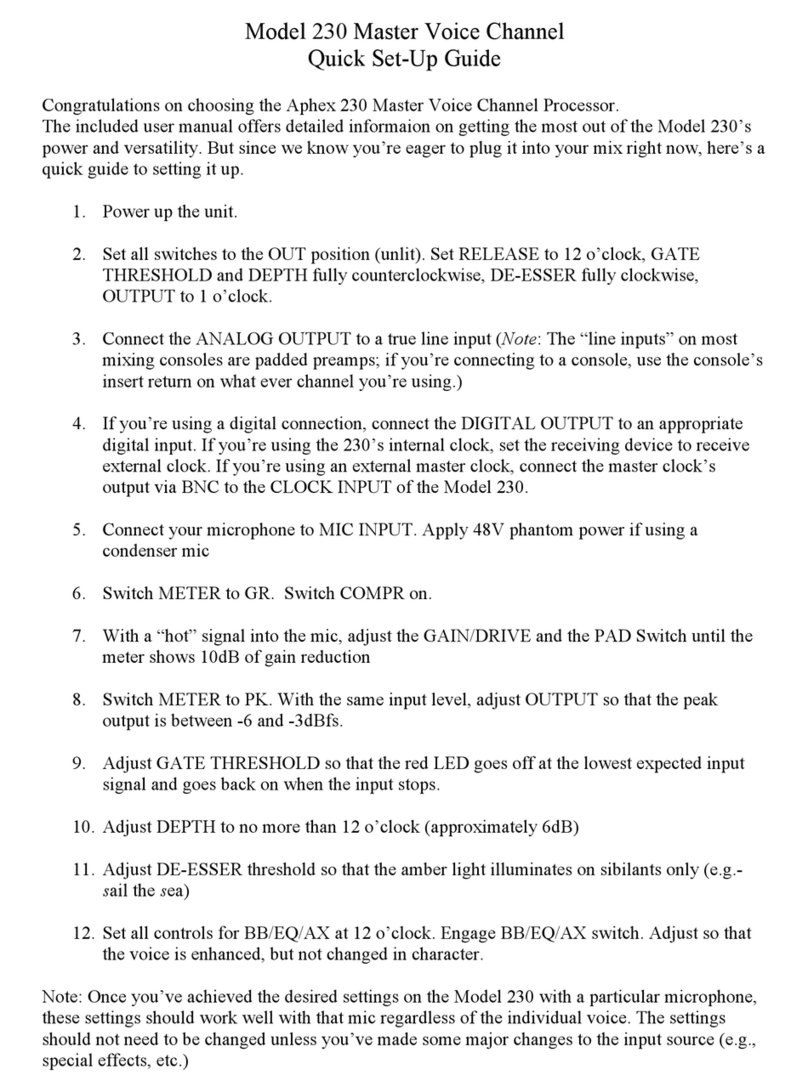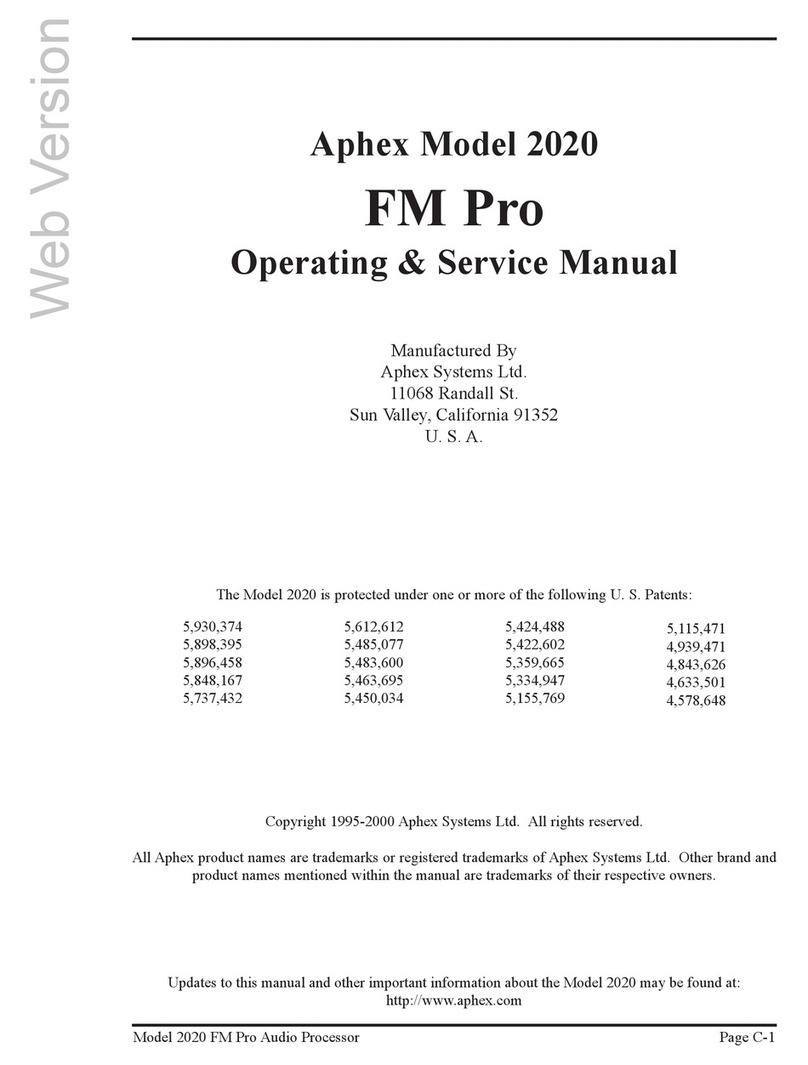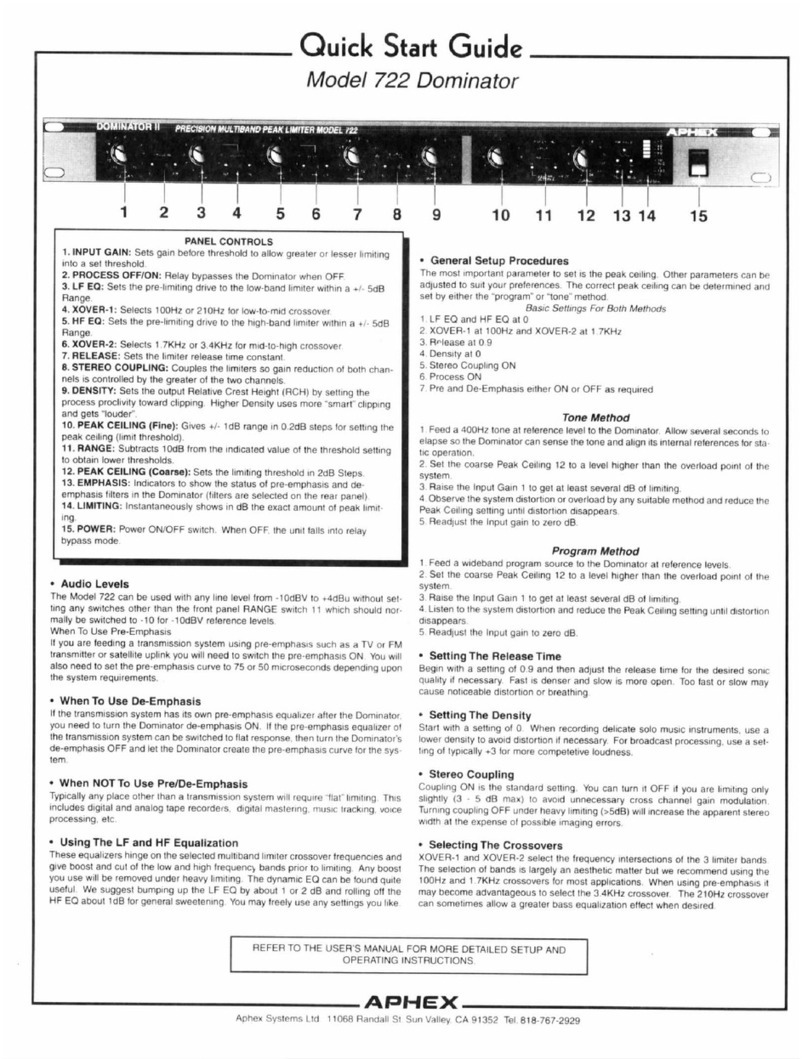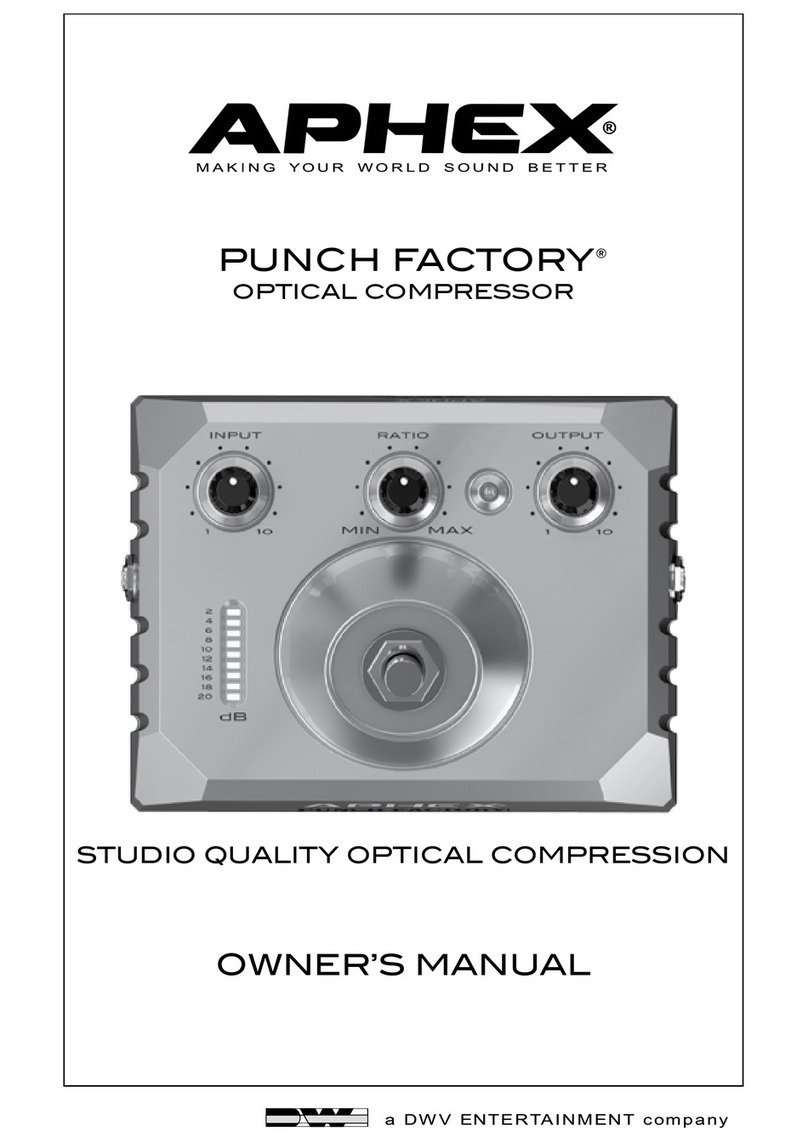www.SteamPoweredRadio.Com
2.0 OPERATIONAL CHARACTERISTICS
The
COMPELLOR
is
a unique combination
of
Compressor, Leveler, and
Peak
Limiter.
The
COMPELLOR
has
three
detector
circuits
that
control a single gain element (see Block
Diagram)
.
The very simple,high quality audio path provides extraordinarytransparency.
The
compression and
leveling sidechains are "intelligent," being program-controlled and interactive.
The
result
is
a very
simple, easy-to-use device
that
is
free
of
the
sonic effects
of
pumping, breathing, noise build-
up,
popping and hole punching.
Before proceeding further the
reader
should be aware
of
the
terms
that
are used
in
this manual.
'Leveling
"has
a high compression ratio and has slow attack and release times. "Compression"has low
compression ratios with faster time constants. Limiting has a high compression ratio with veryfast
attack time and fast release time.
It
is
important to note
that
the higher
the
ratio and
the
faster
the
time constants, the
greater
the
audible effect
of
gain control
on
the
audio.
The
Compellor combines these functions
in
a way to minimize
the
audible effects
of
gain reduction.
The
leveler provides a "platform" based
on
long-term average levels.
The
compressor, working from
this "platform" has to do less gain reduction and can more easilyhandle short-term level changes. A
PROCESS
BALANCE
control varies
the
ratio
of
compression to leveling.
The
high-speed
(1
microsec) limiter catches any dynamic overshoots.
The
limiter also allows
the
compressor action to
remain slow enough to maintain natural transient qualities
in
the
audio.
To illustrate
the
co-functioning
of
the
three
systems, imagine a sudden 20dB increase
in
signal level
above 0
VU.
The
limiter
will
catch
the
peak
and hold it until
the
compressor causes enough gain
reduction to pull the audio out
of
limiting.
The
leveler
will
then
pull
the
audio
out
of
the
increased
compression. This will
return
the
audio to
the
same "sound" as before
the
20dB increase in input.
The
COMPELLOR
's compression
detector
is
influenced
not
onlyby
the
RMS
level
of
the
audio,
but
also byprogram dynamics and wave complexity,
so
audio quality
is
greatly enhanced
over
simple
RMS
or
average responding processors. Transient sounds are preserved, pumping and breathing eliminated.
It has a "soft knee" compression characteristic, with the ratio varying from
1.1
to 1 at threshold (30dB
below nominal
0VU),
increasing to 3 to 1 at
0VU.
The
attack and release times are automatically
varied from 5 to 50 ms for attack and 200 to
lOOOms
for release.
The
leveling process provides a slow and smooth control over
the
program level platform.
It
has a
fairly high ratio (20 to
1)
with variable attack and release times to simulate
the
way
the
ear
perceives
loudness over long periods.
The
attack and release times vary from
preset
values
of
2.5s and 5s,
respectively.
The
circuit's most useful purpose
is
to maintain a consistent compression
depth,
and
therefore quality, regardless
of
the
long
term
program input level. Certain sources, such as public
address systems, can have extreme, quick level changes. Those sources require faster release times
on
the leveler and the speed
is
switchable from
the
front panel.
The
peak
limiter has a fixed threshold 12dB above nominal 0VU with an attack time
of
1 microsec and
release time
of
10
ms.
The
12dB ceiling was carefully chosen to allow maximum cooperation
between
the sidechains, providing natural sounding
peak
characteristics while maintaining a strong average
level. This ensures maximum drive level to following devices without fear
of
clipping, overmodulation,
or
tape saturation.
For
those situations
in
which
there
is
sufficient
headroom
or
the
Compellor
is
followed bya more sophisticated
peak
processor (e.g.- the Dominator)
the
limiter
is
defeatable from
the front panel.
2.1
Dynamic Verification Gate (DVG)
The
DVG
monitors short
term
and long term average levels, compares them, and impedes gain
changes when program dynamics might be sacrificed for arbitrarygain reduction.
The
DVG
also
prevents gain release during short-term program pauses which otherwise would cause "pumping"
or
'breathing" effects. Vocal material
is
especially benefited by this feature, sounding natural even when
Page
2 - Compel/orModel
9301