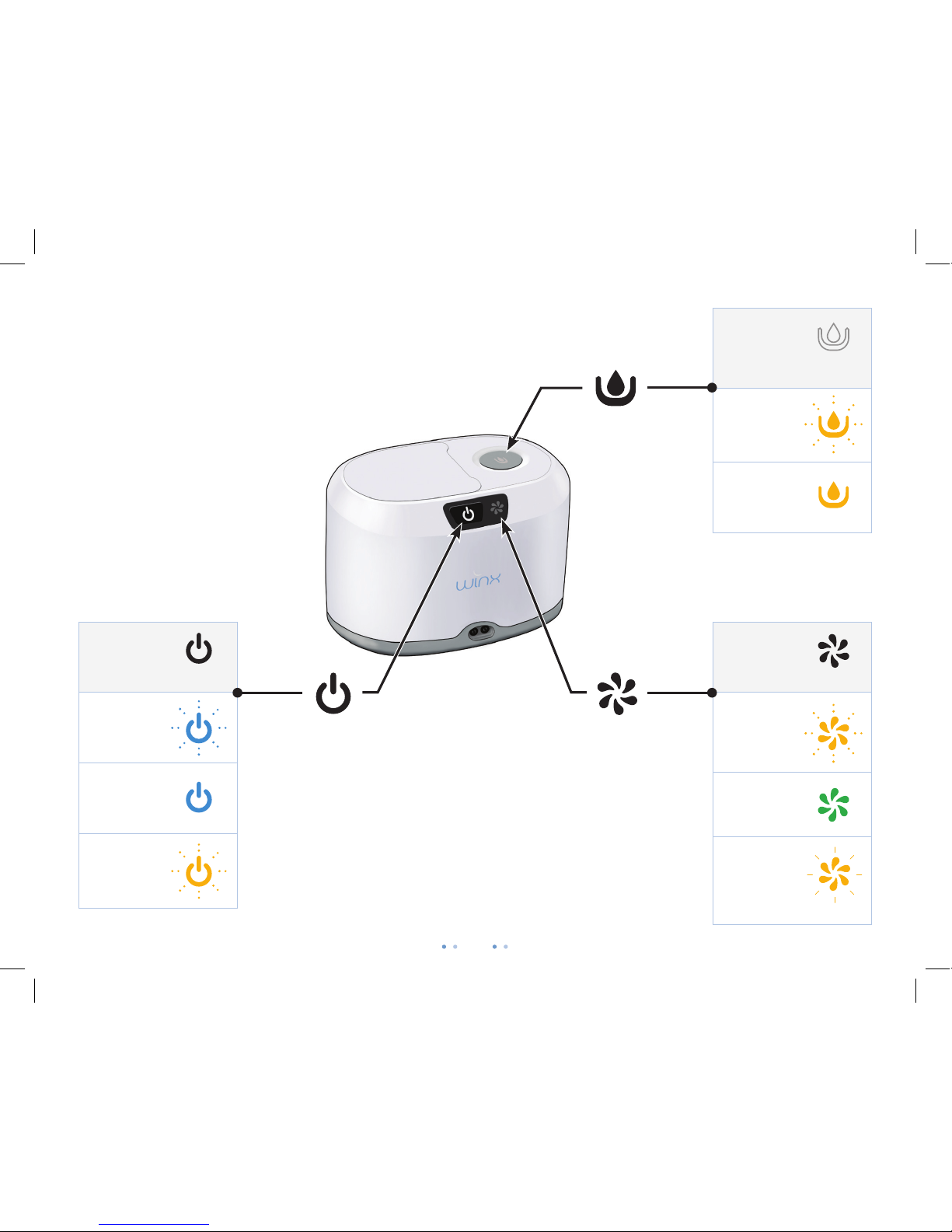1
Description of system
The Winx Sleep Therapy System is designed to treat obstructive sleep apnea (OSA). In obstructive sleep
apnea, the muscles of the so palate and areas near the base of the tongue relax, obstructing the airway
while you sleep. The system consists of 3 main components – a console, a mouthpiece, and tubing. The
mouthpiece is worn inside your mouth while you sleep, and is attached to the console with the tubing.
The console creates a light vacuum that gently pulls your tongue and so palate forward, creating a
positive pressure gradient that helps to maintain an open airway. A reservoir is built into the console
to collect any saliva that may be drawn through the mouthpiece and tubing. A user should be able to
breathe through his/her nose without mouth-breathing before using the system.
Indications for use
The Winx Sleep Therapy System is indicated for home use in the treatment of obstructive sleep apnea
(OSA) in adults.
Contraindications
The Winx Sleep Therapy System should not be used to treat central sleep apnea (CSA), or by anyone who:
•Hasasevererespiratorydisorder,suchasseverelungdisease,pneumothorax,etc.
•Haslooseteethoradvancedperiodontaldisease.
•Isundertheageof18.
For use only by order of a physician.
Before you begin using the Winx Sleep Therapy System
PN 12149-B.indd 1 4/23/13 11:53 AM