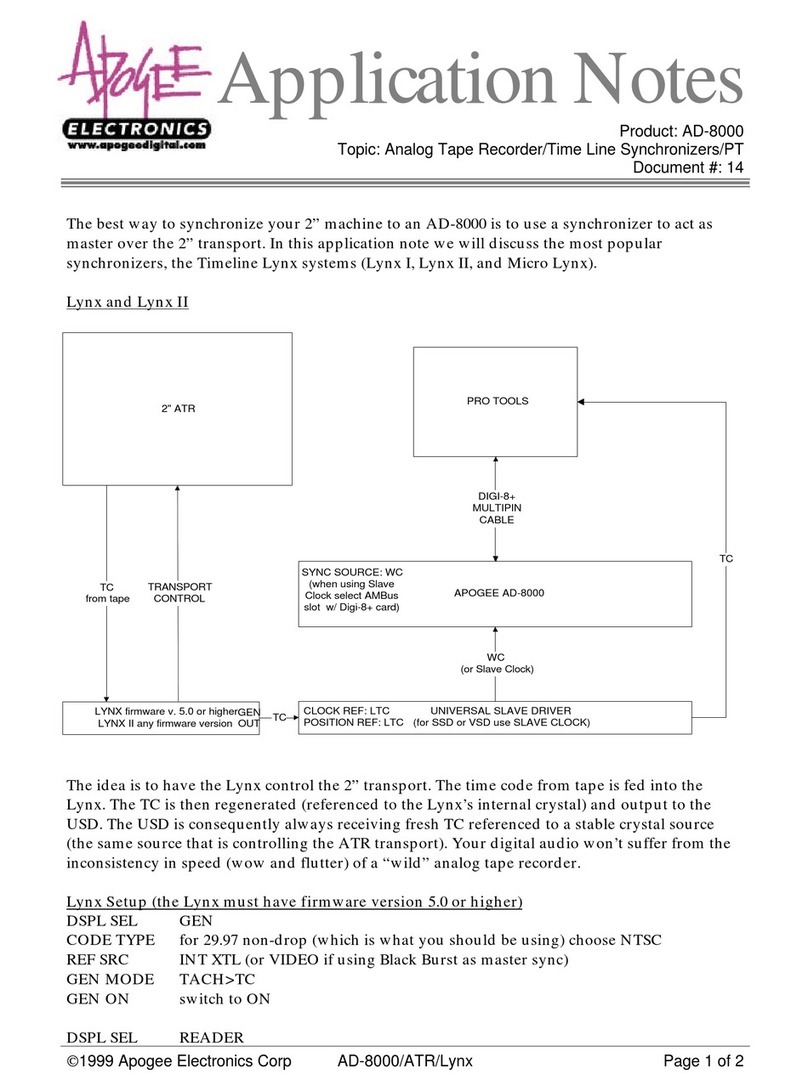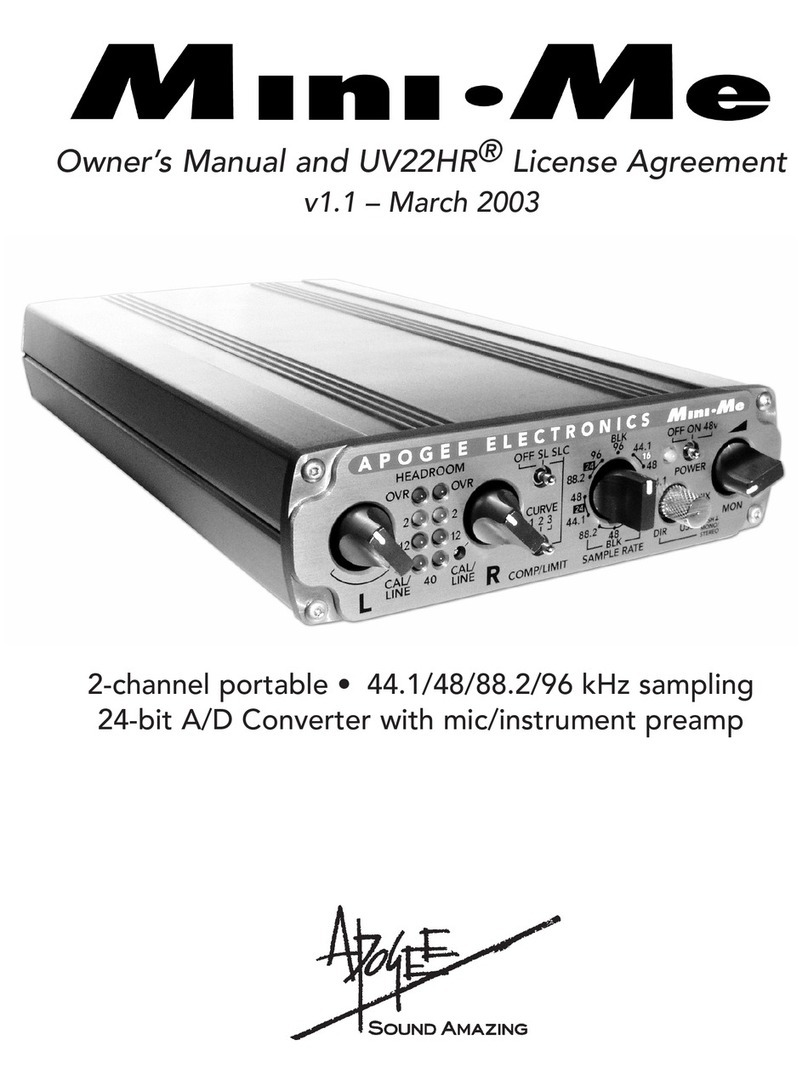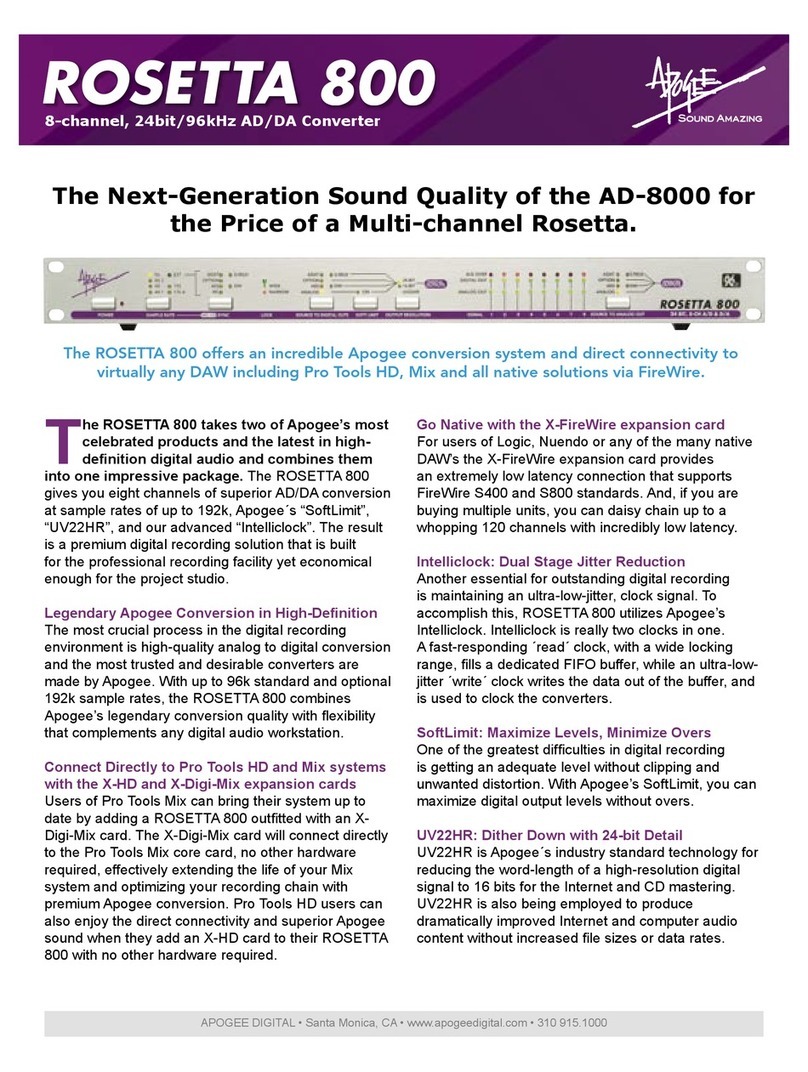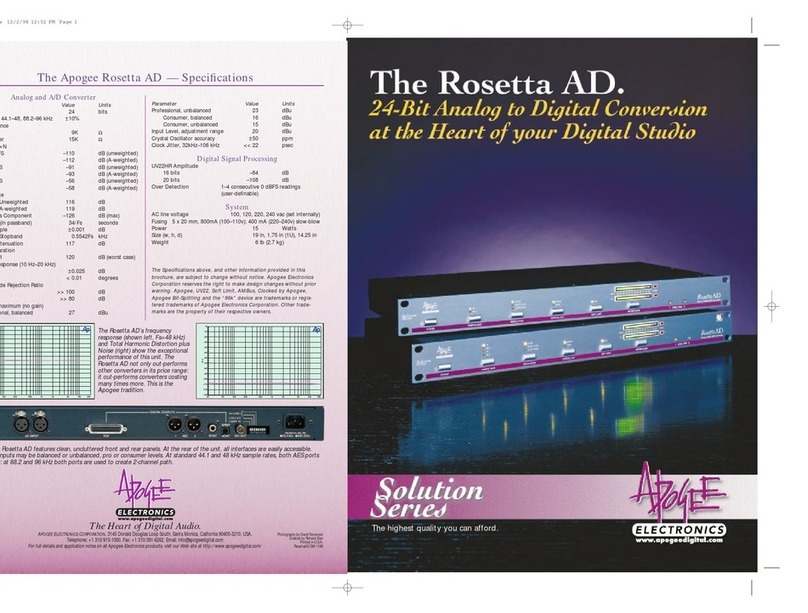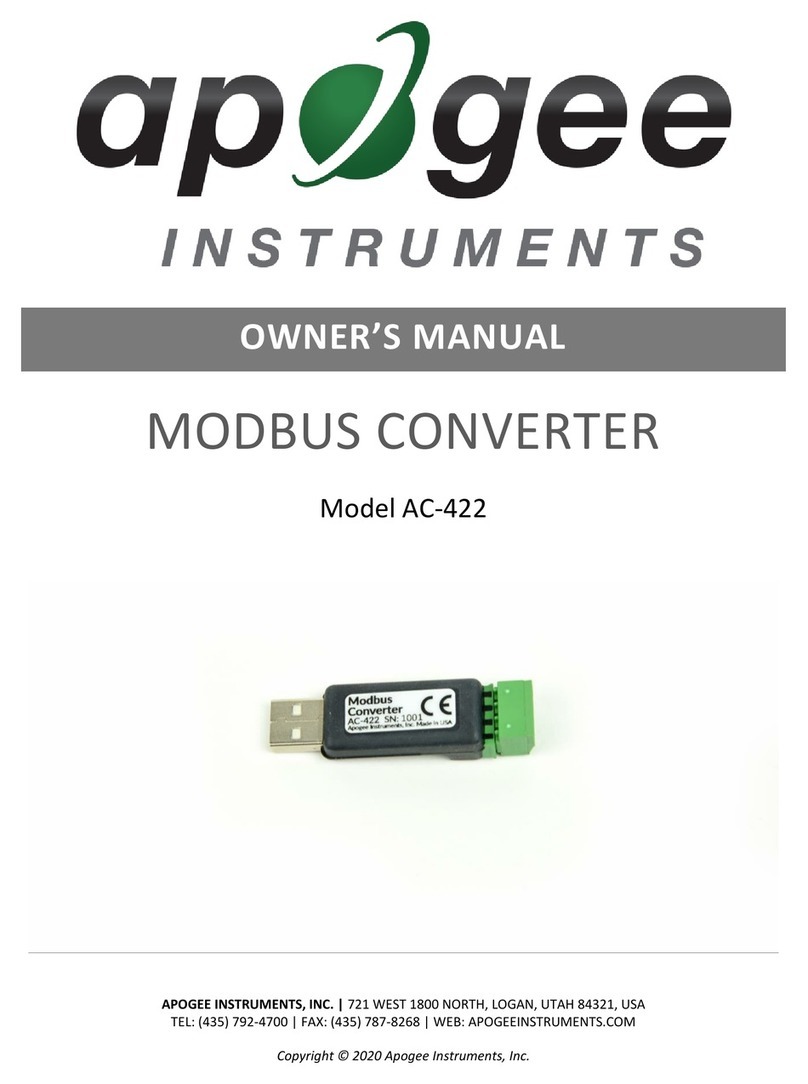AD-16 Preliminary Specifications
INPUTS: 16 analog inputs, balanced
Word Clock
OUTPUTS: Four TosLink interfaces delivering 2 x 8
channels in ADAT mode and 4 x 4 for S/MUX
Word Clock
RESOLUTION: 24-bit
SAMPLE RATES: 44.1, 48, 88.2, 96 KHZ ±10%
RELATIVE THD+N (S/(N+D): –105 dB @ 1kHz, –0.5 dBFS input
DYNAMIC RANGE, –60 dB: –117 dB A-weighted
PASSBAND RIPPLE: 0.001 dB
STOPBAND ATTENUATION: 110 dB
INTERCHANNEL CROSSTALK: ≤–120 dB
FREQUENCY RESPONSE: 10 Hz–20 kHz, ±0.025 dB
INPUT LEVELS, MAXIMUM: 24 dBu, 18 dBu and 4 dBV
CLOCK JITTER: <22 pSec (ext WC input)
FUNCTIONALITY: Lock indicator, sample rate indicators. Signal
present and “over” indicators per channel.
Internal clock (4 sample rates) and External
(word clock)
Soft Limit and UV22HR buttons
Power switch & indicator
CONNECTORS: 1 IEC power connector chassis male
4 Toslink transmitters for ADAT-S/MUX output
2 BNC for Word Clock input and output
2 DB25 for analog input,
Tascam standard pinout
CASE: 1U high
POWER SUPPLY: Sample-rate synchronous switch-mode
INPUT VOLTAGE RANGE: 100–240 Volt AC 50–60 Hz (Universal)
POWER CONSUMPTION: TBD
PRELIMINARY DATA SHEET
16-channel 96 kHz A/D with ADAT and
S/MUX, Dual Reclocking, UV22HR & SoftLimit
Apogee’s new AD-16 is a 16-channel 24-bit A/D converter,
operating at sample rates up to 96 kHz. The system offers
ADAT optical output for compatibility with a wide range of
digital audio systems, and can sync to word clock (using the
same powerful 2-stage reclocking system utilized in the
DA-16 “IntelliDAC”), or its own internal high-stability clock.
Word Clock output is also provided.
For the first time in an Apogee A/D conversion system, the
AD-16 supports the Sonorus S/MUX specification for sam-
ple-splitting of high sample-rate audio data into multiple
ADAT-style optical interfaces. Additional light-pipe outputs
are provided to deliver up to 96 kHz digital audio from all
16 channels in this mode. A special port is also provided for
future expansion.
An LED indicates signal status on each channel, with the
intensity modulated by the signal level to give an “analog-
like”display. A second LED per channel indicates “overs”.
The balanced analog inputs are configured in two groups
of eight channels on 25-pin D connectors.
The AD-16 includes Apogee’s industry-standard word-
length reduction system, UV22HR, for reducing the word
length from the native 24 bits to 16 for CD mastering,
Internet audio and other applications, and SoftLimit to
maximize digital output level without overs. The features
are activated with a pair of buttons, and may be optionally
applied to channels 1–8, 9–16 or all. The AD-16 features an
elegant and effective user interface, including a power
switch, sample rate/sync selector, clear “overs”button,
and two buttons for Soft Limit and UV22HR respectively,
and closely matches the companion DA-16 16-channel D/A
in appearance.
With the AD-16, like the DA-16, Apogee offers an applica-
tion-focused architecture with the features you really need.
Without sacrificing quality, these products make high-quali-
ty conversion more accessible, and more available to a
wider range of creative people.
APOGEE ELECTRONICS CORPORATION, 3145 Donald Douglas Loop South, Santa Monica, CA 90405-3210, USA.
T
el:
+1
310/915-1000
Fax:
+1
310/391-6262.
Email:
[email protected].
W
eb:
www
.apogeedigital.com
v3–04/01
sound amazing
The features and specifications above, and other information provided in this preliminary data sheet, are subject to change
without notice. Apogee Electronics Corporation reserves the right to make design changes without prior warning, and the
appearance or mention of any feature, future enhancement, capability or performance parameter given in this document is not
a guarantee of its availability in or in conjunction with an actual unit. Apogee and Clocked by Apogee are trademarks or regis-
tered trademarks of Apogee Electronics Corporation. Other trademarks are the property of their respective owners.
Apogee Quality –Application-focused architecture