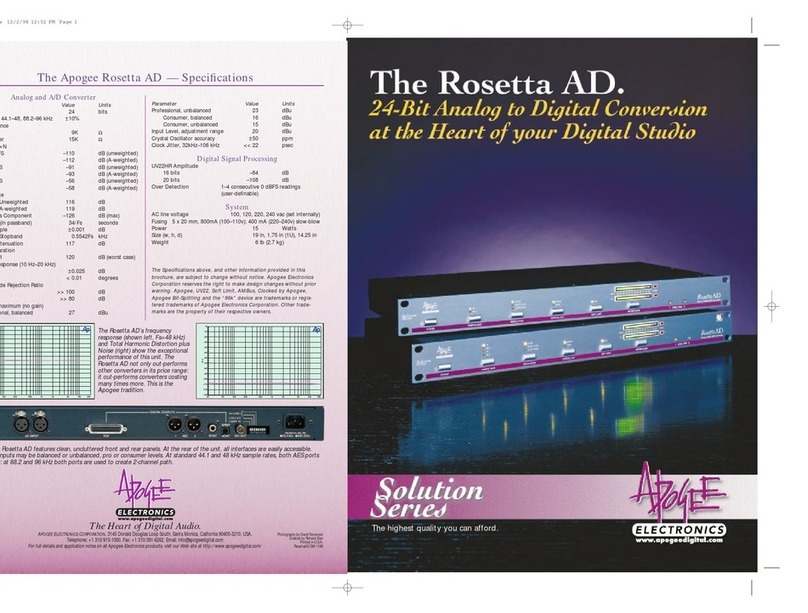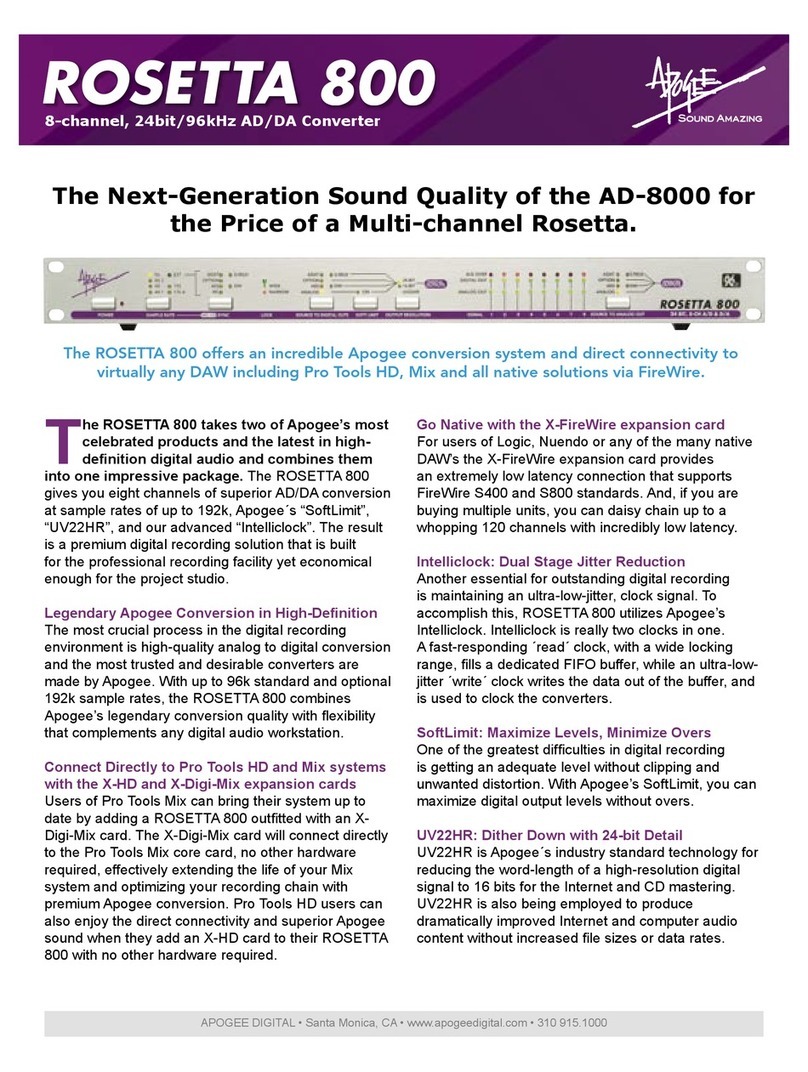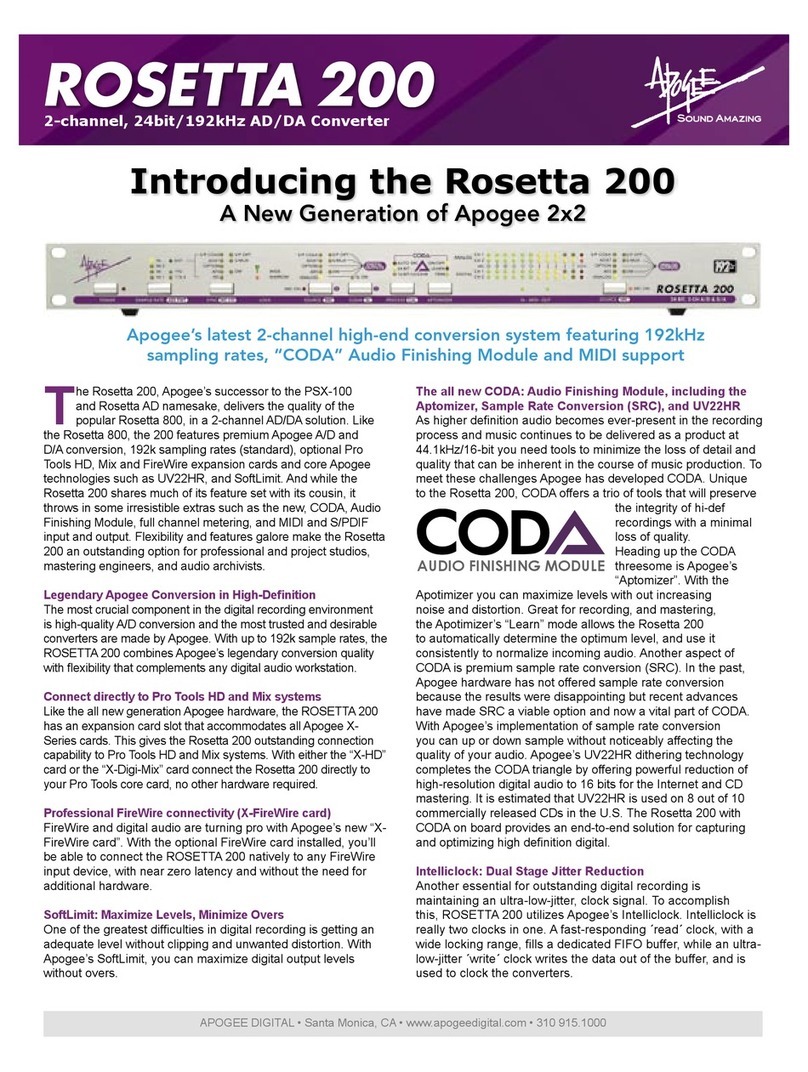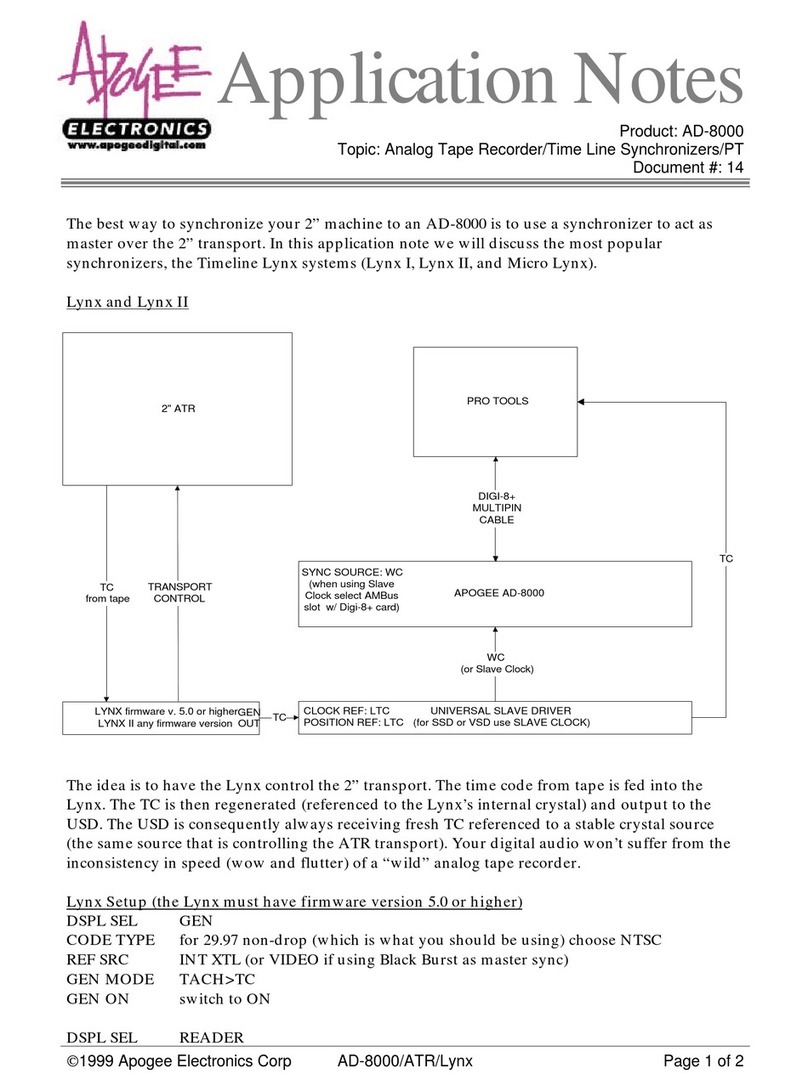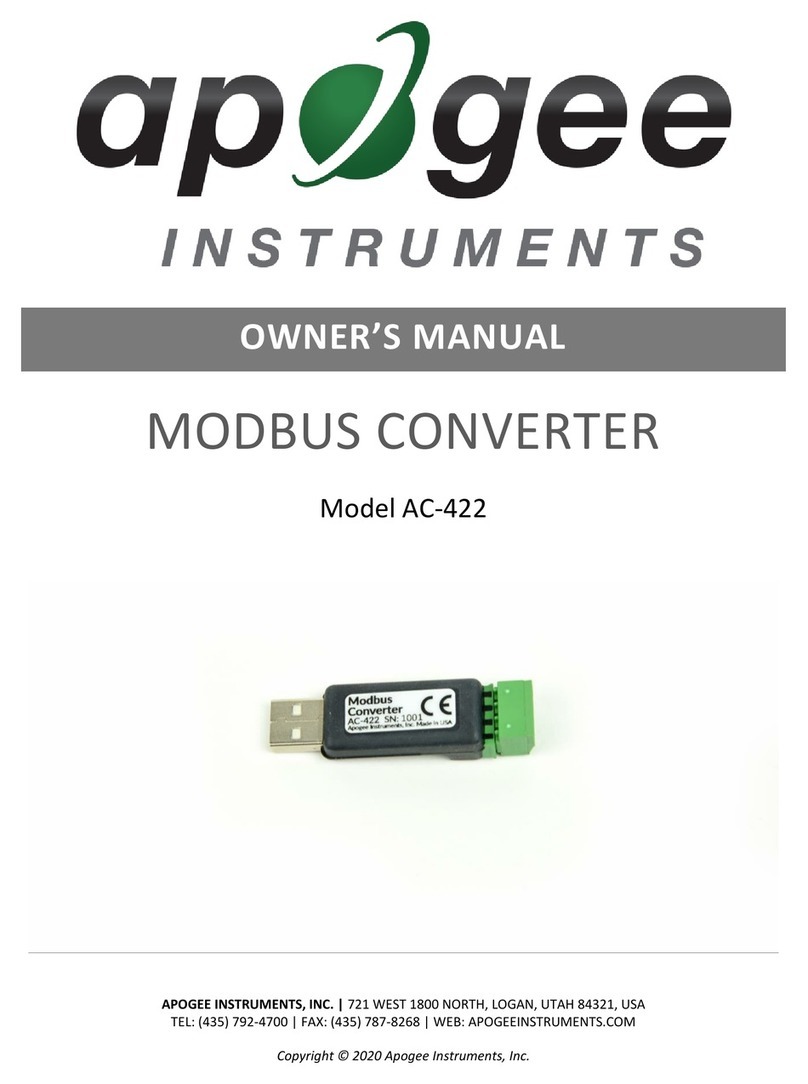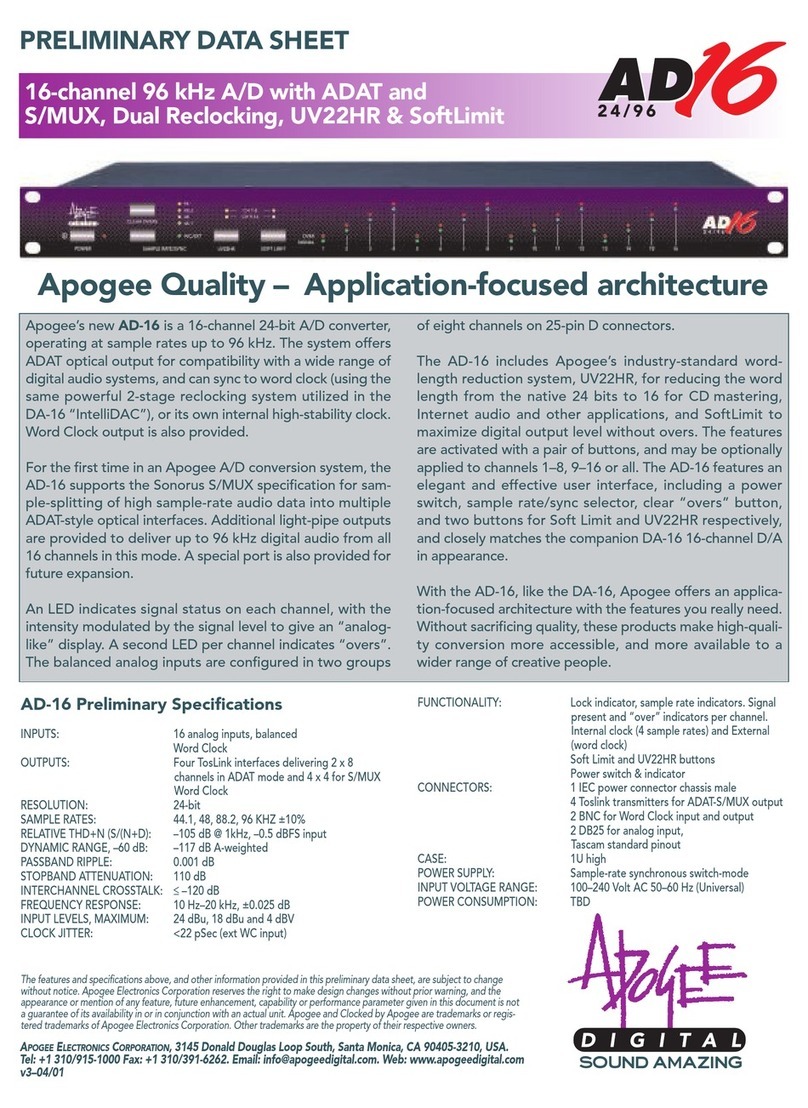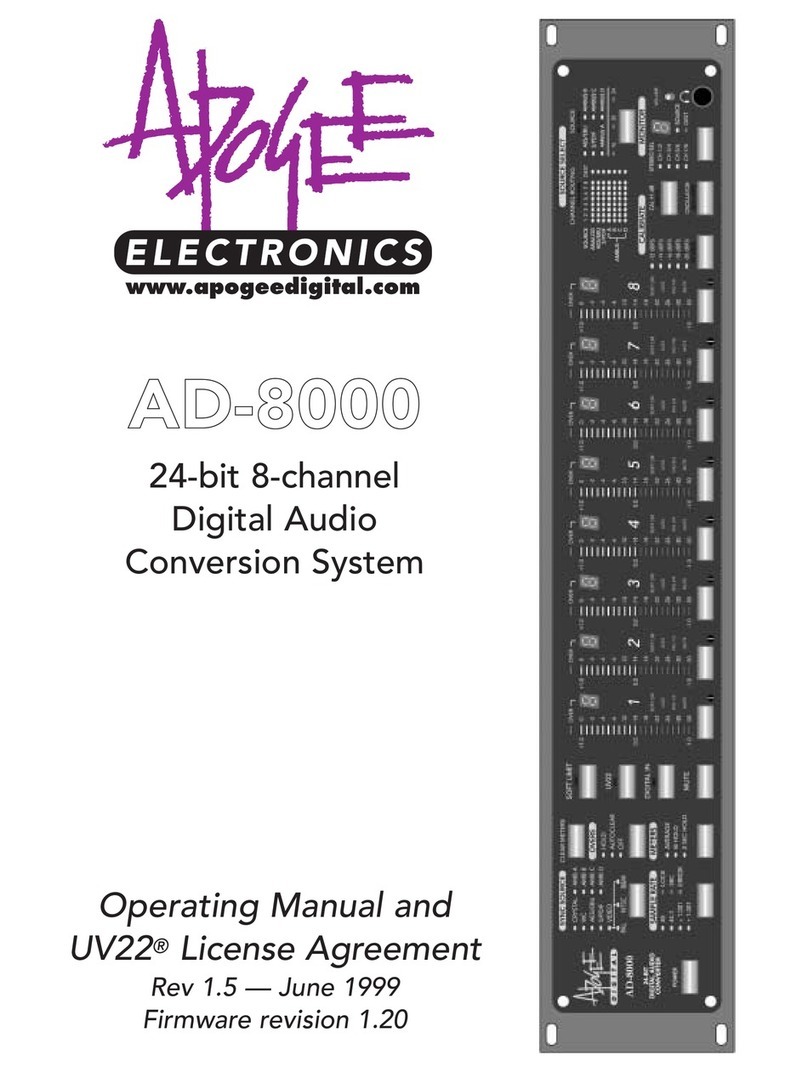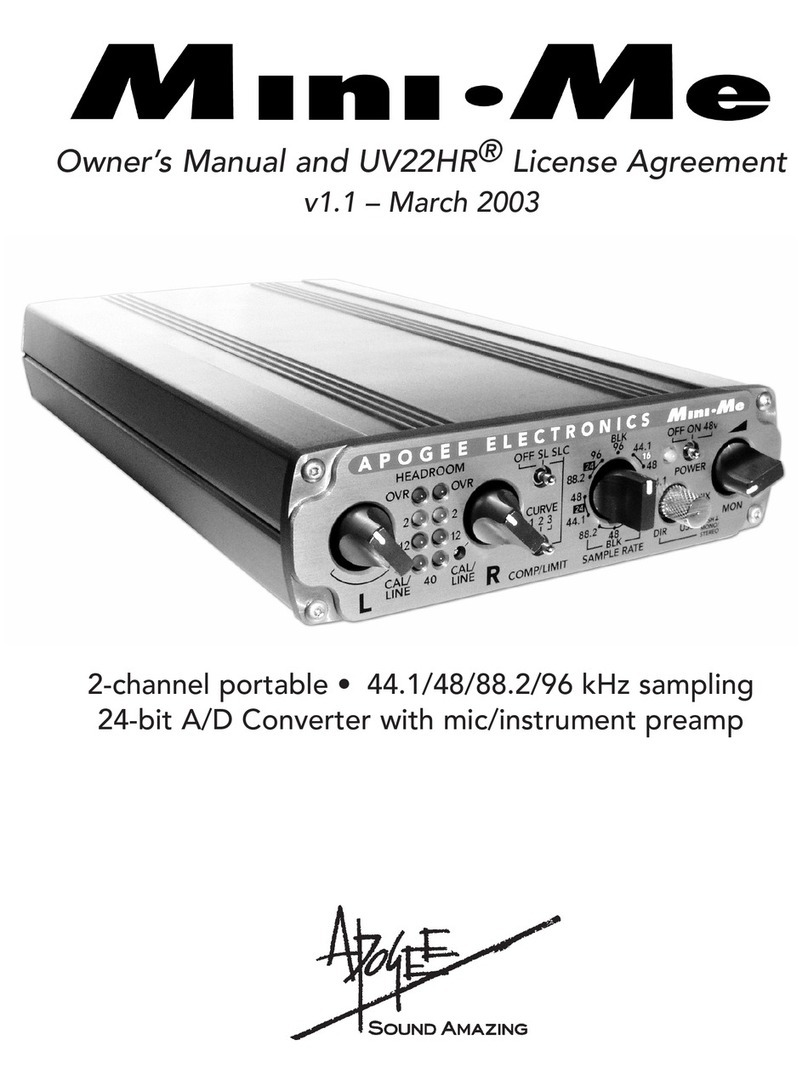COMPRESSOR/LIMITER
Apogee has long been famed for our Soft Limit process,
designed to maximize digital level without overs – but with
the Mini•Me, there’s a major new twist: we’ve added
Push-IT™ – a unique new three-curve stereo compressor/
limiter circuit. It’s ideal when you need extra punch, or
require a safety net for the unexpected when making live
recordings. This powerful new circuitry takes Apogee’s
dynamics control to a whole new level – from the people
who invented soft limiting for digital conversion.
44.1–96 kHz SAMPLE RATES
A single control selects the sample rate and word length.
The Mini•Me’s converters output a full 24-bit signal at any
of the standard rates: 44.1, 48, 88.2 and 96 kHz sampling.
In addition, select 16- or 20-bit outputs at 44.1 or 48 kHz
using Apogee’s industry standard UV22 HR system for
word-length reduction.
PLUG AND PLAY WITH USB
The Mini•Me’s ultra-low-latency USB interface carries two
channels of audio at up to 24-bits and 48 kHz sampling,
from the Mini•Me to the computer and back again for mon-
itoring. Using an operating system that supports USB Audio
Devices (including Windows 98SE, Me, 2000 and XP, and
Macintosh OS 9.x and 10.x), simply select the option in your
recording application’s preferences*. ASIO drivers are also
supplied for reduced latency.
Even if you get the sample rates mismatched between the
Mini•Me and your computer, the unit will convert sample
rates automatically. And if you select, for example, 24-bit on
the unit and 16-bit on the computer, UV22HR will automati-
cally be applied to the signal sent to the USB port (44.1/48
kHz sampling only).
STANDARD INTERFACES
The Mini•Me includes AES/EBU (XLR) and S/PDIF
(RCA/coaxial) outputs which are available simultaneously,
clocked by a high-stability reference crystal oscillator, mak-
ing the Mini•Me an ideal master clock.
DIRECT/RETURN MIX MONITOR
A comprehensive mono/stereo monitor section allows you
to balance the direct sound you’re recording with audio
returned via the USB port.
BATTERY POWER
The Mini•Me’s low power consumption makes it ideal for
battery operation. The standard power unit included) sup-
plies 12v DC, but the unit can operate on 6 to 16 volts DC.
Several suitable battery packs are available, and there is
also an optional padded carrying case.
The Mini•Me accepts a wide range of input voltages at low
wattage for location, portable and studio use. Universal
connectors take mic, line and instrument level inputs; AES,
S/PDIF and bidirectional USB digital interfaces, and a head-
phone monitor output complete the picture.
Apogee reserves the right to vary specifications without notice. Mini•Me is
a trademark of Apogee Electronics Corporation. *for the latest details on
OS support, see http://www.apogeedigital.com/usb/
The Mini•Me features Push-IT: a powerful new soft-knee,
stereo-linked compressor/limiter in addition to Apogee’s
renowned Soft Limit. Switch the compressor out for limit-
only operation, or engage it with two compression curves.
SPECIFICATIONS
Dynamic range...........................................................105 dB
THD+Noise ................................................................–94 dB
Sample rates...........................................44.1–96 kHz ±10%
Freq. Response.......20 Hz – 20 kHz ±0.2 dB @ 44.1 kHz Fs
Inputs ........Mic/line (XLR), instrument (TRS) (universal skts)
Min/Maximum input level (CAL/LINE) ................–6/28 dBu
Mic amp gain range ...............................................12–65 dB
Mic input impedance..................................................1.2 kΩ
Line input impedance..................................................10 kΩ
Instrument input impedance (1/4in connector)........2.2MΩ
Digital interfaces............USB Audio I/O, AES/EBU, S/PDIF
Headphone monitor......0.3W/channel RMS out, 1/8in jack
Power input..................................................6–16v dc, 5.5W
Power supply......External, universal voltage in, 12v dc out
USB power .......................................Derived from interface
Size (w x d x h)........................................5.4in x 9.8in x 1.5in
Weight..............................................................................2 lb
www.apogeedigital.com
+1 310.915.1000