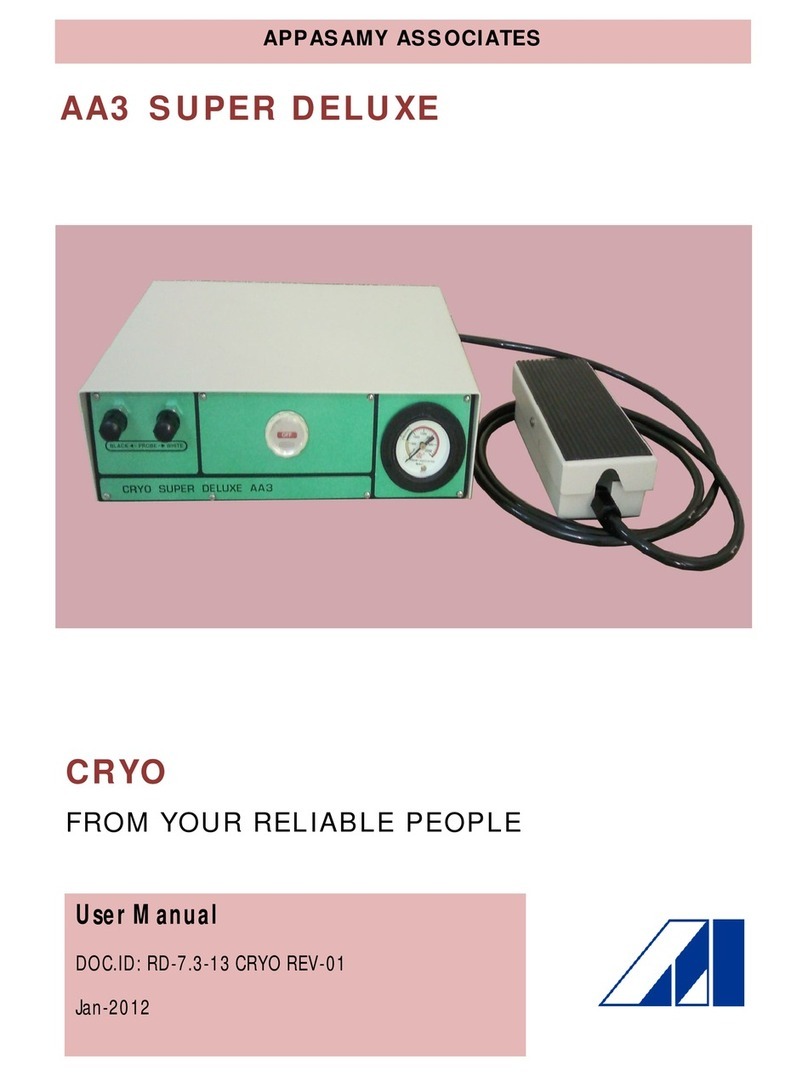FABRICANTE:
Appasamy Ocular Devices (P) Ltd.
R.S. Nº 9/1, 2&3, NH-45ª, Villupuram Main Road, Vadamangalam
Pondicherry – 605102 - India
REPRESENTANTE EN EUROPA:
EMERGO EUROPE
Molenstraat 15 - 2513 BH The Hague – The Netherlands
Advertencia: se recomienda a los cirujanos que lean atentamente los consejos,
contraindicaciones y avisos contenidos en el presente instructivo de uso.
INSTRUCCIONES DE USO
HD ICHART
• Contrast ratio controlled by user on all charts
• Wide range of opto types of HD Display
• Play videos and images from USB
• Animation with audio for children
• User programmable distance
• LogMAR on all charts
• Near vision test
• Random charts
TECHNICAL SPECIFICATIONS
Display Type 24 Inch LED Backlite
Resolution 1920 x 1080 @ 75 Hz
Chart Window Size 534 X 300mm
Contrast / Brightness 1000:1/250 Cd/m2
Standard Chart Type Letters, Numbers, Tumbling E, Pediatric,
Landolt C, Languages, Contrast,LogMar,
Snellen Chart, Crowding Bar, Single Row,
Single Column, Single Letter
Range 1ft to 20ft (1m to 6m)
Special Chart Type Astigmatism, Fixation Target, Fixation
Disparity, Amsler Grid, Polarization Test,
Vernier Acuity, Pelli-Robson Contrast Test,
Lea Symbols, Lea Numbers, Kay Pictures,
Phoria Test, Railway Test, Signal Test, HOTVX
Test, Worth4Dot, Cross Cylinder test, Fan and
Block Test, Dot chart, Aniseikonia, Ishihara,
ETDRS Chart, Duo Colour for all Charts etc.,
Multimedia Images, Video, Animation (USB Support)
Distance of Installation 1M – 6M (Step by 1 Meter)
Chart Change Over Device Remote Control
Weight 5.5 Kg (approx)
Standard Accessories Remote Control, Multipurpose Screws–2
Optional Accessories Floor Stand
POWER REQUIREMENTS
Line voltage AC 100 V- 240 V
Line frequency 50 Hz
Ground wire Instrument to be connected only to proper
outlets with correct ground wire.
Power consumption 34W(max)
REMOTE BUTTONS:
Remote contains 48 keys. When you switch on the HDIchart Unit it takes
45seconds to display the chart. You will get LOGMAR chart at start up. You
will get 6 meter selection options from 1 to 6m. A USB slot is available at the
back of the HDIchart unit for accessing images and Videos.
The following document provides instructions for using the remote with
HDIchart Unit.
1. POWER:
You can turn on and turn o application using ON/OFF button.
2. LANGUAGE:
Language button is used to select type.
Use back button to change the language types and press the language button to see
the default selection.
3. LOGMAR:
Selects LOGMAR CHART.
Use UP/DOWN Keys for navigation.
4. SNELLEN:
Selects SNELLEN CHART.
Use UP/DOWN Keys for navigation.
5. SINGLE LETTER:
Selects SINGLE LETTER
Single Letter starts from 6/60 use UP/DOWN Keys for navigation.
6. ENGLISH:
Selects ENGLISH CHART for the above types.
7. HOTVX:
Selects HOTVX CHART for the above types.
8. KAY PICTURE:
Selects KAY PICTURE CHART for the above types
9. LEA SYMBOLS:
Selects LEA SYMBOL CHART for the above types
10. LEA NUMBERS:
Selects LEA NUMBERS CHART for the above types
11. LANDOLT-C:
Selects LANDOLT-C CHART for the above types