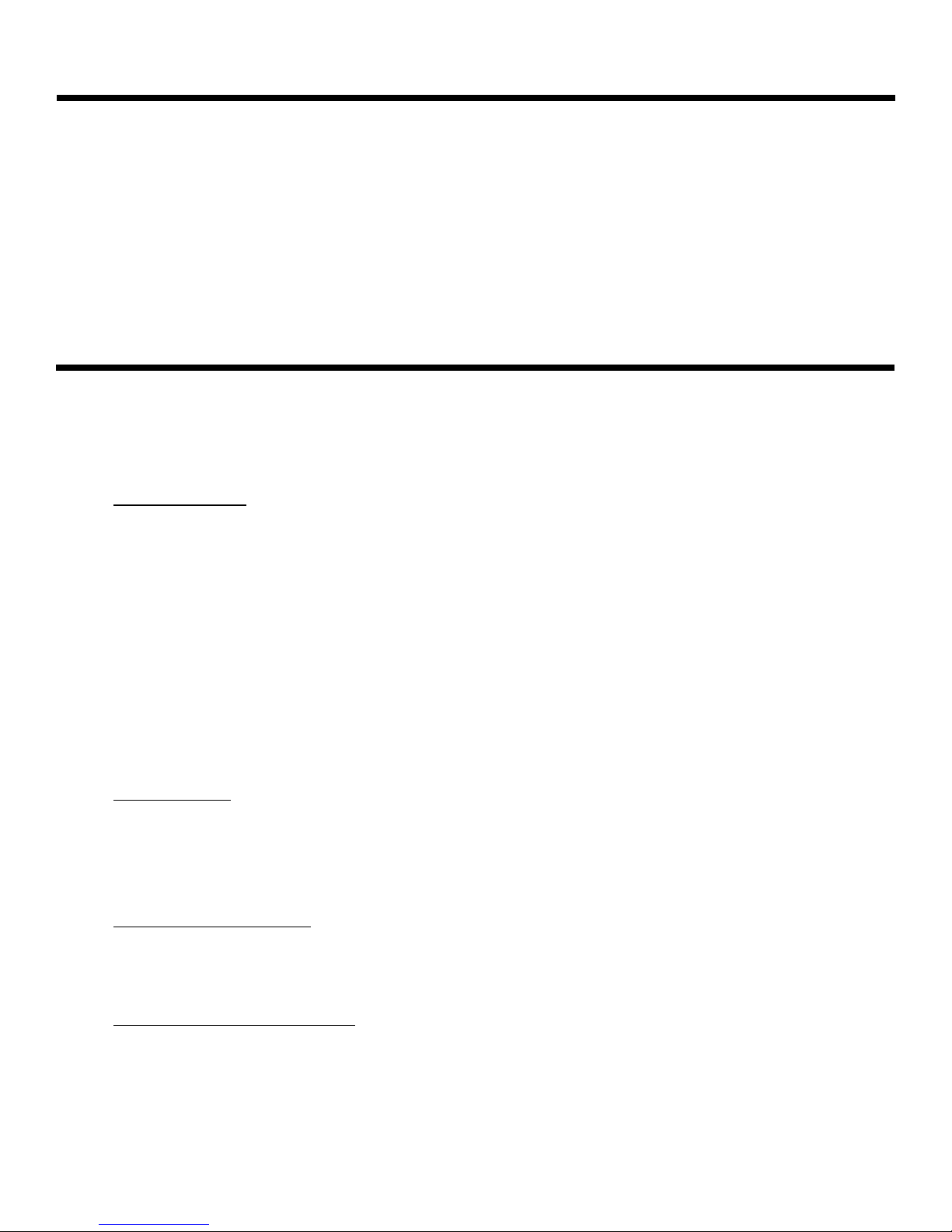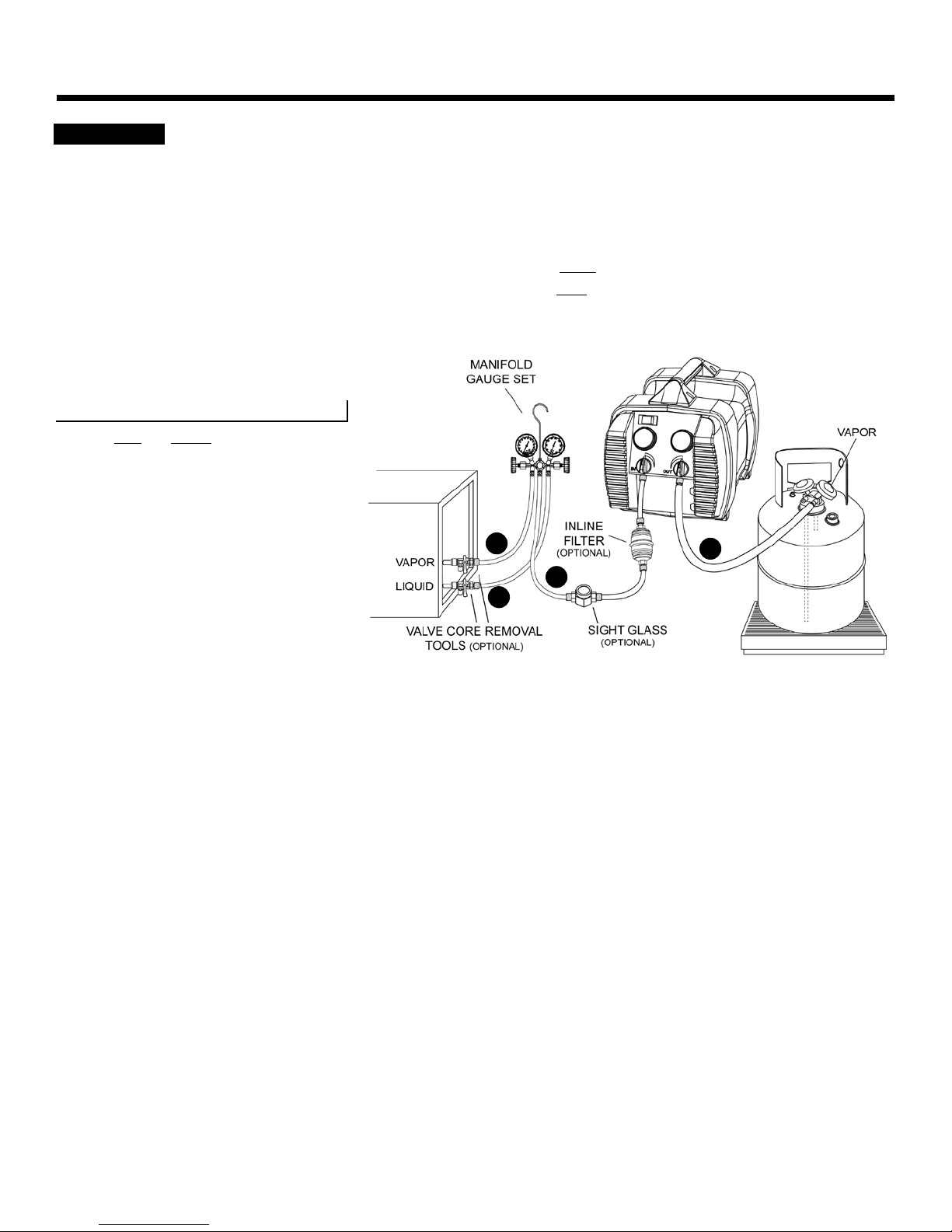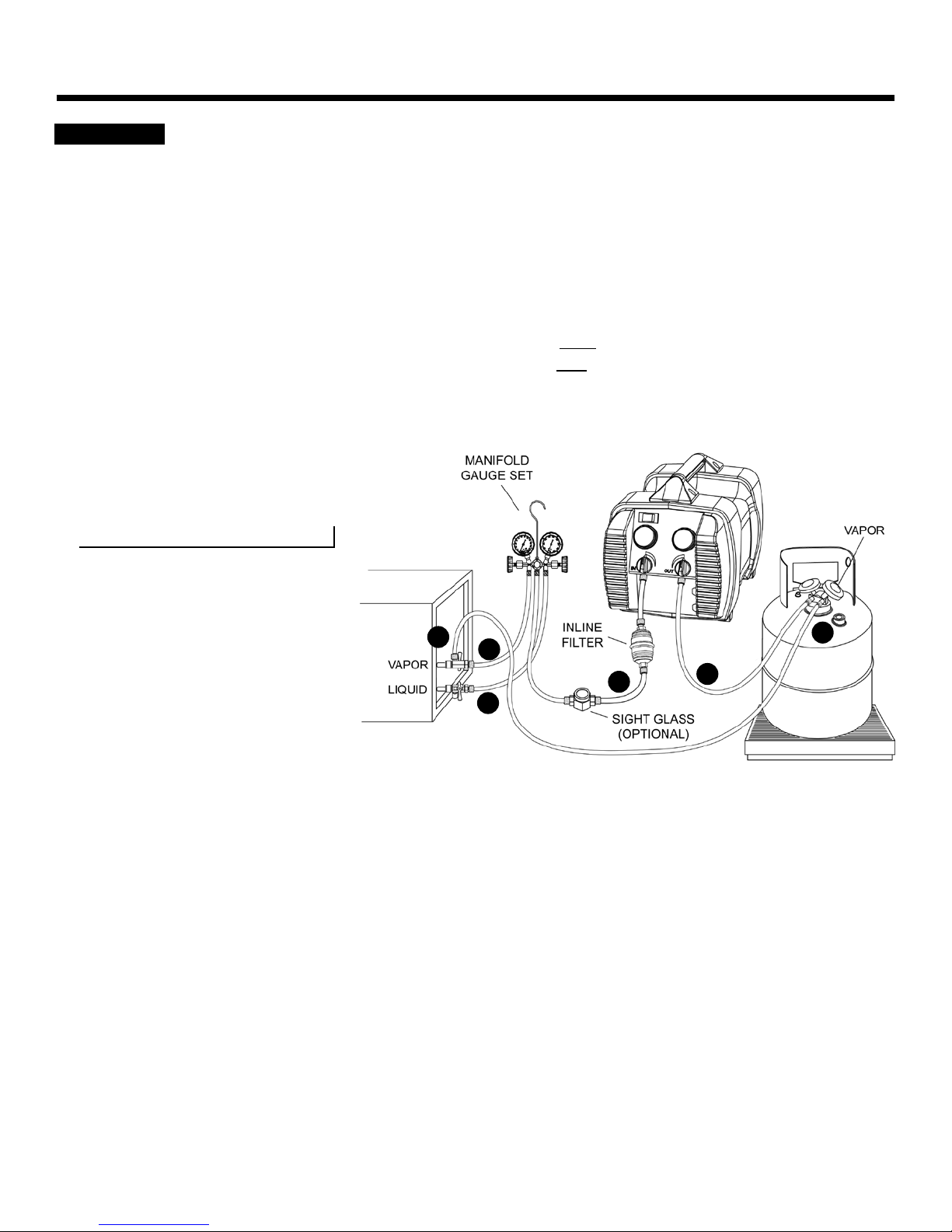4
Warnings and Safety Information
IMPORTANT - READ THIS MANUAL BEFORE OPERATION
This Operation Manual contains important information for protecting your safety and preventing equipment
problems. Unsafe operation could lead to serious injury or death to you or others. For best results and safe
operation, read this entire manual before operation. Keep this manual in a safe, accessible location during
operation.
⚠ WARNING
When working with refrigerants, always use the appropriate Personal Protective Equipment
(PPE), including eye and hand protection. Read all Material Safety Data Sheets (MSDS) for any compounds
that you are likely to encounter during operation. Failure to do so could lead to injury or death.
OPERATOR TRAINING, CERTIFICATION AND RESPONSIBILITY
⚠ NOTICE
This machine compresses and pumps liquid and vapor refrigerants at high pressures, which
can create dangerous conditions. This equipment is for use by technicians that are professionally trained and
certied in the safe handling of refrigerant, and safe refrigerant recovery techniques.
PERSONAL PROTECTIVE EQUIPMENT AND MSDS
HAZARD: RISK OF EXPLOSION OR FIRE
⚠ DANGER
Use of this equipment may pose certain explosion and re hazards.
WHAT CAN HAPPEN HOW TO PREVENT IT
It is possible for electrical components within the
unit to spark. If electrical sparks come into contact
with ammable vapors, they may ignite, causing re
or explosion.
Use only in well ventilated areas. In enclosed areas,
mechanical ventilation should provide at least four
air changes per hour.
Flammable/combustible gases and air may become
unknowingly ingested through leaks in hoses,
gaskets, connections or leaking seals, leading to
compression of these gases. Air and hydrocarbons,
if pumped to a tank, create an explosive mixture
that random static electricity could ignite.
Do not use in the vicinity of spilled or open
containers of gasoline, propane, butane, acetylene,
or other ammable gases.
Do not use near open sewer lines which may be
emitting sewer gases.
Flammable substances may ignite or explode when
compressed in certain situations.
Do not use this machine to pump hydrocarbons,
including blends containing butane, isobutane, or
propane. Hydrocarbons are ammable substances
and may ignite or explode when compressed in
certain situations.
Improper use of extensions cords may result in
overheating or re in the cord or machine.
Use only 12AWG or 10AWG extension cords:
- Up to 25 Feet: 12/3 UL/CSA cord
- Up to 100 Feet: 10/3 UL/CSA cord
⚠ NOTICE
Keep away from children at all times. Do not leave unattended.
⚠ NOTICE
Never defeat the safety features of this product. Do not operate with missing, broken, or
unauthorized parts. Remove broken or altered equipment from service immediately.
G5TWIN OPERATION MANUAL
© 2016 APPION INC. - ALL RIGHTS RESERVED