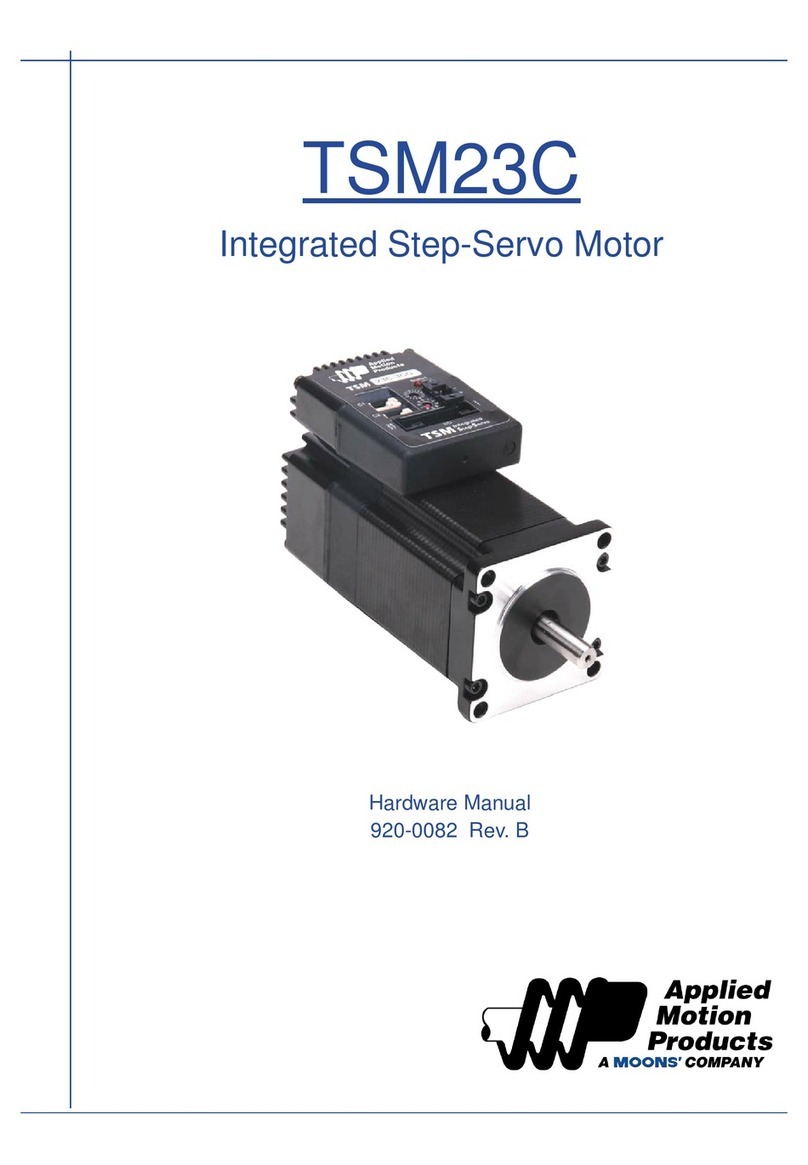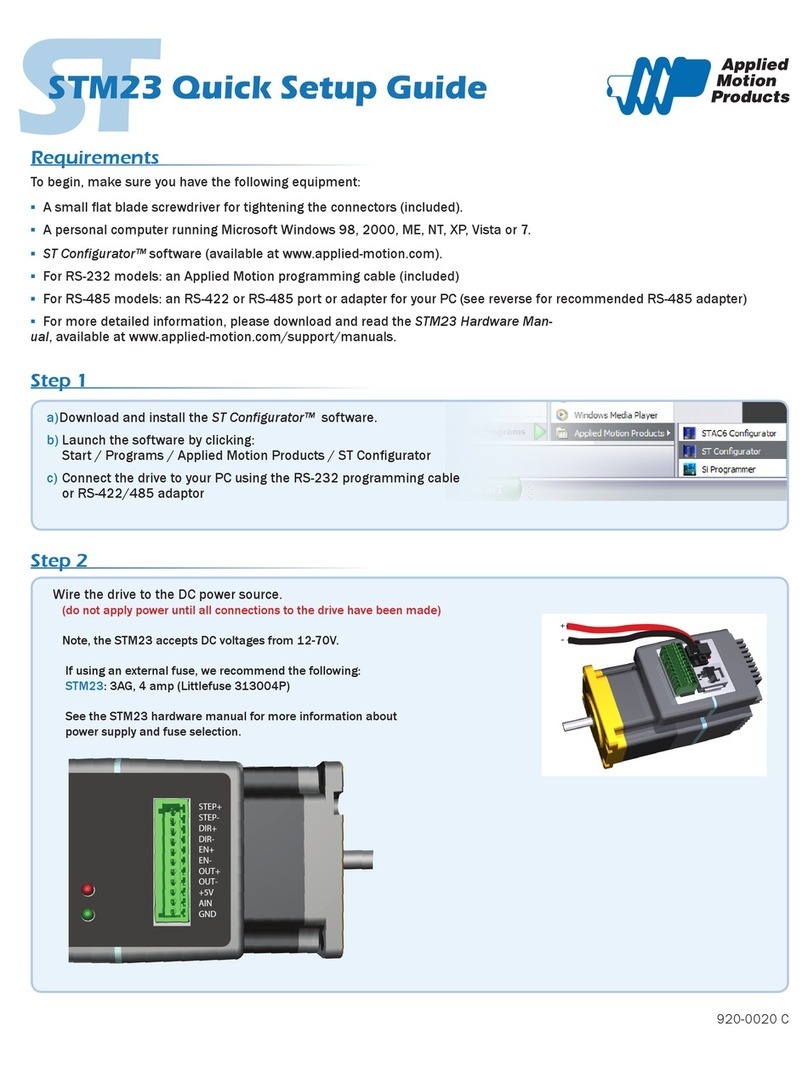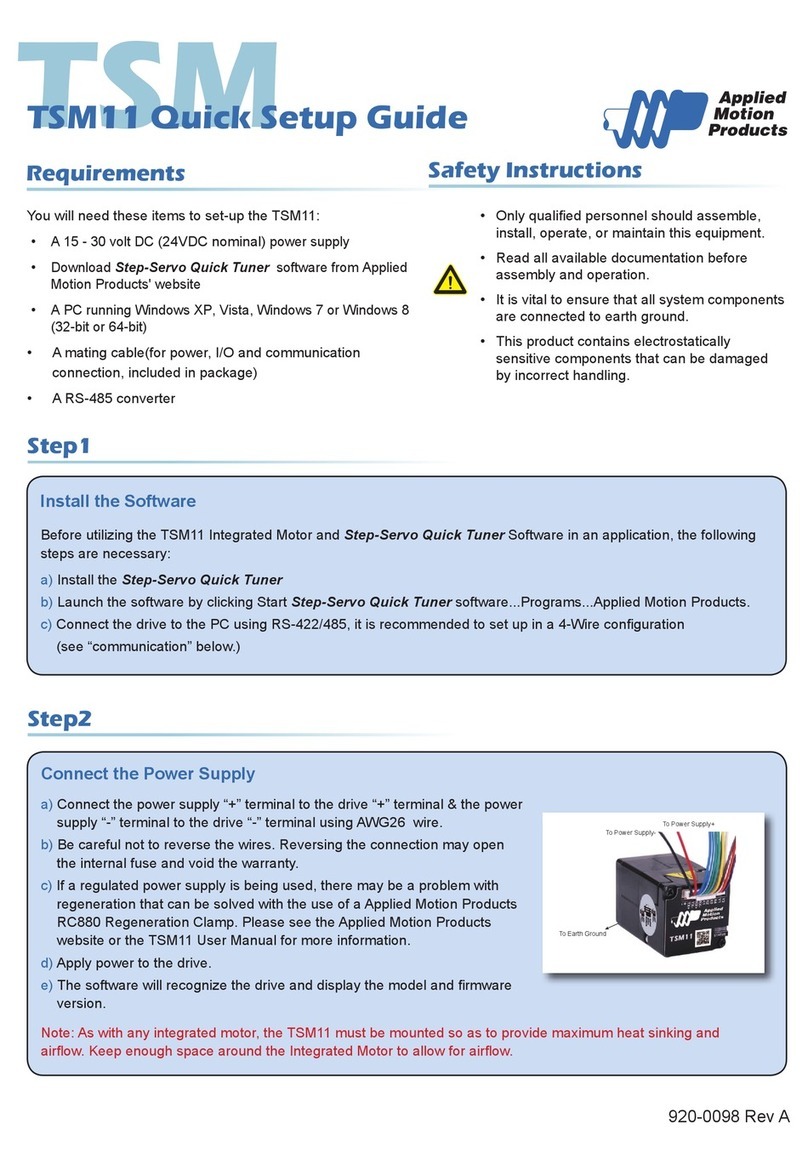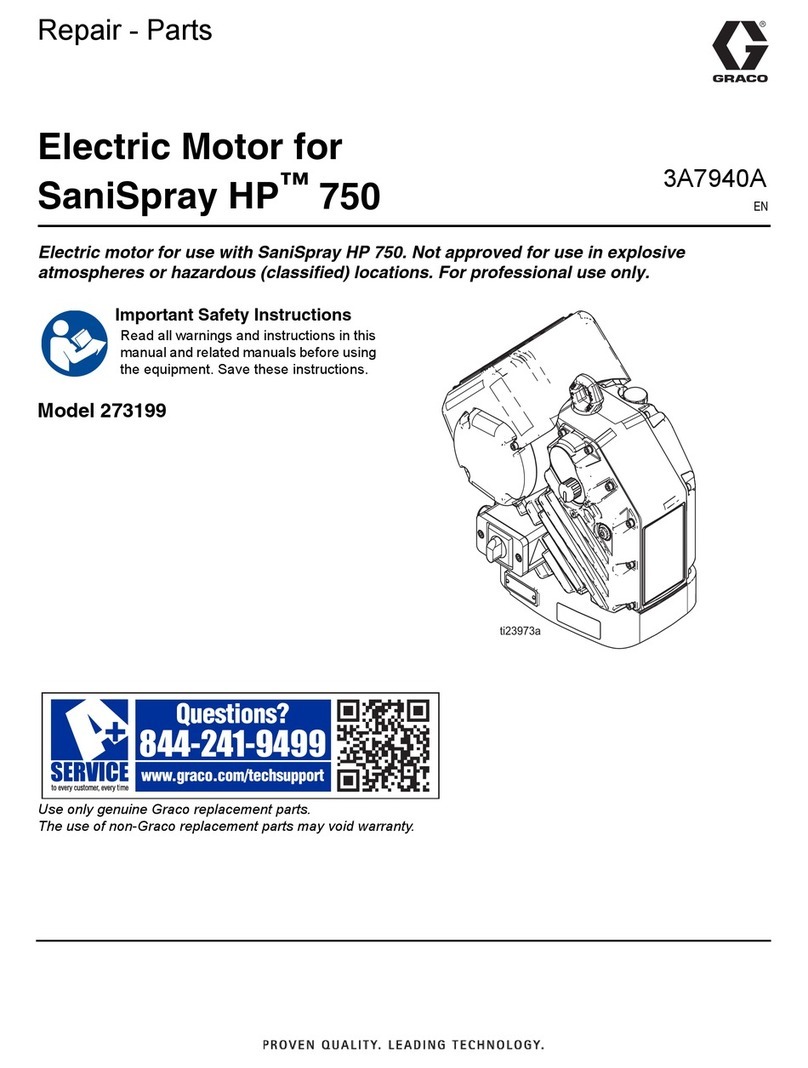STM23C/24C Quick Setup Guide
Requirements
▪A small at blade screwdriver for tightening the power connector (included).
▪A personal computer running Microsoft Windows XP, Vista, 7, 8, or 10 (32 or 64 bits).
▪ST Congurator™ software (available at www.applied-motion.com).
▪CANopen programming cable (to host) (included)
▪CANopen daisy-chain cable (motor to motor)
▪RS-232 cable for connecting to a PC so you can congure the settings on your motor using ST Congurator™ (included)
▪For more detailed information, please download and read the STM23 Hardware Manual or STM24
Hardware Manual, available at www.applied-motion.com/support/manuals.
To begin, make sure you have the following equipment:
Step 1 - Wiring
▪Wire the drive to the DC power source.
Note: Do not apply power until Step 3.
The STM23C and STM24C accept DC supply volt-
ages between 12 and 70 volts DC. If using an ex-
ternal fuse we recommend the following:
STM23C: 4 amp fast acting
STM24C: 5 amp fast acting
See the STM23 and STM24 Hardware Manuals for more
information about power supply and fuse selection.
▪Connect I/O as required by your application.
Cable part number 3004-318 can be used for this purpose
▪Connect to the CAN network.
Cable part number 3004-310 connects one mo-
tor to the next (daisy-chain) in the CAN network
▪Set Bit Rate and Node ID
Bit rate is set using a ten-position rotary
switch. See Bit Rate table for settings.
Node ID is set using a combination of sixteen-position
rotary switch and a software setting in ST Congura-
tor. The sixteen-position rotary switch sets the lower
four bits of the Node ID. ST Congurator sets the up-
per three bits of the Node ID. Valid ranges for the Node
ID are 0x01 through 0x7F. Node ID 0x00 is reserved
in accordance with the CiA 301 specication.
Note: Node ID and Bit Rate are captured only af-
ter a power cycle or after a network reset command
has been sent. Changing the switches while the
drive is powered on will NOT change the Node ID un-
til one of these conditions has also been met.
▪Connect the RS-232 programming cable (in-
cluded) between the motor and the PC
920-0043 C
POWER CONNECTIONS
BIT RATE I/O CONNECTIONS
NODE ID CANopen/RS-232
CANopen/RS-232
STATUS LEDs
STM#1STM #2
UP TO
127
AXES
Daisy Chain Cable
3004-310 Host Cable
3004-313
Host Device
Switch Setting Resultant Bit Rate
0 1 Mbps
1 800kbps
2 500 kbps
3 250 kbps
4 125 kbps
5 50 kbps
6 20 kbps
7 12.5 kbps
Bit Rate Table