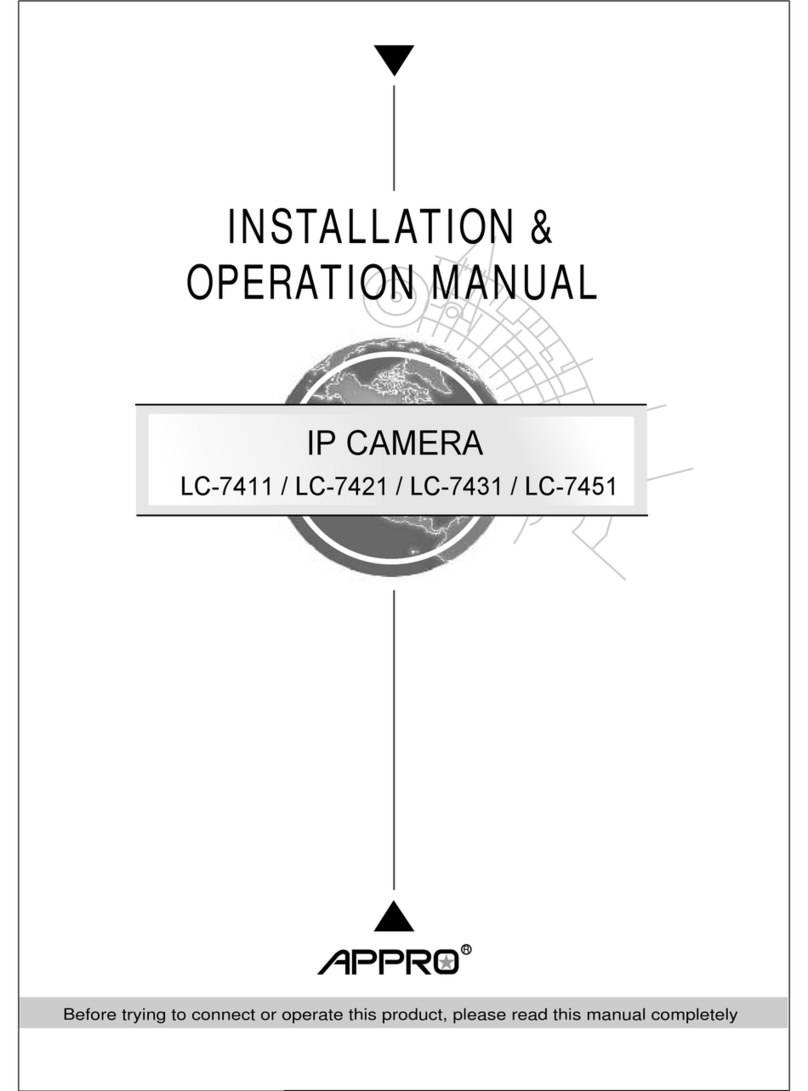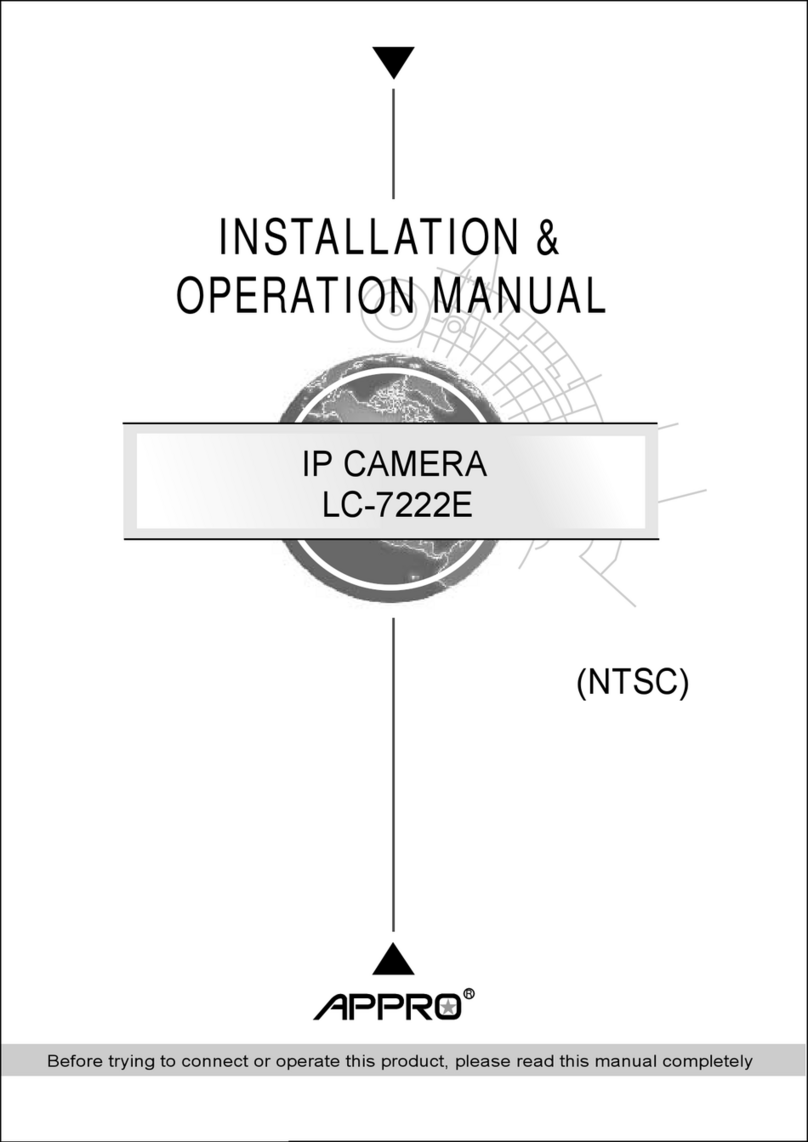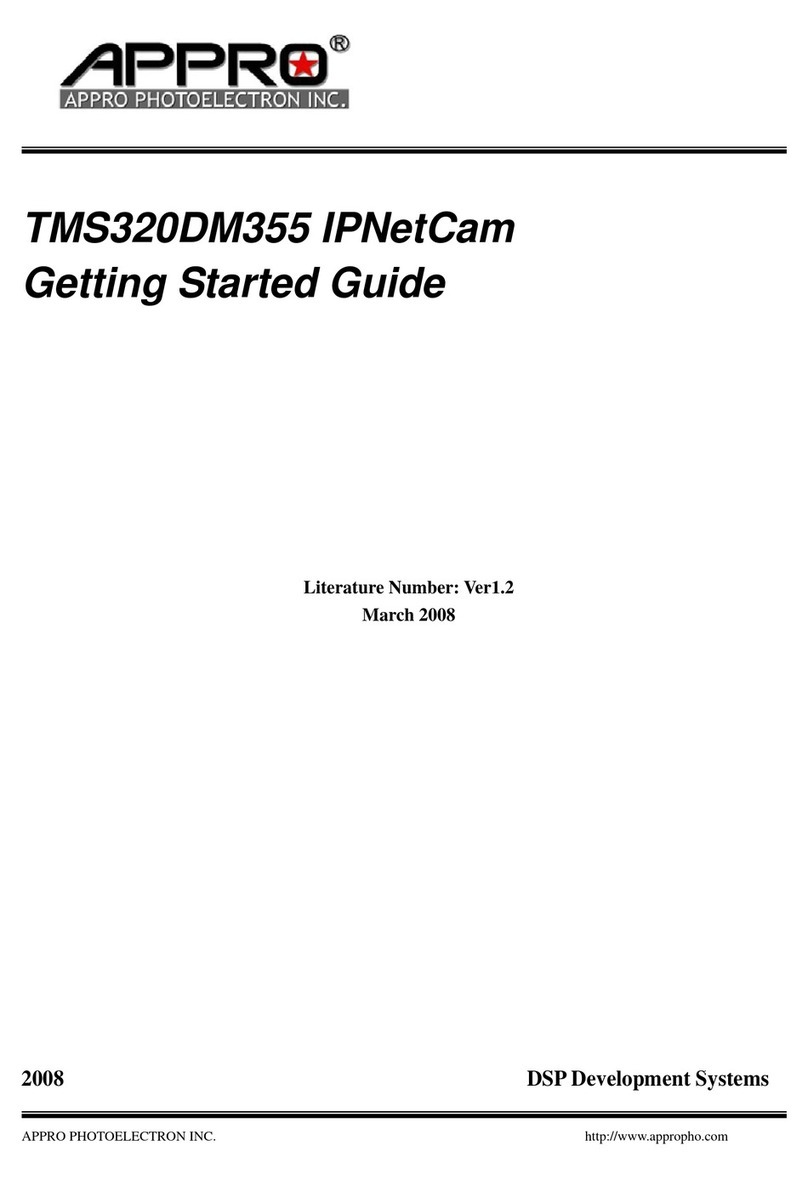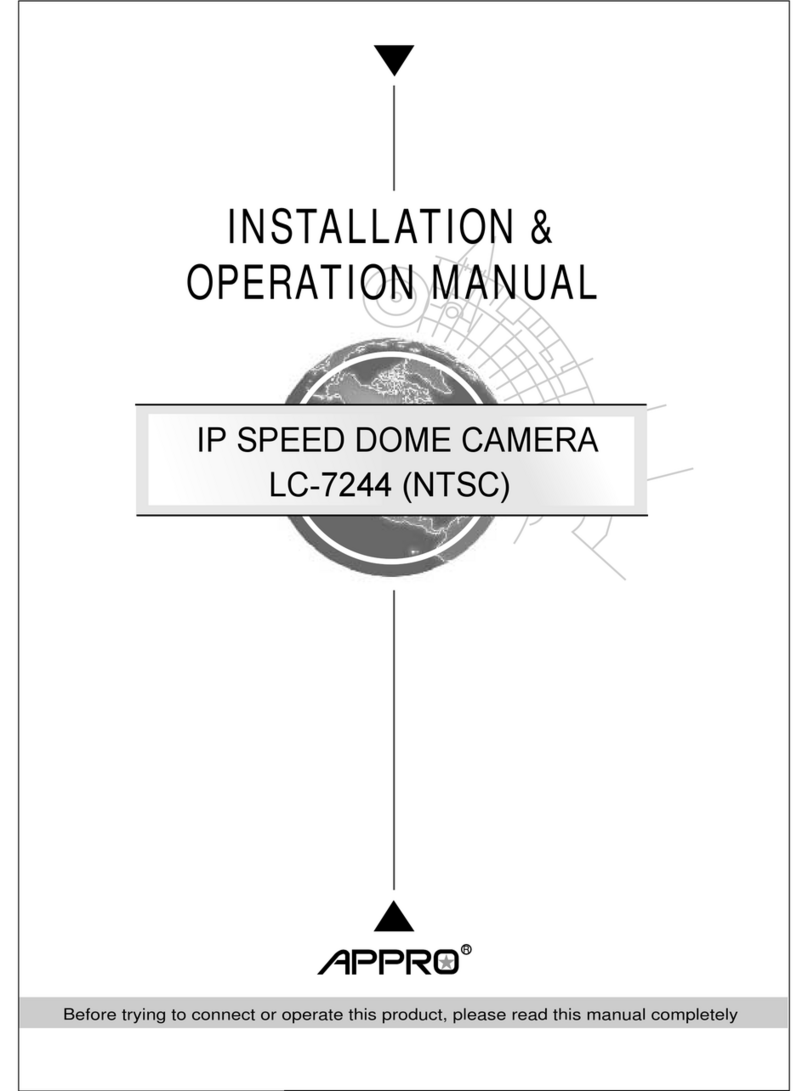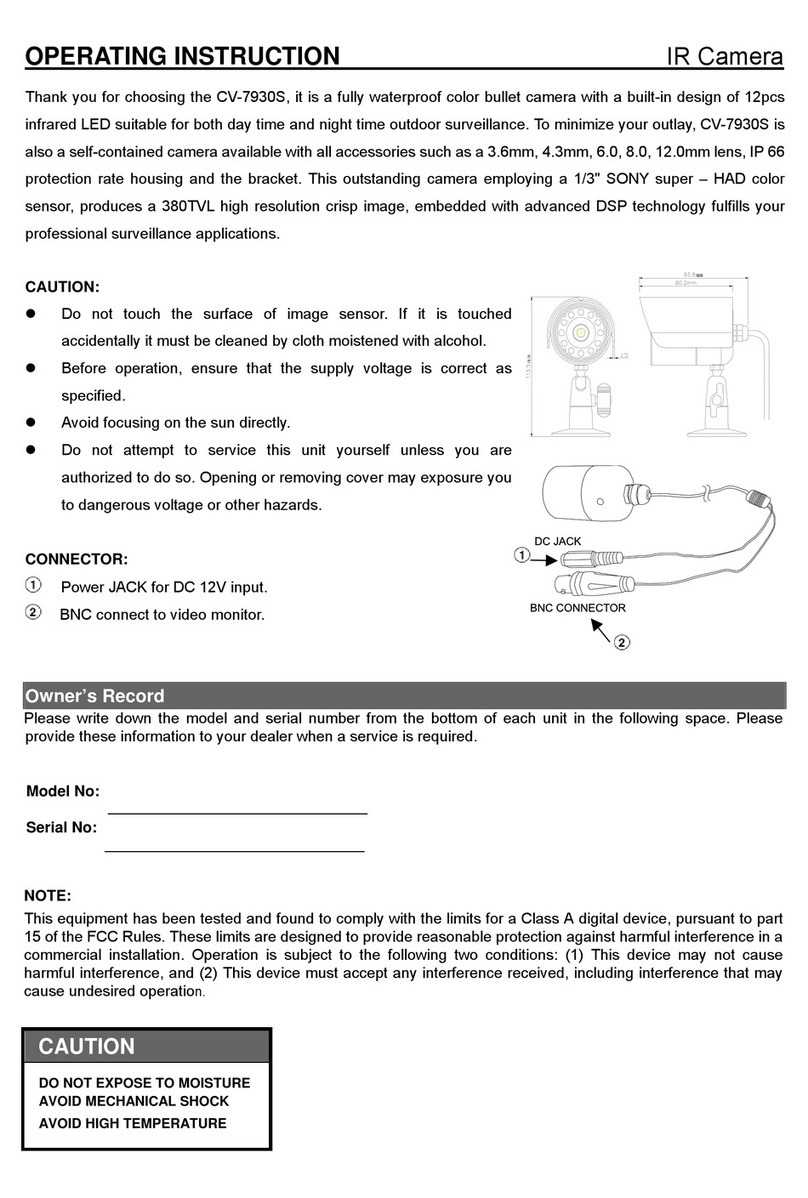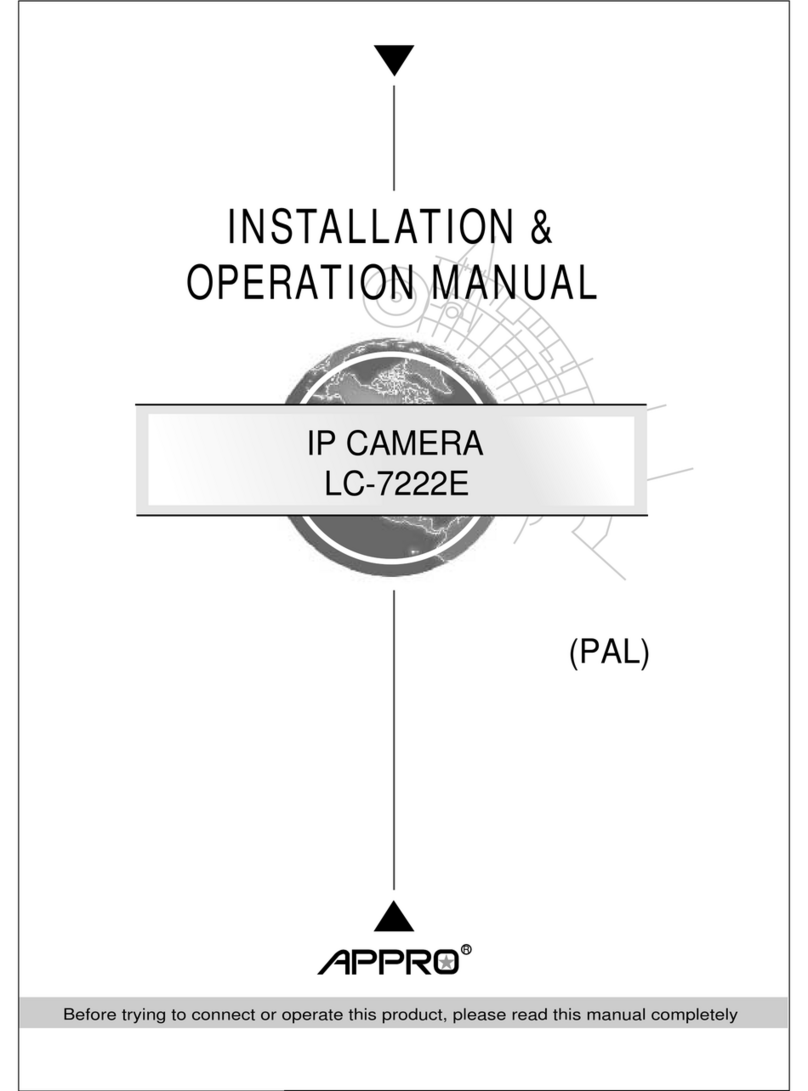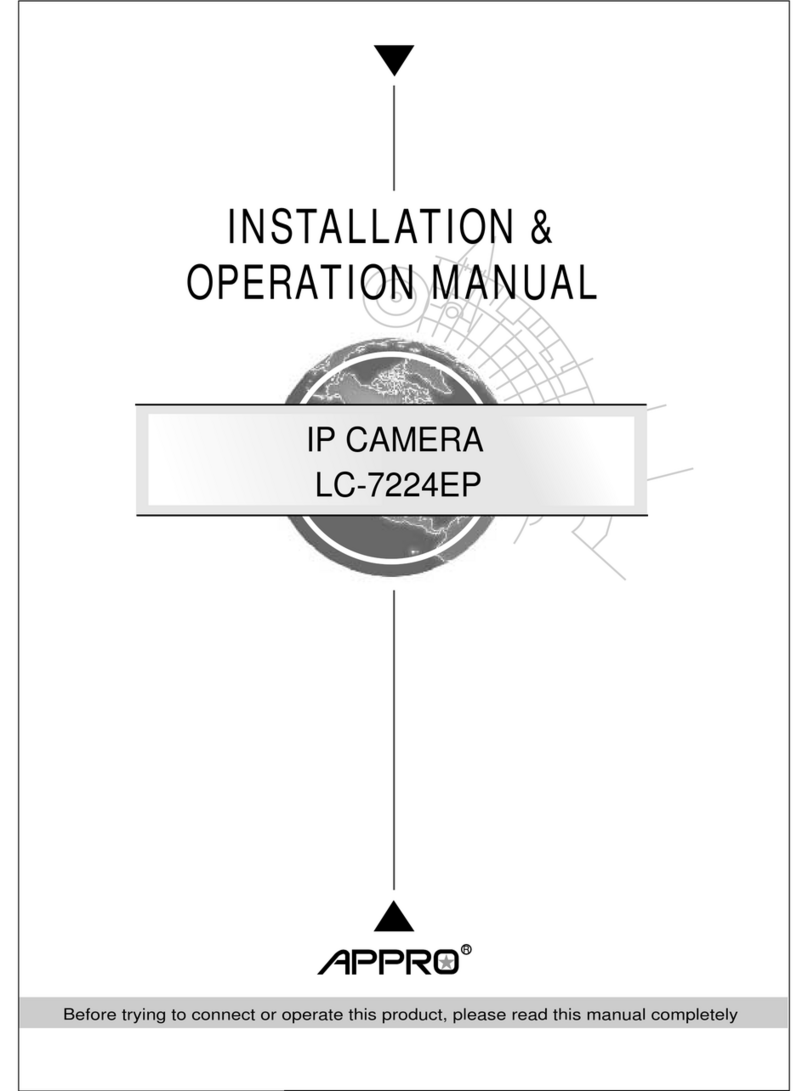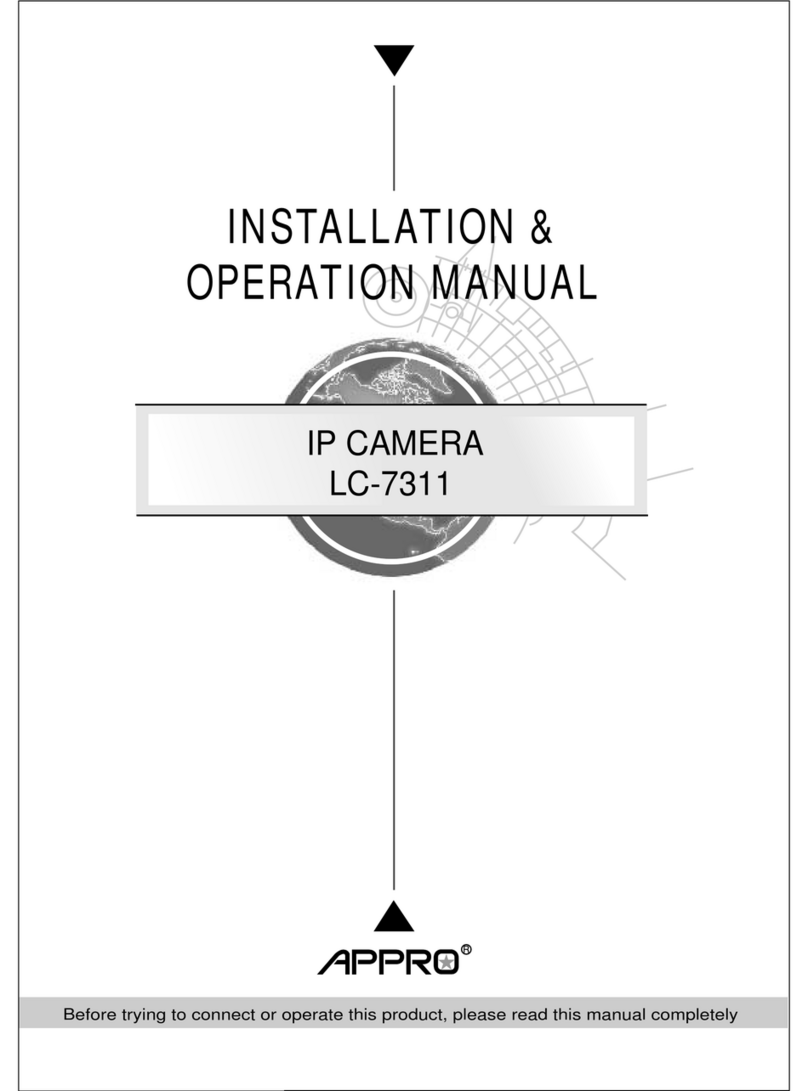OPERATING INSTRUCTION IR Camera
Thank you for choosing the CV-7930S, it is a fully waterproof color bullet camera with a built-in design of 12pcs
infrared LED suitable for both day time and night time outdoor surveillance. To minimize your outlay, CV-7930S is
also a self-contained camera available with all accessories such as a 3.6mm, 4.3mm, 6.0, 8.0, 12.0mm lens, IP 66
protection rate housing and the bracket. This outstanding camera employing a 1/3" SONY super – HAD color
sensor, produces a 380TVL high resolution crisp image, embedded with advanced DSP technology fulfills your
professional surveillance applications.
CAUTION:
Do not touch the surface of image sensor. If it is touched
accidentally it must be cleaned by cloth moistened with alcohol.
Before operation, ensure that the supply voltage is correct as
specified.
Avoid focusing on the sun directly.
Do not attempt to service this unit yourself unless you are
authorized to do so. Opening or removing cover may exposure you
to dangerous voltage or other hazards.
CONNECTOR:
Power JACK for DC 12V input.
BNC connect to video monitor.
Owner’s Record
Please write down the model and serial number from the bottom of each unit in the following space. Please
provide these information to your dealer when a service is required.
Model No:
Serial No:
NOTE:
This equipment has been tested and found to comply with the limits for a Class A digital device, pursuant to part
15 of the FCC Rules. These limits are designed to provide reasonable protection against harmful interference in a
commercial installation. Operation is subject to the following two conditions: (1) This device may not cause
harmful interference, and (2) This device must accept any interference received, including interference that may
cause undesired operation.
CAUTION
DO NOT EXPOSE TO MOISTURE
AVOID MECHANICAL SHOCK
AVOID HIGH TEMPERATURE
mm
mm