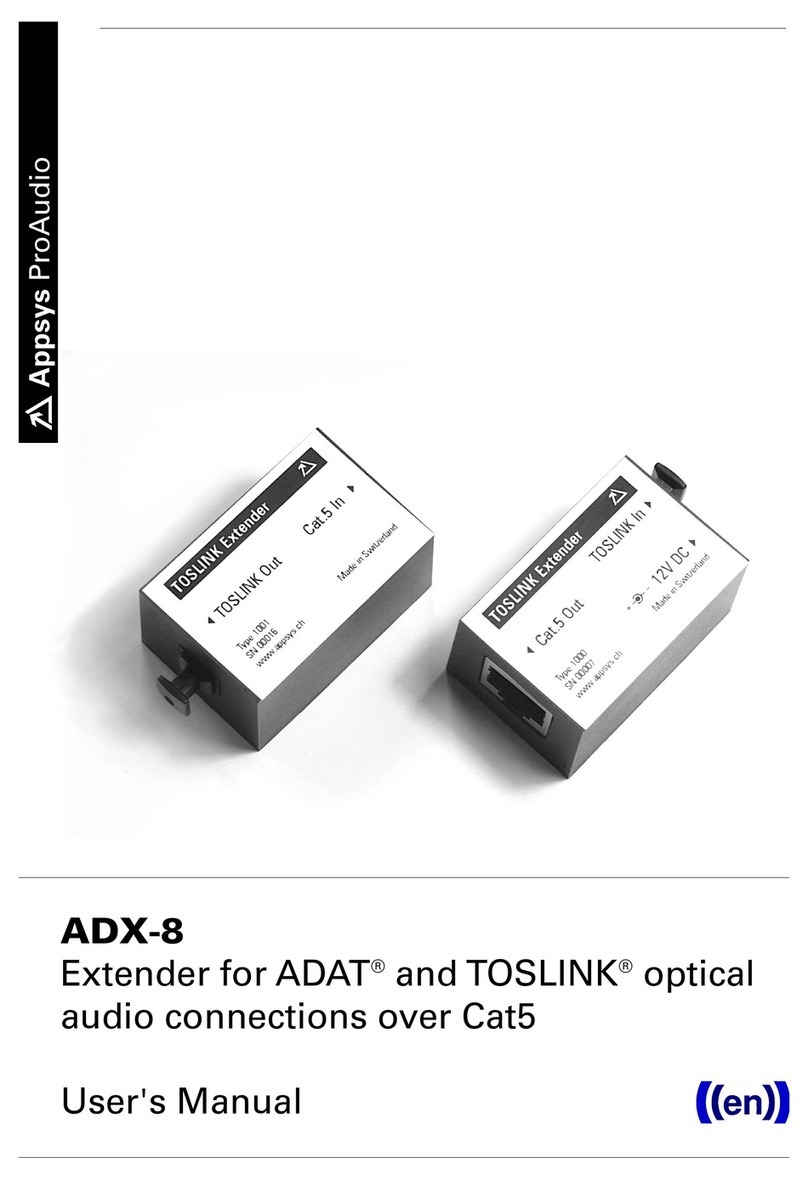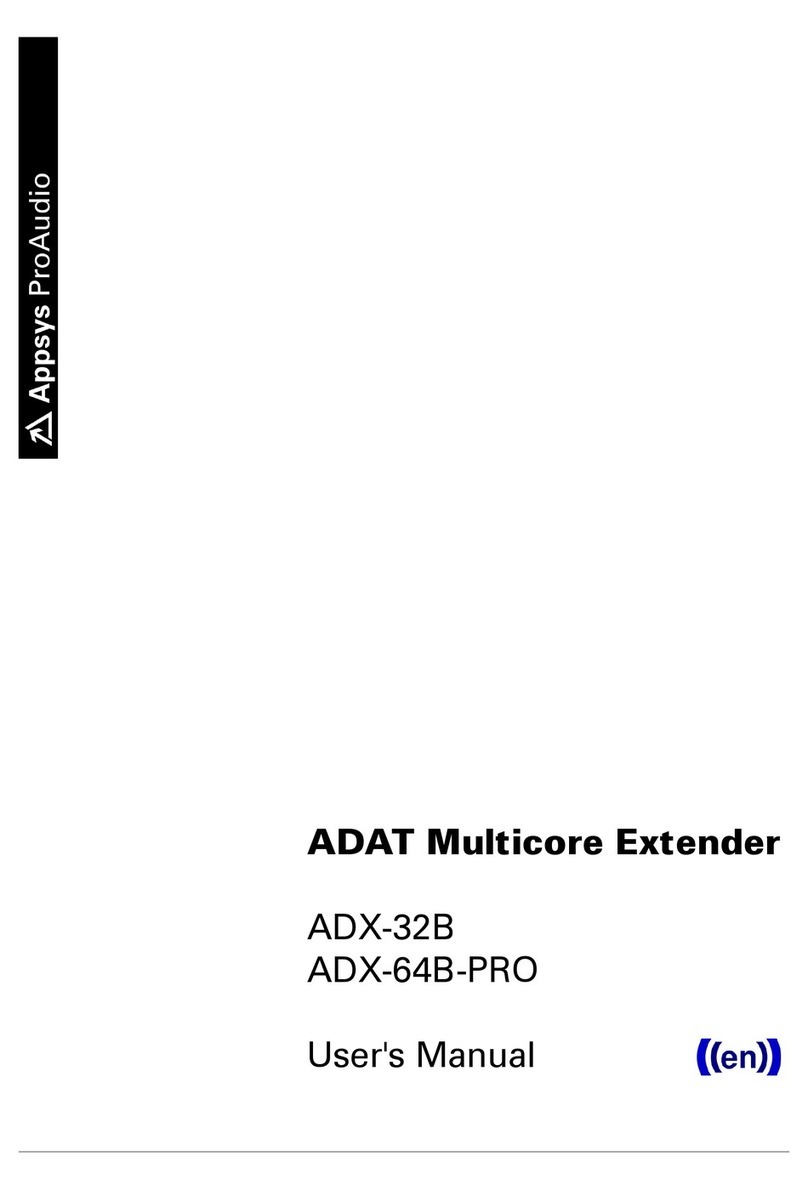CONTENTS
1. DEVICE OVERVIEW.................................................................................................................................................... 4
1.1. Front panel......................................................................................................................................................... 4
1.2. Rear panel.......................................................................................................................................................... 4
2. TYPICAL APPLICATION.............................................................................................................................................. 5
2.1. Digital nake (32 channel ) with ADX-32B........................................................................................................ 5
3. IMPORTANT SAFETY NOTES.................................................................................................................................... 6
3.1. Cat5 connection ............................................................................................................................................... 6
4. INTRODUCTION......................................................................................................................................................... 6
4.1. Feature .............................................................................................................................................................. 6
4.2. Available model ................................................................................................................................................ 7
4.3. Input and Return channel configuration............................................................................................................7
4.4. Dai y-chaining.................................................................................................................................................... 7
5. FRONT PANEL............................................................................................................................................................ 8
5.1. Cat5 Connection 1.............................................................................................................................................. 8
5.2. Cat5 Connection 2 (ADX-64B-PRO only)...........................................................................................................8
6. REAR PANEL.............................................................................................................................................................. 9
6.1. POWER Connection ......................................................................................................................................... 9
6.2. ADAT 1-4............................................................................................................................................................ 9
6.3. ADAT 5-8 (ADX-64B-PRO only)........................................................................................................................ 10
6.4. MIDI1................................................................................................................................................................ 10
6.5. MIDI2 (optional in ADX-64B-PRO)................................................................................................................... 10
7. WORDCLOCK........................................................................................................................................................... 11
7.1. Function in ADX-32B (optional).......................................................................................................................11
7.2.Function in ADX-64B-PRO................................................................................................................................ 11
7.3.Wordclock termination on other device .........................................................................................................12
8. DEVICE SYNCHRONIZATION................................................................................................................................... 13
8.1. General concept............................................................................................................................................... 13
8.2. Synchronization over ADAT.............................................................................................................................13
8.3. Synchronization over coaxial cable................................................................................................................. 13
9. CABLE RECOMMENDATIONS................................................................................................................................. 14
9.1. Cat5 cable......................................................................................................................................................... 14
9.2. To link (Lightpipe) cable.................................................................................................................................. 14
10. DIGITAL SIGNAL QUALITY.................................................................................................................................... 15
10.1. Latency........................................................................................................................................................... 15
10.2. Jitter................................................................................................................................................................ 15
11. EXAMPLE APPLICATIONS..................................................................................................................................... 16
11.1. Digital 24/8 multicore..................................................................................................................................... 16
11.2. Digital 48/16 multicore with monitoring and recording plit ......................................................................17
12. SETTINGS OVERVIEW........................................................................................................................................... 18
13. SPECIFICATIONS.................................................................................................................................................... 19
14. APPENDIX.............................................................................................................................................................. 21
14.1.Warranty.......................................................................................................................................................... 21
14.2. Contact........................................................................................................................................................... 21
14.3. Recycling........................................................................................................................................................ 21
14.4. About thi document..................................................................................................................................... 21