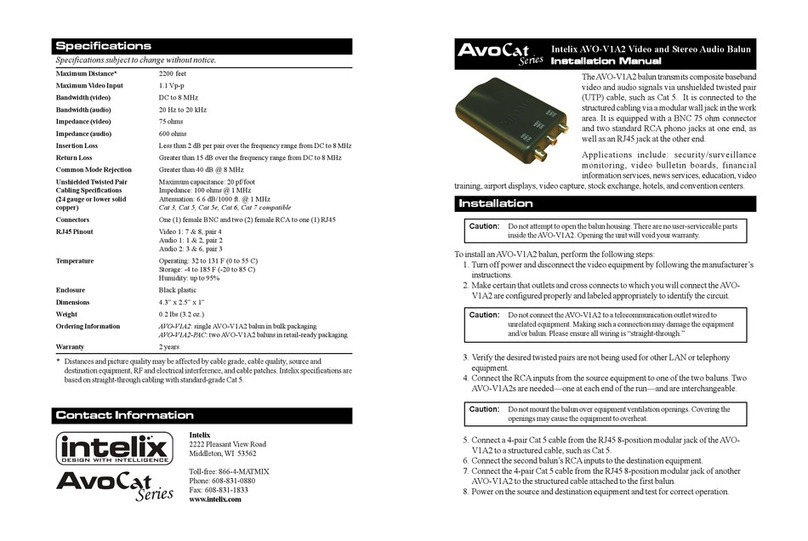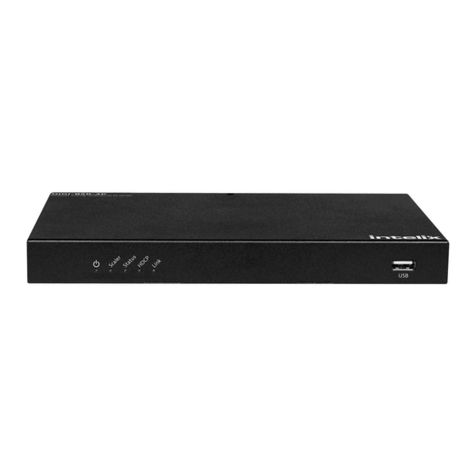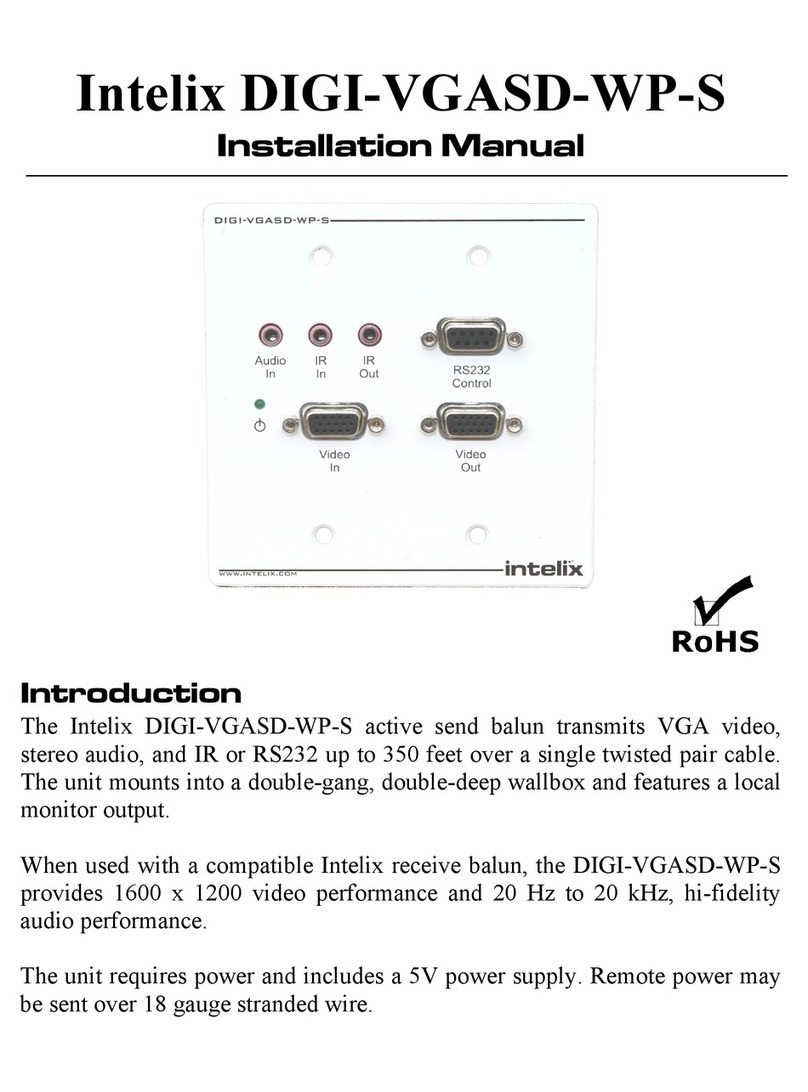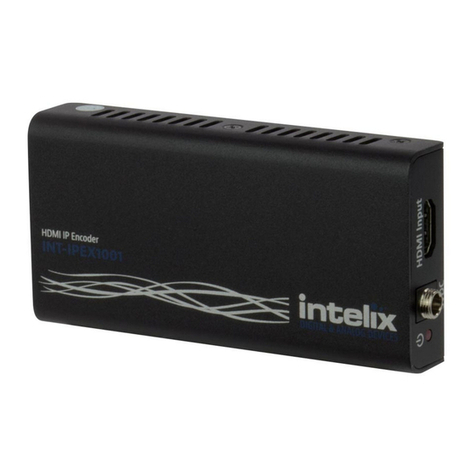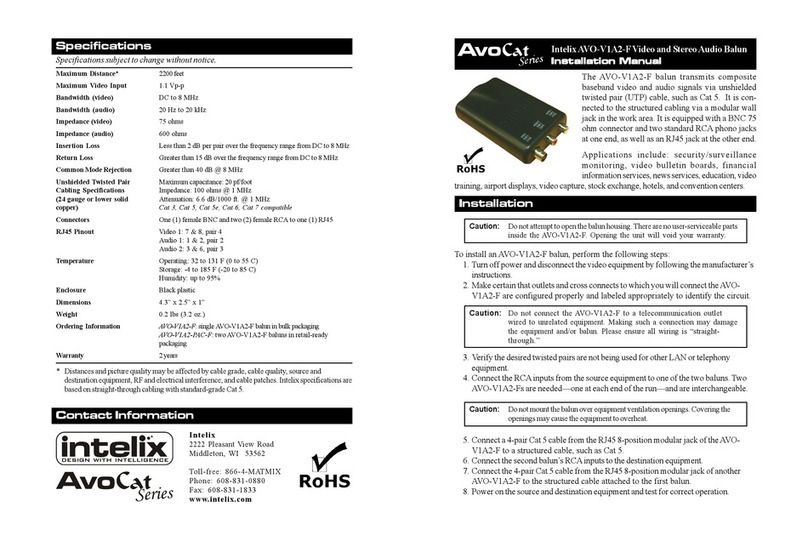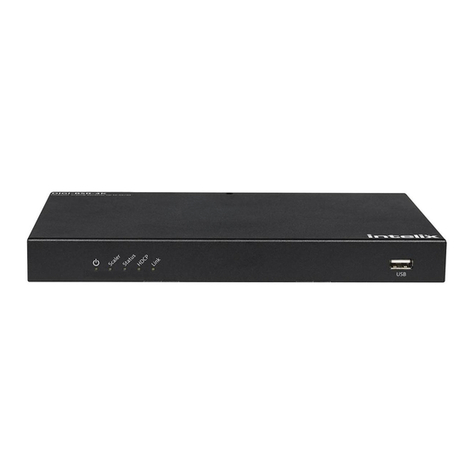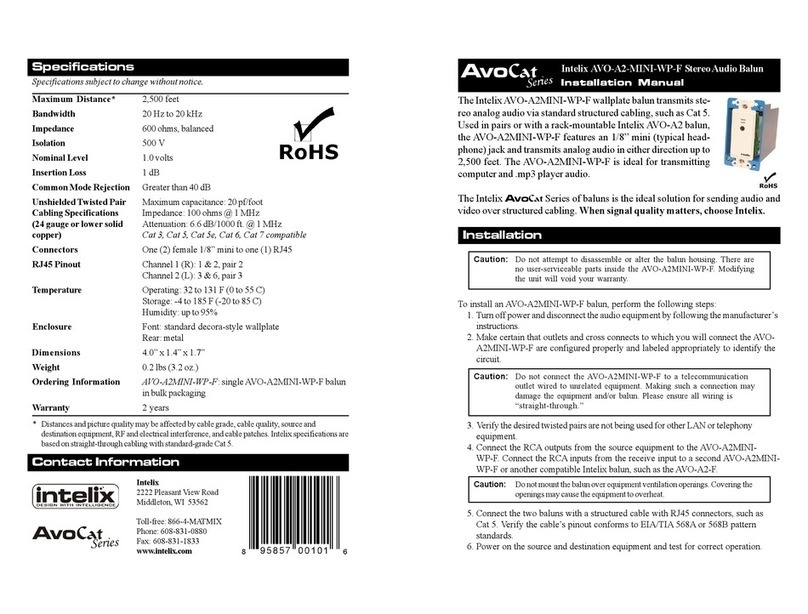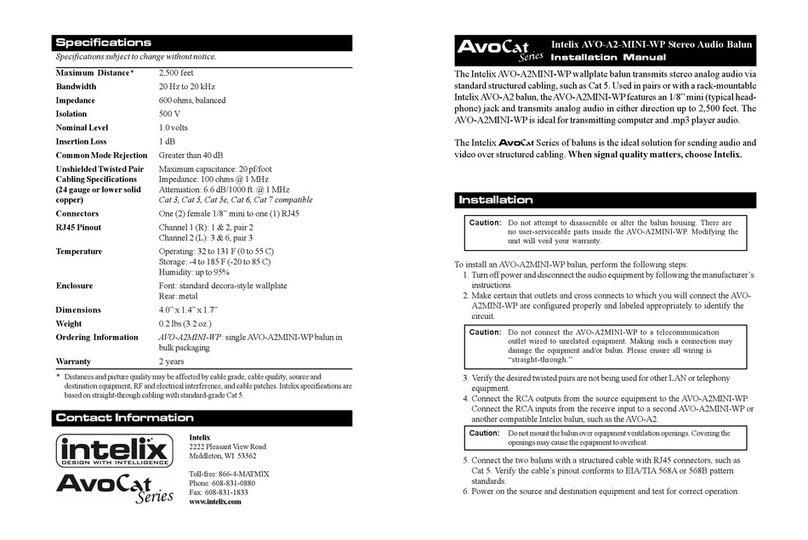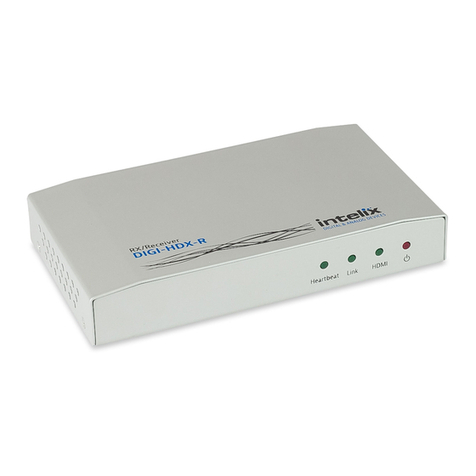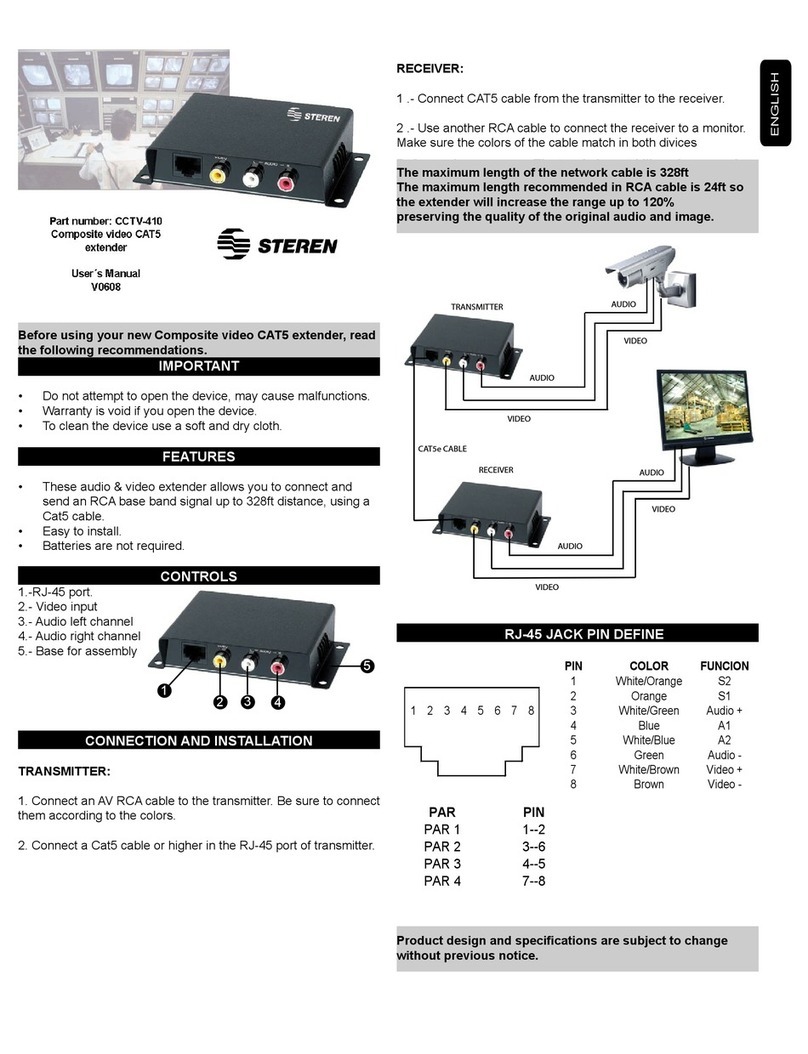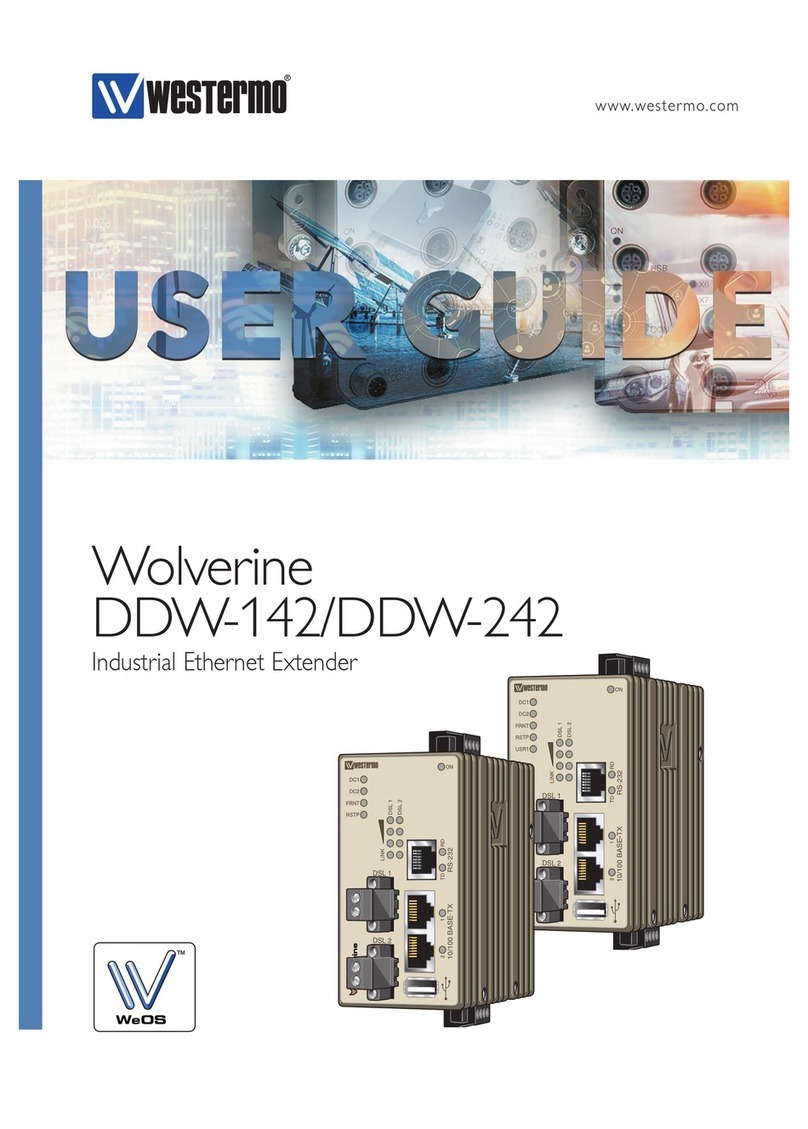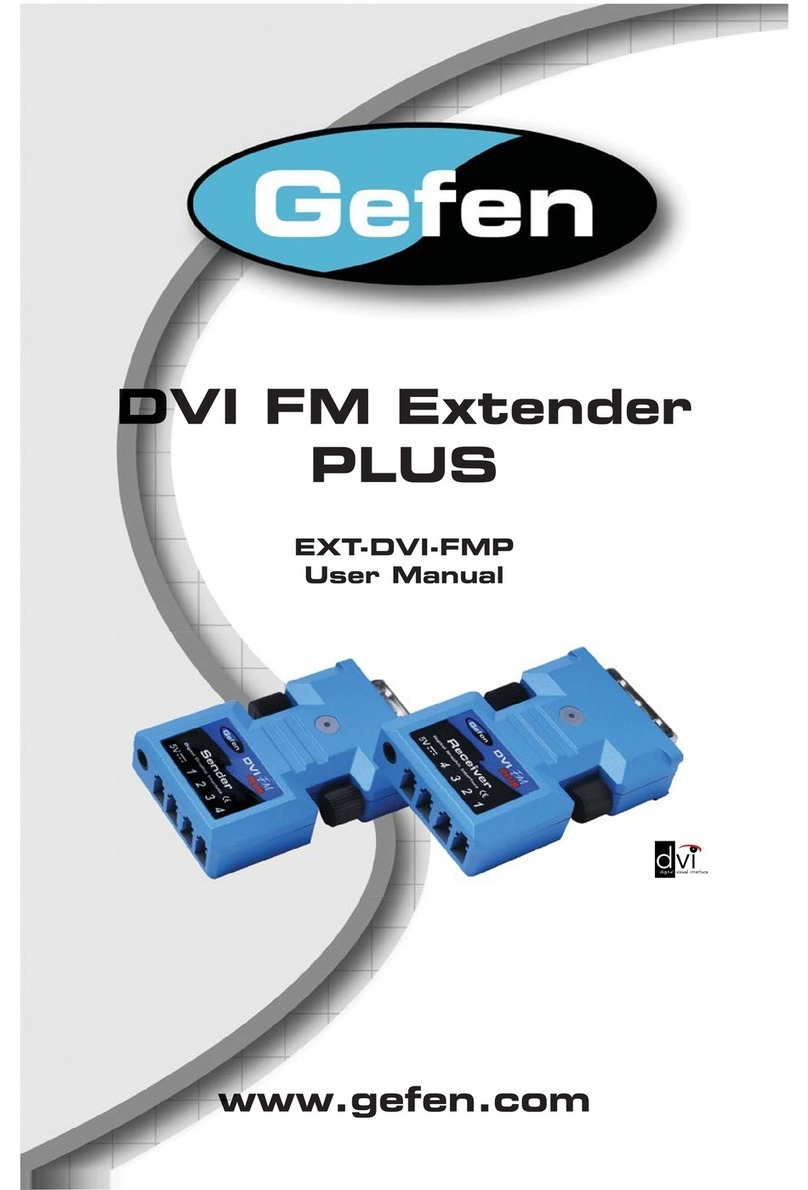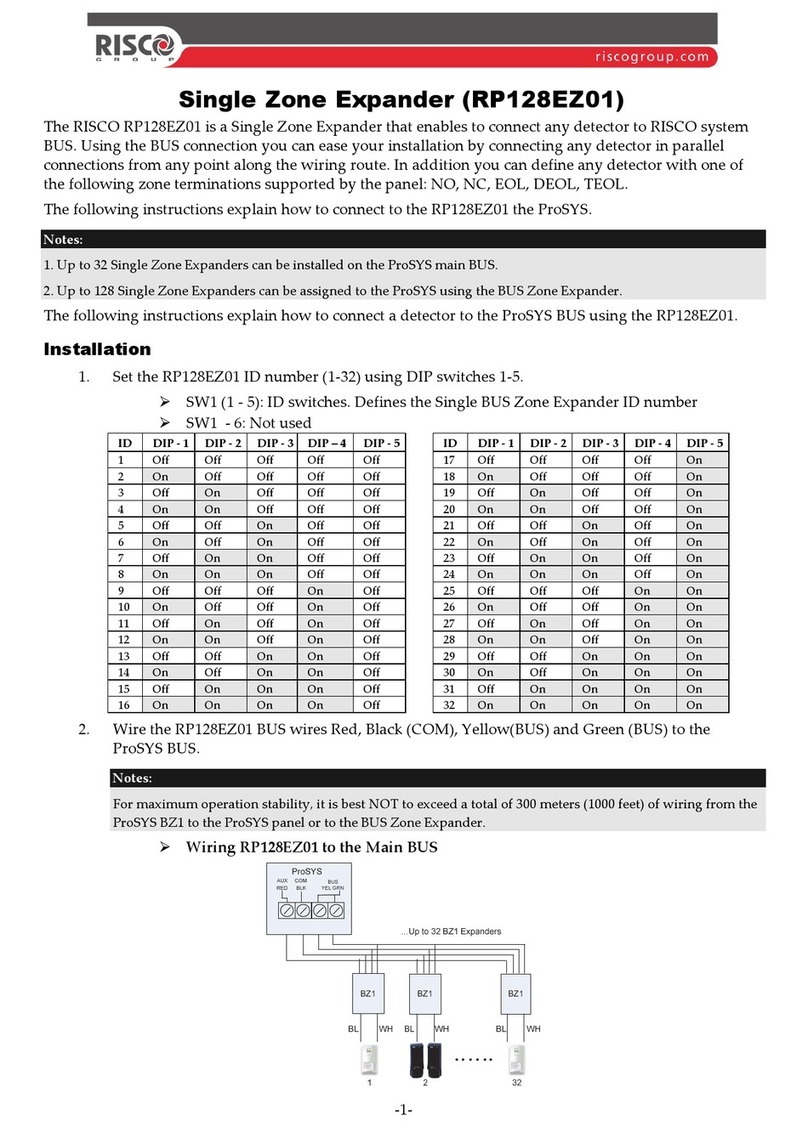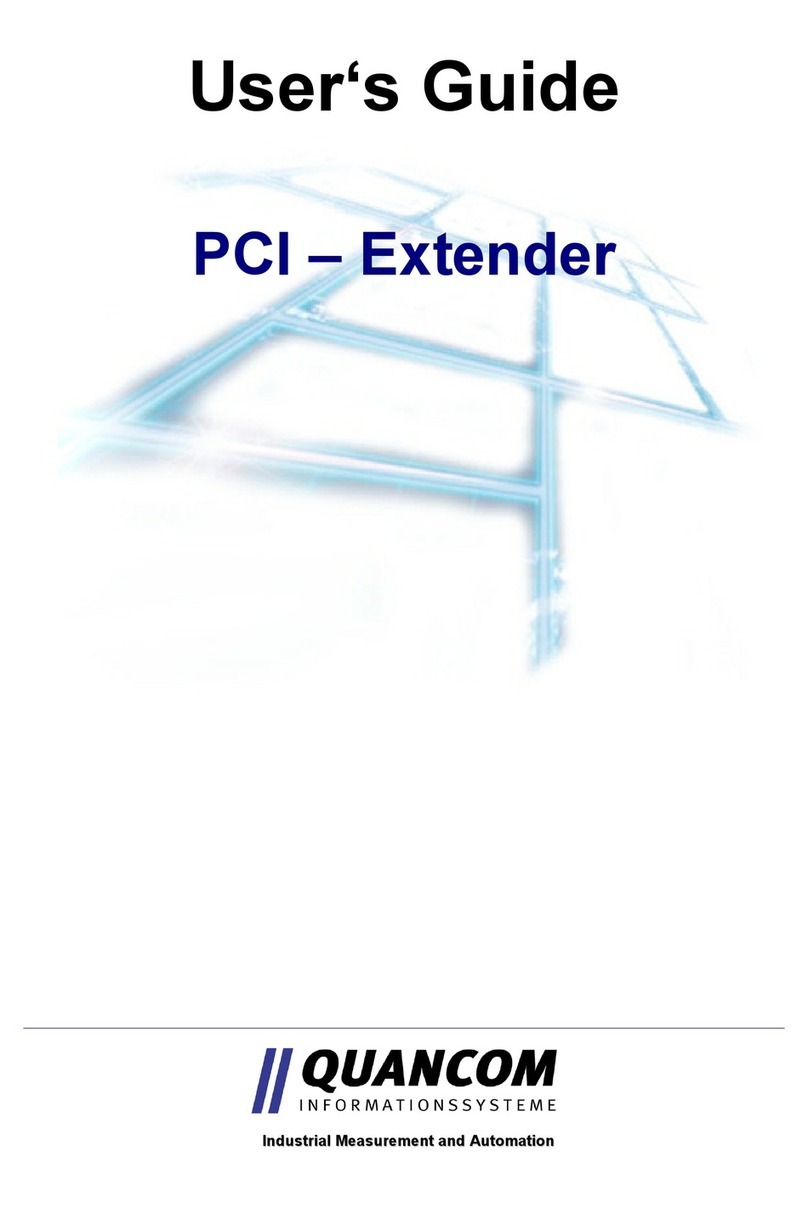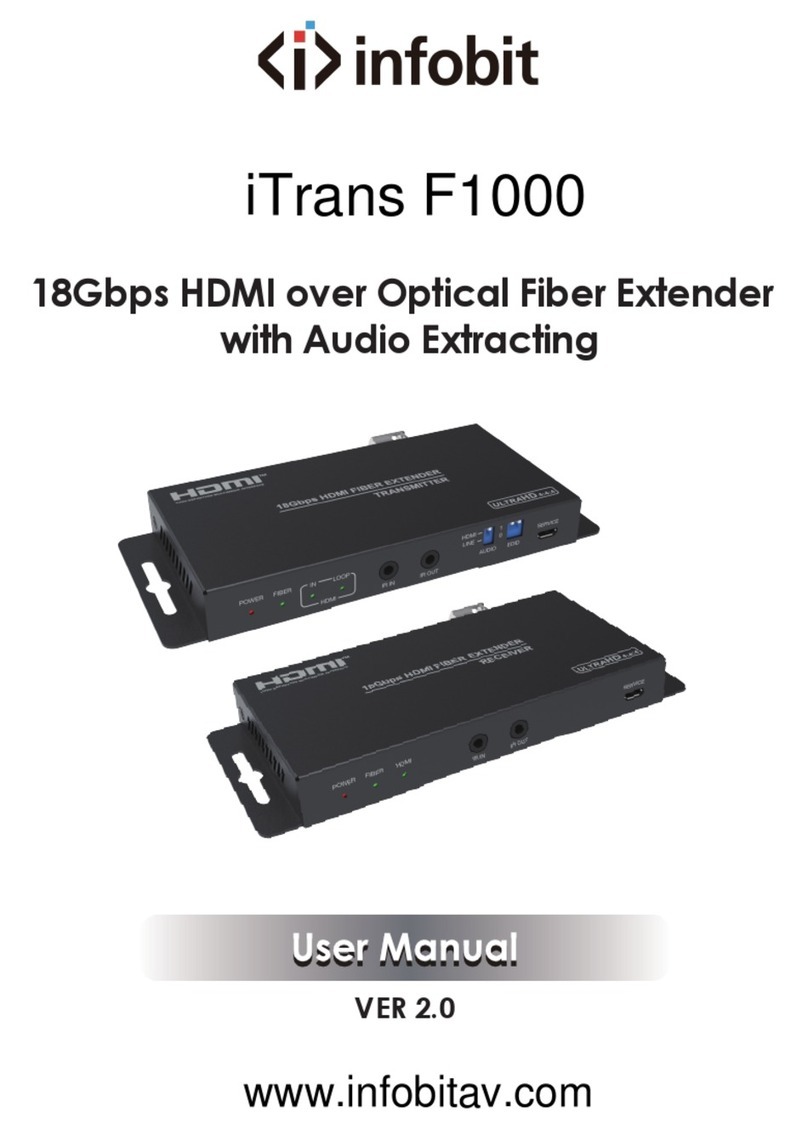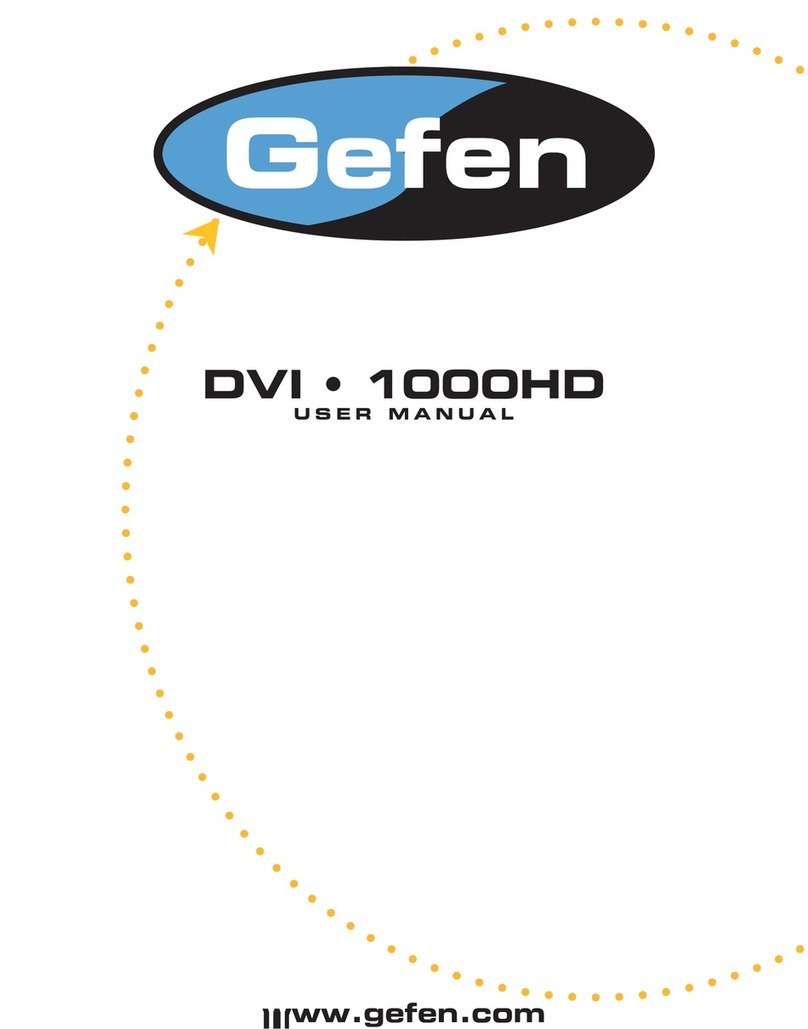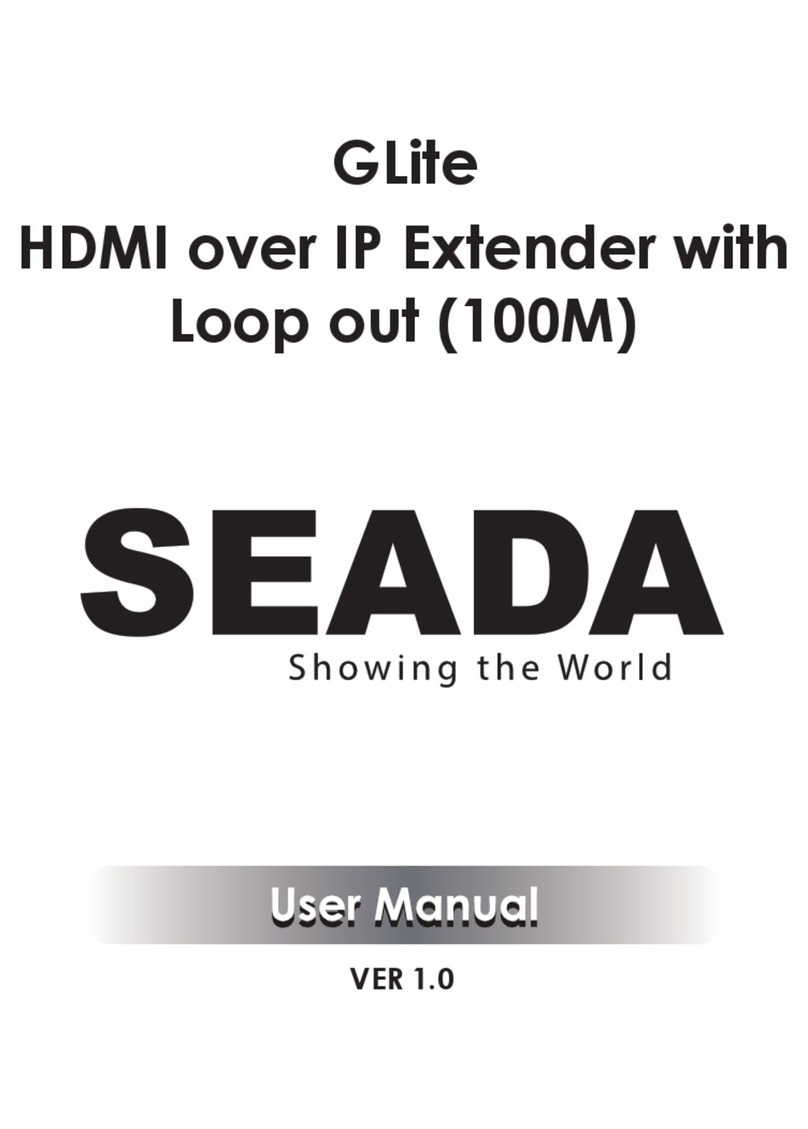2222 Pleasant View Road
Suite #1
Middleton, WI 53562
Phone: 608-831-0880
Toll-Free: 866-4-MATMIX
Fax: 608-831-1833
DIGI‐HD‐COAXInstallationManual
SimplifyinstallationswithIntelixDIGI‐HD‐COAX
extenders.Thefirstofitskind,theIntelixDIGI‐HD‐COAX
transmitshigh‐definitionHDMIsignalsoverasinglecoaxial
cable.
Designedfordemandingcommercialandresidentialaudio‐
visualapplications,theDIGI‐HD‐COAXemploysIntelix’s
industry‐leadingHDMIprocessingtoensureaudioand
videoperformflawlesslyupto675feetusingRG6orRG59.
Plus,built‐in1x2distributionamplifierssplitvideosignals
totwoindependentoutputs,therebyallowingdual
distributionsystemsand/ordaisy‐chaining.
BoththetransmitterandreceiverincludetwoBNCtoF
adaptors,ensuringcompatibilitywithdifferentcable
terminations.
Finally,HDMImeetsinstall.
1080p1080i720p
RG6*300’675’675’
RG59*250’675’675’
*75ohmcabling
Caution: Do not attempt to disassemble or alter the
extender housing. There are no user-serviceable parts
inside the unit. Doing so will void your warranty.
Instructions
1. Poweroffthesourceanddestinationdevices
whichwillbeconnectedtotheextenders.
2. Verifytheoutletsandcrossconnectstowhich
youwillconnecttheDIGI‐HD‐COAXare
configuredproperlyandlabeledappropriately
toidentifythecircuit.
3. Connectthetransmitter(DIGI‐HD‐COAX‐S)to
theHDMIportofthesourcedevice.
4. Connectoneendofthecoaxialcabletothe
transmitterviaCoaxOutA.Ifnecessary,
attachtheBNC‐to‐Fadaptortochangethe
connectortype.
5. Connectthereceiver(DIGI‐HD‐COAX‐R)tothe
HDMIportonthedestinationdevice.
6. Connecttheotherendofthecoaxialcableto
thereceiver.Ifnecessary,attachtheBNC‐to‐F
adaptortochangetheconnectortype.
7. Ifnecessary,connectadditionalreceiversand
destinationequipmentviaCoaxOutBonthe
transmitterand/orLoopOutonthereceiver.
8. Connectthe5Vpowersupplytothe
transmitter.
9. Connectthe5Vpowersupplytothe
receiver(s).
10. Poweronthedestinationequipment.
11. Poweronthesourceequipment.
Caution: To minimize the possibility of
equipment damage from electrostatic discharge
(ESD), all source and destination equipment must
be powered off during installation.
Note: The DIGI-HD-COAX system stores and
distributes the EDID information from the first
connected display. When adding additional
displays and/or additional resolutions, the system
must be power cycled.