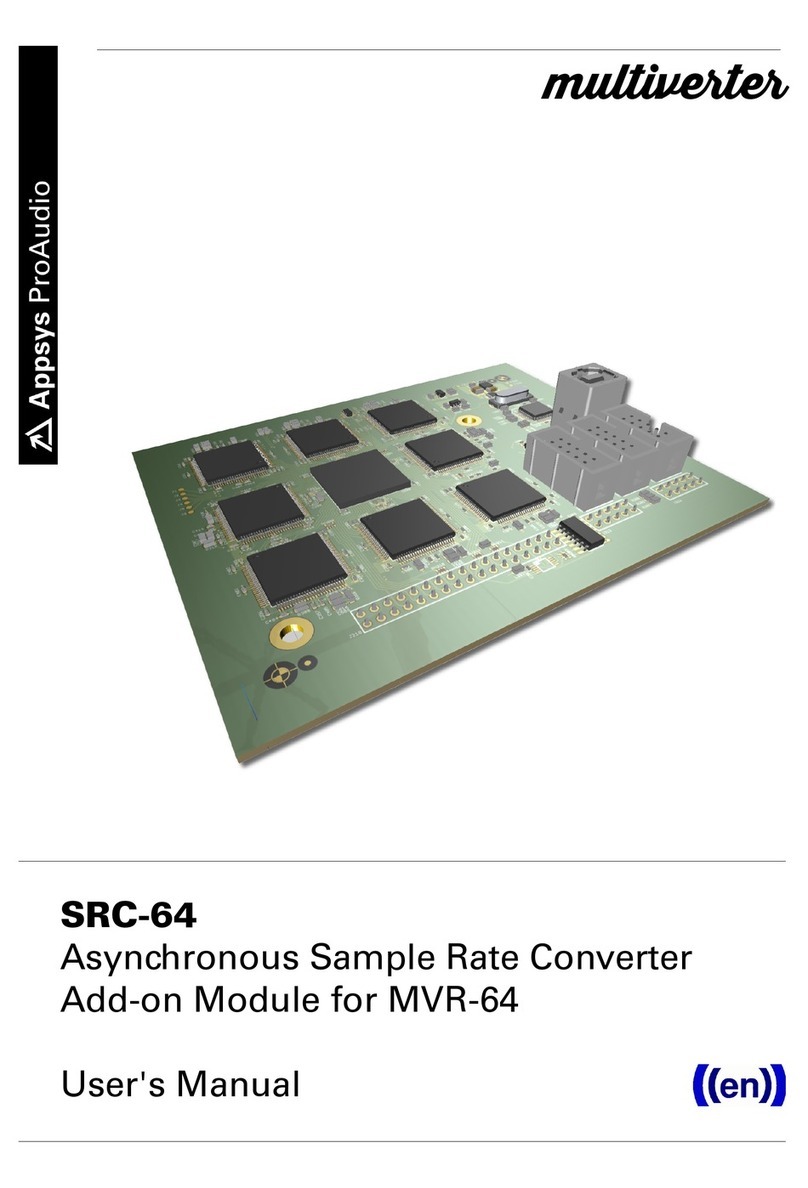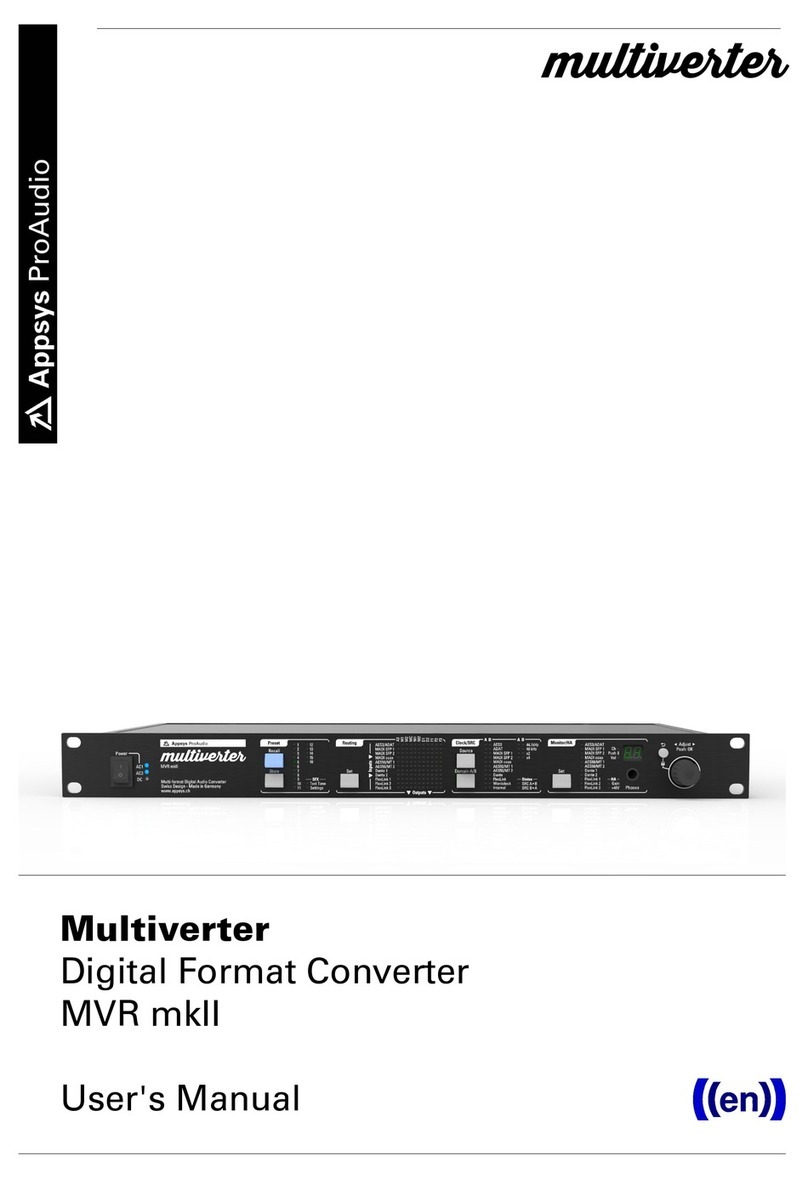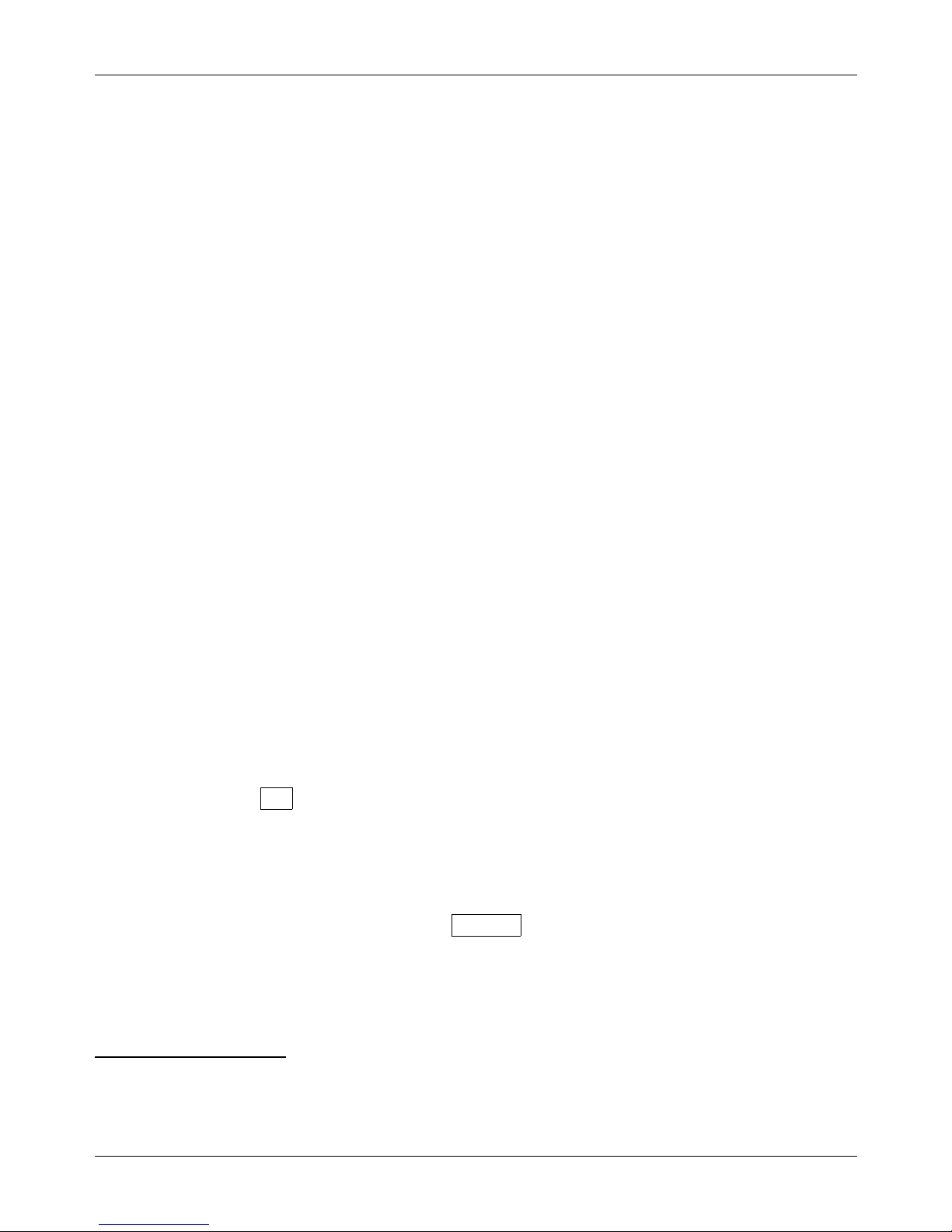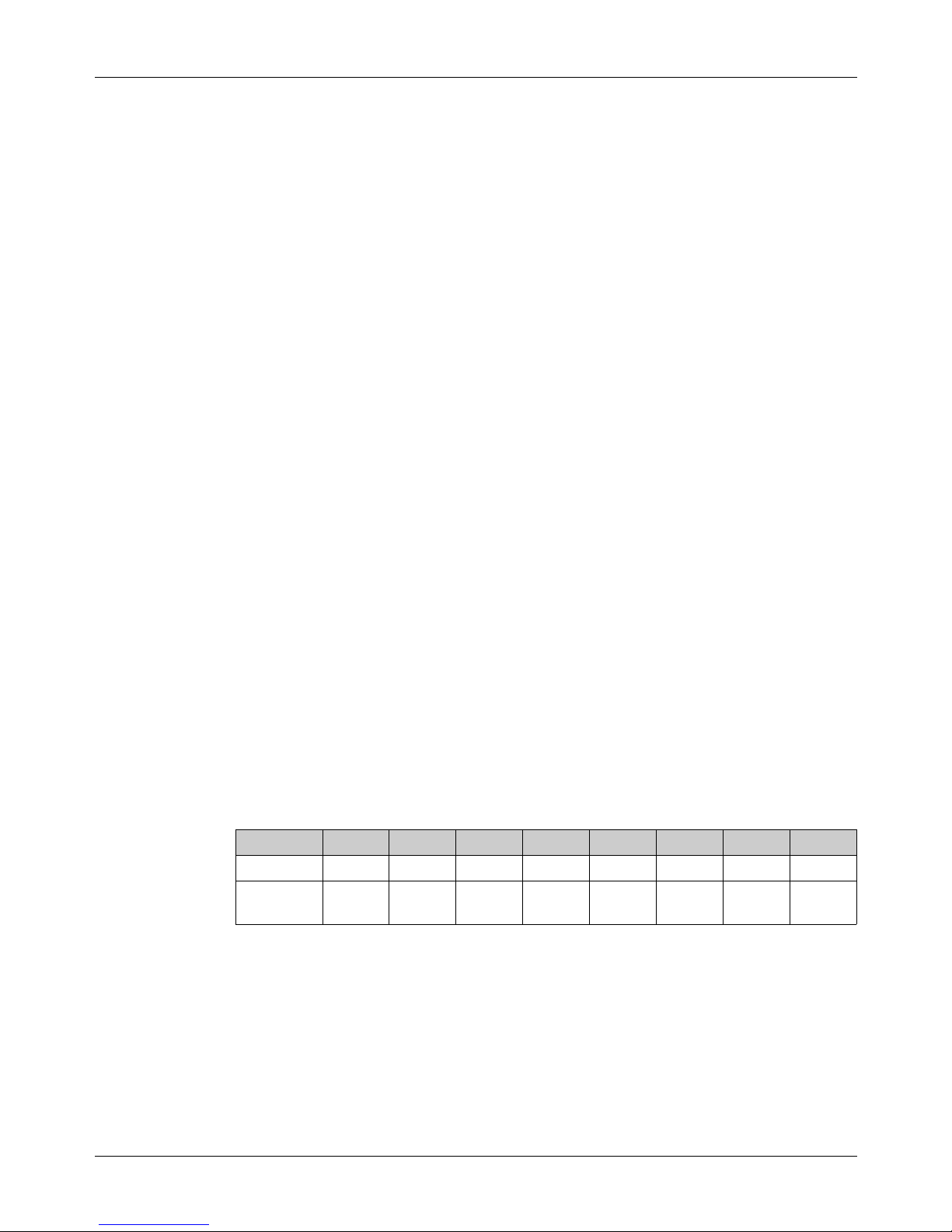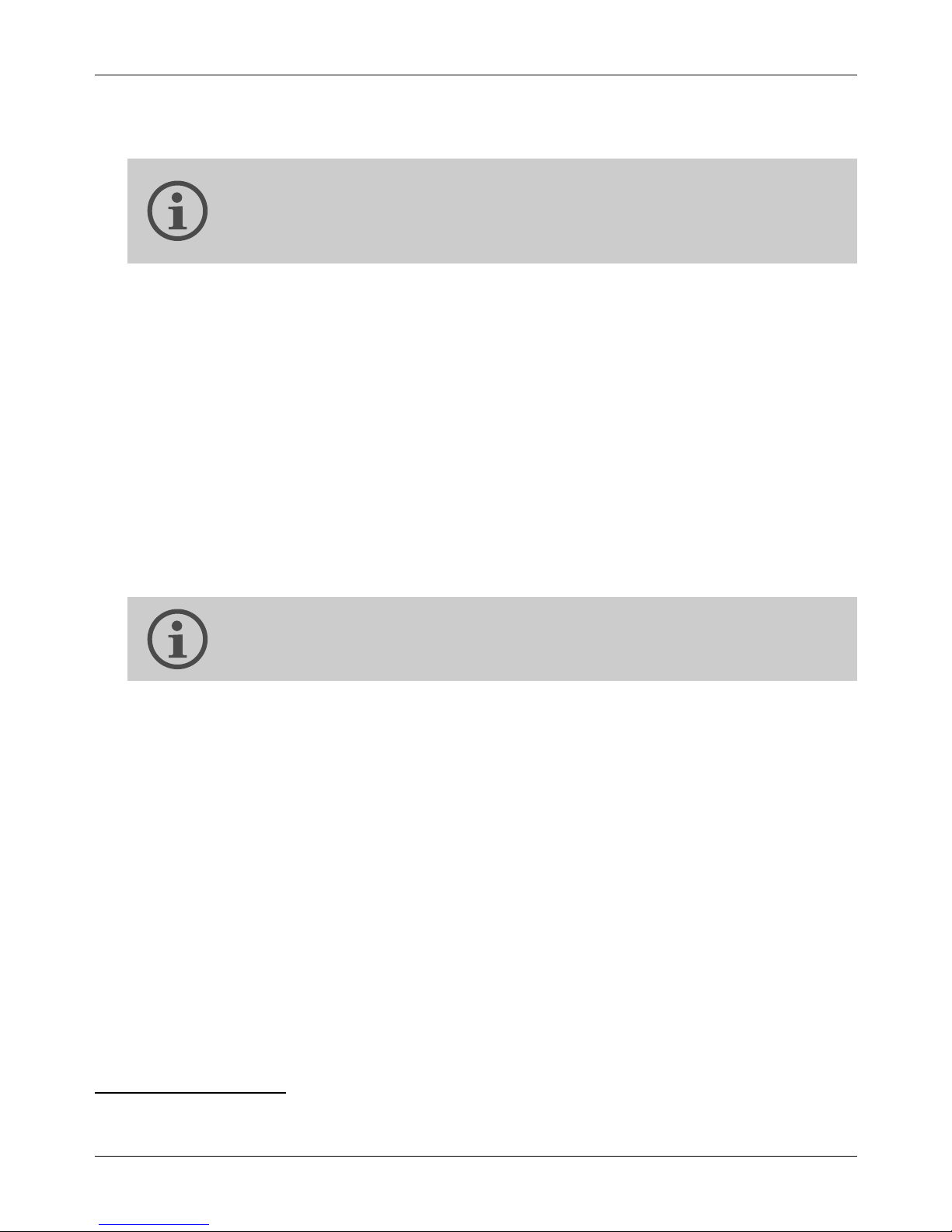User's Manual
Table of Contents
1. GENERAL.....................................................................................................................................4
1.1. Foreword...............................................................................................................................4
1.2. Box Contents........................................................................................................................4
1.3. Convent ons used n th s manual.......................................................................................5
2. INTRODUCTION..........................................................................................................................6
2.1. Front panel............................................................................................................................6
2.2. Rear panel.............................................................................................................................6
2.3. Overv ew...............................................................................................................................7
2.4. Operat ng Pr nc ples............................................................................................................7
3. CONNECTIONS OVERVIEW.......................................................................................................9
3.1. AC Power..............................................................................................................................9
3.2. DC Power..............................................................................................................................9
3.3. ADAT.....................................................................................................................................9
3.4. PC/USB..................................................................................................................................9
3.5. RS485..................................................................................................................................10
3.6. Extens on............................................................................................................................10
3.7. MADI opt cal.......................................................................................................................10
3.8. MADI BNC...........................................................................................................................11
3.9. MADI TP..............................................................................................................................11
3.10. AES50................................................................................................................................12
3.11. Wordclock.........................................................................................................................12
3.12. Dante/AES67.....................................................................................................................13
3.13. MIDI...................................................................................................................................13
4. PRESETS....................................................................................................................................14
4.1. Recall...................................................................................................................................14
4.2. Store....................................................................................................................................14
4.3. Changed presets................................................................................................................14
4.4. Auto-Store..........................................................................................................................14
5. ROUTING...................................................................................................................................15
6. CLOCK SOURCE........................................................................................................................16
6.1. Dante Clock.........................................................................................................................16
7. MONITOR...................................................................................................................................18
8. ADVANCED TOPICS..................................................................................................................19
8.1. Test tone mode..................................................................................................................19
8.2. Parameter sett ngs.............................................................................................................19
8.3. Mult verter Remote Control..............................................................................................21
8.4. Headamp Remote Control................................................................................................21
8.5. F rmware Upgrade.............................................................................................................21
9. SPECIFICATIONS.......................................................................................................................23
10. ACCESSORIES.........................................................................................................................25
2