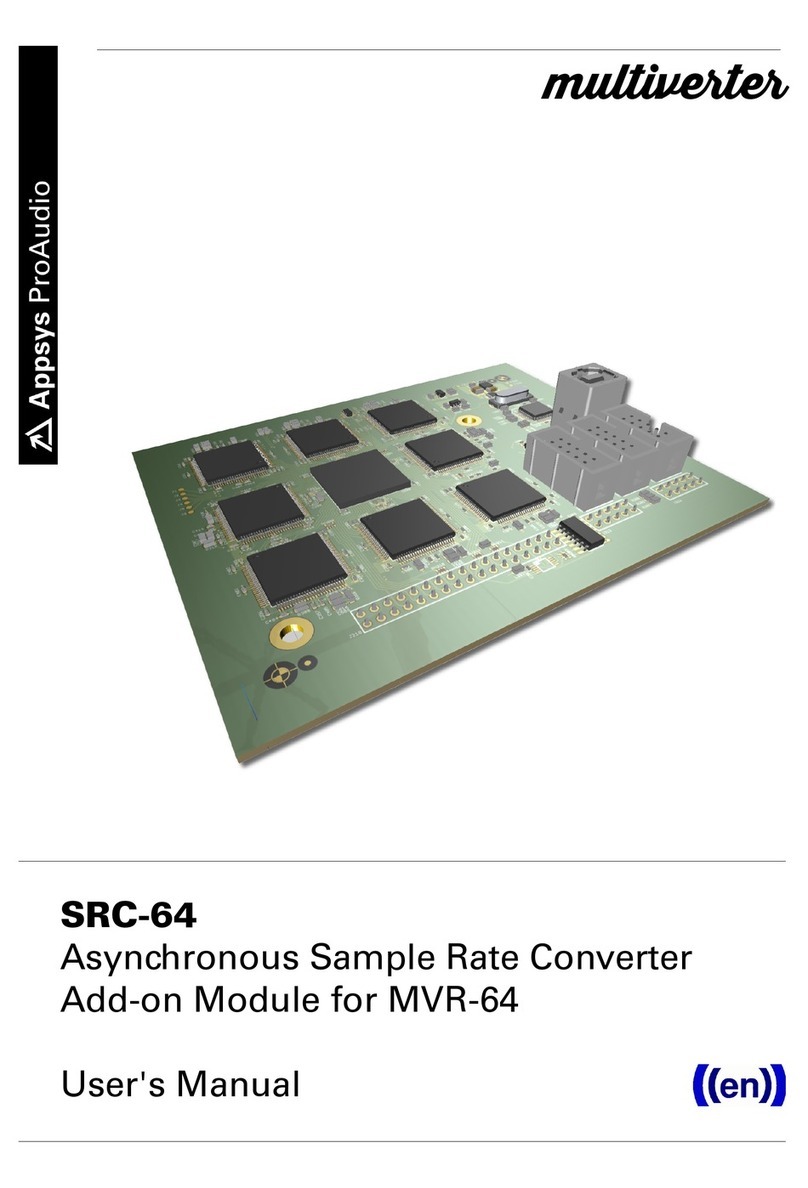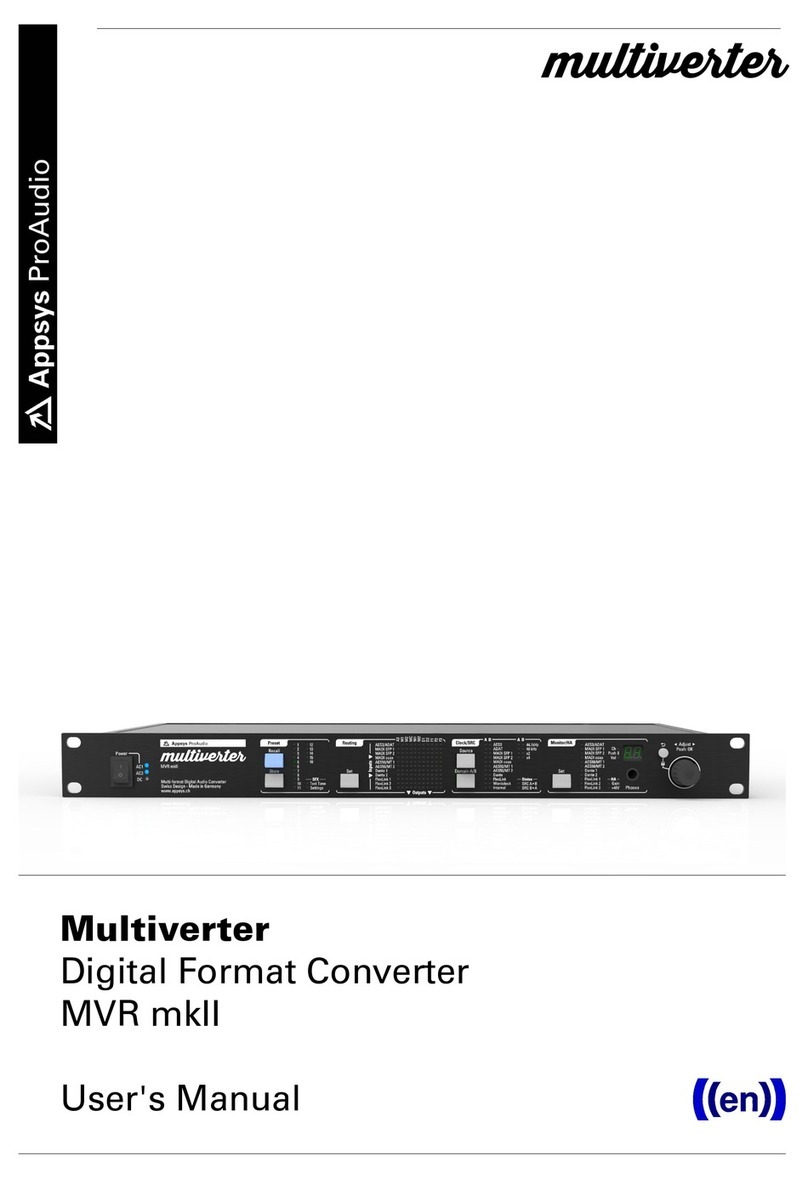MVR-64
1. GENERAL
1.1. Purpose
With the MTA-64, the multiverter becomes capable of connecting to the MADI-TP
variants used in DiGiCo and Soundcraft/Studer/Harman desks, which - although
not ocially standardized - have gained widespread acceptance because they are
built into many desks and stageboxes The MTA-64s relay logic eliminates the
need for crossover cables and allows to use standard straight (1:1) cabling in all
situations
The MTA-64 connects to the multiverter's MADI-TP port (for the audio
transmission) and to the EXTENSION port (for power supply and mode control)
The EXTENSION port is fed through on the MTA-64 to allow other extension boxes
(e g for AVB) to connect to the multiverter simultaneously Optionally, a second
MTA-64 may be connected to the MVR-64 to add another MADI-TP port (instead of
the AES50 port)
1.2. Box Contents
1 MTA-64 Adapter Box
1 Cat5 cable 0 5m / 1 7 ft
1 HDMI cable 0 5m / 1 7 ft with locking screws
This manual
1.3. Conventions used in t is manual
A button on the front of the multiverter is shown like this: Set
A particular LED on the front of the device is shown like this: ☼ WCLK
Text indicated on the seven-segment display is shown as 02
Operations in a particular control method are indicated by a triangle:
Front panel, Web or Command line
Filled circles with an exclamation mark indicates an action that
must be performed (“Required”)
A section marked with a “information” icon indicates
a useful tip
3