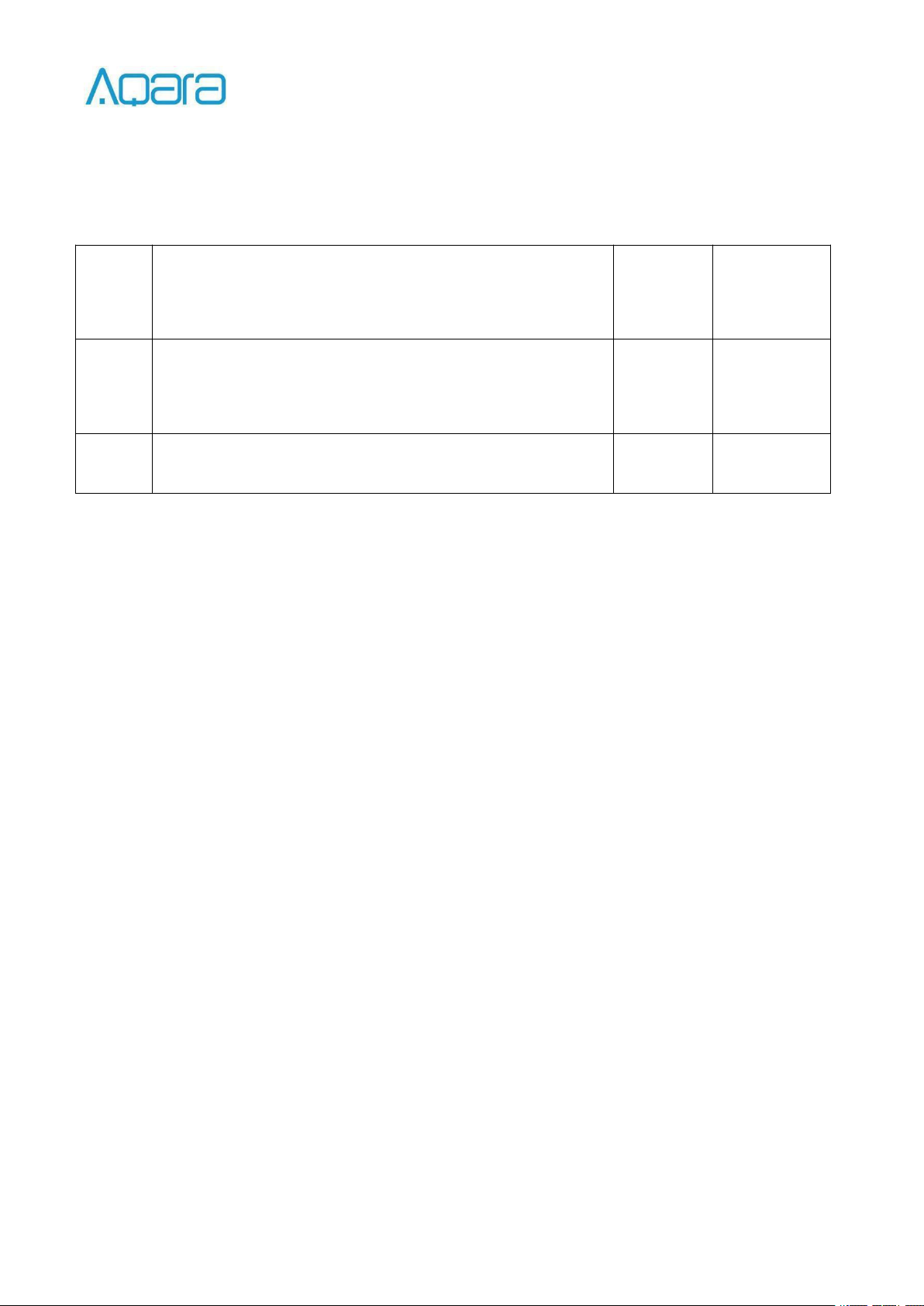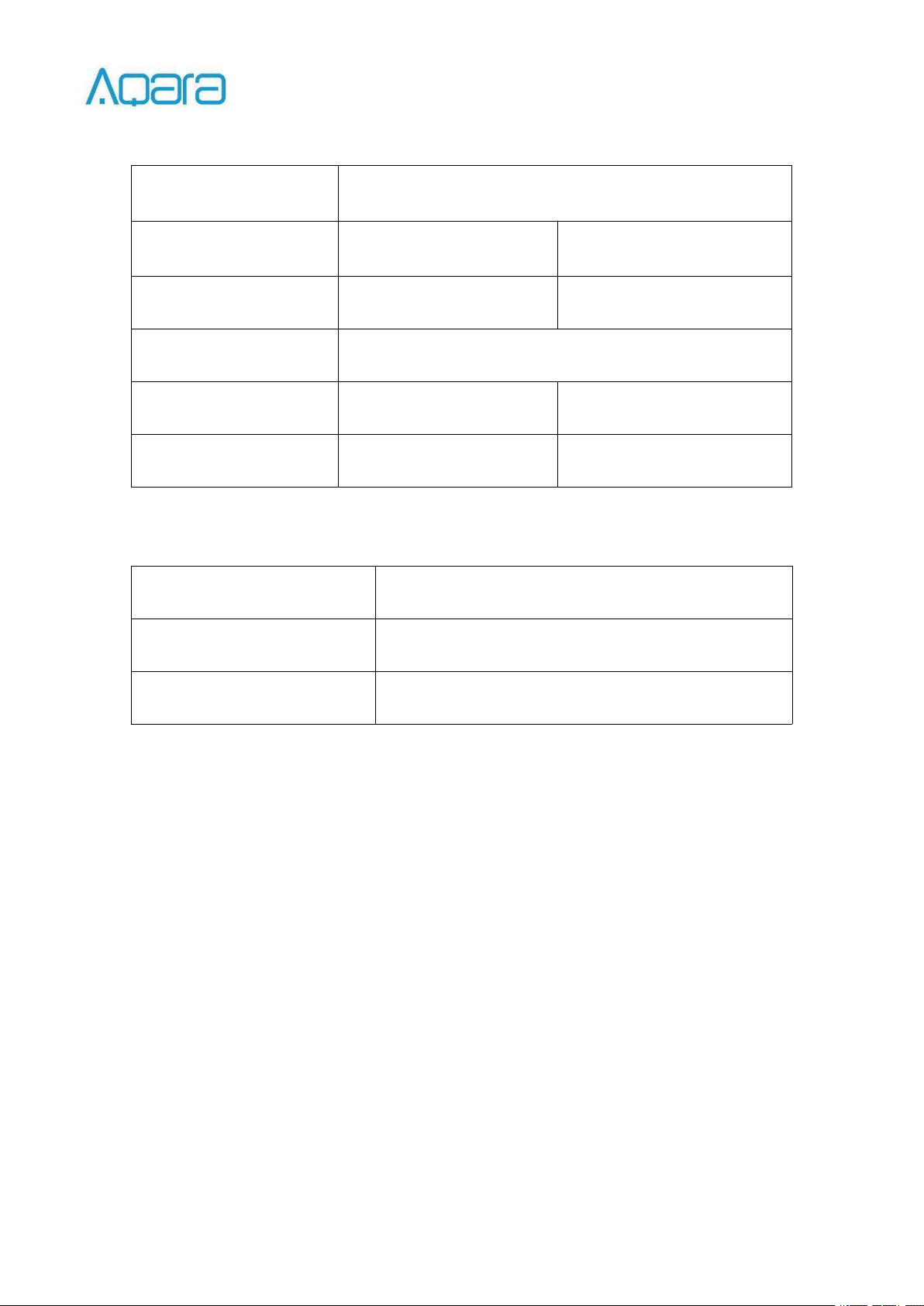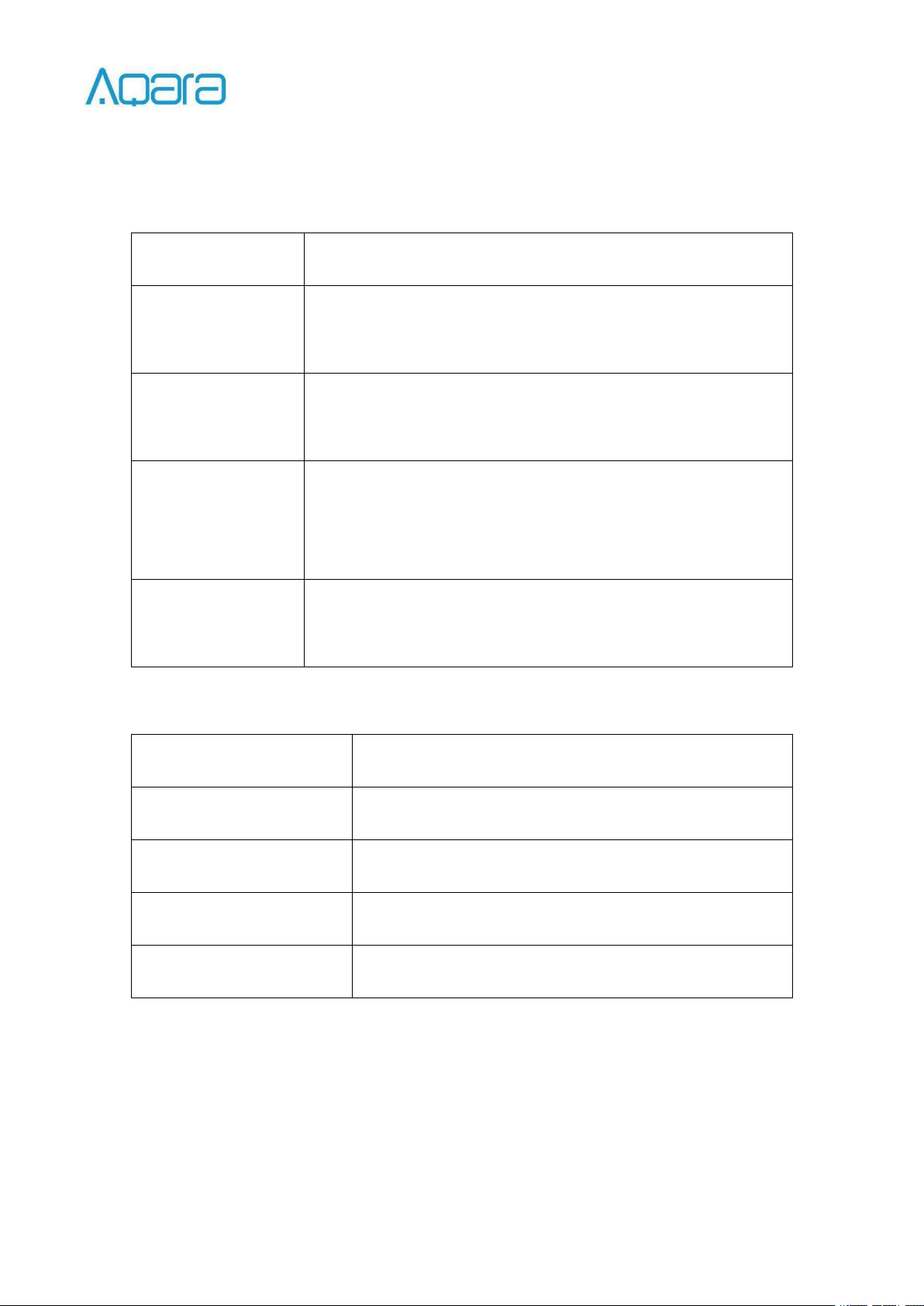Table of Contents
Revision Record............................................................................................................................................................................. 1
1.
Product Description.................................................................................................................................................................... 2
1.1.
Product Overview........................................................................................................................................................... 2
1.2.
Three-view Diagram of the Product............................................................................................................................... 2
1.3.
Product Selling Point...................................................................................................................................................... 2
2.
Product Parameters.....................................................................................................................................................................3
2.1.
Basic Parameters.............................................................................................................................................................3
2.2.
Electrical Parameters...................................................................................................................................................... 3
2.3.
Wireless Parameters........................................................................................................................................................4
2.4.
Environmental Parameters..............................................................................................................................................4
3.
Product Information....................................................................................................................................................................5
3.1.
LED Light Status Information........................................................................................................................................5
3.2.
Button Functions.............................................................................................................................................................5
3.3.
Installation Instructions.................................................................................................................................................. 6
3.4.
Instruction Manual..........................................................................................................................................................6
4.
Product Testing Information.......................................................................................................................................................7
4.1.
Reliability and Quality Testing.......................................................................................................................................7
4.2.
Certification Information................................................................................................................................................ 8