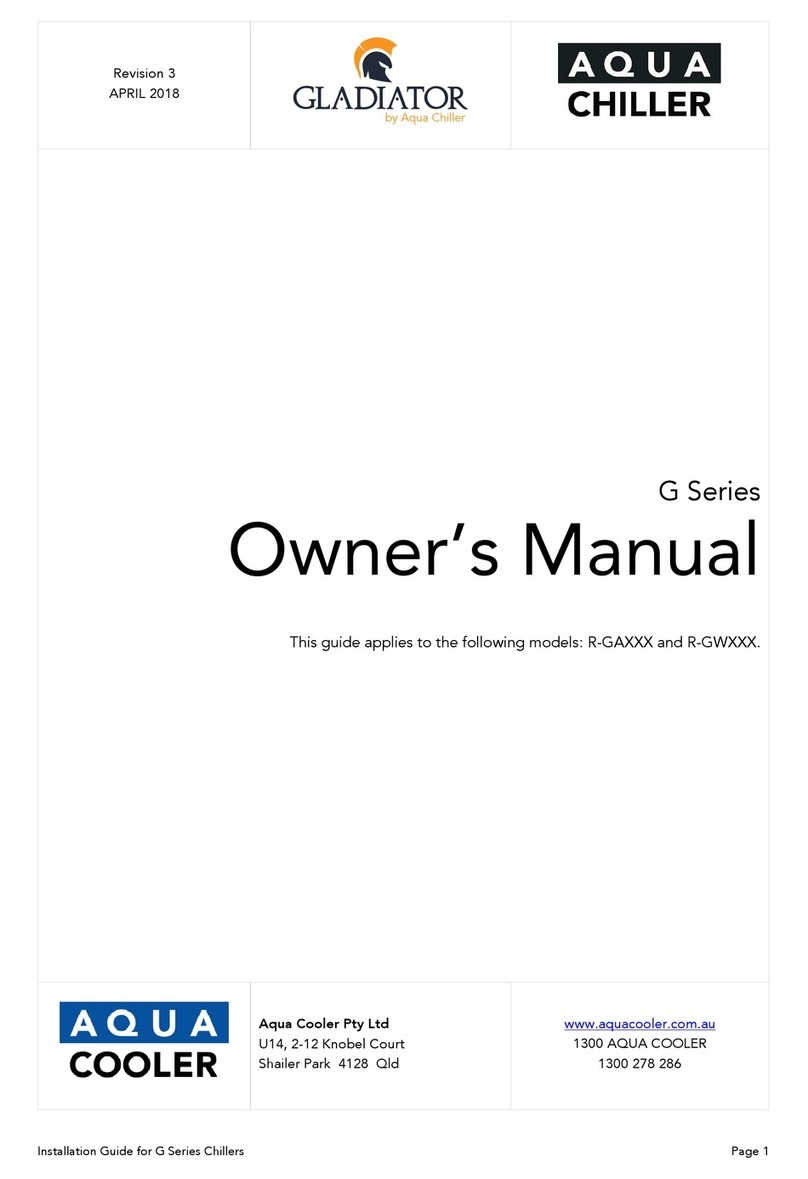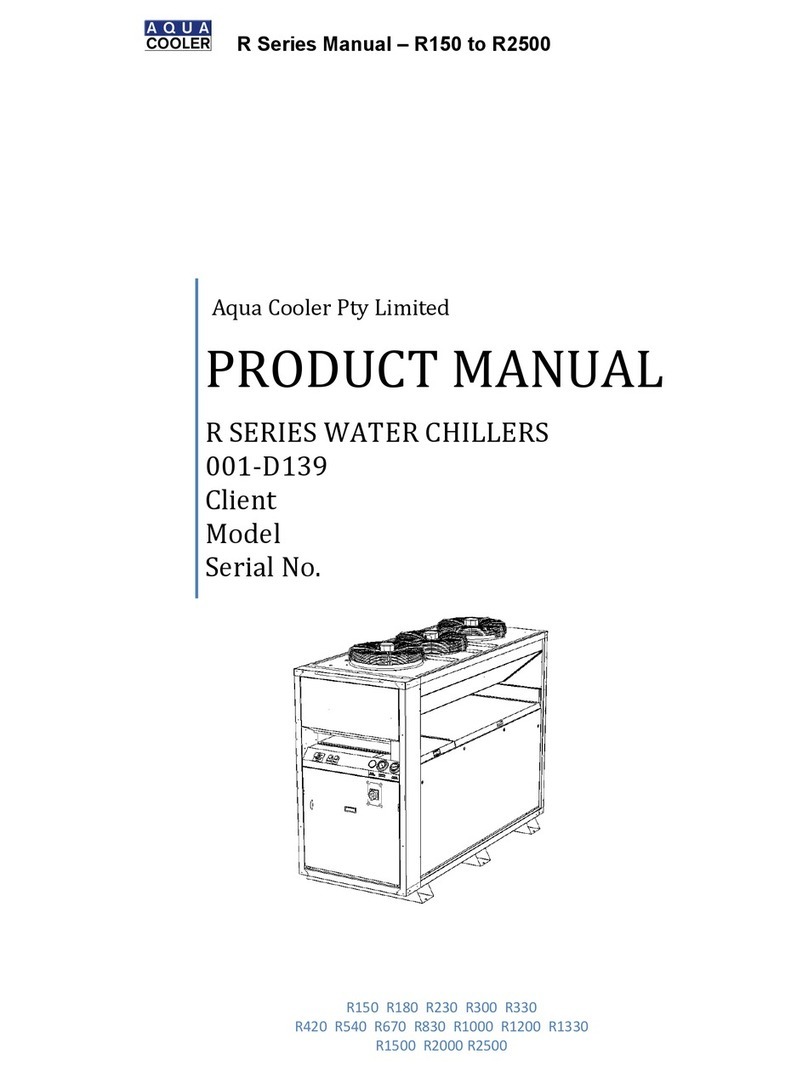S Series Manual
2
CUSTOMER
Terms and Conditions of Sale
Listed below are some basic operational and installation conditions that must be adhered to for
Aqua Coolers warranty to remain valid and more importantly for trouble free chiller operation.
These are also the conditions under which Aqua Cooler will provide the purchaser with
products
Operation
The units are sophisticated pieces of equipment and must be operated in accordance with the
manner in which they are manufactured. Aqua Cooler warrants these products if they are
installed, commissioned, operated and serviced in a manner consistent with the guidelines set out
in this document. Aqua Cooler will not be liable for products
·Where the minimum flow rate specified in the manual is not maintained through the units at all
times. This applied to units not supplied with a pump.
·Where the commissioning data is not returned to Aqua Cooler or at the very least be retained for
the warranty period of the product to be accessible in the event of a fault developing with the
product.
·Where the operational settings on the controller are altered without first consulting Aqua Cooler
in writing
·Where the temperature cut out set point is set below 5°C without first consulting Aqua Cooler in
writing
·Where the water bypass in the chiller is set to be fully closed without first consulting Aqua Cooler
in writing
·Where the chiller is not installed on level surface
·Where the chiller has not been powered up for at least 4 hours before starting the chiller to allow
for the sump heater to warm the compressor oil.
·Where the pressure in the sealed refrigeration system has not been checked by a refrigeration
mechanic before starting the chiller to ensure that the pressure on the suction side is at least
400kPa for R407c chillers and 200 kPa for R134a chillers
·Where the chiller is installed too close to either other chillers, too close to walls or too close to a
roof or awning to prevent proper ventilation of the cooling system.
·Where the information supplied to Aqua Cooler for specifying the chillers is incorrect with regards
to, but is not limited to, flow rates, ambient operating condition and heat load
·Where the cooling medium used in the product causes corrosion to the product
Service
·Aqua Cooler will not warrant product where service work is not carried out by Aqua Cooler
·Aqua Cooler will only cover costs of refrigerant to the value of the specified charge indicated on
the marking plate of the unit
·Aqua Cooler will pass on extra cost associated with service work carried out on chillers where
neat access to facilitate servicing in a manner that is compliant with safe work practices is not
provided. This also includes additional charges will apply for sites where access to the chiller is
unsafe or restricted
·Aqua Cooler takes no responsibility for repairs carried out on the chiller by un-authorised service
agents or if parts are installed that are not from Aqua Coolers approved supplier list