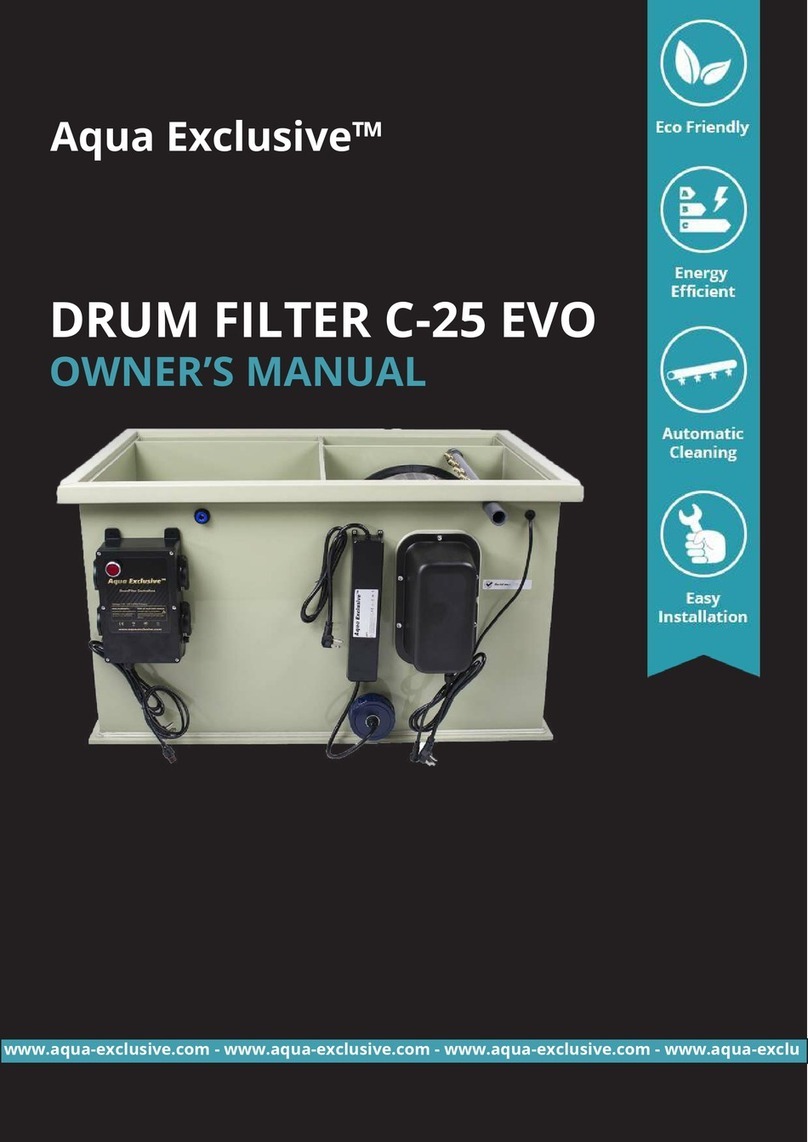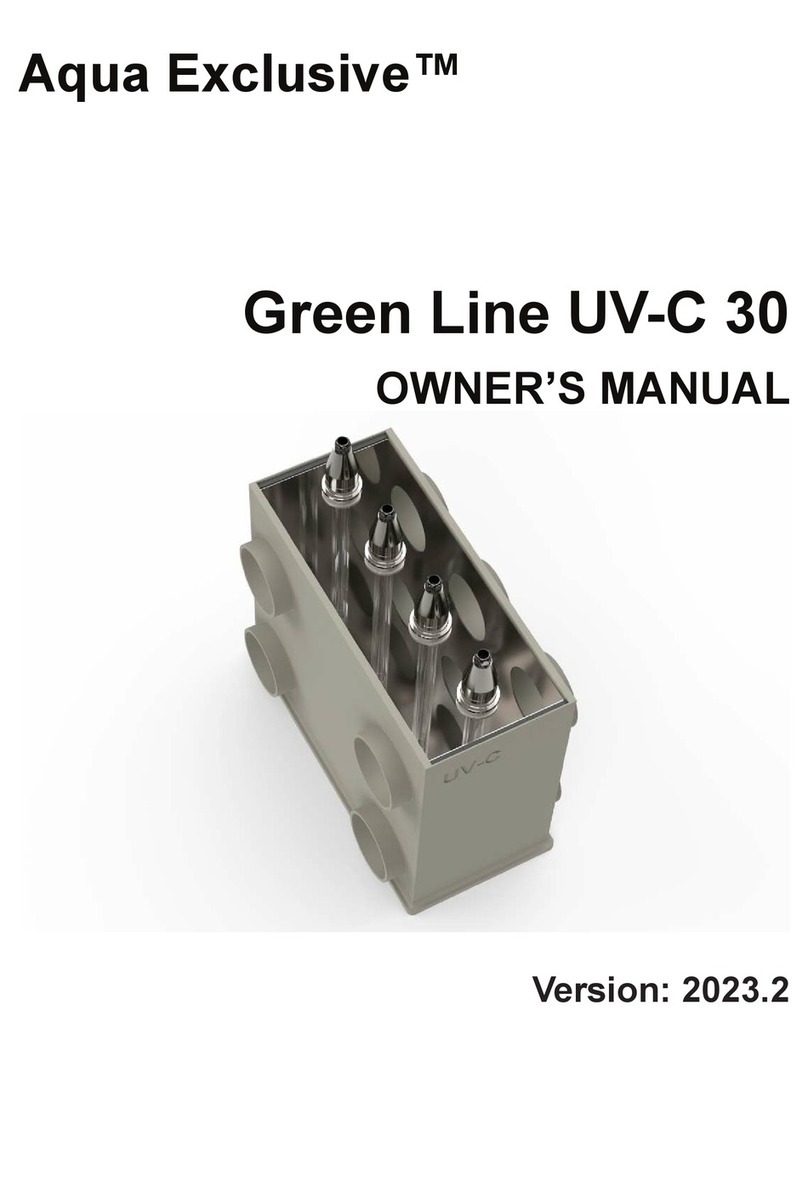Aqua ExclusiveTM
Contents
1.Green Line RDF...................................................................................................4
1.1 What is the Green Line RDF 30?.........................................................................................4
1.2 How does the Green Line RDF 30 work?...........................................................................4
1.3 Aqua ExclusiveTM Green Line...............................................................................................4
1.4 What is included....................................................................................................................4
1.5 Filter overview.......................................................................................................................5
1.6 Specications.........................................................................................................................6
2. Safety information.............................................................................................7
3. Suitable for many applications........................................................................8
4. Filter installation...............................................................................................9
5. Pump fed or gravity setup..............................................................................10
6. Pump fed setup................................................................................................10
6.1 Advantage pump fed setup...............................................................................................10
6.2 Example pump fed setup...................................................................................................10
7. Gravity setup....................................................................................................11
7.1 Advantage gravity setup.....................................................................................................11
7.2 Example gravity setup........................................................................................................11
8. Water level........................................................................................................12
8.1 Water level pump fed setup..............................................................................................12
8.2 Water level gravity setup....................................................................................................12
9. Flexible couplings.............................................................................................13
10. Slide valve.......................................................................................................13
11. Water level sensor.........................................................................................14
11.1 How to set water level sensor pump fed setup............................................................14
11.2 How to set water level sensor gravity setup.................................................................14
12. Built-in safety.................................................................................................15
12.1 Safety with pump fed setup............................................................................................15
12.2 Safety with gravity setup..................................................................................................15
13. Pond/Circulation pump,...............................................................................15
13.1 Built-in pump protection.................................................................................................15
14. Cleaning process............................................................................................16
14.1 Built-in rinse pump..........................................................................................................16
14.2 Spray nozzles....................................................................................................................17
15. Electronic enclosures....................................................................................17
15.1 How to install the rinse pump box................................................................................18
15.2 How to install the drum lter control box....................................................................19
16. Filling up the system.....................................................................................20
17. Maintenance..................................................................................................21
17.1 Bypass activation..............................................................................................................21
17.2 Replacing lter panel.......................................................................................................21
18. Technical drawing..........................................................................................22
Overview 3