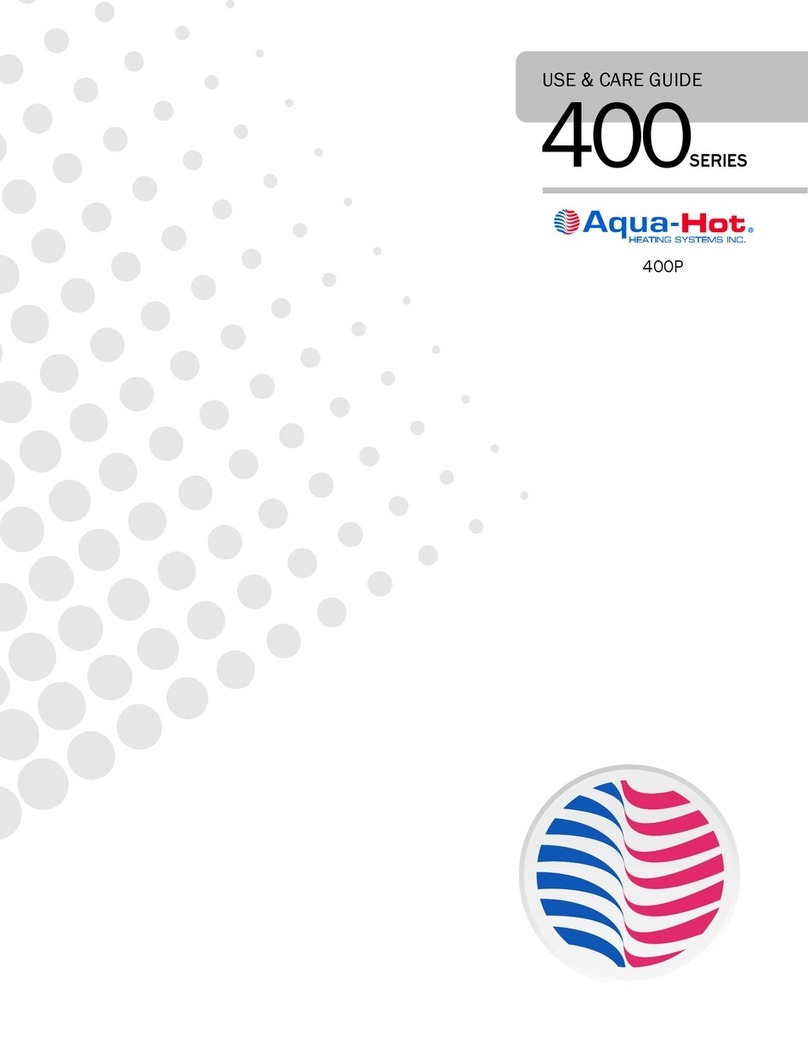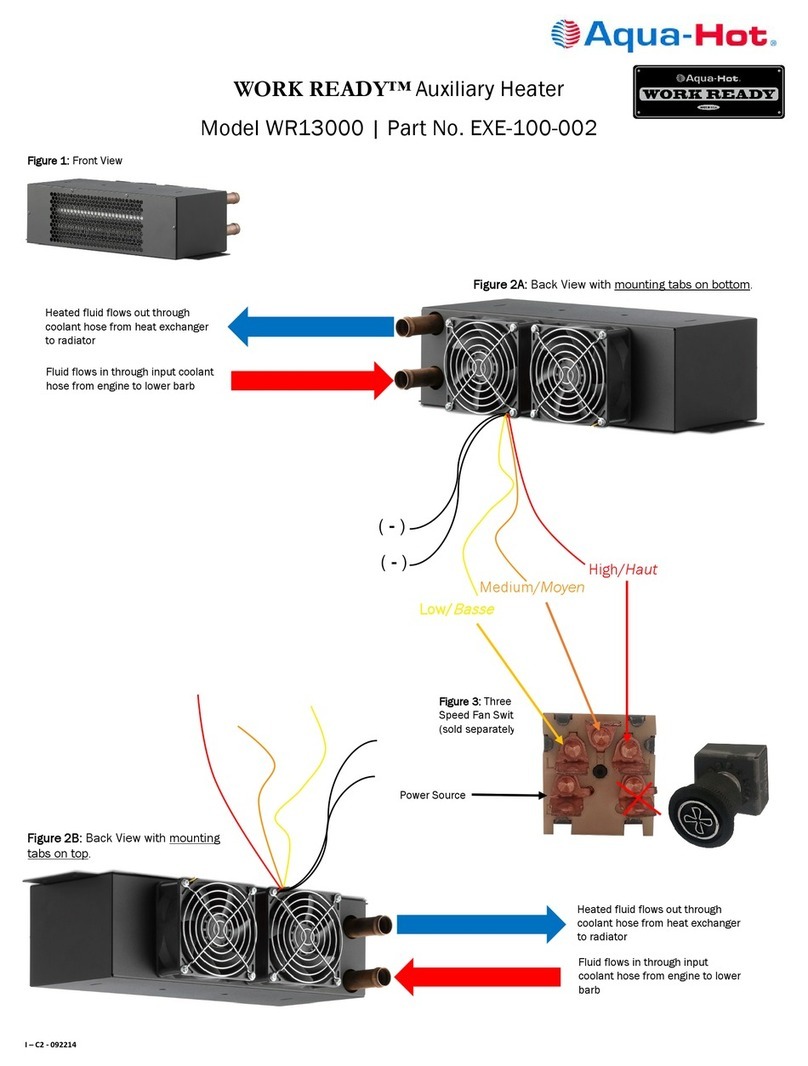OPERATING INSTRUCTIONS
The Aqua-Hot’s exhaust is HOT!
DO NOT park in areas where dry conditions exist under-
neath the vehicle, (e.g., in a dry, grassy eld) as a re may
result!
DO NOT operate the Aqua-Hot’s diesel-burner inside an
enclosed building!
The heater must be switched OFF when refueling.
DO NOT operate the diesel-burner and/or electric heating
element without the antifreeze and water heating solution in the
Aqua-Hot’s boiler tank� Failure to do so will cause serious dam-
age to the heater�
Activating the Aqua-Hot Hydronic Heating System:
Diesel-Burner:
Turn the diesel-burner switch ON. Reference Figure 5� This
procedure will activate the diesel-burner and the indicator light
located on the diesel-burner switch� Allow 10-20 minutes for
the Aqua-Hot to reach operating temperature�
Please note that the diesel-burner is the primary heat source
for heating both the interior and the domestic hot water (such
as when cool ambient temperatures exist and/or when there is a
high demand for domestic hot water)�
Electric Heating Element:
NOTE: The motorhome must be connected to shore power, or
the generator must be running, in order to activate the
electric heating element�
Low:
Turn the Electric Element switch ON in conjunction with the
High/Low switch placed in the LOW position; reference Figure
3� This procedure will activate the 2000 Watt/120 VAC Electric
Heating Element and the indicator lights located on both the
Electric Element and High/Low switches� Allow 1-2 hours for
the Aqua-Hot System to reach operating temperature�
High:
Turn the Electric Element switch ON in conjunction with
the High/Low switch placed in the HIGH position; reference
Figure 5� This procedure will activate both of the electric heating
elements and the indicator lights located on both the electric
element and High/Low switches�
© 2008 Aqua-Hot® 675-D Hydronic Heating System Owner’s Manual
— Page 4 —
Allow 0�5-1 hour for the Aqua-Hot to reach operating
temperature� The electric heating elements are a secondary
heat source for heating both the interior and the domestic
hot water during low heating demand situations (such as when
moderate ambient temperatures exist and/or when there is a low
demand for domestic hot water)�
NOTE: Both the diesel-burner and the electric heating ele-
ments are thermostatically controlled� Either, or both,
heating sources will automatically maintain the temper-
ature of the Aqua-Hot’s antifreeze and water heating
solution between approximately 160°F and 190°F (±5)�
Therefore, to heat the motorhome/domestic hot water,
simply choose the desired heat source(s) and leave the
switch(es) (i�e�, diesel-burner and/or electric element)
ON�
Zone Thermostat Operation
Interior Room Thermostat:
Simply adjust each interior room thermostat to the desired
temperature� Then, whenever an interior room thermostat “calls
for heat,” the Aqua-Hot’s circulation pump and interior heat
exchanger fans will be activated� These devices, together, will
supply warmth and comfort to each interior heating zone� The
Aqua-Hot must be at operating temperature in order for the
zones to function. Please contact the specic motorhome man-
ufacturer for the exact location of the interior room thermostats�
Fresh Water Tank Thermostat:
Simply adjust the thermostat for bay heating to a minimum of
40°F� This will prevent freezing of the domestic water storage
system. Please contact the specic motorhome manufacturer for
the exact location of the fresh water tank thermostat�
Figure 5