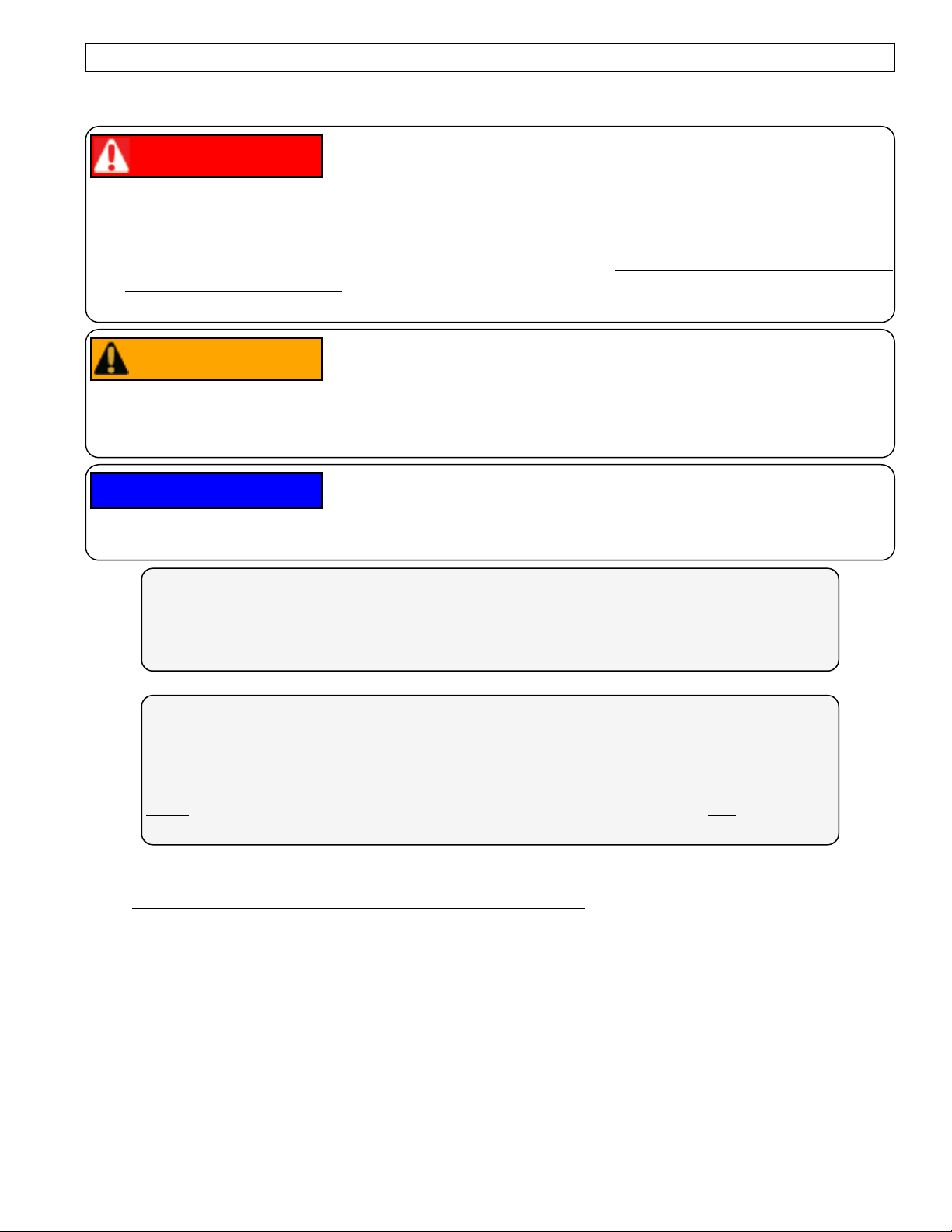Page - 3
2 - Presets
When the heat pump is first activated, an installation wizard will be displayed. If used, a list of site
configurations (presets) will be offered. If the installation wizard was skipped, the system can be set to
factory default and the wizard will reappear. See "Factory Reset".
Press the button under "START"to use the wizard
and view the available heat pump presets.
NOTICE
Failure to heed the following may result in damage to equipment.
lAny existing programs or settings will be cleared and replaced with the chosen preset option. If this is
undesired, then press the button under "SKIP" to exit the wizard and set up equipment manually.
lAfter using a preset, values such as system RPMs should be checked to confirm they do not exceed system
requirements. Damage to equipment due to excessive water flow, from setting RPMs too high, is not covered
under factory warranties.
PLEASE NOTE -
lIf the PoolSync®external controller was used prior to upgrading the system, all
applicable heat pump presets will be shown.
lIf a third-party external controller was used prior to upgrading the system, a factory reset
will be required to see all presets. See "Factory Reset"
ALSO NOTE -
After using a preset, any setting can be manually customized (or fine tuned) by the
installer. Values, such as circulation pump RPMs, should be checked to confirm they
do not exceed system requirements.
Pool / Spa, No Valves, No Pump
This preset configures the heat pump as
follows:
lNo valve actuator is configured.
lNo circulation pump is configured.
lNo schedules are configured.
When pressed, the "Pool/Spa" button will display with three choices:
1. Pool - With an initial timer set for 48 hours at 85° F.
2. Spa - With an initial timer of 2 hours at 104° F.
3. Spa - With an initial timer of 2 hours at 96° F (104° F with an installed OTA kit).
4. Schedules - Without an active schedule, the heat pump mode is initially set to "OFF".